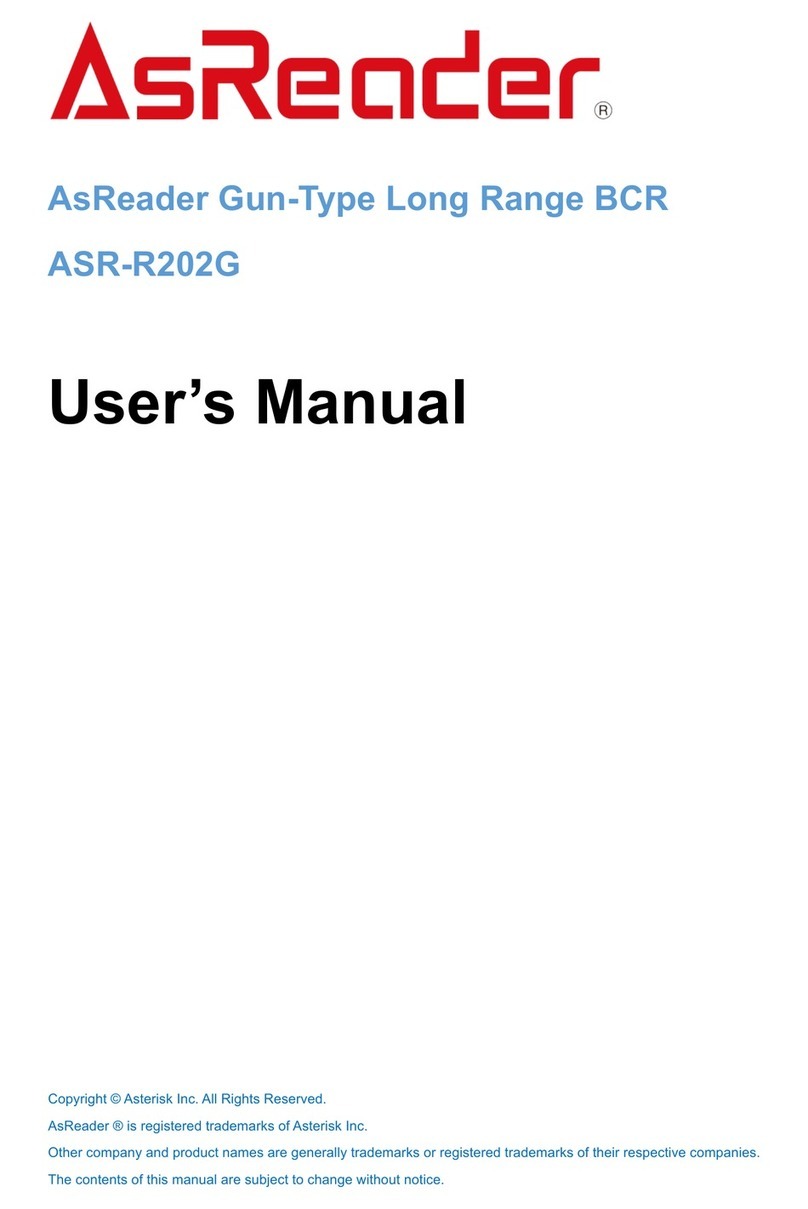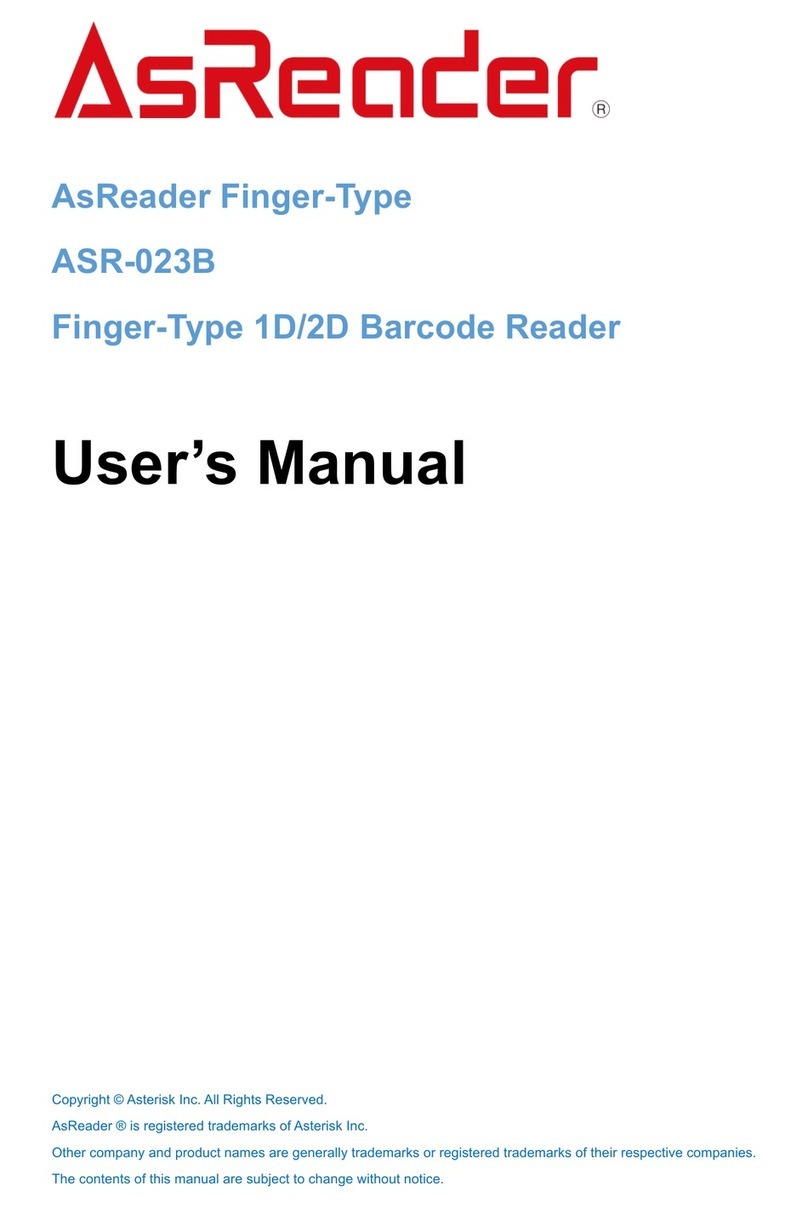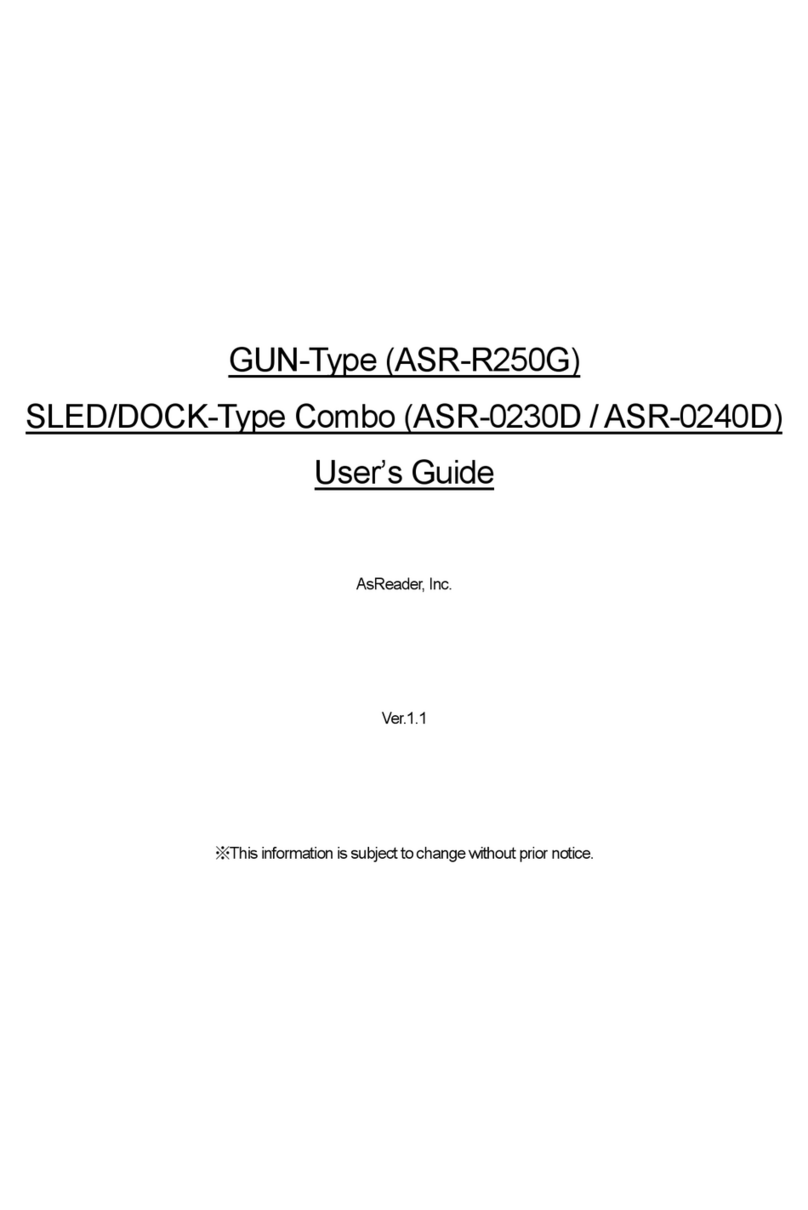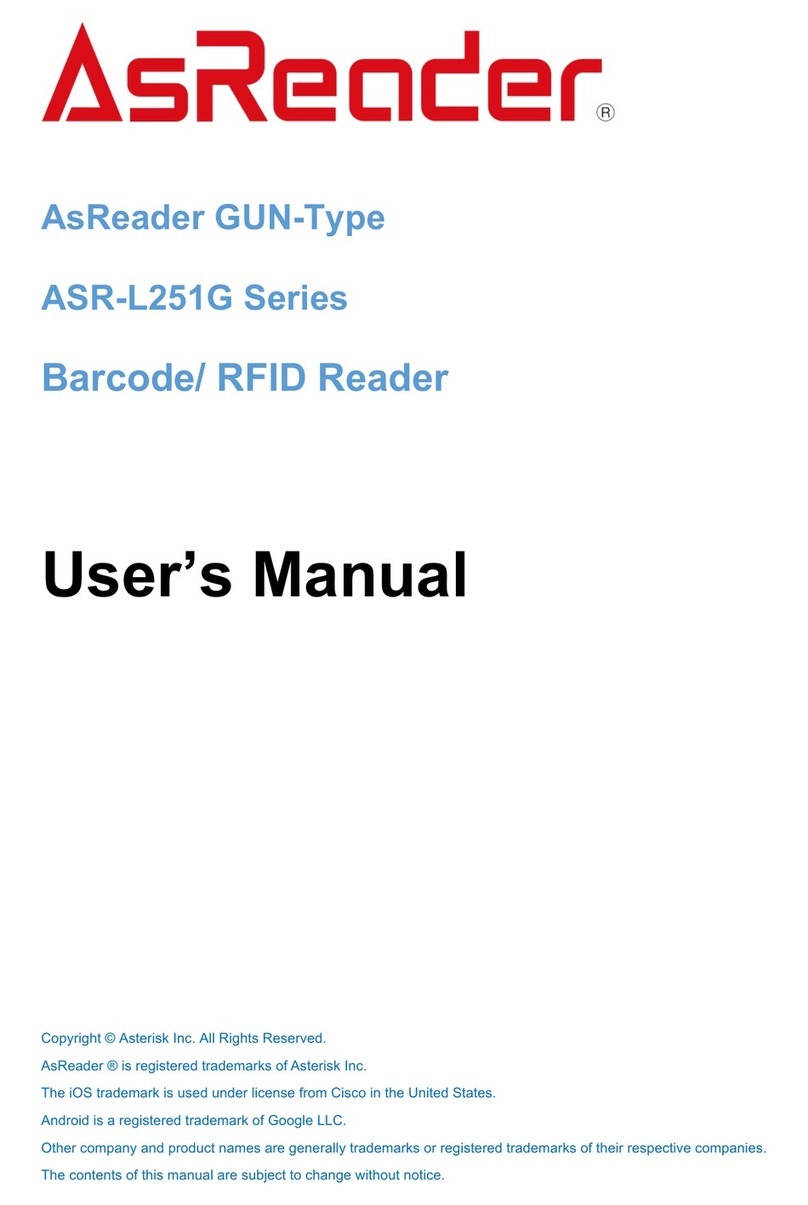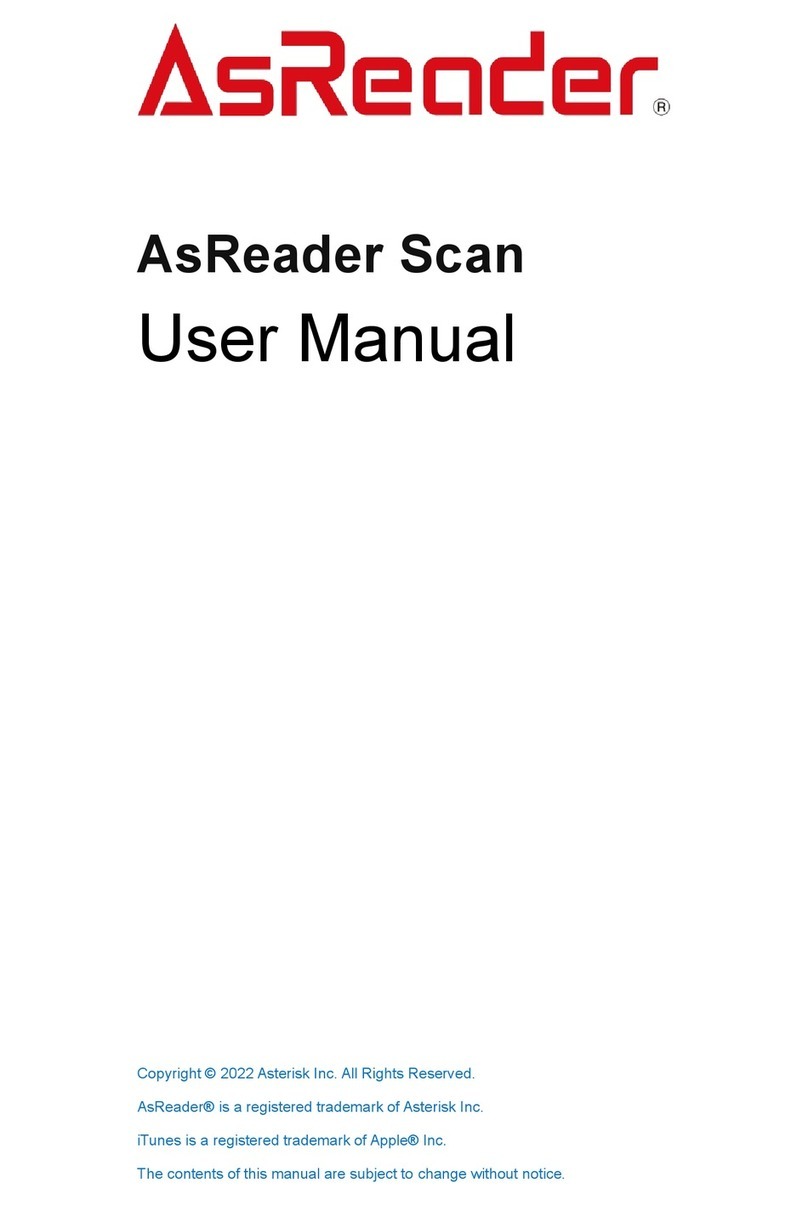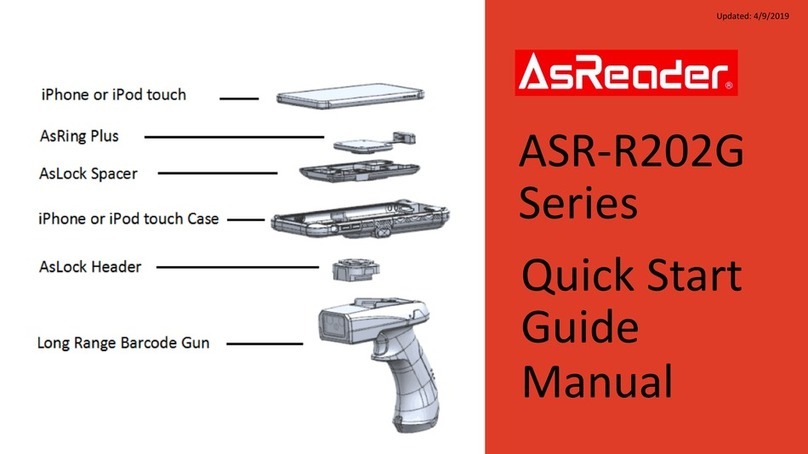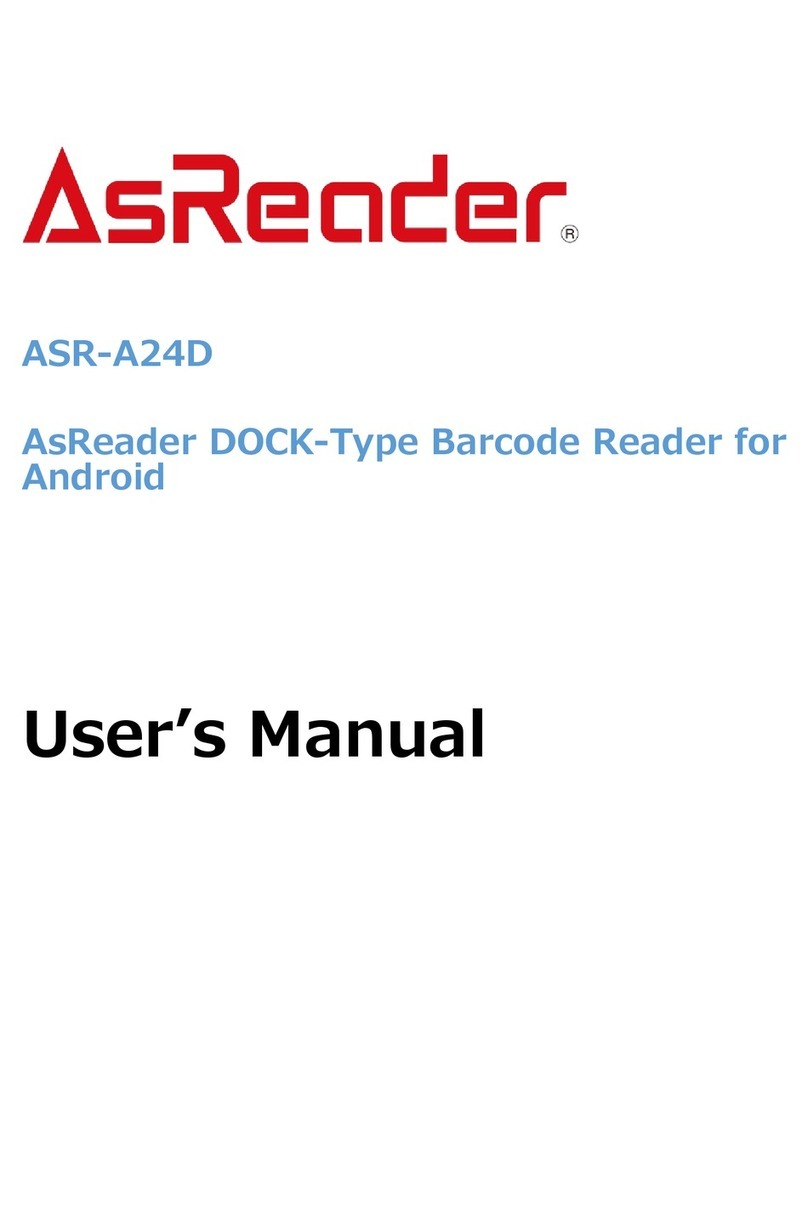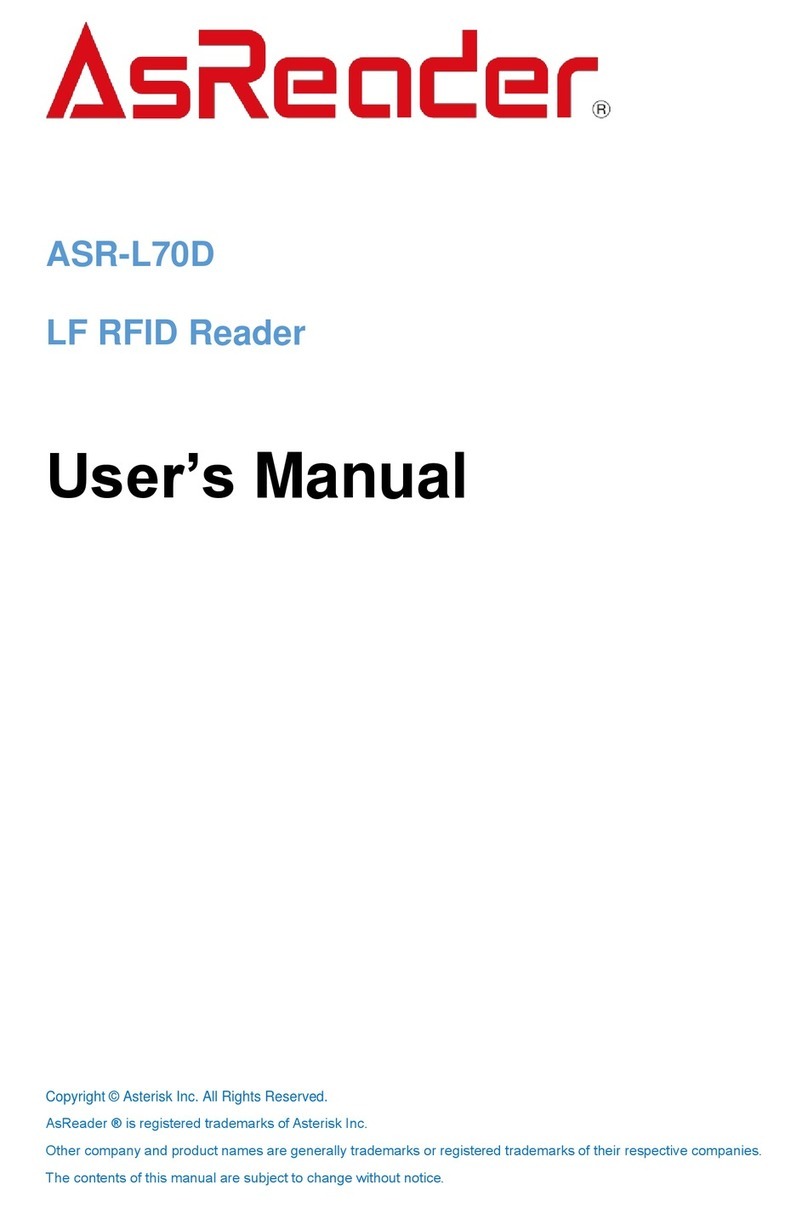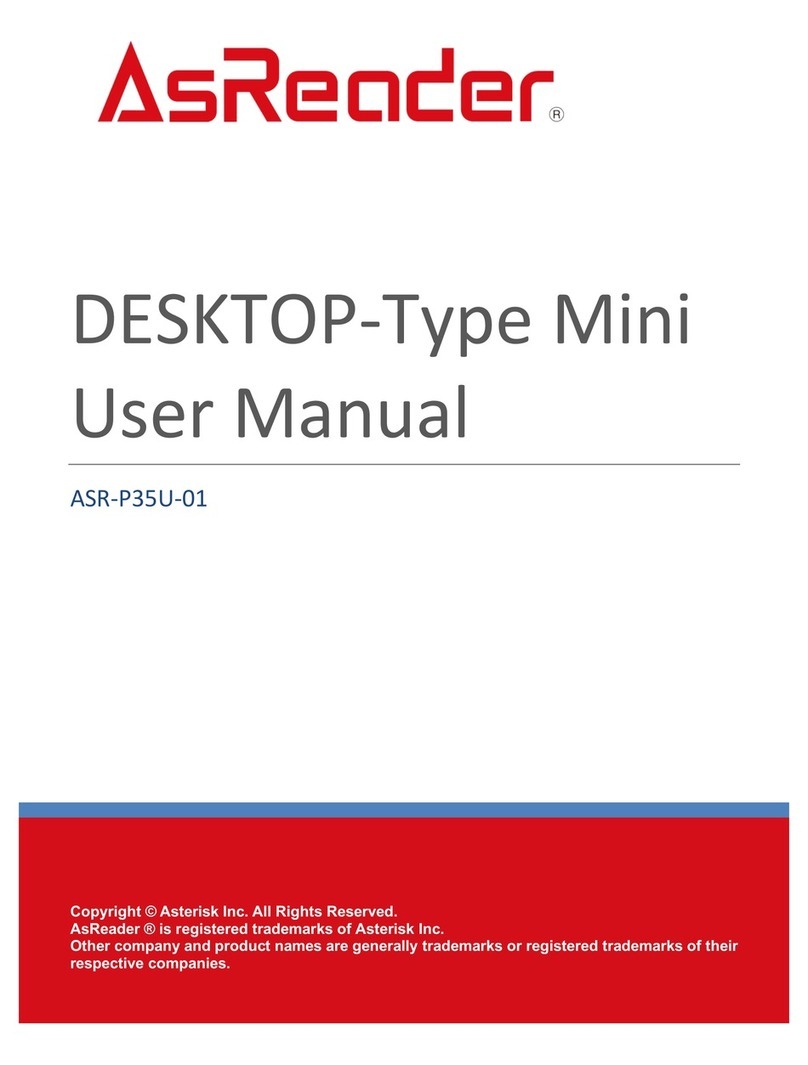BatteryLEDgaugeshowsthestatusofAsReader's
battery.WithiPhone/iPodtouch,pushthetrigger
buttononAsReaderfor5seconds,theLEDlightwill
lightasthecurrentbatterystatus.
LEDIndicator
TheLEDindicatesthestatusofthedevice.
Red:Recharging Blue:Reading
※Whenreadingduringrecharging,theLEDwill
bedisplayedinpurple.
Scanning
Thedevicewillstartscanningbypressingthe
triggerbuttononeitherside.Scanningcanalso
betriggeredfromsoftwaredependingonthe
appyouuse.Pleasecontactthevendorofthe
app.
Batterychanging
Batteryexchangesareavailableatuserʼscost.
Batteryexchangesbyend-usersarenotallowed.
Failure
Ifyouexperienceanyfailureofthisdevice,
pleasecontactyourpurchasingsource.
SupportedEnvironment
Maintenance
Pleasekeepthedeviceclean.Usingsolventsof
high-volatilitymaycausecolorchangesand
performanceproblems.
iPhone/iPodtouchfailuresmaycauseerrorson
thisdevice;pleasetrytorestartyouriPhone/iPod
touchdevice.
Pleasealsomakesurethedeviceisproperly
connectedwithiPhone/iPoddevicethroughthe
lightningconnector.
Charging
Rechargingtimeisapproximately2hoursfor
thisdevice.
Pleasemakesurethedeviceisfullyrecharged
beforeusingthedevice.Whenusingthisdevice
simultaneouslywiththeinstallediPhone/iPod
touch,pleasekeepinmindthatthebatteryofthis
deviceisdesignedtolastlongerthanthatofthe
iPhone/iPodtouch.
TheLEDwillbeturnedoffwhenthedeviceis
fullyrecharged.Theconnectorwillcontinueto
rechargetheinstallediOSdevicesuntiltheyareall
fullyrechargedeventhoughtheLEDindicatoris
off.
CannotconnecttoiPhone/iPodtouch
Makesurethedevicebatteryischarged.
Otherwise,pleasemakesurethatthedevicehas
beensetupwithbarcodeparameters.
Cannotscan
AsReader Rev.2201903
Notesonoperatingenvironmentand
onhowtocareforyourdevice
Alwaysmakesurethedeviceiscleanwhenyou
useit.Dependingonthecircumstancesinwhichyou
usethedevice,oilorchemicalsmayadheretoit,
whichcanleadtodamageofthecasingofthe
device.
・C h e m i c a l s
Cosmeticproducts,detergents,pesticides,
paintthinner,benzine,etc.
・O i l
Handcreams,animaloilssuchasbeeftallow,etc.
Ifthedeviceisdirty,pleasecleanitbywipingit
withasoft,drycloth.Ifyouusevolatilesolvents
orotherchemicalstocleanthedevice,thismay
leadtodiscolorationand/orotherdeterioration.
Youcanfindsupportinformationaboutthis
productonourwebsite.Pleaserefertothewebsite
fordetails.
●Warrantyis1yearfromdateofpurchase.
●Makesuretoretaindocumentsorreceiptsthatcan
provethedateofpurchase.
●Designandspecificationsaresubjectedto
changewithoutanynotification.
●iPhone/iPodtouchisthetrademarkofAppleInc.
<AsReaderProductwebsite>
https://www.AsReader.com
AsReaderInc.
6663SWBeavertonHillsdaleHwy.,PMB314
Portland,OR97225-1403U.S.A.
Tel:+1(503)7702777
https://www.AsReader.com