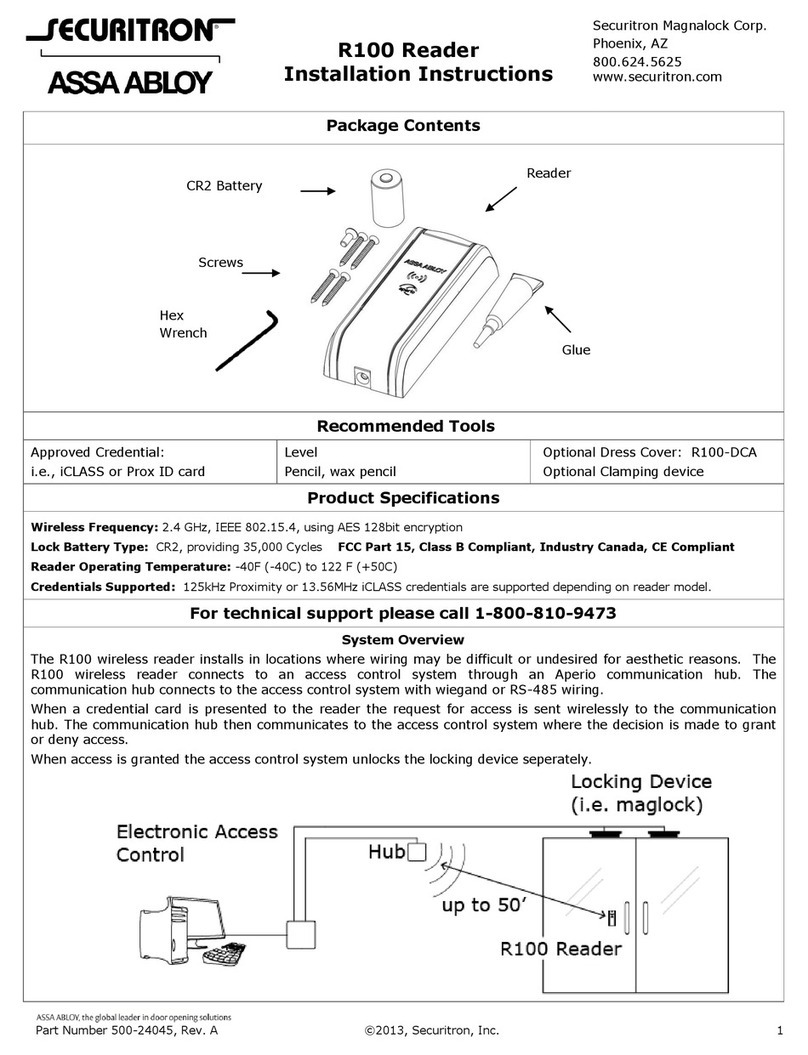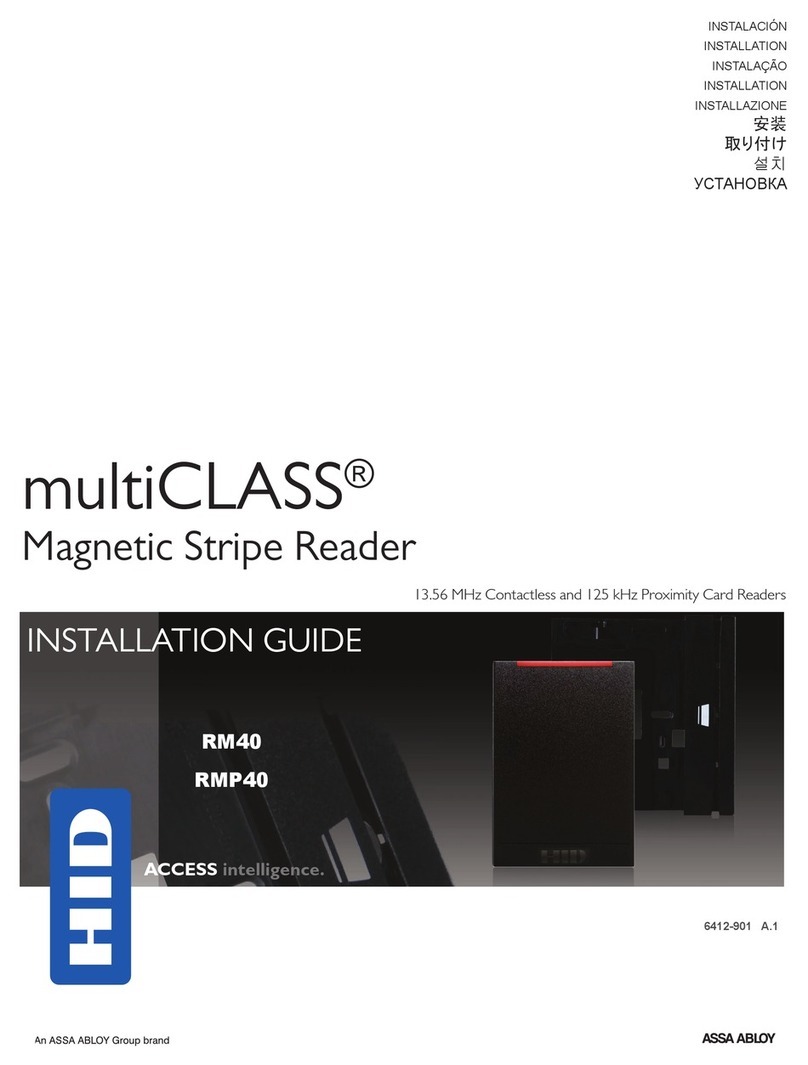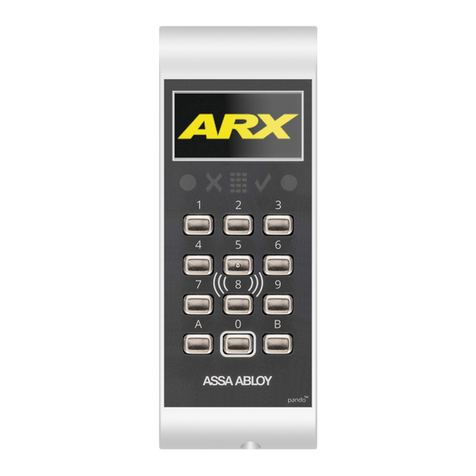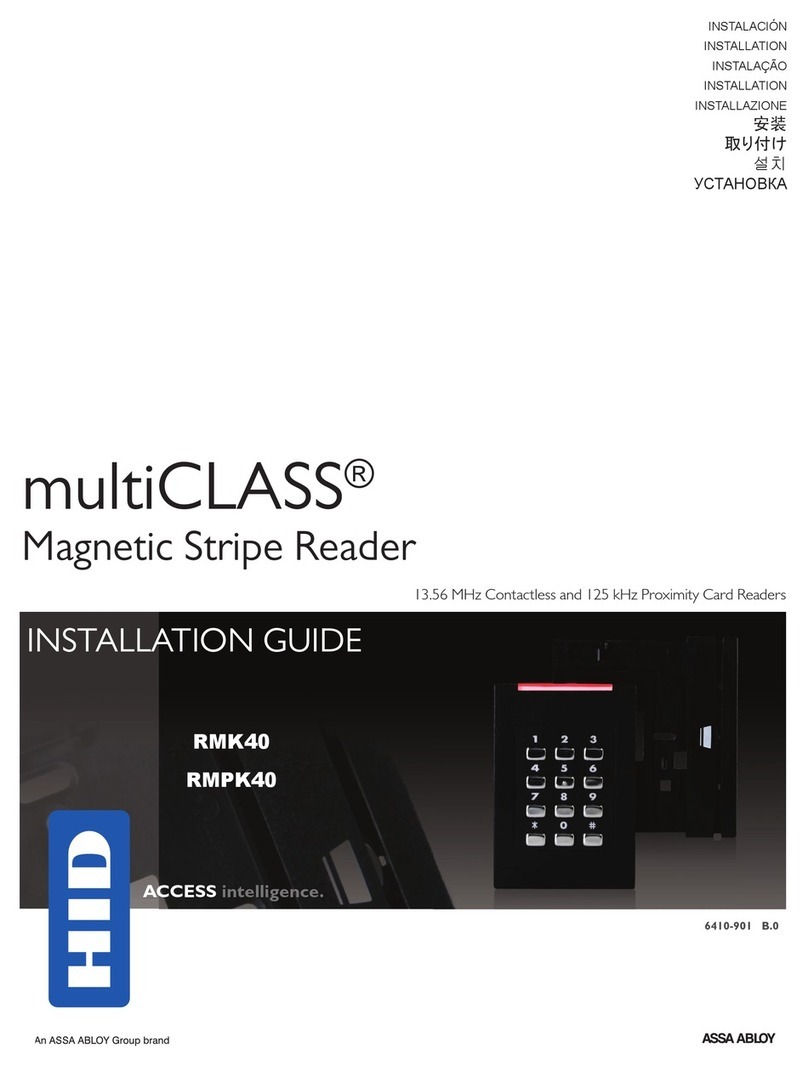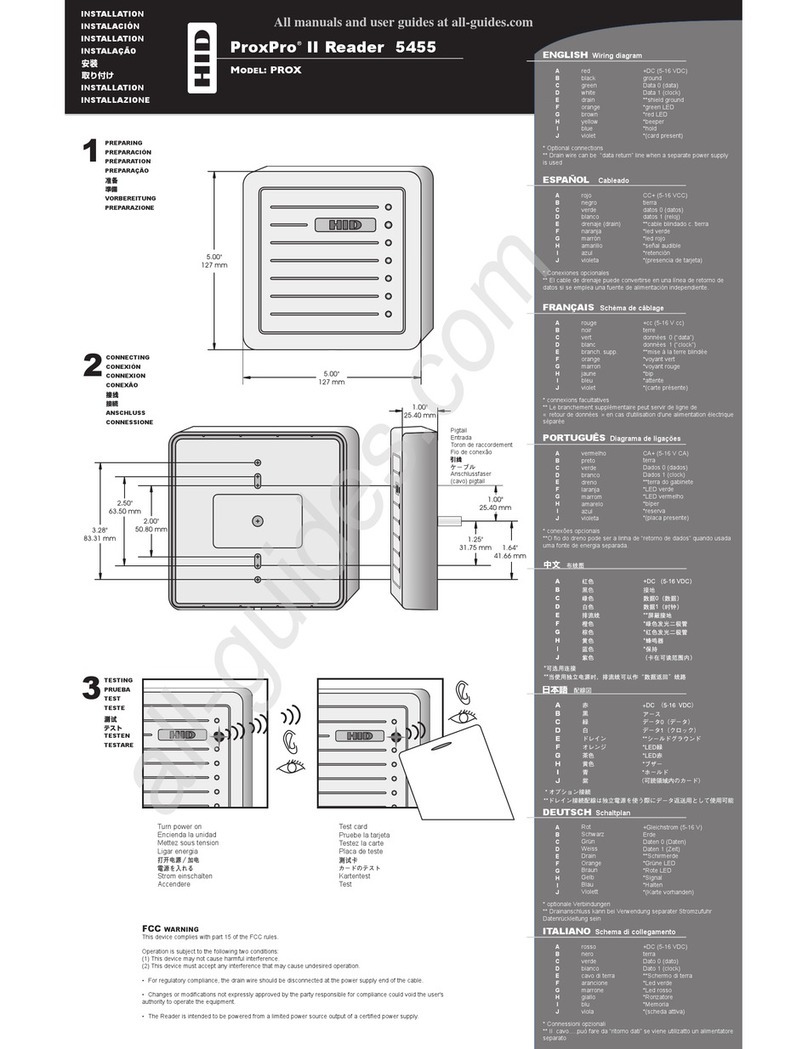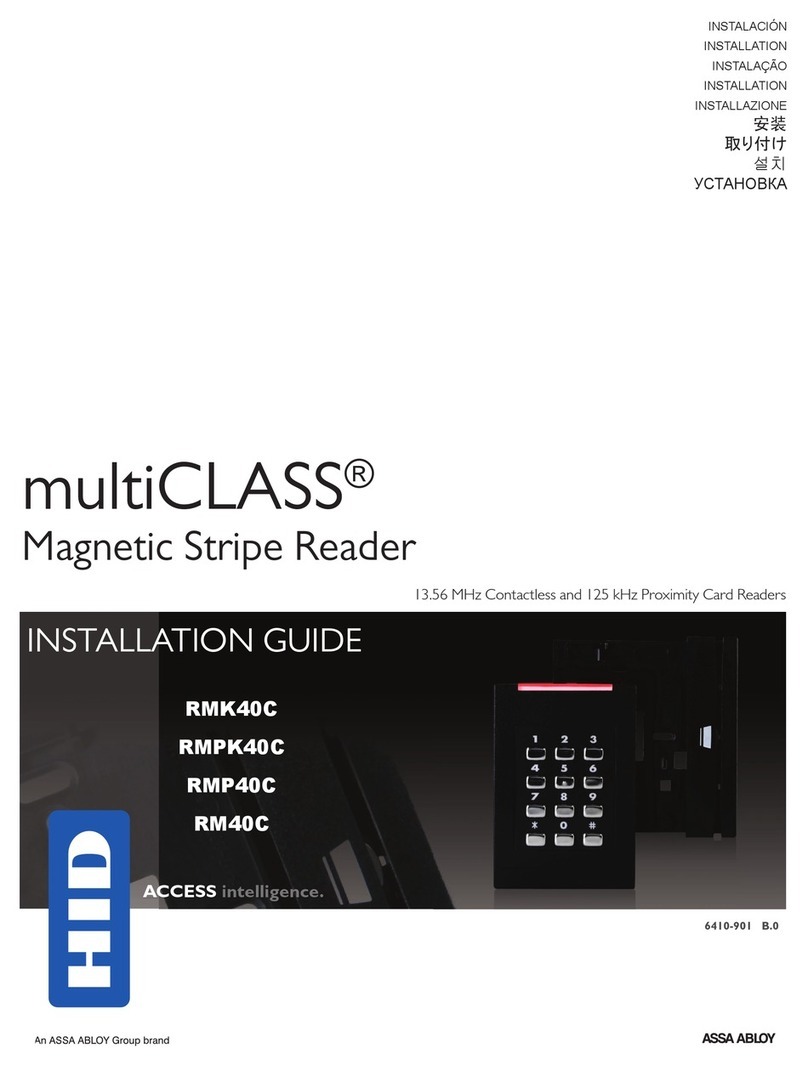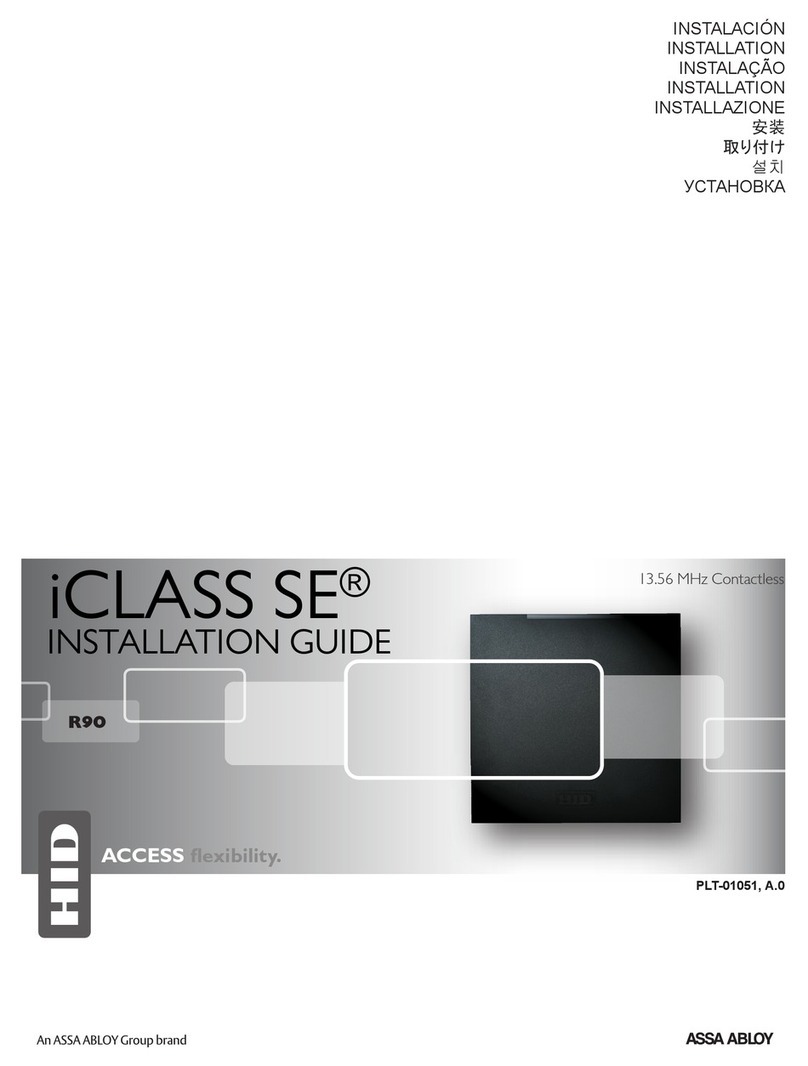3 of 12
Wiring the DR100 – Terminal Blocks
J2 Input Terminals
1 Privacy NO (Not Used)
2 Privacy COM (Not Used)
3 DX NO (Not Used)
4 DX COM (Not Used)
5 REX NO (Not Used)
6 REX COM (Not Used)
7 DPS 2 NO**
8 DPS 2 COM**
9 DPS 1 NO**
10 DPS 1 COM**
**NOTE: Both DPS 1 and DPS 2 need to be closed
in order for the EAC to see a DPS secure signal. The
unit comes with a jumper pre-installed to close
DPS 1. If using only one DPS, install into DPS 2.
If using two DPS, remove the jumper in DPS 1
and install each DPS individually to DPS 1 and
DPS 2. Wireless communication of DPS 1 and
DPS 2 have not been evaluated to UL294.
Diagram 4
Relay 2 Sect Jumper Timing
Relay 1 and 2 actuate simultaneously
Relay 2 and 3 actuate simultaneously
Relay 2 Sect Jumper Delay Timing
Delay only applies to RELAY 3
(factory default)
Delay applies to both
RELAY 2 and RELAY 3
J1 Output/Power Terminals
1 12-24 VDC
2 Relay COM 1
3 Relay NO 1
4 Relay NC 1
5 Relay COM 2
6 Relay NO 2
7 Relay NC 2
8 Relay COM 3
9 Relay NO 3
10 Relay NC 3
11 GND
12 GND
Make wire connections at the appropriate
wire terminal with Relay Secure Board seated
in housing. Removal of the Relay Secure
Board from housing is not recommended.
WET
DRY
P1
S2
P4
P5P6
1
2
3
P2 P3
1 2 3 4 5 6 7 8 9 10 11 12
1 2 3 4 5 6 7 8 9 10
WET
DRY
WET
DRY
RLY 1 RLY 2 RLY 3
RELAY 3 DECAY SELECT RELAY 2 SELECT
R LY 1 & 2
R LY 2 & 6
1 2 3
WET
DRY
P1
P2 P3
1 2 3 4 5 6 7 8 9 10 11 12
WET
DRY
WET
DRY
RLY 1 RLY 2 R LY 3
RELAY 3 DECAY SELECT RELAY 2 SELECT
R LY 1& 2
R LY 2 & 6
1 2 3
P4
1
2
3
P2 P3
1 2 3 4 5 6 7 8 9 10 11 12
1 2 3 4 5 6 7 8 9 10
WET
DRY
WET
DRY
RLY 1 RLY 2 R LY 3
RELAY 3 DECAY SELECT
RELAY 2 SELECT
R LY 1& 2
R LY 2 & 6
1 2 3
Relay 1
WET/DRY
Jumper
Relay 2
WET/DRY
Jumper
Relay 2 Select Jumper
Dip Switches
Relay 3
WET/DRY
Jumper
Wet/Dry Jumper Settings
Wet/Dry jumper settings can be
configured to set each individual
relay to be a wet or dry contact.
• When set as a WET CONTACT, the
relay will provide direct power to
the device connected to the relay
from the power source connected
to the Relay Secure Board.
• When set as a DRY CONTACT, the
relay will not provide direct power
to the device. Use this setting if
the device is powered externally.
• The voltage supplied to an external
device through a wetted relay
will be equivalent to the voltage
supplied to the relay board.
Delay Settings
The Delay setting is used to delay the
actuation between RELAY 1 and 3.
• The Delay will only apply to RELAY 3
if the RELAY 2 Select jumper is in the
left position. The delay will apply to
both RELAY 2 and 3 if the RELAY 2
Select jumper is in the right position.
• The delay time is configurable
via the dip switch settings on
the Relay Secure Board.
Relay 2 Jumper Settings
The Relay 2 will always actuate
simultaneously with either
Relay 1 or Relay 3.
• To configure RELAY 2 to actuate
simultaneously with RELAY 1 move the
jumper to left position so it is covering
pins 1 and 2 (default configuration).
• To configure RELAY 2 to actuate
simultaneously with RELAY 3
move the jumper to right position
so it is covering pins 2 and 3.