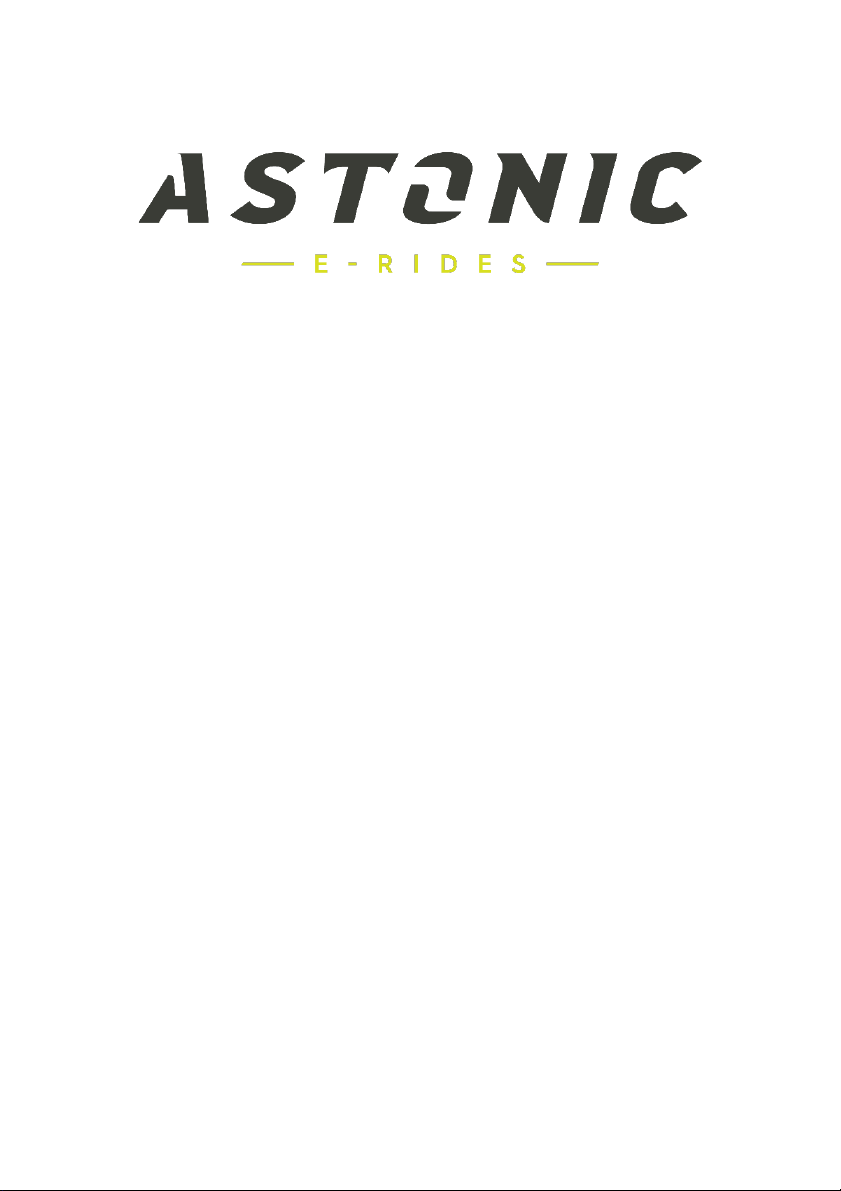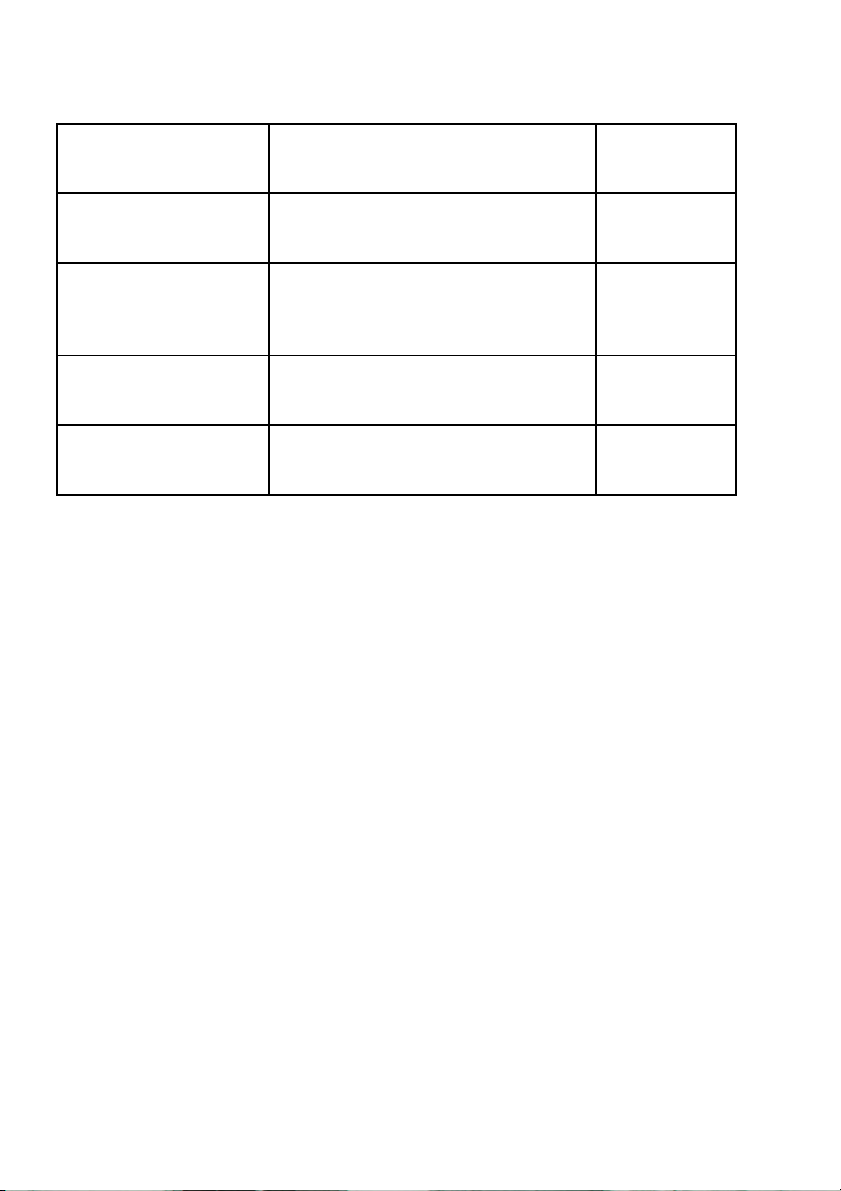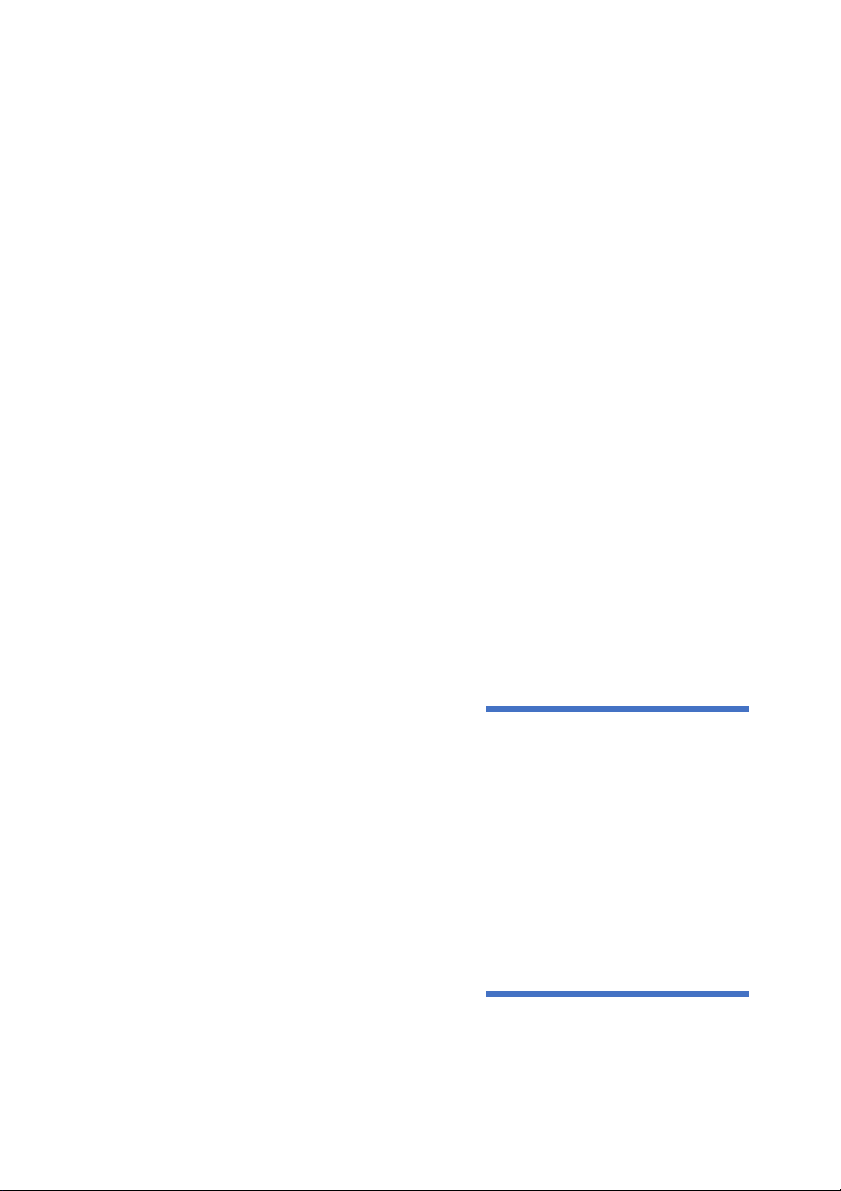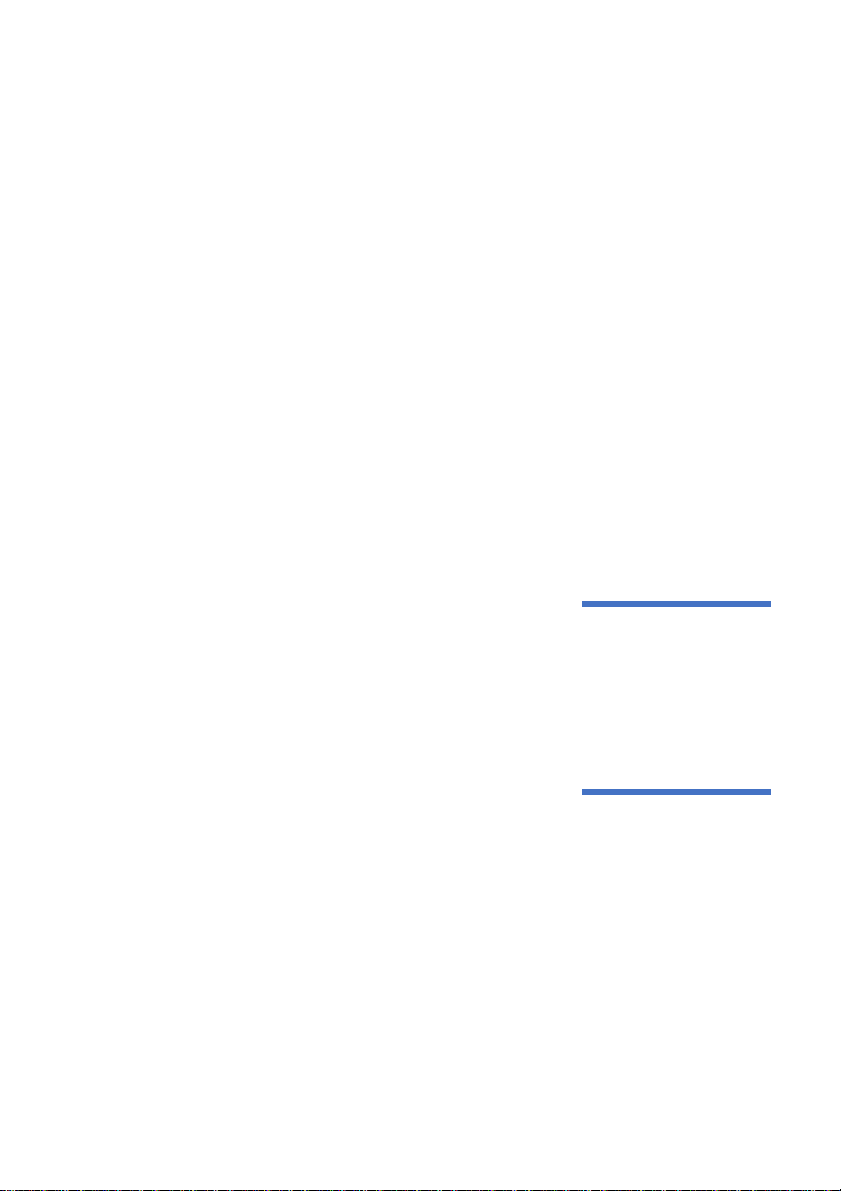Page 6
The battery
You can switch the battery on and off by using the round button on the side of the
battery. If you do not use your bike, turn off the battery!
Removing the battery is done by inserting your key into the battery lock and turning it
open. Then you can move the battery straight up and it will come loose from the holder.
On first use, it may be necessary to give the battery a light tap from below with your
hand to disconnect it.
Your battery connects to the battery holder by holding it parallel but in a higher position
above the holder and then bringing the battery down. If it is in the right position, lock the
battery with the key! If you forget this, you may lose the battery while riding, with
possible damage as a result.
You can charge your battery while it stays on the bike by removing the small rubber
cover cap and inserting the charging cord into the battery. Of course, you can also
disconnect the battery and charge it somewhere else.
If the light on your charger lights up red, it's time to charge the battery. If the light is
green, stop charging your battery and unplug the charger.
Battery maintenance and storage
You should make sure that the battery is never exposed to temperatures colder than -20
°C or warmer than 35 °C.
Charge the battery to about 40% and disconnect
it if it is not going to be used for more than 30
days.
Store the battery in a draft-free and stable
environment, preferably in your home and not in
your shed.
Store the battery with a filling of about 40%,
otherwise it will discharge and be damaged. This
damage is not covered by the limited warranty.
Never expose your battery to a humid
environment. Do not clean the battery with
water. Water damage is not covered by the
limited warranty.
Only charge with the original included charger.
Do not open or force the battery. Breaking the seal on top of the battery will void your
limited warranty.
Do not expose your battery to high temperatures, do not place your bike near fire or