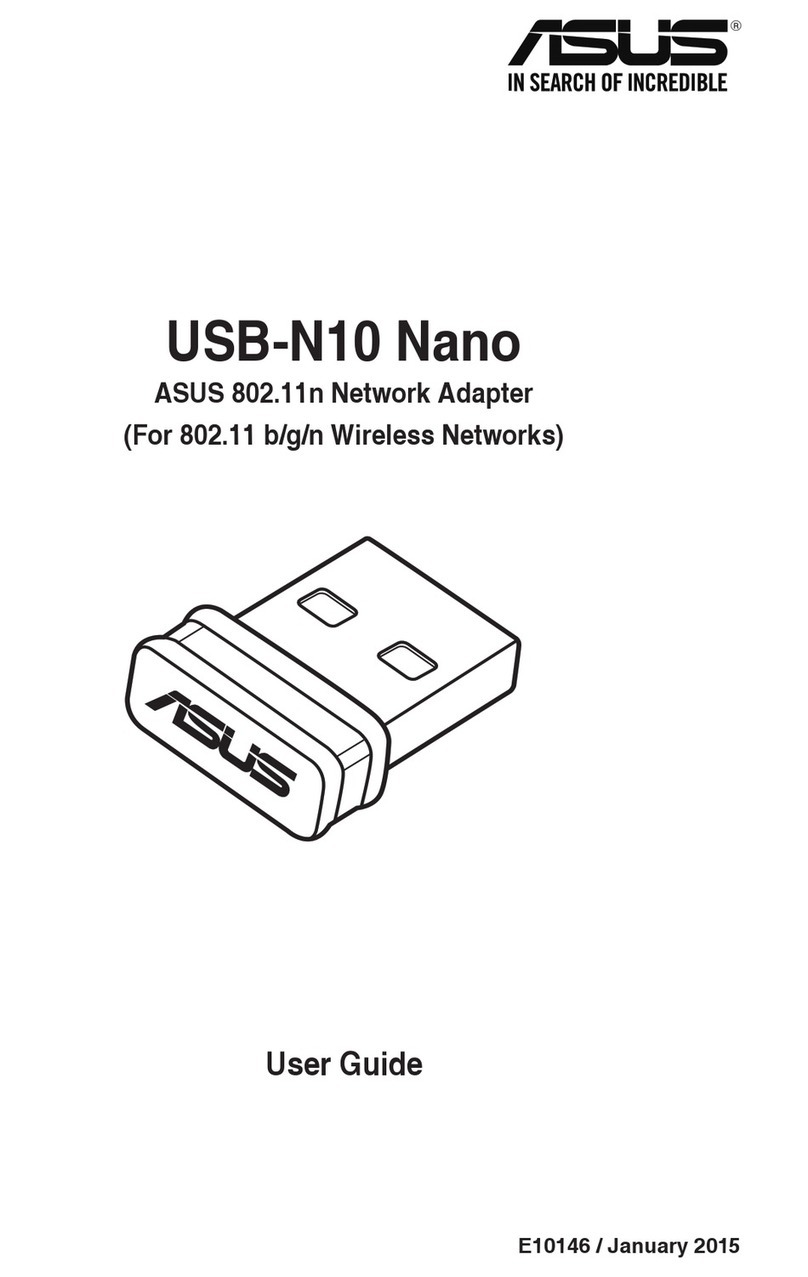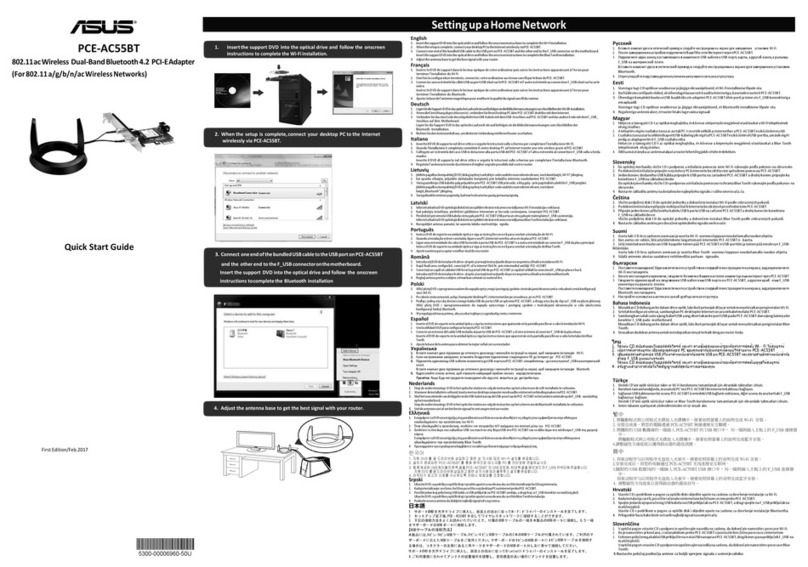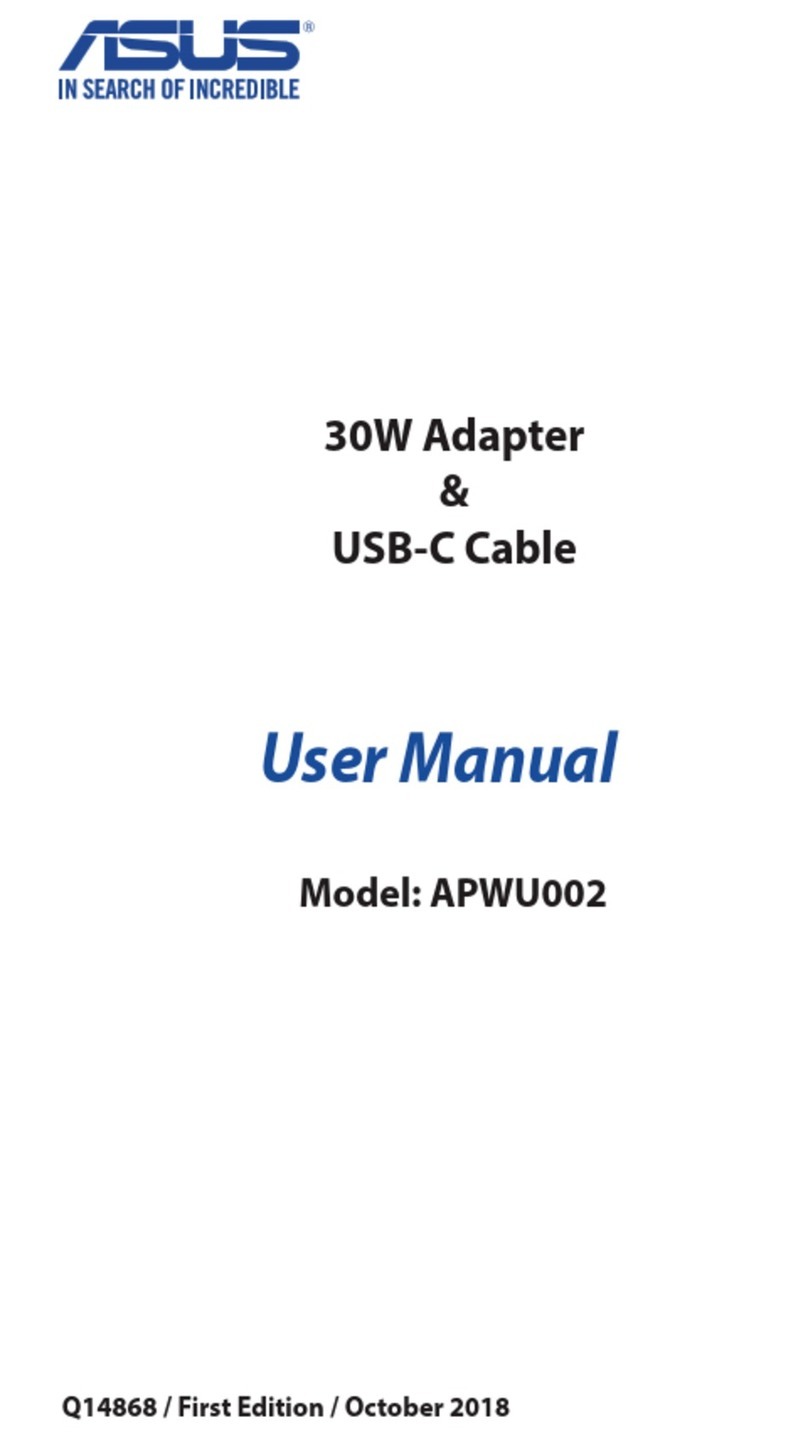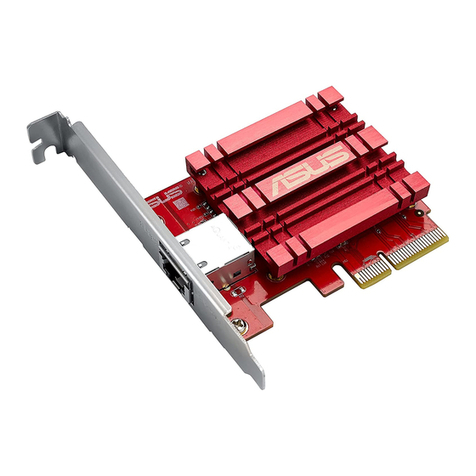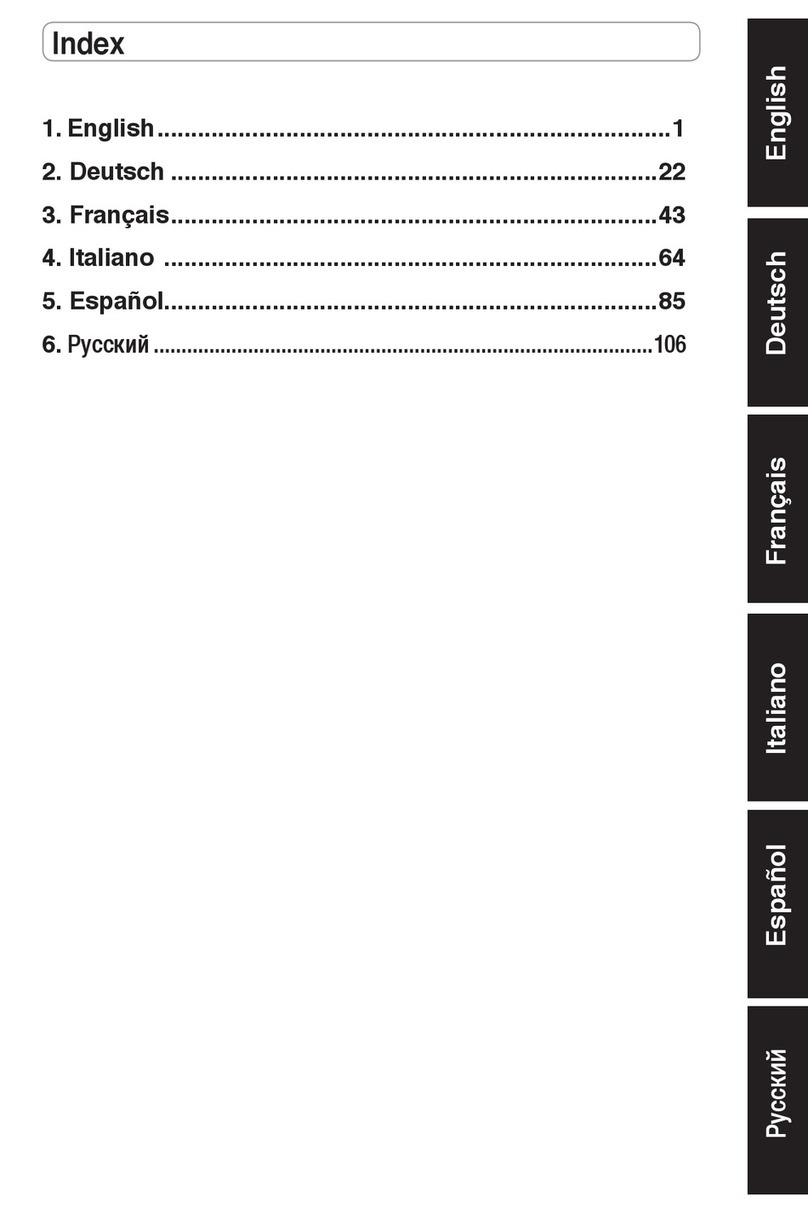NOTE:
• Forbestperformance,operateat1°C(33.8˚F)–35˚C
(95˚F)
• Anyperipheralover500mAcurrentdrawshouldbe
connected via a powered USB hub, and not directly to
the USB port.
• EnsurethatyourChromebitdoesnotblockanyofthe
air vents on your monitor display.
• PlaceyourChromebitorpoweredUSBhubnearthe
side of your monitor to ensure that wireless signals
are not obstructed.
• Illustrationsforreferenceonly.
• USBhub,keyboardandmousearenotincluded.
• Visitourmulti-languagewebsiteat
http://support.asus.com
REMARQUE :
• Pourdemeilleuresperformances,utilisezàune
températurecompriseentre1°C(33.8˚F)et35˚C
(95˚F).
• Touslespériphériquesrequérant une tension électrique
deplusde500mA doivent être connectés via un hub
USB alimenté, et ne pas être directement connectés
au port USB.
• Assurez-vousqueChromebitnebloquepaslesfentes
d'aération sur l'écran du moniteur.
• PlacezChromebitoulehubUSBalimentéprèsde
votre écran pour vous assurer que les signaux sans fil
ne sont pas obstrués.
• Lesillustrationssontuniquementdonnéesàtitre
indicatif.
• LehubUSB,leclavieretlasourisnesontpasinclus.
• Visiteznotresitemultilingued'assistanceenlignesur
http://support.asus.com