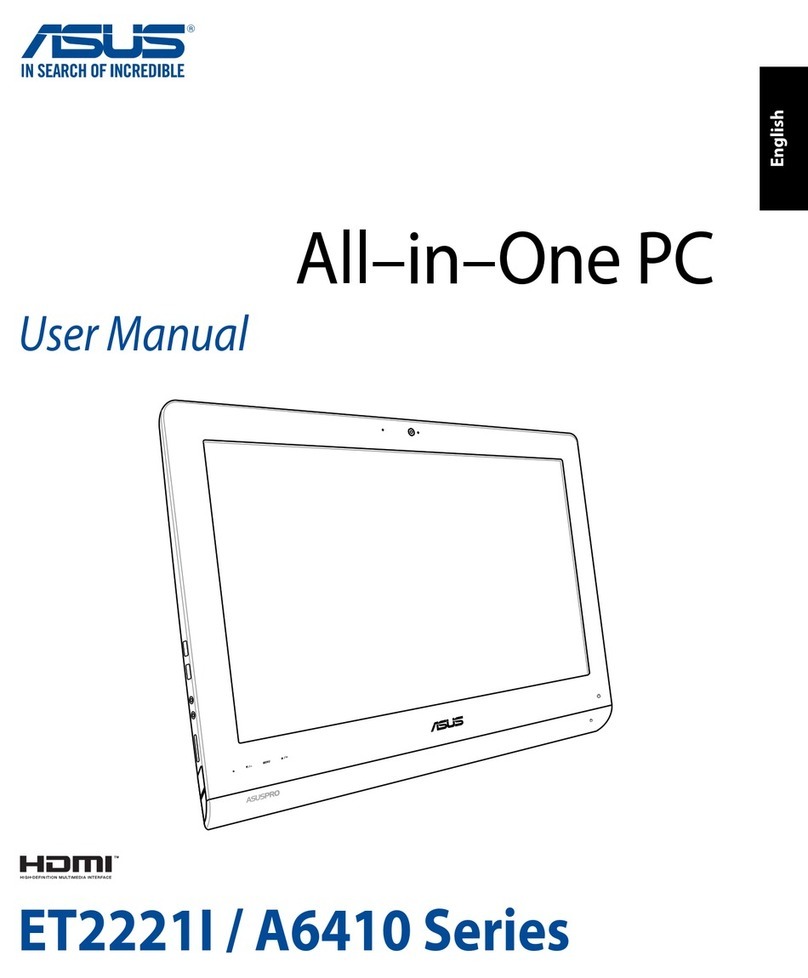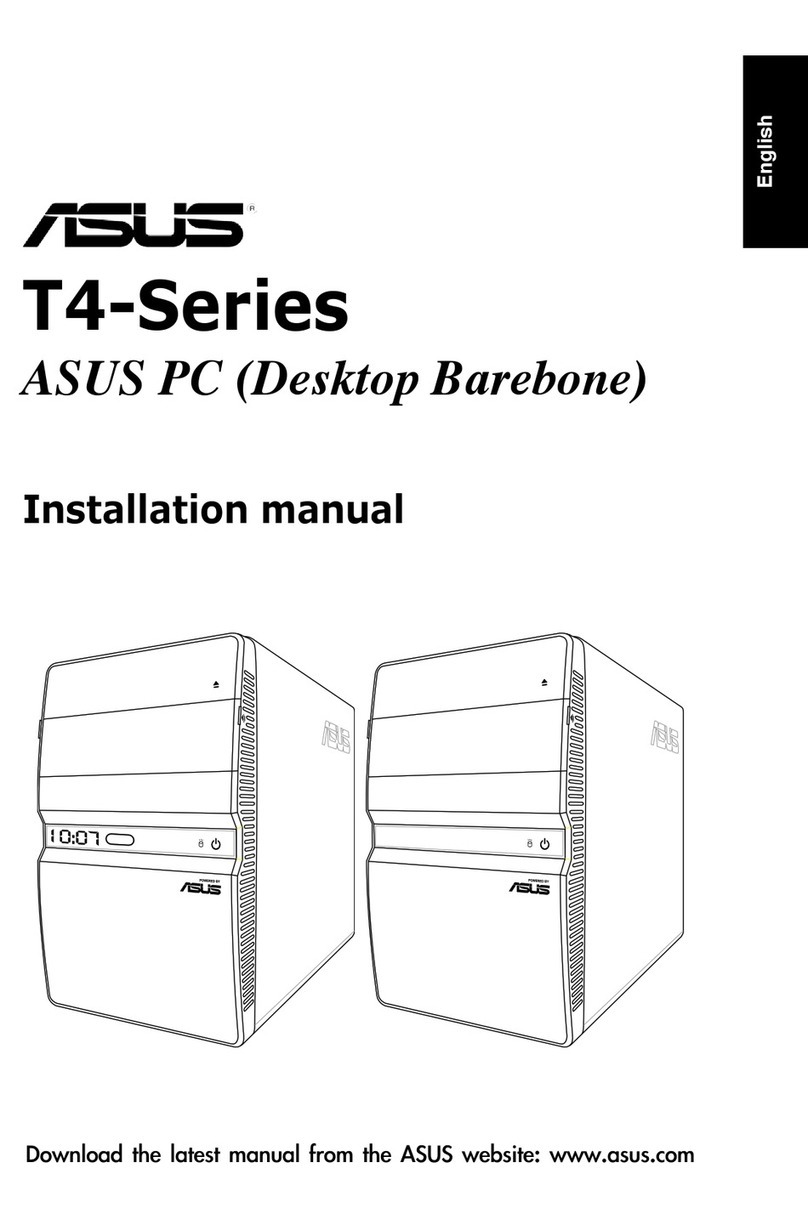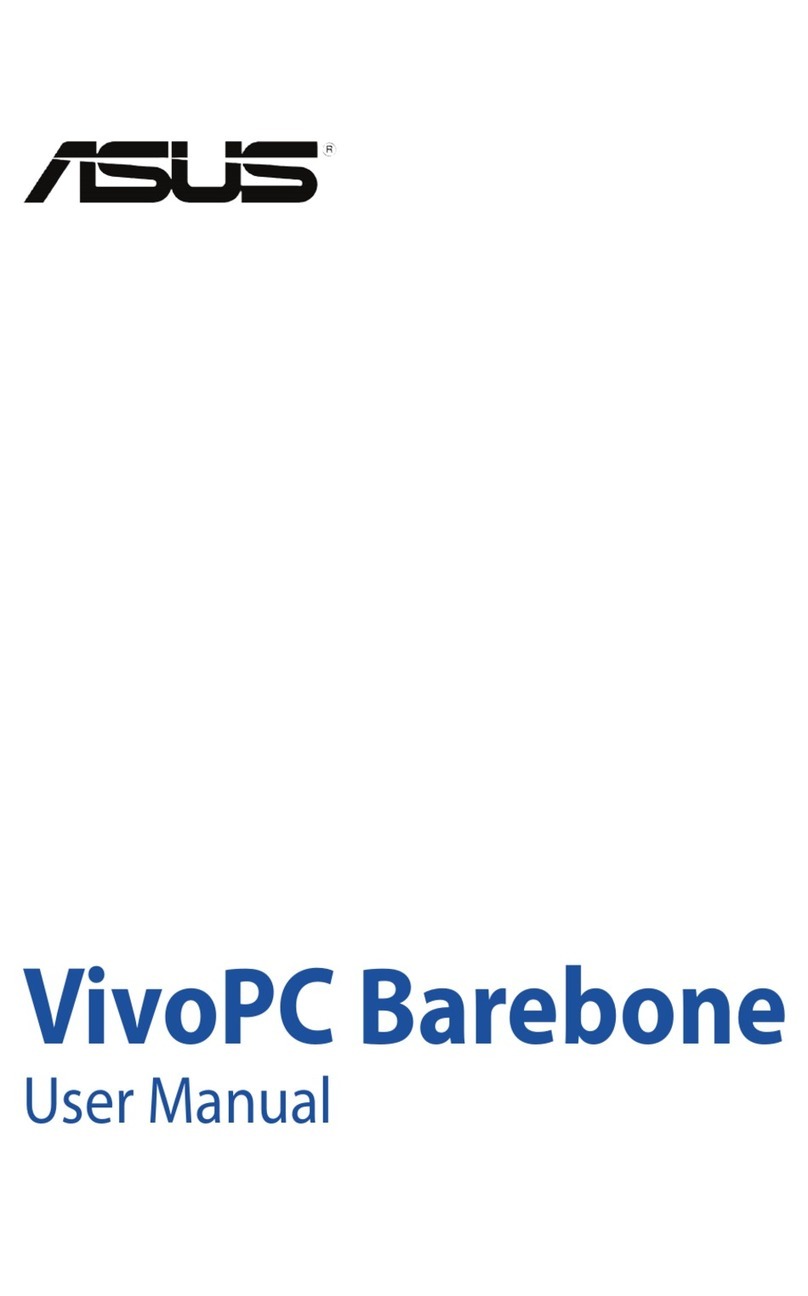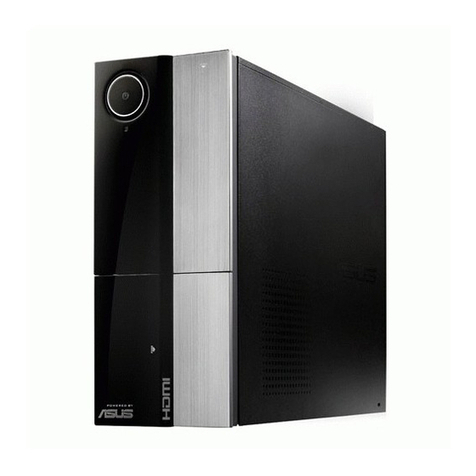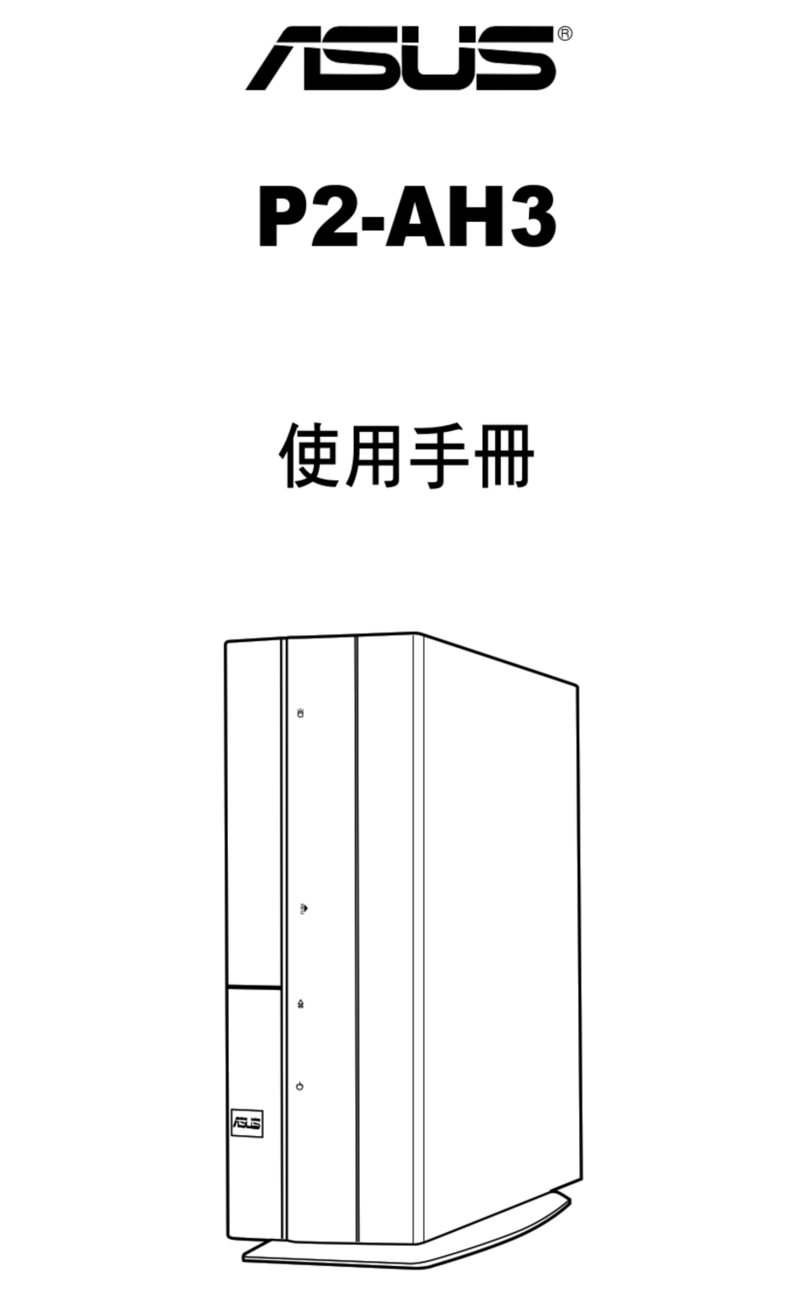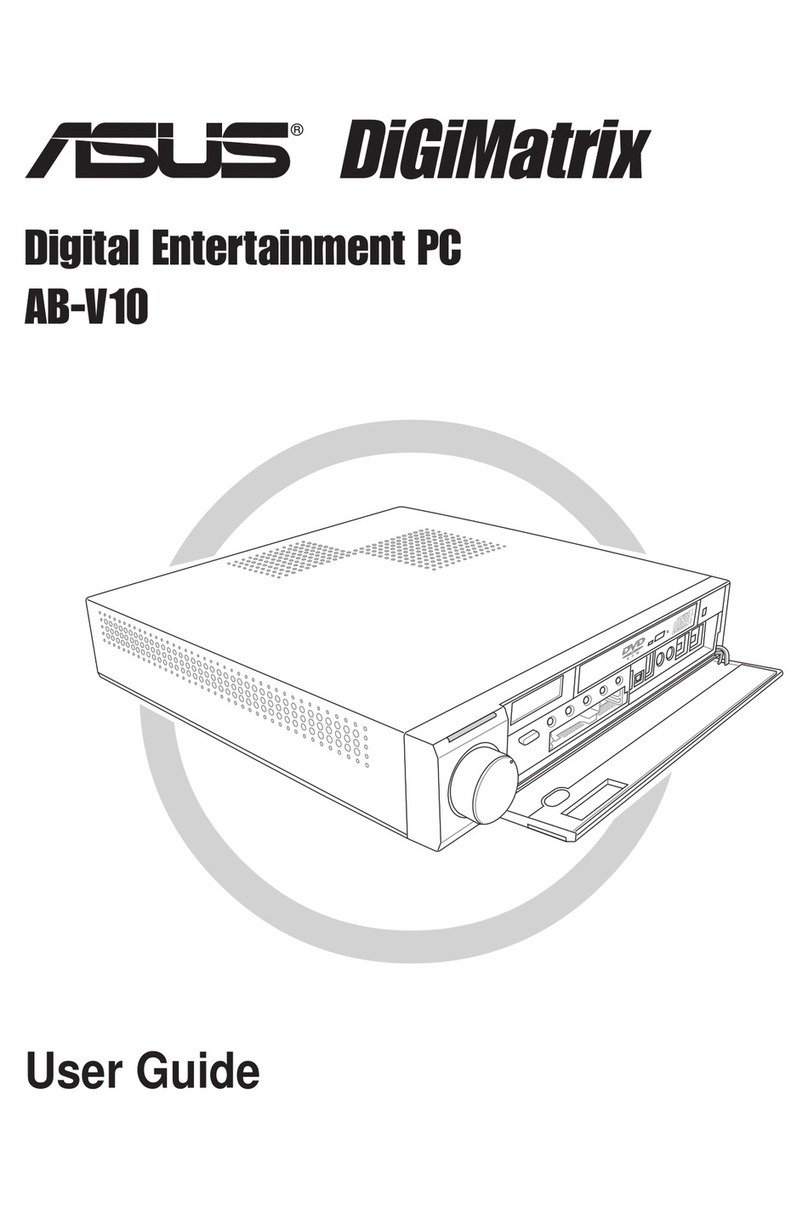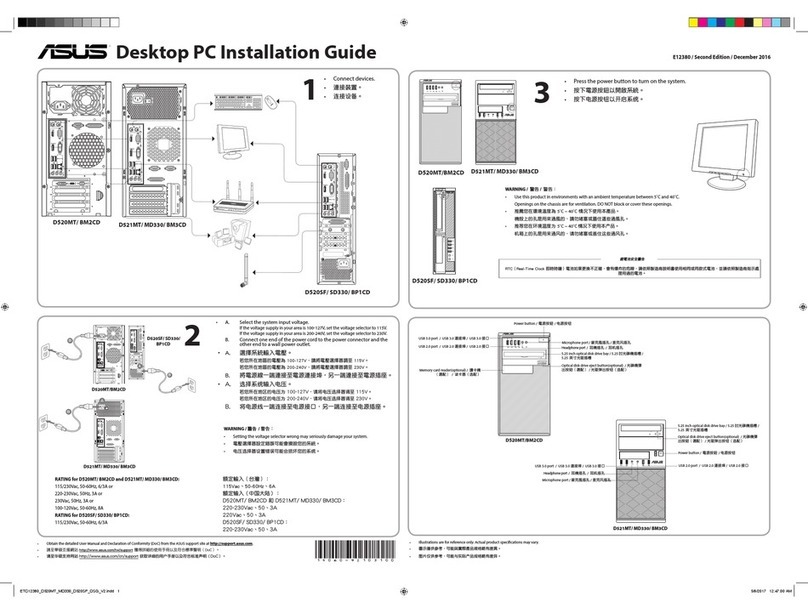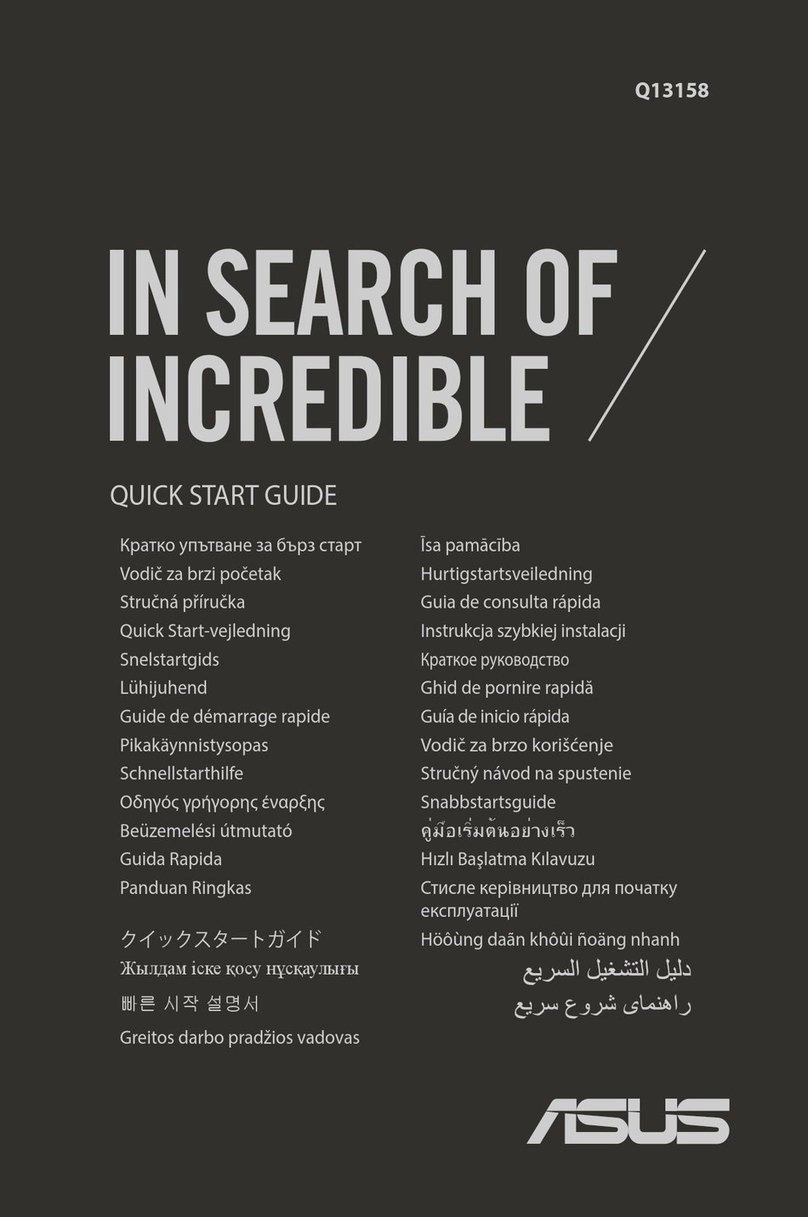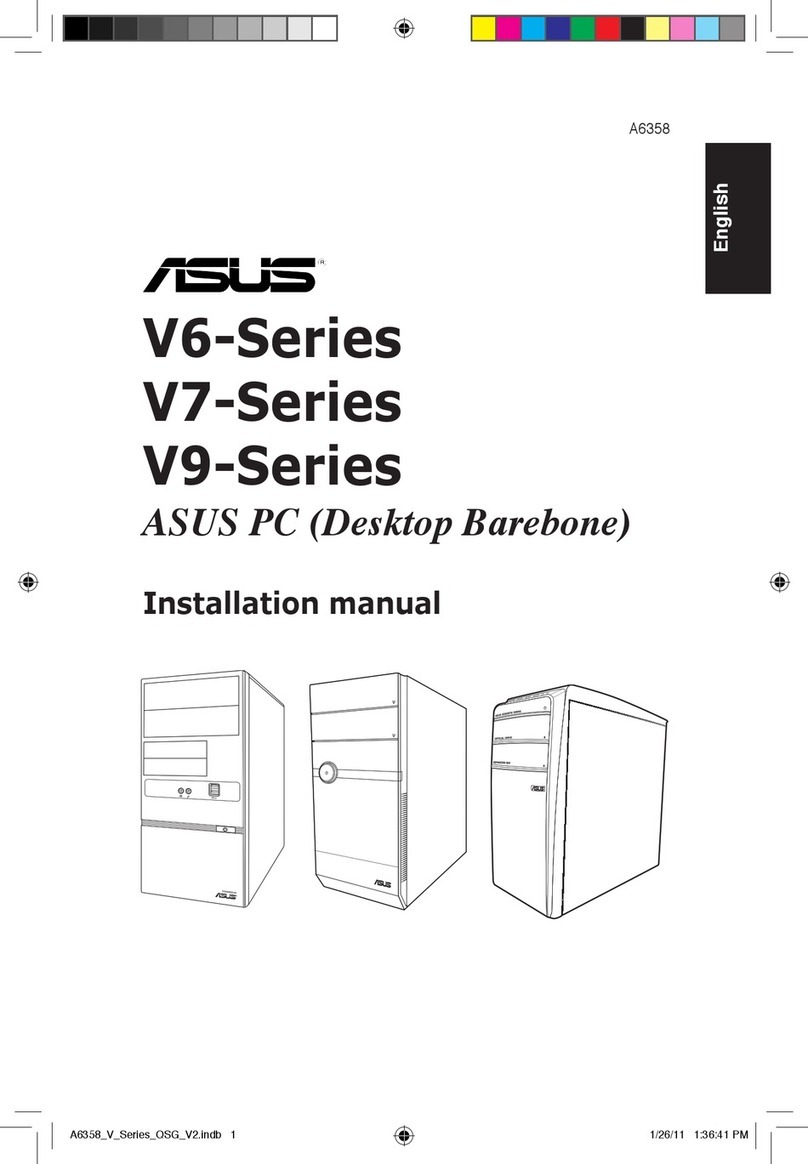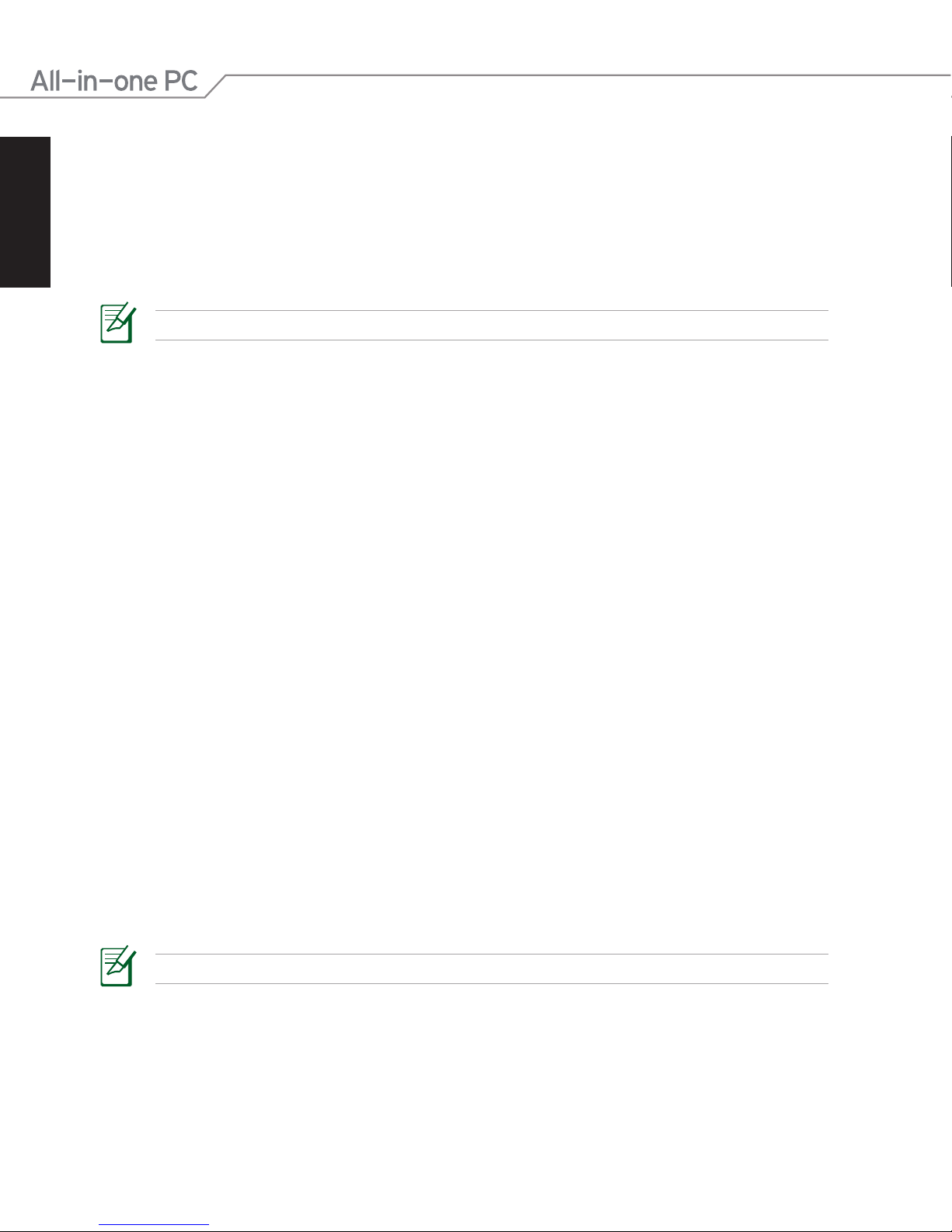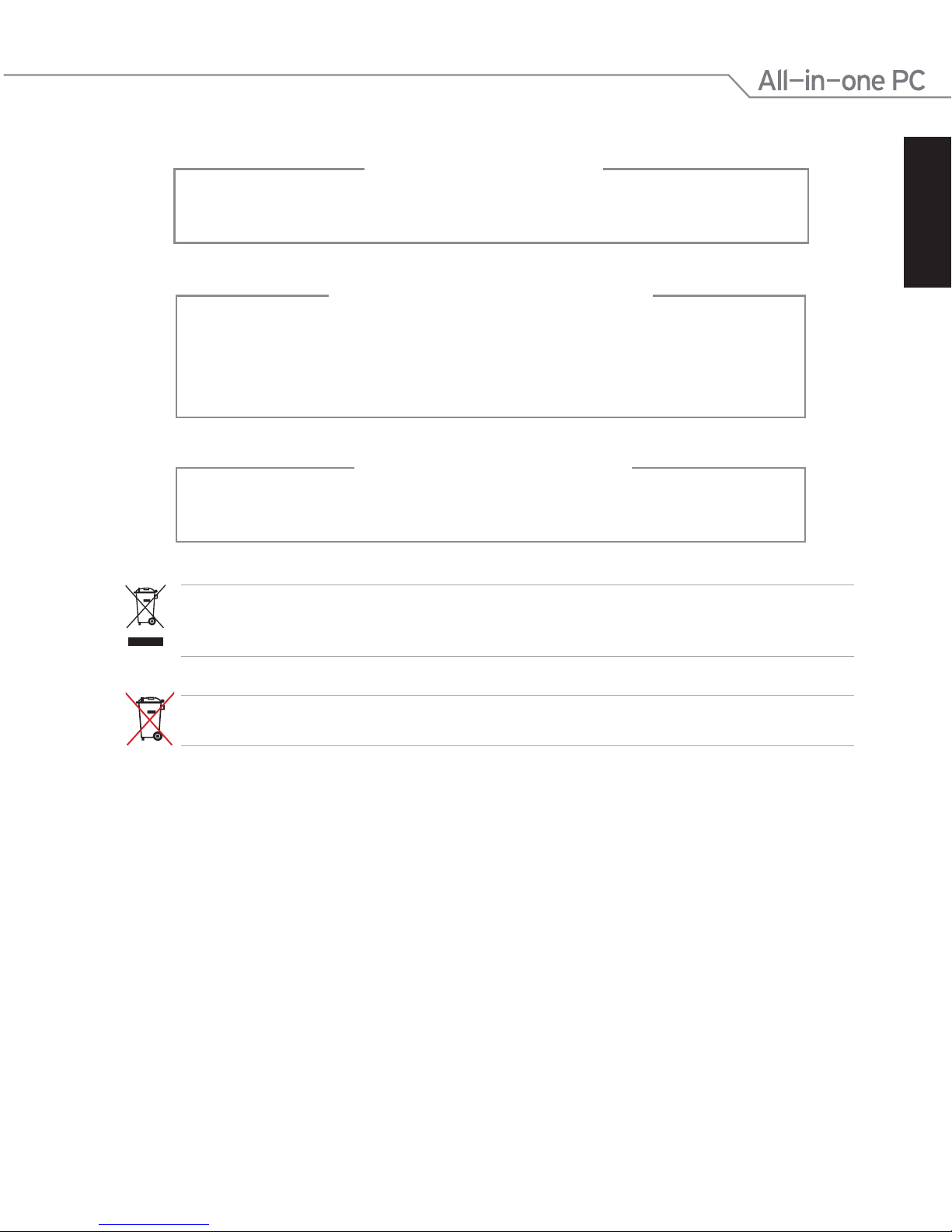English
Contents
Contents .................................................................................................... 3
Notices..................................................................................................................................................... 5
Notes for this manual.......................................................................................................................11
Safety information.............................................................................................................................12
Welcome..................................................................................................14
Package contents ..............................................................................................................................14
Getting to know your ASUS All-in-one PC ............................................15
Front view.............................................................................................................................................15
Rear view ..............................................................................................................................................17
Side view...............................................................................................................................................19
Using the touch screen....................................................................................................................20
Showing the touch pointer...................................................................................................20
Cleaning the touch screen.....................................................................................................21
Positioning your ASUS All-in-one PC ....................................................22
Placing on the desktop....................................................................................................................22
Installing the wall mount adapter...............................................................................................22
Setting up your ASUS All-in-one PC...................................................... 24
Connecting the wired keyboard and mouse...........................................................................24
Powering on the system..................................................................................................................25
Powering off ........................................................................................................................................25
Calibrating the screen......................................................................................................................26
Configuring a wireless connection .............................................................................................27
Configuring a wired connection ..................................................................................................28
Using a static IP..........................................................................................................................28
Using a dynamic IP (PPPoE)...................................................................................................30
Configuring the audio output.......................................................................................................33
Speaker configurations...........................................................................................................33
Connecting to speakers..........................................................................................................33
Recovering your system.........................................................................34