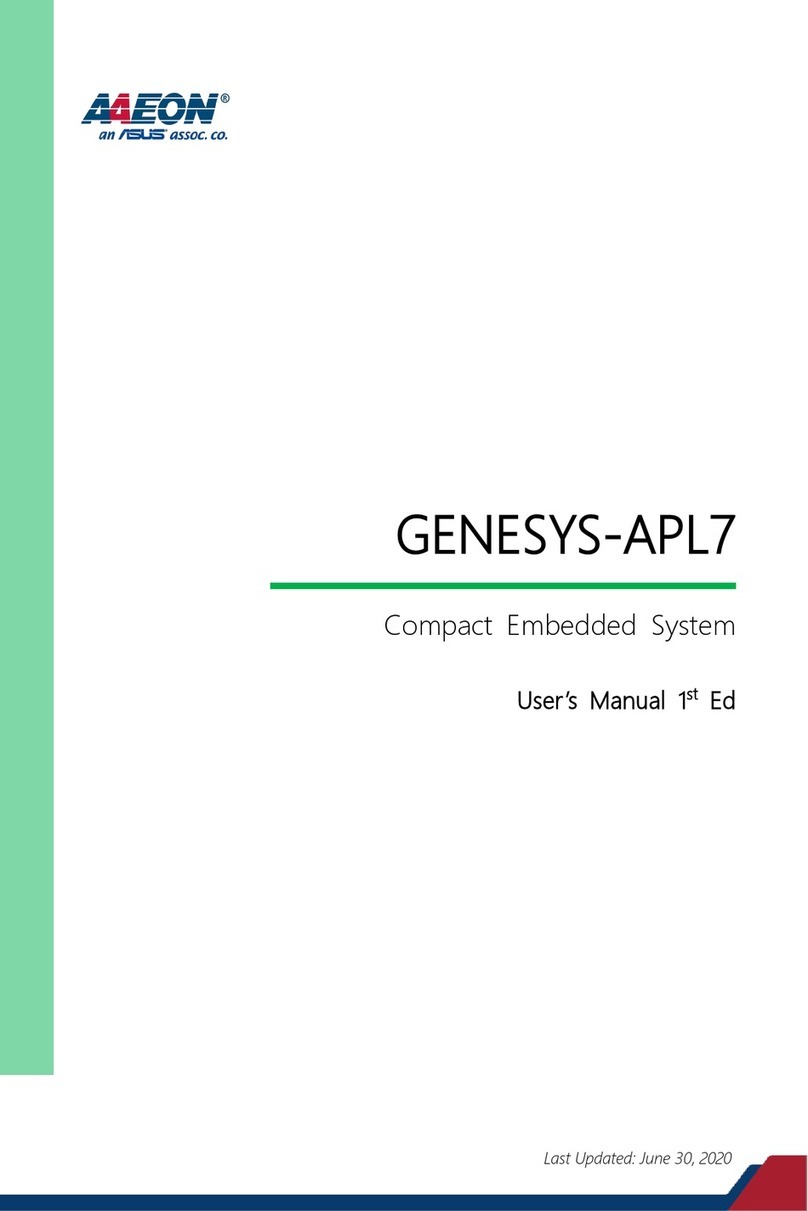Asus AAEON PICO-APL4-SEMI User manual
Other Asus Industrial PC manuals

Asus
Asus Aaeon BOXER-8254AI User manual
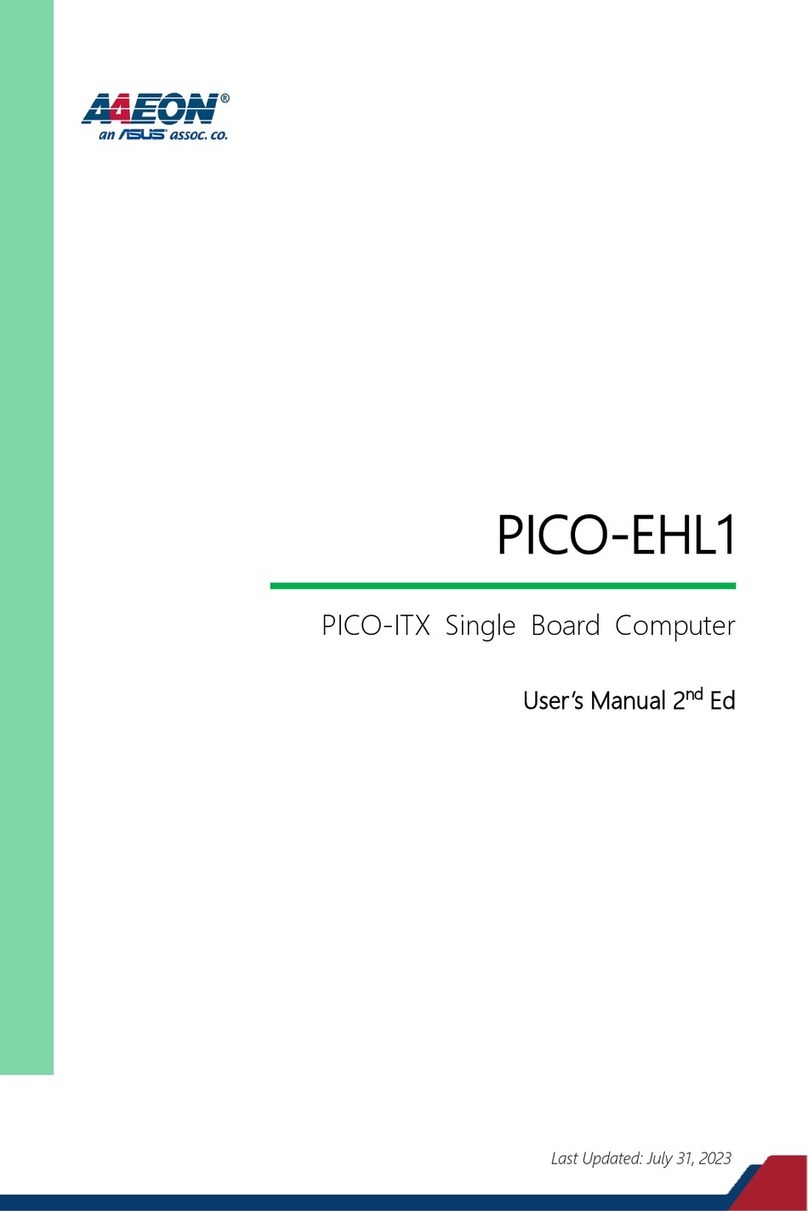
Asus
Asus AAEON PICO-EHL1 User manual

Asus
Asus EBE-4U User manual
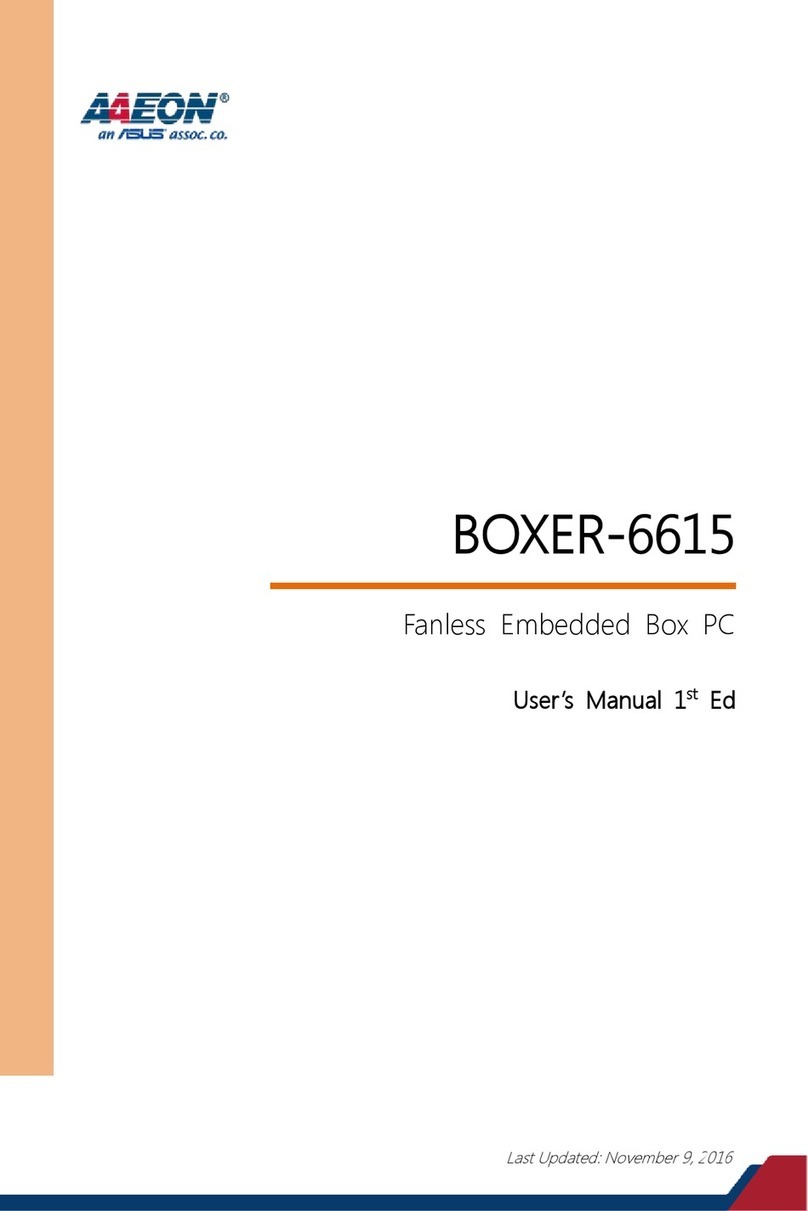
Asus
Asus AAEON BOXER-6615 User manual

Asus
Asus Aaeon BOXER-6639M User manual

Asus
Asus EBE-4U User manual

Asus
Asus AAEON BOXER-8221AI-B Operation manual
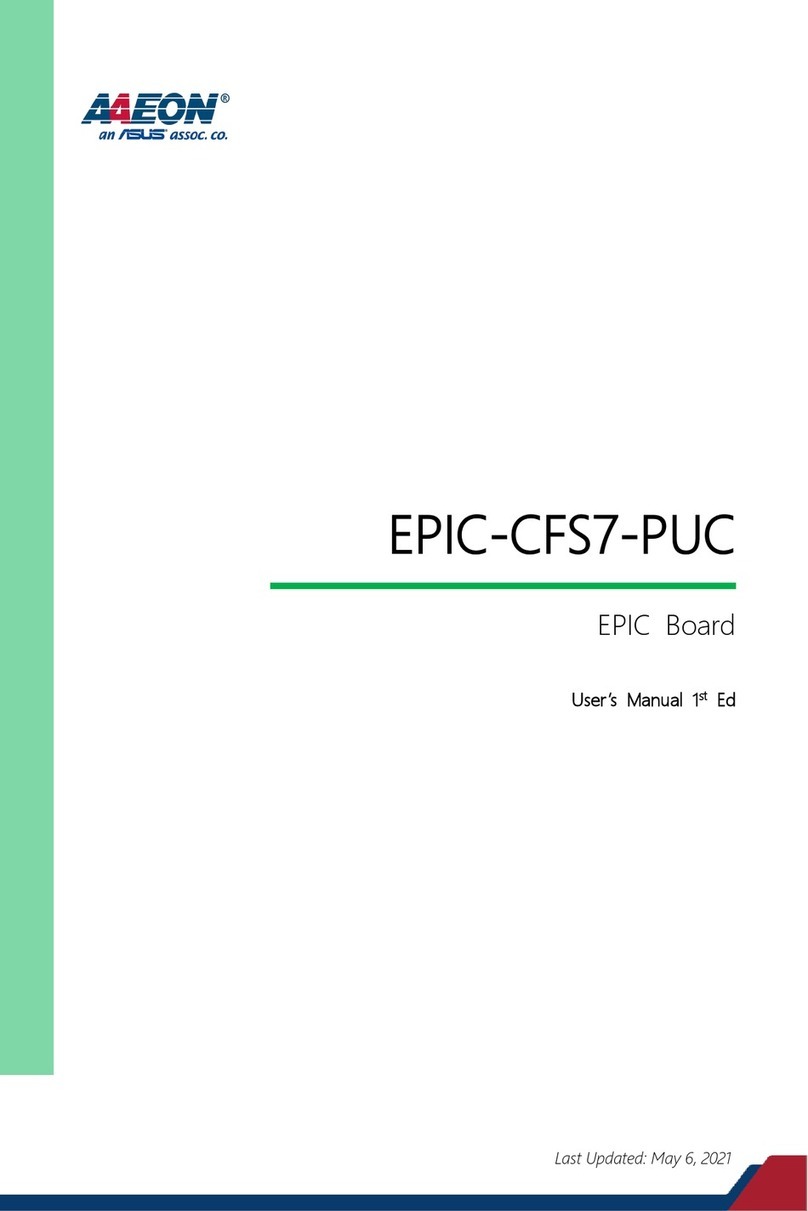
Asus
Asus Aaeon EPIC-CFS7-PUC User manual
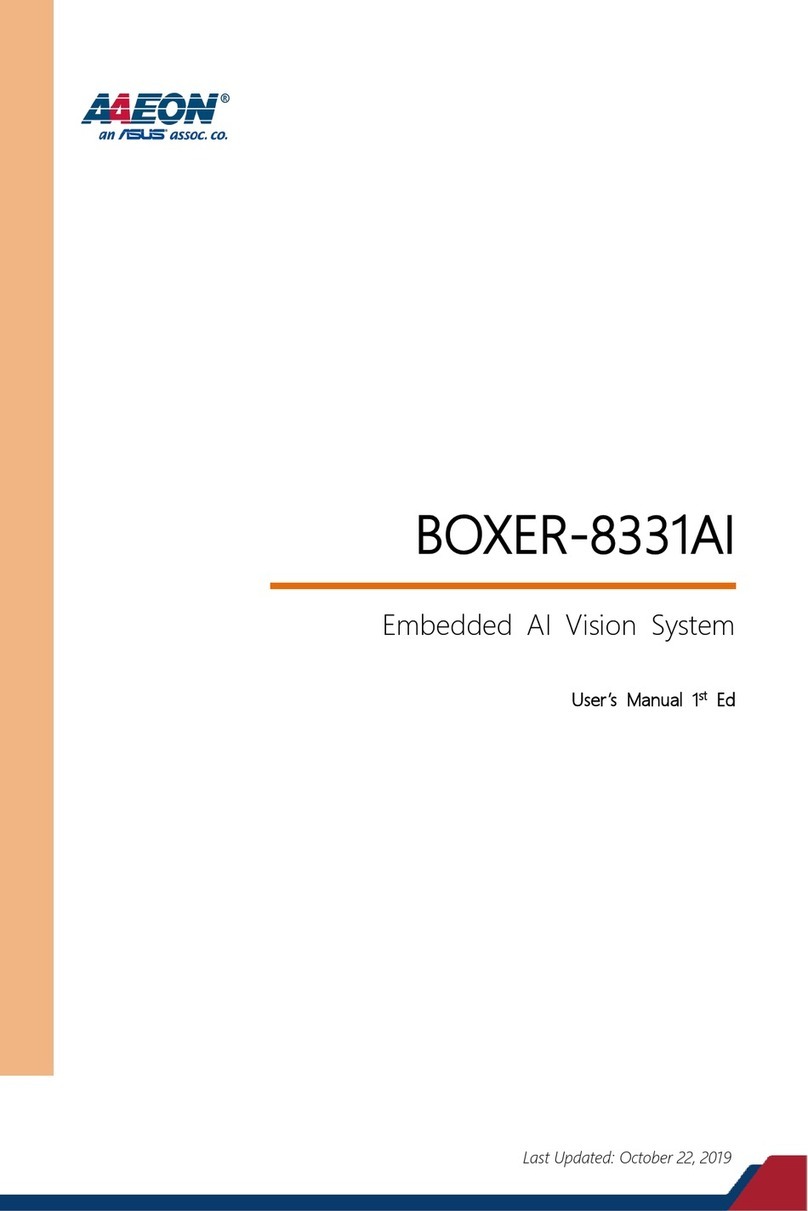
Asus
Asus Aaeon BOXER-8331AI User manual

Asus
Asus AAEON BOXER-6642-CML User manual
Popular Industrial PC manuals by other brands

Dell
Dell Embedded Box PC 5000 Installation and operation manual

IBASE Technology
IBASE Technology ASB200-918 Series user manual

Lenovo
Lenovo ThinkCentre M90q Hardware Maintenance Manual

IXXAT
IXXAT Econ 100 Hardware manual

Kontron
Kontron KBox A-151-TGL user guide

AXIOMTEK
AXIOMTEK ICO500-518 Series user manual