Asus Splendid HD User manual
Other Asus Video Card manuals

Asus
Asus 3DP-V264GT User manual

Asus
Asus PCI-V775V2C User manual
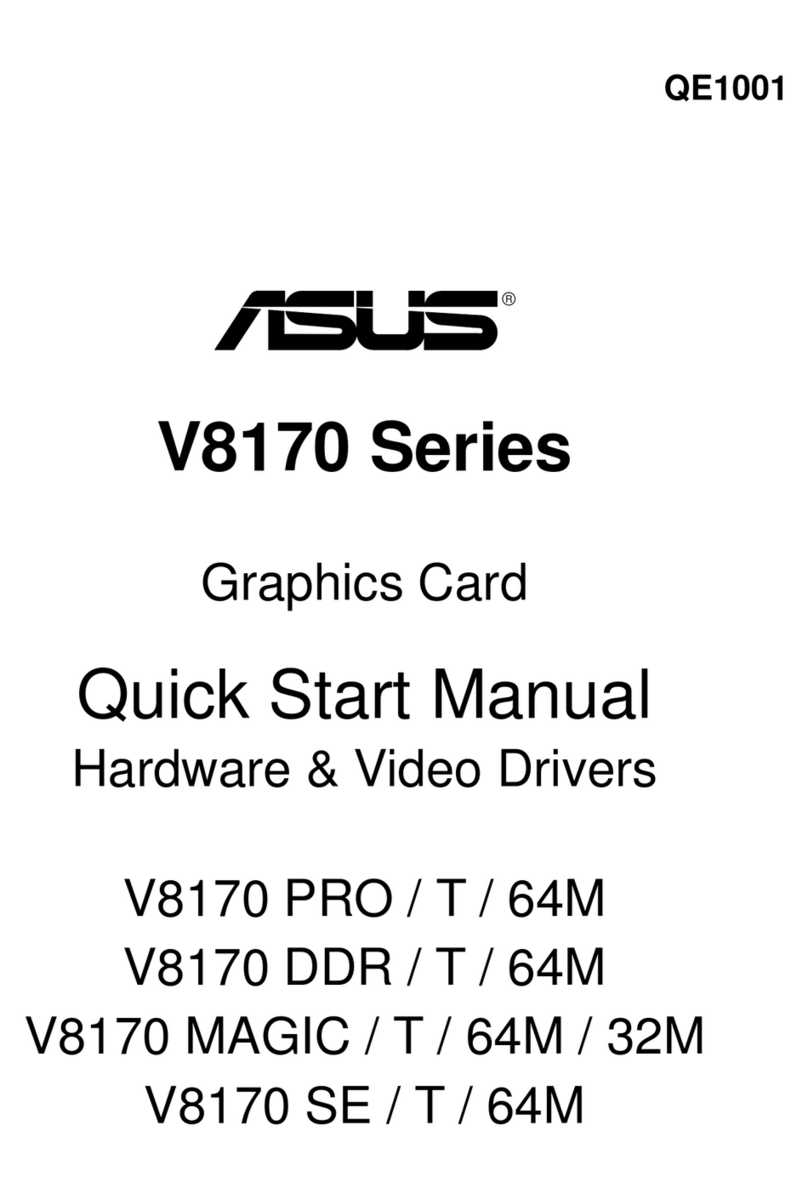
Asus
Asus V8170 PRO/T/64M Instruction manual

Asus
Asus EAX300SE-X/TD/128M Use and care manual

Asus
Asus EN8400GS SILENT/DI/512MD2(LP) Mounting instructions
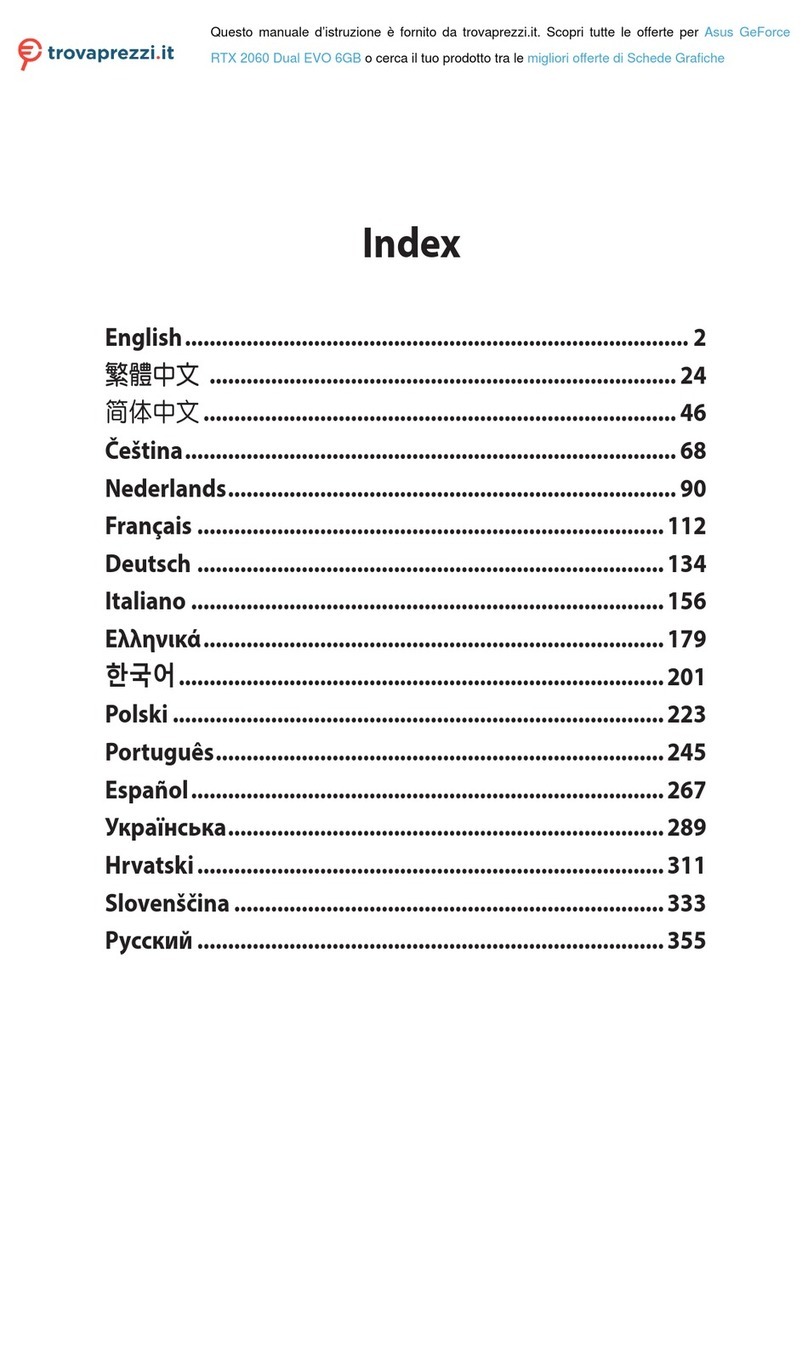
Asus
Asus GeForce RTX 2060 Dual EVO 6GB User manual

Asus
Asus AGP-V6600 MX User manual
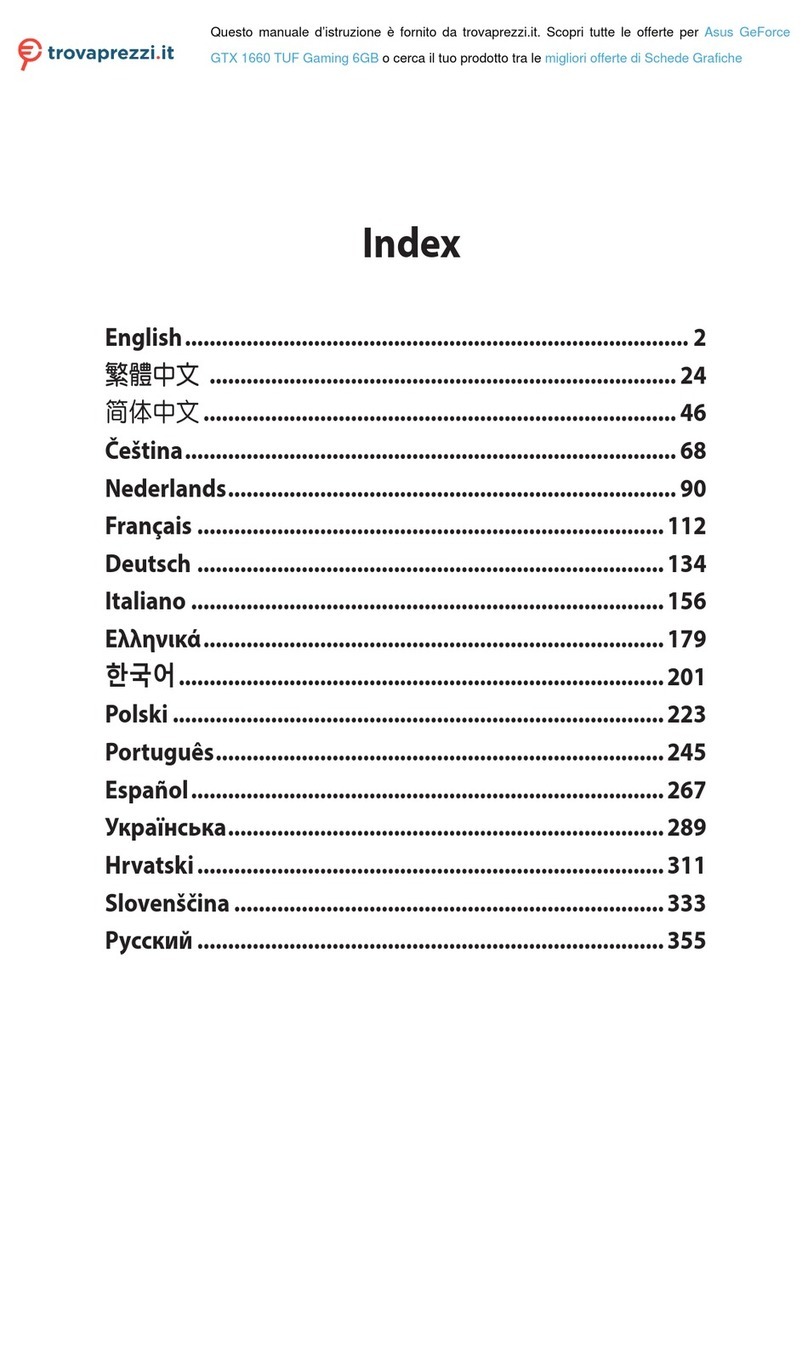
Asus
Asus GeForce GTX 1660 TUF Gaming 6GB User manual

Asus
Asus AGP-V264GT3 User manual
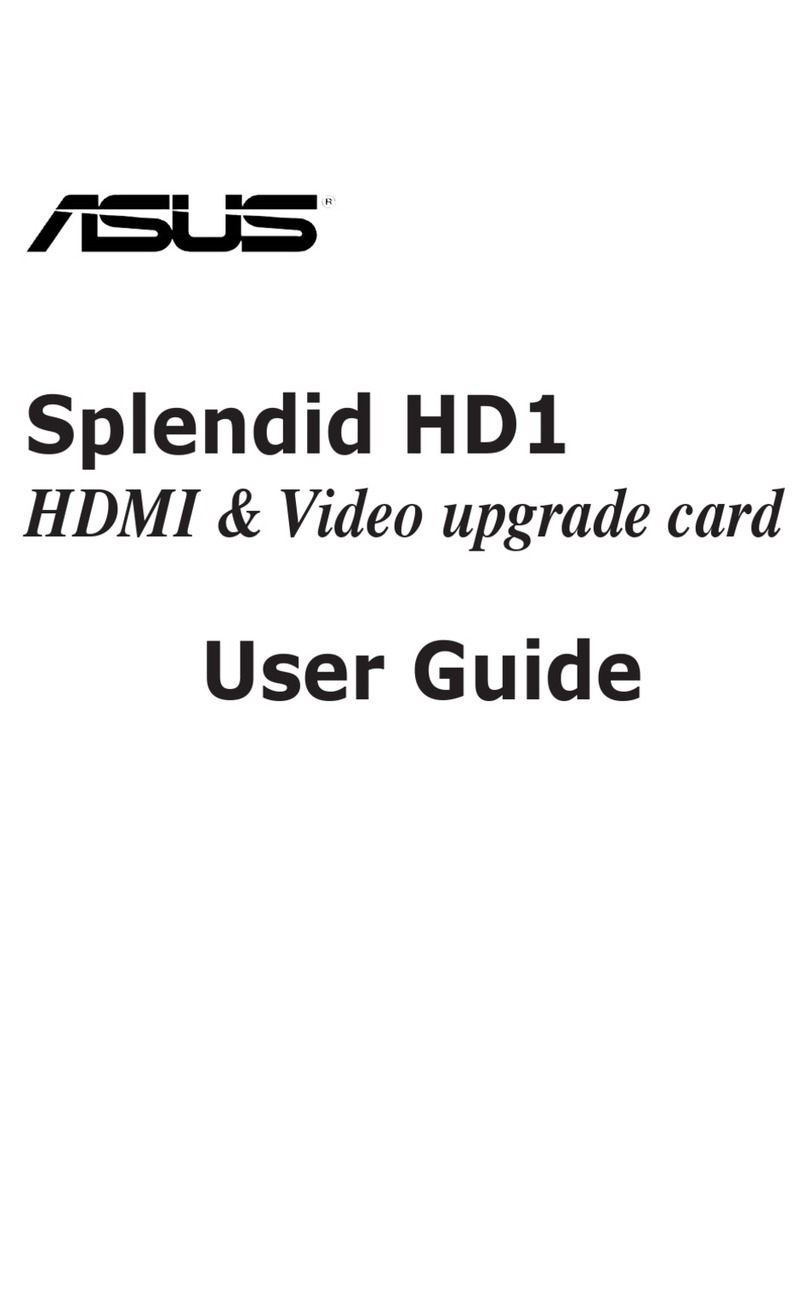
Asus
Asus MA3850 User manual

Asus
Asus ROG STRIX RX580 O8G Gaming User manual

Asus
Asus AGP-V6600 MX User manual
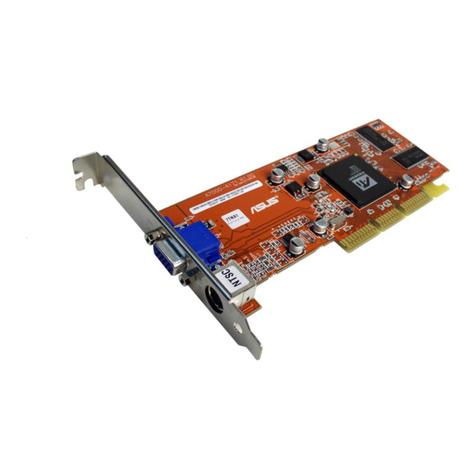
Asus
Asus A7000 Mounting instructions
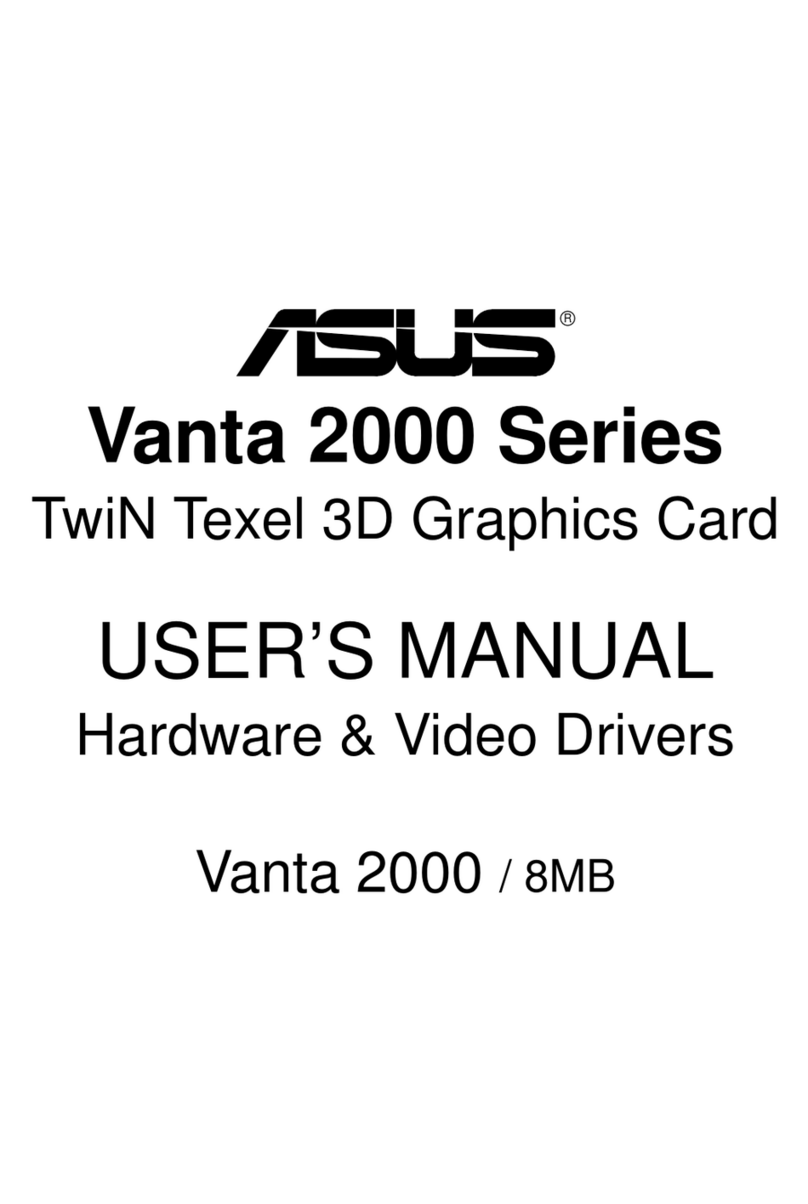
Asus
Asus Vanta 2000 Series User manual
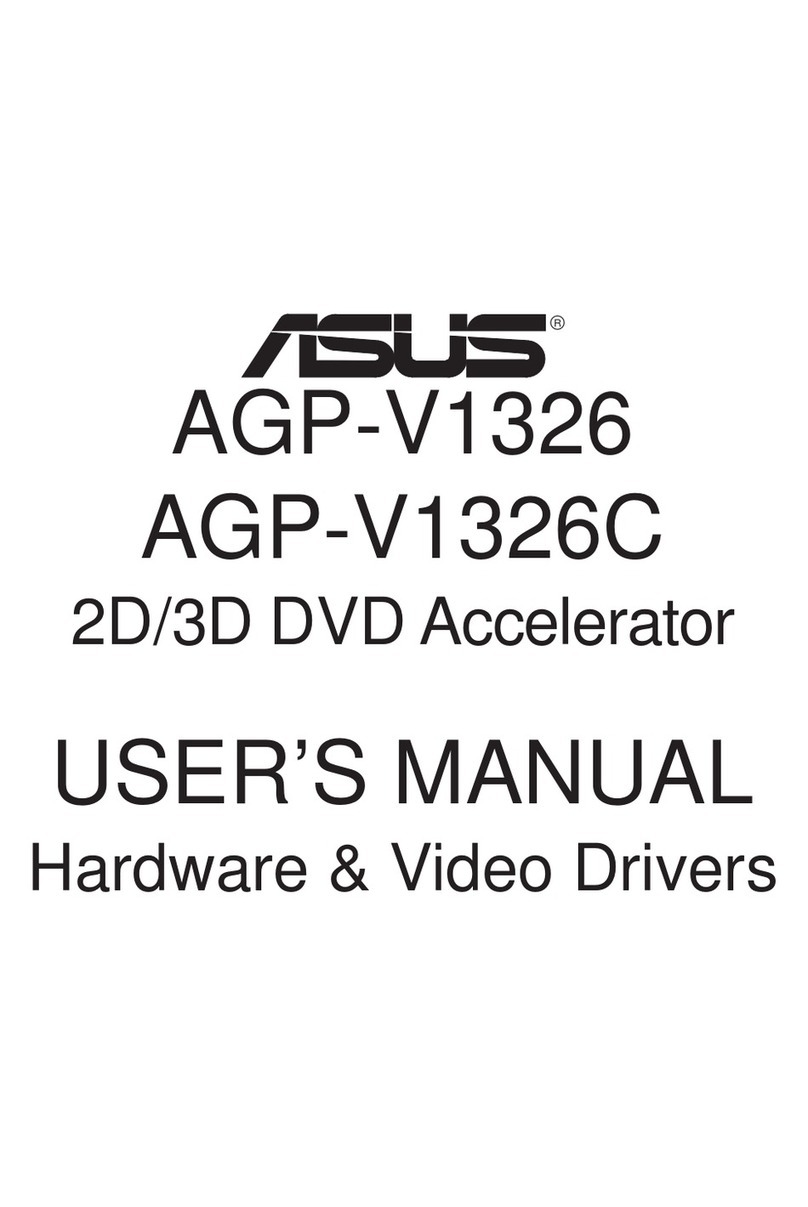
Asus
Asus agp-v1326 User manual

Asus
Asus V7700 User manual

Asus
Asus MA3850 User manual

Asus
Asus NVIDIA GeForce GTX 1060 6 GB ROG STRIX... Installation guide

Asus
Asus V9950 Series User manual
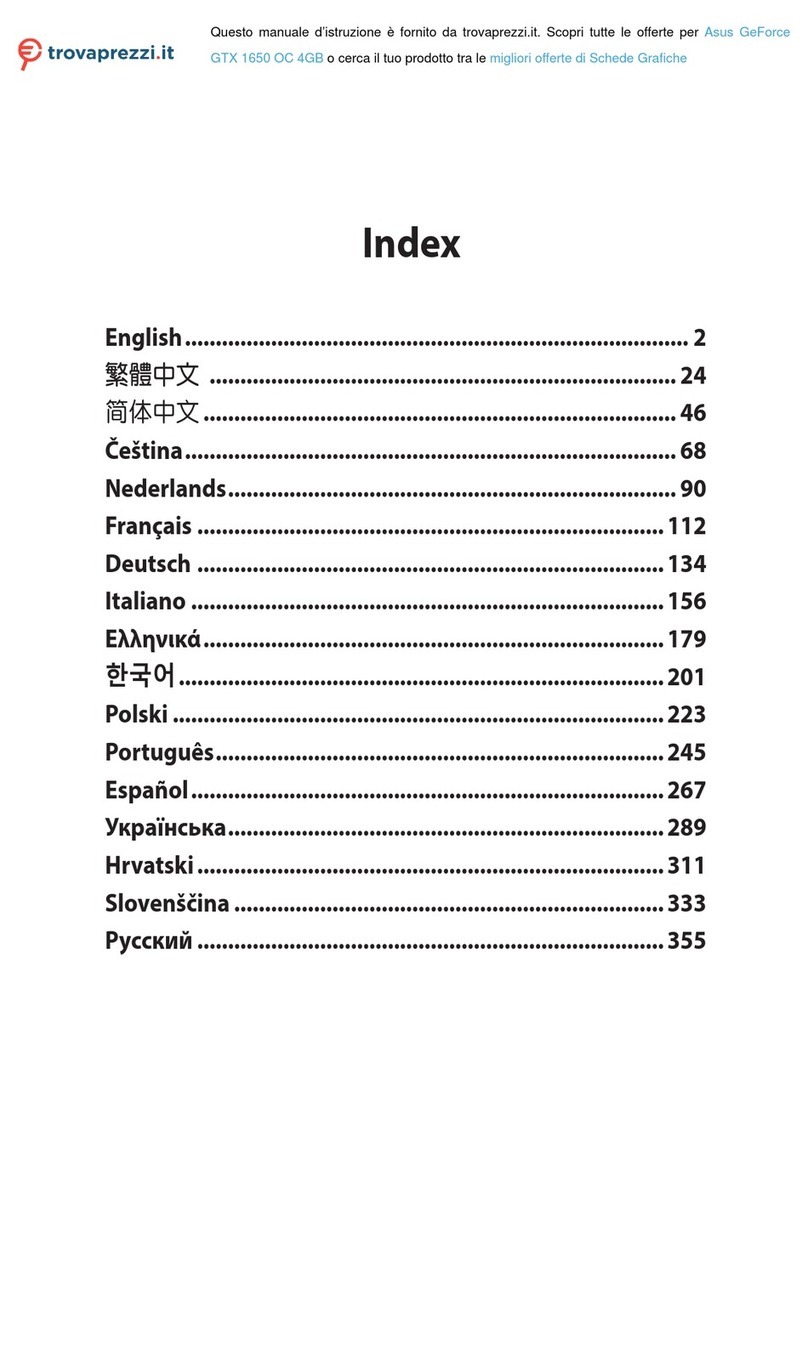
Asus
Asus GeForce GTX 1650 OC 4GB User manual
Popular Video Card manuals by other brands

Gainward
Gainward GeForce GTX 690 4GB brochure

ATI Technologies
ATI Technologies RADEON 137-40225-20 user guide

MSI
MSI N220GT series user manual

ATI Technologies
ATI Technologies RADEON 7000 MAC EDITION user guide

SIIG
SIIG aurora Quick installation guide

ClearSpeed
ClearSpeed ClearSpeed Advance e720 user guide



















