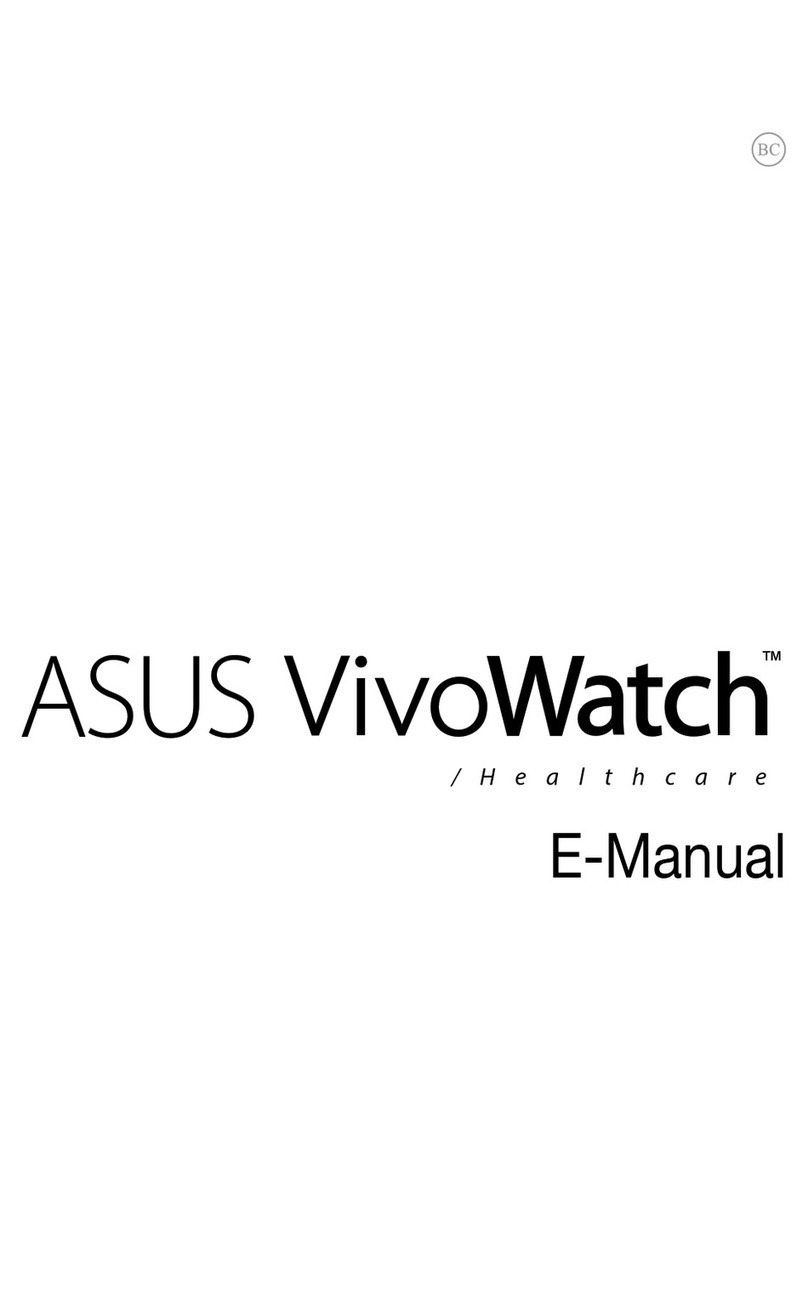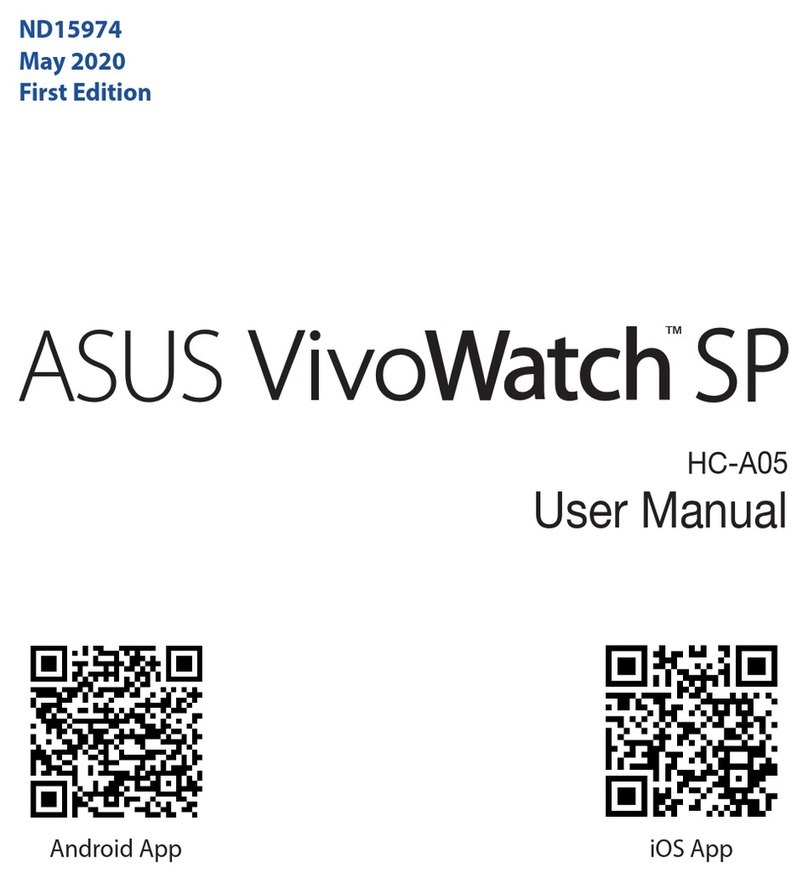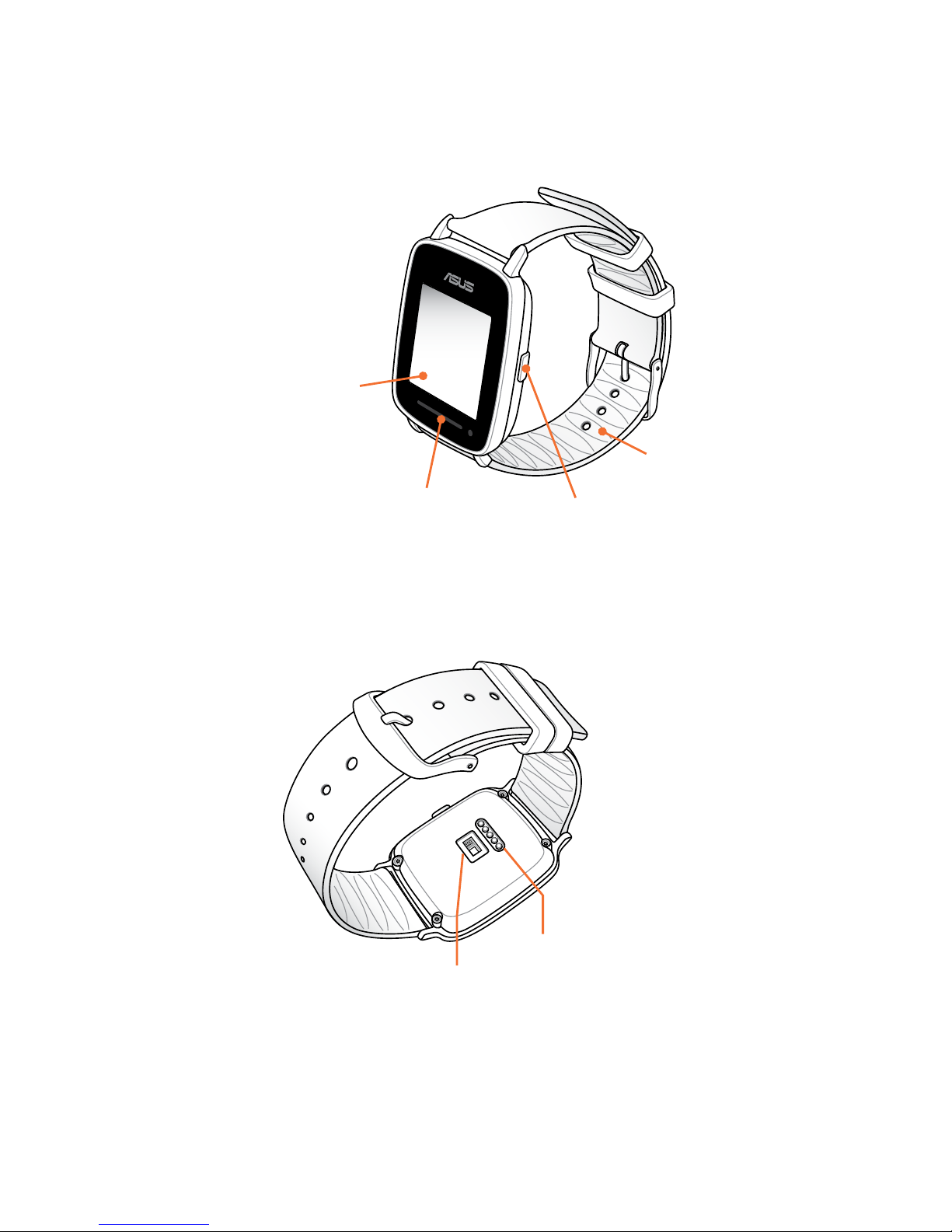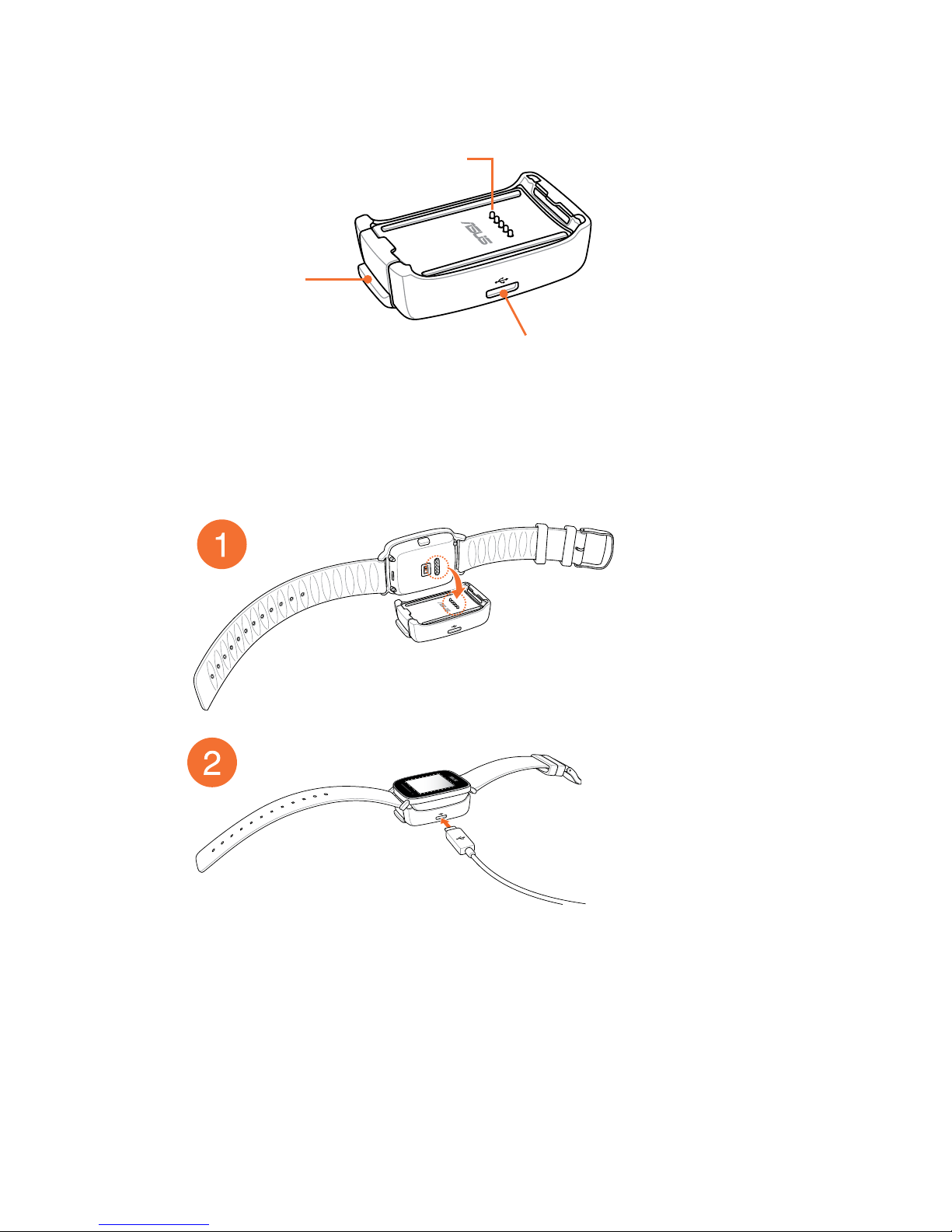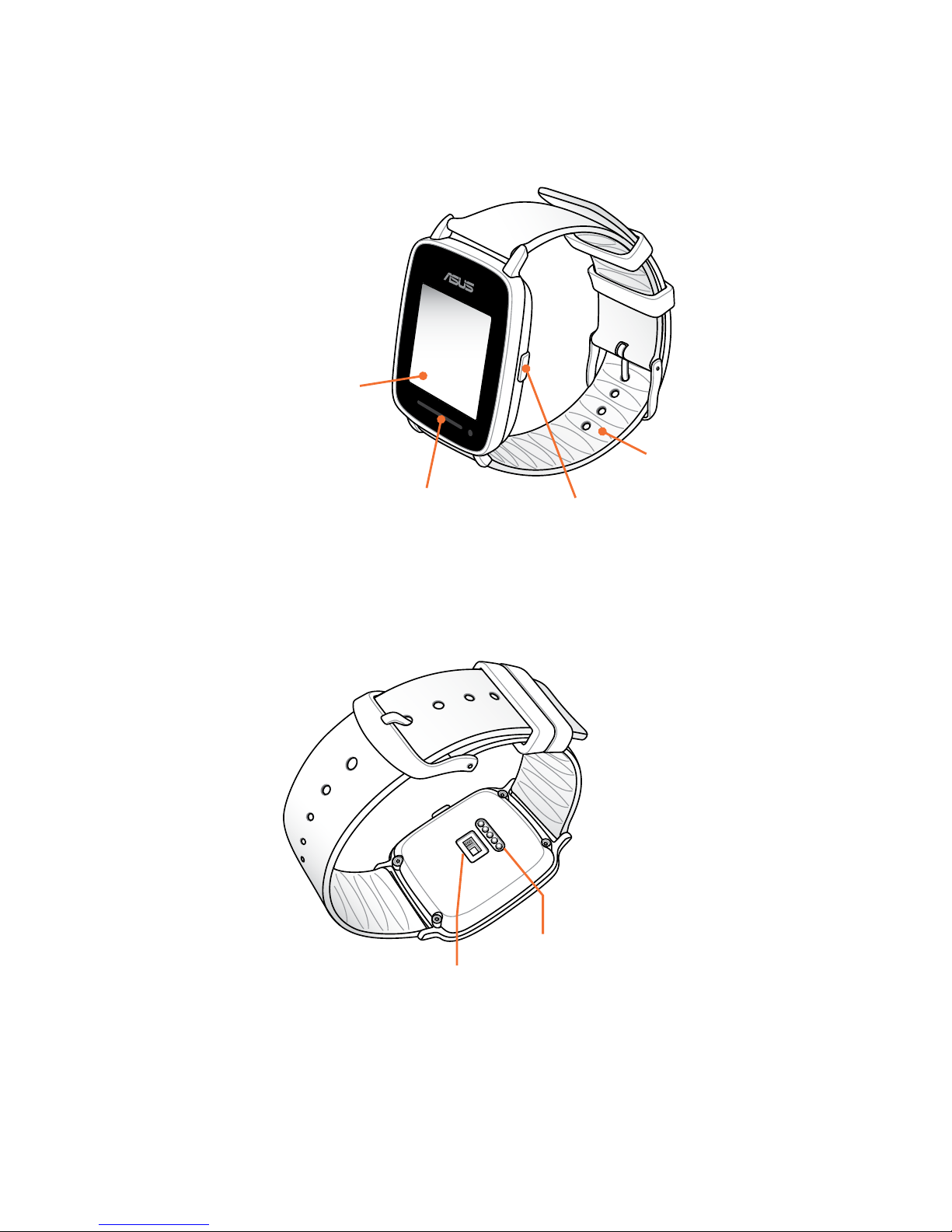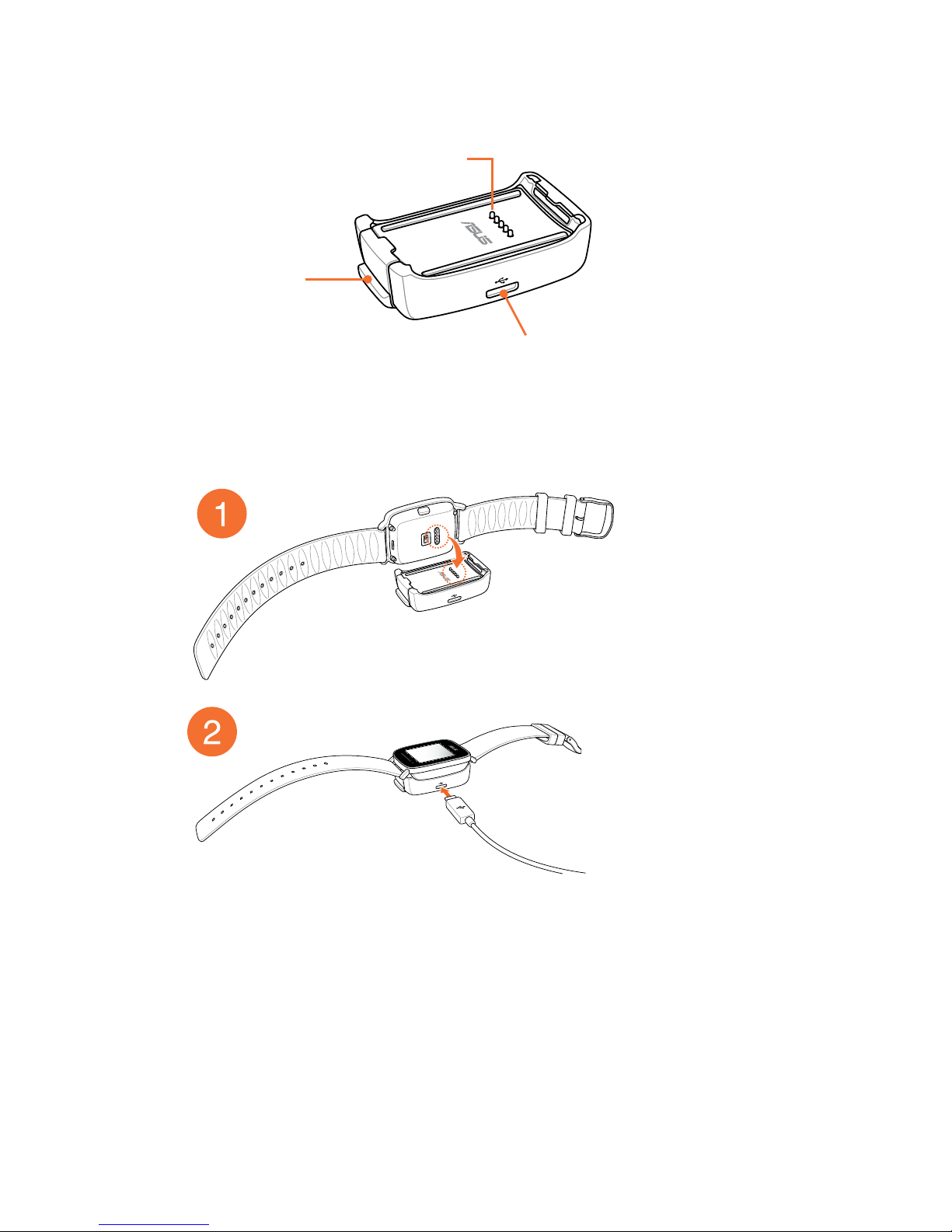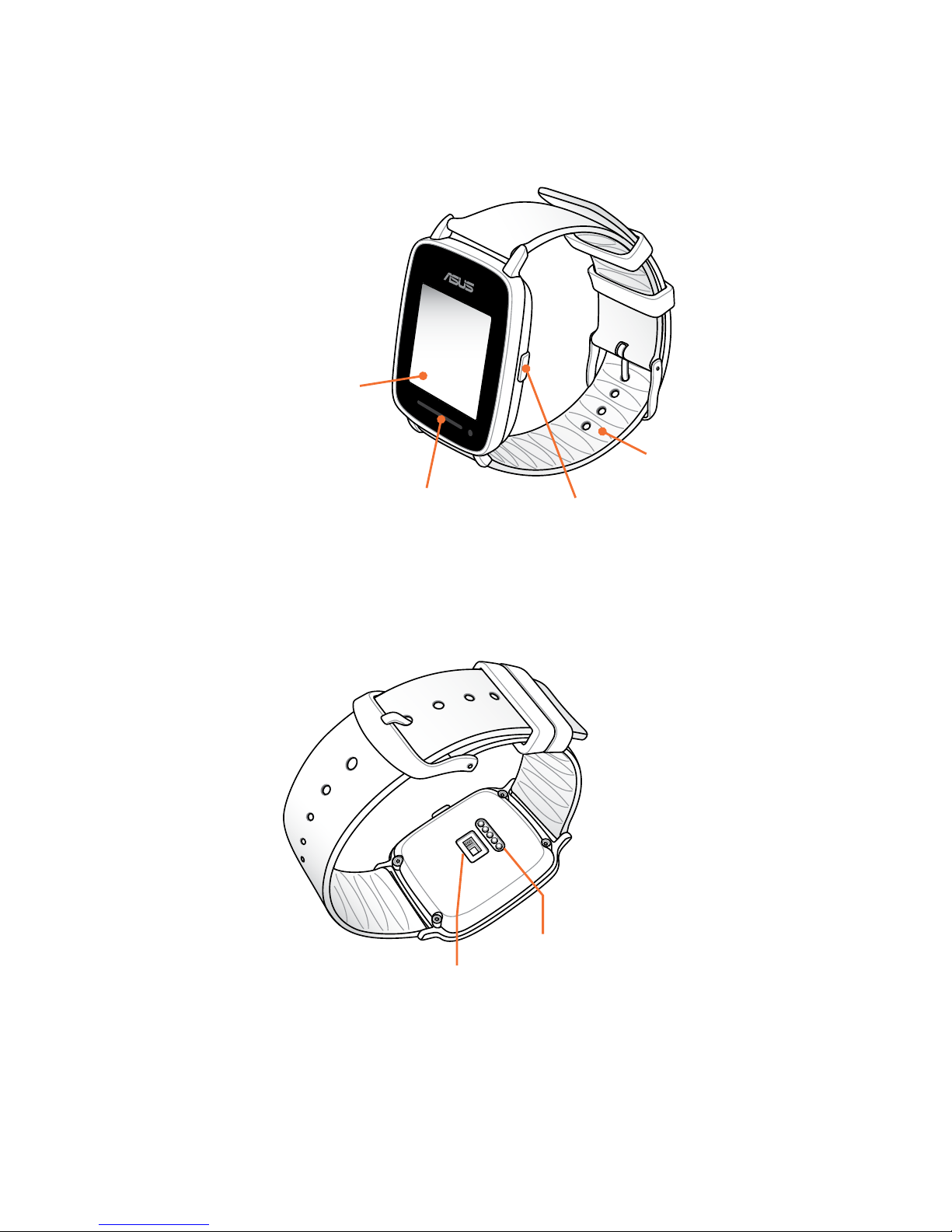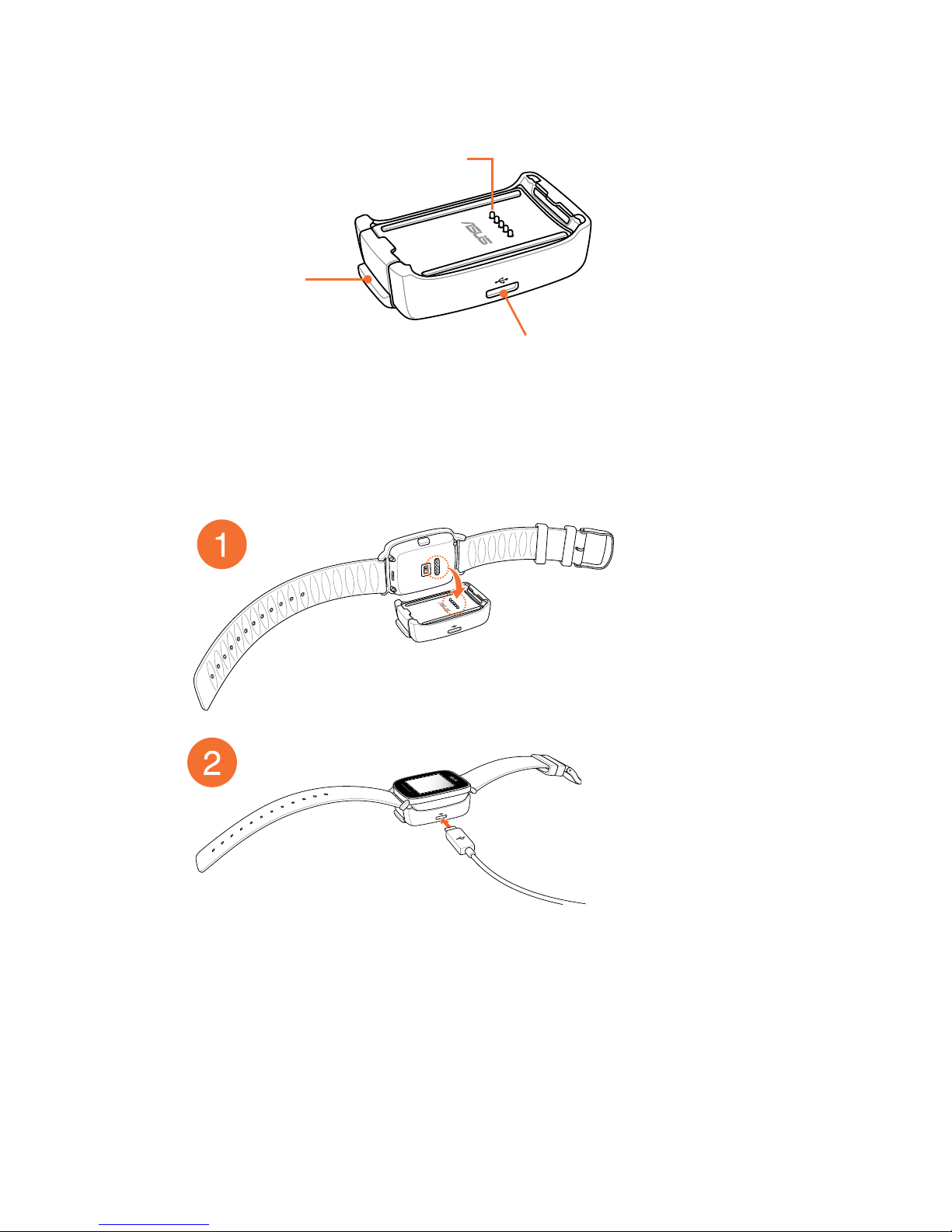8
Association Bluetooth
1. Activez la connexion Bluetooth de votre
appareil mobile.
2. Téléchargez l’application HiVivo sur le Play
Store ou l’App Store, puis installez-la sur votre
appareil mobile.
3. Ouvrez l’application HiVivo et suivez les
instructions pour terminer le processus
d’enregistrement.
Precautions relatives à la sécurité
• Votre ASUS VivoWatch ore un certain degré de résistance à l’eau
mais n’est pas étanche. Utilisez-la dans un environnement sec
et maintenez-la à distance de liquides, de la pluie ou d’autres
sources d’eau ou de liquides. En cas de contact avec un liquide,
nettoyez-la immédiatement à l’aide d’un chion sec.
• Assurez-vous que votre ASUS VivoWatch est sèche avant d’utiliser
ses applications logicielles.
• Lisez et suivez les indications de toutes les étiquettes
d’avertissements pour votre sécurité personnelle.
• Ne tentez jamais de court-circuiter, désassembler ou
réassembler la batterie de votre ASUS VivoWatch.
• Cessez d’utiliser votre ASUS VivoWatch si la batterie fuie.
• L’ASUS VivoWatch et la station de charge doivent être recyclés
de façon appropriée.
• Gardez les pièces de petite taille hors de portée des enfants.
• Votre ASUS VivoWatch doit être utilisée dans un environnement
dont la température ambiante est comprise entre 5°C et 40°C.