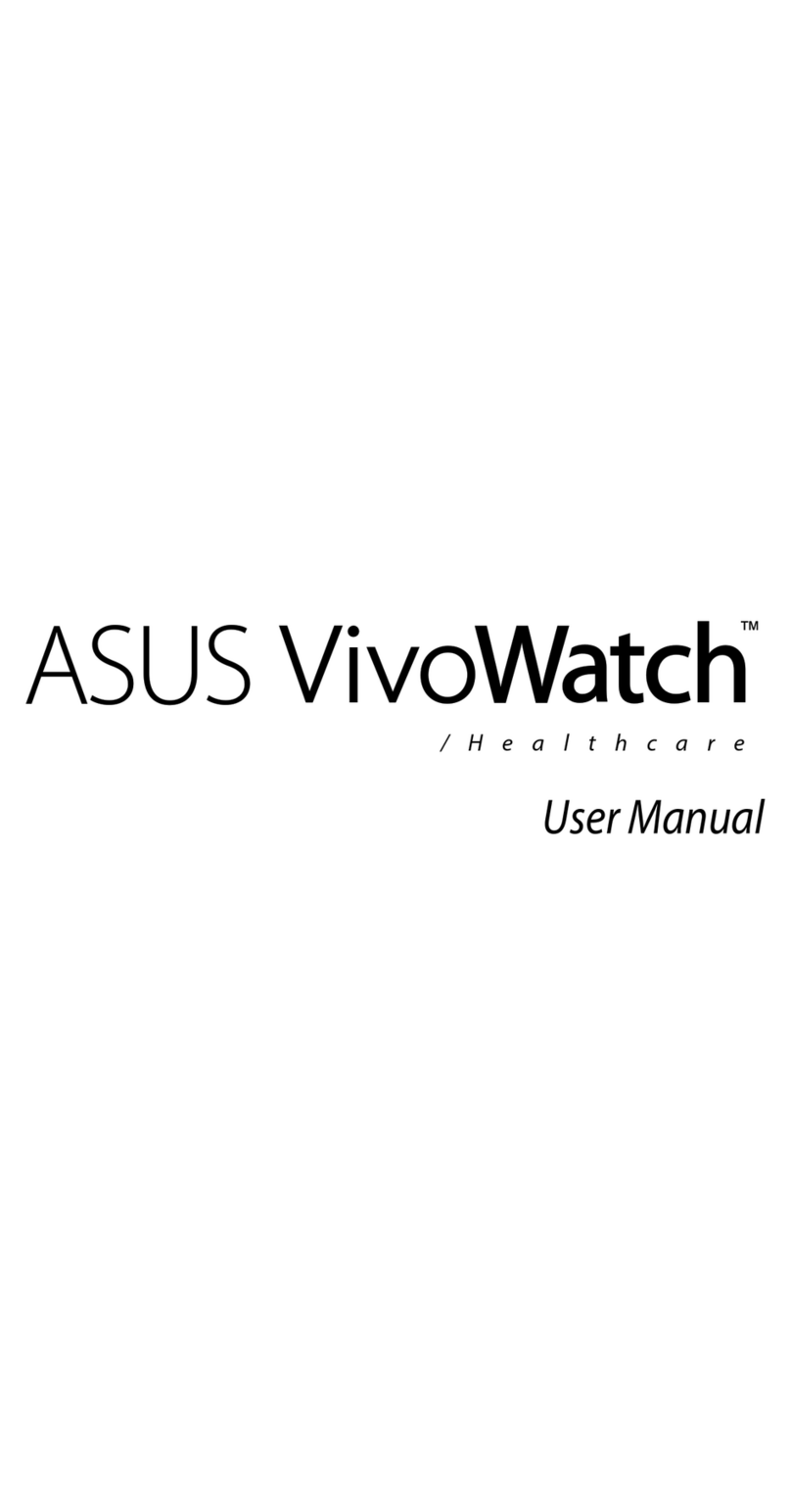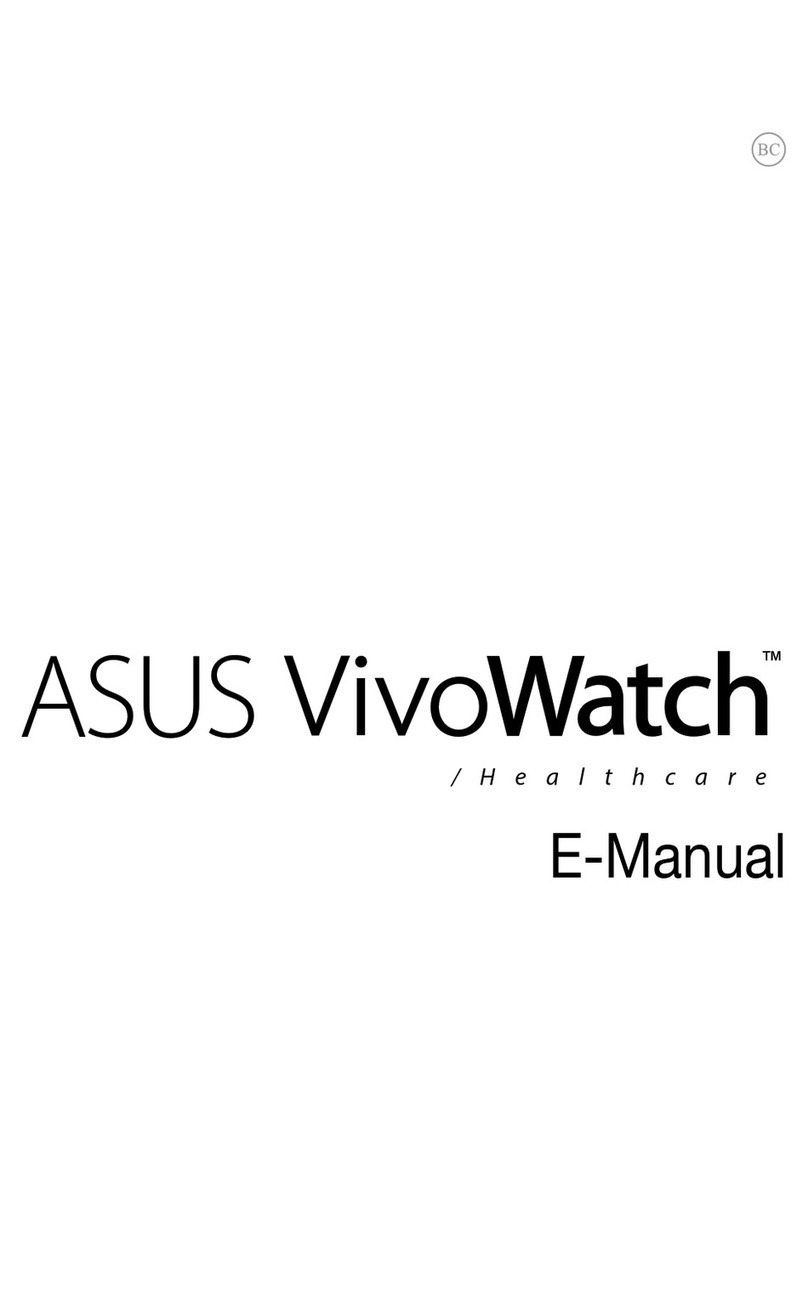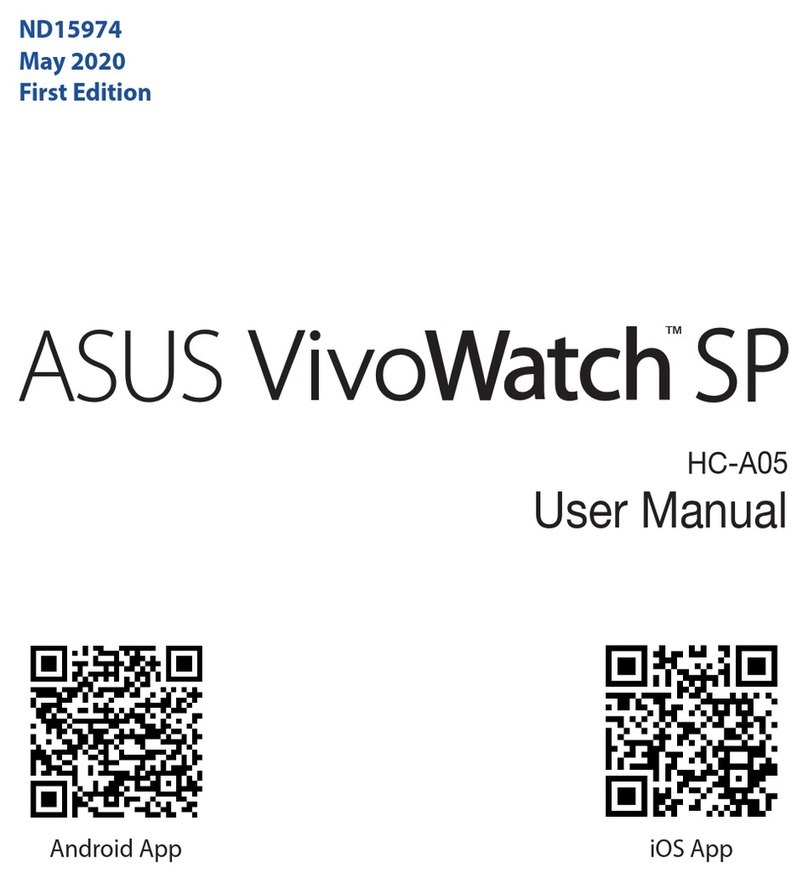8
Resetting your ASUS ZenWatch
Resetting your ASUS ZenWatch restores it to its
factorysettings.
1. Press the power and reset button at the
backofyourASUSZenWatchtolaunchthe
Settings screen.
2. Swipe upward then tap Reset device then the
check mark.
IMPORTANT! AfterresettingyourASUSZenWatch,you
needtopairitagainwithyourphone.Fordetails,referto
Pairing for the rst time.
Pairing with another device
IMPORTANT! ResetyourASUSZenWatchtoitsfactory
settingsbeforeyoustartpairingitwithanotherphone.
1. Press the power and reset button at the
backofyourASUSZenWatchtolaunchthe
Settings screen.
2. Swipe upward then tap Reset device then the
check mark.
3. The next time your ASUS ZenWatch powers
on,itwilldisplayInstall Android wear on
your phone.
4. RefertoPairing for the rst time in the quick
startguidefordetailsonpairingyourASUS
ZenWatch with a phone.