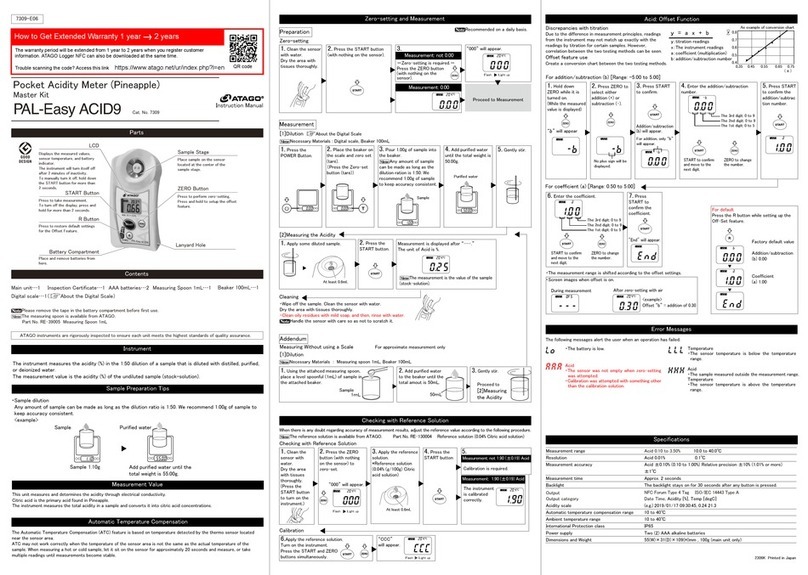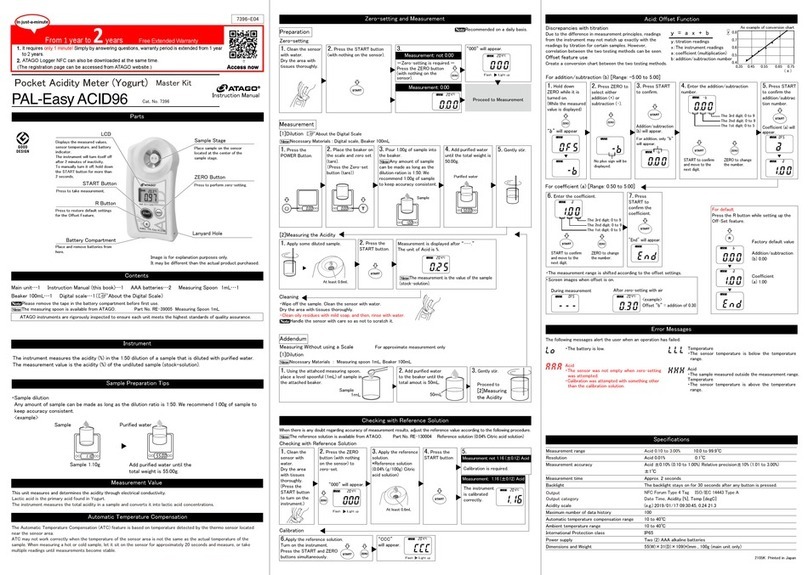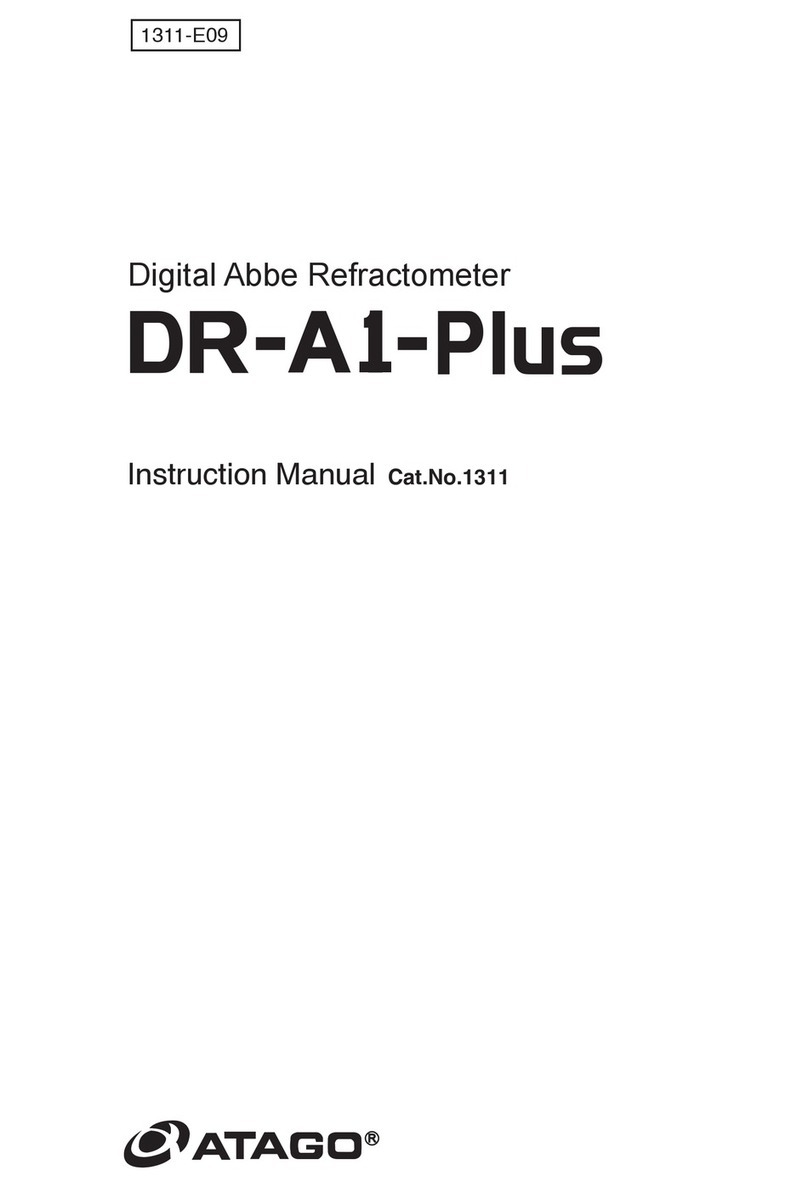Headquarters: The Front Tower Shiba Koen
23rd Floor 2-6-3 Shiba-koen, Minato-ku
Tokyo 105-0011, Japan
TEL: 81-3-3431-1943 FAX:81-3-3431-1945
TEL: 1-425-637-2107
TEL: 91-22-28544915 / 40713232
TEL: 66-21948727-9 ,66-21171549
TEL: 55 16 3913-8400
TEL: 39 02 36557267
TEL: 86-20-38108256
TEL: 7-812-777-96-96
TEL: 7-727-257-08-95
mRemove the tape from the battery compartment.
Lo :The battery power is low. Replace with new alkaline AAA batteries.
O-LD :The item you are trying to weigh exceeds the permissable weight limit of the scale. Quickly remove it from the scale.
・Do not expose the scale to extreme heat or cold. ・Do not expose the scale to any type of moisture.
・Use between 10 to 30℃ only. ・Use in a dry, clean environment.
・Any contact with or exposure to dust, debris, humidity, strong vibrations, extreme atmospheric conditions or other
electronics may affect the accuracy of the scale and result in unreliable readings.
m
・For precise measurements, place the item you wish to weigh onto the scale gently.
・Place the scale atop a flat, stable surface.
・The digital scale is remarkably durable. However, it is a precision instrument and should be used and treated with the utmost
care.
・Use of the scale for purposes other than its intended use will result in damage to its internal components.
・Do not shake or drop the scale.
About the Digital Scale
PCS
TM 0.00
g
Battery compartment
PCS
TM 0.00
g
0.00
g
Zero-set (tare)
button
POWER
Button
UNIT Button
Select a unit readout.
Press to zero-set
the scale (tare).
This button is not used.
LCD
UNIT
Unit
[g, oz, ozt, dwt, ct, gn]
Main unit…1 Cover…2 (large and small) AAA batteries…2
Front
Back
2. Check the unit readout.
Press the UNIT button and select "g."
3. Place the item you wish to weigh onto
the scale.
The item's weight will appear on the scale.
1. Press the POWER
Button.
"0" will appear.
0.00
M
50.00
0.00
2. Place the beaker on
the scale.
The beaker's weight will
appear on the scale.
1. Press the POWER
Button.
"0" will appear.
0.00 50.00
4. Pour the sample you wish
to weigh into the beaker.
The sample's weight will
appear on the scale.
3. Press the Zero-set
button (tare)
"0" will appear.
0.00 1.00
T
1.Insert a coin in the groove
on the battery compartment
cover.
Turn the coin
counterclockwise to remove
the cover.
2.Insert two batteries. 3.Align the cover and push
it down.
4.Close the battery
compartment cover by
pushing the cover in with a
coin in the groove and
turning it clockwise until it
stops.
※Turning excessively may
cause malfunction.
Open Close
O-ring
mWhen the O-ring on the battery compartment cover is dirty or damaged, the water
resistance may be compromised.
O
P
E
N
C
L
O
S
E
Groove
O
P
E
N
C
L
O
S
E
Inserting Batteries
The instrument is warranted for one year from the date of purchase. This warranty is void if the instrument shows evidence
of the following. Send the included batteries as well if they are still in use.
・Having been disassembled by unauthorized personnel ・Damages to the sensor section and/or sample stage
・Water damage or having been dropped ・Leakage from batteries other than those included with the unit
・Having been misused and/or operated outside the environmental specifications
Repair services are available for a fee after the warranty expires.
Contact an ATAGO authorized service center for service and support.
(0~53%)
Store the instrument in a dry
place away from direct sunlight.
Exposure to humidity may cause
condensation inside, and exposure
to direct sunlight may cause the
plastic to warp.
・Cleaning Clean and dry the sensor area thoroughly after
use, leaving no sample residues or water.
〈For oily samples:〉
Remove oily residues with mild soap, and then, rinse with water.
・Storage Store the instrument away from direct sunlight at
a stable temperature with as little fluctuation as possible.
Read and follow all safety instructions before operating the instrument.
・When measuring hazardous materials, use proper safety procedures, materials, and clothing to avoid personal injury.
Anyone handling hazardous materials should understand its properties and its safety requirements.
・If the instrument is dropped or subjected to a strong impact, contact your supplier for inspection.
・Do not attempt to repair, modify, or disassemble the instrument.
・Before use, carefully read the instruction manual and fully understand the function and operation for each part of the
instrument.
・ATAGO is not liable for any loss and damage caused by the measurement and use of this instrument.
・If this instrument is used to measure highly acidic samples, the sensor section and sample stage may be damaged, resulting
in inaccurate measurements.
・Do not use any metal tools when applying sample to the sensor section. The metal can damage the sensor section. If the
sensor section is scratched or damaged, inaccurate measurements will occur.
・When the unit needs to be washed, use water at a temperature not exceeding 50℃.
・Only use the specified battery type. Observe proper polarities, properly aligning the anodes and cathodes.
・Do not leave the instrument in a location exposed to direct sunlight or near a heat source for any extended period of time.
・Do not change the ambient temperature of the instrument suddenly.
・Do not place the instrument where it will be subject to strong vibrations.
・Do not use the instrument where there are excessive amounts of dust.
・Do not store the instrument in an extremely cool area.
・Do not set or drop heavy objects on top of the instrument.
・Loosen the battery compartment cover for air transportation.
・The instrument is water-resistant, not waterproof, and should not be submerged.
Please have the serial number information ready when contacting a service center.
WARNING
CAUTION
Repair and Warranty
Storage and Maintenance
Safety Precautions
Measurement range
Resolution
Unit
LCD
Auto-Off Feature
Power supply
Temperature Conditions
0.01 to 500.00g
0.01g
g, OZ, ozt, dwt, t, gn
LCD display with backlight
The scale will automatically turn off after 90 seconds of inactivity.
Two (2) AAA alkaline batteries (Do not use rechargable batteries.)
Ambient temperature: 10 to 30℃
Contents
Parts
How to Use the Digital Scale
Zero-setting and Weighing
Error Messages
Environmental conditions
Specifications
O
P
E
N
C
L
O
S
E
O
P
E
N
C
L
O
S
E
履歴の転送と消去
About Data Transmission Function
Measurement results
are recorded with
time stamps.
:
:
2017/08/17 09:30:45,12.3,20.4
2017/08/17 09:30:50,12.3,20.4
2017/08/17 09:30:55,12.4,20.4
This instrument is equipped with
NFC(Near Field Communication)technology.
Data history can be accessed by bringing PAL-NFC to
any Android devices, iPhone or PC-linked USB NFC
Reader/Writer* (in conformance to PC/SC specification).
*Operation tested with SONY USB NFC Reader
PaSoRi RC-S380.
Android devices
/ iPhone
Laptop or PC +
USB NFC Reader/Writer
Example of
data history
Install a software to readout the NFC tag ahead of time.
Android devices
/ iPhone
Laptop or PC + USB NFC Reader/Writer
Preparation
(1) Software installation
Applicable Application Software
(app) "NFC Reader"
* If an NFC tag reader app is
already installed on the
Android devices or iPhone,
this app can be used.
Example of data history read out
Data history can be exported to Microsoft(R)
Excel(R)(for Windows(R)) using a PAL NFC
software "ATAGO Logger (NFC)."
Caution Data history exceeding 100 will overwrite old activity
with new data, replacing the oldest recorded information first.
All data history will be deleted from this instrument.
Caution Deleted data history can not be restored.
NA data history can not be selected.
(a) While pressing the START
button, press the ZERO button
two times.
(b) Quickly release
the START button.
START
button
ZERO
button
0 second 1 second 2 seconds 3 seconds
2. Press the
START button.
Delete data
history
Delete data history
If not deleting
the data history.
* Press two times
within one second. End without
deleting the
data history.
1. Quickly (3 seconds or less) do the following button operation.
While powered
on…
(Example image)
Press the
ZERO
button.
20.4
12.3
dEL
y_n
dEL
dEL
dEL
End
(2) Date and time setting
NReset the date and time when batteries are removed for 24hours or more.
h
Year hYear
h
Month
h
Day
h
Day
h
Hour
h
Minute
h
Minute
Confirm Confirm Confirm Confirm Confirm Confirm Confirm
10's place 10's place 10's place1's place 1's place 1's place
While powered on…
(Example image)
0 - 9 0 - 9 0 - 9 0 - 901 - 12 0 - 3 00 - 23 0 - 5
Press the ZERO button until the desired number is displayed.
*For "time", set the time in
24 hour notation
Confirm
99
17 99 12 31 24 60 (Seconds : Fixed 00)
Top right screen display during date and time set up
Year :Month :Day :Hour :Minute :
Pressing the ZERO button will change the number.
20.4
12.3
dAt
End
Android devices / iPhone Laptop or PC +
USB NFC Reader/Writer
1. Launch NFC Reader (or other NFC tag reading app).
2. Position NFC on Android device
or iPhone
to the
"R button" at the bottom portion of the PAL then bring
in contact.
*Do not move it.
(Hold for 1 second or more.)
*Do not move it.
(Hold for 1 second or more.)
Caution Bring PAL and Android devices,PAL and iPhone or PAL and USB NFC Reader/writer as close to each other
as possible. (Position it so that the distance between both devices are 5mm or less.)
NData history can be read out while PAL is powered off.
NData history readout will not delete the stored data history.
*NFC position on Android device or iPhone differs
to the model.
Data history readout
All recorded data stored in this instrument are read out.
* If data history is not read out, bring both in contact and move the one that is over the other device in
a forward and back or left and right in a small motion.
Set the date and time (year [the last two digits of the western calendar], month, date, time and minute) prior to data
history readout.
R
R
Press the START
button and ZERO
button for more
than 2 seconds
* Be sure to establish the PC and IC card reader/writer connection
in advance by setting up (and installing the driver) IC card
reader/writer.
* Data history can be read out by holding up the USB NFC
Reader/writer to the PAL unit.
1. Launch ATAGO Logger.
2. Bring the bottom part (where the "R button" is) of PAL in
contact with the NFC mark on the IC card reader/writer.
A0135897
667937E581
Back side of the body
Instrument’s serial number
UniqueID = Last 10 digits of NFC chip number (NFC’S serial number)
You can use the NFC’S serial number to identify which instrument the readings correspond to.
You can check the NFC chip number (serial number) by using an app that can read the serial number.
Note: Not all NFC apps capture the NFC’S serial number
Suggested app: “NFC Tools”
LLL : Lower limit error.
HHH : Upper limit error.
AAA : Zero setting erroror
Calibration error.
OOO : Zero setting complete.
CCC : Calibration Complete.
0.00
0.21
0.30
0.30
AAA
OOO
HHH
0.28
20.5
20.4
20.4
20.4
20.4
20.3
20.3
LLL
2017/08/17 09:30:45
2017/08/17 09:31:50
2017/08/17 09:32:12
2017/08/17 09:34:26
2017/08/17 09:43:07
2017/08/17 09:43:18
2017/08/17 09:45:39
2017/08/17 09:46:07