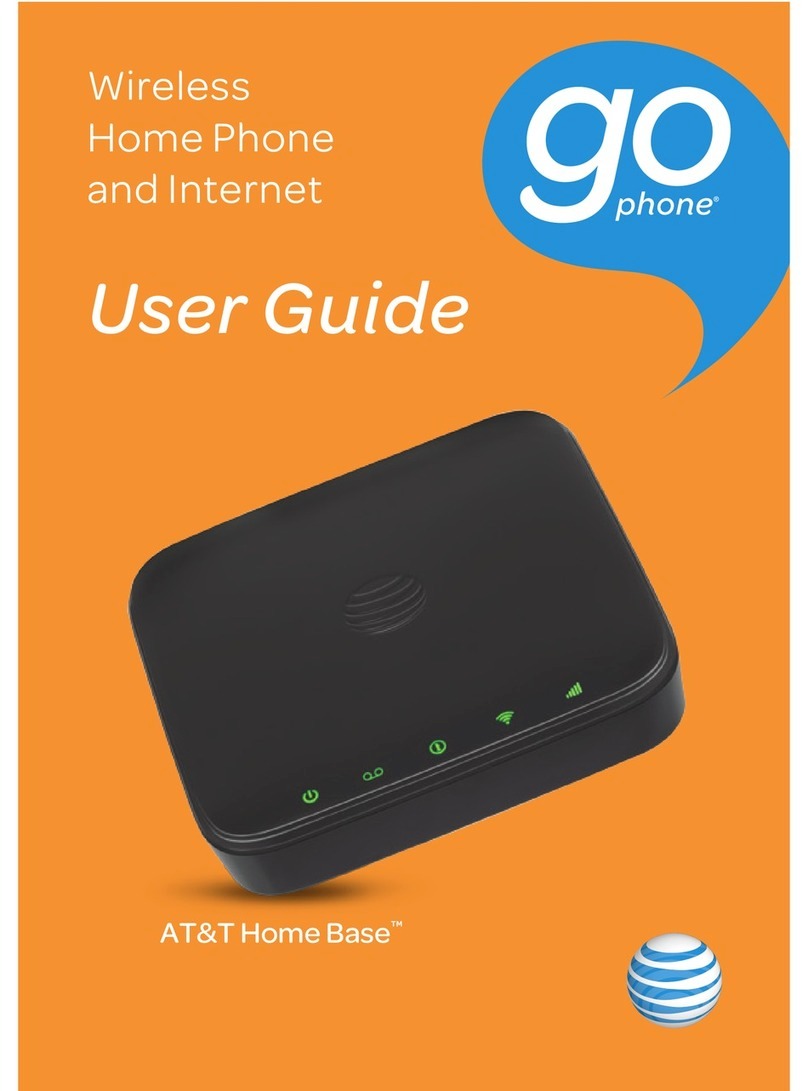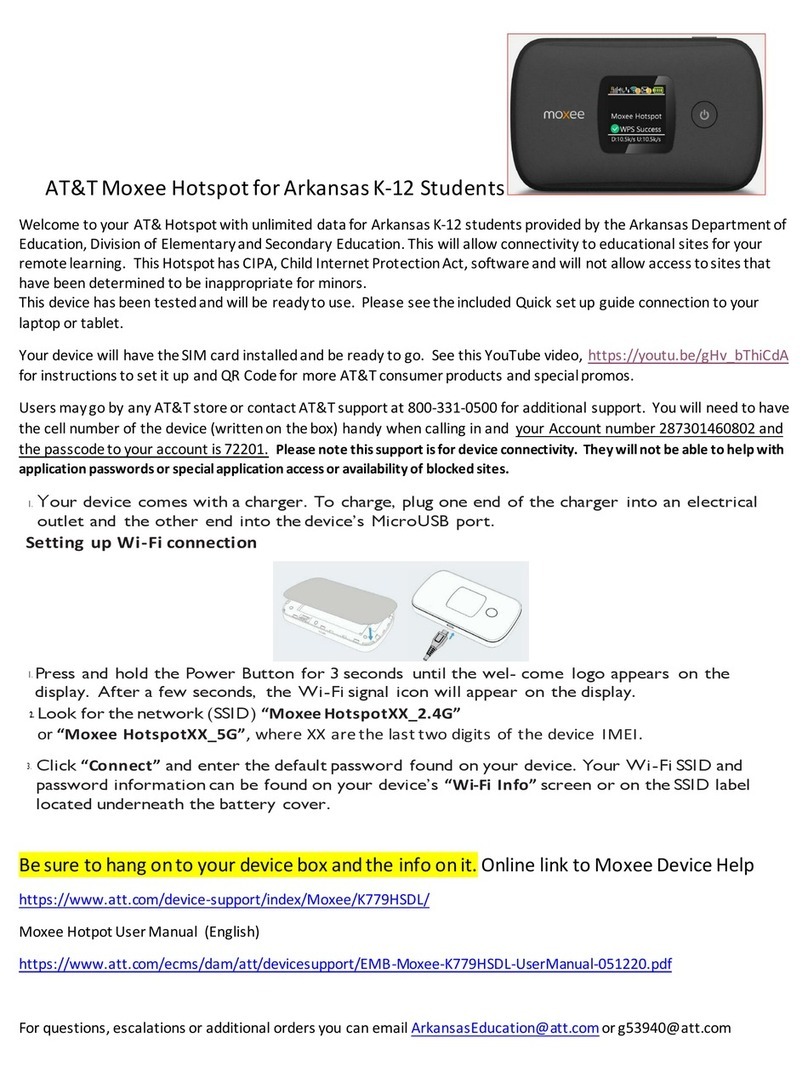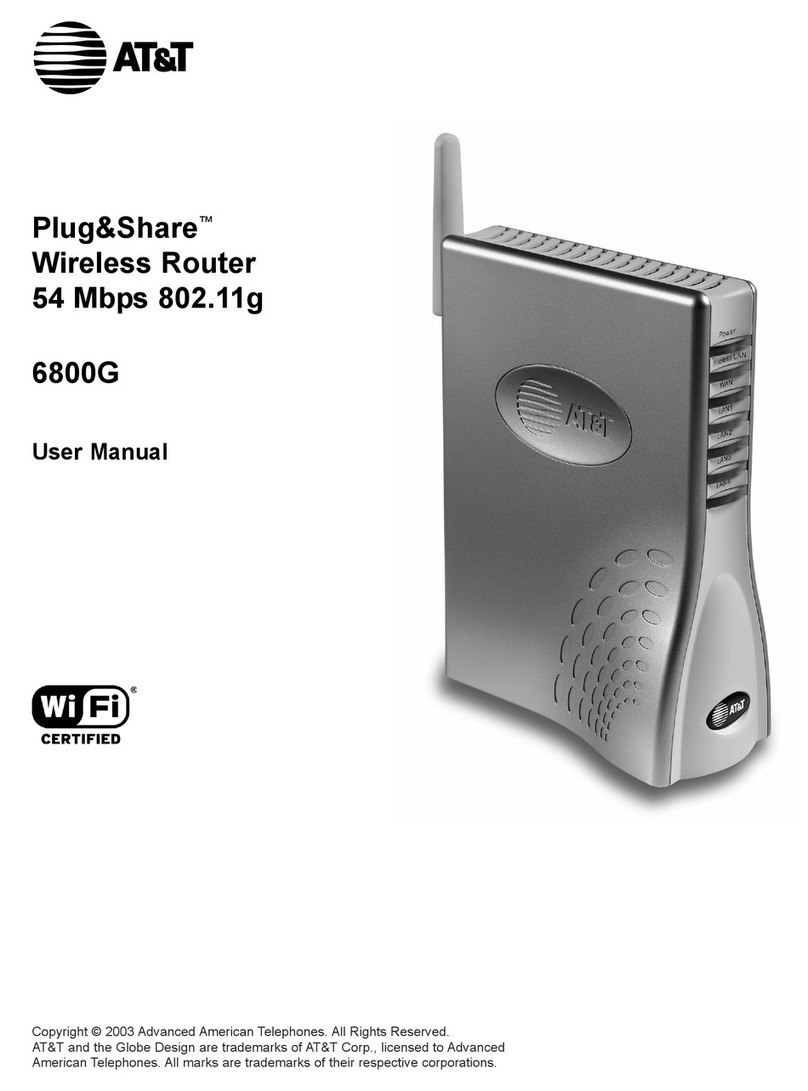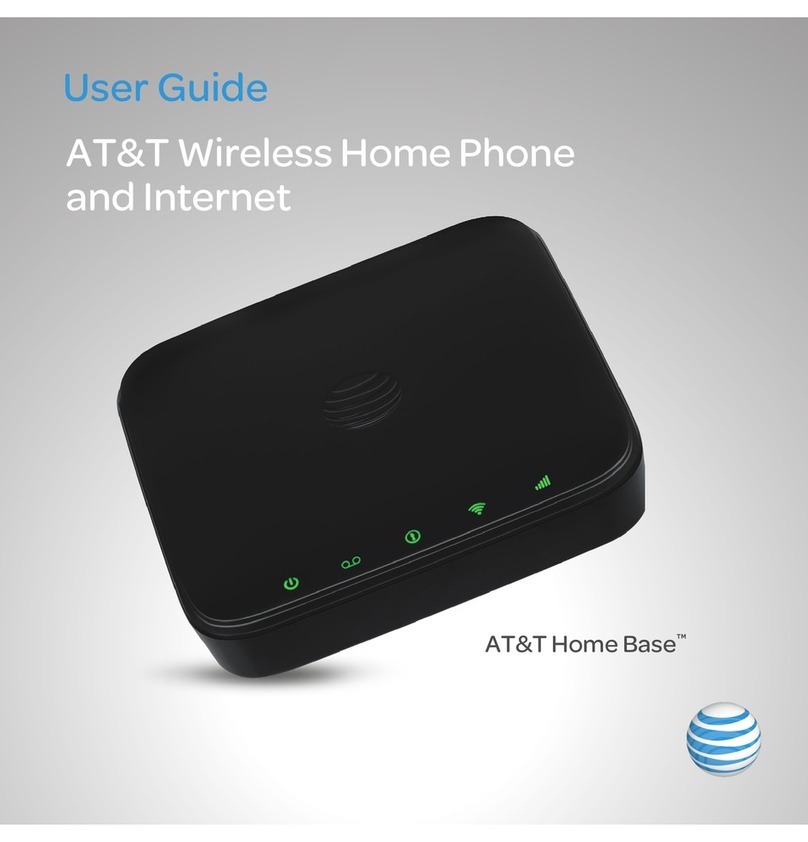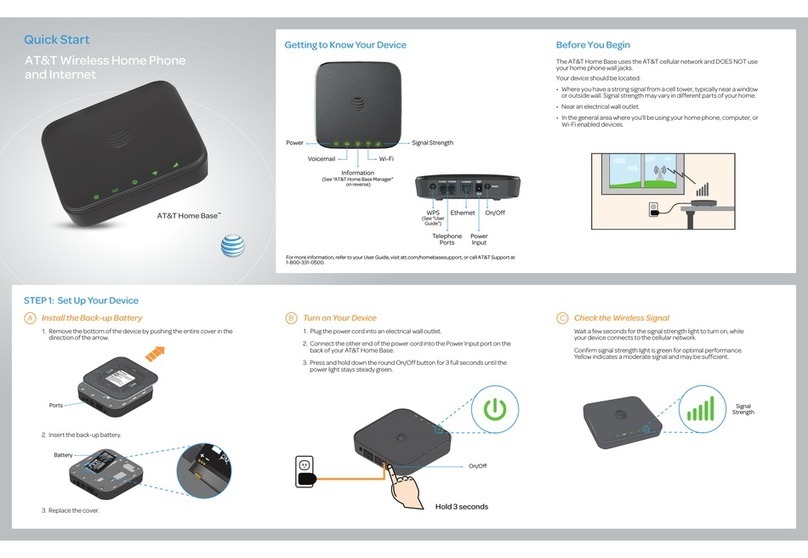P PD T
14 7
STEP 3: Connect to the Internet
ASelect Your Internet Connection
To Connect via Wi-Fi:
1. Open the Wi-Fi network mana
er on
our computer
r Wi-Fi
n
l
vi
. Find and select the AT
T Home Base Wi-F
network name
SSID
e.g., ATT-HOMEBASE-XXXX
To Connect via Ethernet:
Use an Ethernet cable (not included) to connect your
omputer or ot
er
evice to t
e Et
ernet port on t
e
ac
f your AT&T Home Base. Go to
tt.net
or your favorite
ebsite
to confirm your Internet connection. Skip Steps
B
n
.
ATT-HOMEBASE-XXXX
Other Network
Guest Wi-Fi
Free Public Wi-Fi
BEnter Wi-Fi Network Password
hen prompted, enter the Wi-Fi password found on the
tt
m
f th
AT
T H
m
B
CConfirm Internet Connection
Go to att.net
or your favorite website
to confirm your
nt
rn
t
nn
ti
n.
hen
our device is transmittin
to and from the Internet,
the Wi-Fi li
ht will flicker
reen
Use the following information to connect to the Internet:
Network Name: ATT-
HOMEBASE-XXXX
Password:
XXXXXXXX
Wi-Fi Access
Helpful service information:
The light will blink green when you have an important
message from AT&T about your service plan.
On any device connected to the AT&T Home Base, go to:
URL: http://att.homebase
Login: attadmin
GoPhone Wireless Home Phone & Internet service
“WHPI”
is a Commercial
obile Radio Service and a mobile broadband internet access service. It is
mo
i
e an
may
e use
in t
e U.S. wit
ome p
one e
uipment, computers,
an
ot
er Wi-Fi compati
e
evices. For emergency ca
s, provi
e your a
ress
o the 911 operator. Home Base has a backup batter
to operate durin
a power outage. However, a landline phone requiring separate power (for
example, a cordless phone) connected to Home Base will not make or receive
calls
including 911
during a power outage. Landline home phone e
uipment
and Internet-ca
able devices not included. Provides voice and wireless data
ervice. Not compatible with wireless messa
in
services, securit
s
stems,
ax machines, medical alert and monitoring systems, credit card machines,
P/PBX Phone systems, or dial-up Internet service. May not be compatible
with DVR or Satellite s
stems; please check with
our provider. DSL customers
hould contact their provider be
ore trans
erring a phone number to ensure
uninterrupted DSL Internet service. Geographic, usage, and other restrictions
apply. I
your Home Base is roaming, AT&T’s o
-net usage restrictions apply.
© 2014 AT&T Intellectual Property. All rights reserved. AT&T, the AT&T logo
and all other AT&T marks contained herein are trademarks of AT&T Intellectual
roperty and/or AT&T a
iliated companies. All other marks contained herein
are the property of their owners.
For More Information
isit att.com/goWirelessHome
or more details about your service.
You can also refer to the enclosed User Guide for specific device
uest
ons or v
s
tatt.com/dev
cesupport