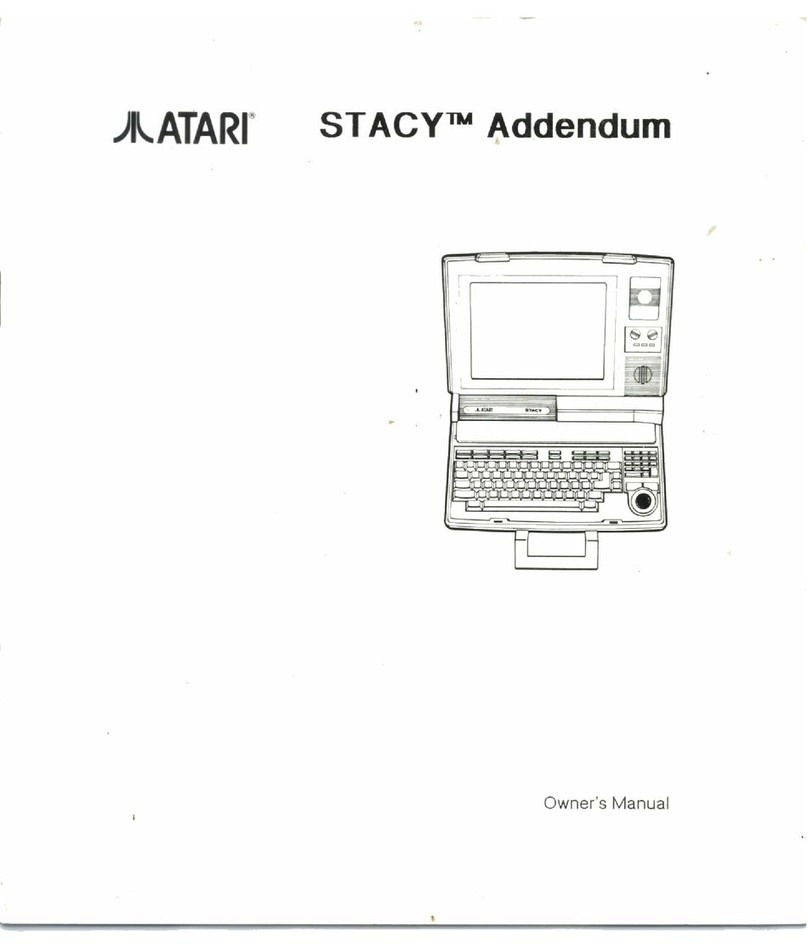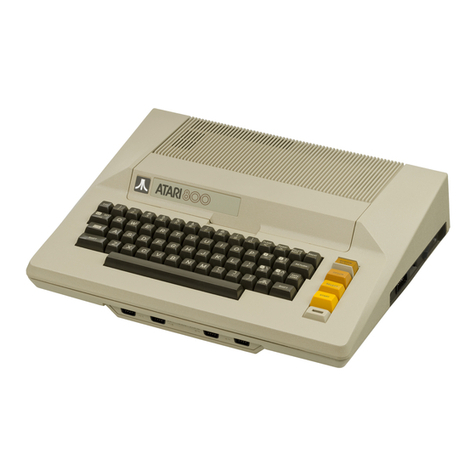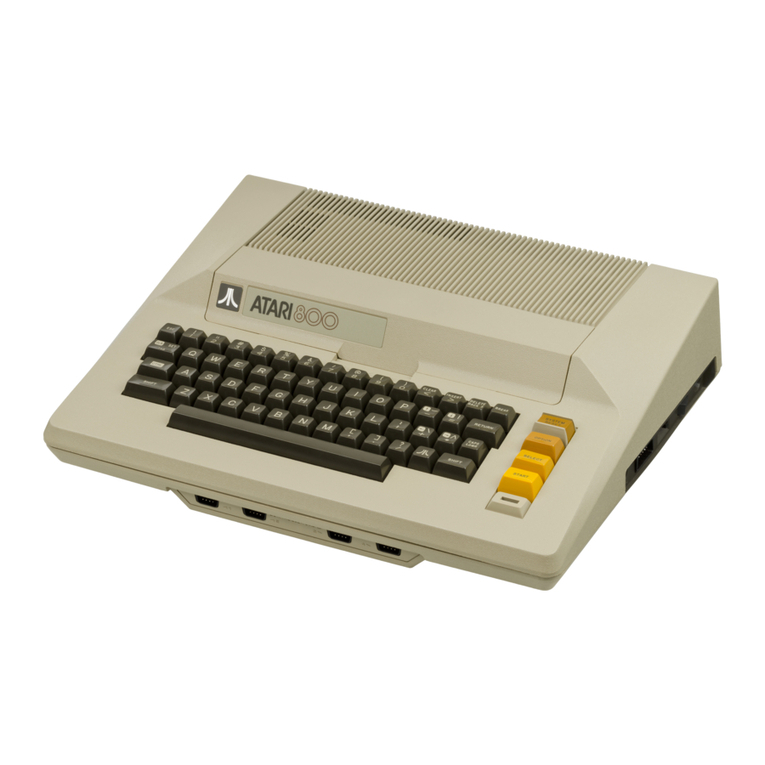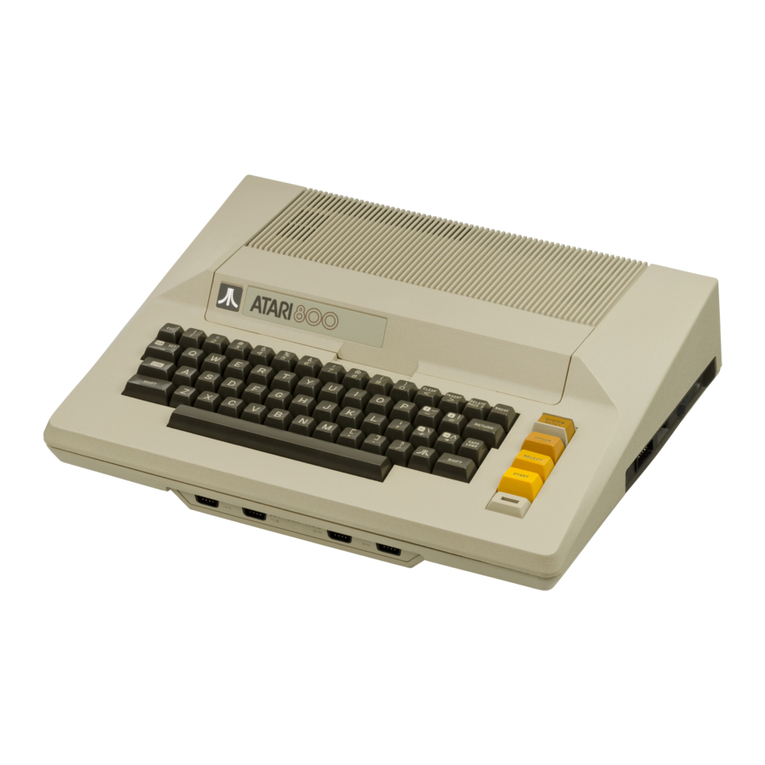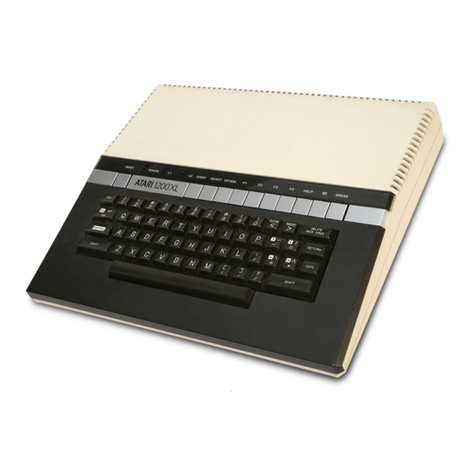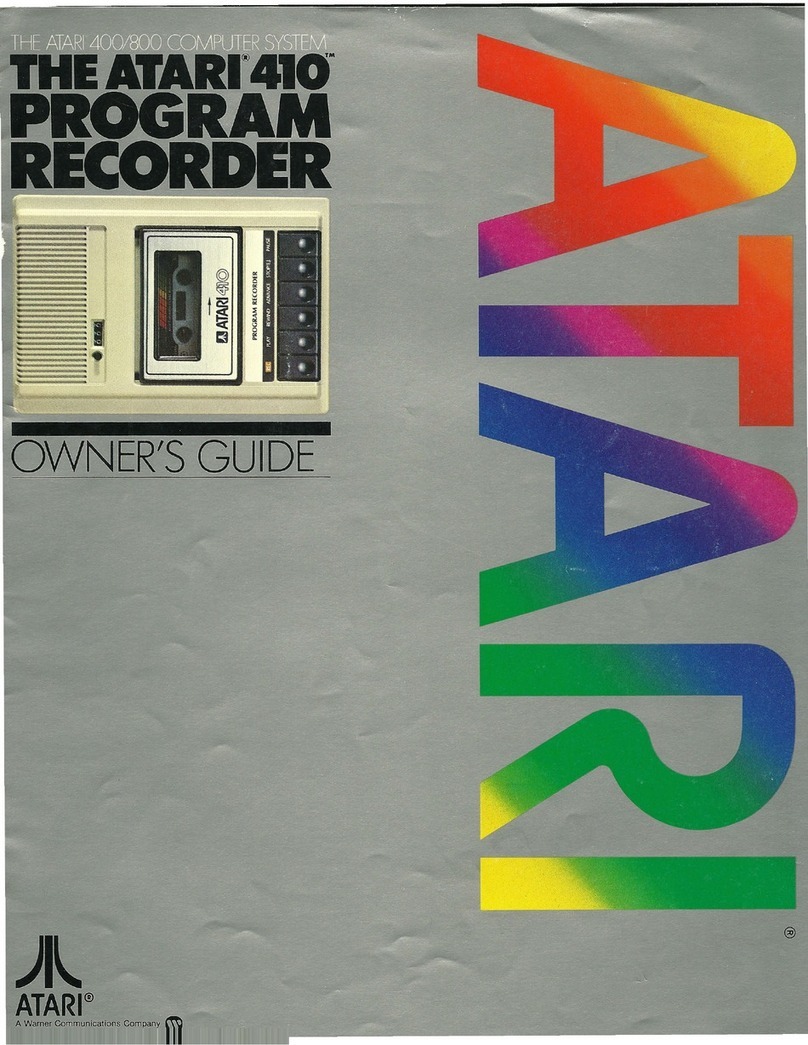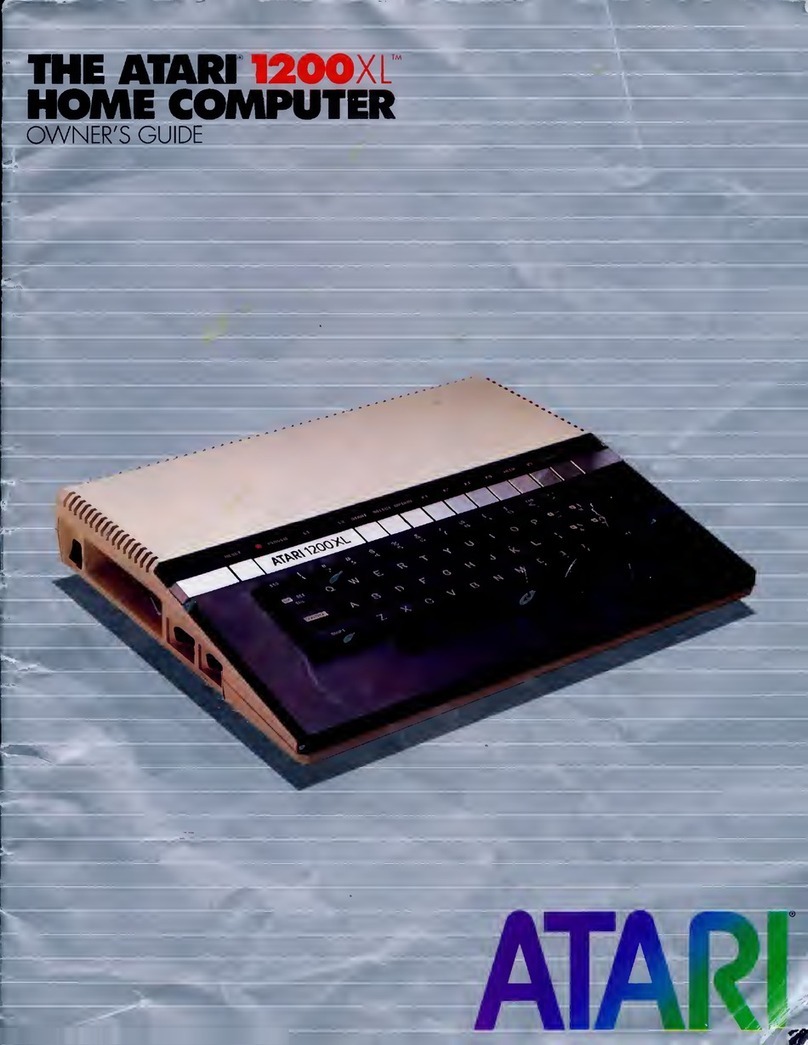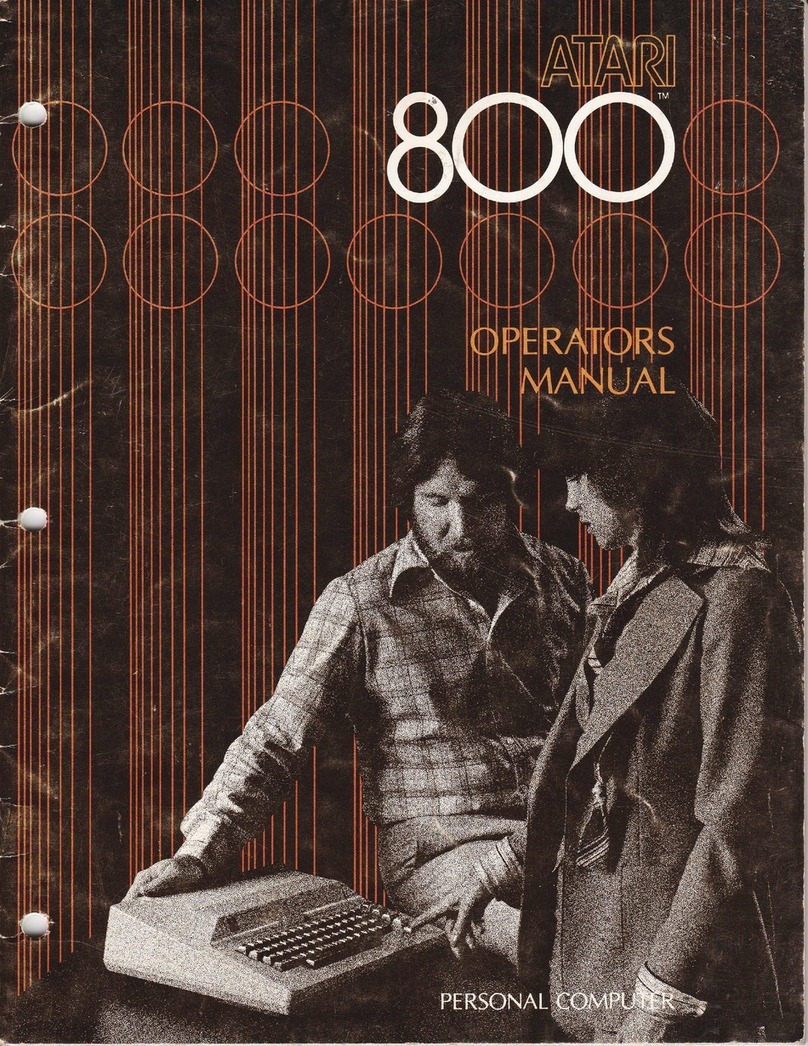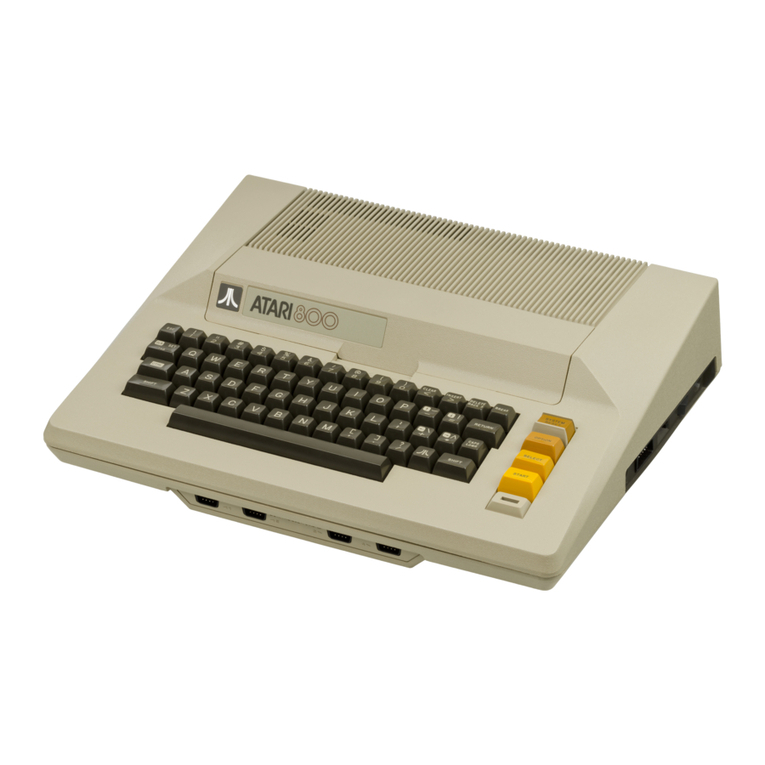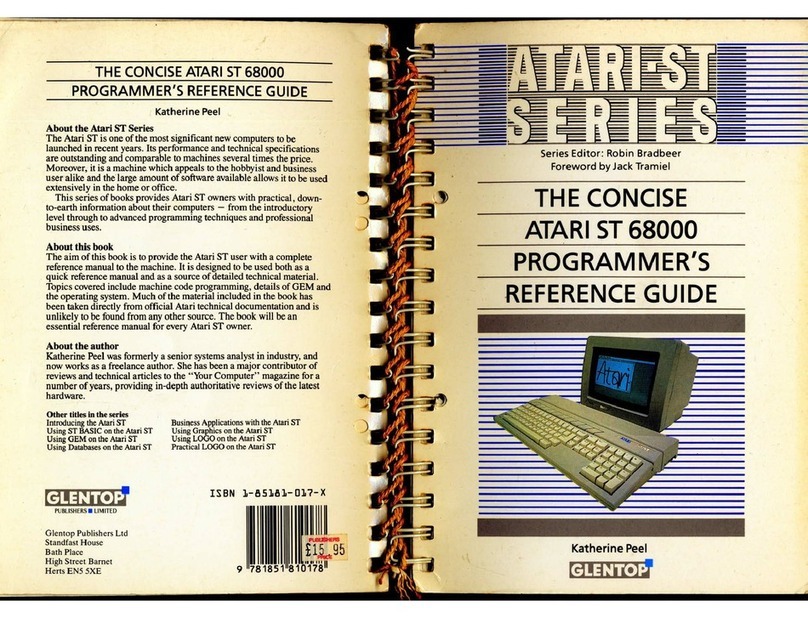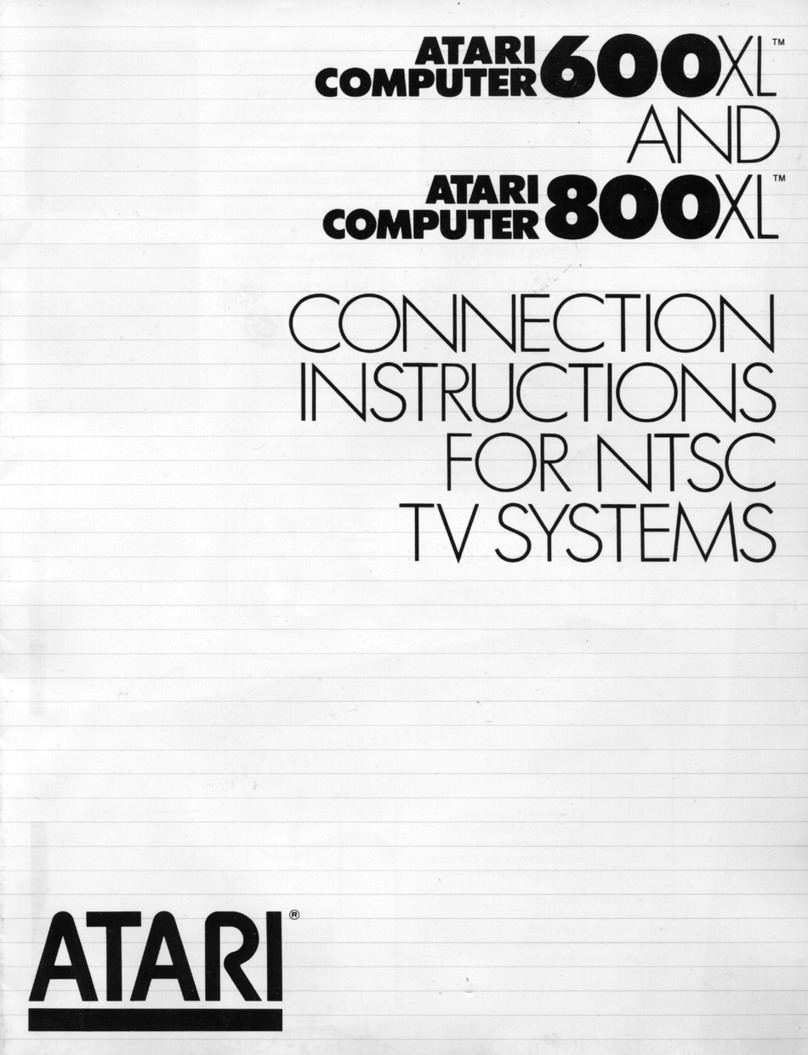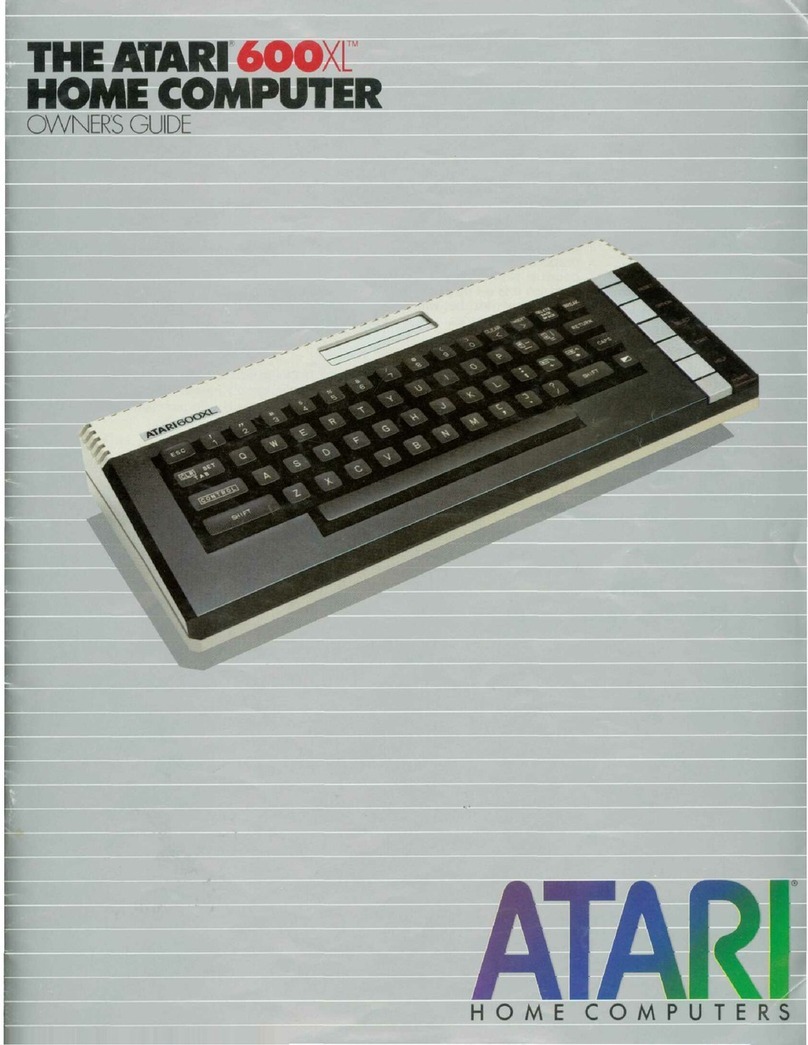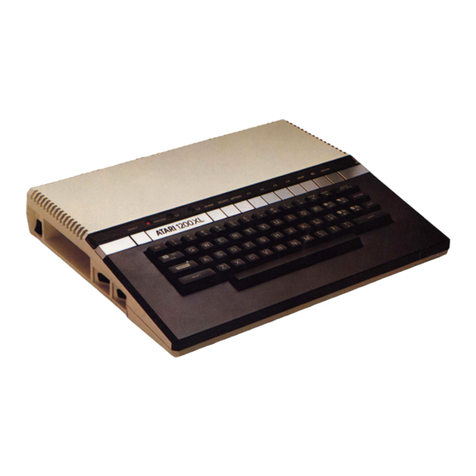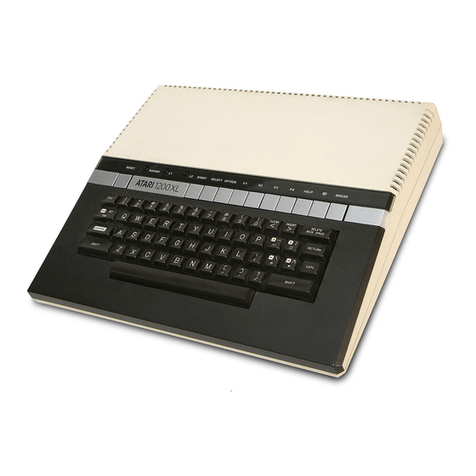INSTALUNG
THE TV SWITCH BOX
The TV Switch Boxswitches your
television from regular TV pro-
grams to your ATARI400 computer.
Youcan also connect your antenna
or cable TV to the TV Switch Box.
When you want to switch from reg-
ular TV reception to your computer,
just slide the switch from the TV
to the Computer
or
Game position.
1The TV Switch Box connects
to the VHF antenna terminal
at the back of your TV set.
But first, you'll need to dis-
connect the present antenna
or cable from the TV and reconnect
it to the side of the TV Switch
Boxlabeled Antenna.
Notice
whether the cable
is round or flat. Ifyou
have a flat, twin-lead cable,
connect it to the terminals
marked
300 Ohm
on the TV Switch
Box. Ifyou have a round cable,
screw it onto the threaded connec-
tor marked
75 Ohm
-,
2
Now locate the short
twin-lead cable marked
TV that comes from the
TV Switch Box and
connect it to the two VHF
terminals on your TV set.
3
Peel offthe protective
cover sheet from the self-
adhesive square and stick
the box onto the back of
your TV Ifyour TV set
was connected to a flat, twin-lead
(300 Ohm) cable, you're finished
installing the TV Switch Box.
4
However, if the cable is a
round (75 Ohm) one, you
may need to adjust the
antenna terminal switch
on your TV set so it can
receive the 300 Ohm signal from the
TV Switch Box. Check the antenna
connection on the back of your
TV and adjust it according to the
following diagrams.
UHF
@@
If it looks like this, push
the switch to the 300 Ohm
(300n) position.VHF
If it looks like this, loosen
the screws holding the
U-shaped slider and move
it to the position marked
300 Ohm or 300 n.
If it looks like this, screw the
short round wire into the
connector provided.