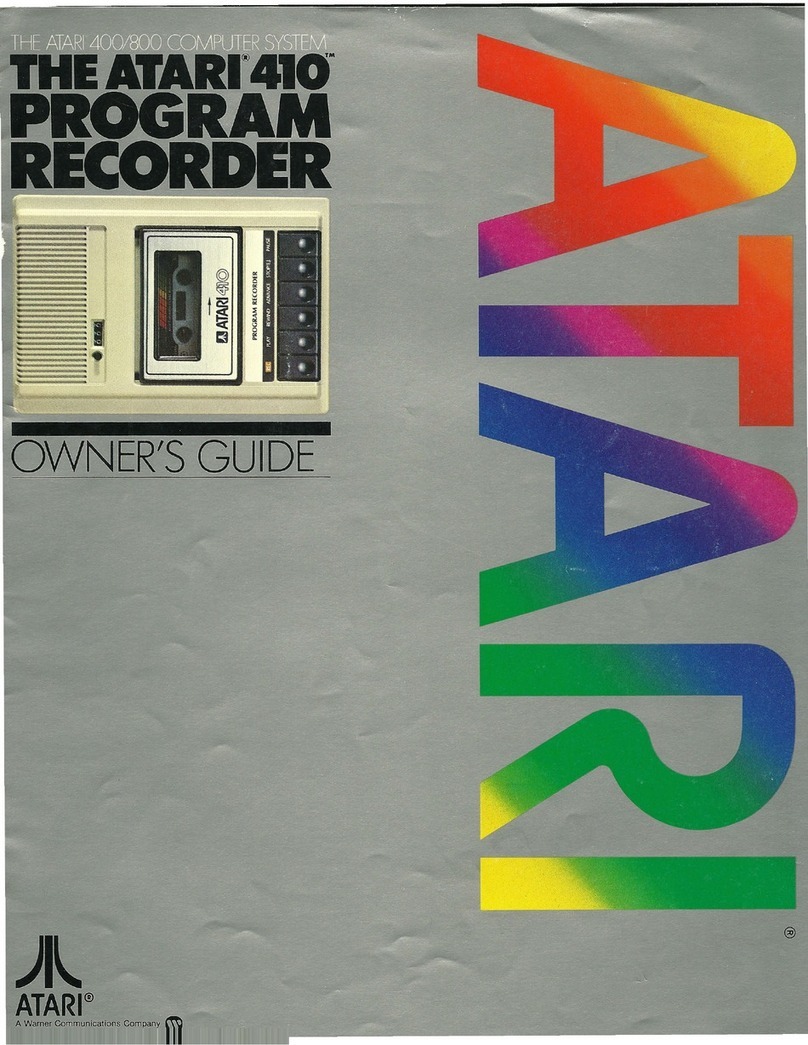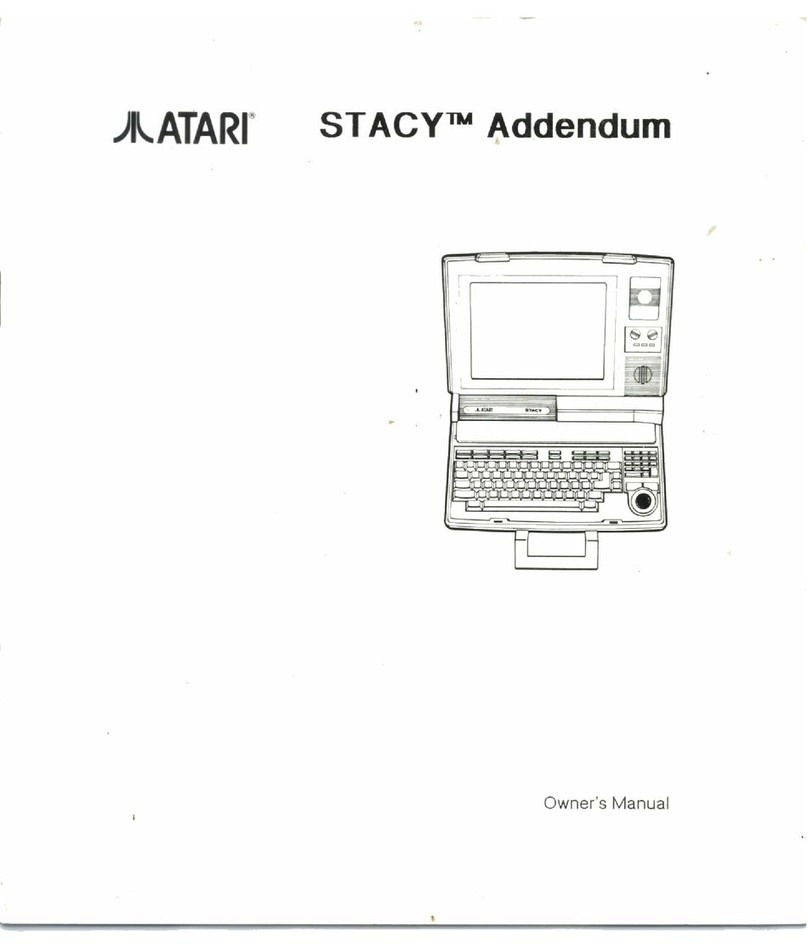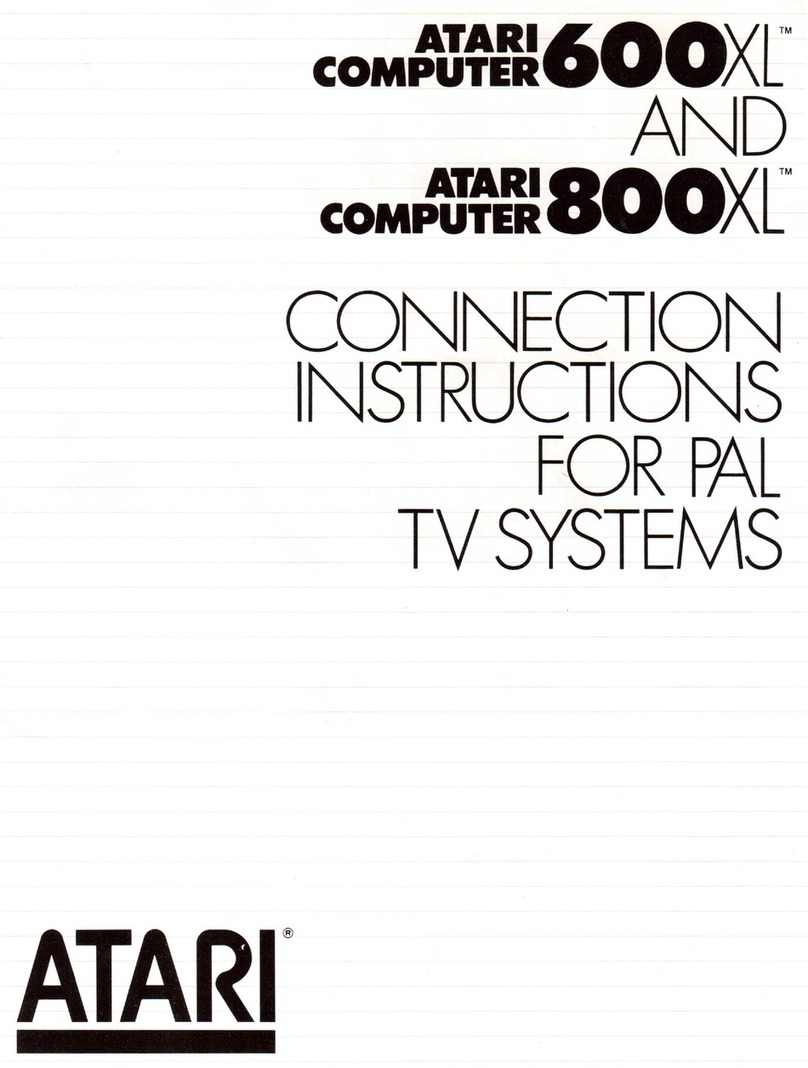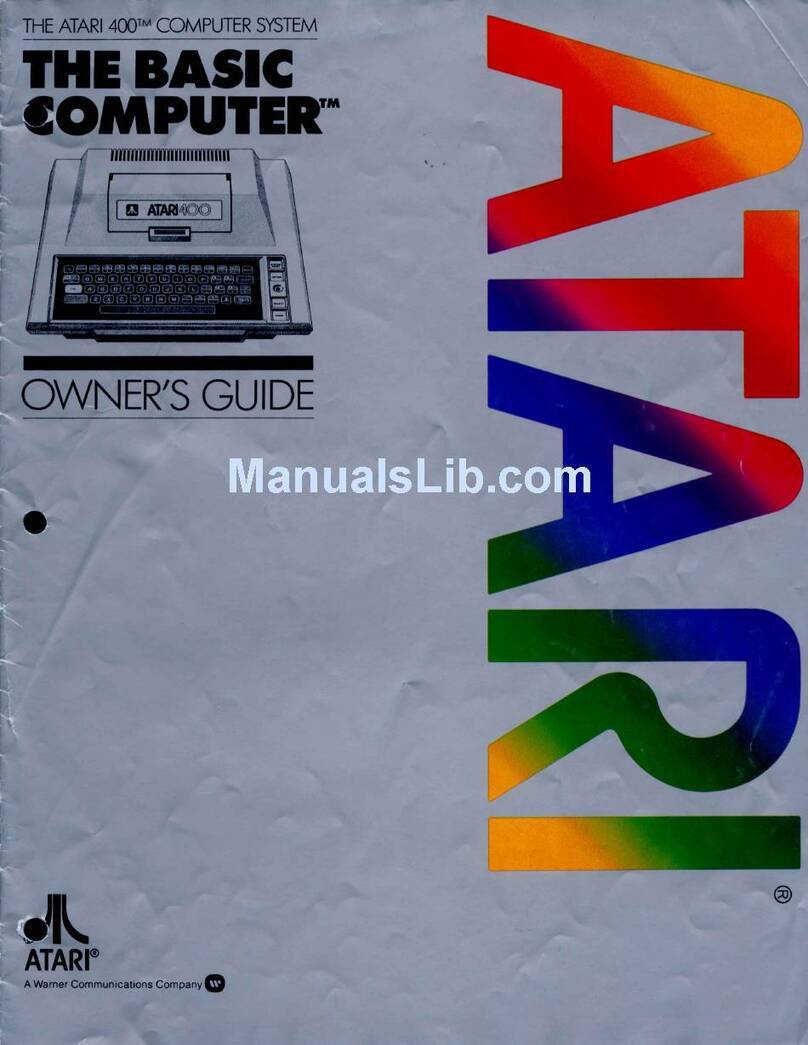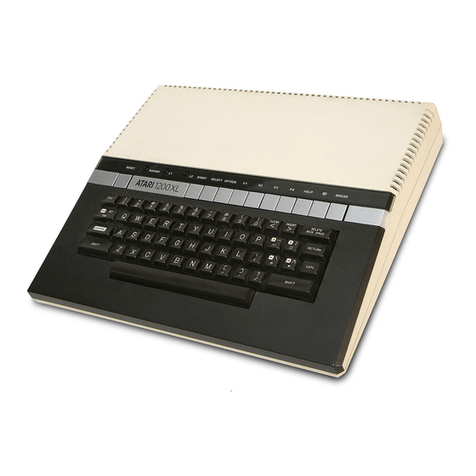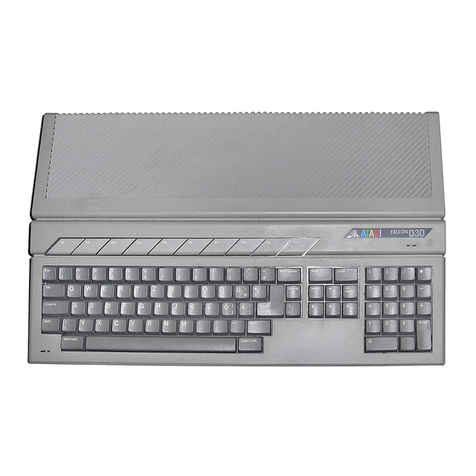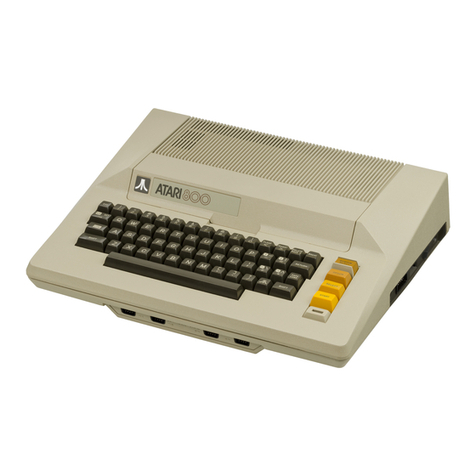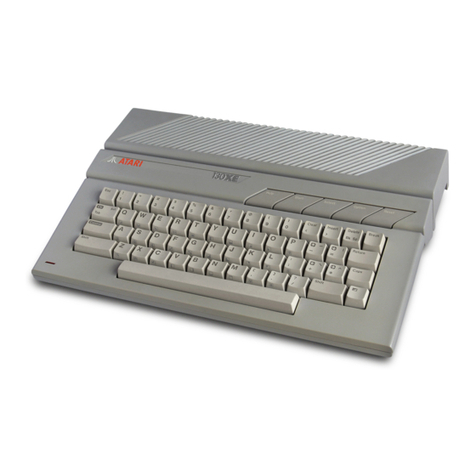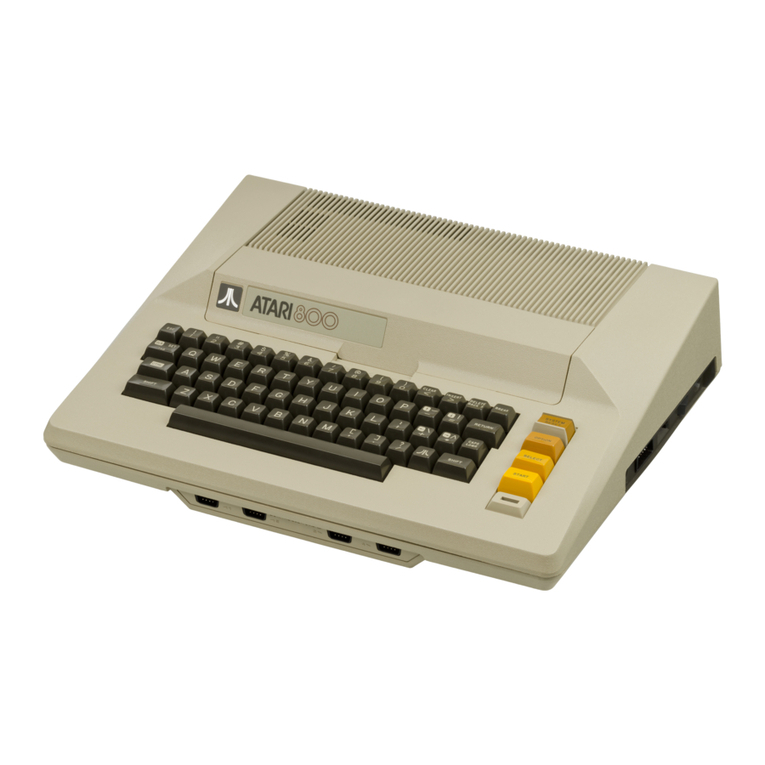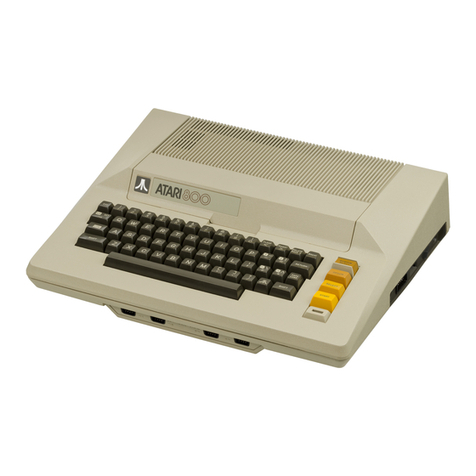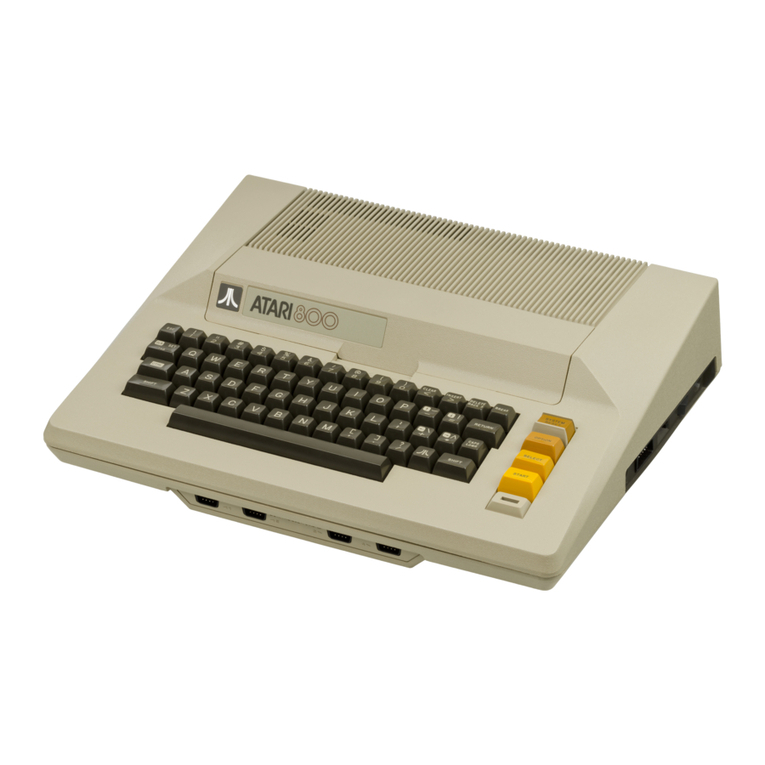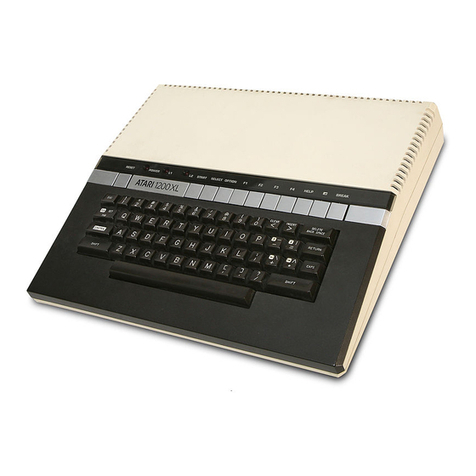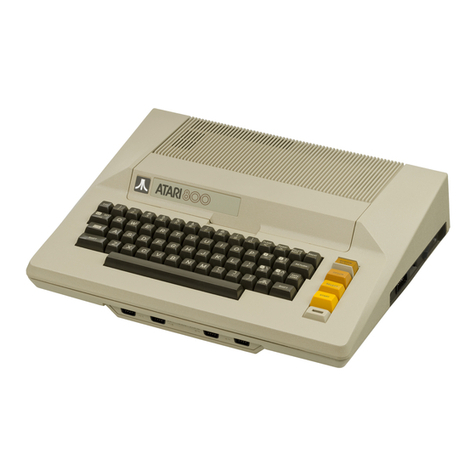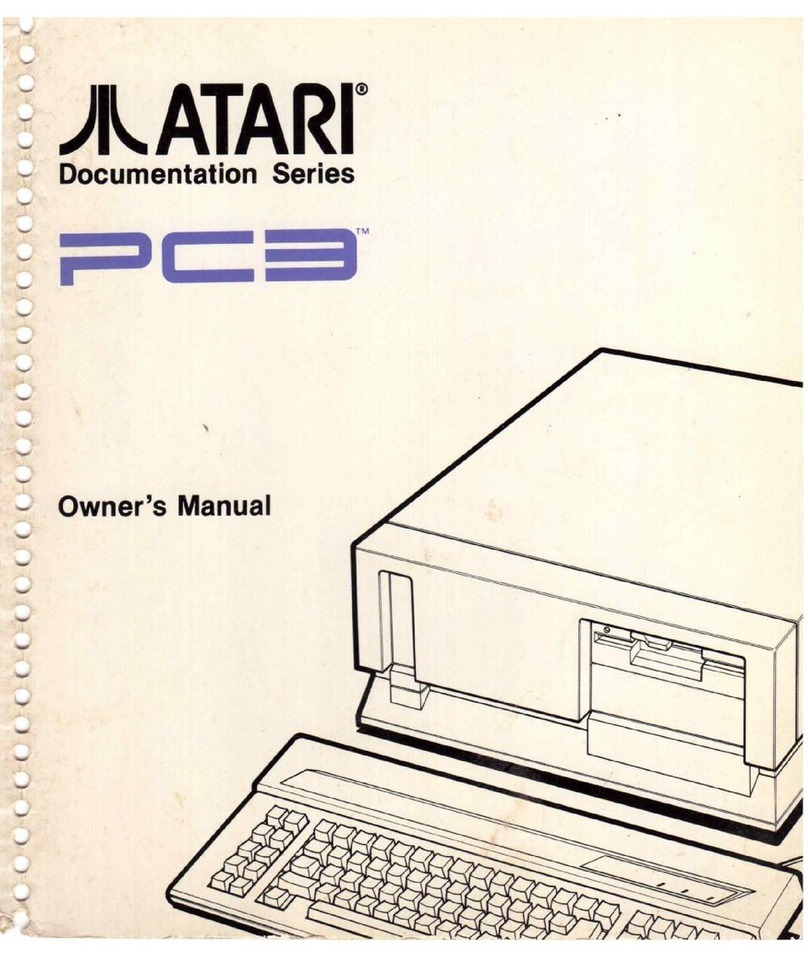LIST OF ILLUSTRATION
Figure Title "Page
1-1 ATARI *00 Home Computer Console 1-1
1-2 ATARI 800 Home Computer Console 1-2
1-3 MPU Pin Assignments 1-8
i-4 ANTIC Pin Assignments 1-9
1-5 CTIA/GTIA Pin Assignments 1-10
1-6 POKEY Pin Assignments l-ll
1-7 PIA Pin Assignments 1-12
1-8 WO Motherboard Flow Diagram 1-18
1-9 *00 Power Supply 1-19
I-IO 800 Motherboard Flow Diagram 1-20
1-1
1
800 Power Supply Flow Diagram 1-21
1-12 800 Personality Board 1-22
1-13 CPU Board Flow Diagram 1-23
I-U 8K Dynamic RAM Flow Diagram 1-2^
1-15 16K Dynamic RAM Flow Diagram 1-25
1-1
6
Game Cartridge Flow Diagram 1-26
1-17 ATARI Home Computer System 1-27
Block Diagram
2-1 WO Motherboard Siikscreen 2-3
2-2 *00 Motherboard Schematic 2-4
2-3 400 Power Supply Siikscreen 2-6
2-^ *00 Power Supply Schematic 2-7
2-5 800 Motherboard Siikscreen 2-9
2-6 300 Motherboard Schematic 2-10
2-7 800 Power Supply Siikscreen 2-12
2-8 800 Power Supply Schematic 2-13
2-9 800 Personality Board Siikscreen 2-U
2-10 800 Personality Board Schematic 2-15
2-1
1
CPU Board Siikscreen 2-16
2-12 CPU Board Schematic 2-17
2-13 8K RAM Board Siikscreen 2-18
2-U 8K RAM Board Schematic 2-19
2-15 16K RAM Board Siikscreen 2-20
2-16 16K RAM Board Schematic 2-21
3-1 Special Graphics Test 3-3
3-2 SALT Header 3-/*
3-3 SALT II Menu 3-5
3-A Color Bar Test Screen 3-6
3-5 Any Video Test Screen 3-7
3-6 Gray Bar Test Screen 3-8
3-7 Port Test Screen 3-10
3-8 RAM TEST Screen 3-13
ATARI Home Computer vi