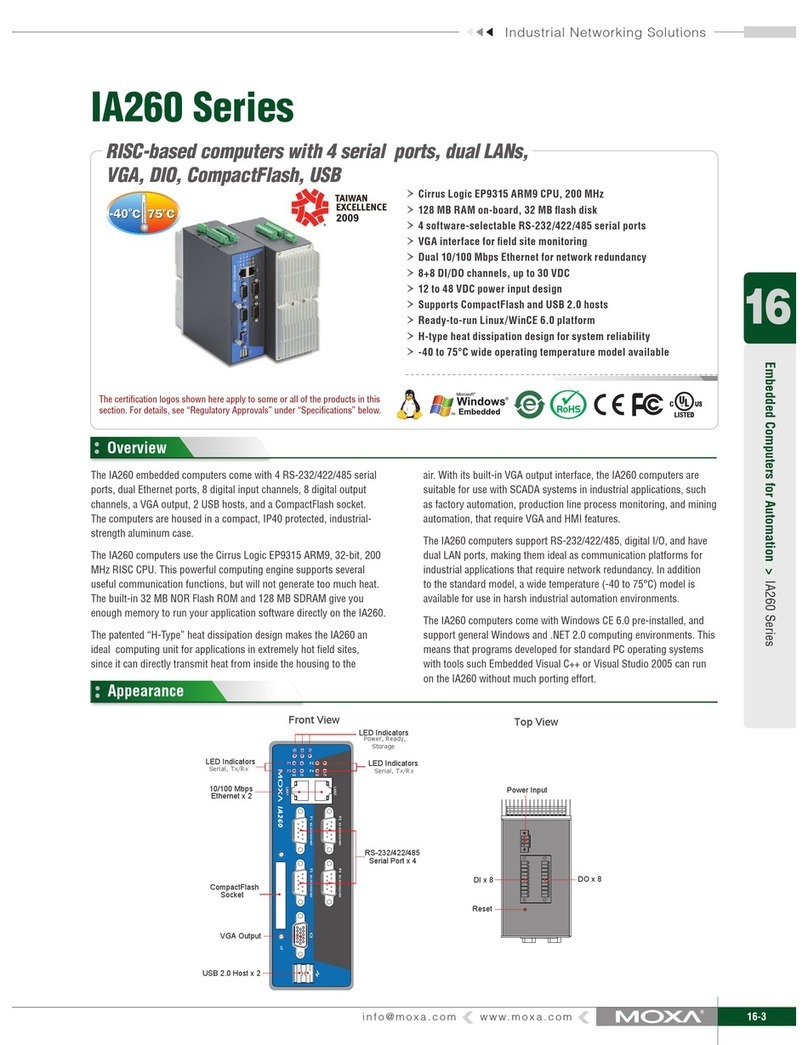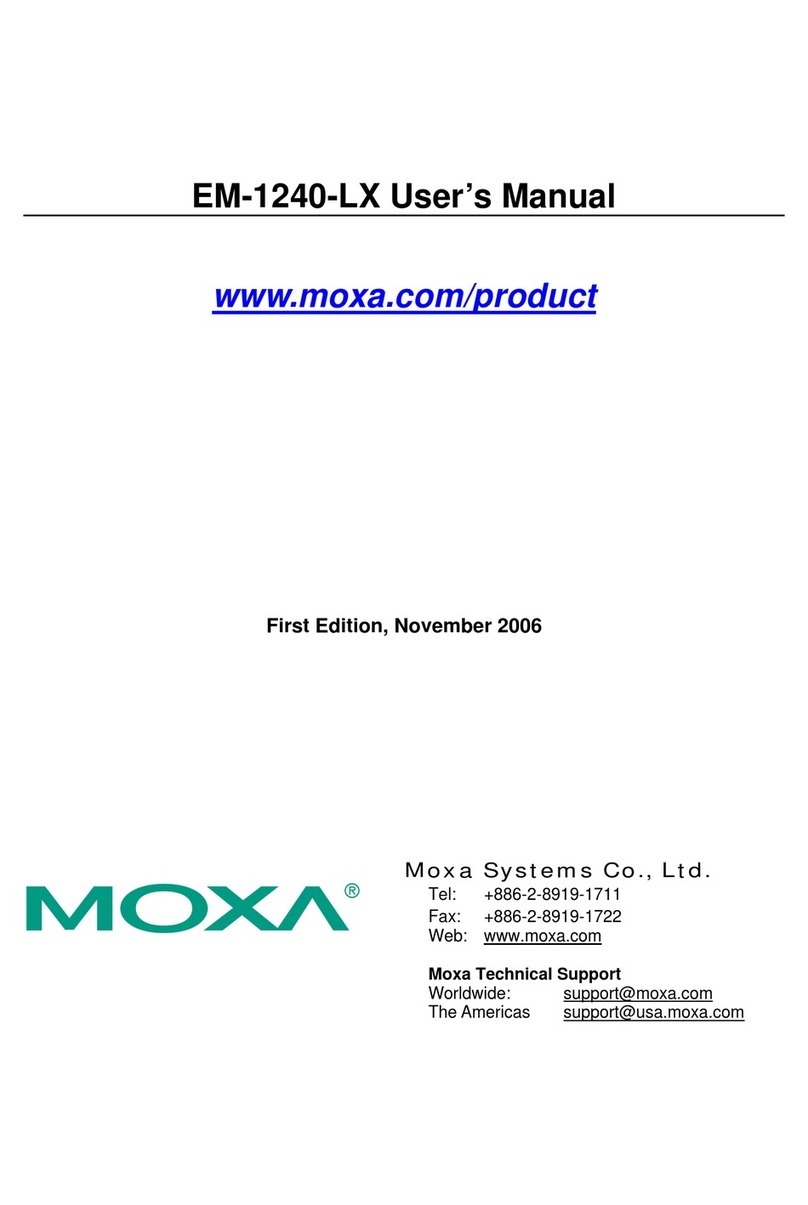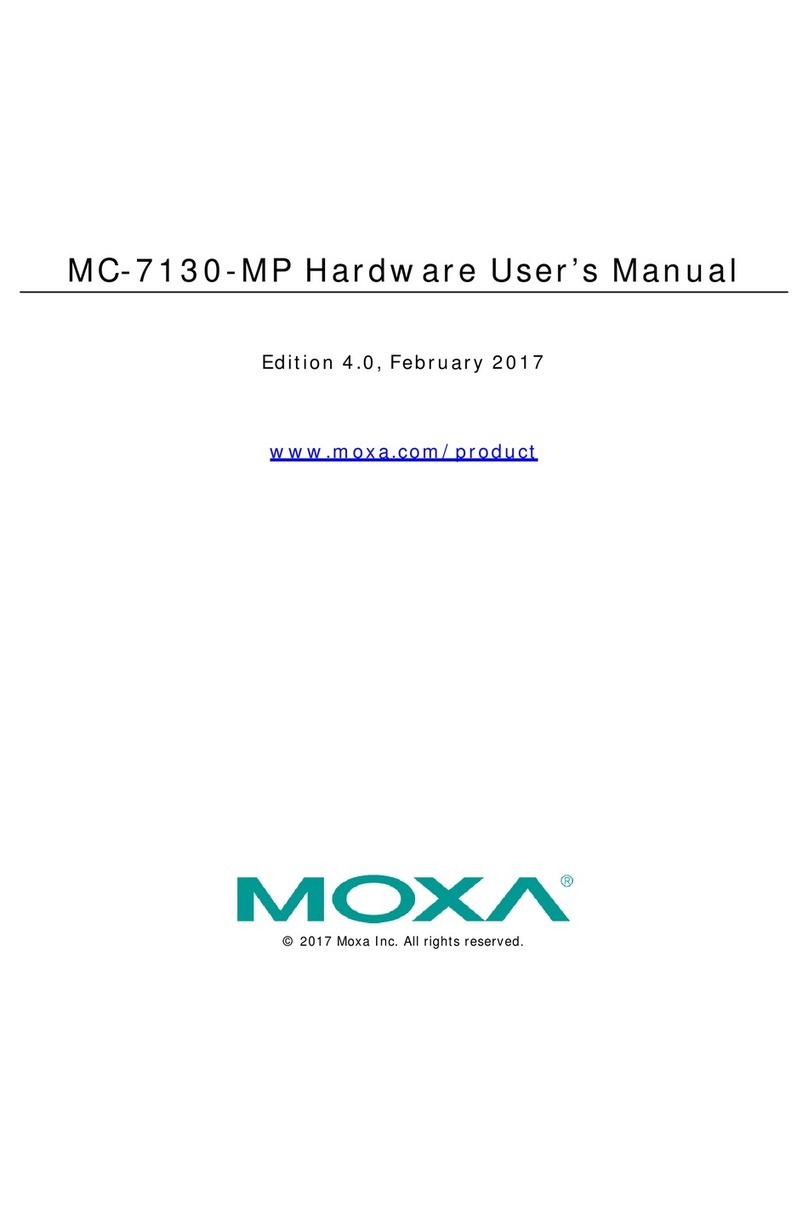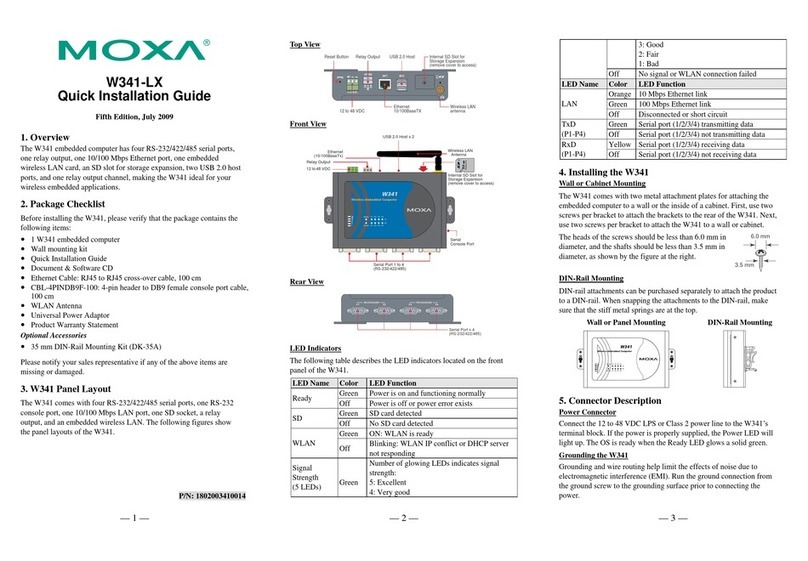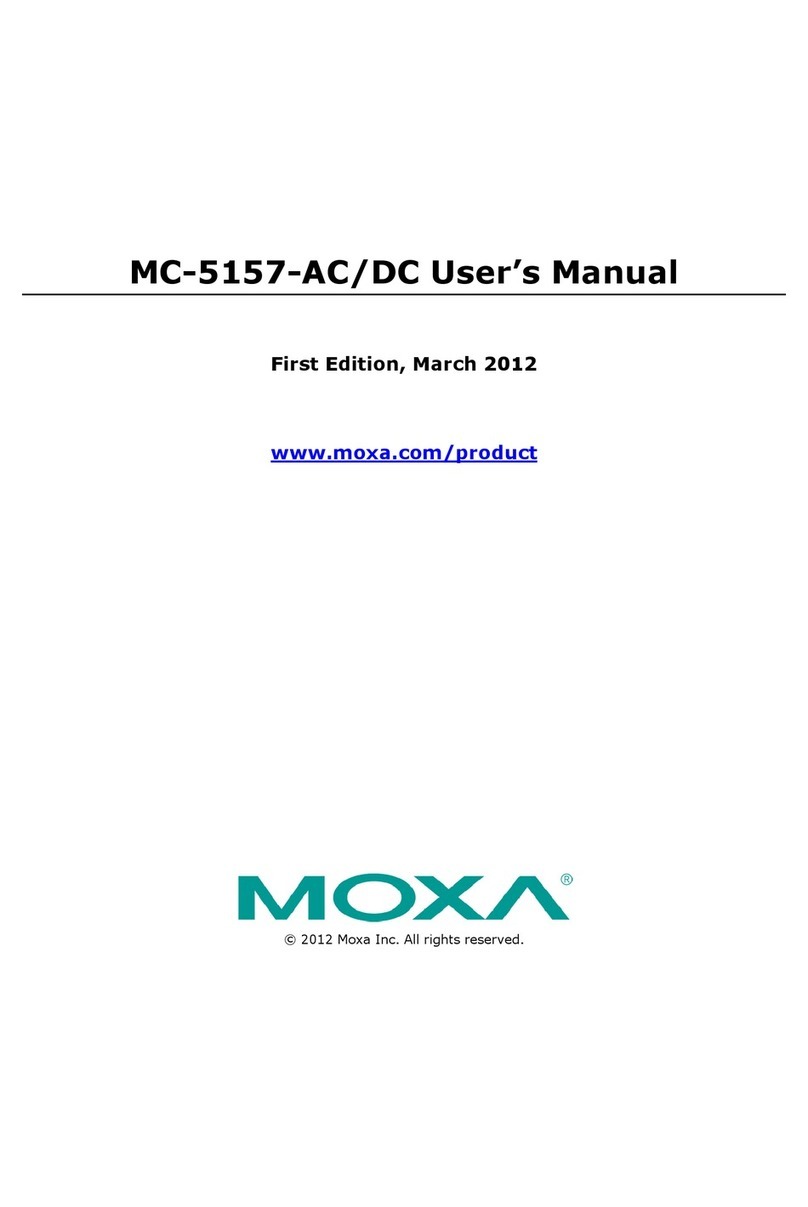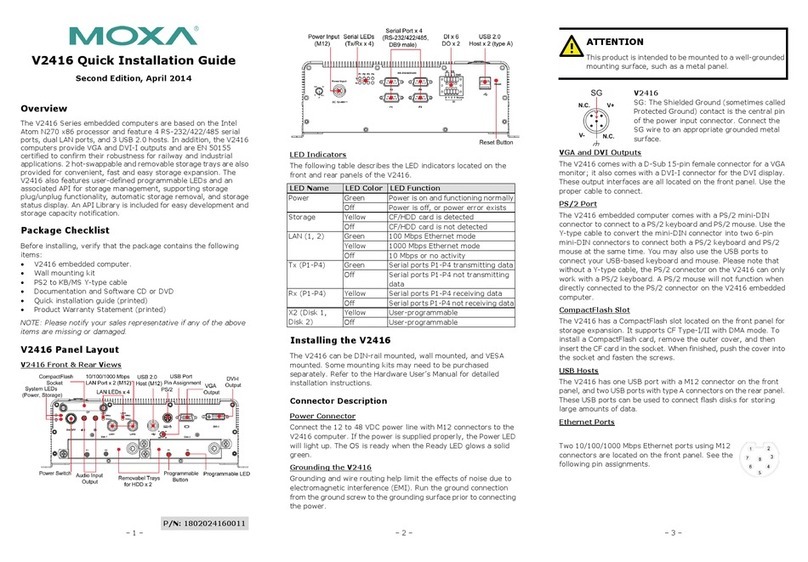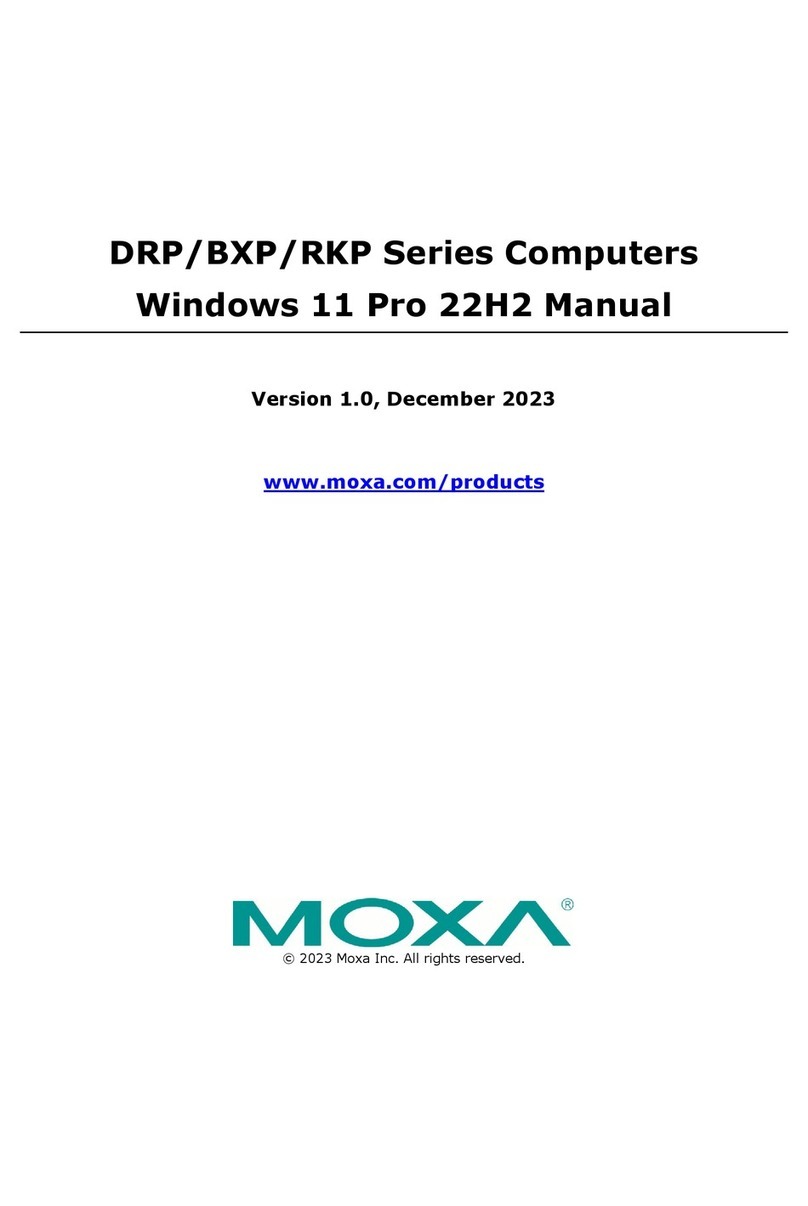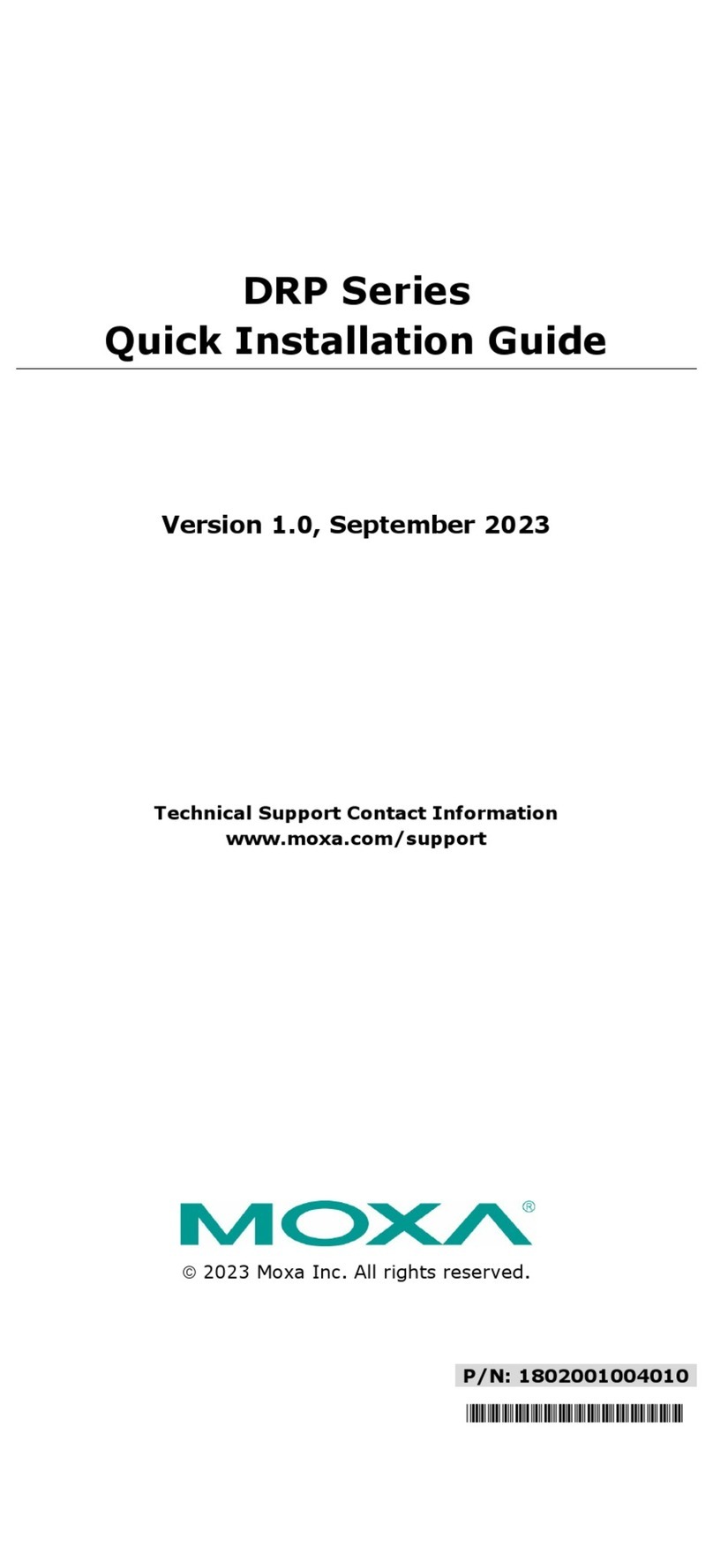Table of Contents
1. Introduction ................................................................................................................................... 5
Package Checklist ............................................................................................................................ 5
Product Features.............................................................................................................................. 5
Hardware Specifications .................................................................................................................... 5
Hardware Block Diagram................................................................................................................... 6
2. Hardware Introduction .................................................................................................................... 7
Appearance..................................................................................................................................... 7
Dimensions ....................................................................................................................................10
LED Indicators................................................................................................................................11
3. Hardware Connection Description.................................................................................................. 12
Installing the MC-3201.....................................................................................................................12
Wiring Requirements .......................................................................................................................13
Connecting the Power...............................................................................................................14
Grounding the Unit...................................................................................................................14
Connecting to a Network ..................................................................................................................15
Connecting to a Serial Device............................................................................................................15
Connecting to a USB Device..............................................................................................................15
Connecting to a Display Port.............................................................................................................15
Connecting to an Audio Input and Output............................................................................................16
Connecting to a Digital Input and Digital Output ...................................................................................16
Connecting to a NMEA Port...............................................................................................................16
Inserting the USIM Card...................................................................................................................16
Installing Storage Disk .....................................................................................................................17
RTC Battery Replacement.................................................................................................................19
4. BIOS Setup ................................................................................................................................... 20
Entering the BIOS Setup ..................................................................................................................20
Main Page......................................................................................................................................22
Advanced Settings ..........................................................................................................................22
Boot Configuration ...................................................................................................................23
SATA Configuration ..................................................................................................................23
CPU Configuration....................................................................................................................26
Video Configuration..................................................................................................................27
Chipset Configuration ...............................................................................................................28
Console Redirection..................................................................................................................29
SIO ITE8786E .........................................................................................................................30
Security Settings ............................................................................................................................32
Current TPM Device..................................................................................................................32
TPM Sta te...............................................................................................................................32
Clear TPM ...............................................................................................................................32
Set Supervisor Password ...........................................................................................................33
Power Settings ...............................................................................................................................35
Wake on LAN ..........................................................................................................................35
Auto Wake on S5 .....................................................................................................................35
M.2 B Key Powe r......................................................................................................................35
Boot Settings .................................................................................................................................36
Network Stack.........................................................................................................................36
PXE Boot capability ..................................................................................................................36
USB Boot................................................................................................................................36
Timeout .................................................................................................................................37
EFI ........................................................................................................................................37
Exit Settings ..................................................................................................................................38
Exit Saving Changes.................................................................................................................38
Save Change Without Exit .........................................................................................................38
Exit Discarding Changes............................................................................................................38
Load Optimal Defaults ..............................................................................................................38
Load Custom Defaults...............................................................................................................39
Save Custom Defaults...............................................................................................................39
Discard Changes......................................................................................................................39