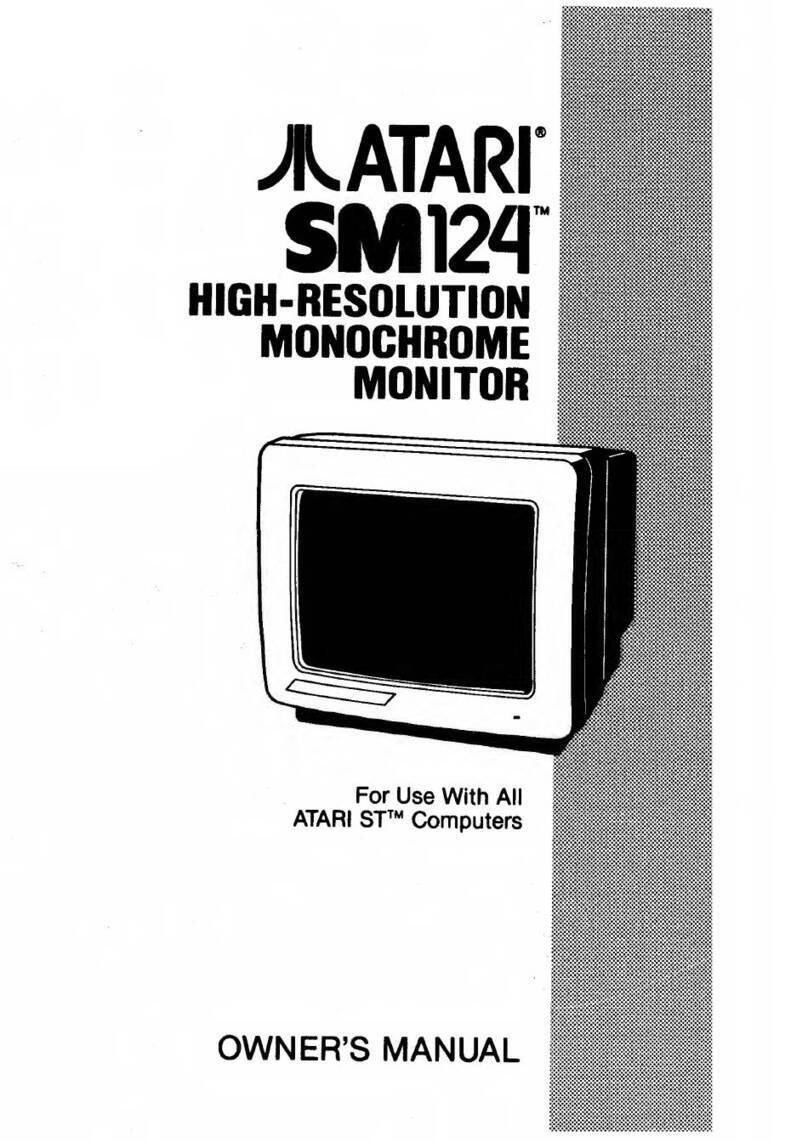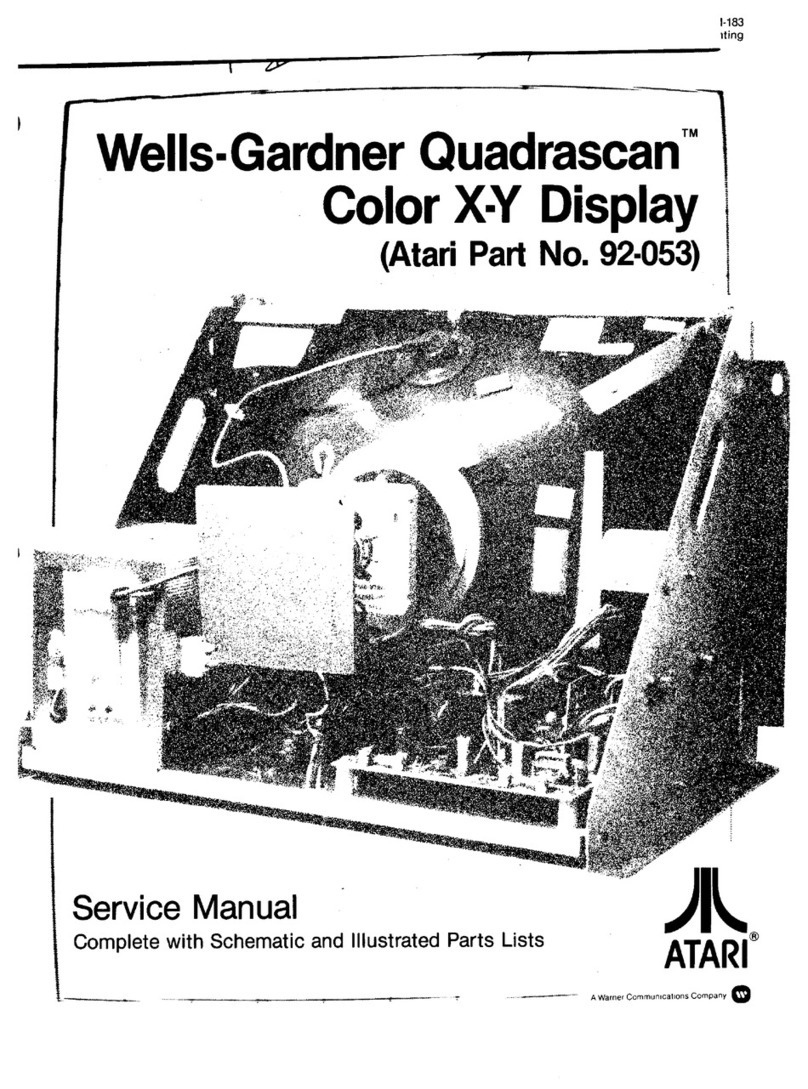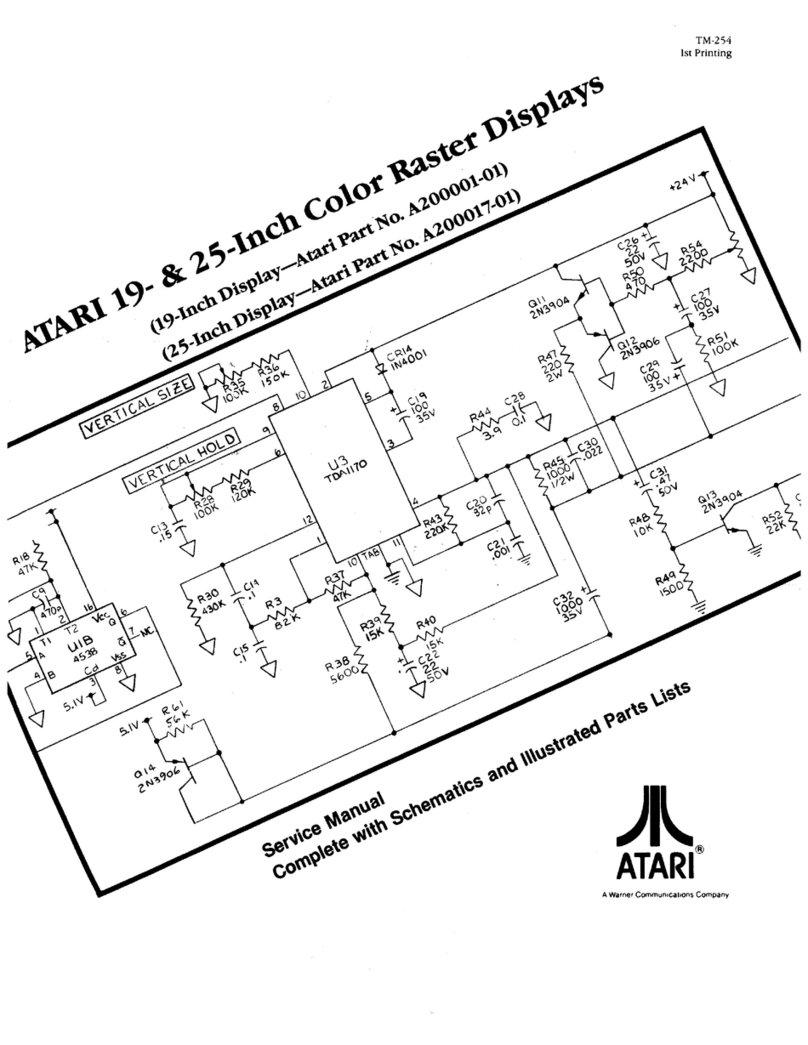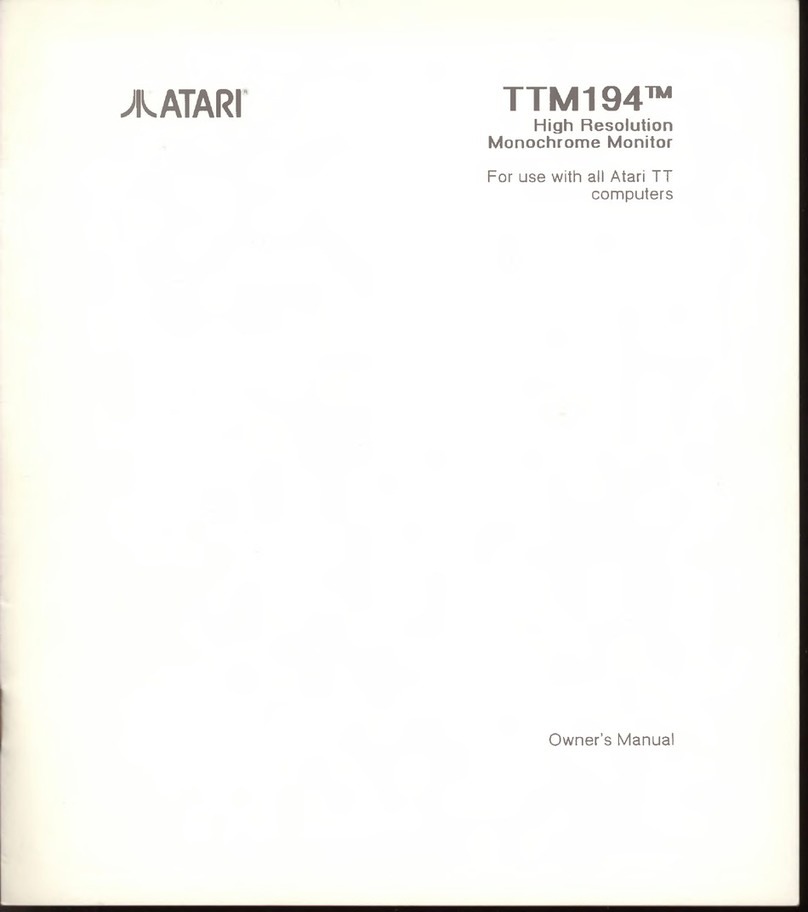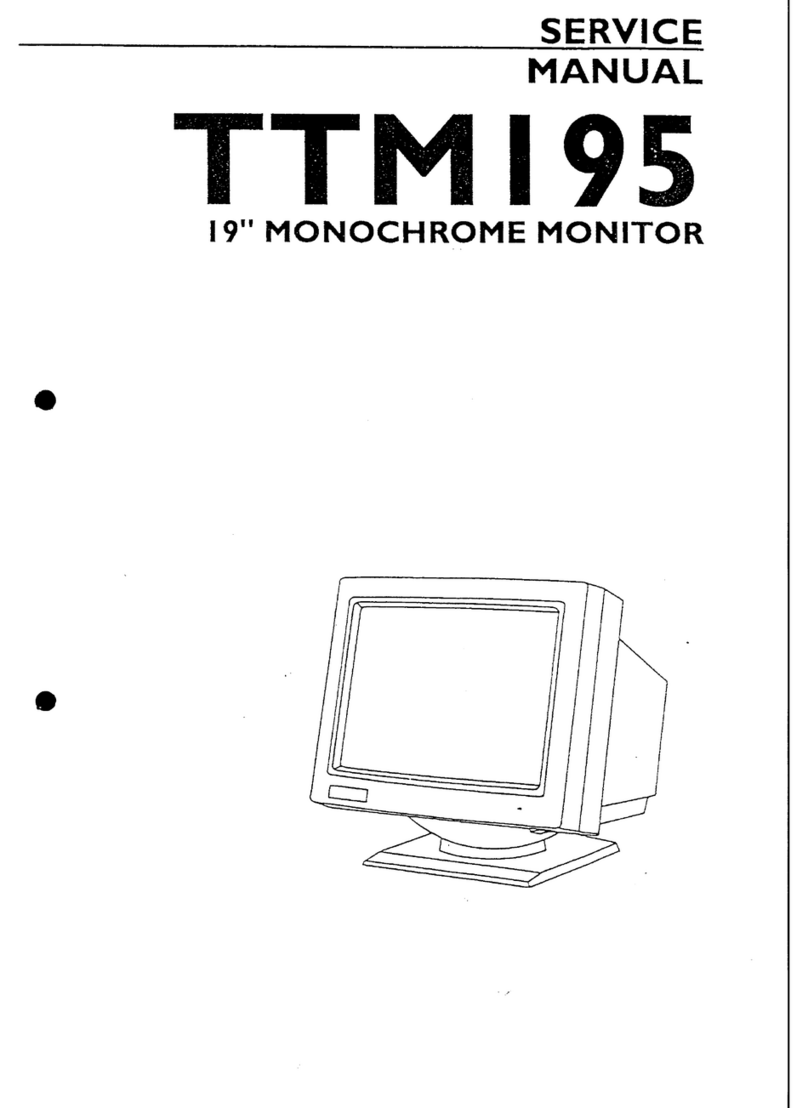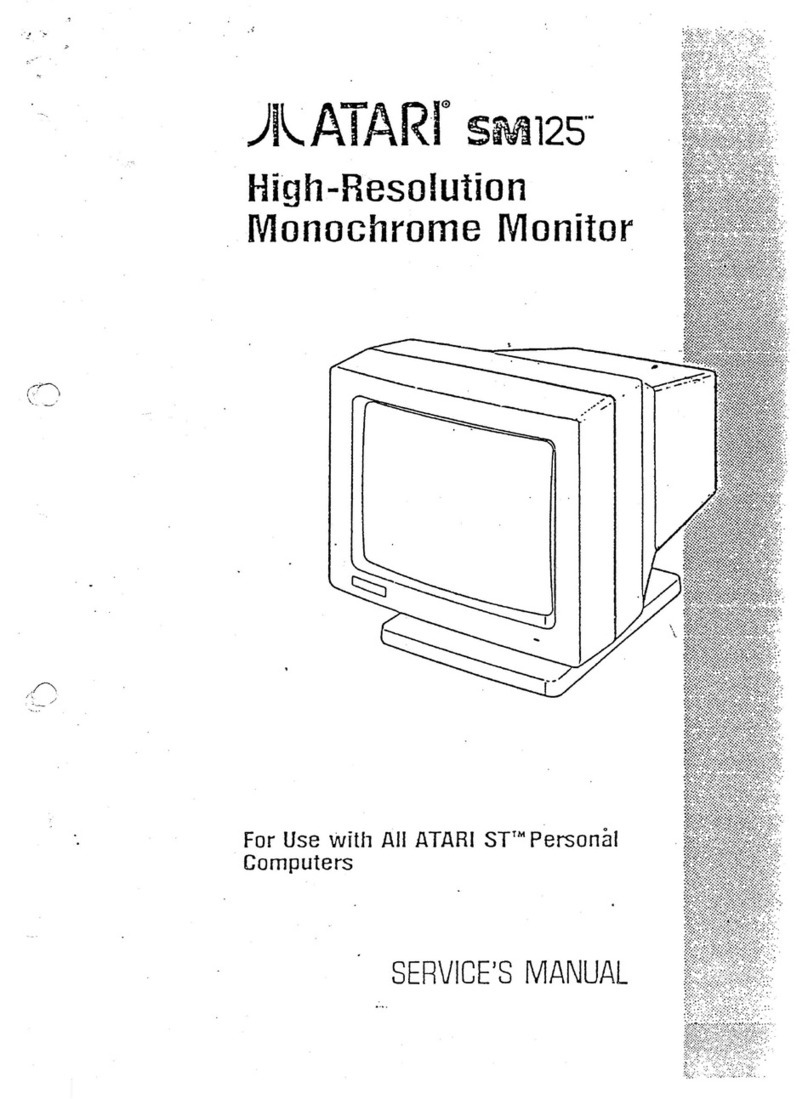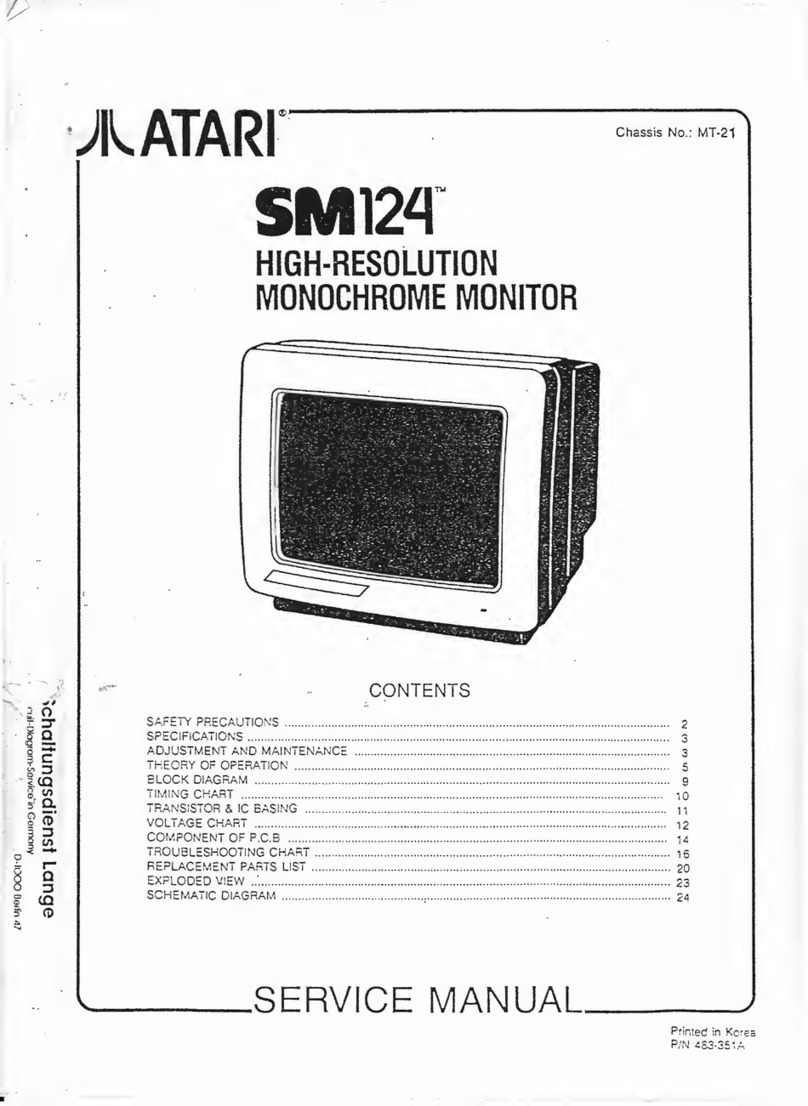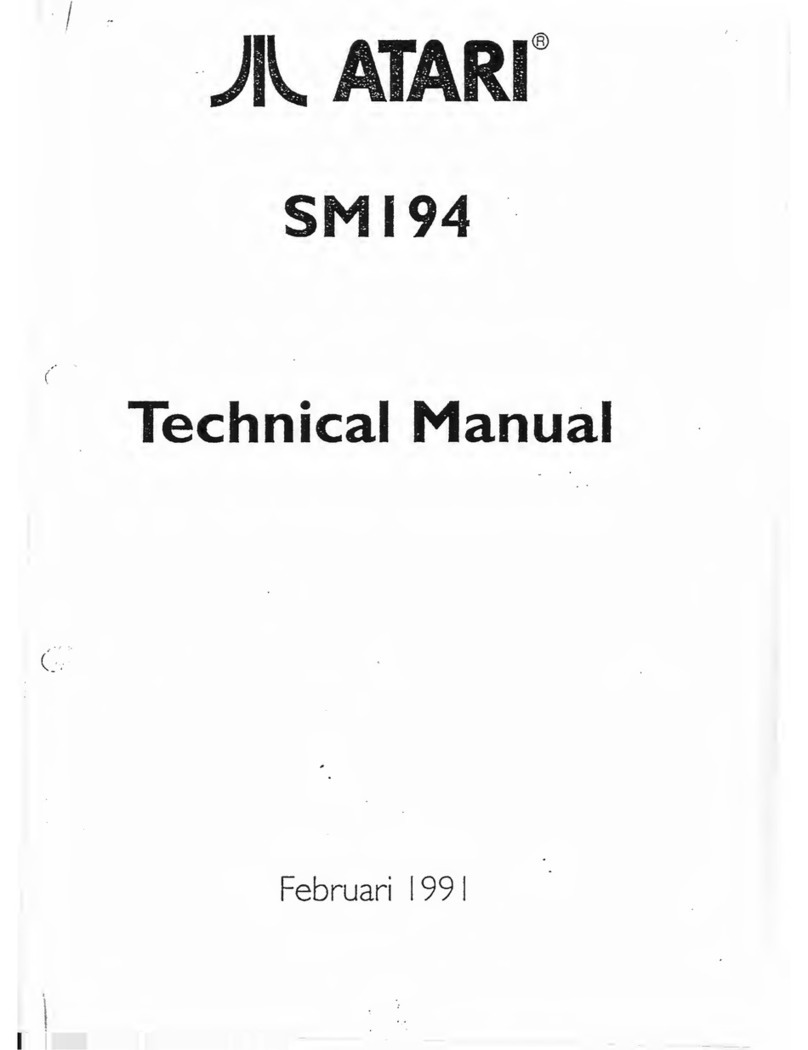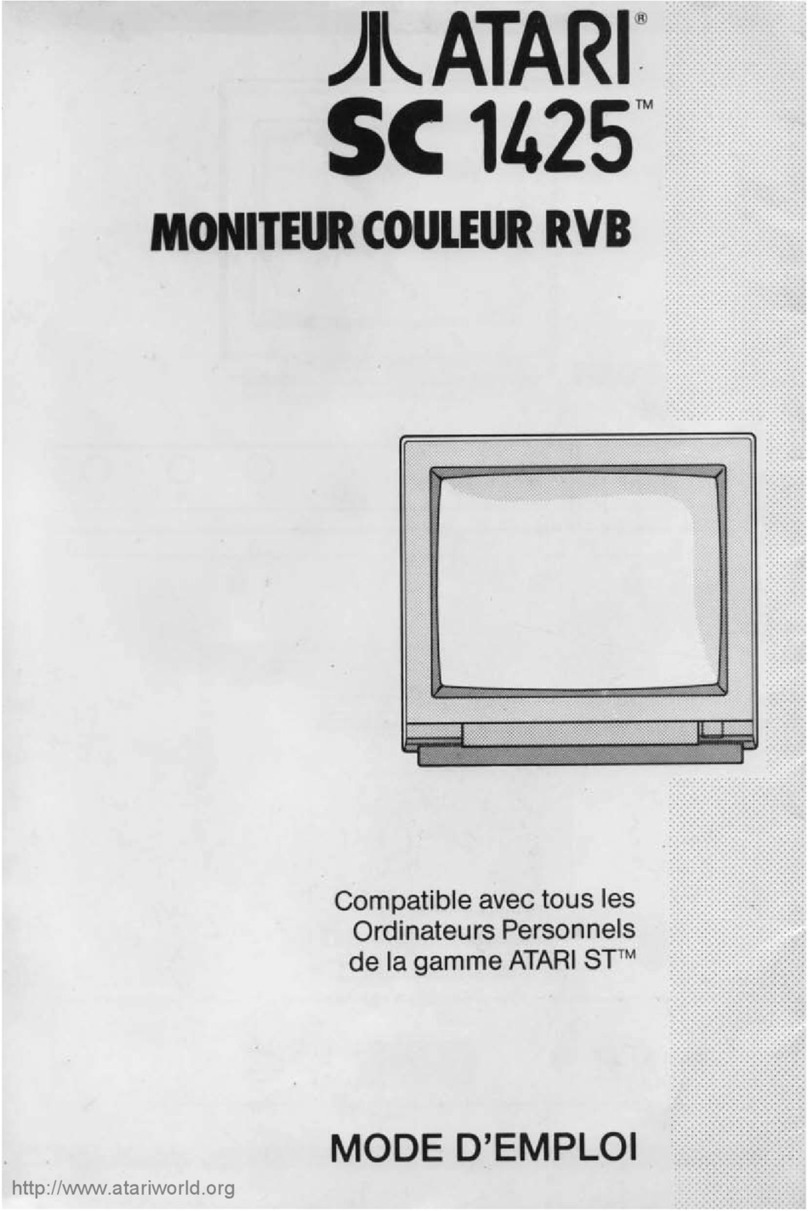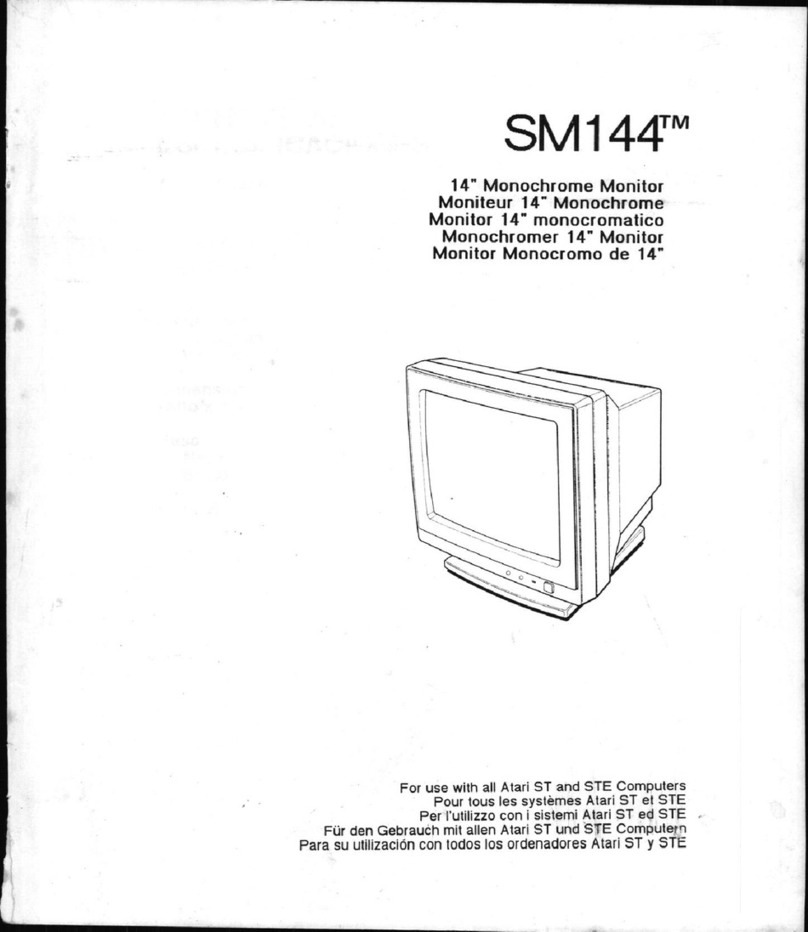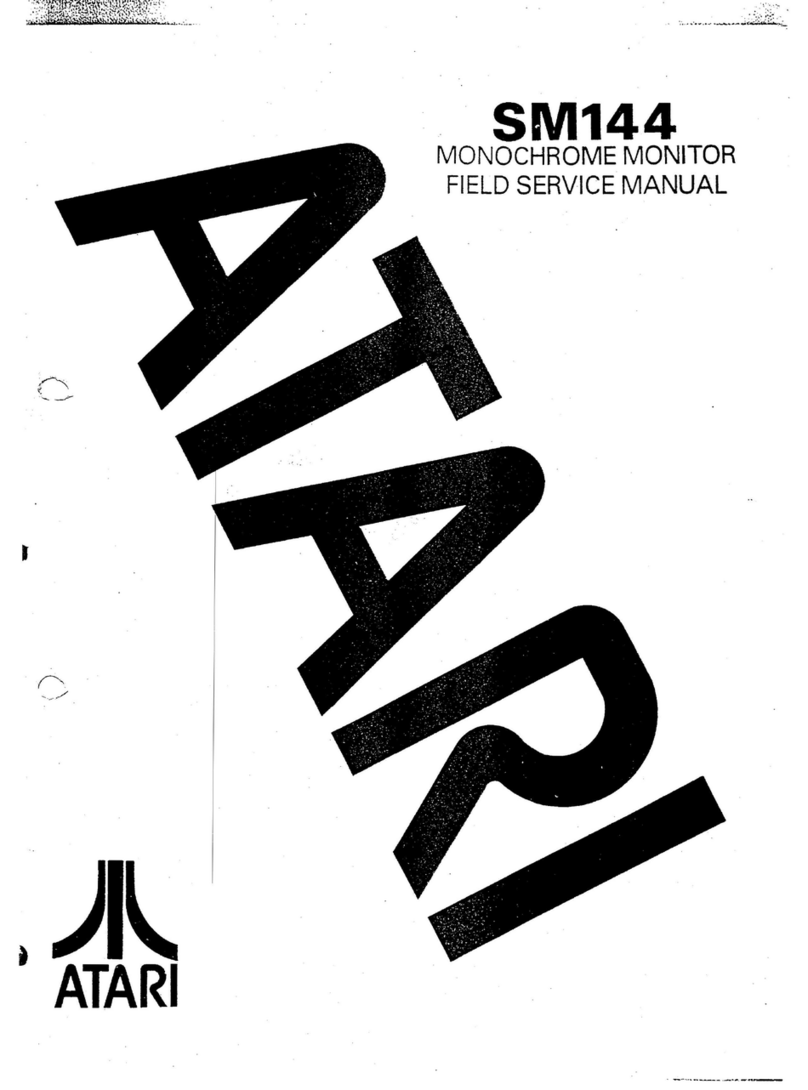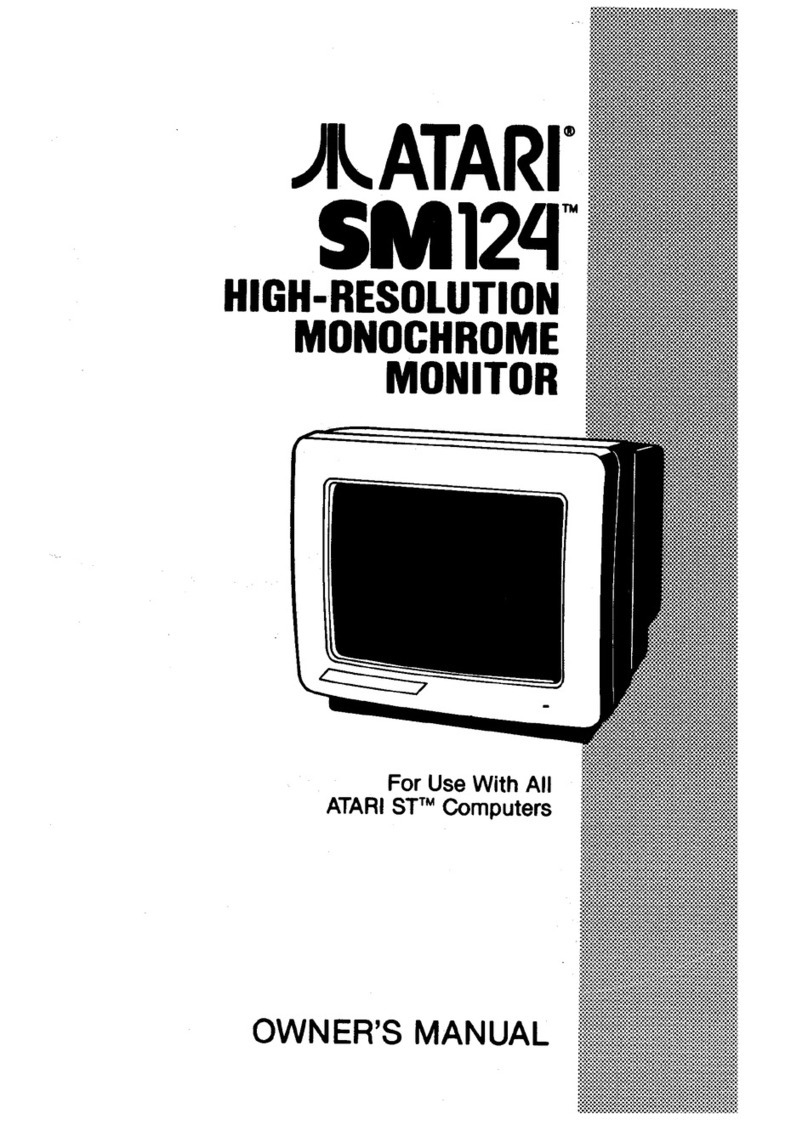ADJUSTMENT AND MAINTENANCE
GENERAL INFORMATION
AH adjustments are thoroughly checked and corrected when the
monitor leaves the factory. Therefore the monitor should operate
normally and produce proper color and pictures upon installa-
tion. However, serveral minor adjustments may be required
depending on the particular location in which the monitor is to
operate. This monitor is shipped completely in cardboard car-
ton. Carefully draw out the monitor from the carton and remove
all packing materials. Plug the power cord into aconvenient 220
volts 50 Hz AC power outlet. Never connect to direct current
or any other power outlet or frequency. Check and adjust all the
customer controls such as BRIGHTNESS, and CONTRAST to
obtain anormal picture,
AUTOMATIC DEGAUSSING
Adegaussing coil is mounted around the picture tube so that ex-
ternal degaussing is normally unnecessary after moving the
monitor. The monitor should be properly degaussed upon in-
stallation. The degaussing coil operates for about 1second after
the power to the monitor is switched ON. If the set is moved
or faced in adifferent direction, the power switch must be swit-
ched off for at least 10 minutes in order that the automatic
degaussing circuit operates properly.
Should the chassis or parts of the cabinet become magnetized to
cause poor color purity, use an external degaussing coil. Slowly
move the degaussing coil around the faceplate of the picture tube,
the sides and front of the monitor, and slowly withdraw the coil
to adistance of about 2meters before disconnecting it from the
AC source. If color shading still persists, perform the CON-
VERGENCE ADJUSTMENT procedures, as mentioned later.
HIGH VOLTAGE CHECK
WARNING: There is no HIGH VOLTAGE ADJUSTMENT
on this chassis. The +115 volt power supply must
be properly adjusted to insure the correct high
voltage.
1. Connect an accurate high voltage meter to the second
anode of the display tube.
2. Turn on the monitor. Set the BRIGHTNESS and CONTRAST
controls to monimum (zero beam current).
3. High voltage will be measured below 24.0 KV.
4. Rotate the BRIGHTNESS control to both extremes to be sure
that the high voltage does not exceed the limit of 24.5 KV
under any conditions.
FS CIRCUIT CHECK (Hold Down)
The FS (fail safe) circuit check is indispensable for the final check.
Checking should be done following steps:
1. Turn the power switch ON and adjust customer controls for
normal operation.
2. Connect aVTVM between (the cathode of D704) and the
chassis ground.
3. Adjust brightness, and contrast, for mechanical minimum.
4. Adjust the Hold-down VR (R725) on the main board for the
voltage of (the cathode voltage of D704) in DC10.25V.
5. After adjusting the voltage, fix the hold down VR (R725) with
EPOXY or same kind of bond.
6. Check the set in the hold down when the voltage of TP5 (the
cathode voltage of D704) is 13.2V +0.5, —0V.
7. If this monitor is not the FS (fail safe), repeat steps 1through 5.
HORIZONTAL OSCILLATOR ADJUSTMENT
If there is an indication of unstable horizontal sync., adjust the
HORIZONTAL HOLD control (R716) until screen image is stable.
VERTICAL OSCILLATOR ADJUSTMENT
If the picture moves up or down on the screen, adjust the VER-
TICAL HOLD control (R603) at the back of the monitor until
there is asingle image without vertical movement.
VERTICAL SIZE ADJUSTMENT
The vertical size control (R616) on the main board changes the
size of the picture or pattern, having an equal effect on the top
and bottom. The final adjustment for the V-size of picture is 150
mm for 12".
FOCUS ADJUSTMENT
Adjust the FOCUS control on the focus pack for well defined
scanning lines in the 1/4 and 3/4 points of the screen.
HORIZONTAL WIDTH ADJUSTMENT
Adjust the horizontal width control coil (L702) by turning it with
a hexagonal adjusting tool so that the width of the picture (data
display area) is 210 mm for 12".
H-POSITION ADJUSTMENT
Adjust the H-position control (R710), so that the center of pic-
ture is the same as the mechanical center of the screen.
V-LINEARITY ADJUSTMENT
1. Display the cross hatch with the character generator.
2. Adjust R635 (V-LIN.) to the best condition.
3. Non-Linearity should be within ±7%.
4. If V-size is changed after adjusting R635 (V-LIN.), readjust
R616 (V-SIZE). At the time, signal is reverse pattern.
SUB-BRIGHTNESS ADJUSTMENT
1. Supply white color with acomputer to the video input
terminal.
2. Turn the contrast to the maximum with the contrast volume
(fully clockwise) and BRIGHTNESS to the minimum with the
bright volume (fully counterclockwise).
3. Adjust the sub-bright volume (R742) to cut-off the picture
slightly.
.. VERTICAL CENTER ADJUSTMENT
Adjust the V-center control (R626), so that the center of the pic-
ture is the same as the mechanical center of the screen.
SIDE PCC ADJUSTMENT
1. Display the reverse pattern with the character generator.
2. Adjust to minimum by rotating R621 (side PCC).
3. At this time, the pincushion or barrel distortion should be
within 1.5% (max.)
WHITE BALANCE ADJUSTMENT
1. EQUIPMENT
•Video Signal generator: LVG-1600 (Analog input)
R: lVp-p G: lVp-p B: lVp-p
•Oscillascope
•W/B meter
•Color analyzer
2. Adjustment 1
•Input the 16 step wave 4 Pattern) to the set.
•Set the BRIGHTNESS, CONTRAST VOL to the maximum.
•Set the Video output level (R511 rear part) 45Vp-p with ad-
justing the G. DRIVE (R303).
•Set the Video output level (R510 rear part) 45Vp-p with ad-
justing the R.DRIVE (R323.)
•Adjust R.LEVEL (R369) in order to agree with Rand G.
output level when CONTRAST is minimum position.
•Adjust the R.DRIVE again in order to agree with Rand G.
output level when CONTRAST is maximum.
•When CONTRAST is maximum or minimum. As above
(4) (5) (6) adjust the B.DRIVE (R343) in order to agree with
Band G. OUTPUT Level.
3. Adjustment 2
•Set the SCREEN, CONTROL BRIGHTNESS, CONTRAST
VOL.
•Set the SUB BRIGHT (R742) to the maximum.
•Set the R.CUT OFF (R317). G. CUT OFF (R337) B. CUT
OFF (R357) to the center position.
•Input the reverse pattern.
•Set the reverse pattern 3FL in the COLOR ANALYZER with
rotating the SCREEN CONTROL.
•In the case, adjust R.G.B CUT OFF (R317, R337, R357) As
below X.Y with W/B METER.
X: 0.28 ±0.002 =0.279 -0.283
Y: 0.311 ±0.002 =0.309-0.313
4. Adjustment 3
Set the CONTRAST AND BRIGHTNESS VOL to the max-
imum. Set the reverse pattern 28FL in the COLOR
ANALYZER with rotating the SUB-BRIGHT (R742).
CONVERGENCE ADJUSTMENT
NOTE: Before attempting any convergence adjustments, the
monitor should be operated for at least fifteen minutes.
•Center Convergence Adjustment
1. Supply acrosshatch pattern with a color character generator.
to the video input.
2. Adjust the brightness and contrast controls for awell defined
pattern.
3. Adjust the two tabs of the 4-pole magnets to change the angle
between them (See Figure 3) and superimpose red and blue
vertical lines in the center area of the picture screen. (See Figure
4).
4. Turn both the tabs at the same keeping the angle constant to
superimpose red and blue horizontal lines at the center of the
screen. (See Figure 4)
5. Adjust the two tabs of the 6-pole magnets to superimpose
red/blue line and agreen one. Adjusting the angle affects the
vertical lines, and rotating both magnets affects the horizon-
tal lines.
6. Repeat adjustment steps 3,4,5 describing red, green and blue
movements. The 4-pole magnets and the 6-pole magnets have
mutual affection making dots movement complex.
•Circumference Convergence Adjustment
1. Loosen the clamping screw of deflection yoke to allow the yoke
to tilt.
2. Put awedge temporarily, as shown in Figure 2. (Do not
remove the cover paper on the adhesive part of the wedge.
)
3. Tilt front of the deflection yoke up or down to obtain better
convergence in circumference. (See Figure 2) push the mounted
wedge into the space between display tube and the yoke to
fix the yoke temporarily).
4. Put the other wedge into the bottom space and remove the
cover paper.
5. Tilt the front of the yoke right or left to obtain better con-
vergence in circumference. (See Figure 2).
6. Keep the yoke position and put another wedge in eighter up-
per space. Remove the cover paper and stick the wedge on
the display tube to fix the yoke.
7. Detach the temporarily mounted wedge and put it in another
upper space. Stick it on the display tube to fix the yoke.
8. After attaching three wedges, recheck overall convergence.
Tighten the screw firmly to fix the yoke and check the yoke
is firm.
9. Stick 3 adhesive tapes on the wecjges as shown in Figure 2.
-6--7-