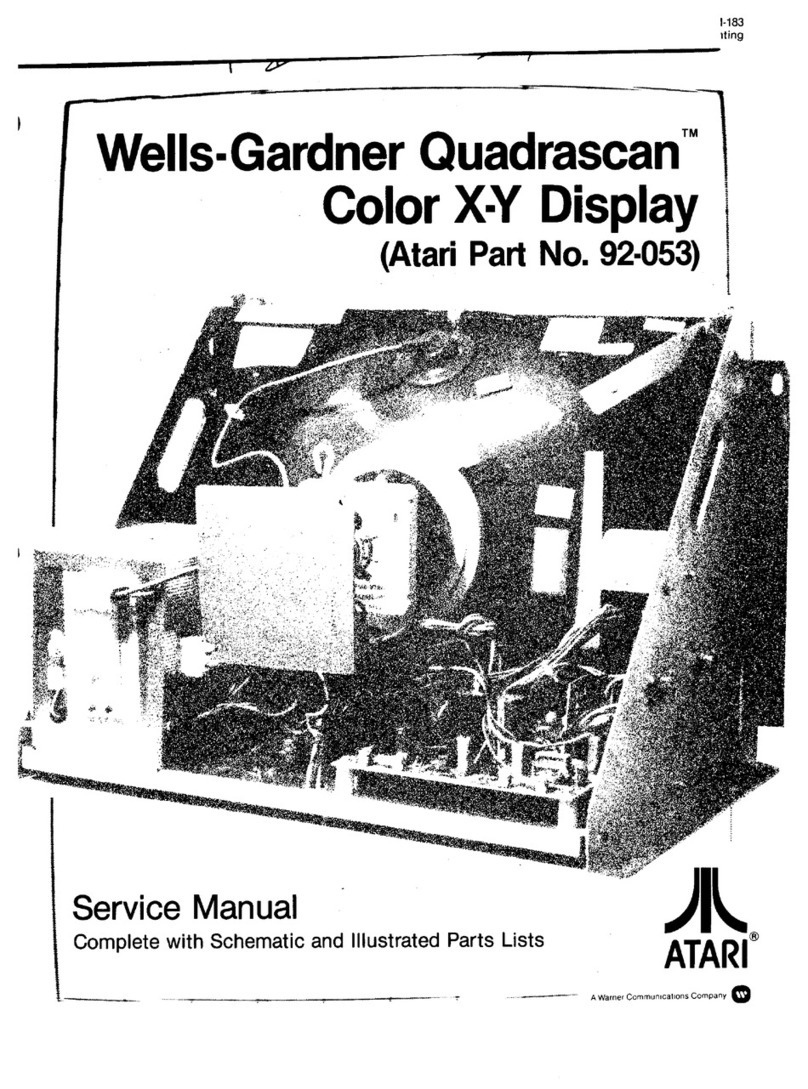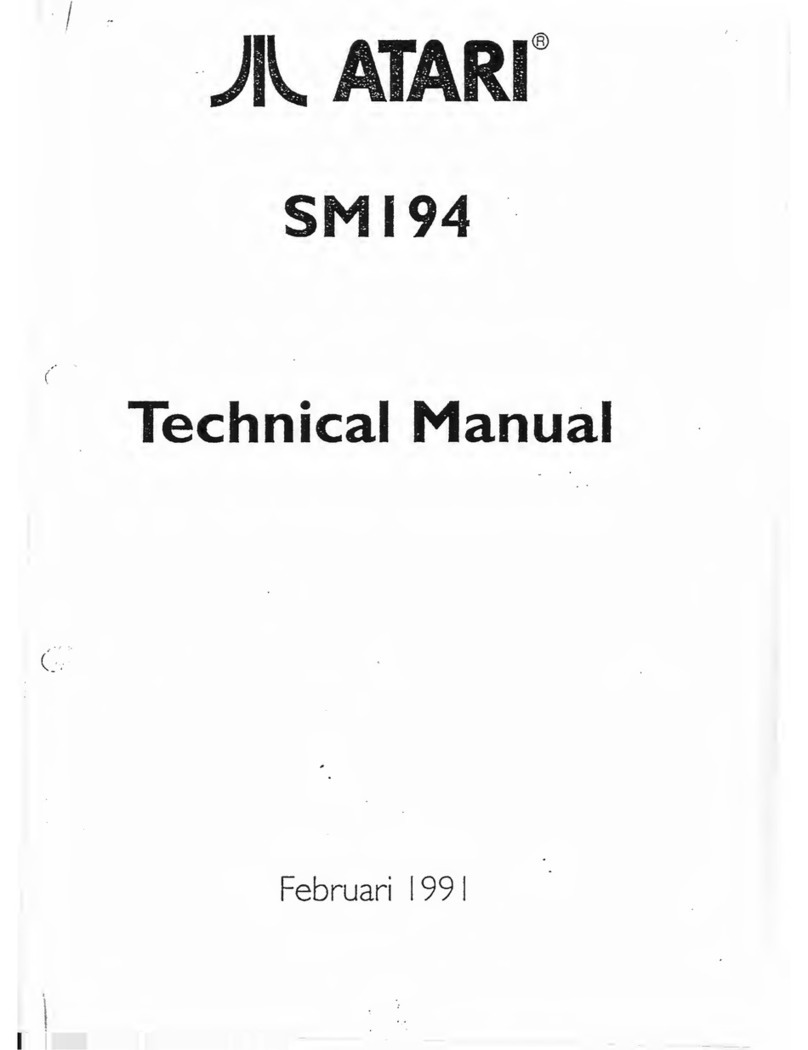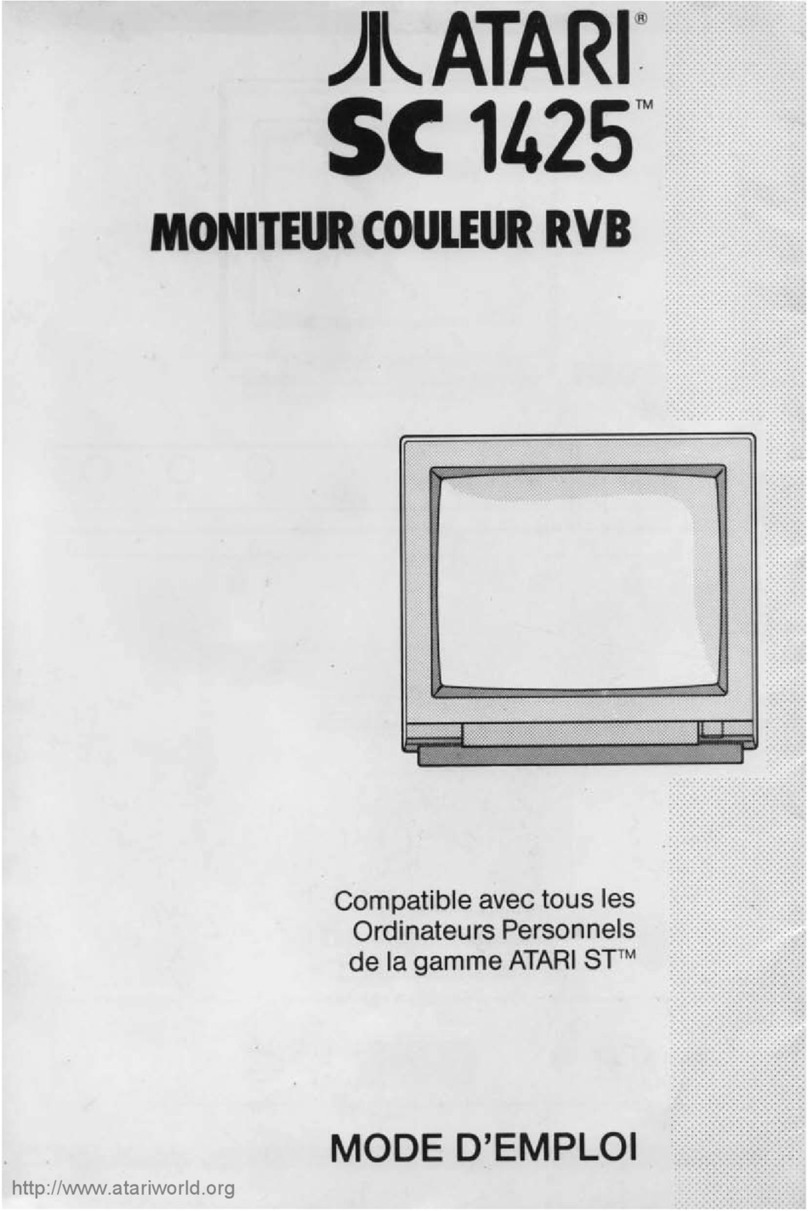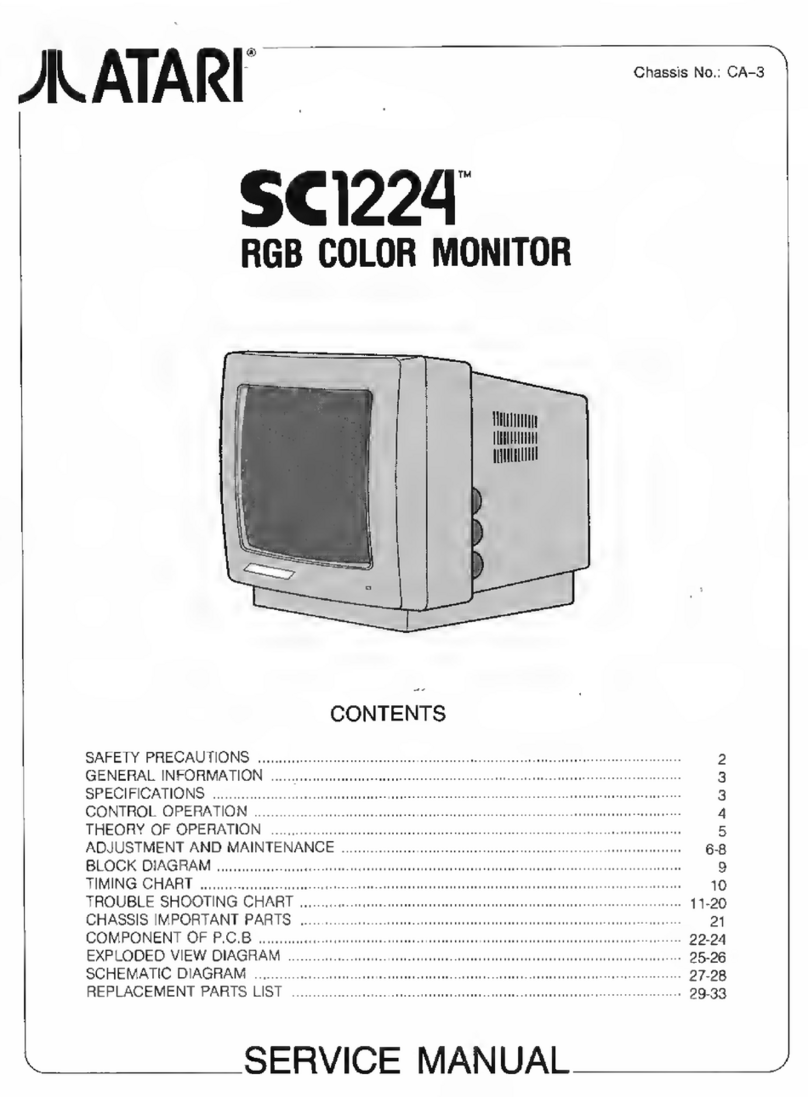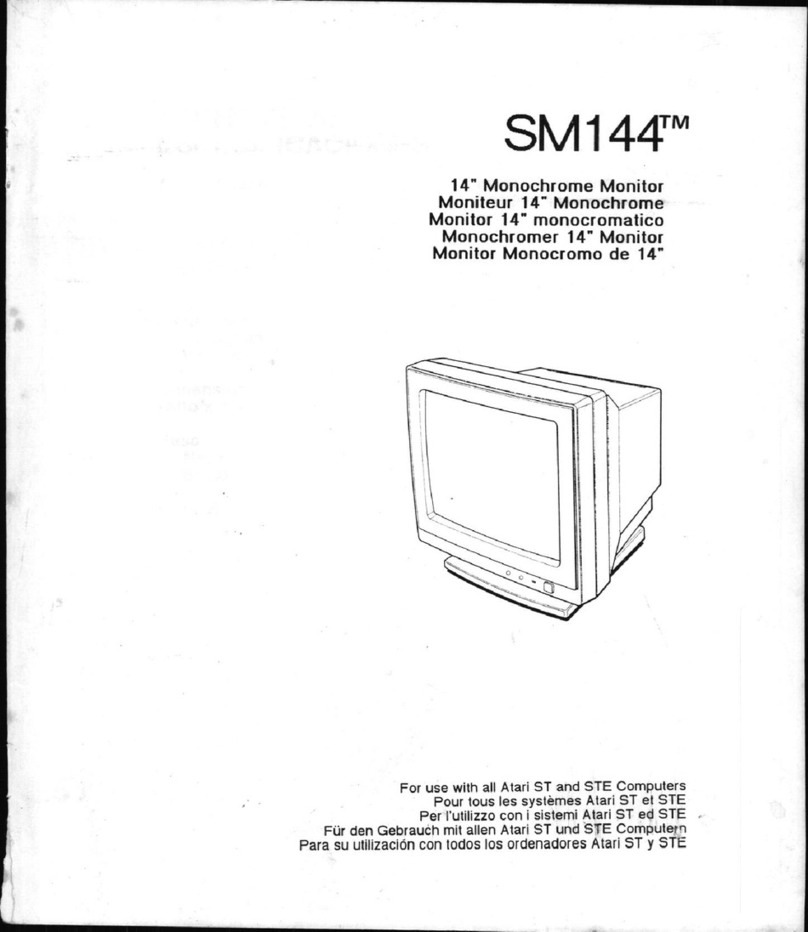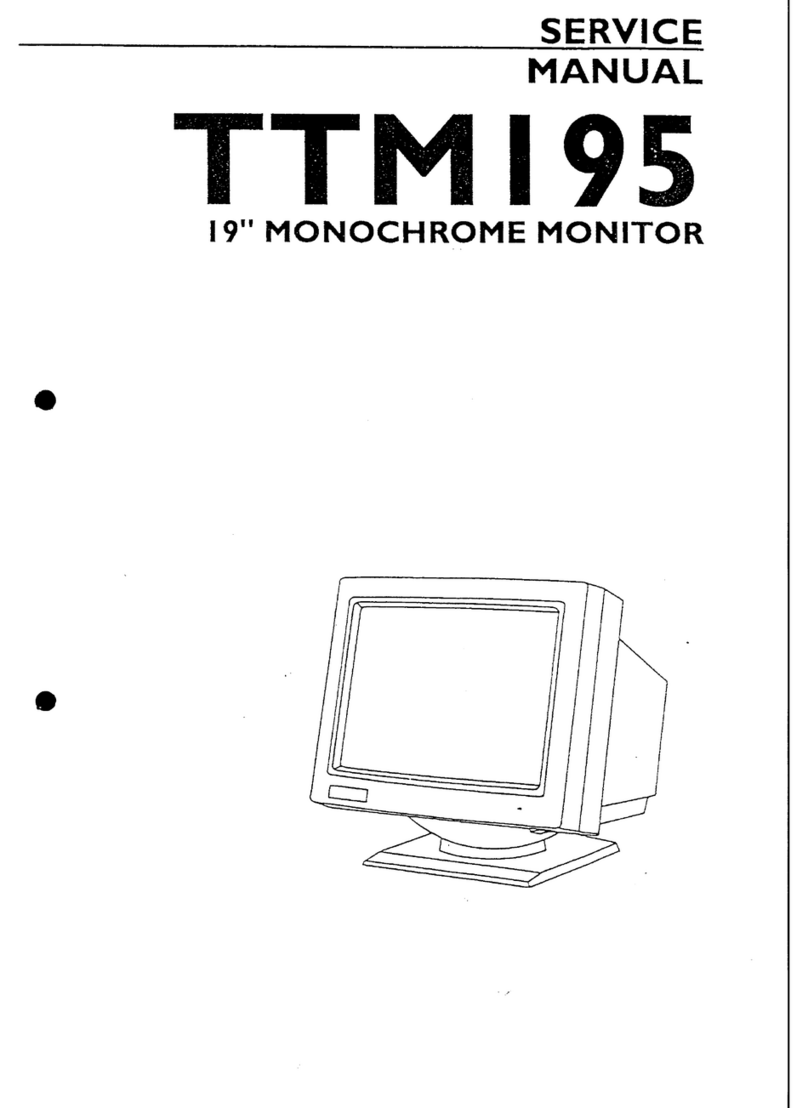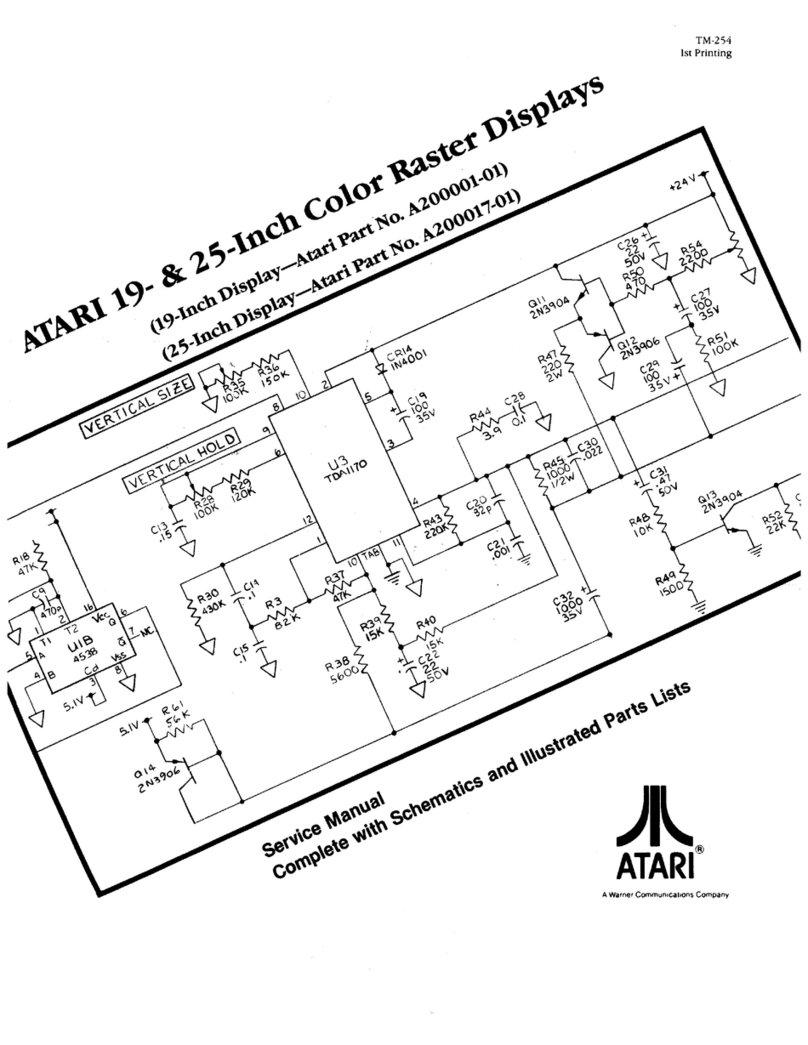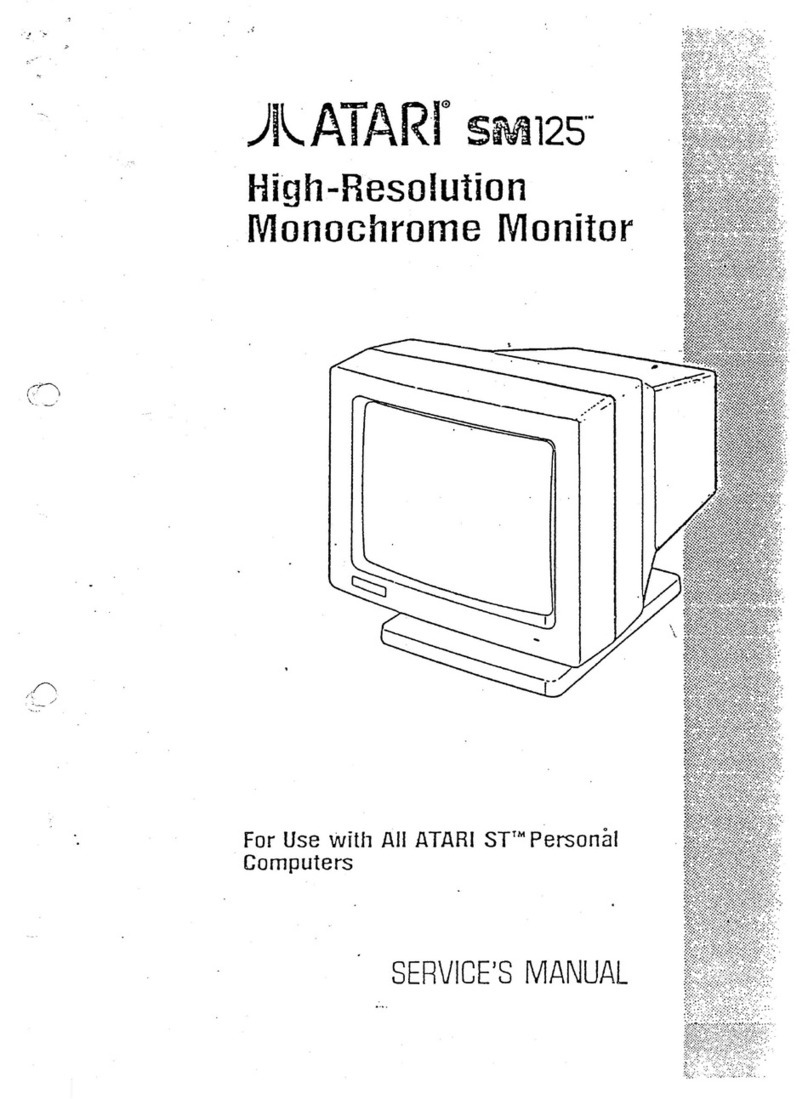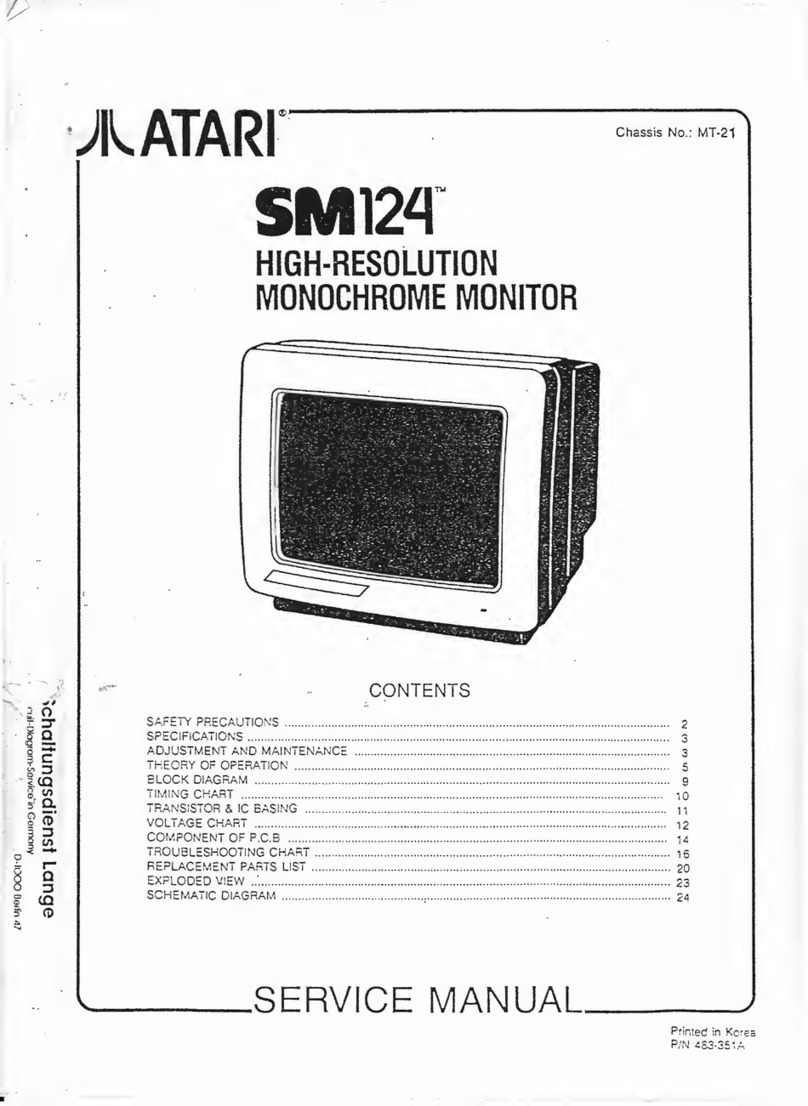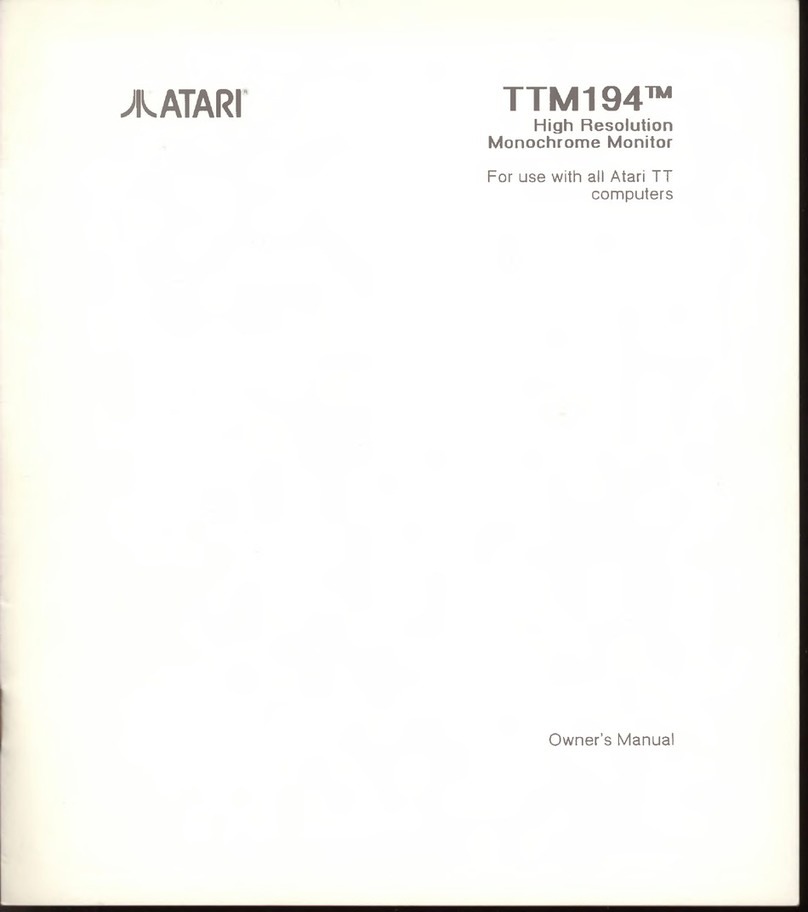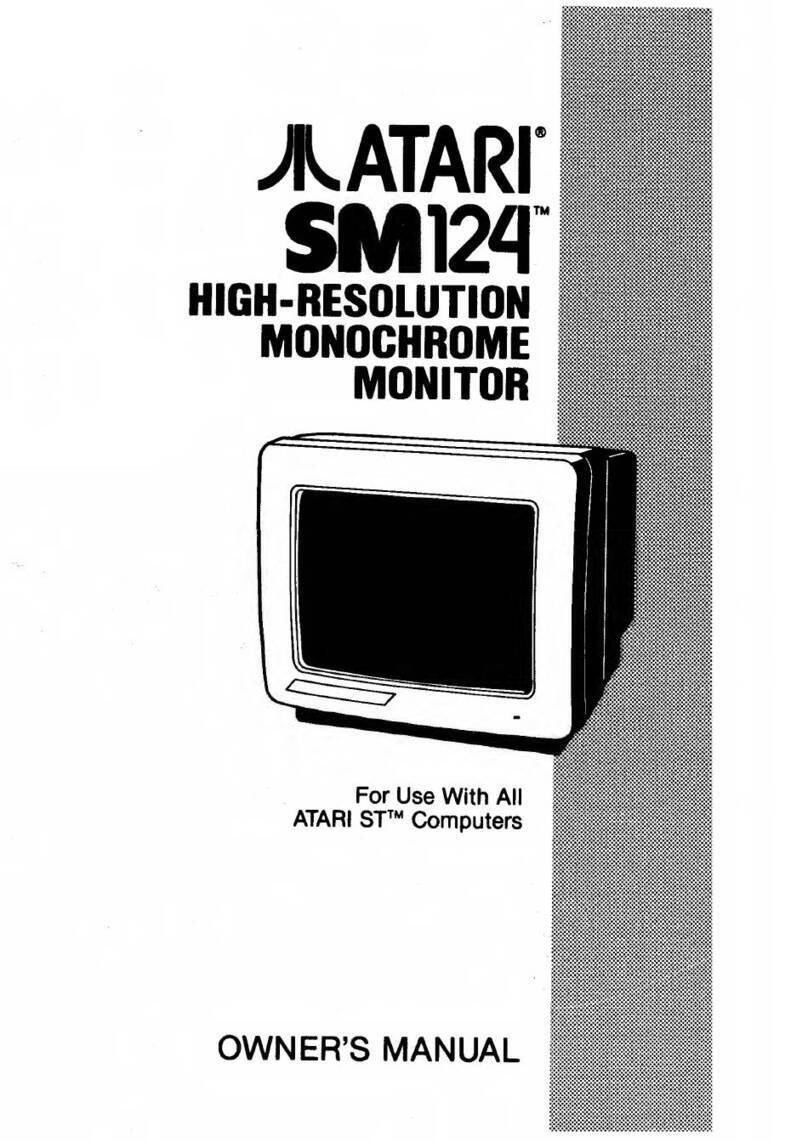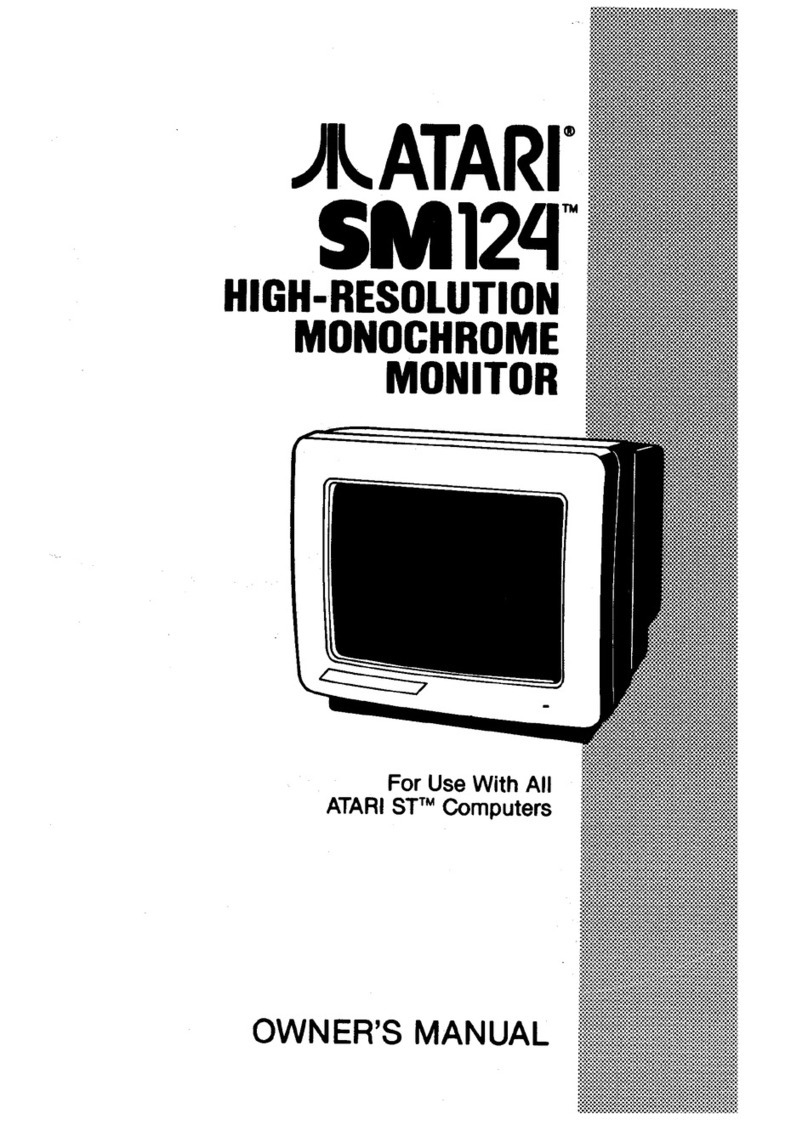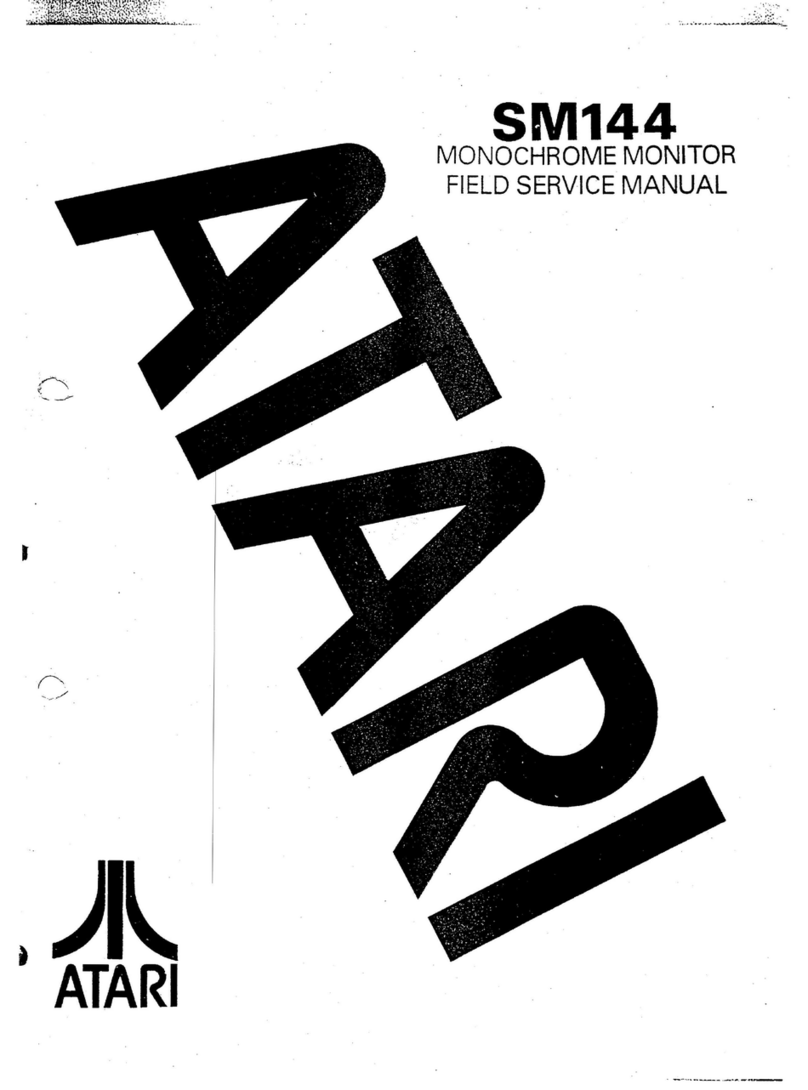Care and Safety
To ensure lull performance and safe operalion ol your SM124
Monitor, lollow these simple guidelines:
o The recessed vents in the monitor's housing help to cool it
while operaling. Never obstruct the airflow through these
openings by placing the monitor on a bed or sofa. Never
place the monitor in a bookcase or other tightly enclosed
area unless adequate ventilation is provided.
o Do not place spillable liquids on top or near the monitor (and
do not operale the monitor near water.) Spilling liquids inlo
the ventilation slots will seriously damage your monilor. lf such
an accident does occur, immediately switch lhe monitor off,
unplug il, then contact an authorized ATARI Service Center.
a To avoid electric shock, never poke any obiect through the
ventilation openings, and never open the monitor's housing
yoursell. Cautlbn children not to poke anything through the
vents.
a Always grasp the solid plastic plug, not the cord itself or the
plug's prongs, when plugging in or unplugging the monitor.
a Do nol leave the monitor switched on when not in use.
Unplug your monitor if you do not intend to use it lor an
exlended period ol time.
a Keep the monitor out of direct sunlight and do not expose
il lo extreme temperalures or high humidity
a Keep the monitor squarely on a lirm, level surtace.
o Avoid scratching lhe screen's surface. Keep hard, sharp
objects (such as rings and other jewelry) away from the
monilor's screen. And never sel the monitor face down.
a Clean the screen with a solt, clean, sligh y damp (not wet),
lint-free cloth. Do not use spray cleaners as their spray may
inadvertently reach the ventilation opening.
a lf strange smells or sounds come lrom the monitor, switch
it off, unplug it, and contact an authorized ATARI Service
Cenler.