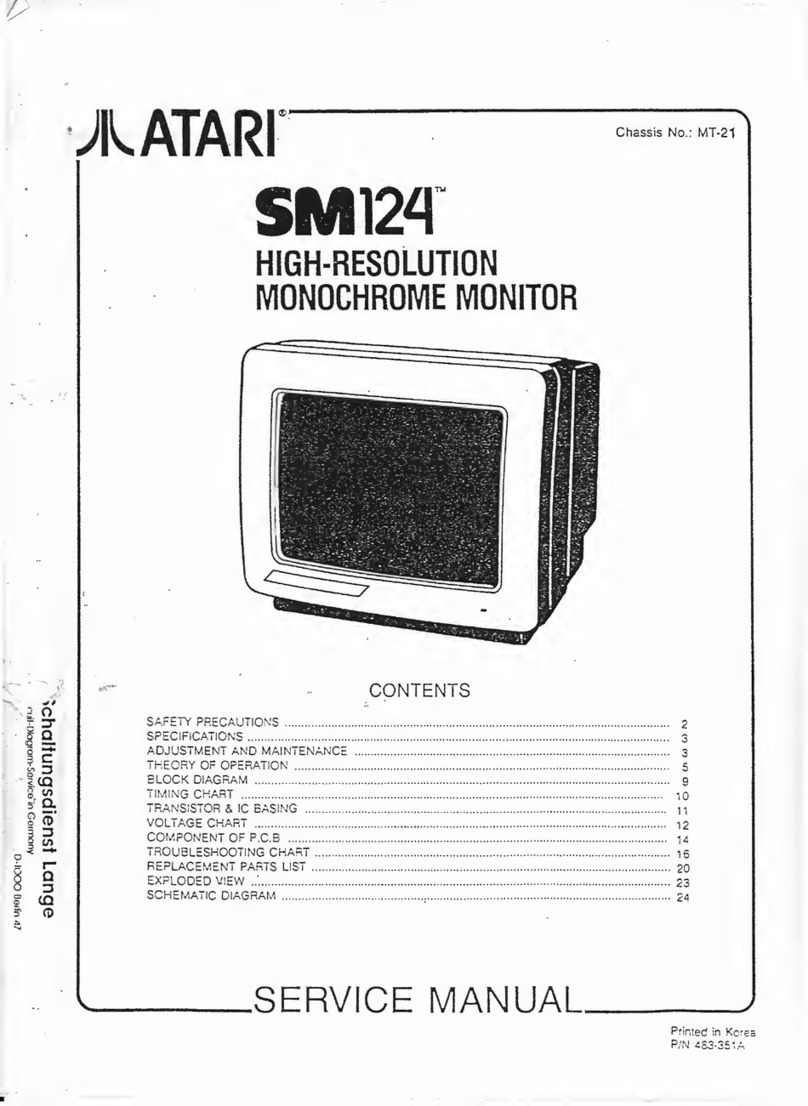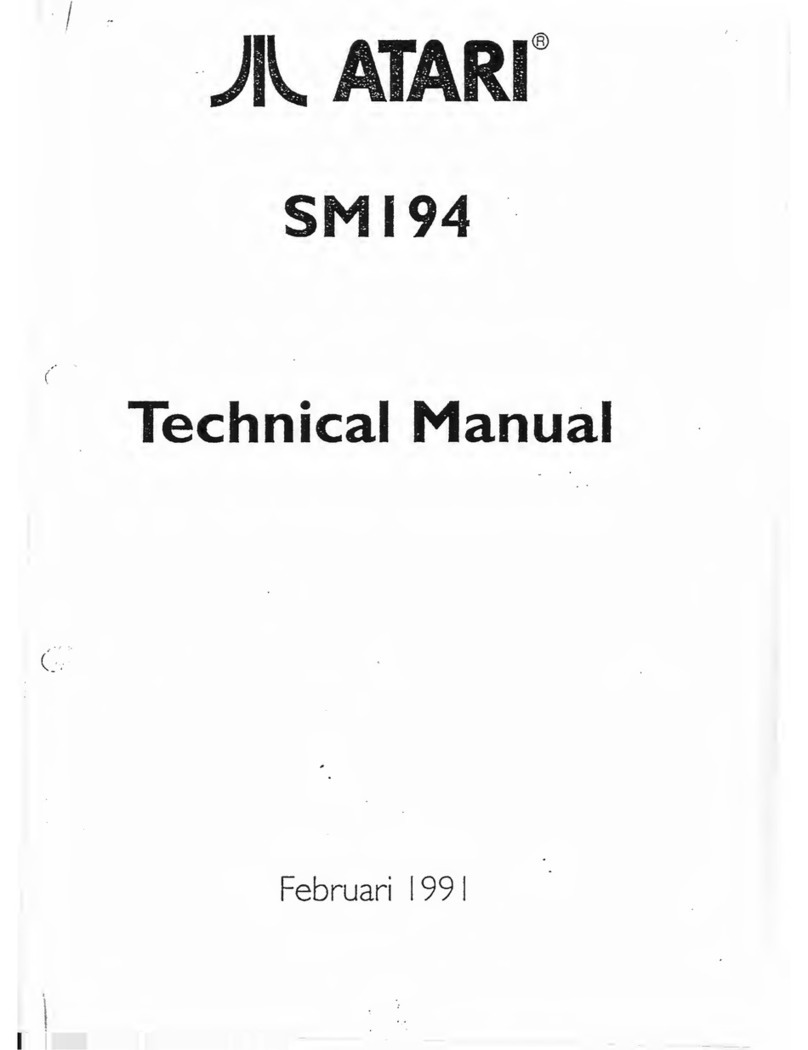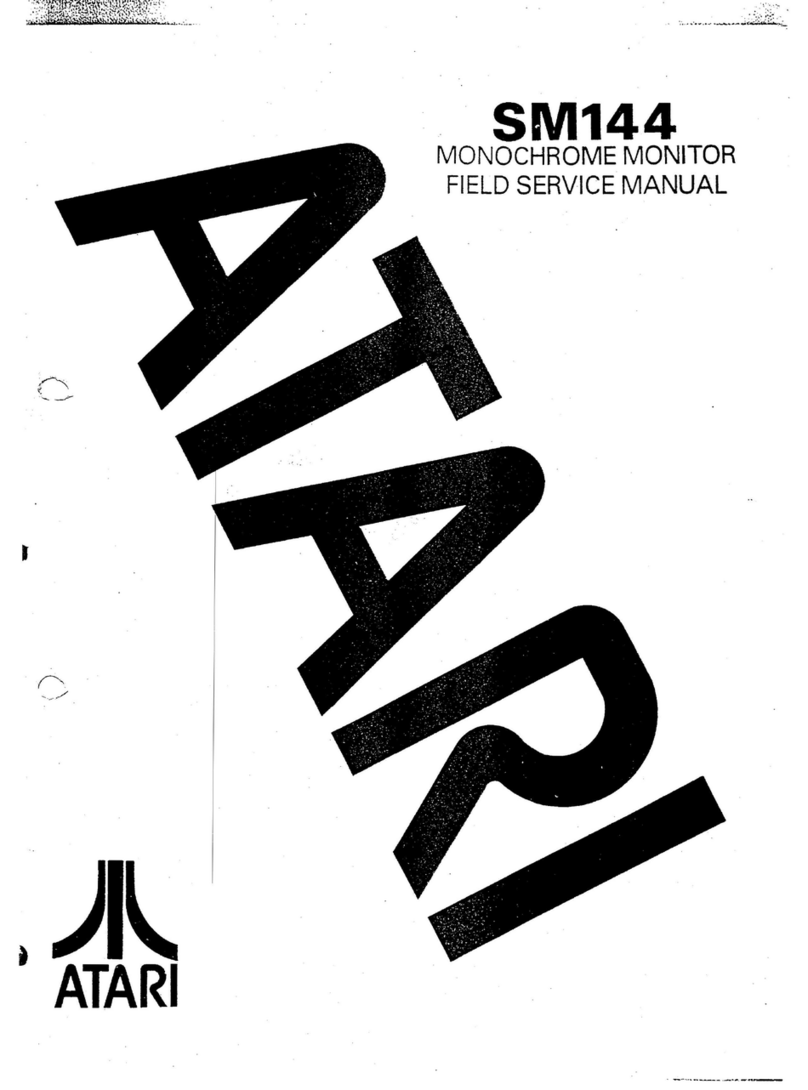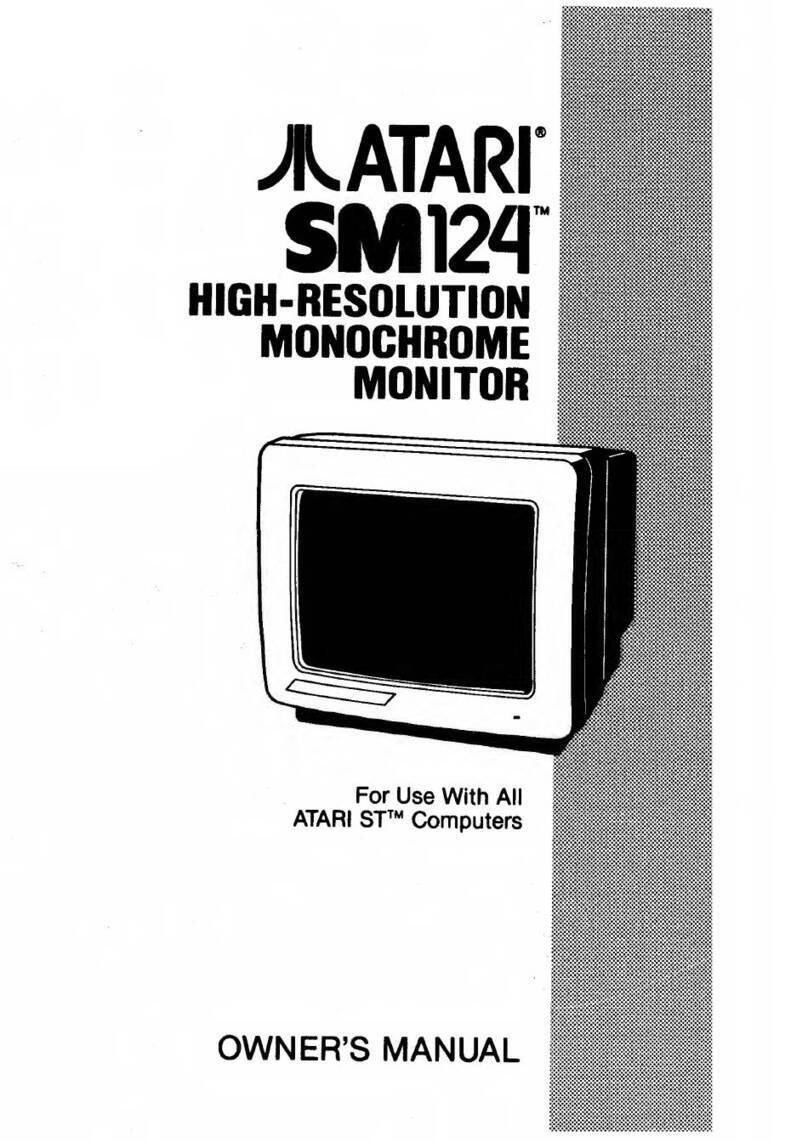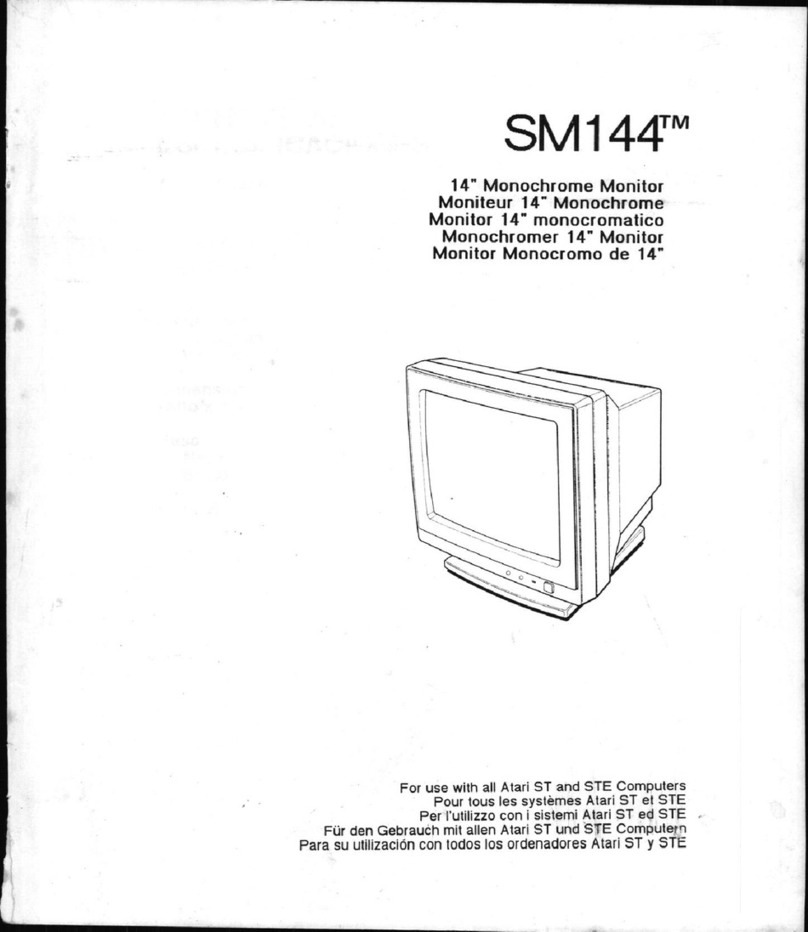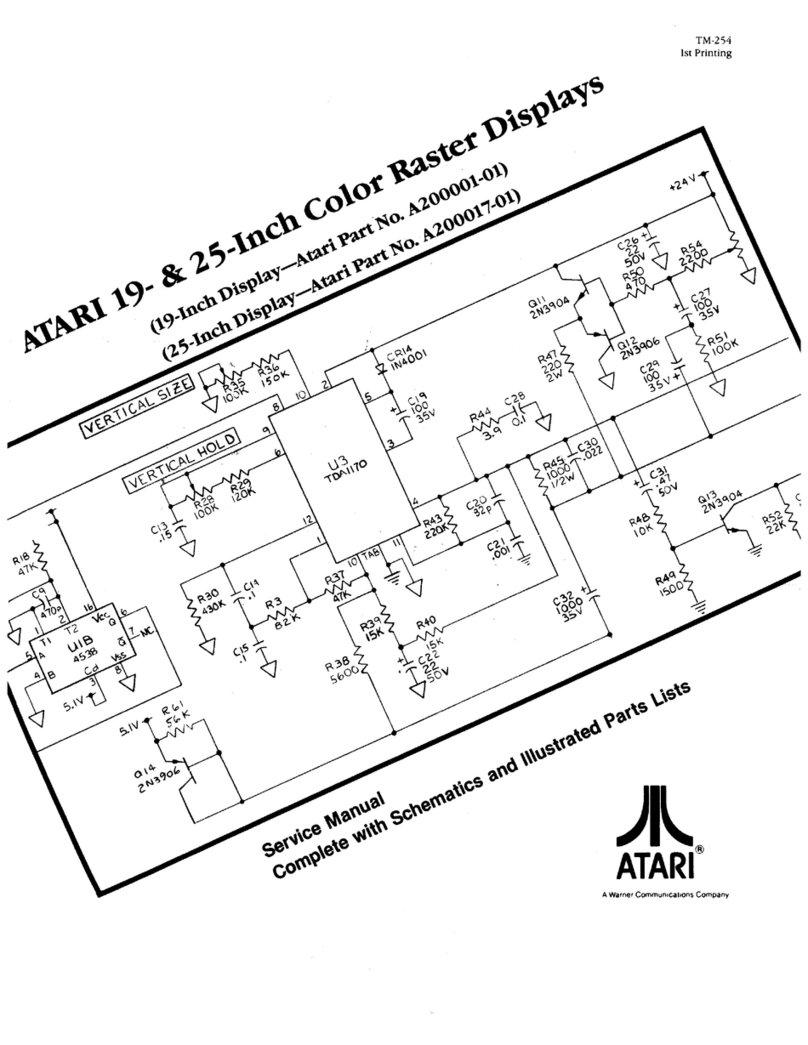Atari SM124 User manual
Other Atari Monitor manuals
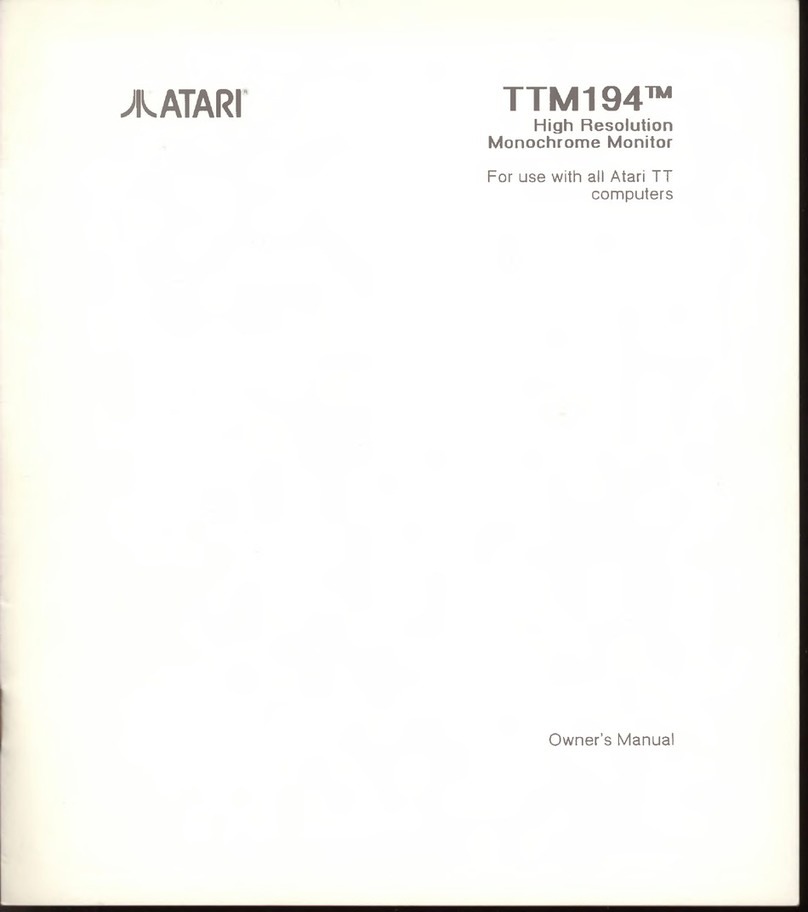
Atari
Atari TTM194 User manual
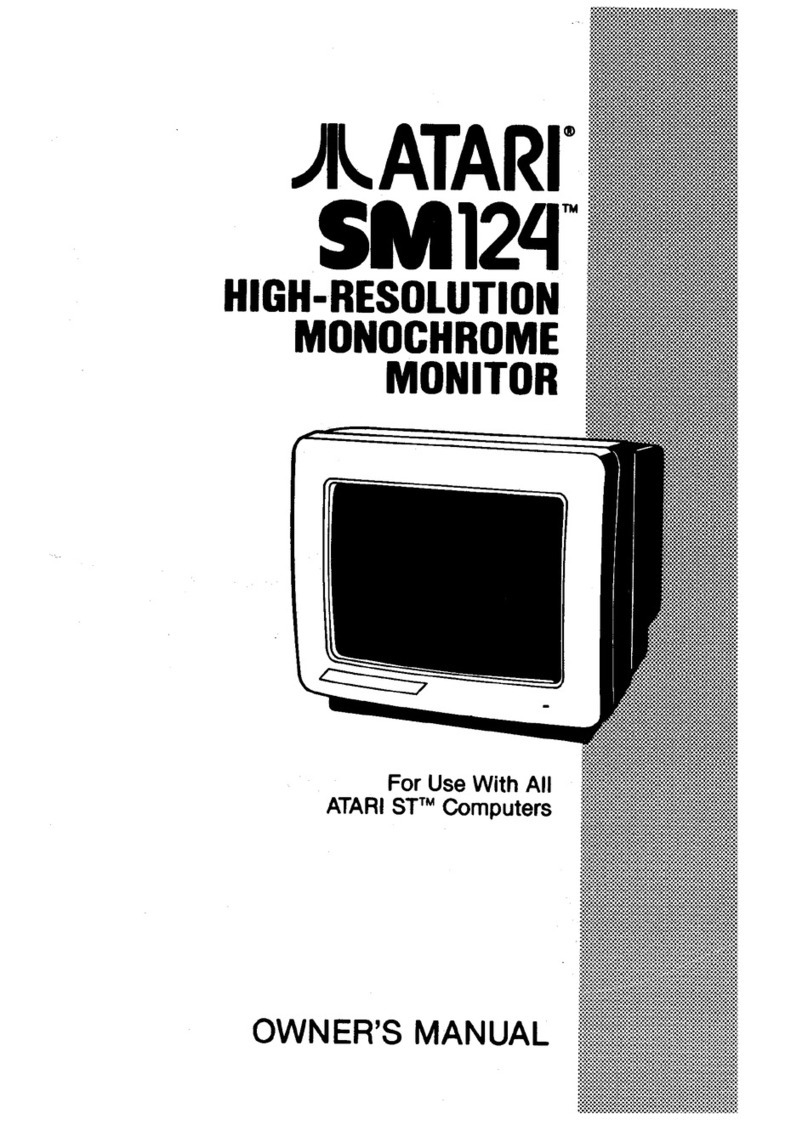
Atari
Atari SM124 User manual
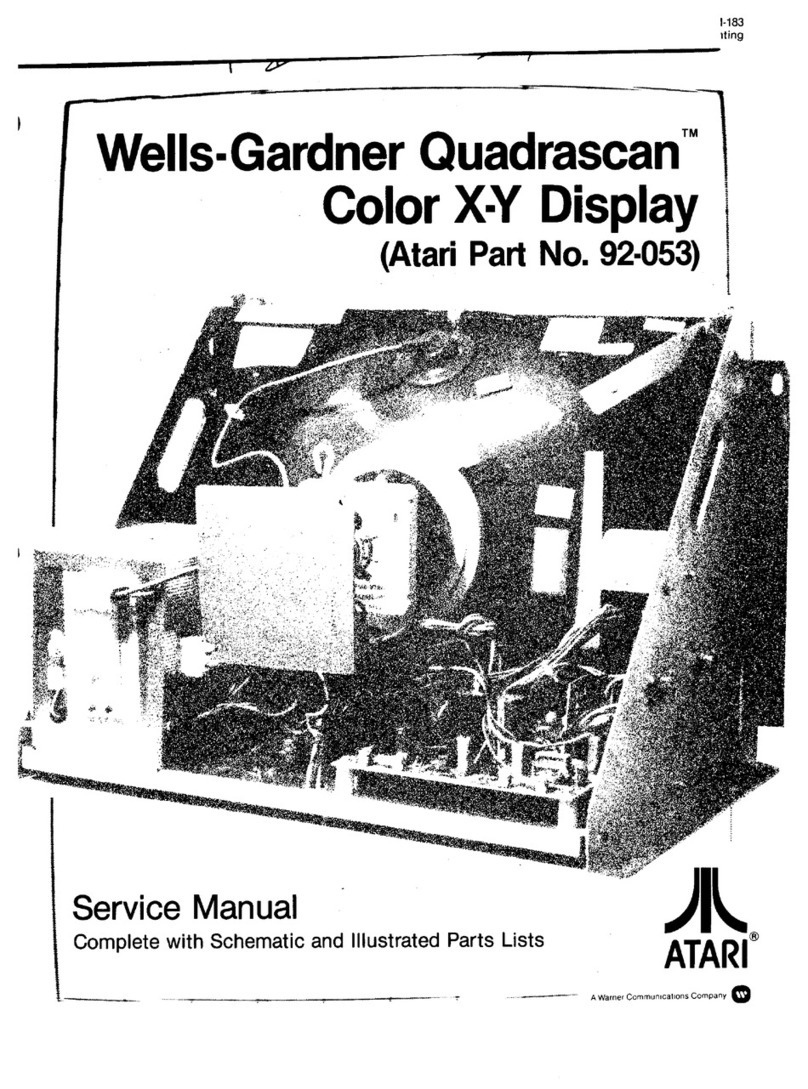
Atari
Atari Quadrascan 92-053 User manual
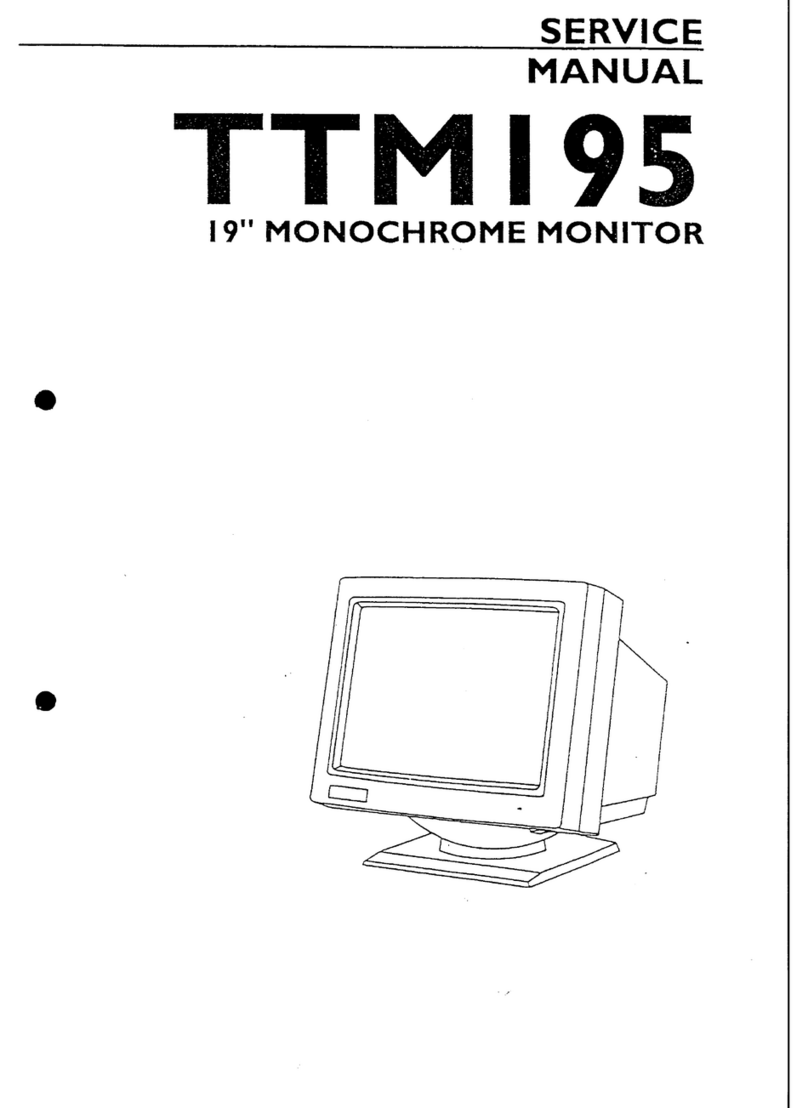
Atari
Atari TTM195 User manual
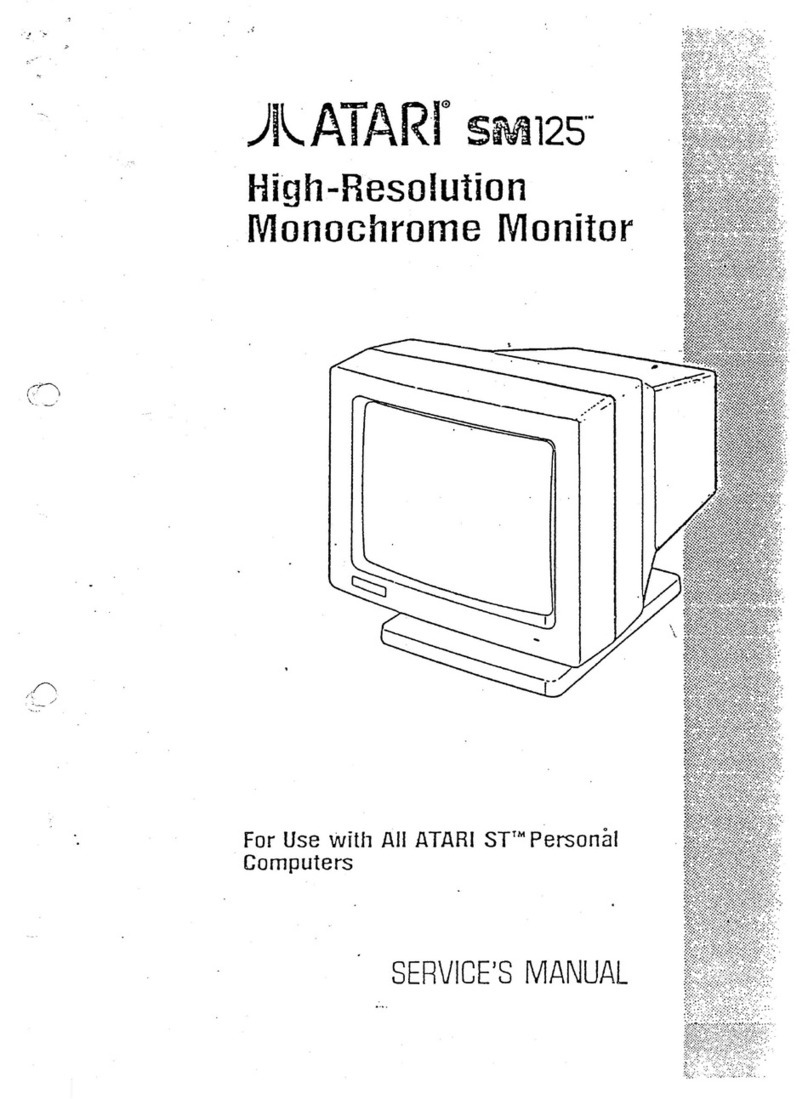
Atari
Atari SM125 User manual

Atari
Atari Sanyo 14" Manual

Atari
Atari Sharp XM-2001N User manual
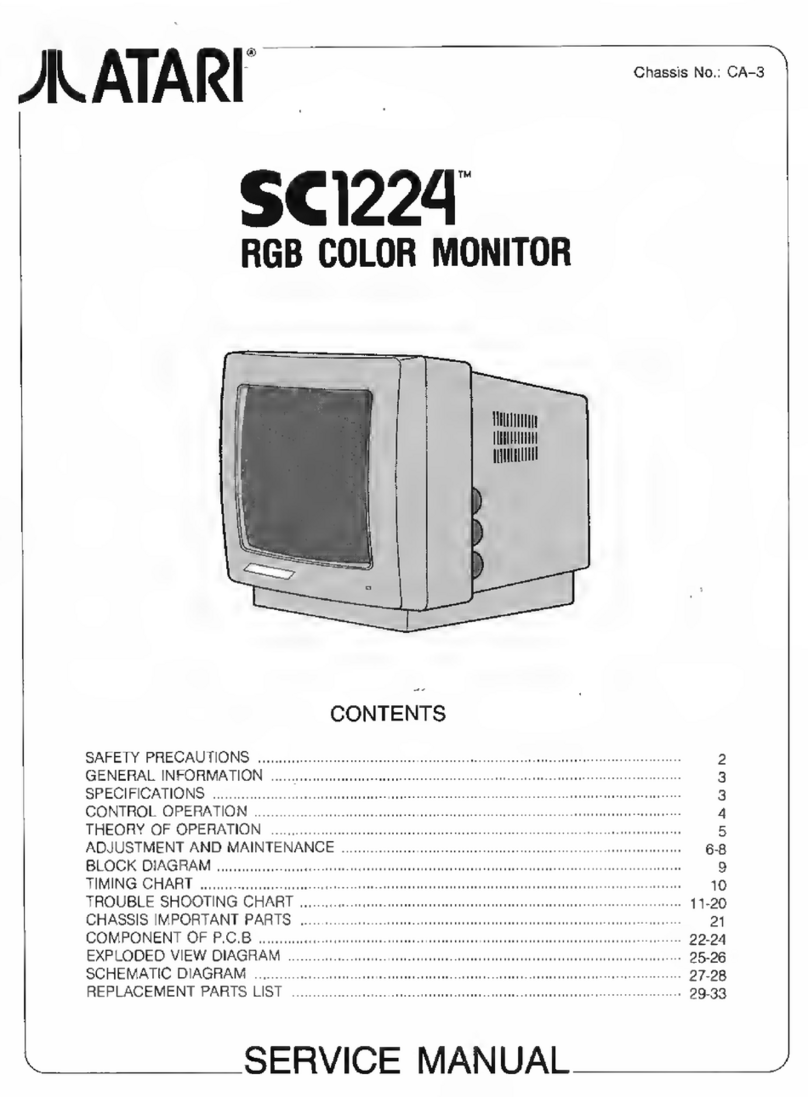
Atari
Atari SC1224 User manual

Atari
Atari SC1224 User manual
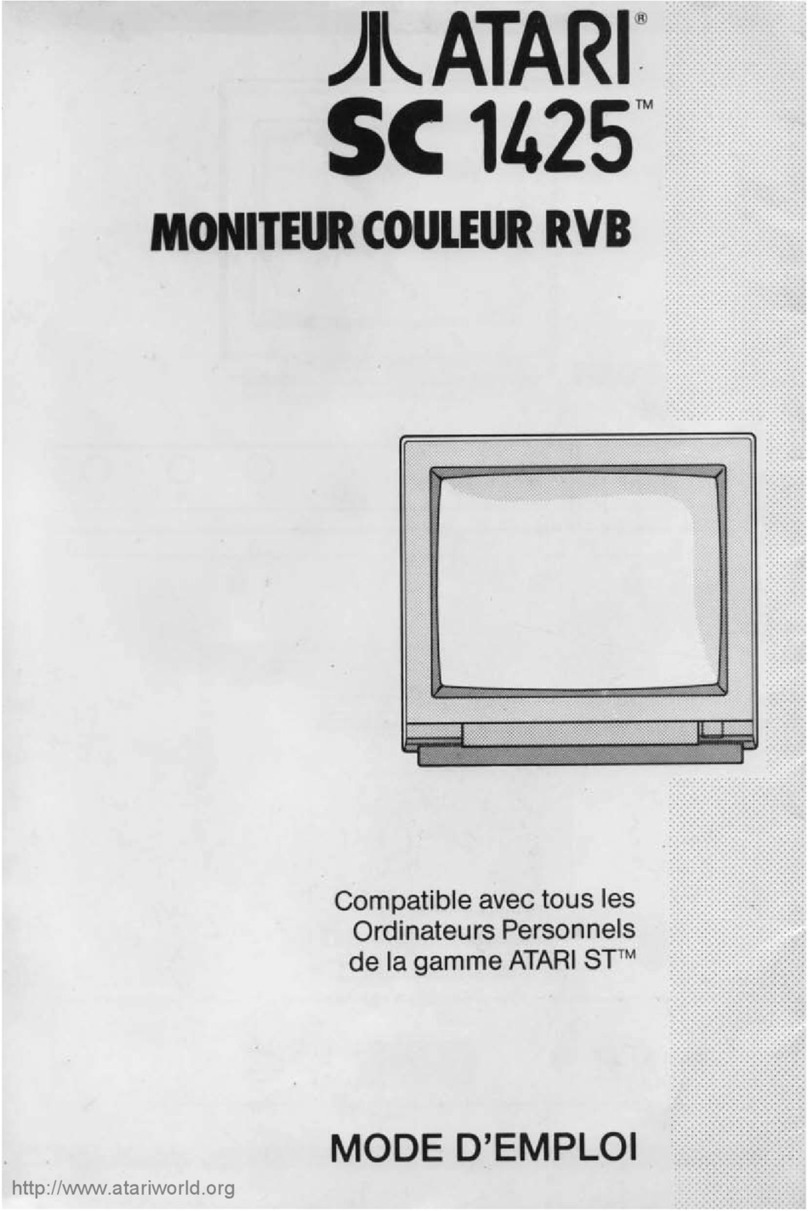
Atari
Atari SC 1425 User manual