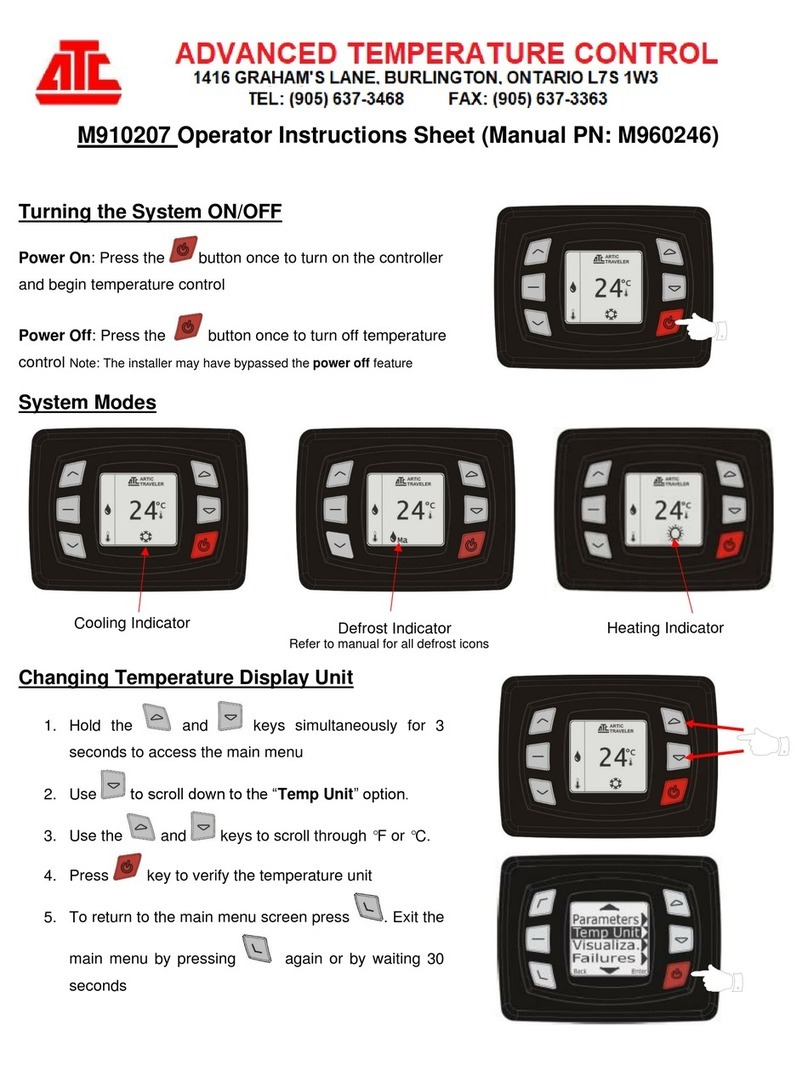6
Installation instructions
Gateway
Connect the gateway to the router
using the Ethernet cable
1
Connect the USB cable
2
to the
Gateway and the power supply
supplied.
Wait two minutes and use the
Gateway LED lights to check that
it is communicating correctly with
the router.
It is preferable to register the
Gateway before installing it.
https://tevolve.termoweb.net
If it is registered after installation,
it may take a few minutes to be
accessible from the web page, if
you do not want to wait, disconnect
and connect the power supply to
the Gateway.
micro USB
ethernet
green
orange
The Gateway status is indicated via its LED lights:
Green off, orange ashing one second:
discovery status (device pairing).
Orange on, green ashing 0.2 seconds: the
router has not assigned an IP address to the
Gateway.
Orange on constantly, green ashing briey
every 5 seconds: the router has assigned an IP
address to the Gateway correctly, but there is no
communication with the server.
Orange on, alternating with green ashing
briey every 5 seconds: the Gateway has
connected to router correctly and has internet
connection.
Status of Gateway lights
Installation instructions