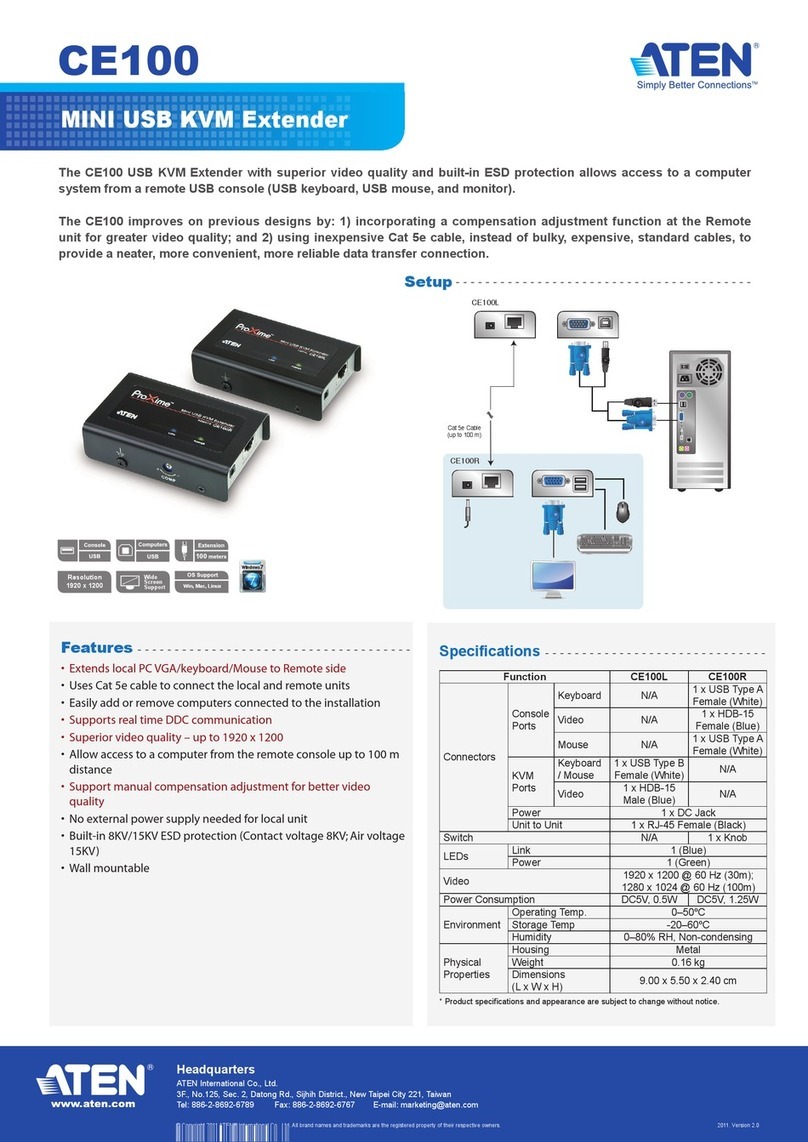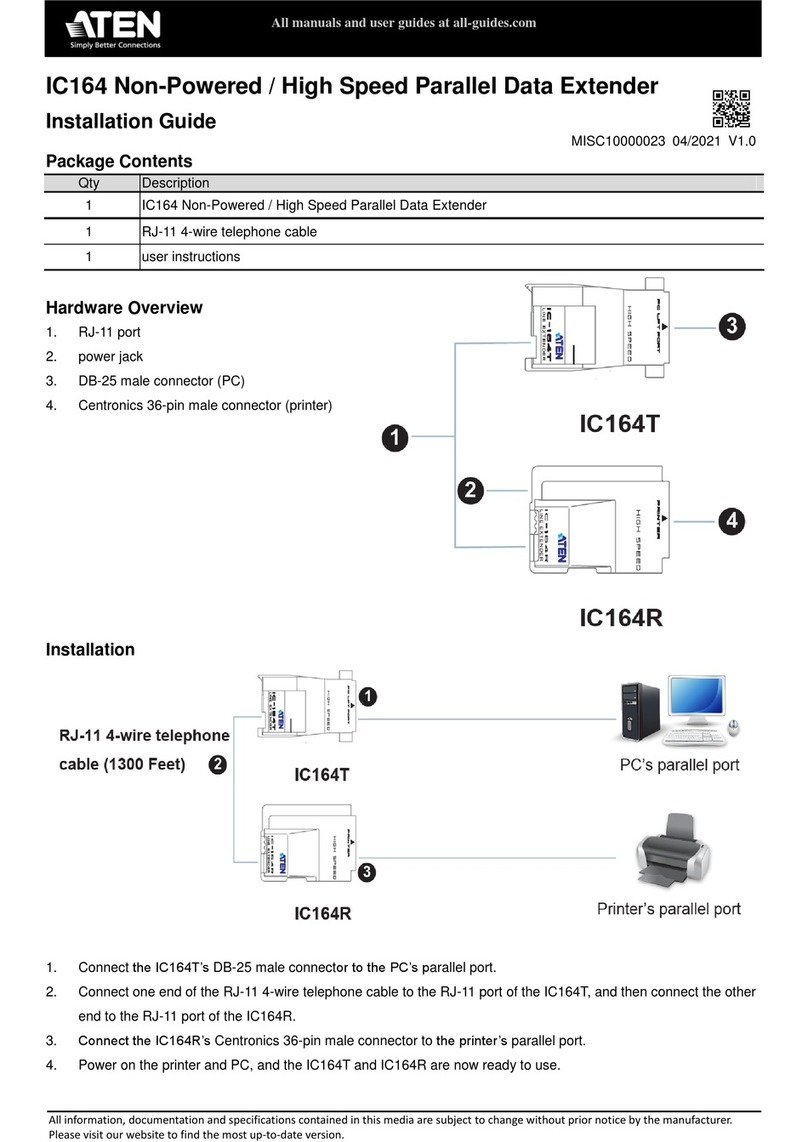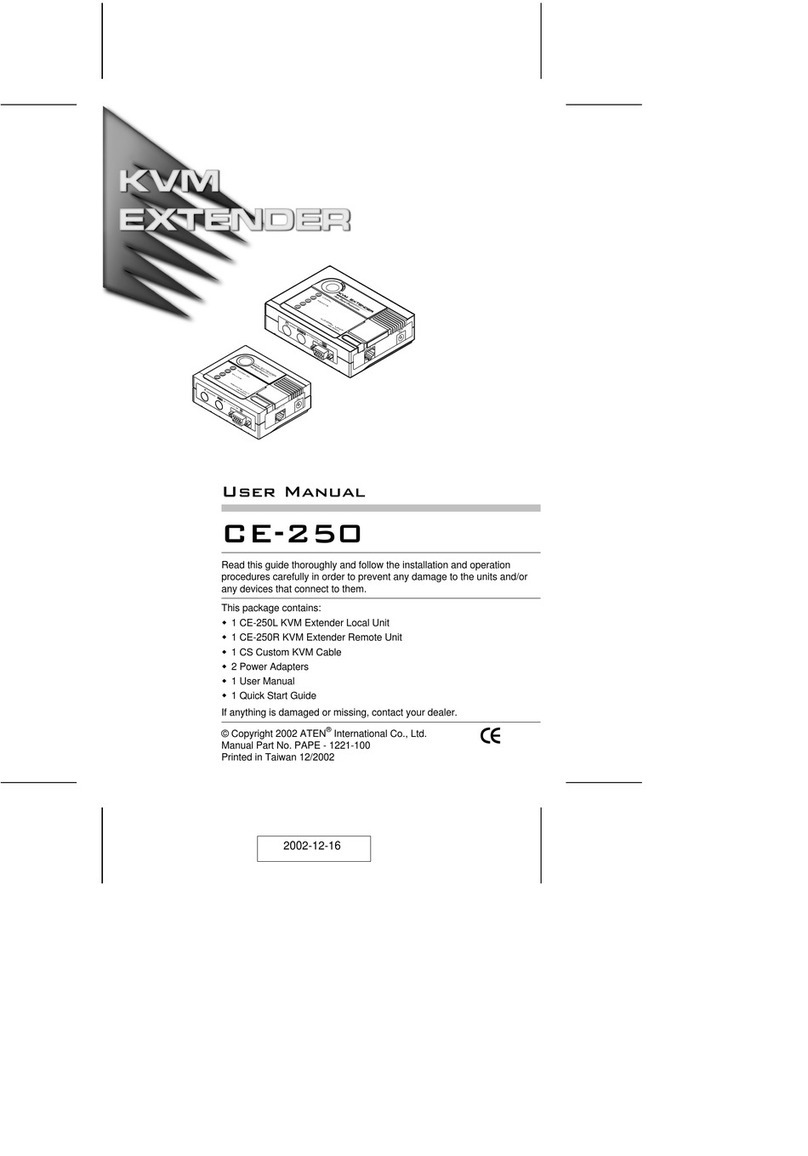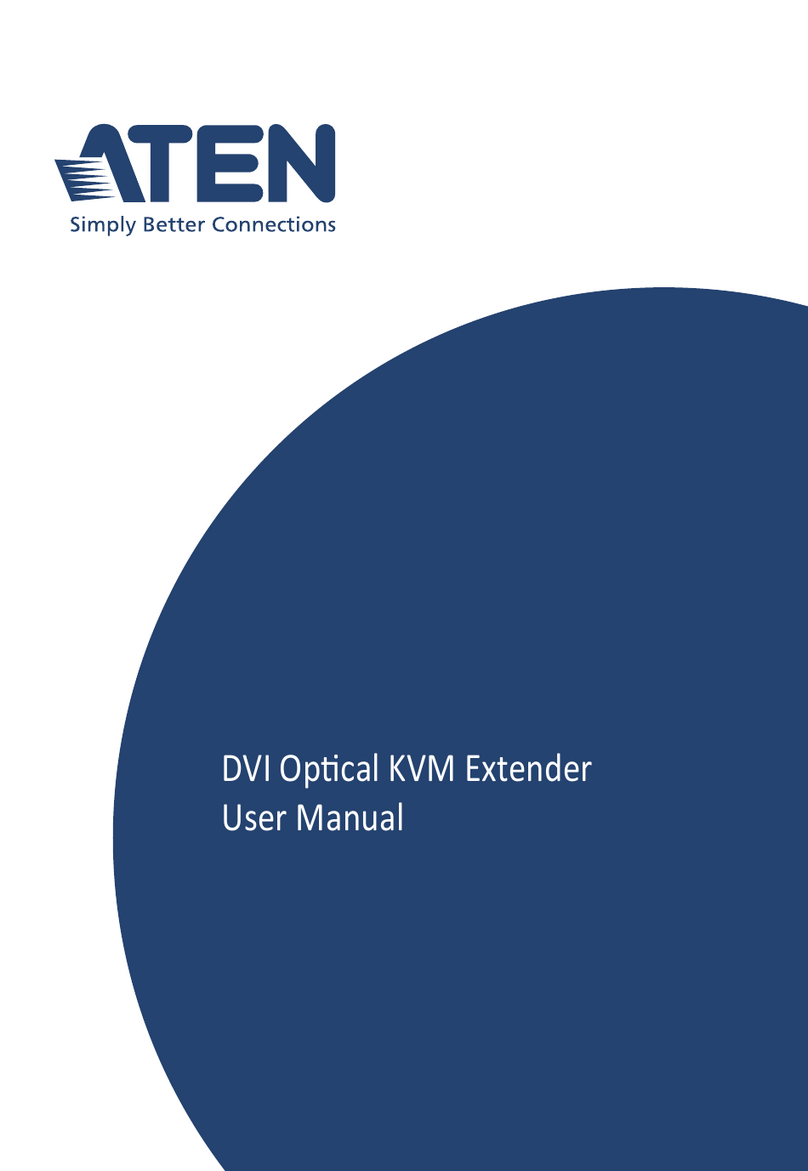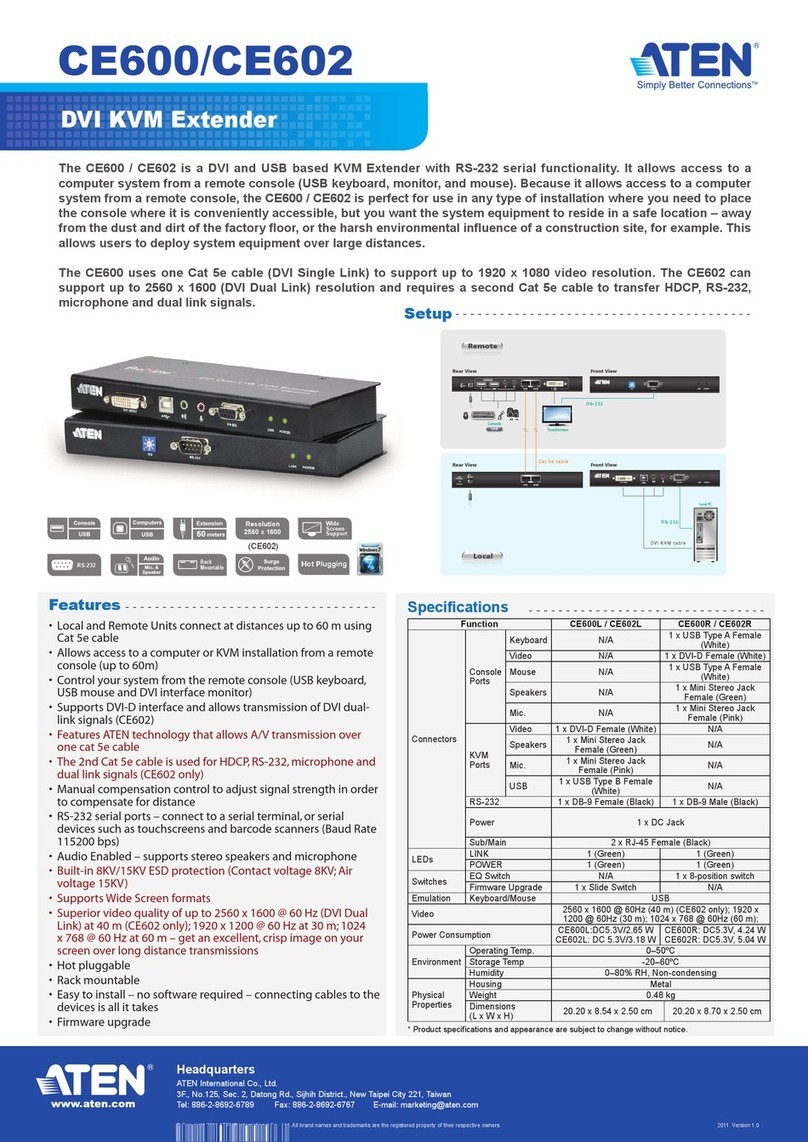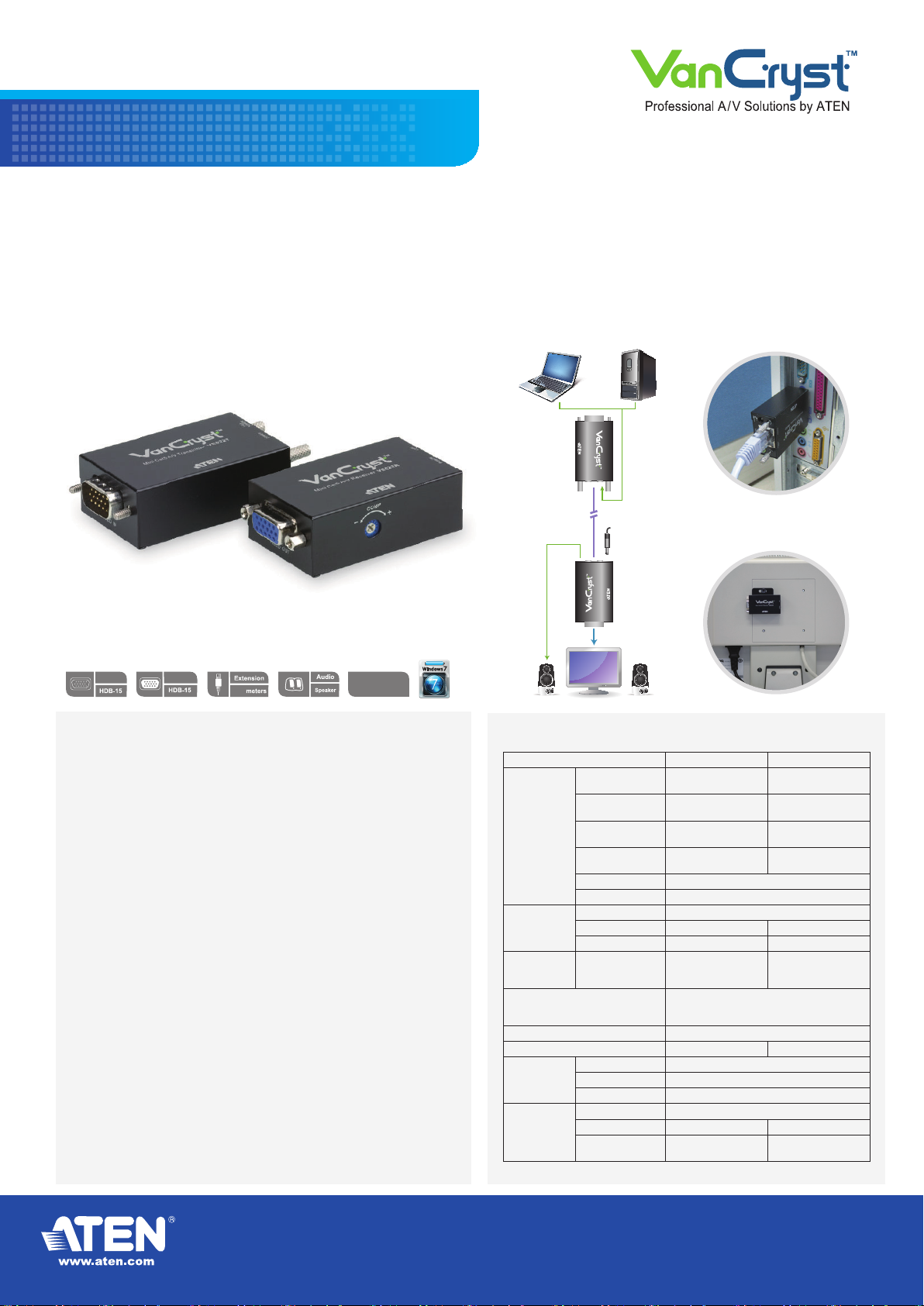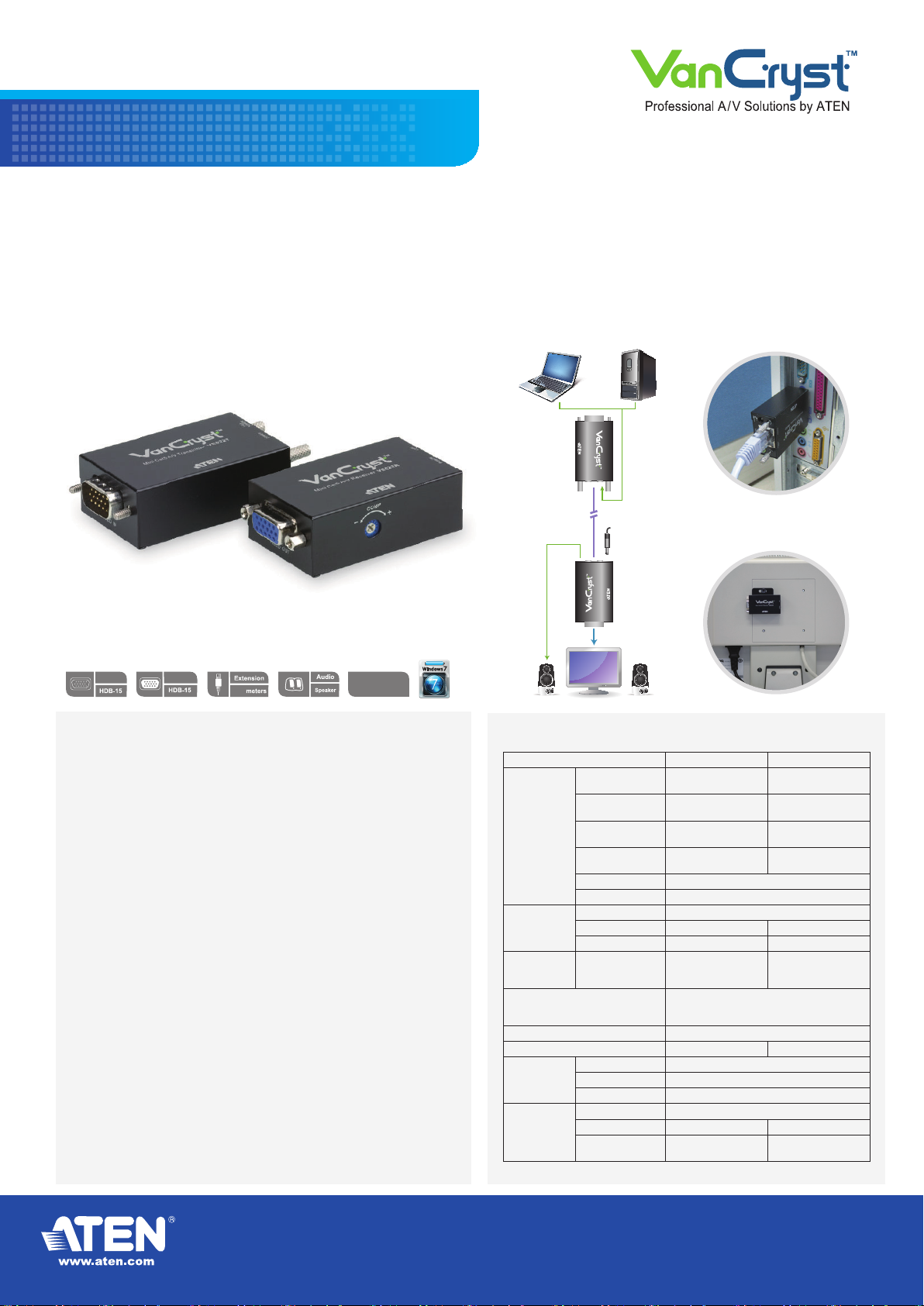
VE022
Specications
Function VE022T VE022R
Connectors
Video In 1 x HDB-15
Male (Black) N/A
Video Out N/A 1 x HDB-15
Female (Blue)
Audio In 1 x Audio Jack
Female (Green) N/A
Audio Out N/A 1 x Audio Jack
Female (Green)
Unit to Unit 1 x RJ-45 Female
Power 1 x DC Jack
LEDs
Power 1 (Green)
VGA Power 1 (Green) N/A
Link N/A 1 (Orange)
Switch
Video
Compensation
Tuner
N/A 1 x Knob
Video
1920 x 1200 @ 60 Hz at 30 m
1600 x 1200 @ 60 Hz at 100 m
1280 x 1024 @ 60 Hz at 150 m
Cable Distance 150 m
Power Consumption DC5V, 0.44 W DC5V, 0.88 W
Environment
Operating Temp. 0–50°C
Storage Temp. -20–60°C
Humidity 0–80% RH, Non-condensing
Physical
Properties
Housing Metal
Weight 58 g 54 g
Dimensions
(L x W x H)
6.35 x 3.53 x 2.06
cm
6.42 x 3.53 x 2.06
cm
* Product specications and appearance are subject to change without notice.
© Copyright 2010 ATEN® International Co., Ltd. All brand names and trademarks are the registered property of their respective owners. 2010. Version 2.0
Headquarters
ATEN International Co., Ltd.
3F, No.125, Sec. 2, Datung Rd. Sijhih City, Taipei 221, Taiwan
The VE022 Mini Cat 5 A/V Extender allows you to extend the distance between your video/audio source
and display devices by as much as 150 meters, using a Cat 5e cable, providing an easy way to replace
heavy and expensive VGA cables. With hot-plugging support, you can quickly add or remove the VE022
transmitter/receiver connected to the source/display device without having to power down devices.
Compatible with all ATEN Video switches and splitters, the VE022 Mini Cat 5 A/V Extender is a compact,
convenient and economical addition to your video/audio setup.
Features
•UsesCat5ecabletoextendaudioandvideotransmission
upto150m
•Superiorvideoquality–screenresolutionsinclude1920x
1200@60Hz(30m),1600x1200@60Hz(100m)and1280x
1024@60Hz(150m)
•AdjustableGainControlletsyoumanuallyadjustsignal
strengthtocompensatefordistance
•Audioenabled(mono)
•Noexternalpowersupplyneededfortransmitter
•ConvenientdockinginterfaceformountingtheVE022on
thedisplaydevice.
•EliminatestheneedforbulkyVGAcables
•Easyinstallation
Mini Cat 5 A/V Extender
Setup - - - - - - - - - - - - - - - - - - - - - - - - - - - - - - - - - - - - - - - -
- - - - - - - - - - - - - - - - - - - - - - - - - - - - - - - - - - - - - - - - - - - - - - - - - - - - - - - - - - - - - - - - - -
Supp ort s
Supp ort sSupp ort s
Video Out
Video In
150
Resolution
1280 x 1024
or
MiniCat5 A/VReceive r
VE022R
POWER V GA
POWER
VE022T
Min i Cat 5 A/V Tr ansm itte r
Cat 5e Cable (150 m)
VE022T
VE022R
VGA Cable
Audio Cable
Audio Cable