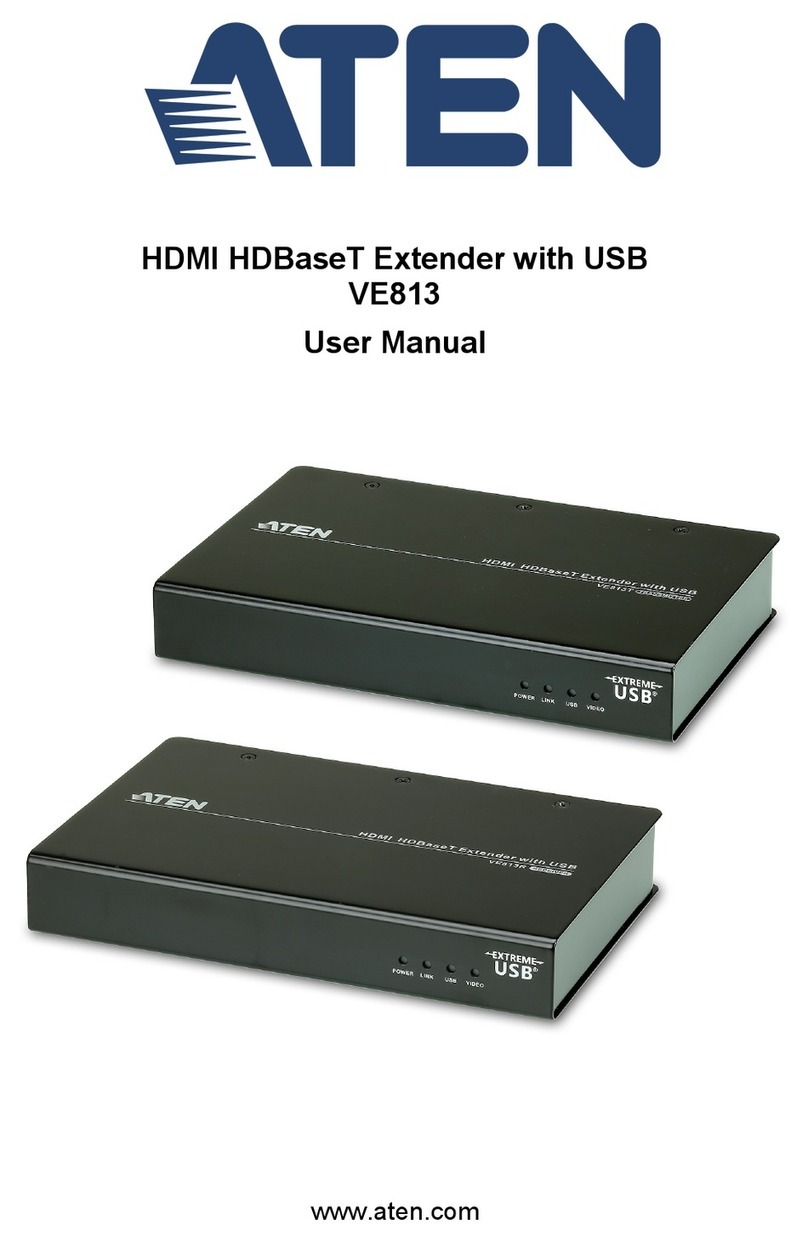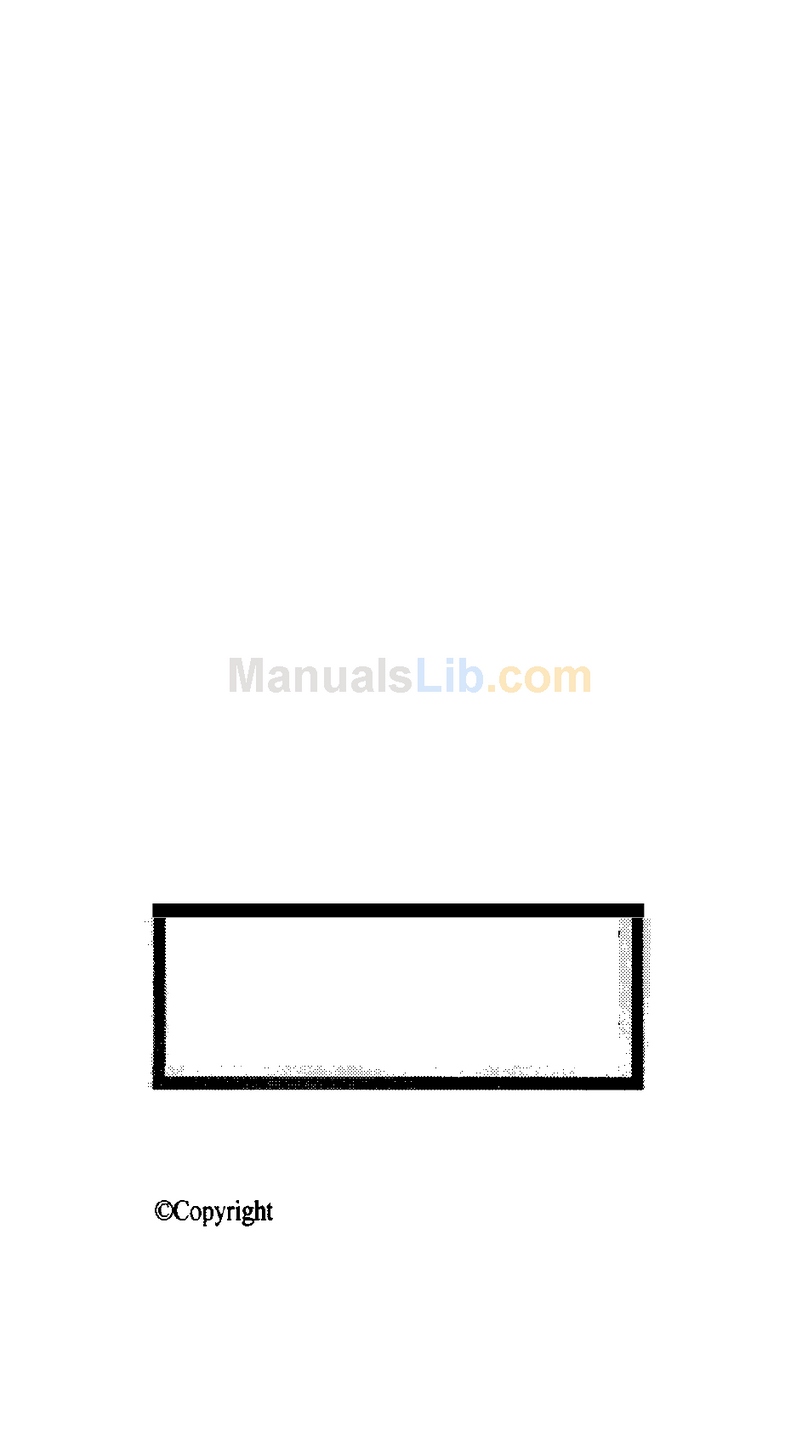VE170
Specifi cations
Function VE170T VE170R VE170RQ
Connectors
Video In 1 x HDB-15
Male (Blue) N/A
Video Out 1 x HDB-15 Female (Blue)
Audio In 1 x Audio Jack
Female (Green) N/A
Audio Out 1 x Audio Jack Female (Green)
Unit to Unit 1 x RJ-45 Female
Power 1 x DC Jack
LEDs Power N/A 1 (Green)
Switch
Manual Gain
Control N/A 2 x Knob
RGB Tuner N/A N/A 3 x Knob
Video
1920x1200 @ 60Hz (30 m)
1600x1200 @ 60Hz (150 m)
1024x768@ 60Hz (300 m)
1920x1200 @ 60Hz
(150 m)
1280x1024 @ 60Hz
(300 m)
Cable Distance 300 m
Power Consumption DC5.3V, 0.9W DC5.3V, 1.11W DC5.3V, 1.43W
Environment
Operating Temp. 0–50°C
Storage Temp. -20–60°C
Humidity 0–80% RH, Non-condensing
Physical
Properties
Housing Metal
Weight 0.25 kg
Dimensions
(L x W x H) 11.95 x 8.56 x 2.26 cm
* Product specifi cations and appearance are subject to change without notice.
© Copyright 2010 ATEN® International Co., Ltd. All brand names and trademarks are the registered property of their respective owners. 2010. Version 1.0
Headquarters
ATEN International Co., Ltd.
3F, No.125, Sec. 2, Datung Rd. Sijhih City, Taipei 221, Taiwan
The VE170 A/V Over Cat 5 Extender, comprising of a VE170T Transmitter unit and a VE170R or VE170RQ Receiver unit,
is a cost-effective and effi cient solution for sending and receiving high quality audio and video content. Connect the
two units using Cat 5e cable and the displays can be located up to 300 m (1000 ft) away from the Transmitter’s input
source. The VE170R and VE170RQ Receiver units can also be used with the ATEN VS1204T/VS1208T A/V Over Cat 5
Splitter as a transmitter.
The VE170RQ features ATEN patented Deskew technology, which supports the manual synchronization of RGB signals
and corrects color phase and timing errors that occur over large distances.
The VE170 A/V Over Cat 5 Extender is ideal for any professional A/V installation that requires multimedia content to
delivered over large distances.
Compatible Transmitter Units:
VE170T A/V Over Cat 5 Transmitter,
VS1204T A/V Over Cat 5 Transmitter,
VS1208T A/V Over Cat 5 Transmitter
Features
• Uses Cat 5e cable to connect the transmitter and receiver uints
• Supports one local and one remote display
• Long distance transmission up to 300m
• Deskew Function (VE170RQ) – allows you to synchronize the time
delay of RGB signals to compensate for distance
• Superior video quality –
VE170R: 1920x1200 @ 60Hz (30 m);1600x1200 @ 60Hz (150 m);
1024x768@ 60Hz (300 m)
VE170RQ: 1920x1200 @ 60Hz (150 m);1280x1024 @ 60Hz (300 m)
• Audio enabled (mono)
• Adjustable gain/compensation control
• Built-in 8KV/15KV ESD protection
• Rack-mountable
• Complies with VESA FDMI mount standard
A/V Over Cat 5 Extender
Setup - - - - - - - - - - - - - - - - - - - - - - - - - - - - - - - - - - - - - - - -
- - - - - - - - - - - - - - - - - - - - - - - - - - - - - - - - - - - - - - - - - - - - - - - - - - - - - - - - - - - - - - - - - - -