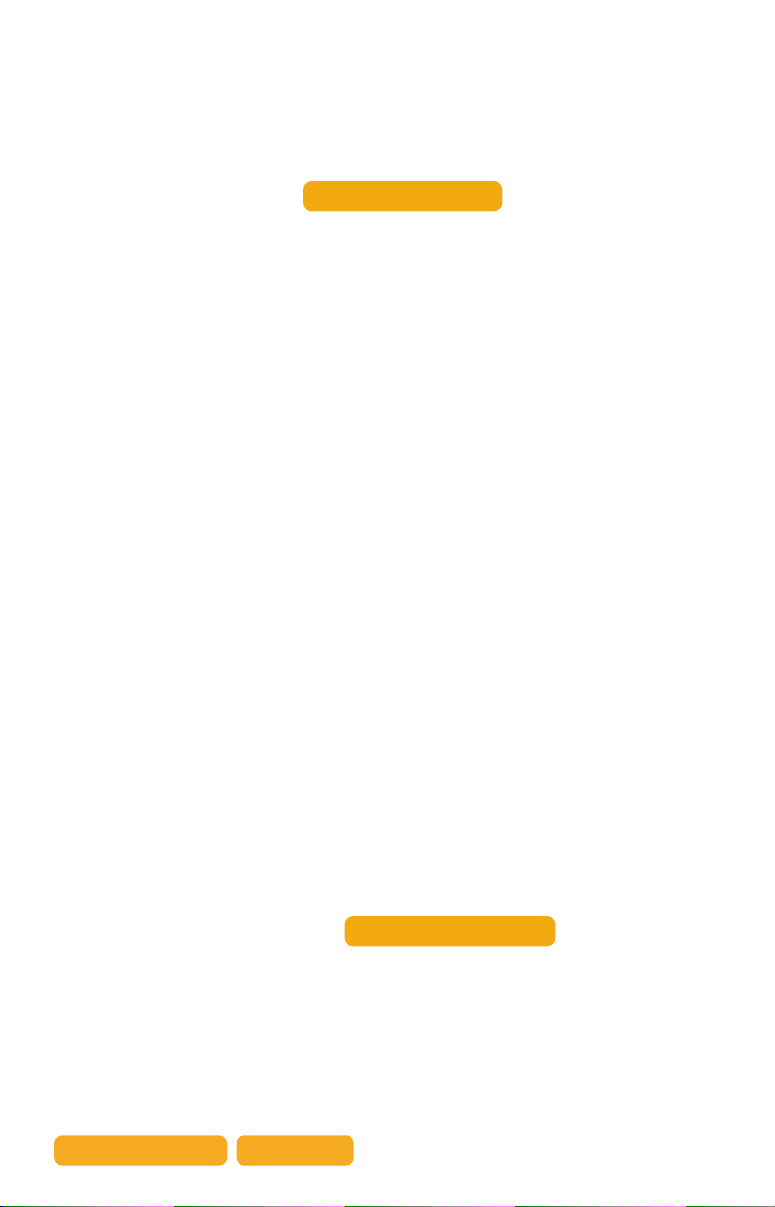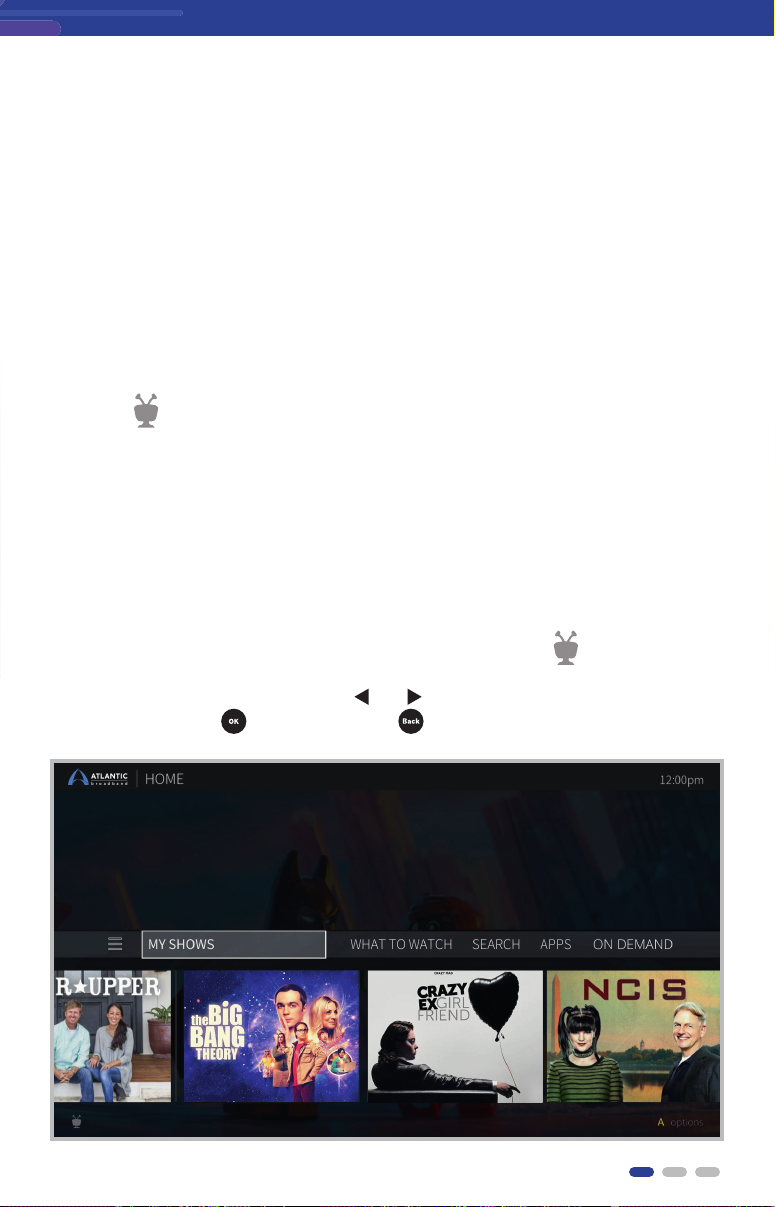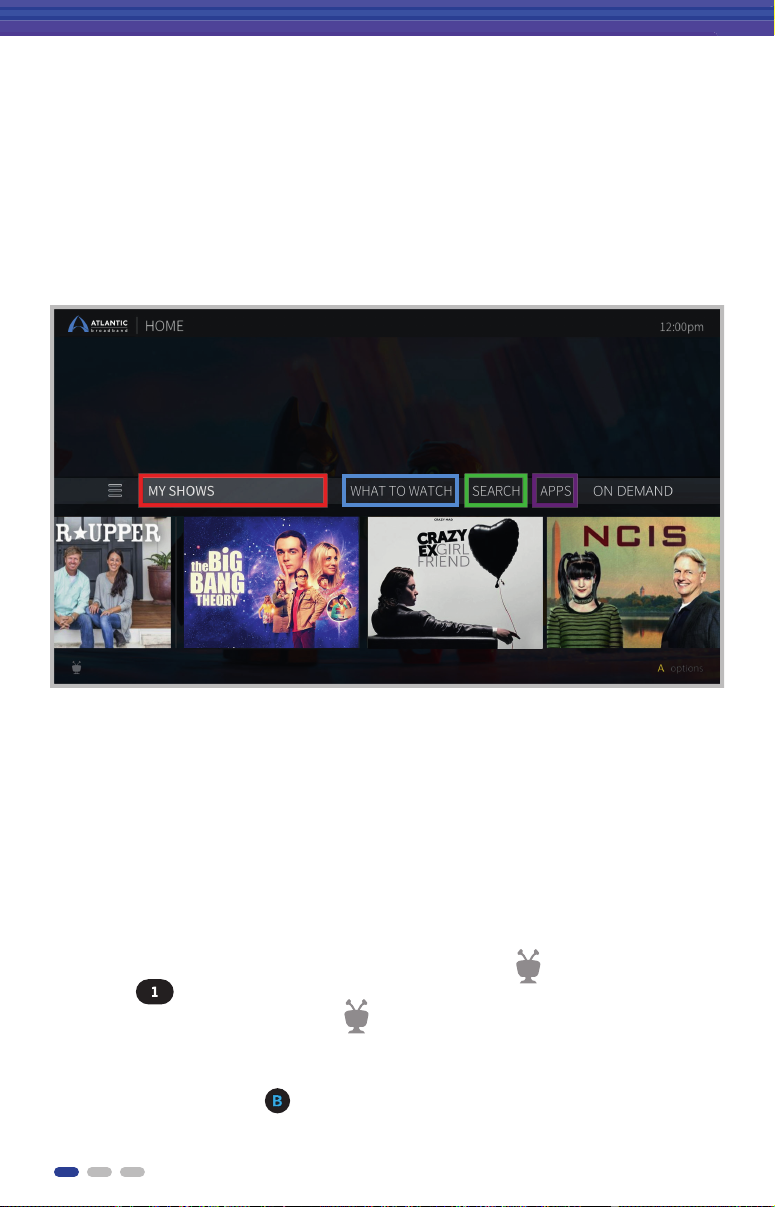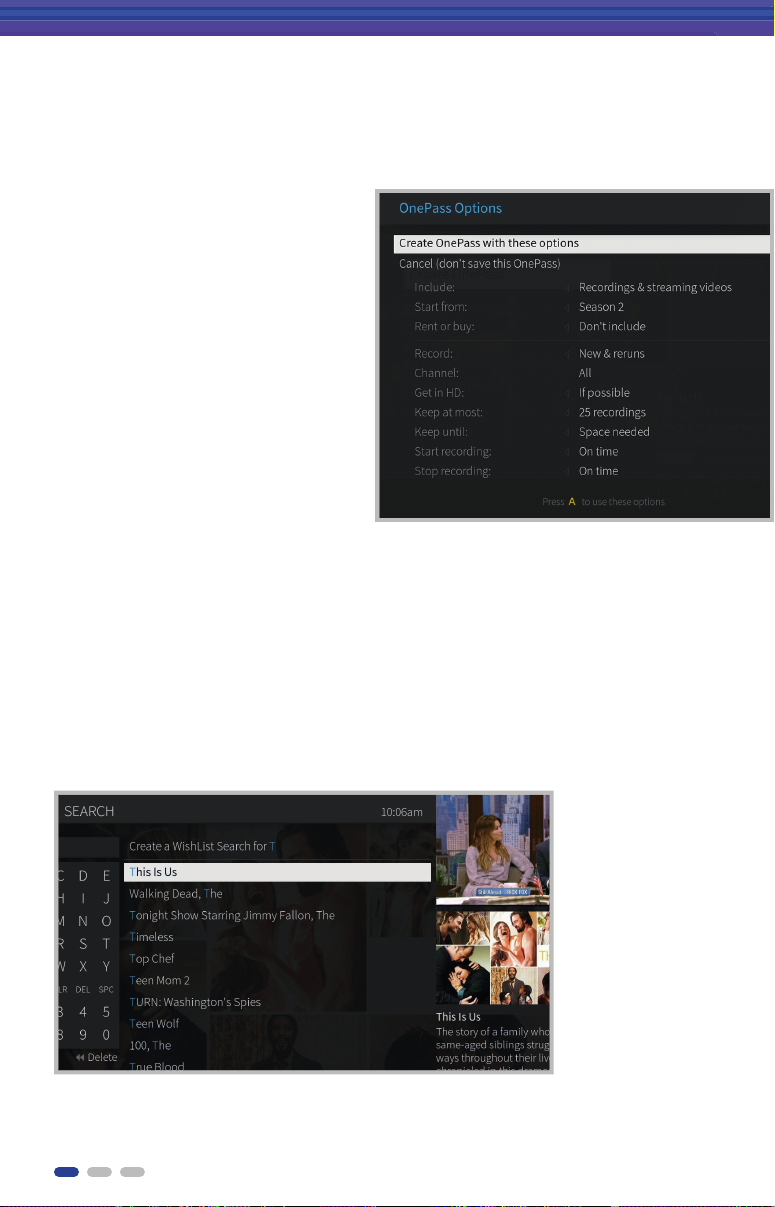What To Watch
- What to Watch lets you browse shows available to stream, watch live,
bookmark, or record. From the Home screen, select What to Watch
or press .
- Top-level categories include On TV Today,Sports,Movies, and more.
Each category also includes more specic subcategories to help you nd
exactly what you are looking for. For example, from the Movies strip, select
View All to see subcategories like New Releases,Movies on Your Premium
Channels,Action, and Comedy.
-Note: While viewing a strip, press to move to the View All or More tile
at the beginning of the strip, then press to see subcategories.
Search
In addition to using your Voice Remote for searching, you can also search by show
title, episode title, show description, or person name (actor, director, etc.). The TiVo
service searches upcoming TV shows and movies, streaming videos (from sources
like Netix, HBO GO, and more), and Atlantic Broadband On Demand all at the
same time. You can even search for a particular channel by its network name or call
sign (e.g., NBC or ESPN).
1. From the Home screen, select Search or press on your remote.
2. Use the letter grid to spell out the title, person, or word you are looking for.
Press the arrow buttons to move around, and then press on each letter
you want. As you select letters, a list of possible matches sorted by popularity
appears on the right. For example, if you enter the letters HOW, you might see
matches for the TV show “How I Met Your Mother,” the Atlantic Broadband
On Demand movie “How to Lose a Guy in Ten Days,” and the director Ron
Howard. Results are sorted by popularity, with better matches higher in the list.
3. Keep selecting letters until you see what you are searching for. If you make a
mistake, you can press to erase everything or to erase one letter at a
time. Insert a space by pressing .
4. Use to highlight the show or person name.
5. Press to view details, set up a recording or OnePass, or bookmark the
show. See Series,Movie,&Episode screens for more info.
The SmartBar – Ready when you are
The SmartBar, located at the bottom of the Home screen, predicts shows to watch
based on what your household usually watches at a particular time or day. For
example, if you normally watch the previous night’s late-night talk show the next
morning, you will see it in the SmartBar when you wake up. If the kids tend to watch
shows while dinner is cooking, those shows will be waiting in the SmartBar at that
time each day.
My Shows
Takes you straight to your
recorded and streaming videos;
all ready to watch instantly, no
matter if they are TV recordings,
on demand shows, or streaming
from apps like Netix or HBO GO.
Search
Searches by title, actor
name, or keyword — across
TV, video on demand, and
popular streaming apps
all at once.
Apps
Lets you access your
favorite streaming and
music apps directly.
What to Watch
Lets you browse shows
available to stream,
watch live, bookmark,
or record, divided into
popular categories.
My Shows
- The My Shows list contains all of your recordings, plus links to your streaming
videos from video on demand or apps like Netix, HBO GO, and more. To get
to the My Shows list from the Home screen, just press , select My Shows, or
press on your remote control. To get to My Shows from any other menu
screen or from live TV, just press twice.
- By default, My Shows is sorted by date, with newly added or recorded
shows and movies listed rst. You can also choose to sort My Shows by name
(alphabetically). Press to change the sorting method.
5