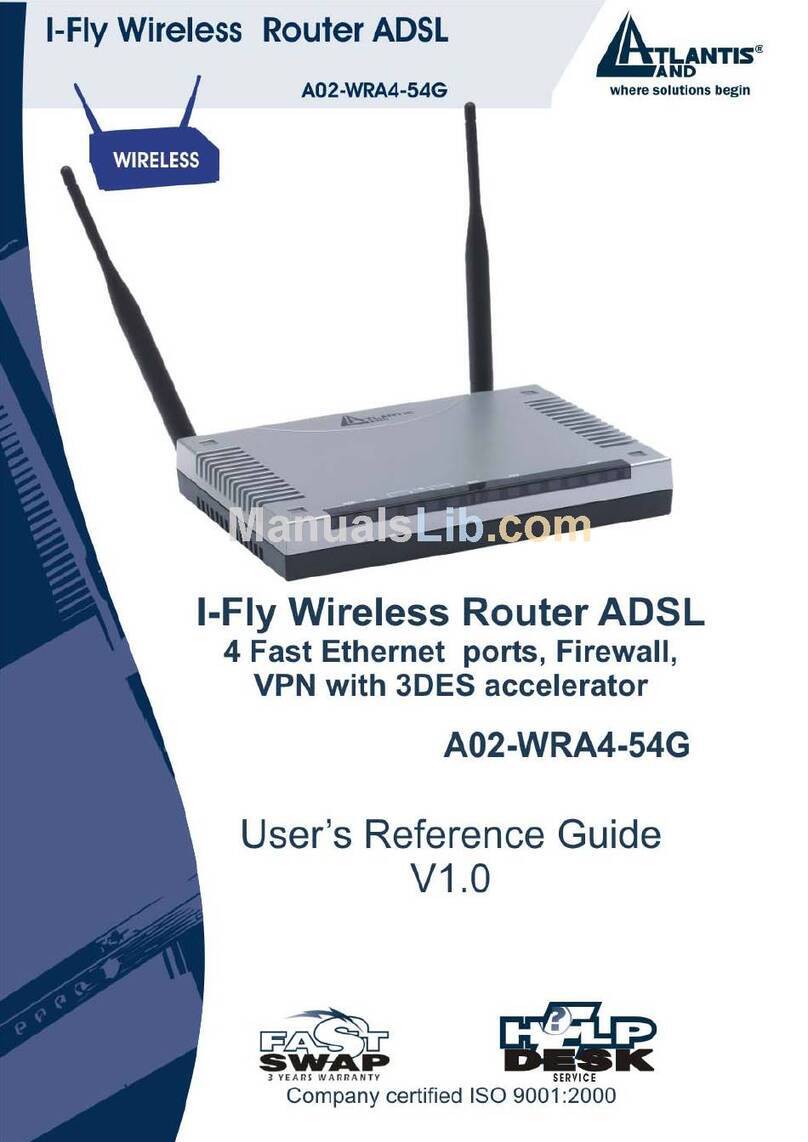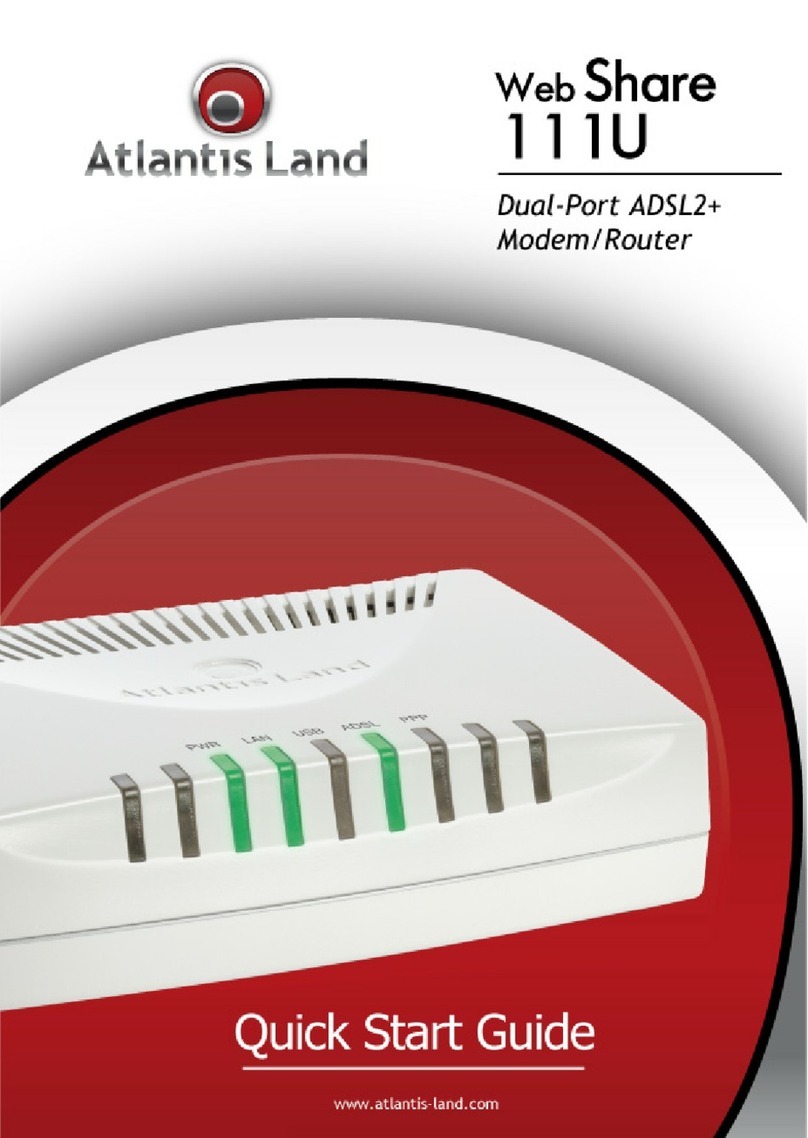PRODUCT:
CODE:
EAN CODE:
VoIP Router
VoIPMaster
Subject to change without notice
A02-RAV260-W54_SI_066
AtlAntis lAnd S.p.A. - Viale De Gasperi 122
20017 Mazzo di Rho - Milano - ITALY
Phone: +39 - (0)2 - 93.90.60.85 Fax: +39 - (0)2 - 93.90.61.61
Web: www.atlantis-land.com
E-Mail: info@atlantis-land.com
OnePower 701
A03-P701
8026974006307
TECHNICAL FEATURES
Interfaces
WAN(ADSL2+): RJ11
LAN: 4 RJ45 10/100 Base-T Ethernet
VoIP: 1FXS (RJ11) and 1 FXO (RJ11)
12 diagnostic LEDs, Factory default reset button and Power Switch
ADSL
ANSI T1.413 issue 2
ITU-T G.992.1 (G.dmt) (8Mbps download, 1Mbps upload)
G.992.2 (G.lite) (8Mbps download, 1Mbps upload)
G.994.1 (G.hs)
ADSL2
ITU G.992.3 (G.dmt.bis) [12Mbps download, 1 Mbps upload]
ADSL2+
ITU G.992.5 (G.dmt.bisplus) [24Mbps download, 1 Mbps upload]
ATM
ATM AAL2/AAL5 and ATM service class : CBR, UBR, VBR-rt, VBR,
ATM Forum UNI 3.0, 3.1 and 4.0
Wireless
Standard IEEE802.11g and IEEE802.11b
DSSS(Direct Sequence Spread Spectrum)
Modulation: QPSK / BPSK / CCK and OFDM
RF Frequency: 2.400 GHz ~2.4835GHz
Operating Channel: 13 (Europe)
Data Rate (with automatic adaptation): 802.11g (Up to 54Mbps) with Automatic Fall-Back
Coverage Area: [Outdoor <120m / Indoor <35m]
1 x 5 dBi dBi external Antenna (R-SMA)
Wi-Fi Protected Access (WPA-PSK, WPA2-PSK) and WEP 64/128 bit
VoIP
One RJ11 FXS port for connecting to regular telephones
One RJ11 FXO port for lifeline support and receiving calls from PSTN
Compliant with SIP standard (RFC3261)
Supports G.711 A/μ law and G.729A Audio Codec standards
Supports Telephony Features: call waiting, silence suppression, voice activity detection
(VAD), comfort noise generation (CNG), G.168 line echo cancellation, caller ID (Bell
202,V23)
Voice over data, QoS control to ensure higher voice quality
Adaptive jitter buffer support
Automatic fallback to lifeline POTS when the router power down or VoIP service is not
available.
Protocols
RIP1, RIP2, STATIC ROUTING,IP, ICMP, TCP, UDP, IGMP
Payload encapsulation: [RFC 2364 (PPPoA-VCMux), RFC 2516 (PPPoE-LLC), RFC
1483 Routed (LLC) and Bridge, RFC1577(IPoA)]
Security
NAT, PAP, CHAP
SPI FIREWALL:[ Rich packet lter, Content lter, URL blocking and Keywords Filtering,
Mac Filtering, Intrusion Detection: DoS attack blocking (IP Spoong, Ping of Death,
Land Attack IP with zero length, Sync ooding, Smurf Attack, Snork Attack, UDP port
loop-back, TCP NULL scan)]
System security Log, real time attack alert
VLAN (per port VLAN, ID Vlan)
L2TP/PPTP/IPSec pass-through
Management
Quick Installation Wizard and Auto-scan ADSL settings
Easy Web GUI (also remote), Telnet (also remote) and SNMP (V1,V2 and V3) for
conguration
Firmware upgrade from local (Web, Telnet) or remote site (Web, Telnet)
Available Syslog monitoring
Support Internet Application: Web, FTP, ICQ, Telnet, E-Mail, News, Netmeeting, MS
messenger, PCanywhere, mIRC, CuSeeme...
Quality of Service and IP Throttling
QoS: The Prioritization functions allow you to specify which packets have priority and
should not be delayed, and/or which packets have low priority and should be moved to
the end of upload queues.
IP Throttling: Using IP Throttling, bandwidth limits can be enforced on any system within
your LAN, or even on a particular application
Advanced Characteristics
UPnP, Virtual Server (port and protocol translation) and DMZ
Dynamic DNS
DNS and DNS relay
DHCP server , DHCP client, DHCP relay
Quality of Service and IP Throttling
SNMP v3, MIB-I and MIB-II support
POP3 email check
Physical and Environmental
Power Consumption: (12V ± 5%, 1A)
Dimensions/ Weight: 175mm x 125mm x 39mm / 350g
Temperature Operating:[0°C to 40°C], Storage:[-20°C to 65°C], Humidity: 5-95% (without
condensing)
Package contents
VoIPMaster 260W Wireless VoIP ADSL2+ Router
Vera (Multilanguage Interactive Tutorial)
1 x 5 dBi Antenna (R-SMA)
CDRom with online manual (English, French and Italian) and SNMP Software
Quick Start Guide (English, French, Italian, German and Spanish)
RJ11 ADSL/telephone cable, CAT5 LAN cable, Console Cable (LAN-RS232)
AC/DC power adapter (12V, 1A)
All rights registered
Microsoft and Windows are registered trademarks of Microsoft Corporation
All trade names and marks are registered trademarks of respective companies
Specifications are subjected to change without prior notice. No liability for technical errors and/or omissions
The router may require firmware modification for certain ADSL2/2+/Annex M DSLAMS.
Performance and Throughput are influenced by many factors (interference, noise, environments)
VoIPMaster 260W
Wireless VoIP
ADSL2+ Router