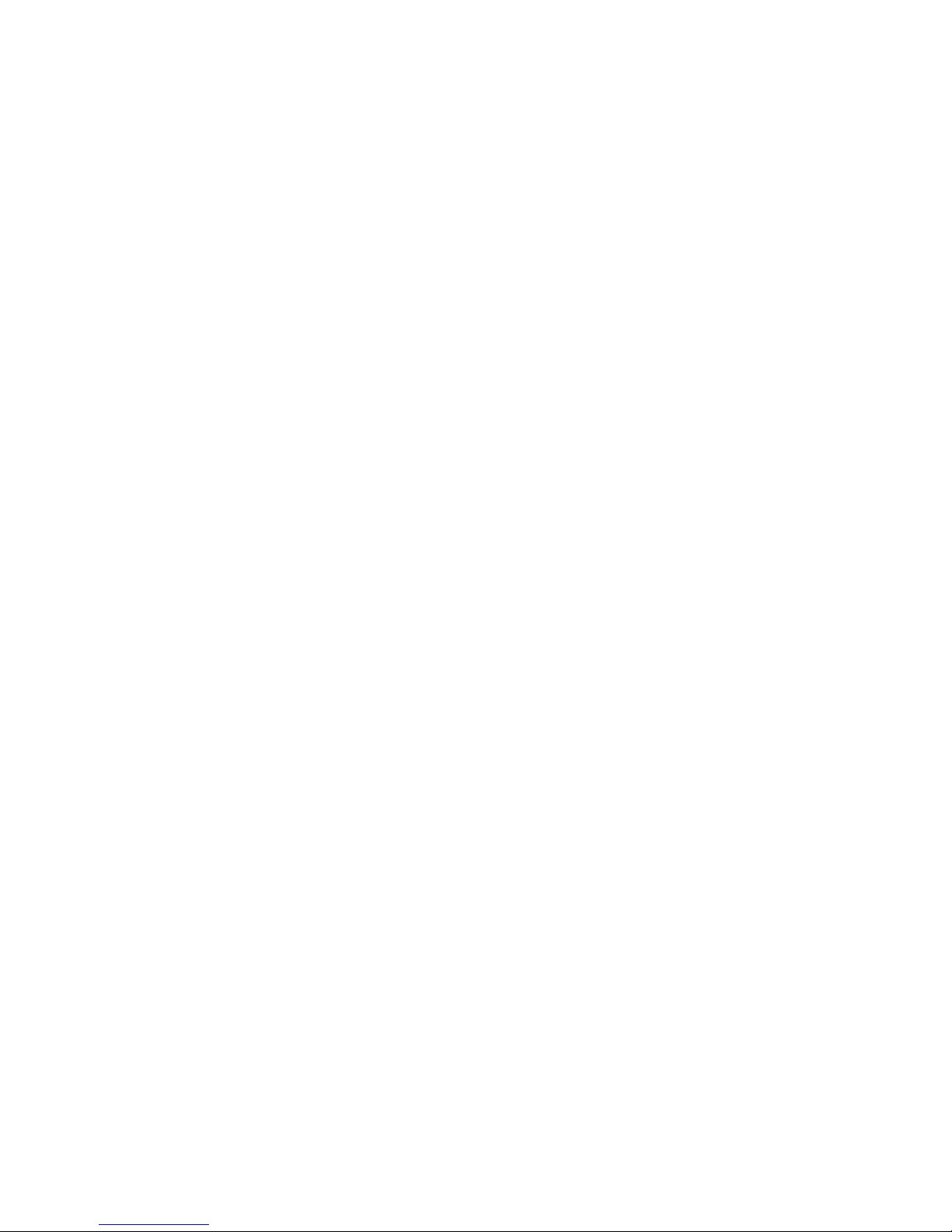1-4
any obligation toward any third party of legal entity outside ATN and the
Customer.
ATN’s liability hereunder for damages, regardless of the form or action,
shall not exceed the fees or other charges paid to ATN by the customer
or customer’s dealer. ATN shall not, in any event, be liable for special,
indirect, incidental, or consequential damages, including, but not limited
to, lost income, lost revenue, or lost profit, whether such damages were
foreseeable or not at the time of purchase, and whether or not such
damages arise out of a breach of warranty, a breach of agreement, neg-
ligence, strict liability or any other theory of liability.
PRODUCT WARRANTY REGISTRATION
In order to validate the warranty on your product, ATN must receive a
completed Product Warranty Registration Card for each unit or com-
plete warranty registration on our website at www.atncorp.com. Please
complete the included form and immediately mail it to our Service Cen-
ter: ATN Corporation, 1341 San Mateo Avenue, South San Francisco,
CA 94080.
OBTAINING WARRANTY SERVICE
To obtain warranty service on your unit, End-user must notify ATN ser-
vice depar tment by calling 800 -910 -2862 or 650-989-5100 or via e-mail
service@atncorp.com to receive a Return Merchandise Authorization
number (RMA).
When returning please take or send the product, postage paid, with a
copy of your sales receipt to our service center, ATN Corporation at the
address noted above. All merchandise must be fully insured with the
missing or damaged merchandise during shipment.
When sending product back, please clearly mark the RMA# on the
outside of the shipping box. Please include a letter that indicates your
RMA#, Name, Return Address, reason for service return, Contact in-
formation such as valid telephone numbers and/or e-mail address and
proof of purchases that will help us to establish the valid star t date of the
warranty. Product merchandise returns that do not have an RMA listed
may be refused or a significant delay in processing may occur.
Estimated Warranty service time is 10-20 business days. End-user/cus-
tomer is responsible for postage to ATN for warranty service. ATN will
cover return postage/shipping to continental USA end-users/customers
after warranty repair only if product is covered by aforementioned war-
ranty. ATN will return product after warranty service by domestic ground
service and /or domestic mail. Any other requested, required or interna-
tional shipping method the postage/shipping fee will be the responsibil-
ity of the end-user/customer.