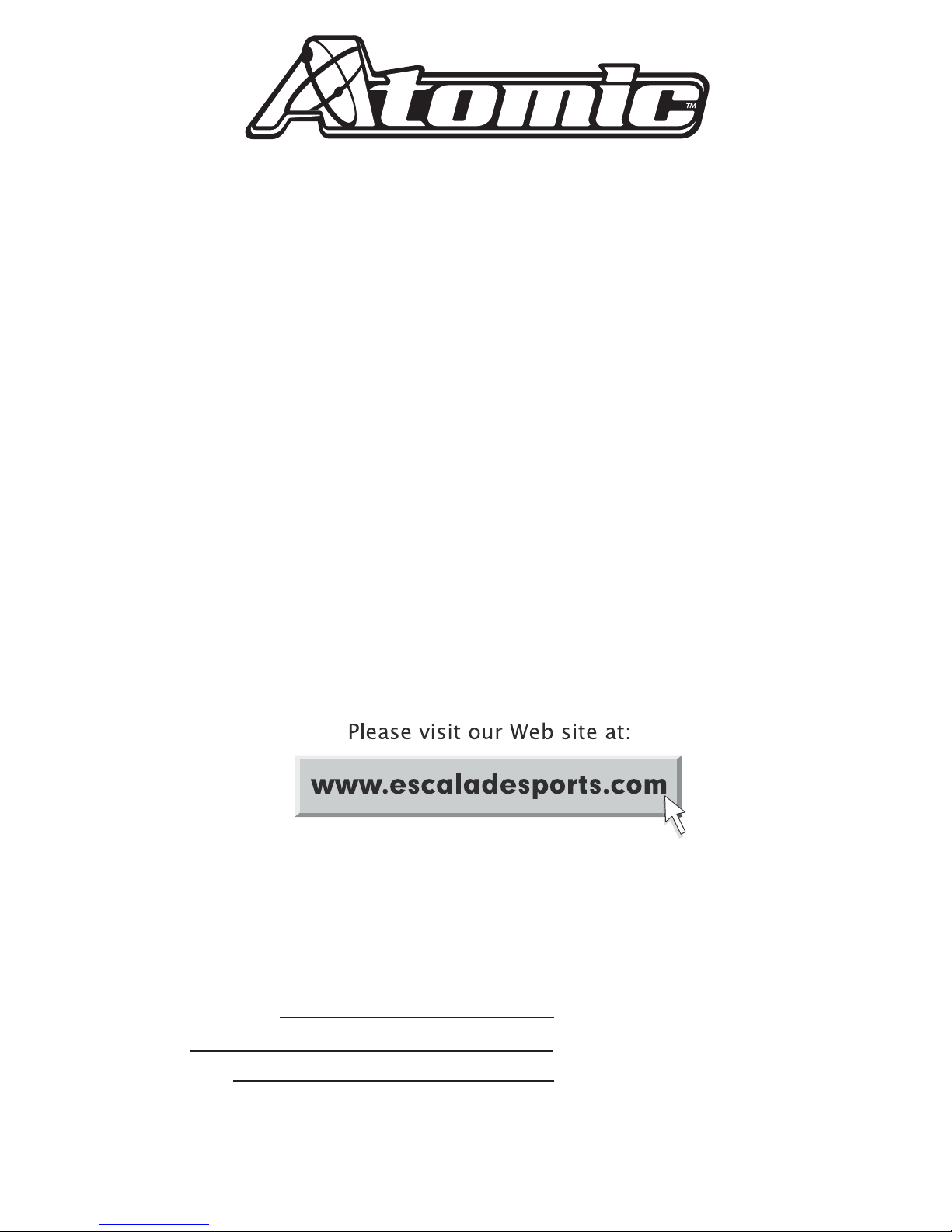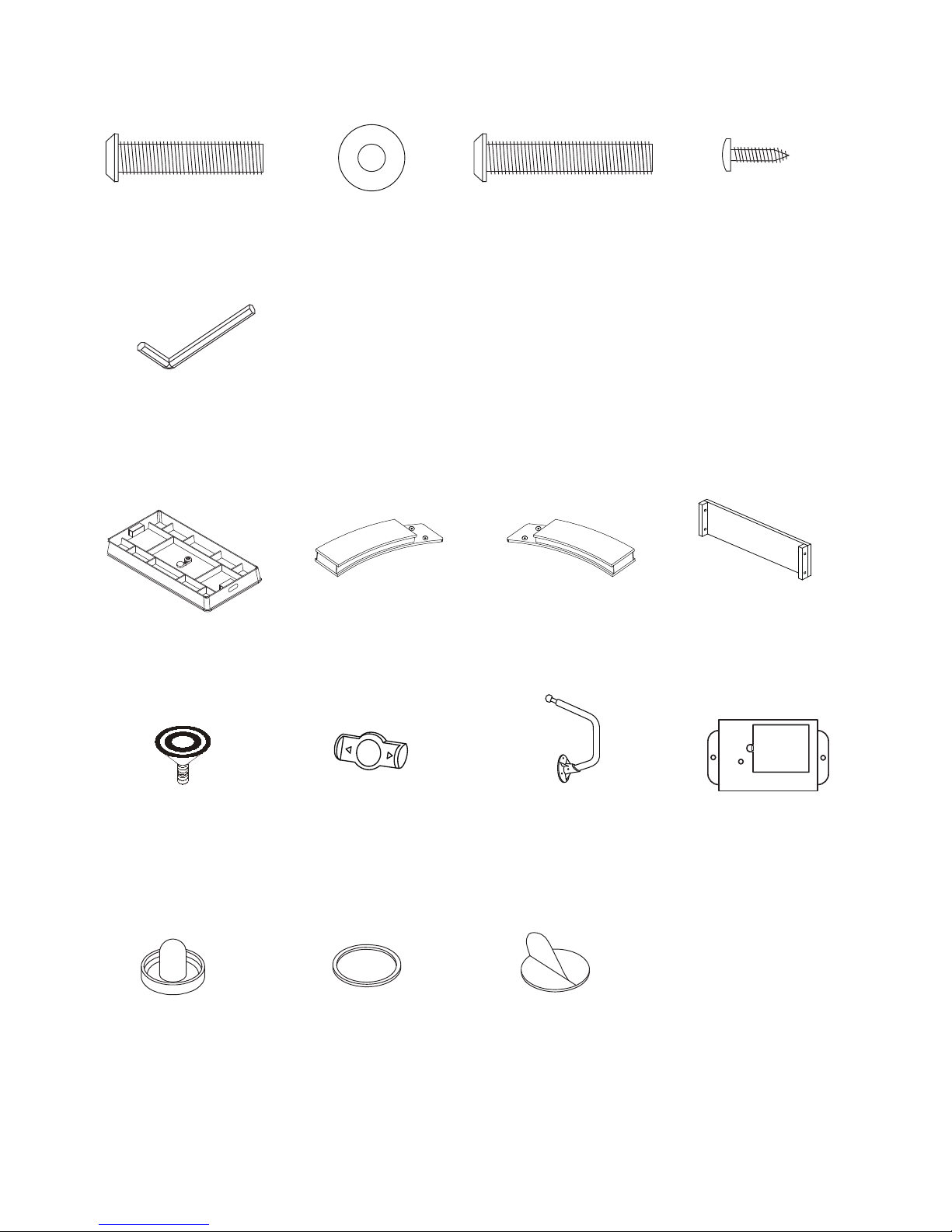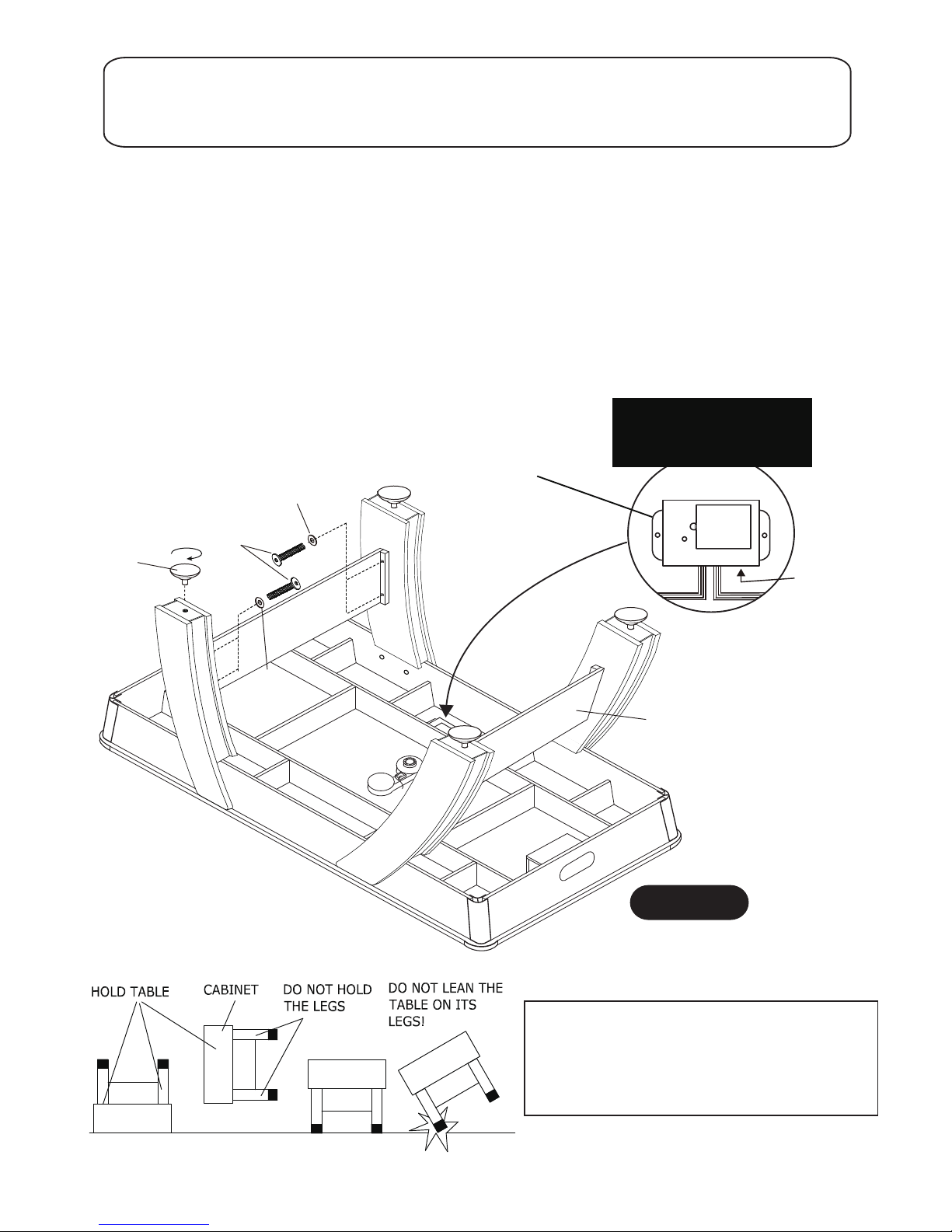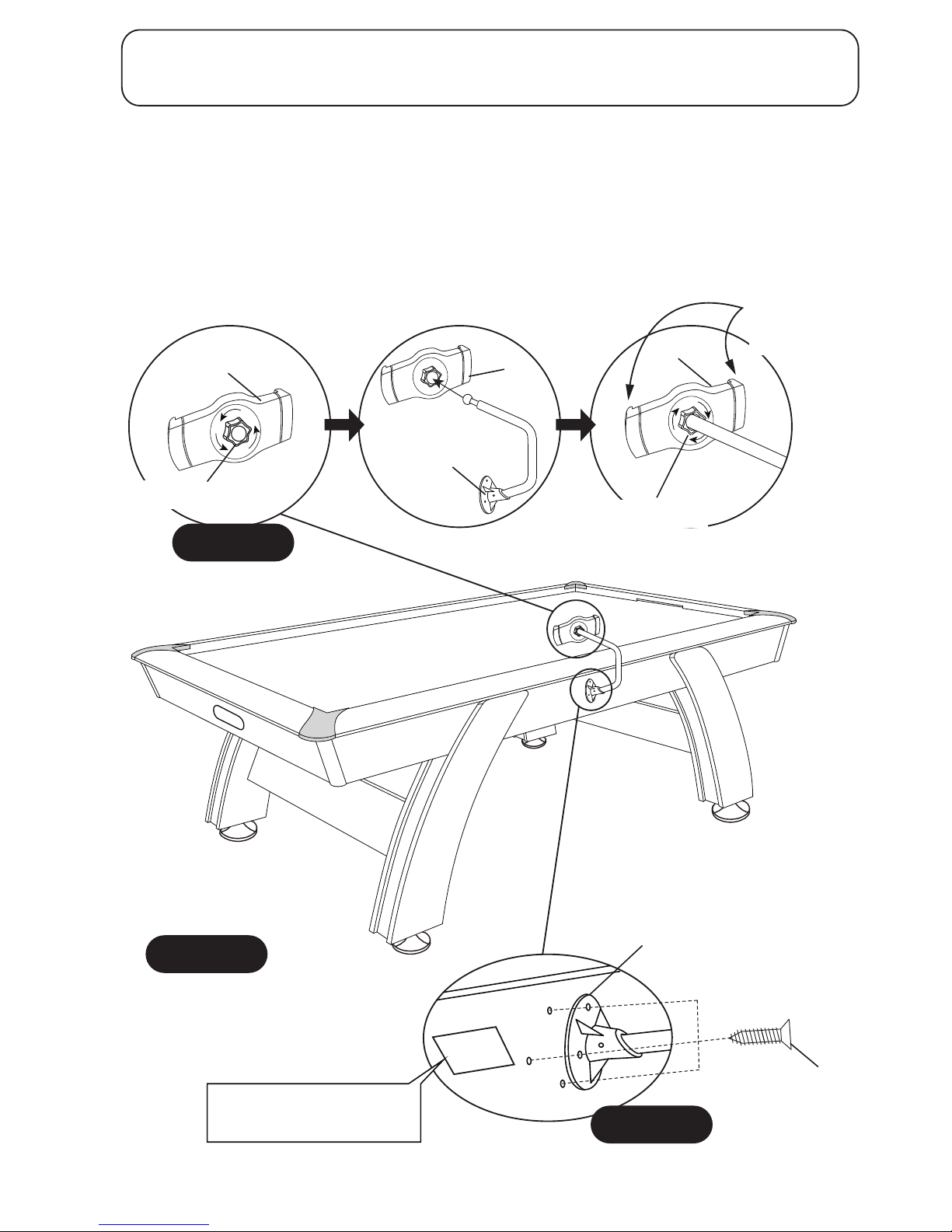8
1. Open the Bluetooth capability of your Smart Device.
2. Turn on the switch of P8 Bluetooth Battery Box under the table.
3. Open the "Scorelinx" APP on the phone and then the Bluetooth Box will automatically pair to your device.
4. Only one Bluetooth Battery Box can be paired to one Smart Device at one time.
5. Only open the APP on Smart Device at a time otherwise the Bluetooth connection will be interrupted.
6. Keep your Smart Device on the Device Holder to ensure constant Bluetooth connectivity.
Troubleshooting: Make sure Bluetooth is in the ON
position to pair to the the table. You can see the item
is successfully paired when you click on the Bluetooth
menu item in your settings and see the device is
properly paired.
And in game interface, the RED Bluetooth icon will also
turn BLUE.
The normal time of Bluetooth connection is within 5-60
seconds.You can turn off and turn on the Switch of P8
Bluetooth Battery Box if connection timeout.
Do not forget to turn off the switch when you finish playing. Bluetooth Icon
1. To play a quick game without utilizing the customized options, simply press start game and choose the
length of your game Choose 5,10, or 15 minutes and then press PLAY to start the game.
2. To edit the player name, press inside the Player box to activate the on screen keyboard, delete the word
“player” and enter your own name. Repeat this process for player two. Use the hide keyboard function in
lower right hand corner of the on screen keyboard to hide the keyboard when finished entering the names.
3. Press the camera icon and you will have the choice to upload a picture from your own picture gallery or
take a new photo to represent your avatar on the scoring display. After you take the photo, you simply
press the “USE PHOTO” to choose that photo. Or you can retake the photo if you want to use a different
one. Repeat this step for player 2
4. To create a custom voice command when you score a goal, simply press the Microphone icon and speak
into the phone. The microphone icon will trun red when recording. Press the microphone icon again to
end your recording After you are finished recording your voice effect, you can preview and playback
the recording if you wish before you use it for game play. To see how your new recording sounds, press
the speaker icon just below the microphone icon to hear it. You can repeat the recording process again if
you do not like what you have done to create a new one. Repeat the same process for player 2.
5. You would then press enter to advance to the next screen where you would select the game length.
6. Press "PLAY" to start the game.
7. When the "PLAYER 1" scores, the display on the "PLAYER 1" side increases by 1.
8. When the "PLAYER 2" scores, the display on the "PLAYER 2" side increases by 1.
9. The winner is the the player with the highest score when the game time ends.
Note: It is not mandatory that you select both a custom picture and sound recording. You can
choose to do both or none at all. You can choose your own celebration or heckle your opponent
with your recording. It’s up to you! Traditional goal scoring hockey horns will be the default
sound for goals scored if no custom sounds are recorded.
BLUETOOTH SETTINGS
HOW TO PLAY