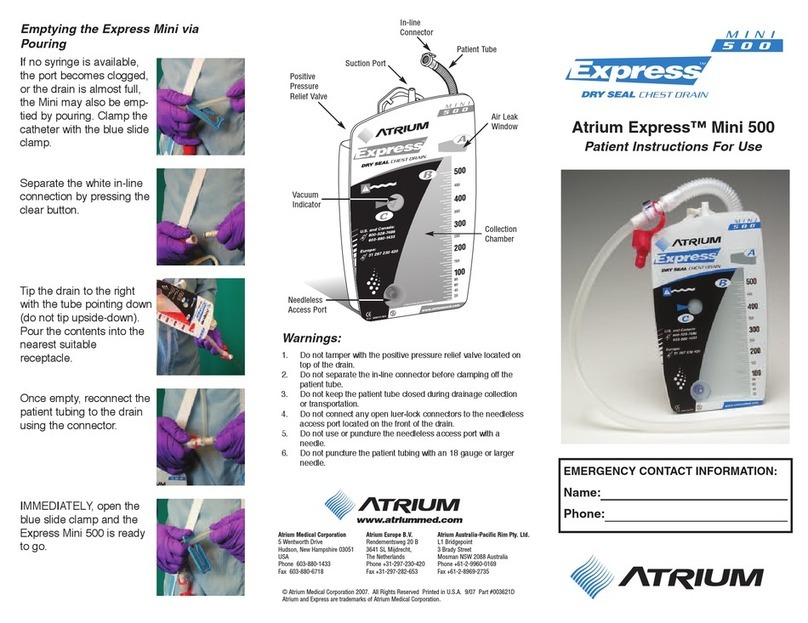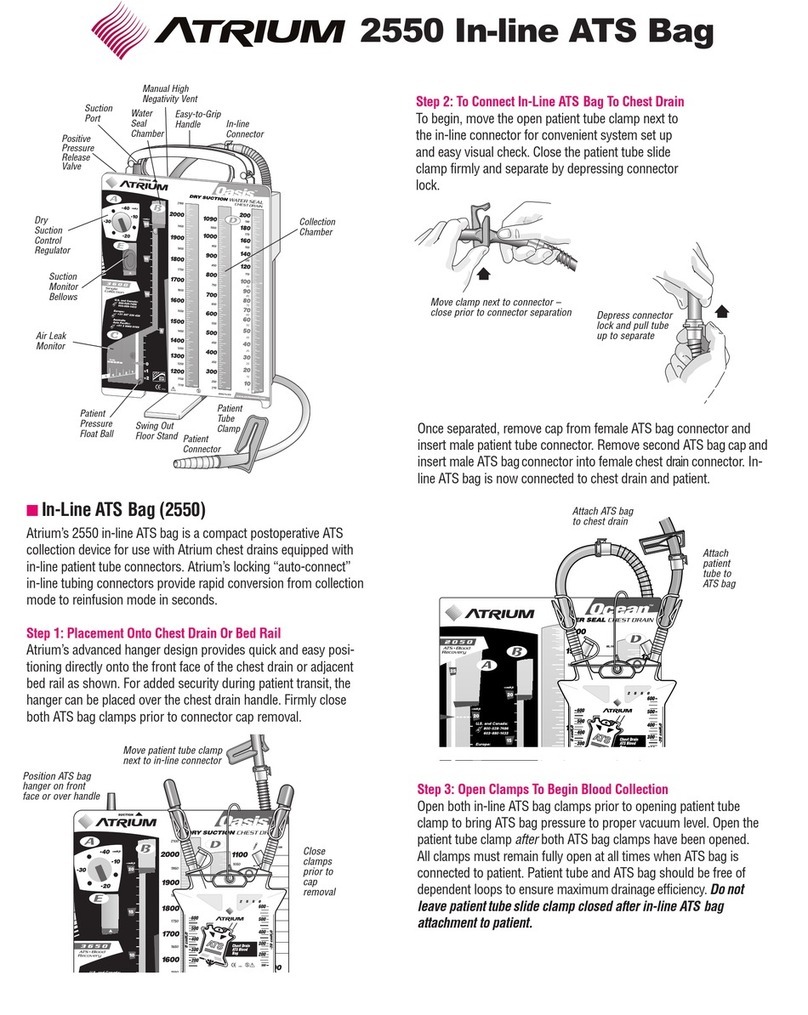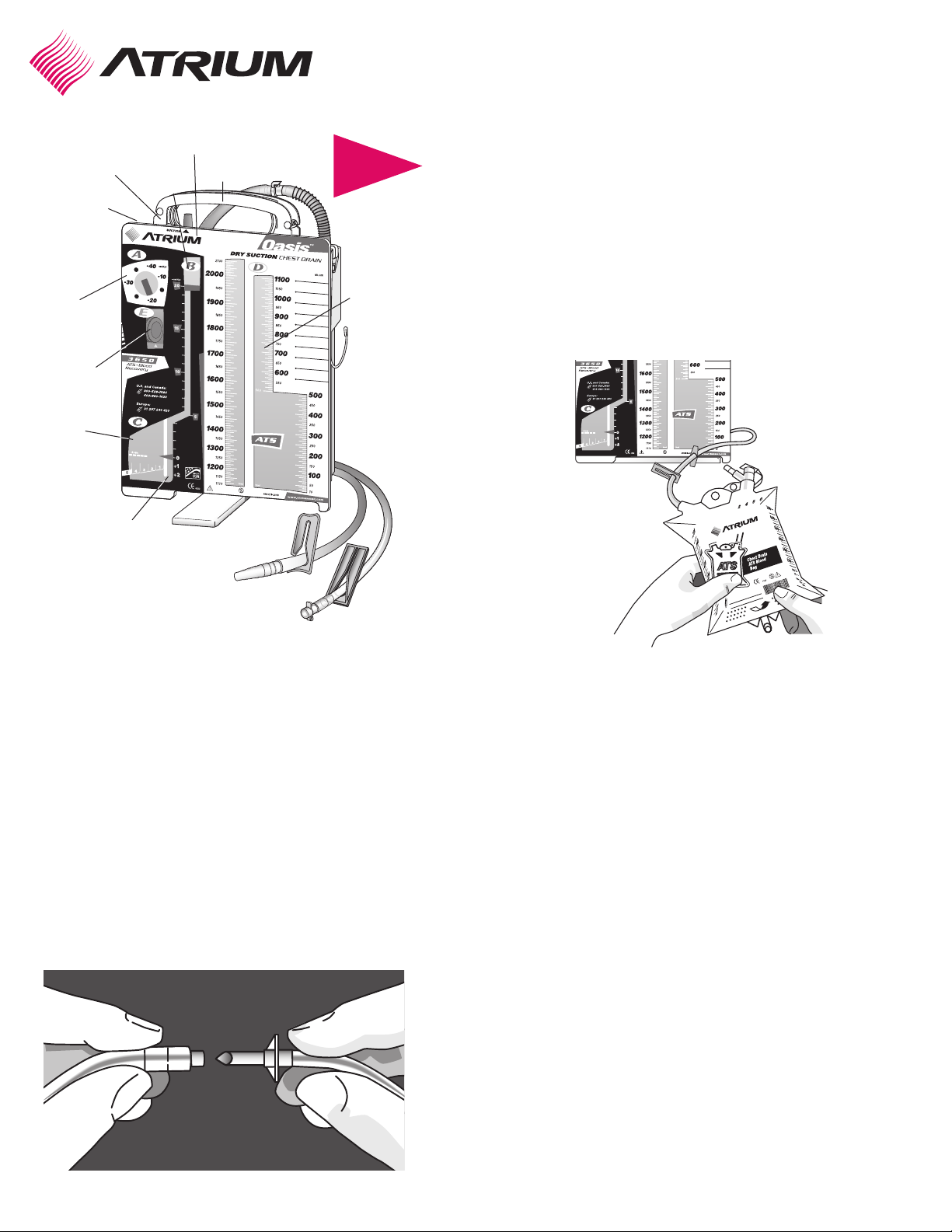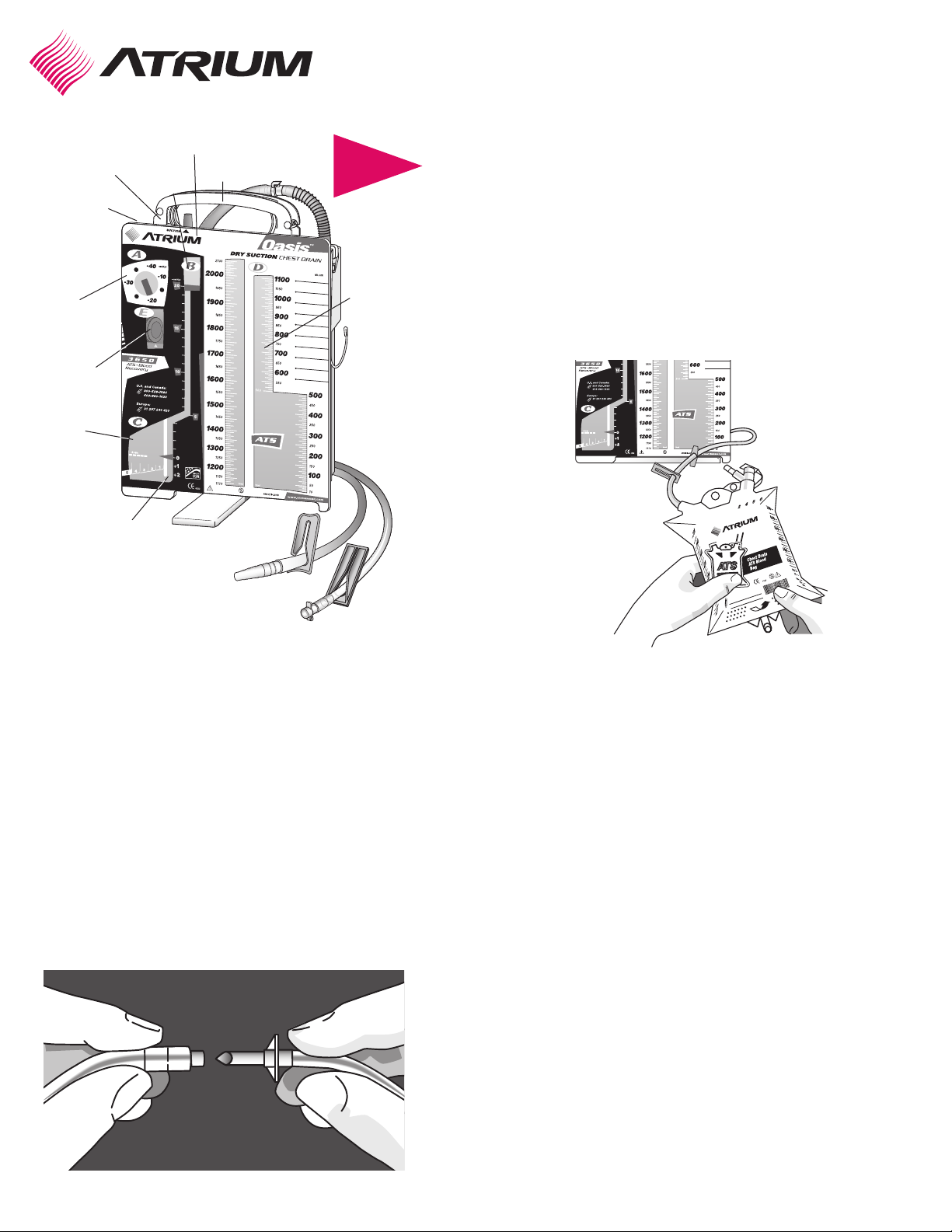
Self-Filling ATS Bag 2450
© Atrium Medical Corporation 2012. All Rights Reserved Printed in U.S.A.
■Self-Filling ATS Bag (2450)
The 2450 ATS bag is a sel - illing blood evacuation device
or use with Atrium ATS chamber chest drain models. This
700ml capacity PVC blood bag incorporates a low vacuum
generating spring assembly. The 2450 ATS bag provides
immediate trans er o patient drain age rom an Atrium ATS
chest drain without patient tube disconnection or interrup-
tion o standard chest drainage techniques.
Step 1: Attaching ATS Bag
Prior to attaching the 2450 ATS blood bag, close the chest
drain ATS access line clamp and remove the spike port cap.
Insert the ATS bag spike into the chest drain ATS access line
spike port using a irm twisting motion. To maximize blood
trans er e iciency, position the ATS bag below the base o
the chest drain.
Chest
drain
ATS access
line
ATS
blood
ba
spike
Connect usin firm twistin motion
Step 2: Activating ATS Bag
Once the 2450 ATS bag is connected to the ATS line and positioned
below the chest drain, open both clamps. Hold ing the ATS bag two to
our inches below the base o the chest drain, gently bend the ATS bag
upward where indicated to activate blood trans er. When activated, the
sel - illing ATS bag will begin to ill and expand as blood enters rom
the chest drain. Do not activate ATS bag prior to connecting to chest
drain. I accidentally activated prior to system connec tion, simply dis-
place air into the chest drain a ter system connection. (See Displacin
Air Space From ATS Ba ).
Step 3: Di connecting ATS Bag
Once blood evacuation is complete and the illed ATS bag is ready or
disconnection, close both ATS access line and ATS blood bag clamps.
To disconnect, remove ATS spike rom the ATS access line spike port
and insert into the ATS bag spike holder. Recap the ATS access line
spike port and position the ATS access line in the holder located on top
o the chest drain. Keep ATS access line clamp ully closed at all times
when not in use. The 2450 ATS bag is now ready to be handled or
rein usion use. (See Reinfusion Set Up).
Di placing Air Space From ATS Bag
Displacing air by gently squeezing ATS bag will allow more blood vol-
ume into the bag. Repeat as necessary until all air is displaced and ATS
bag is ull.
Filtered Air Vent
The ATS blood bag incorporates a iltered air vent with tethered plug or
reclosure a ter use. The air vent must be open or all non-pressure in u-
sion procedures ( ravity drip, infusion pump) and must remain closed
or pressure in usion (hand squeeze, pressure infuser).
00650862124507
©
Atrium1998
Suction
Port Easy-to-Grip
Handle
Dry
Suction
Control
Re ulator
Suction
Monitor
Bellows
In-line
Connector
Air Leak
Monitor
Patient
Pressure
Float Ball Swin Out
Floor Stand
Water
Seal
Chamber
Collection
Chamber
Patient
Tube
Clamp
Patient
Connector
Positive
Pressure
Release
Valve
Manual Hi h
Ne ativity Vent
over
ATS
Access
Line