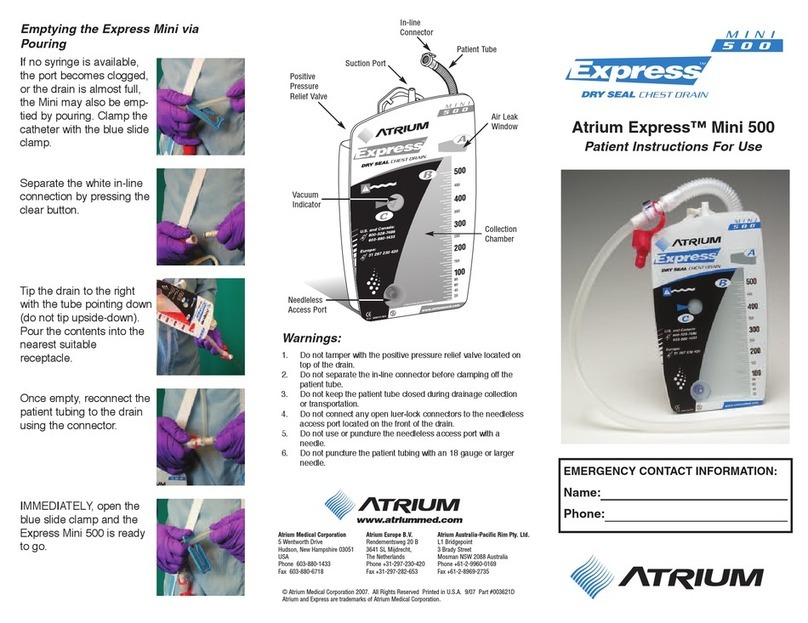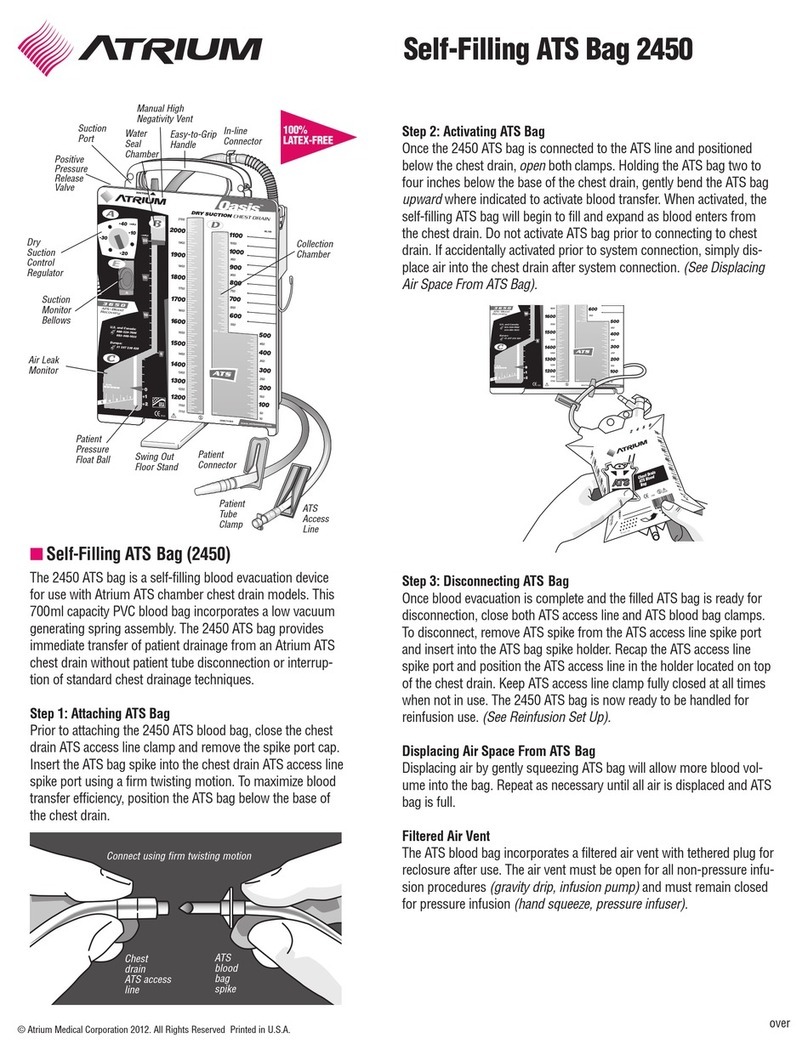n ATS Bag Reinfusion Set Up And
Pri ing
A microemboli blood filter and I.V. blood set are required for unwashed
blood reinfusion. Ca tion: A new microemboli blood filter m st be
sed for each new ATS bag. Priming of t e blood filter and I.V. set is
accomplis ed by t e following steps:
1. Prime I.V. blood administration set and microemboli blood filter wit
sterile saline.
2. After c est drain disconnection, invert in-line ATS bag wit spike port
pointing upward and remove tet ered cap using sterile tec nique.
Insert saline filter spike into ATS bag spike port using a firm twisting
motion. Return ATS bag to uprig t position and place on standard
eig t I.V. pole.
3. Open filtered air vent located on top of ATS bag first, t en open t e
I.V. clamp to complete priming. All remaining air wit in t e I.V. circuit
must be evacuated prior to patient connection. Close I.V. clamp w en
fully primed. I.V. is now ready for patient connection. Ca tion: Fail-
re to p rge all air from the entire I.V. circ it prior to patient con-
nection can res lt in air emboli.
n ATS Bag Reinfusion
Follow all ospital protocols for administering autologous w ole blood
reinfusion for bot gravity drip or pressure infuser application:
1. Attac distal end of fully primed I.V. set to patient and open I.V. line
clamp to begin patient infusion.
2. For non-pressure infusion, open filtered air vent for maximum flow
rate.
3. For pressure infuser application, filtered air vent must remain closed.
Maximum in-line bag infuser pressure is 150mmHg. Ca tion: Do
not reinf se entire blood contents completely thro gh blood filter
and I.V. set, as air emboli can res lt.
Ca tion: Anticoag lant therapy and dosage recommen dations are
the discretion of a physician and sho ld be monitored caref lly d r-
ing and after patient reinf sion.
Have a question or need help in a hurry?
Call Atriu toll free at 1-800-528-7486.
Visit us online atwww.atriu ed.co
Reading And Recording Blood Volu e
T e in-line ATS bag deflects slig tly under vacuum and is t erefore
calibrated on one side under vacuum pressure. T e opposite side is
calibrated for non-vacuum conditions. All fluid level calibrations are
in 25ml increments, up to a maximum collection volume of 600ml.
All ml increments are approximate.
Step 4: To Disconnect In-Line ATS Bag Fro Chest Drain
To remove in-line ATS bag from t e c est drain, securely close
patient tube clamp and bot ATS bag clamps. Dis con nect “c est
drain” side first, t en disconnect t e “patient side” connector. Imme-
diately place t e male patient tube con nector into t e female c est
drain connector, and open patient tube clamp. Reconnect ATS bag
connectors to eac ot er. ATS bag is now ready to be andled for
reinfusion use.
Ca tion: Open patient t be slide clamp immediately following
recon nec tion to chest drain or new in-line ATS bag. Do not keep
patient t be clamp closed d ring chest drain age or patient transit.
Reconnect ATS bag
connectors to
each other
Open patient
tube clamp
after
reconnection
to chest drain
Keep
ATS bag
clamps
closed
Federal (USA) law restricts this device to sale by or on the order of a
physician. Refer to Instructions for Use for current indications, warnings,
contraindications, and precautions.
© Atrium Medical Corporation 2013. All Rights Reserved Printed in
U.S.A. 11/13 · Ocean and Oasis are trademarks of Atrium Medical
Corporation, a MAQUET GETINGE GROUP company · 5 entworth
Drive, Hudson NH 03051 USA · 603-880-6718