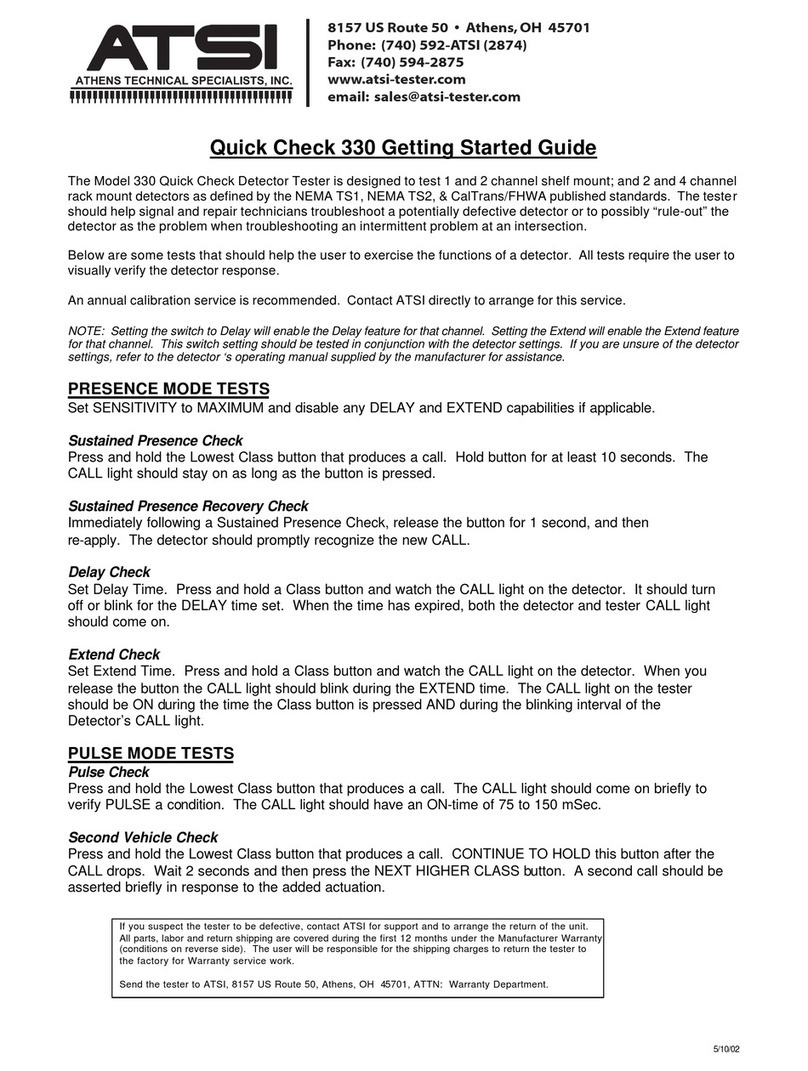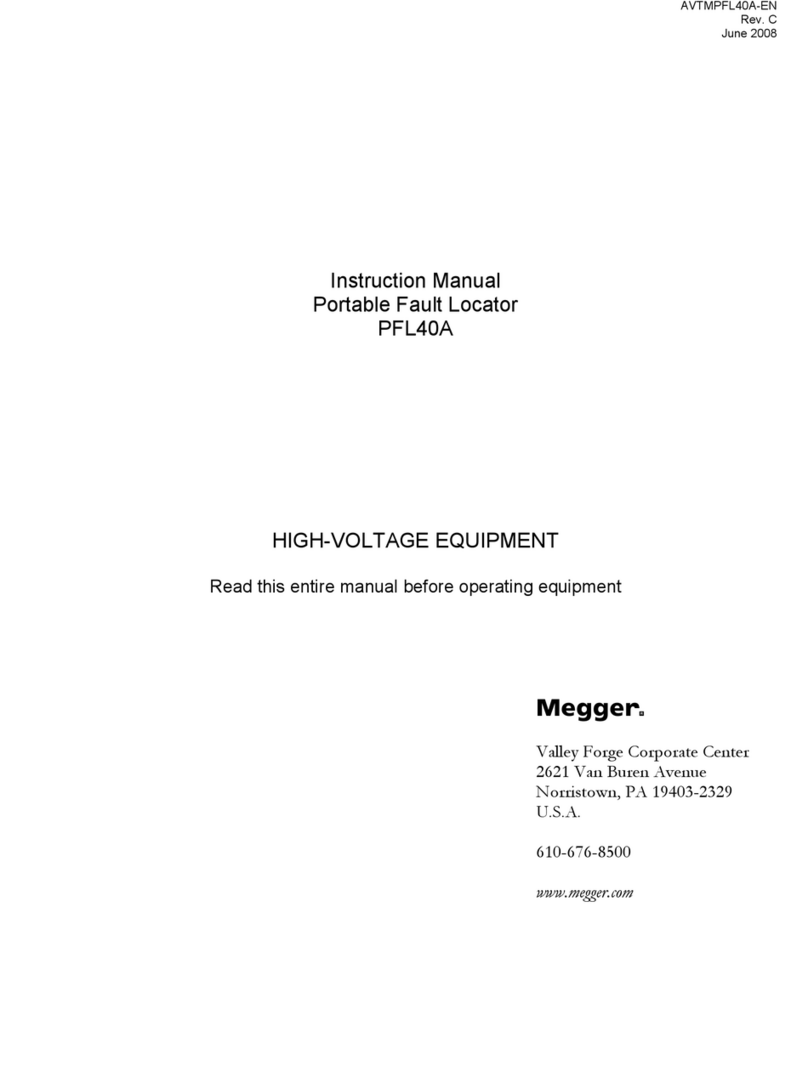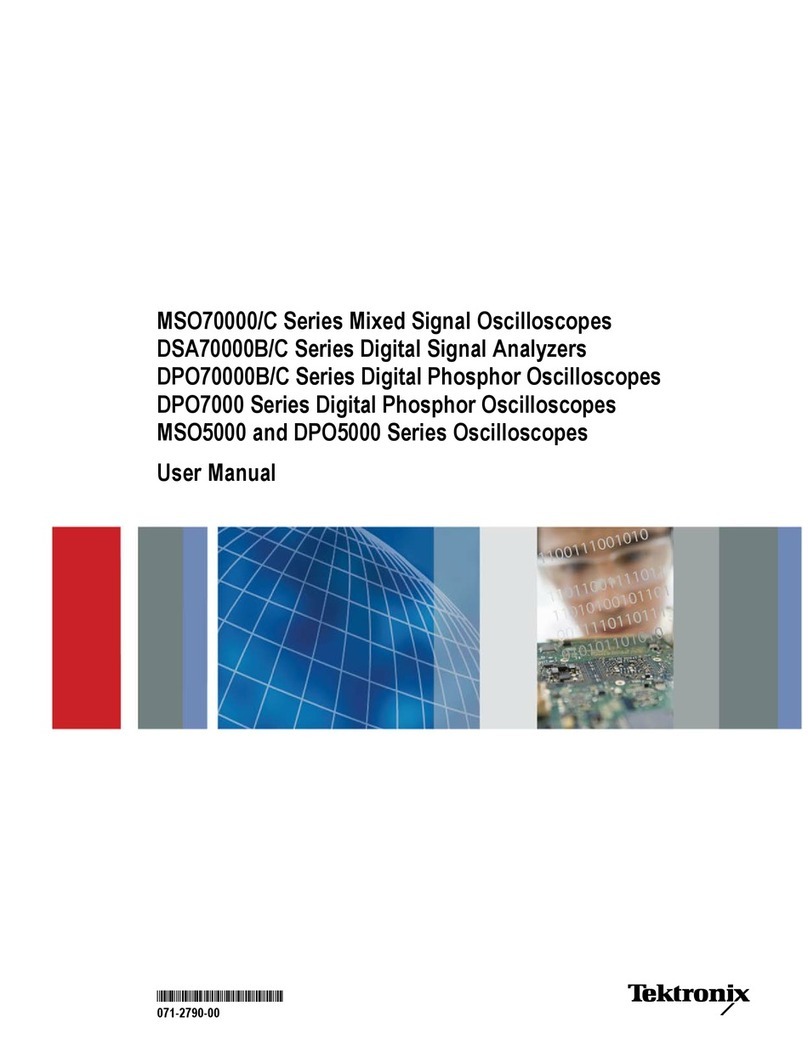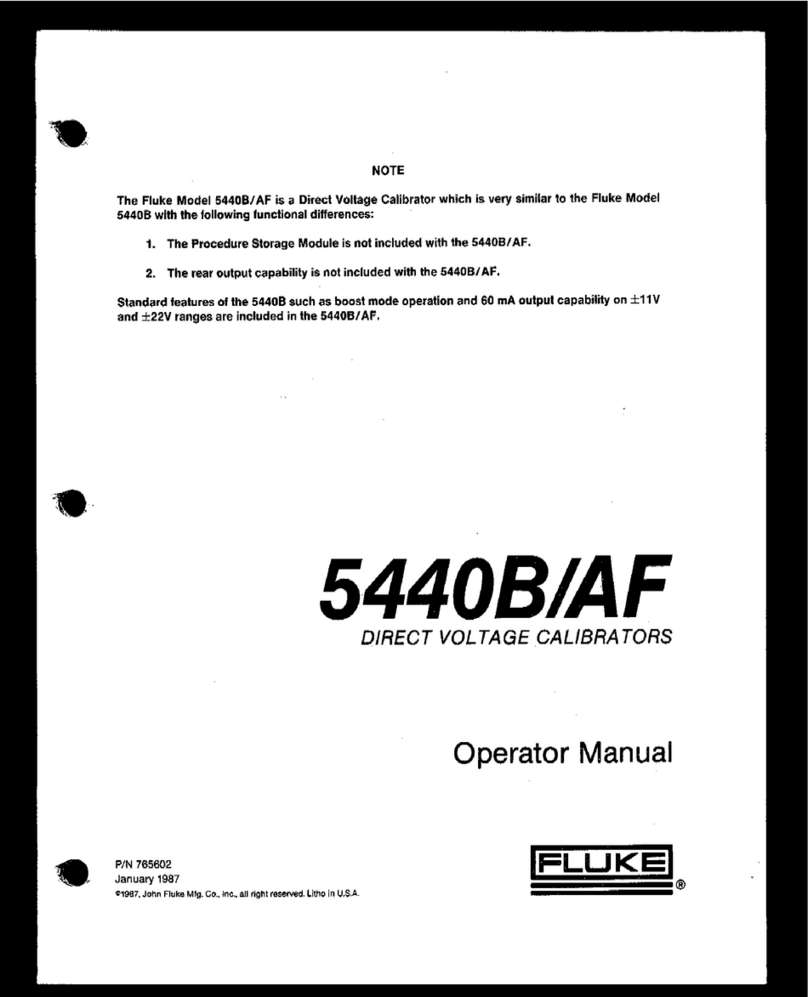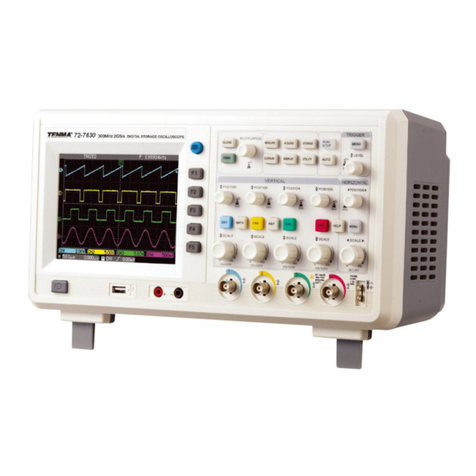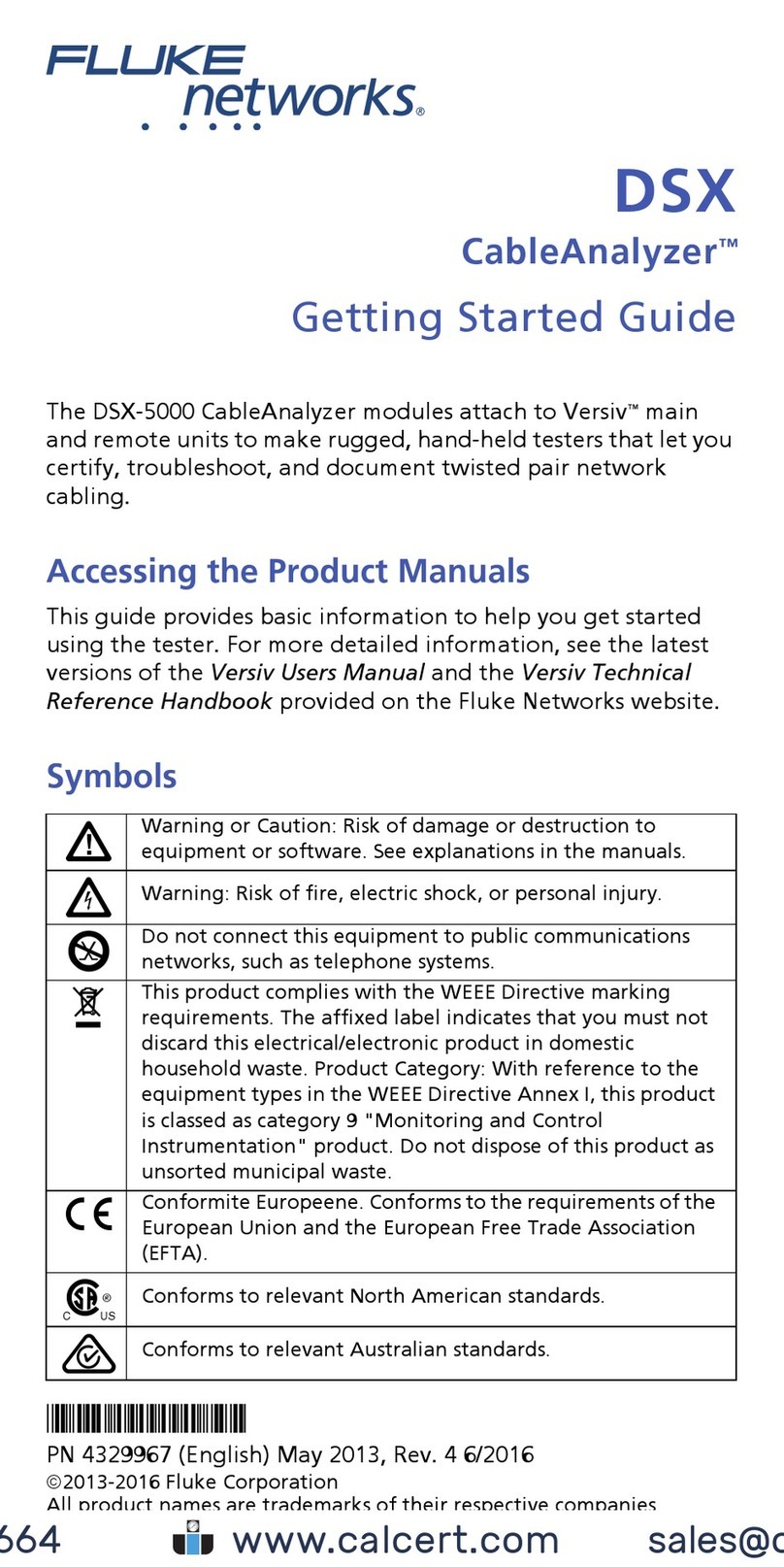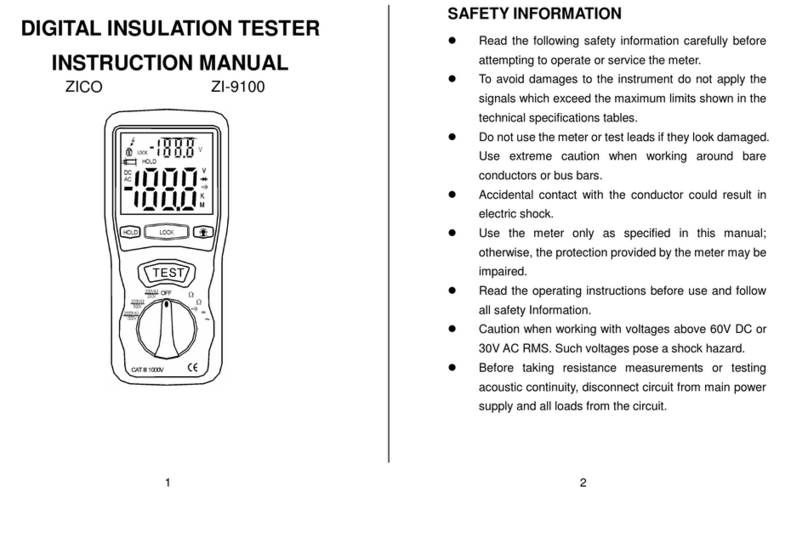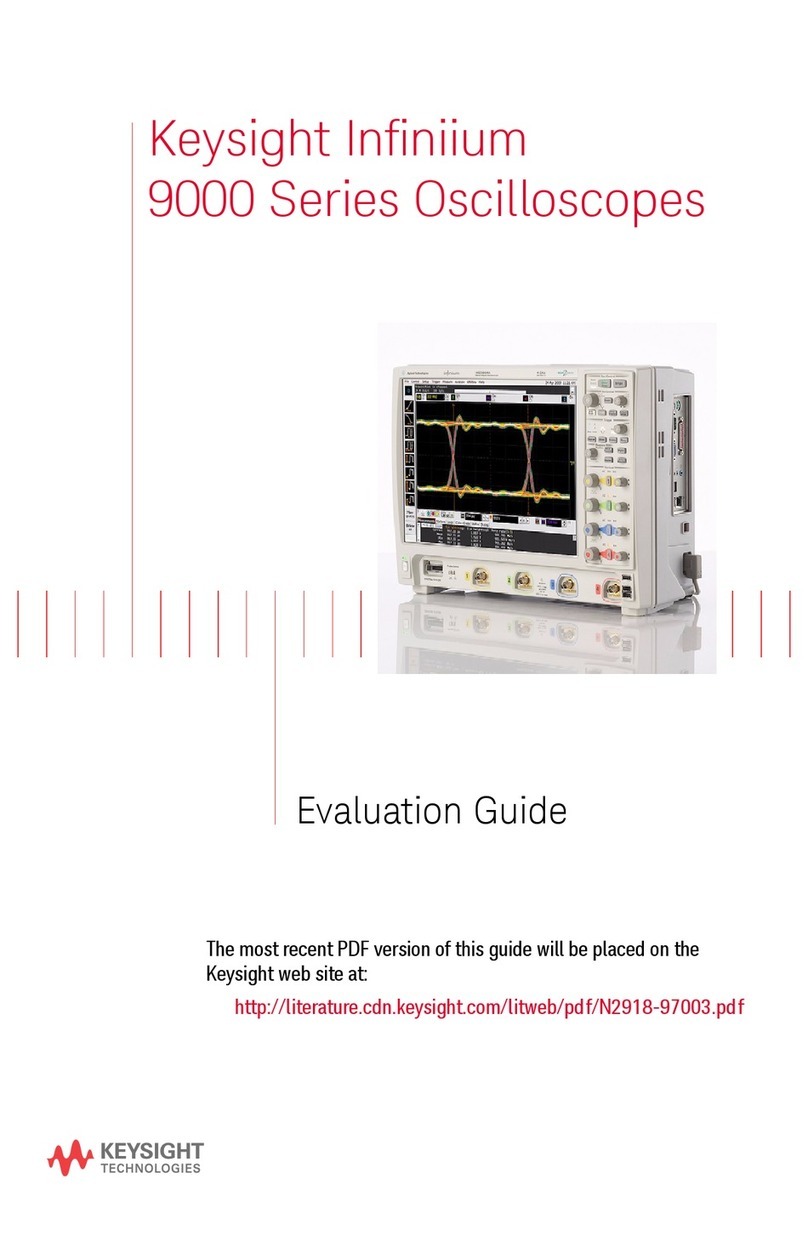ATSI LST-650 User manual

Athens Technical Specialists, Inc.
www.atsi-tester.com
LST-650
NEMA Load Switch Tester
User's Manual
LST-650 User's Manual v Page of 0

Table of Contents
3. Safety Information
4. Introduction
5. Test Manager Software Installation
5. Running a Test
6. Test Descriptions
7. Electrical and Mechanical Specifications
8. Service and Calibration
9. Limited Warranty and Liability
LST-650 User's Manual v Page 2 of 0

Safet Information
IMPORTANT SAFETY INFORMATION!
READ BEFORE ATTEMPTING TO USE THE LST-650!
The LST-650 (Tester) should only be used by qualified and authorized traffic signal technicians or
engineers who are familiar with generally accepted electrical safety practices as well as local and national
safety codes. To avoid possible electric shock, burns, or fire, read all information contained in this manual
before attempting to use the tester.
•Do not use the Tester around explosive gas, vapor, or dust.
•Do not use the Tester in a wet environment.
•Do not attempt to open any part of the Tester enclosure.
•Only use the power cord provided with the Tester.
•The Tester should only be powered from 20 VAC.
The Tester is designed to test ONLY Load Switches that are designed in accordance with NEMA Traffic
Signal Control Equipment Specifications. If you are not sure if a device meets this criteria, do not attempt
to test it!
The Tester must dissipate large amounts of power (heat) during certain tests. The enclosure surfaces may
become hot while running tests.
LST-650 User's Manual v Page 3 of 0
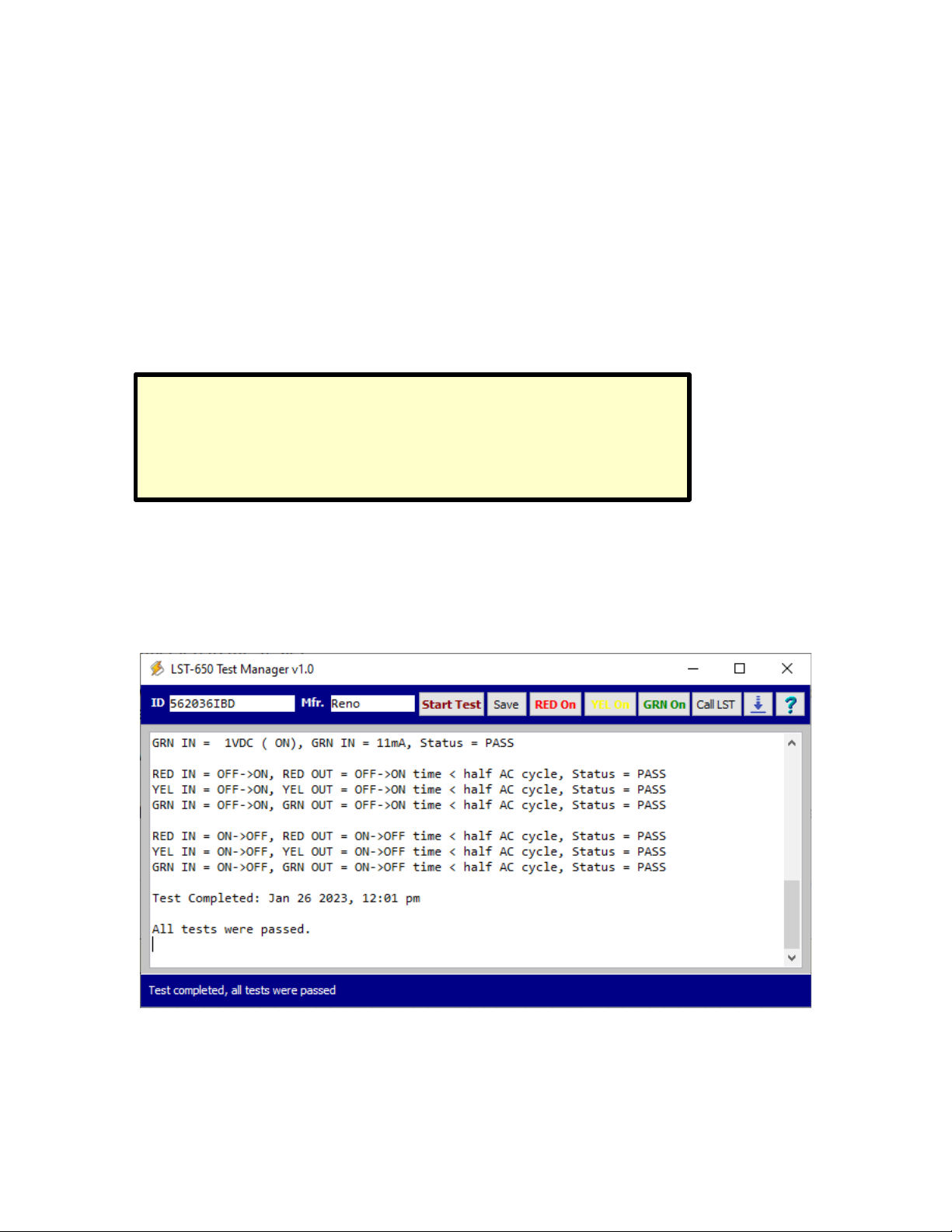
Introduction
The LST-650 NEMA Load Switch Tester (Tester) is an automated tester designed to test Load Switches
used in traffic signal installations conforming with NEMA Specifications.
The Tester performs a quick functional test of the Load Switch under simulated normal conditions. The
following parameters are tested:
● DC input turn-on and turn-off voltage
● DC input maximum turn-on current
● AC output turn-on and turn-off voltage
● AC output leakage current
● AC output turn-on and turn-off time
The Tester connects to a Windows based computer with a USB connection. The LST-650 Test Manager
software controls the Tester and allows the users to run manual or automated tests
LST-650 User's Manual v Page 4 of 0
NOTE
The Tester performs functional testing. It does not test to the
limits of the NEMA standard. The AC loads are approximately
240W and 2W depending on line voltage fluctuations.
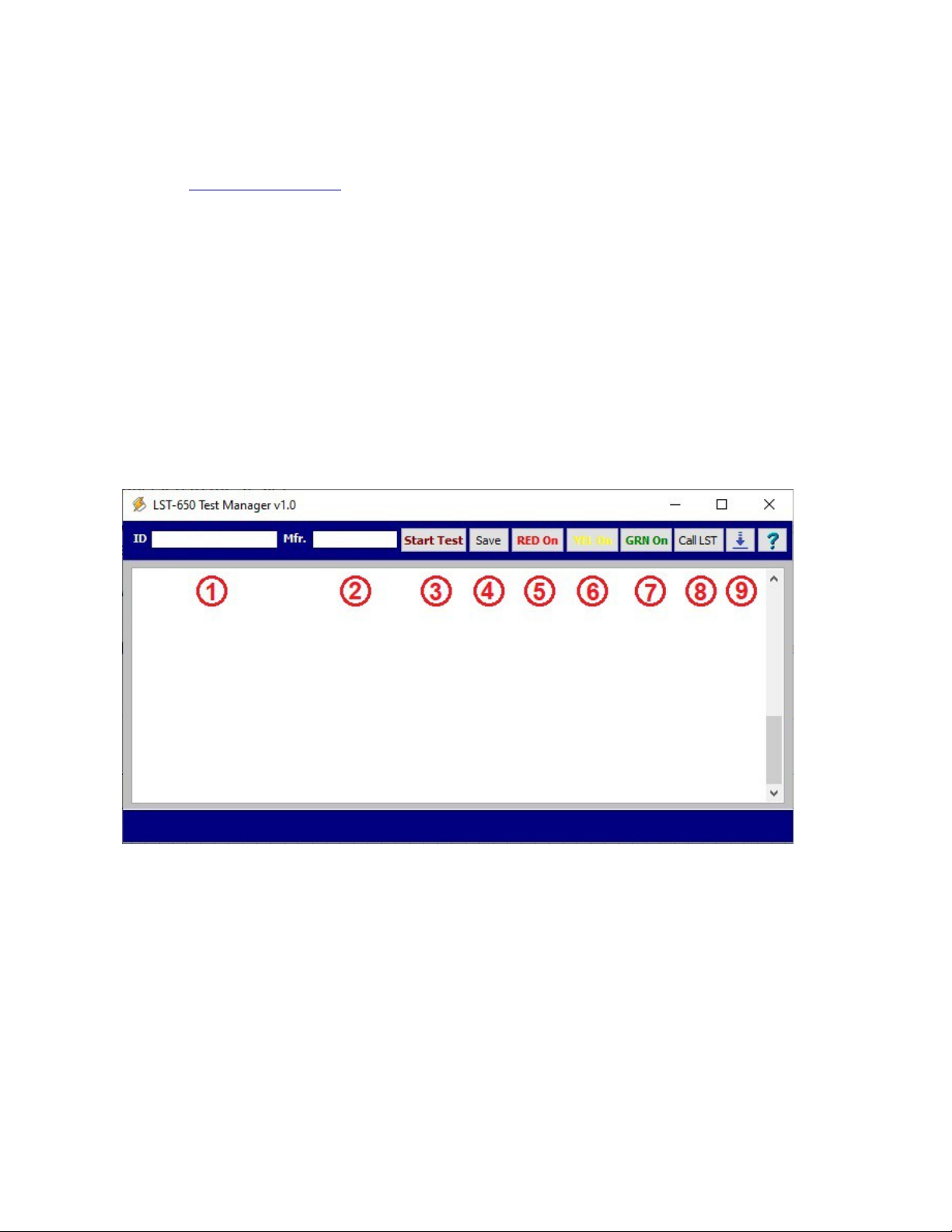
Test Manager Software Installation
Before using the Tester, the LST-650 Test Manager software must be installed on the computer that will be
connected to the tester. A USB driver is also required to be installed.The software and USB driver may be
downloaded at www.atsi-tester.com.
The computer requirements are as follows:
● Windows 0 or later operating system.
● At least one available USB port.
Running a Test
● Connect the computer to the USB port on the front of the Tester using the supplied USB cable.
● Connect the supplied power cable to the rear of the tester and plug into a 20VAC, 60Hz outlet.
● Start the LST-650 Test Manager software.
● Insert the Load Switch to be tested into the socket on the front of the Tester.
● Turn the power switch to the ON position.
● Use the software to control the Tester (see below):
. Enter in the ID or serial number for the Load Switch to be tested (optional).
2. Enter in the manufacturer for the Load Switch to be tested (optional).
3. Start the full test
4. Save the test report
5. Manually turn on the Red channel
6. Manually turn on the Yellow channel
7. Manually turn on the Green channel
8. Check communications with the Tester and get Tester information
9. Update the Tester firmware
LST-650 User's Manual v Page 5 of 0

Test Descriptions
. Verifies that an input voltage of greater than 6 VDC will turn off the Load Switch output and that an
input voltage less than 6 VDC will turn on the Load Switch output for each RED, YEL and GRN channel.
2. Verifies that the maximum Load Switch input current draw is less than 20 mA for each RED, YEL, and
GRN input.
3. Verifies that the Load Switch output turns on in less than one half AC cycle for each RED, YEL and
GRN output.
4. Verifies that the Load Switch output turns off in less than one half AC cycle for each RED, YEL and GRN
output.
LST-650 User's Manual v Page 6 of 0
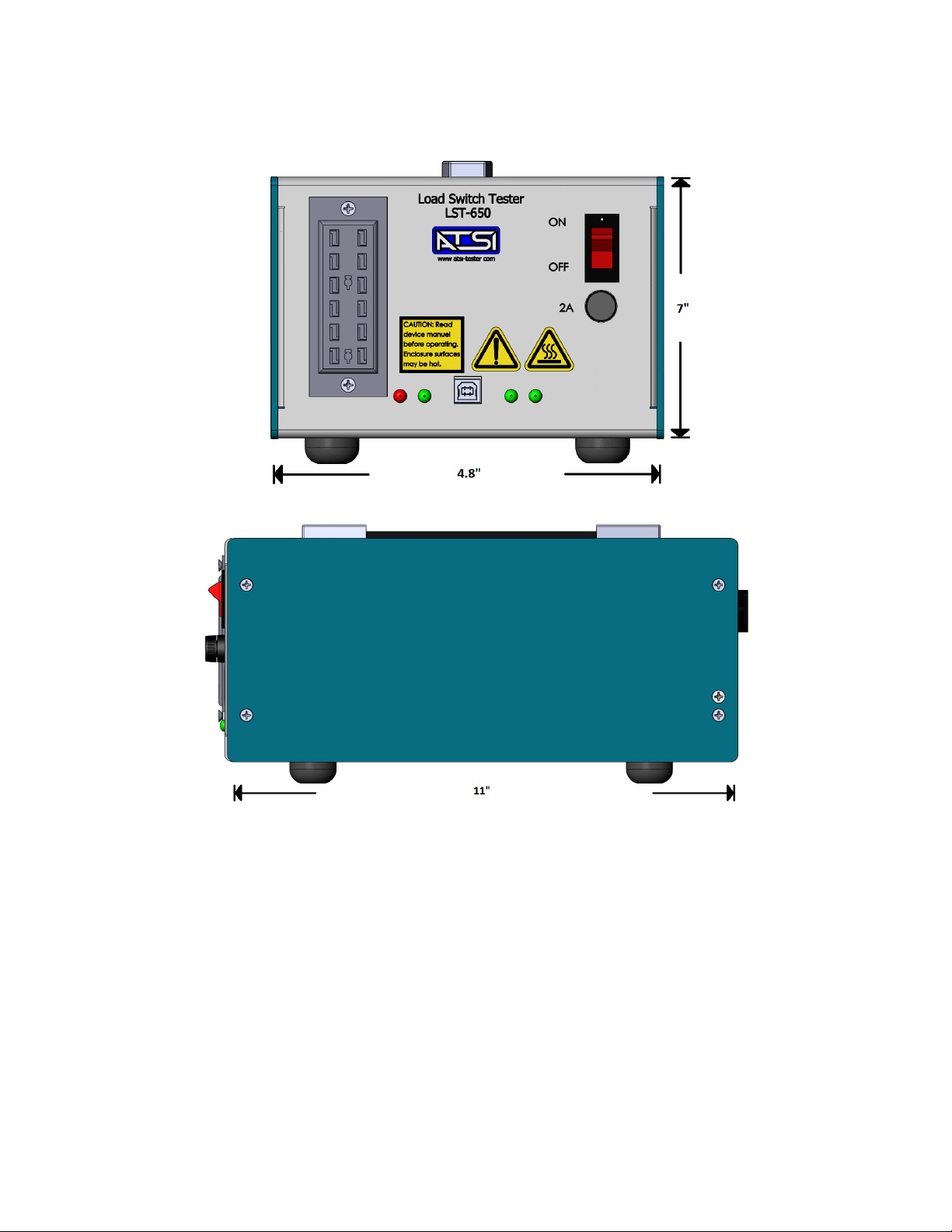
Electrical and Mechanical Specifications
Not to Scale
Electrical
Operating voltage: 20 VAC, 60 Hz
Operating current: 2 Amps (maximum)
Connectivity: USB 2.0 Full Speed compatible
Mechanical
Dimensions: 7” x 4.8” x ”
Operating Temp.: 32 degrees F to 0 degrees F ambient air temperature
LST-650 User's Manual v Page 7 of 0
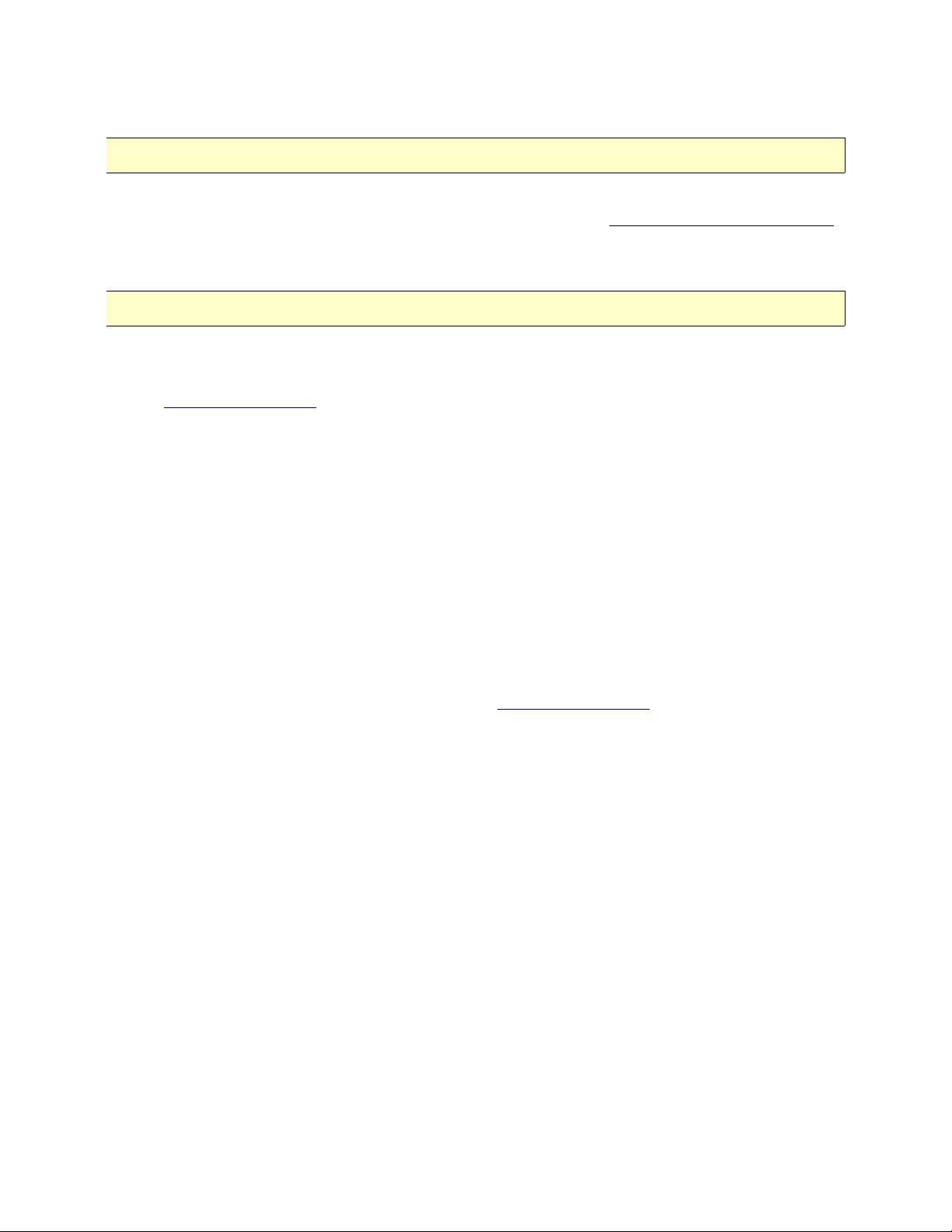
Service and Calibration
Note: The LST-650 has no user serviceable parts.
Under no circumstances should the user attempt to open the enclosure. If the Tester appears to be
malfunctioning, contact ATSI to make arrangements for repair. See the Limited Warranty and Liability
section of this manual for details.
Note: ATSI strongly recommends that each tester be calibrated annually.
An annual calibration will verify that your Tester is operating within the original manufacturers
specifications and provide you with a detailed calibration report for documentation.
Please visit www.atsi-tester.com for the latest pricing of calibration services and extended maintenance
plans.
When shipping your Tester back to ATSI for annual calibration or service, proper packing will help insure
that the Tester arrives without damage.
Preparing Your Tester for Shipment
● It is highly recommended to keep the original shipping box and foam for use when shipping the Tester
back to ATSI.
● If the original packing materials are not available, place the Tester inside of a large cardboard box with at
least two inches of cushioning on all sides.
● UPS recommends a MINIUMUM of two inches of cushioning on all sides of the box. If UPS determines
the package was insufficiently packed, they will not pay for damages.
● Fill out the Equipment Service and Calibration form at www.atsi-tester.com
LST-650 User's Manual v Page 8 of 0
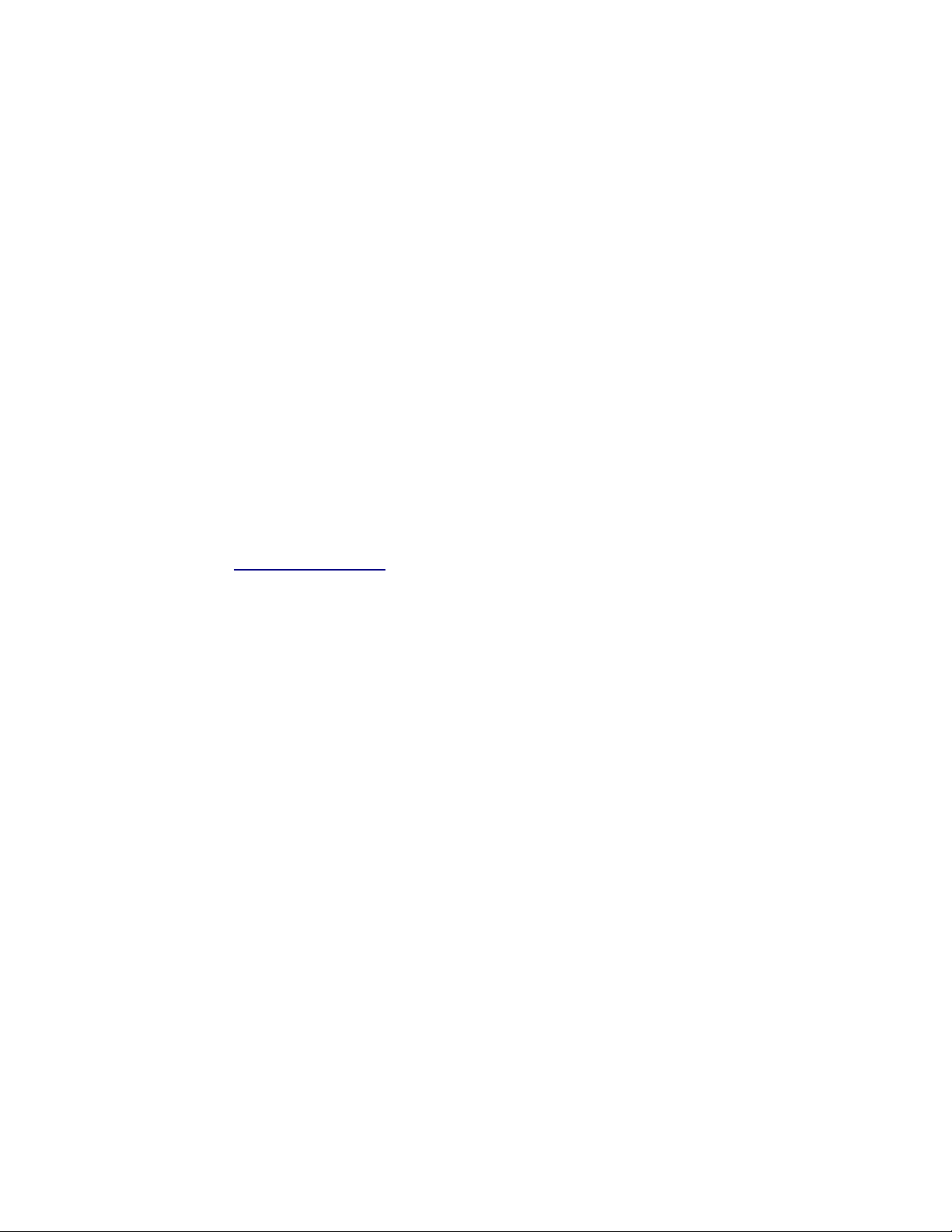
Limited Warrant and Liabilit
The LST-650 NEMA Load Switch Tester (Product), distributed by Athens Technical Specialists, Inc.
(ATSI), is warranted to the original purchaser (Purchaser) to be free of defects in materials and
workmanship for a period of one year from the purchase date stated on the invoice. Within this period, in
the event of a defect, malfunction, or other failure of the Product while in the custody of the Purchaser,
ATSI will remedy the defect or cause of failure without charge to the Purchaser. The Purchaser's sole
remedy is restoration of product operation. ATSI accepts no liability for incidental or related expenses.
Under no circumstances will ATSI's liability exceed the purchase price for items claimed to be defective.
This Limited Warranty does not extend to any Product that has been damaged or rendered defective as a
result of accident, misuse, abuse, modification of the product, or service by anyone other than ATSI.
EXCEPT AS EXPRESSLY SET FORTH IN THIS WARRANTY, ATSI MAKES NO OTHER WARRANTIES,
EXPRESS OR IMPLIED, INCLUDING ANY IMPLIED WARRANTIES OF MERCHANTABILITY AND
FITNESS FOR A PARTICUALR PURPOSE OF THE PRODUCT AND ANY DEVICE TESTED BY THE
PRODUCT. ATSI EXPRESSLY DISCLAIMS ALL WARRANTIES NOT STATED IN THIS LIMITED
WARRANTY. ANY IMPLIED WARRANTIES THAT MAY BE IMPOSED BY LAW ARE LIMITED TO THE
TERMS OF THIS EXPRESS LIMITED WARRANTY.
Warrant Repair
To return the Product for repairs covered under the Limited Warranty :
Request a Return Merchandise Form by phone, fax, or email from the ATSI Service Department or
complete the form at www.atsi-tester.com. Return the Product along with the completed form with prepaid
postage to :
ATSI
8 57 US Hwy 50
Athens, OH 4570
Phone: (740) 592 - 2874
Fax: (740) 594 - 2875
Email: service@atsi-tester.com
LST-650 User's Manual v Page 9 of 0

This page left blank
LST-650 User's Manual v Page 0 of 0
Table of contents
Other ATSI Test Equipment manuals