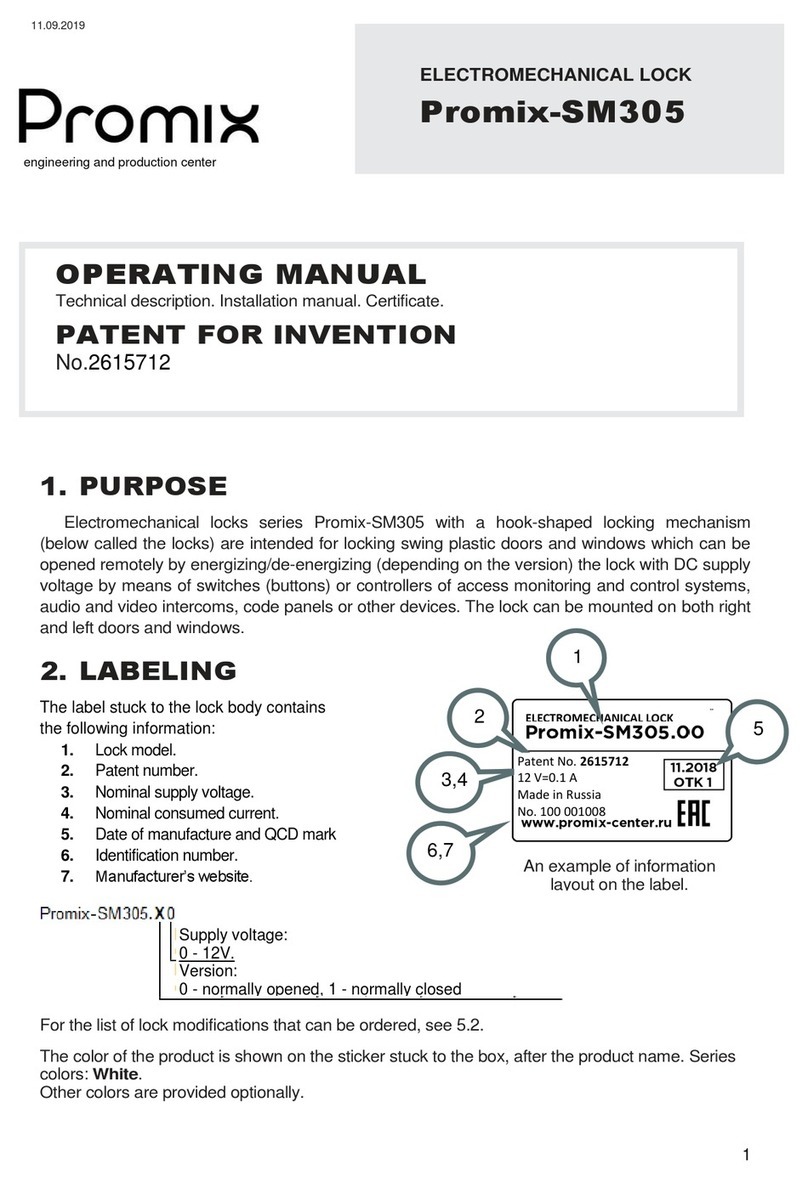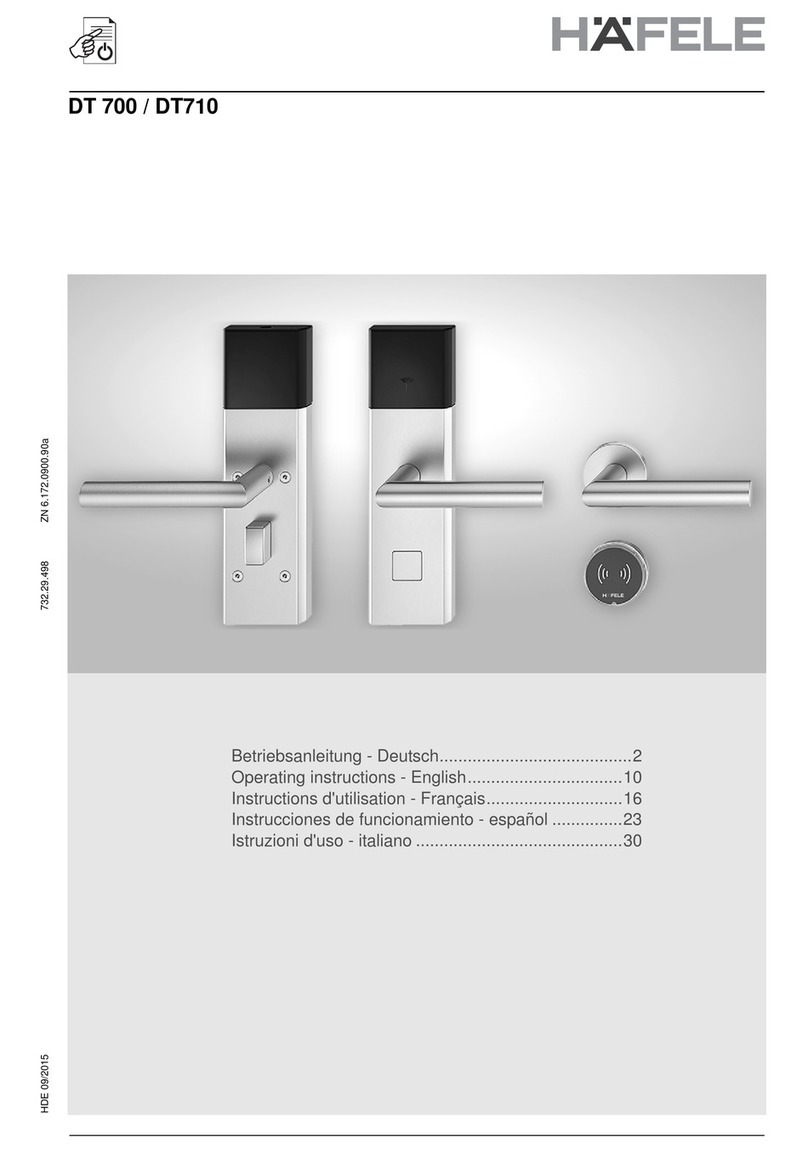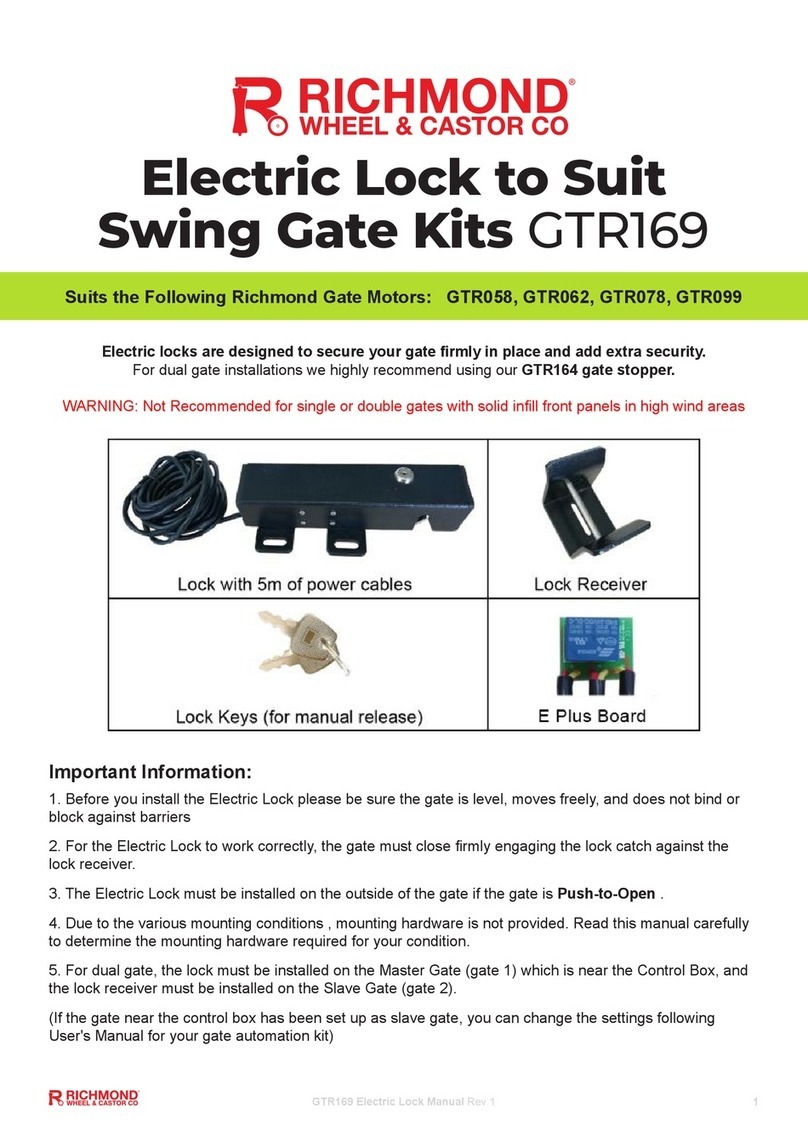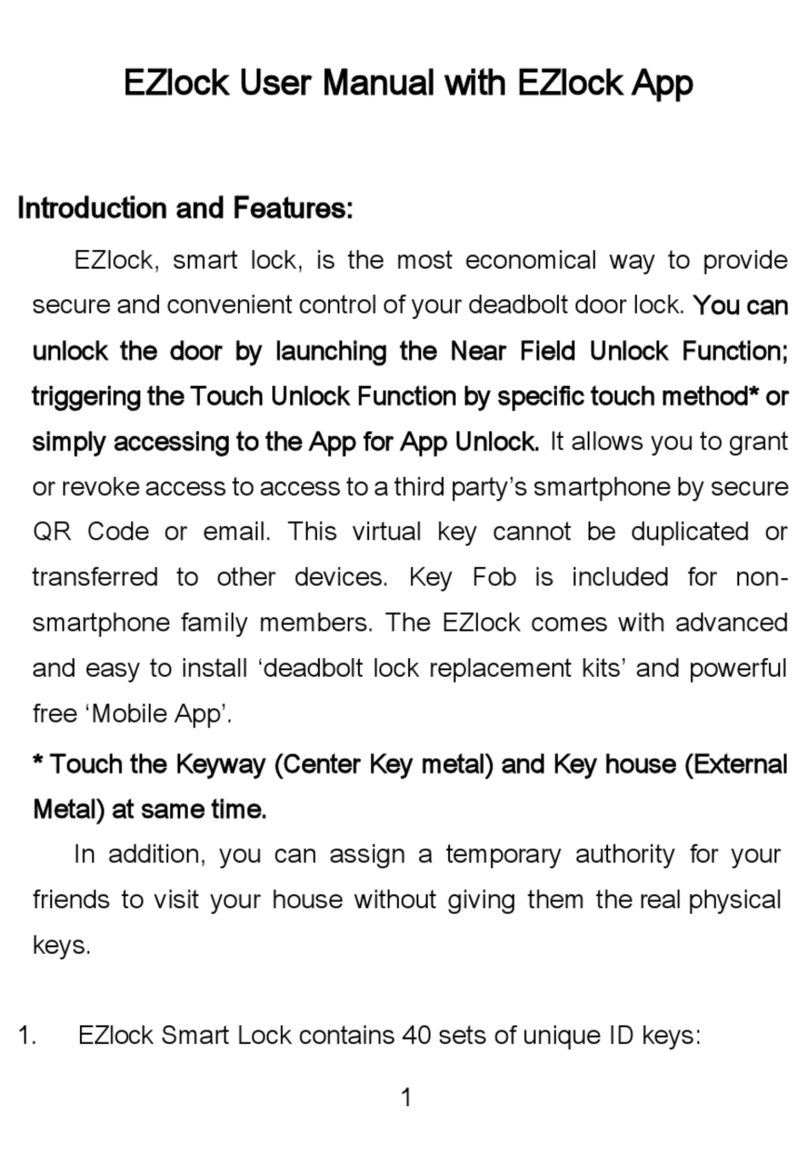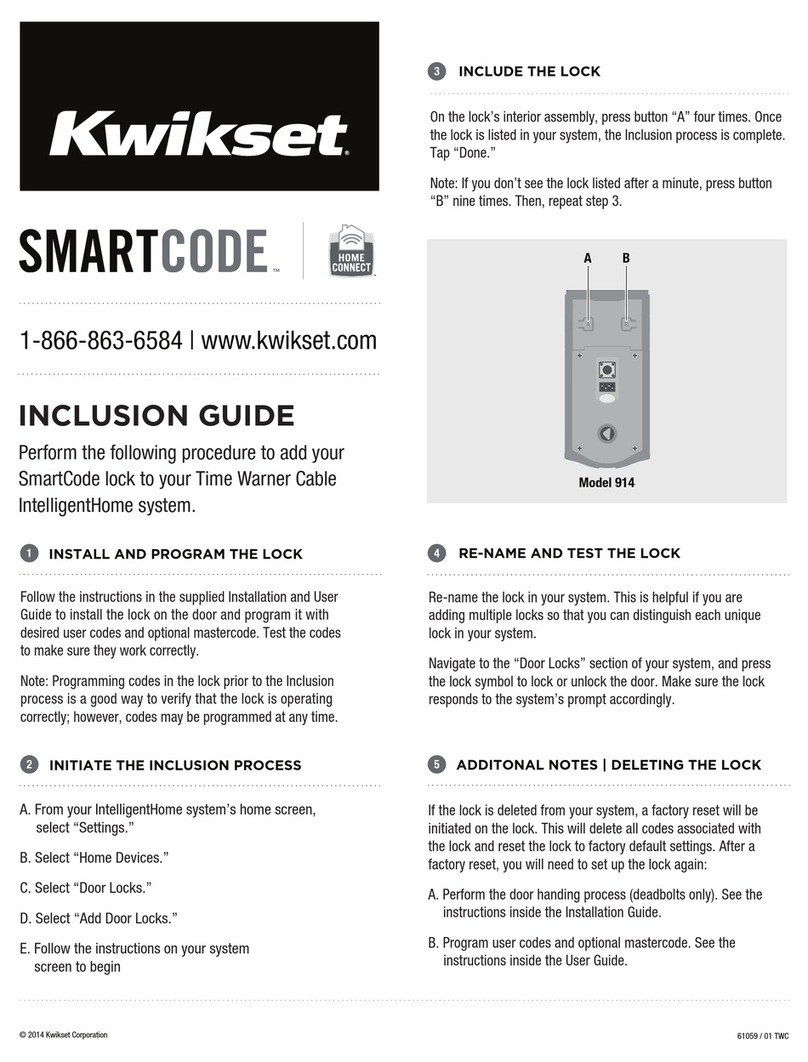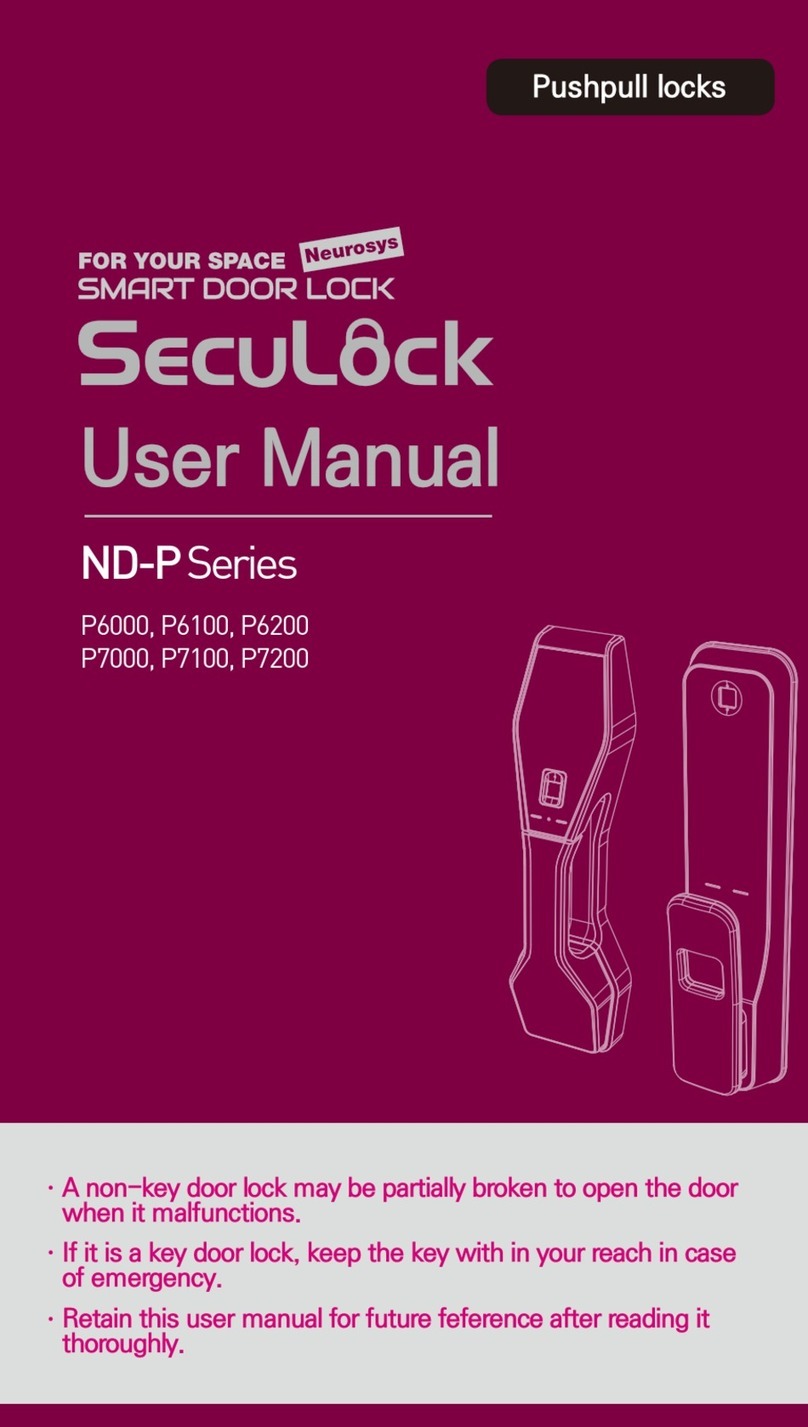Atsumi Electric ZSL10 User manual

2-2. Add - Normal Inclusion
Set the controller in “Add(Inclusion)” mode.
For the operation procedure, see the instruction manual of the controller.
Press the SET button for about 5 seconds to start the registration
operation and the O / C button will blink blue and beeps twice.
Inclusion takes about 1 minute. Please conrm the inclusion is complete.
After that, it ashes red, but this is not related to the success / failure of
inclusion.
2-1. Add (Inclusion) - SmartStart
Add the smart lock DSK into the primary controller SmartStart
Provisioning List.
(If your controller does not support SmartStart inclusion, please refer to
the manual for your controller for non-SmartStart inclusion.)
3. Remove (Exclusion)
Set the controller in “Remove(Exclusion)” mode.
For the operation procedure, see the instruction manual of the controller.
Press the SET button for about 5 seconds to start the registration
operation and the O / C button will blink blue and beeps twice.
Please conrm the inclusion is complete.
After that, it ashes red, but this is not related to the success / failure of
inclusion.
4. Factory Default Reset
[ NOTE ]
Use this procedure only in the event that the primary controller is lost.
The controller information are cleared.
The lock settings and user information do not change.
Press the SET button three times in two seconds to start the reset
operation and the O/C button will blink red and beeps.
This product can be operated in any Z-WaveTM network with other
Z-WaveTM certied devices from other manufacturers.
All non-battery operated nodes within the network will act as repeaters
regardless of vendor to increase reliability of the network.
This document describes the Smart Lock overview and how to use the
Z-WaveTM functionality.
This product "ZSL10" can remotely lock and unlock the door and check
the status by remote control.
This device is a security enabled Z-Wave PlusTM product that is able to use
encrypted Z-Wave PlusTM messages to communicate to other security
enabled Z-Wave PlusTM products.
SmartStart enabled products can be added into a Z-WaveTM network by
scanning the Z-WaveTM QR Code present on the product with a controller
providing SmartStart inclusion. No further action is required and the
SmartStart product will be added automatically within 10 minutes of
being switched on in the network vicinity.
QR code and Full DSK is located inside the battery box of IN BODY and
on the packing box.
This device must be used in conjunction with a S2 Security Enabled
Z-WaveTM Controller in order to fully utilize all implemented functions.
Operation
1. Insert batteries
Remove the battery cover of INBODY.
Install AA batteries in the battery case. 4*AA(Alkaline or lithium)
Wait for a while, a beep will sound and the o/c button will blink blue.
When the blinking goes o, the startup is complete.
SmartLock
ZSL10
Press the SET button for about 5 seconds.
OUT - BODY
IN - BODY
Front side
Front side
Inside Inside the battery box
Part Names
(1)
(1) Battery cover
(2) O/C Button
(1) Keypad
(2) Smart card reader
(5) SET Button
(4) EX Button
(3) Battery holder (6) Battery box
(7) QR code and
Full DSK
<Introduction>
(3)
(2)
(1)
(2)
Press the SET button for about 5 seconds.
Press the SET button three times in two seconds.
(4)
(6)
(7)
(5)

Command Class
Battery (0x80)
Door Lock (0x62)
Door Lock Logging (0x4C)
The device sends the battery capacity in %.
It Sends "0xFF" when the voltage goes below the threshold.
Basic (0x20)
User Code (0x63)
This command allows user registration and deletion, and user information
acquisition.
PIN code that duplicates another user cannot be used.
Registration , PIN code change (0x01)
Deletion (0x01)
Get user ID list (0x0C)
Get user PIN Code (0x02)
Response (0x04)
Table 1. Event Type
Response (0x03)
Get Lock state (0x02)
Get event type (0x03)
Response (0x03)
Response (0x0D)
User Identier
0x01〜0x63
User ID Status
0x01
User Code
1~9(UTF-8) N:4〜8
Record number
0x00~0x06
Door Lock Mode
0x00 : Door Unsecured
0xFF : Door Secured
Outside Door Handles Mode
0x00
Inside Door Handles Mode
0x00
Door Condition
Lock Timeout Minutes
0x00
Lock Timeout Seconds
0x00
Target Door Lock Mode
0x00
Duration
0x00
Record number
0x01~0x06
Timestamp - Year 1 (MSB)
Timestamp - Year 2 (LSB)
Timestamp - Month
Timestamp - Day
Record status
0x01
Timestamp -
Hour Local Time
Timestamp -
Minute Local Time
Timestamp -
Second Local Time
Event Type (See Table 1)
User Identier
0x00~0x63
User Code Length
0x00
The record number log once got will be deleted. To get the log for the next
queue, get the log for all record numbers.
User Identier
0x01〜0x63
User ID Status
0x00
User Identier 1 (MSB)
0x00
User Identier 1 (LSB)
0x01〜0x63
Report more
0:Only User Identier
1:All after User Identier
User Identier
0x01〜0x63
User Identier
0x01〜0x63
User ID Status
0x00:User ID does not exist
0x01:User ID exists
0xFE:Master ID does
not exist
User Code
1~9(UTF-8) N:4~8
0x00:If User ID Status is
“0x00” or “0xFE”
Number of User Codes
Number of response
User Identier N (MSB)
0x01
User Identier N (LSB)
0x01〜0x63
User ID Status
0x00:User ID does not exist
0x01:User ID exists
0xFE:No users
User Code Length
4〜8:PIN Code Length
User Code
1~9(UTF-8) N:4~8
Next User Identier
0x00:End of response
0x01〜0x63:NextUserID
Basic CC is maps to Door Lock CC.
0x00 : Door Unsecured
0xFF : Door Secured
Association (0x85)
The number of supported groups is 1. ”Lifeline”
The number of supportable nodes is 1 unit.
76543210
Command Class = COMMAND_CLASS_USER_CODE
Command = USER_CODE_SET
User Identifier
User ID Status
User Code 1
…
User Code N
76543210
User ID Status
Command Class = COMMAND_CLASS_USER_CODE
Command = USER_CODE_SET
User Identifier
76543210
Report
more
Command Class = COMMAND_CLASS_USER_CODE
Command = EXTENDED_USER_CODE_GET
User Identifier 1 (MSB)
User Identifier 2 (LSB)
Reserved
76543210
User Identifier 1 (MSB) 1
Command Class = COMMAND_CLASS_USER_CODE
Command = EXTENDED_USER_CODE_REPORT
Number of User Codes
User ID Status M
User Identifier 2 (LSB) 1
User ID Status 1
Reserved
User Code Length 1
User Code 1, 1
…
User Code N, 1
…
User Identifier 1 (MSB) M
User Identifier 2 (LSB) M
Reserved
User Code Length M
User Code 1, M
…
User Code N, M
Next User Identifier 1 (MSB)
Next User Identifier 2 (LSB)
76543210
User Identifier
Command Class = COMMAND_CLASS_USER_CODE
Command = USER_CODE_GET
76543210
User Code 1
…
User Code N
Command Class = COMMAND_CLASS_USER_CODE
Command = USER_CODE_REPORT
User Identifier
User ID Status
76543210
Command Class = COMMAND_CLASS_DOOR_LOCK_LOGGING
Command = RECORD_GET
Record number
76543210
Command = RECORD_REPORT
Command Class = COMMAND_CLASS_DOOR_LOCK_LOGGING
Record number
Timestamp - Year 1 (MSB)
Timestamp - Year 2 (LSB)
Timestamp – Month
Timestamp – Day
Record status
Timestamp - Hour Local Time
Timestamp - Minute Local Time
Timestamp - Second Local Time
Event Type
User Identifier
User Code Length
76543210
Command Class = COMMAND_CLASS_DOOR_LOCK
Command = DOOR_LOCK_OPERATION_GET
76543210
Command Class = COMMAND_CLASS_DOOR_LOCK
Command = DOOR_LOCK_OPERATION_REPORT
Door Lock Mode
Outside Door Handles Mode
Inside Door Handles Mode
Door Condition
Lock Timeout Minutes
Lock Timeout Seconds
Door Lock
0x00 secured unsecured
0x01 secured secured
0x02 unsecured unsecured
0x03 unsecured secured
Target Door Lock Mode
Duration
Value
0x01
0x02
0x03
0x04
0x07
0x08
0x09
0x0A
0x0B
0x0E
0x0F
0x17
0x18
0x1B
0x1C
0x1E
Key or latch operation locked (manual)
User code deleted
User code changed
Lock reset
Low battery
Event type
Key or latch operation unlocked (manual)
Auto lock operation
Auto unlock operation
Lock Command: Z-Wave (no code)
Unlock Command: Z-Wave (no code)
User code added
Lock Command: Keypad access code verified lock command
Unlock Command: Keypad access code verified unlock command
Lock Command: Keypad lock button pressed
Unlock command: Keypad unlock button pressed
Keypad illegal access code entered

Z-Wave Command Classes
Z-Wave Command Classes
Conguration
Specications
COMMAND_CLASS_ZWAVEPLUS_INFO_V2
COMMAND_CLASS_TRANSPORT_SERVICE_V2
COMMAND_CLASS_SECURITY
COMMAND_CLASS_SECURITY_2
COMMAND_CLASS_SUPERVISION
COMMAND_CLASS_ASSOCIATION_V2(On Secure)
COMMAND_CLASS_ASSOCIATION_GRP_INFO_V3(On Secure)
COMMAND_CLASS_BASIC_V2(On Secure)
COMMAND_CLASS_BATTERY(On Secure)
COMMAND_CLASS_CONFIGURATION(On Secure)
COMMAND_CLASS_DEVICE_RESET_LOCALLY(On Secure)
COMMAND_CLASS_DOOR_LOCK_V4(On Secure)
COMMAND_CLASS_DOOR_LOCK_LOGGING(On Secure)
COMMAND_CLASS_FIRMWARE_UPDATE_MD_V5(On Secure)
COMMAND_CLASS_INDICATOR_V3(On Secure)
COMMAND_CLASS_MANUFACTURER_SPECIFIC_V2(On Secure)
COMMAND_CLASS_MULTI_CHANNEL_ASSOCIATION_V3(On Secure)
COMMAND_CLASS_POWERLEVEL(On Secure)
COMMAND_CLASS_USERCODE(On Secure)
COMMAND_CLASS_VERSIONV3(On Secure)
Mass
Outside dimensions
IN - BODY
OUT - BODY
Communication distance
Available frequency
Communication mode
Operating temperature
Operating humidity
Indicating light
Power supply
Part number
Product name
Conguration_Set(0x04)
Conguration_Report(0x06)
The format after the parameter number is the same as SET.
Conguration_Set(0x04)
Conguration_Report(0x06)
The format after the parameter number is the same as SET.
Response (0x03)
When you send this command, it beeps once and the button ashes
blue about 2 second.
Remote control (0x01)
Door Lock Mode
0x00 : Door Unsecured
0xFF : Door Secured
Outside Door Handles Mode
0x00
Inside Door Handles Mode
0x00
Door Condition
0x00
Lock Timeout Minutes
0x00
Lock Timeout Seconds
0x00
Target Door Lock Mode
0x00
Duration
0x00
Door Lock Mode
0x00 : Door Unsecured
0xFF : Door Secured
Value 0xFF
Firmware-Update over the Air (0x7A)
Indicator (0x87)
This device is capable of receiving a new rmware 'over the air'.
Target 0 : Z-Wave
Target 1 : INBODY
Target 2 : OUTBODY
Conguration Parameters
Parameter No.13
Change the device time setting.
Default : 0 [NOTE]If Default is set to 1, the following items will ignore
the set values and return to the defaults.
Size : 4
Congurable time 2000/01/01 00:00:00 ~ 2099/12/31 23:59:59
[NOTE] It cannot be set at any other time.
Default
0x38
0x6D
0x43
0x80
Parameter No.14
Change the lock settings.
Default : 0 [NOTE]If Default is set to 1, the following items will ignore
the set values and return to the defaults.
Size : 2
Pn14 Setting details
*1 When locking with OUTBODY, operation with PIN code or
IC card is required.
*2 The lock mode changes to manual (0x02).
*3 The door sensor changes to disable (0x00).
*4 No alarm when the door is forced open.
*5 If the lock mode is manual, it cannot be set to (0x01).
About 800 g
About 56.9(W) x 93.4(H) x 17.98(D) mm
About 74.8(W) x 129.3(H) x 54.5(D) mm
About 30 m (prospect)
922.5 / 923.9 / 926.3 MHz
Z-Wave®
For alkaline batteries 0 to +50 ˚C
For lithium batteries -20 to +50 ˚C
RH 20 to 85% (no condensation)
Red and blue (IN - BODY)
White , red , green (OUT - BODY)
AA type x 4
Smart Lock
ZSL10
76543210
Command = DOOR_LOCK_OPERATION_SET
Command Class = COMMAND_CLASS_DOOR_LOCK
Door Lock Mode
76543210
Command Class = COMMAND_CLASS_DOOR_LOCK
Command = DOOR_LOCK_OPERATION_REPORT
Door Lock Mode
Outside Door Handles Mode
Inside Door Handles Mode
Target Door Lock Mode
Duration
Door Condition
Lock Timeout Minutes
Lock Timeout Seconds
76543210
Command Class = COMMAND_CLASS_INDICATOR
Command = INDICATOR_SET
Value
Setting name Value Detail Default
0 left hanging door
1 right hanging door ○
00 mute
01 small
10 medium
○
11 large
00 automatic locking - short
○
01 automatic locking - long
10 manual
11 manual *1
0 disable
1 enabled ○
0 main
○
1 sub *2,*3
00 disable
01 enabled ○
10 enabled *4
11 Not used
0 Continuous-unlocking
○
1 automatic locking *5
Motor torque 0 normal ○
1 high
Volume
Setting the hanging
Lock mode when unlocking
thumb turn
Door sensor
O/C button
Lock mode
Main/sub switching
for double lock
76543210
Default
…
Device time(LSB)
Command Class = COMMAND_CLASS_CONFIGURATION
Command = CONFIGURATION_SET
Parameter Number
Reserved
Size
Device time(MSB)
…
76543210
Default
Setting the
hanging
O/C
button
Main/sub
switching for
double lock
0
Lock mode
when
unlocking
thumb turn
Moter
torque 0 0 0 0
Command Class = COMMAND_CLASS_CONFIGURATION
Command = CONFIGURATION_SET
Parameter Number
Reserved
Size
Volume Lock mode
Door sensor
Popular Lock manuals by other brands
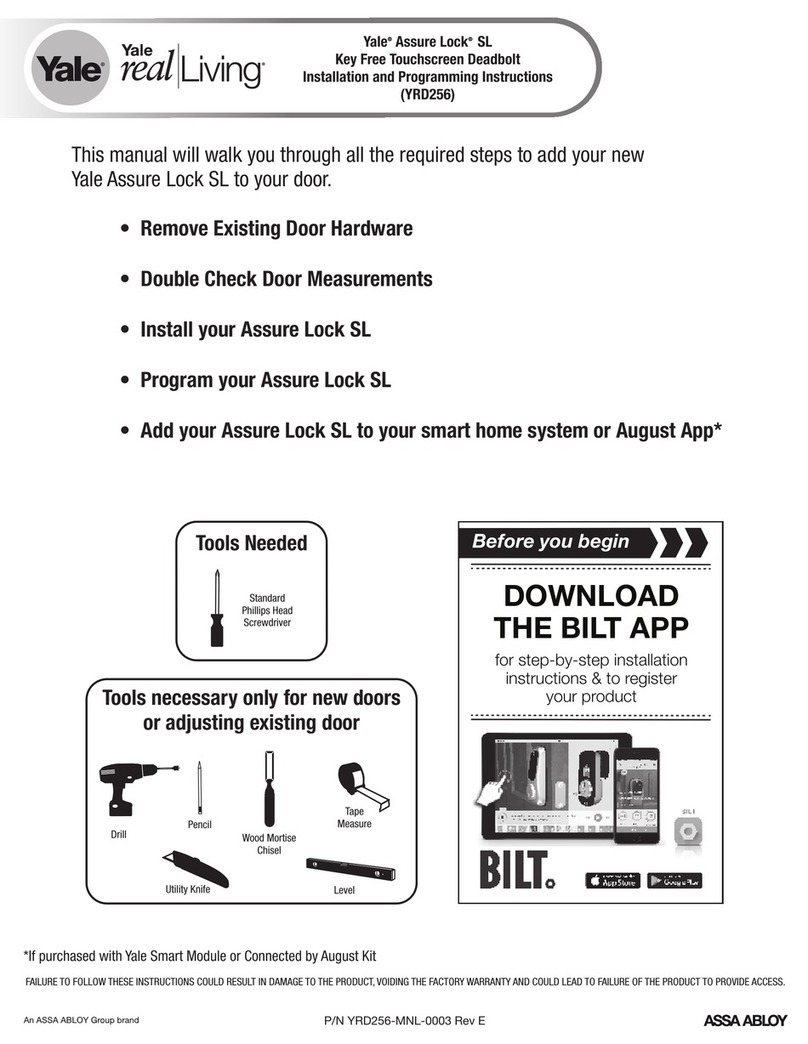
Assa Abloy
Assa Abloy Yale Real Living Assure Lock SL YRD256 Installation and programming instructions
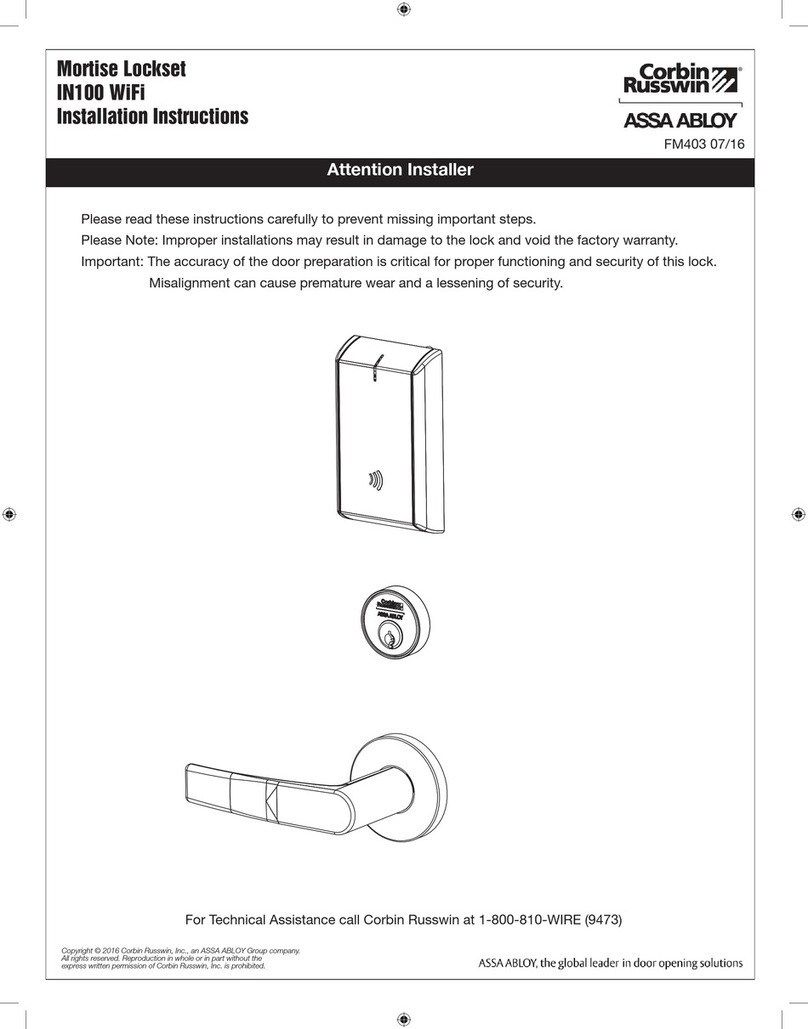
Assa Abloy
Assa Abloy Corbin Russwin IN100 installation instructions

Major Manufacturing
Major Manufacturing HIT-45 Instructions for installation

M-LOCKS
M-LOCKS Basic line Series user manual
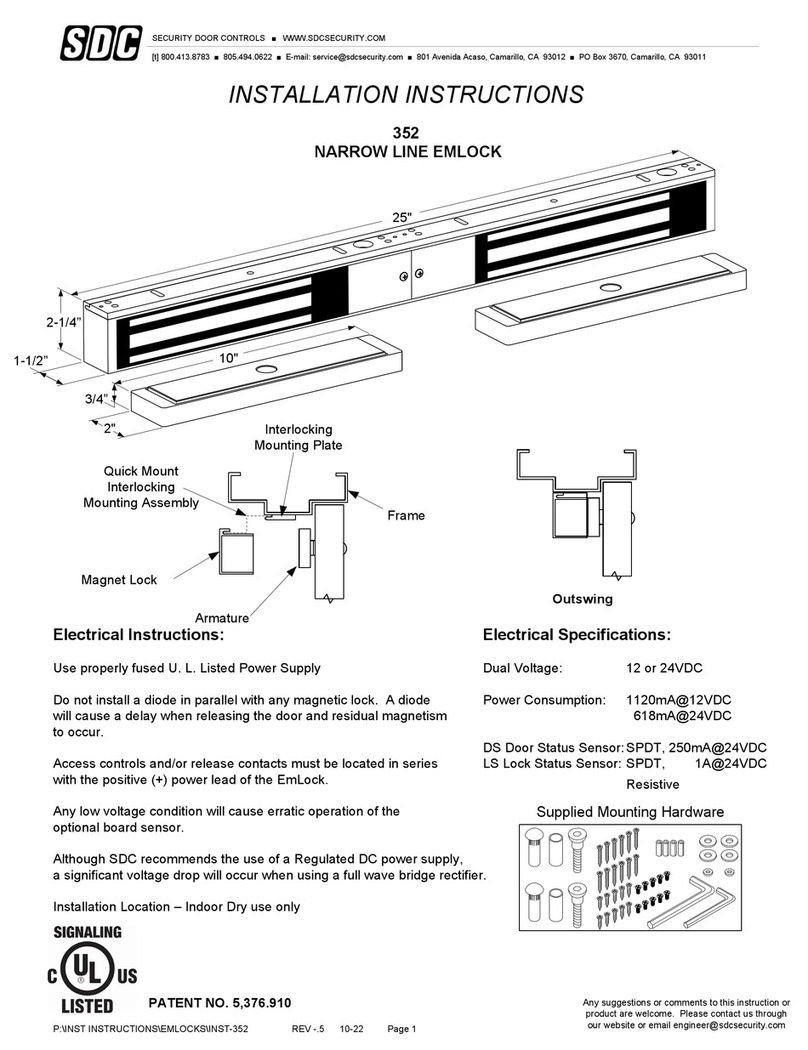
SDC
SDC 352 installation instructions

CODELOCKS
CODELOCKS CL4500 Getting started guide