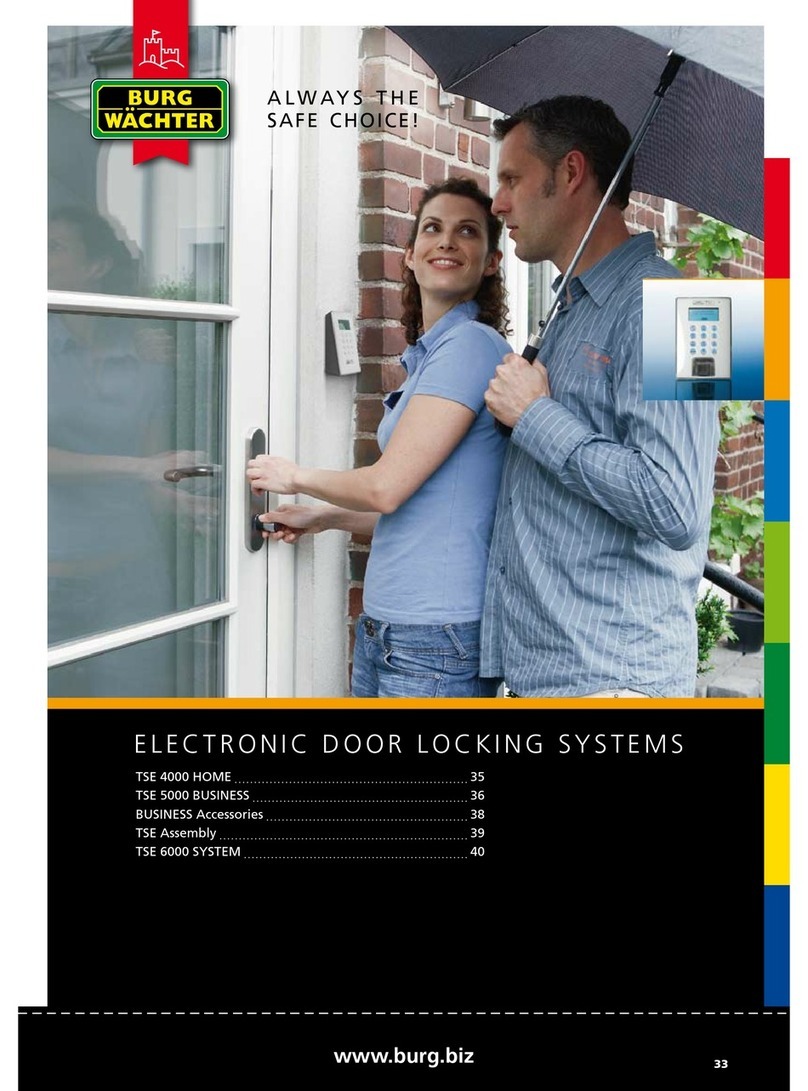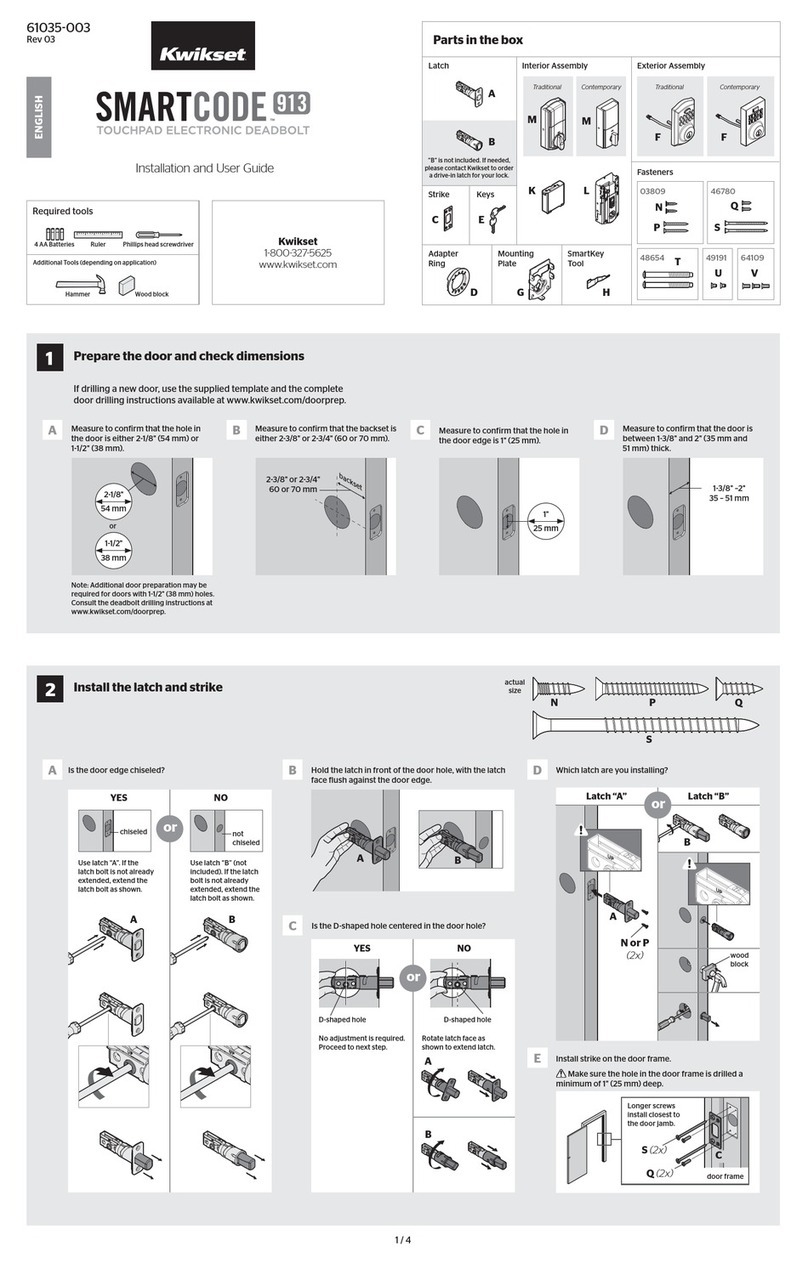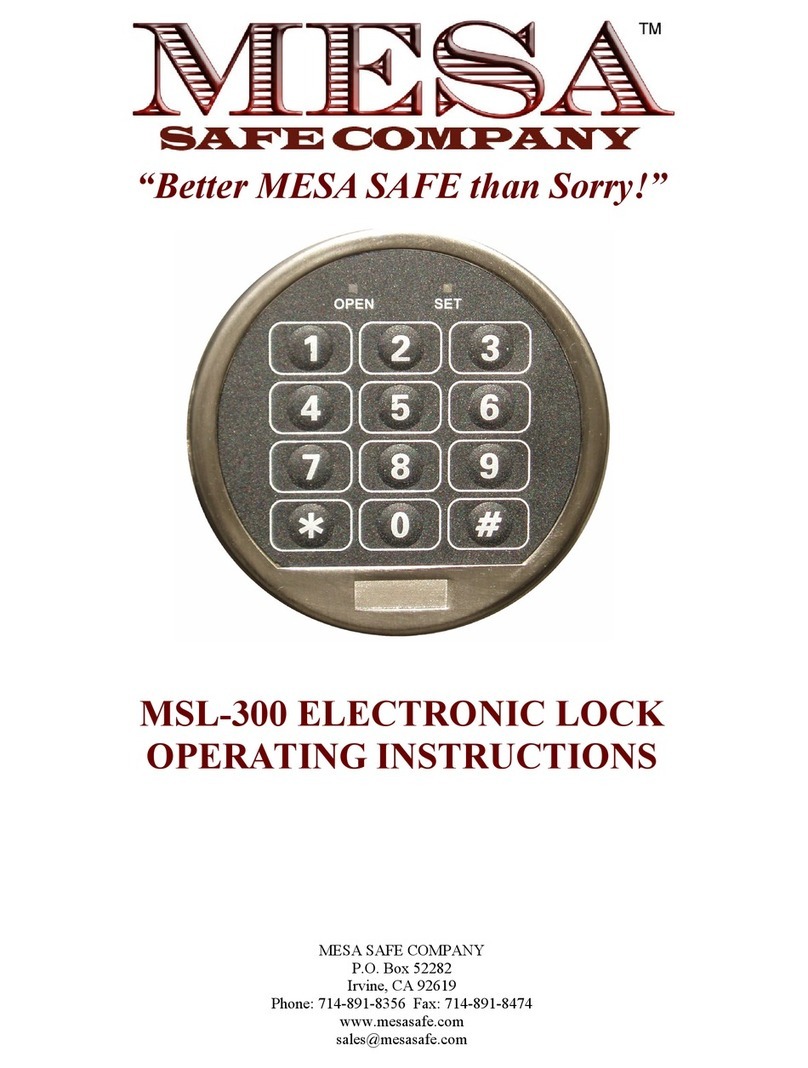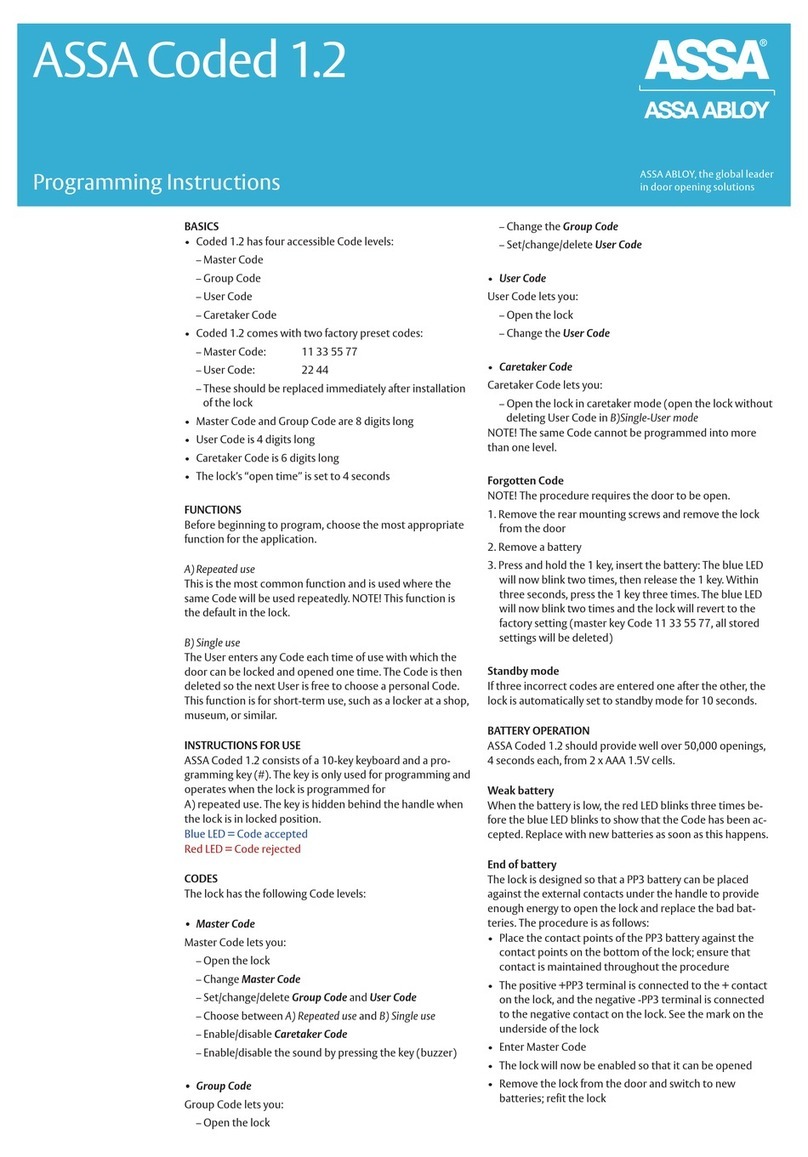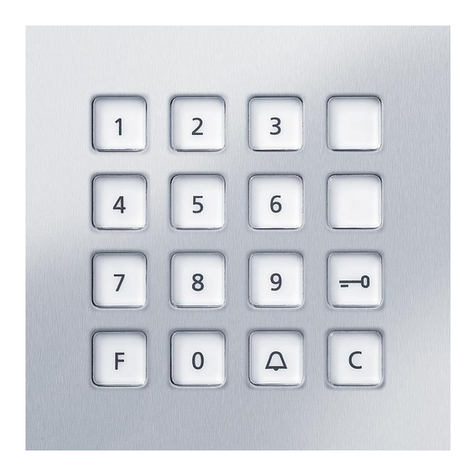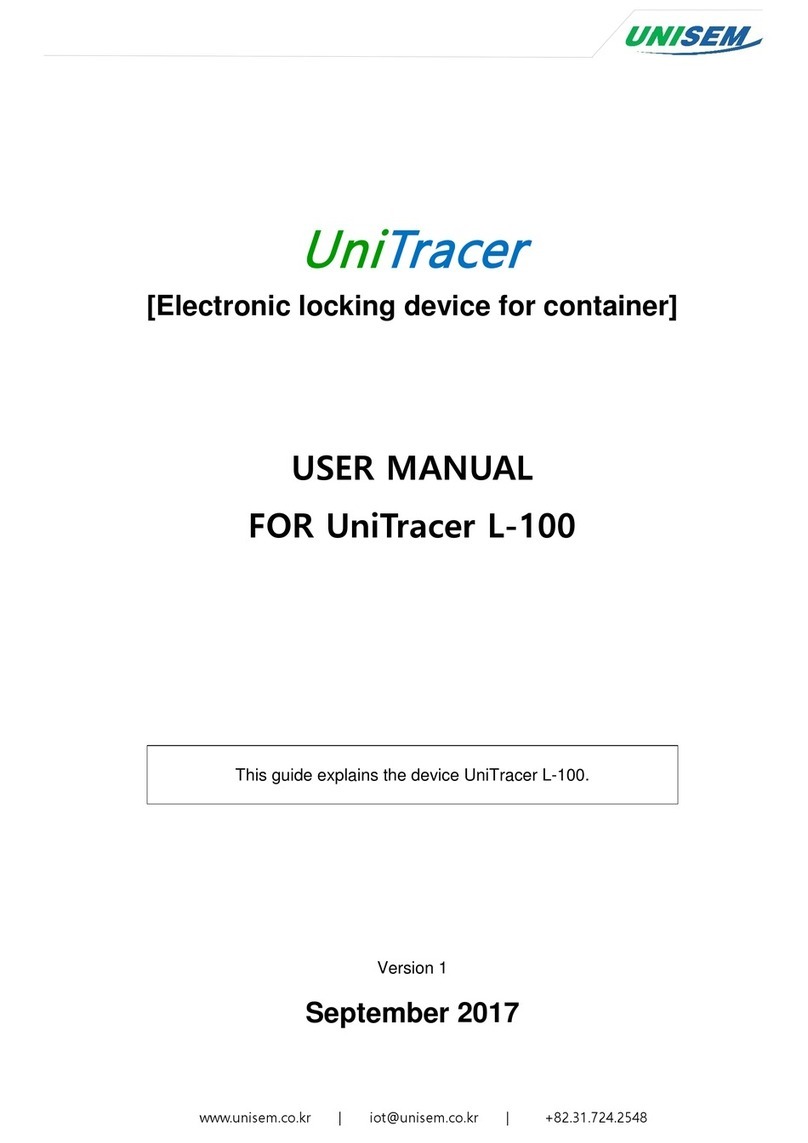SecuLock ND-P Series User manual

ND-PSeries
P6000, P6100, P6200
P7000, P7100, P7200
A non-key door lock may be partially broken to open the door
when it malfunctions.
If it is a key door lock, keep the key with in your reach in case
of emergency.
Retain this user manual for future feference after reading it
thoroughly.

Safety Precautions
Products Specifications/Components
Parts Name
PIN-codes Activation/Deactivation
Card keys Activation/Deactivation
Remote Controllers Activation/Deactivation
Fingerprints Activation/Deactivation
Double Authorization Mode
Pre Authentication Mode
Opening Door
Opening the door from outside
Opening the door from inside
Locking Door
Locking the door from outside
Locking the door from inside
Safety Lock Mode
Automatic / Manual Lock Mode
Volume Setting
Warning Alarms
Fire Detection Alarm
Intrusion Alarm
1min. Mischief Prevention
Dead bolt Warning Alarm
Low Battery
Trouble Shooting
3
4
5
6
7
8
9
10
11
12
13
13
13
14
15
16
17
17
17
17
18
19

_ 3
PIN-codes

_ 4
PIN-codes,
40-50mm
61 - 90mm (Optional shafts & Screws kit)
PIN-code,
PIN-code
Remote controllers,
※ Remote Controller / Mobile App are optional.
P6000
Authentication Method
Model
Refers to
app
manual
P6100
P6200
P7000
P7100
P7200
up to 5
Remote
Controller
Mobile
App
PIN-code
(up to 10)
Card Key
(up to 30)
Fingerprint
(up to 100)
Emergency
Key (2ea)

_ 5
▲ ▲
▲ ▲

_ 6
PIN-codes Activation/Deactivation
Beep
Beep
PIN-code
PIN-code
PIN-code
PIN-codes Deactivation
PIN-codes.
registered PIN-code
PIN-codes
PIN-codes,
PIN-codes Activation

_ 7
before
Beep
registered PIN-code
Beep
PIN-code
Beep

_ 8
Beep
Beep
synchronized.
Press the [OPEN] button of Remote Controller.
Registering more than a Remote Controller,
press the [OPEN] button of each Remote Controller.
Remote Controllers are not provided with a standard package.
When using Remote Controller or Mobile App, we highly recommend you to prepare
4EA more batteries in additional for stable use.
Open the battery cover,
press the button shortly.
When the numeric touch plate
is on, enter the registered
PIN-code with the [ ] button.
Press the number [3].
Open the battery cover,
press the button shortly.
When the numeric touch plate
is on, enter the registered
PIN-code with the [ ] button.
Press the number [8] and press
the [#] button for 3 seconds.
All registered Remote Controllers
are deleted with buzzer sound.

_ 9
Beep
registered PIN-code
Beep
PIN-code
To raise the recognition rate, we highly recommend you to add same
fingerprints in different conditions.
Press number [4], number ‘1 2 3’ will blink.
Press your finger on the panel 3 times,
after the registration the buzzer will sound.

_10
Bi-rik
Bi-ri-ri-rik
Double Authorization Mode
Double Authorization Mode Activation
Double Authorization Mode Deactivation
Touch the numeric touch plate gently,
then the touch plate turns on.
Enter the registered PIN-code.
Touch the numeric touch plate gently,
then the touch plate turns on.
Enter the registered PIN-code.
( e.g. [PIN-code] + [Fingerprint], [PIN-code] + [Card Key] )
Double Authorization Mode requires two different authentications registered to activate.
the process, buzzer sound “Bi-ri-ri-rik”.
number [1] to deactivate double
authorization mode.
the process, buzzer sound “Bi-rik”.

_ 11
Pre Authentication mode is default mode.
Please enter the PIN-code first to enter the setting mode.
Bi-ri-ri-rik
Touch the numeric touch plate gently,
then the touch plate turns on.
Enter the registered PIN-code.
the process, buzzer sound “Bi-ri-ri-rik”.
Touch the numeric touch plate gently,
then the touch plate turns on.
Enter the registered PIN-code.
then number [8] to deactivate
pre authentication mode.
the process, buzzer sound “Bi-rik”.
Bi-rik

_ 12
Opening Door
Opening the door from outside
How to open the door
Using Card Keys
Place the Card key
to the Card key
touch plate.
Using PIN-code
Enter the PIN-code
with [ ].
Using Fingerprint
(Only for applied models)
Put your Fingerprint
to the fingerprint reading
panel.
Using Emergency key
(Only for applied models)
Insert your Emergency key
to the key hole.
Using Mobile App
(only for applied models)
1) Mobile button
2) 1 time Mobile Key
3) Temperary Mobile Key
Using Remote Controller
(Only for applied models)
Use the remote controller
towards the lock.
Using PIN-codes
Touch the numeric touch plate gently,
then the touch plate turns on.
Enter the
registered PIN-code
and
then
[ ]
button.
Security Random PIN-code function
Silent Mode
This is a temporary function not to disturb the neighoorhood owing to the button sound.
Refer to page 16.
This is a function to prevent the private PIN-code from exposing to other people,
any number can be entered before or(and) after the authentic PIN-code.

_ 13
Opening Door / Locking Door
The door will be
locked automatically
when door closes.
Opening the door from inside
Locking the door from outside
Locking the door from inside
Using Handle
Automatic Lock Mode
Automatic Lock Mode
Using [OPEN/CLOSE] button
If the door is not opened for 7 seconds after it is unlocked by using a button, the door is
locked automatically in the automatic locking mode.
Manual Lock Mode
Manual Lock Mode
When the door is
closed, touch the
numeric touch plate for
3 seconds, then the
door will be locked.
The door will be locked automatically
when door closes.
Press the [OPEN/CLOSE] button,
then the door will be locked.
Pull or Push the handle of the inner body
when the door is locked, then the
door will open.

_ 14
Safety Lock Mode
Door will not be opened by using authentication method from outdoors.
Beep~
Beep~
Beep~
Press for
3 seconds
Pull or push
the handle of the
inner body to
deactivate.
Outdoors
Indoors
Activating Safety Lock Mode
When the door is locked, touch the numeric touch plate gently,
then the touch plate turns on. Enter the registered PIN-code.
Press [#] button and then number [0] until the buzzer “Beep” 3 times.
Activating Safety Lock Mode
Deactivating Safety Lock Mode
When the door is locked, press the [OPEN/CLOSE]
button of the inner body for 3 seconds to activate.
Press the [OPEN/CLOSE]
button of the inner body
shortly to deactivate.
Open the door with the emergency
key to deactivate.
P7000 Series ▶ P6000 Series ▶
Press
shortly
It is a function to prevent intruders from opening doors by manipulating an internal handle
or button. Warning Alarm goes OFF for once. Warning Alarm will be released when
the door is opened using the authentication method registered from outside.

_ 15
Automatic / Manual Lock Mode
Press the [OPEN/CLOSE] button to make the
dead bolt come out when the door is open.
Press the [#] button twice and then
number [7], it will be activated with a
buzzer sound.
Automatic Lock Mode is the default mode. The door is automatically locked when
it closes. However, make sure that the door is completely closed when going outside.
Automatic Lock Mode
Manual Lock Mode
Touch the numeric touch plate,
enter the registered PIN-code.
Press the [#] button twice and then
number [4], it will be activated with a
buzzer sound.
The door will not be locked automatically when door is closed.
Make sure that the door is completely closed when going outside.
Press the [OPEN/CLOSE] button to make the
dead bolt come out when the door is open.
Touch the numeric touch plate,
enter the registered PIN-code.

_ 16
Volume Setting
Enter the registered PIN-code
with the [ ] button to open doors.
Silent Mode
Volume Setting
Touch the numeric touch plate gently,
then the touch plate turns on.
User can change the volume of the button sound.
Available only when the door is locked.
Press the number [3] to increase and
number [6] to decrease the volume.
When the numeric touch plate is on,
enter the registered PIN-code
with the [#] button.
Press the [ ] button to finish
the process.

_ 17
PIN-codes,
PIN-codes
If an attempt is made to open the door with invalid PIN-codes, Card Keys,
and Fingerprints five times in a row, the warning alarm goes off and
the touch plate will not work for 1 minute.
Intrusion Alarm
If someone tries to break-in or damage the door by force while the door is locked,
it alarm goes off loudly.
Intrusion Alarm Off
A warning sound alarms 3 times when the Dead bolt is
misplaced or when it is not working properly.

_ 18
registered PIN-code
Low Battery
Emergency Power Use
If the red battery icon is ON with an alarm, please replace all batteries.
Please do not mix old and new batteries.
Make sure batteries are placed in correct poles.
The product will not operate if the batteries are fully discharged, please follow
the steps bellow.
Prepare a 9V battery. Contact the 9V battery
to the emergency power supply terminal.
(located above the outer body handle.)
When the door opens, please replace
the batteries immediately.

_ 19
Problem Trouble Shooting
Door Lock not
turning on
Cannot change
PIN-codes
Cannot change
Card keys
Cannot change
Fingerprints
Door won’t open
even the correct
PIN-code was given
Door doesn’t open
despite of the correct
Authentication
measures
ㆍ
ㆍ
Warning sound alarms
continuously while
operating
The door won’t be
locked automatically
ㆍ
Make sure the batteries are placed in correct poles(+/-).
ㆍIf the batteries are completely discharged, replace all batteries
with new ones. (LR6 1.5V AA Alkaline batteries only)
ㆍRegister PIN-codes again, refer to the user’s manual. (page 6)
ㆍ
ㆍ
Make sure you entered the correct PIN-code.
Please check if the numeric touch plate were on when you
were entering the PIN-code.
Check if the batteries are discharged, if so, use 9V batteries
to open the door. (page 18)
Check the foreign object stuck between the door and the
door frame.
ㆍ It could be an alarm for low battery, please exchange all batteries.
ㆍThe dead bolt could have been misplaced.
ㆍ
ㆍCheck if the batteries are discharged.
Reset to automatic locking mode. (page 15)
ㆍRegister Card keys again, refer to the user’s manual. (page 7)
ㆍRegister Fingerprints again, refer to the user’s manual. (page 9)

NE v.2.3
Neurosys Co., Ltd.made in Korea
www.seculock.co.kr/en/
Scan to play video
Operation Guide Push Pull Lock
channel
This manual suits for next models
6
Table of contents