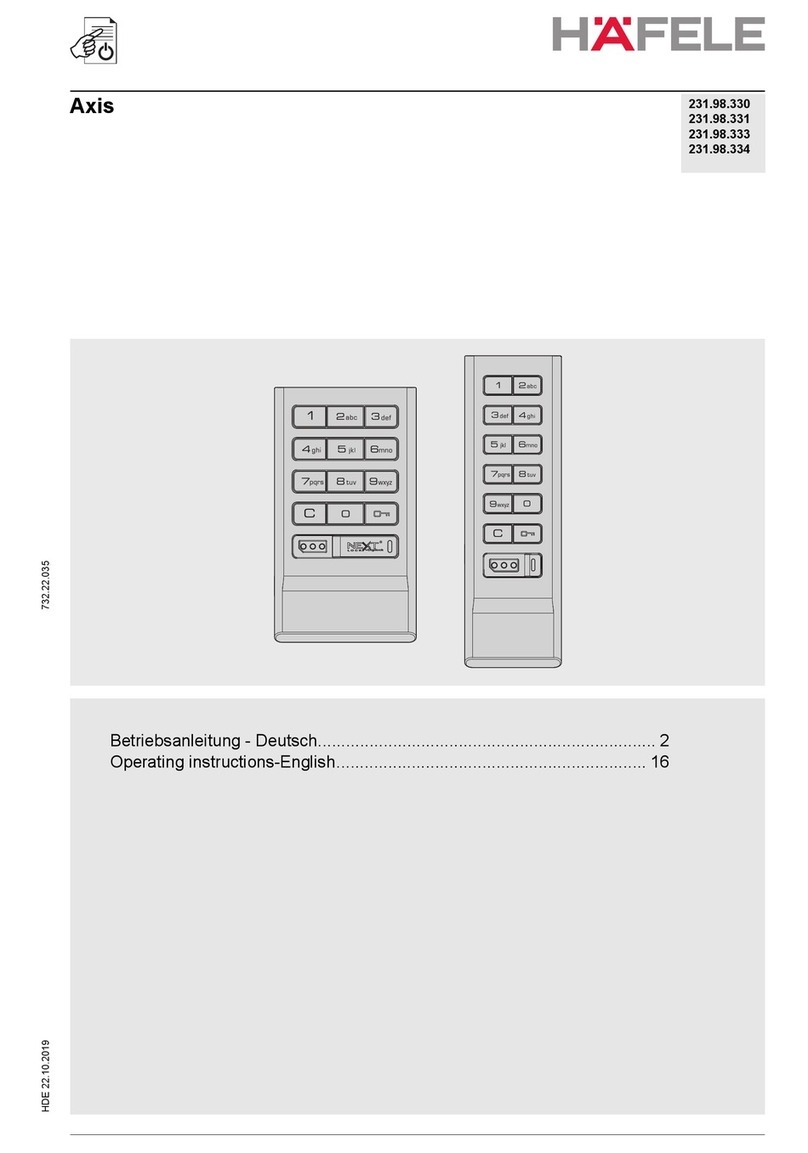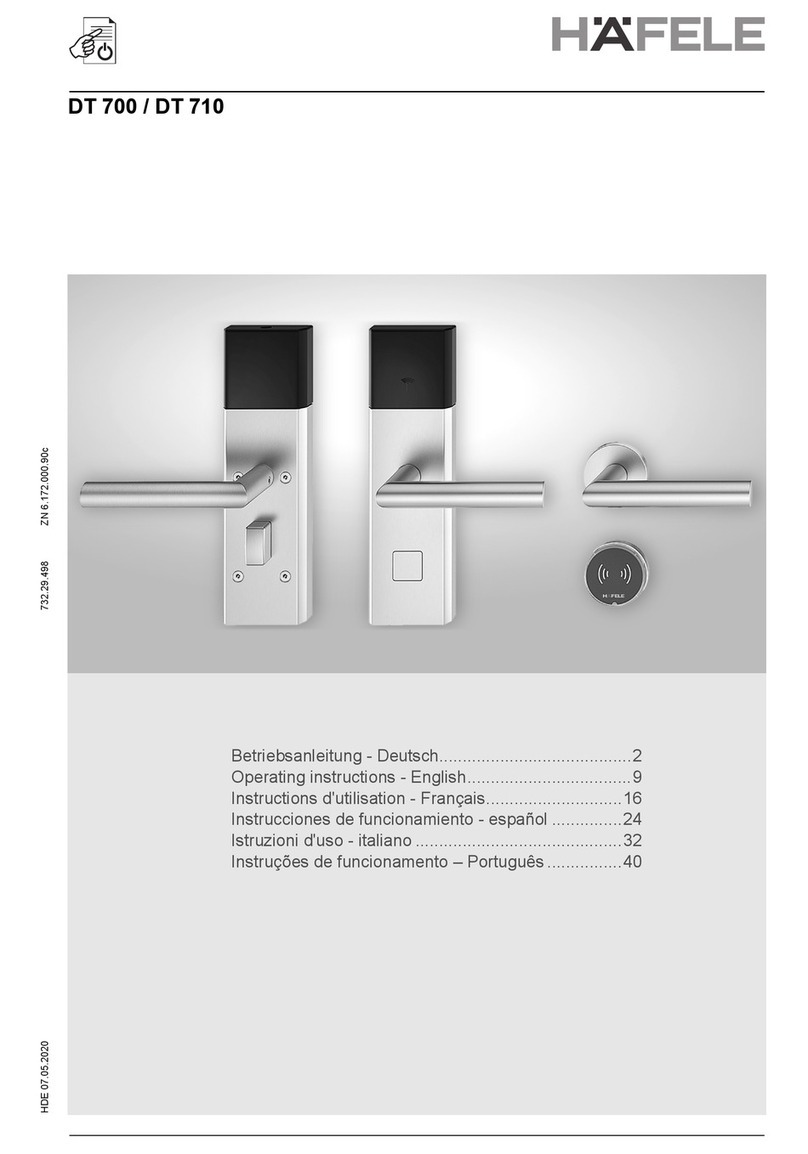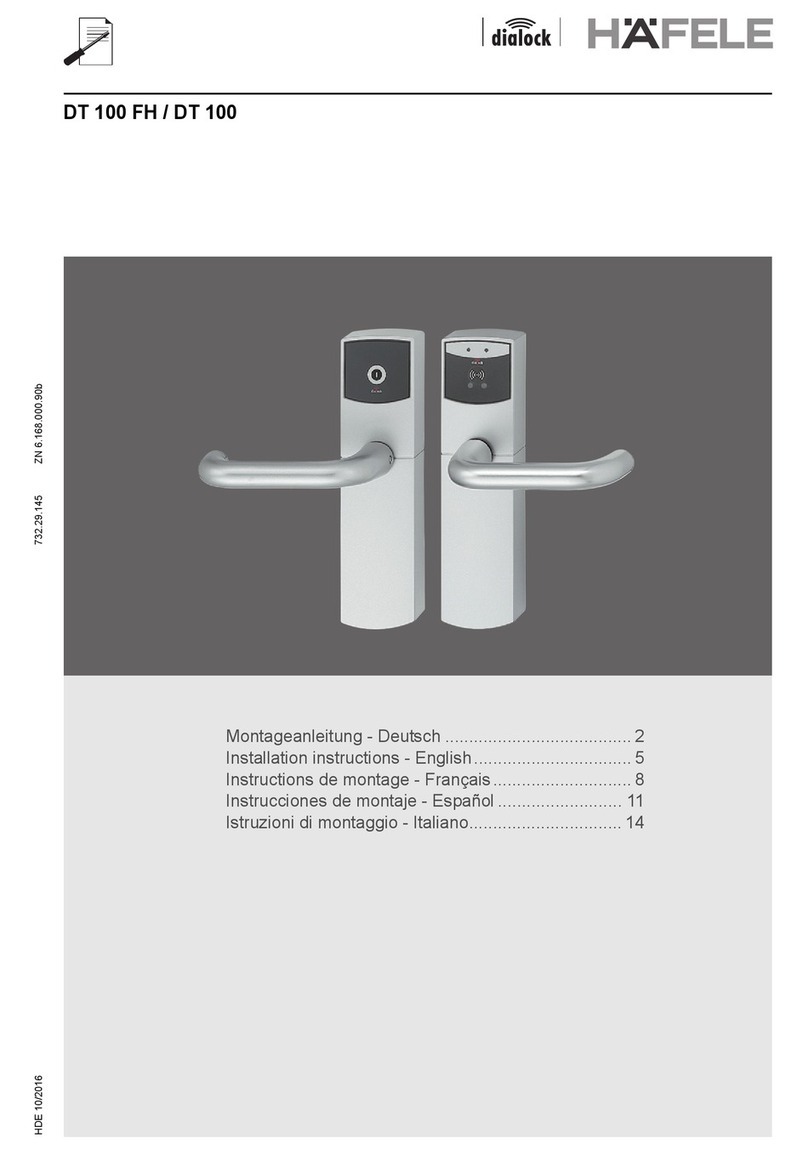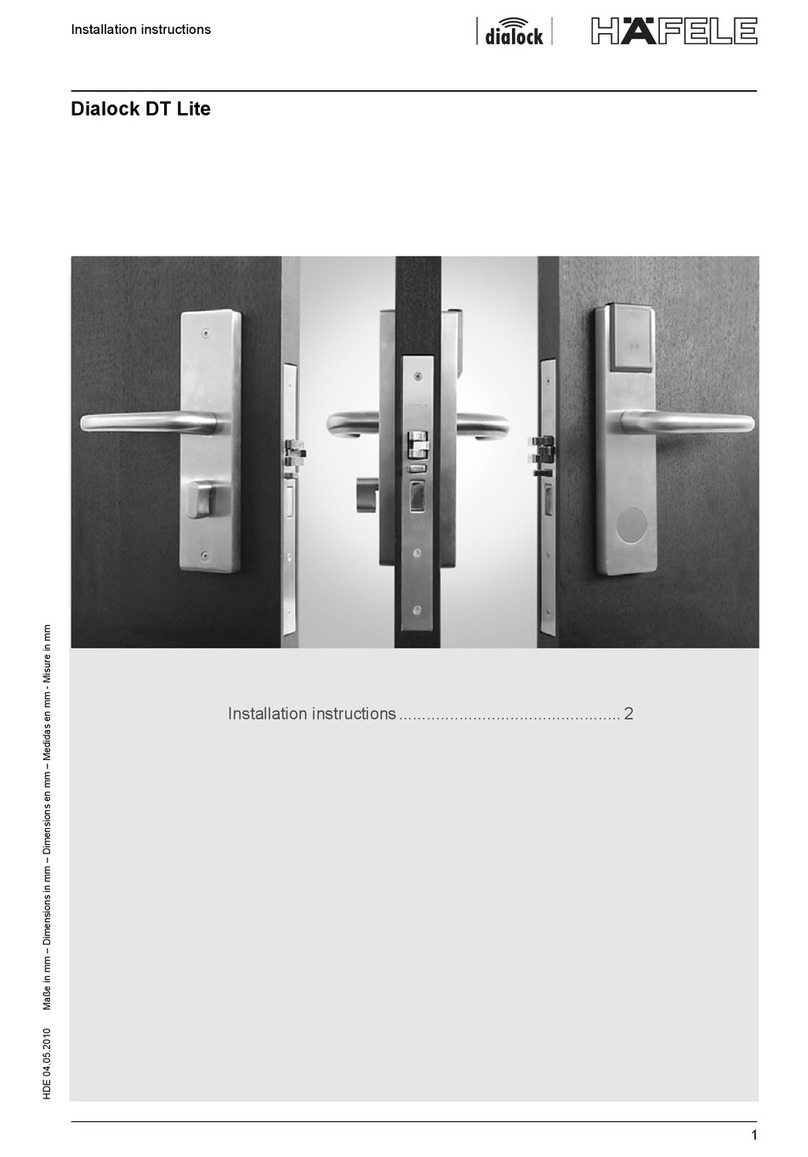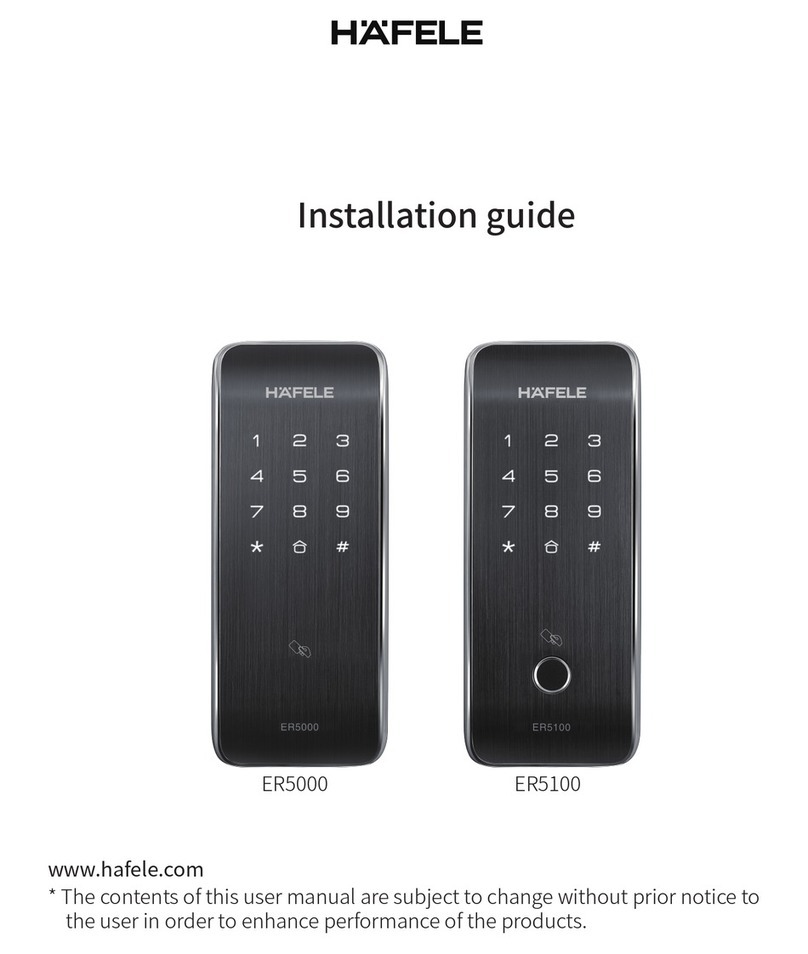9
HDE 09/2015 732.29.498 ZN 6.172.0900.90a
1. Notes on these operating instructions
1.1 Contents and
target group of the
instructions
It is essential to pay attention to these operating instructions in order to operate the
product successfully and safely. Please pay attention to all of the specified
instructions and notes!
The operating instructions consist of two separate documents:
• Operating instructions,
• installation instructions.
The following parts of the instructions must be read and observed by the specified
groups of people before they start to use the product:
1.2 Operator
obligations The operator has the following obligations:
• The operating instructions and the installation instructions must always be ready
to hand for the specified groups of people.
• The groups of people must read the parts of the instructions that are relevant to
them before using the product.
• Users of the access control system that do not have access to the operating
instructions (hotel guests, patients etc.) must be shown how to use the product
properly by the operator.
• The instructions must be kept until the product is disposed of, and handed to the
new operator in the event of a change of operator.
• Any abuse of the keys must be prevented.
• The programming and clearing keys must be kept in a safe place, since
unauthorised persons can gain access to rooms with both keys.
1.3 Personnel
qualifications Installation and start-up personnel
Installationandinitial start-upmayonlybe carriedout bytrainedexperts.Knowledge
of the following is a prerequisite:
• national accident prevention regulations,
• national fire prevention regulations,
• expert electro-technical knowledge.
Iftheinstallationand start-uppersonneldo nothavethese qualifications,a specialist
installation company must be commissioned to do the work.
Persons who are under the influence of drugs, alcohol or medicines that affect
reactions must not install or start up the equipment.
Personnel who are being trained may only install and start up the product under
supervision or after being authorised to do so by someone with experience.
The operator and the installer are personally responsible for compliance with the
VDE regulations (and the national electrotechnical and electronics regulations).
Group of people Part of instructions to be read
Operator Entire operating instructions
Entire installation instructions
Installation and
start-up personnel Entire operating instructions
Entire installation instructions
Personnel with
locking authorisations Chapters 6 - 9 of operating instructions
User The operator must show the user how to operate
the product safely and properly.
Operating instructions - English
BA_DT700_DT710.book Seite 9 Donnerstag, 17. September 2015 11:34 11