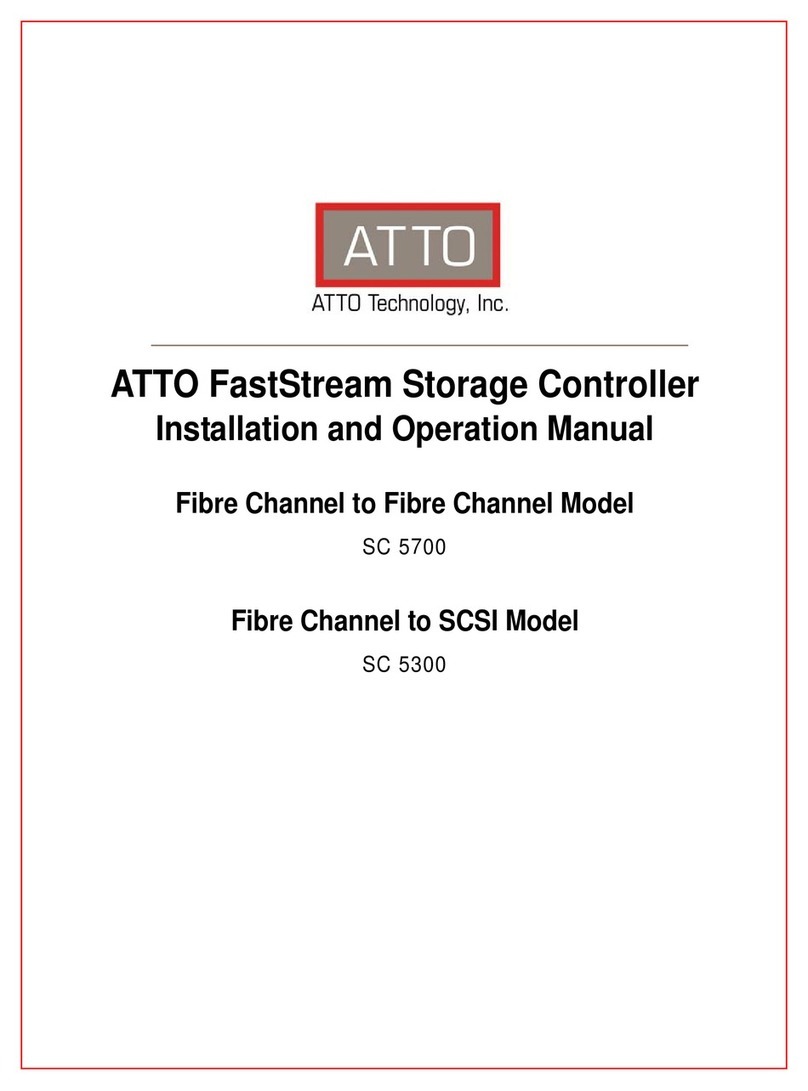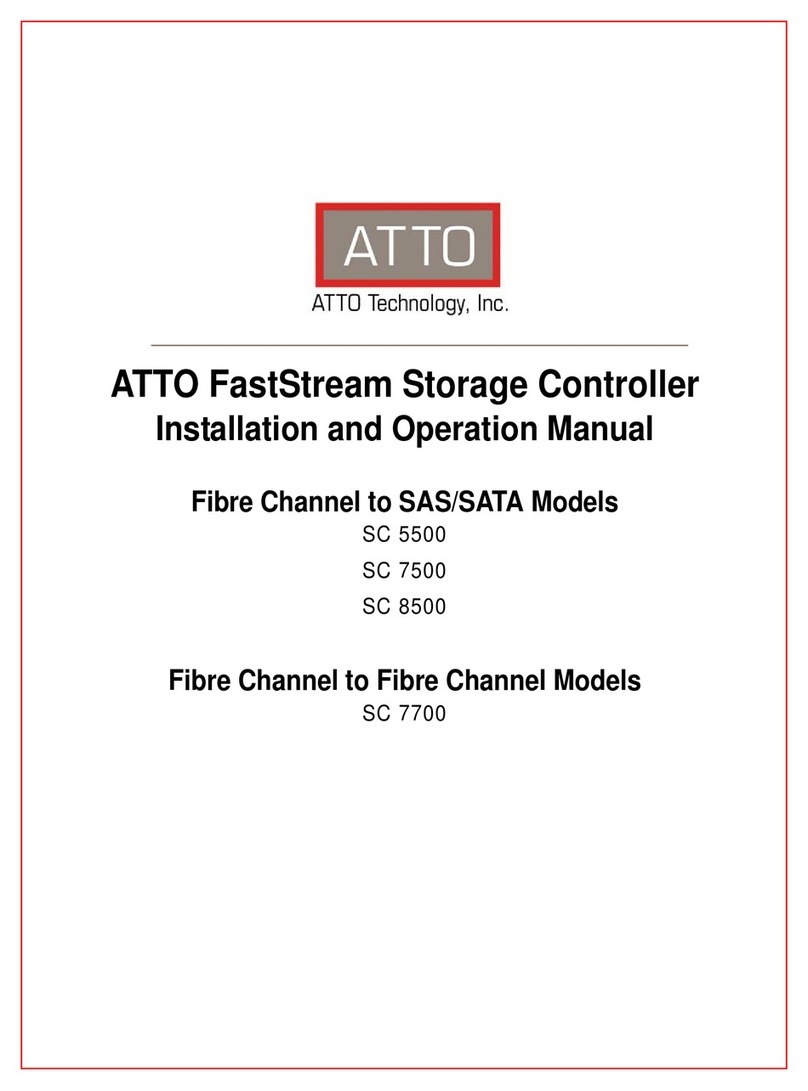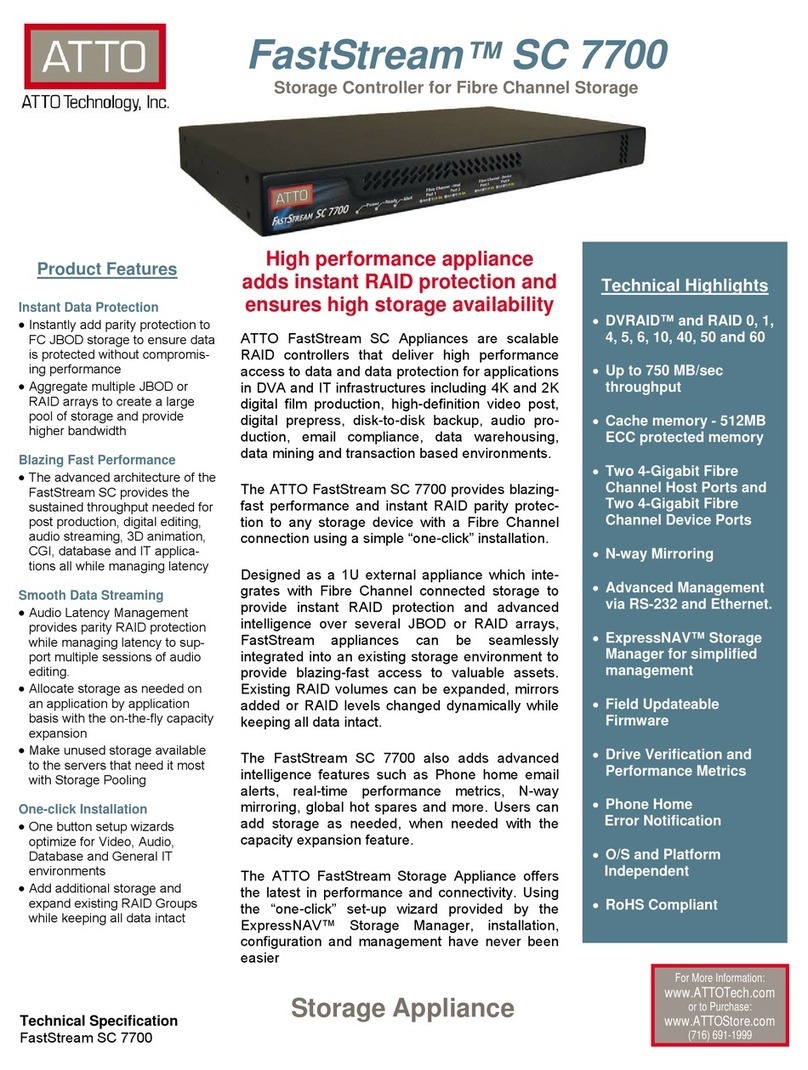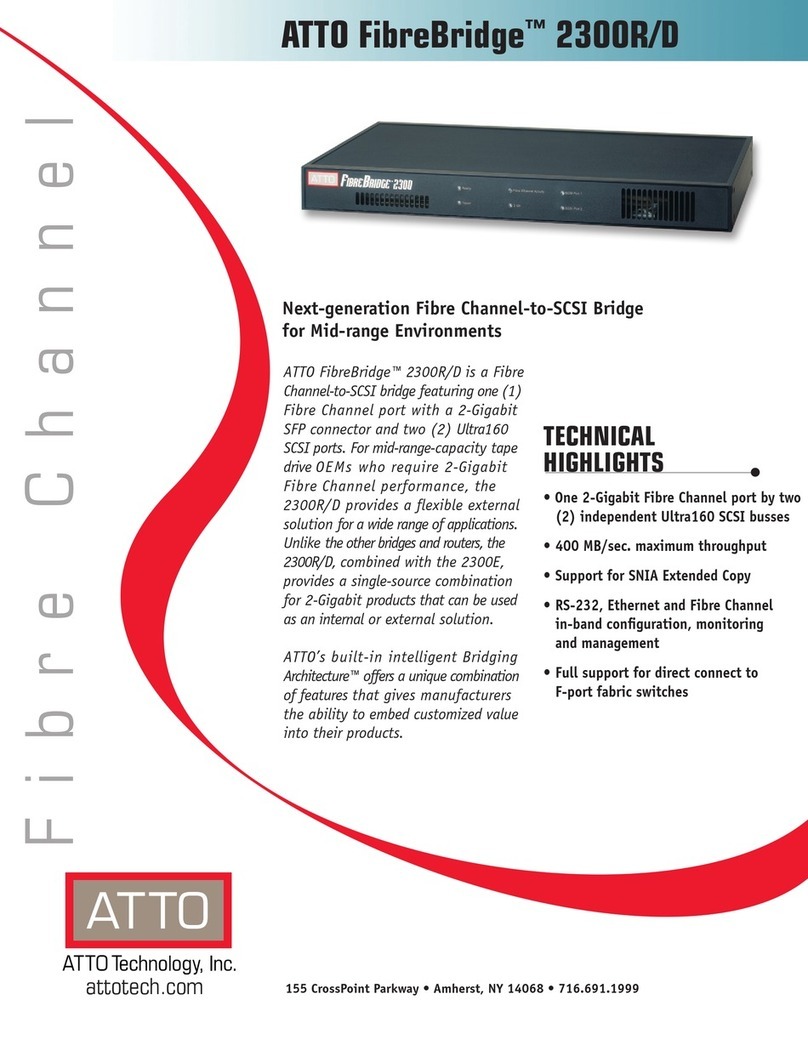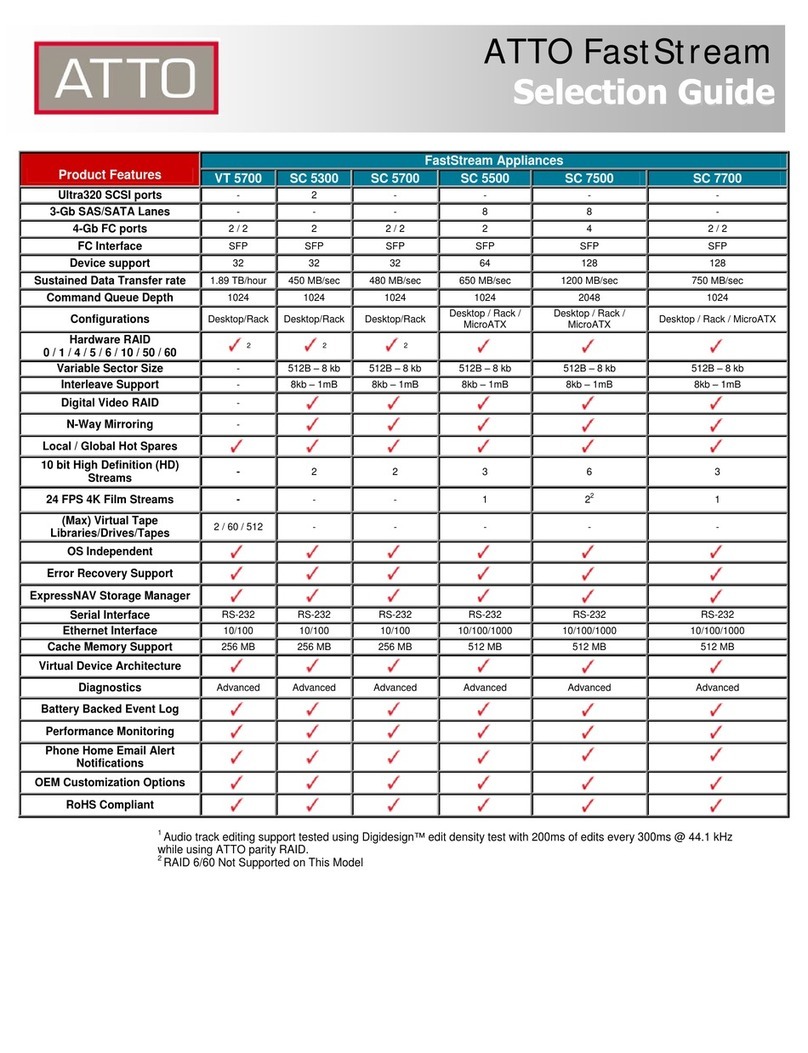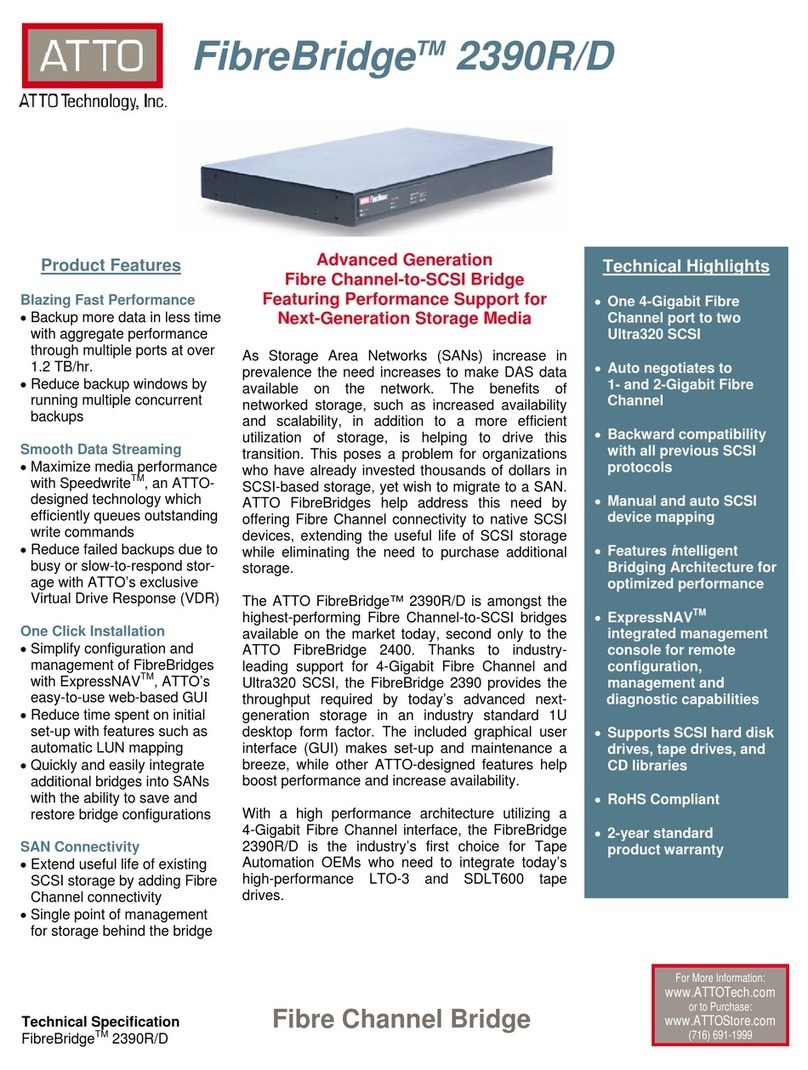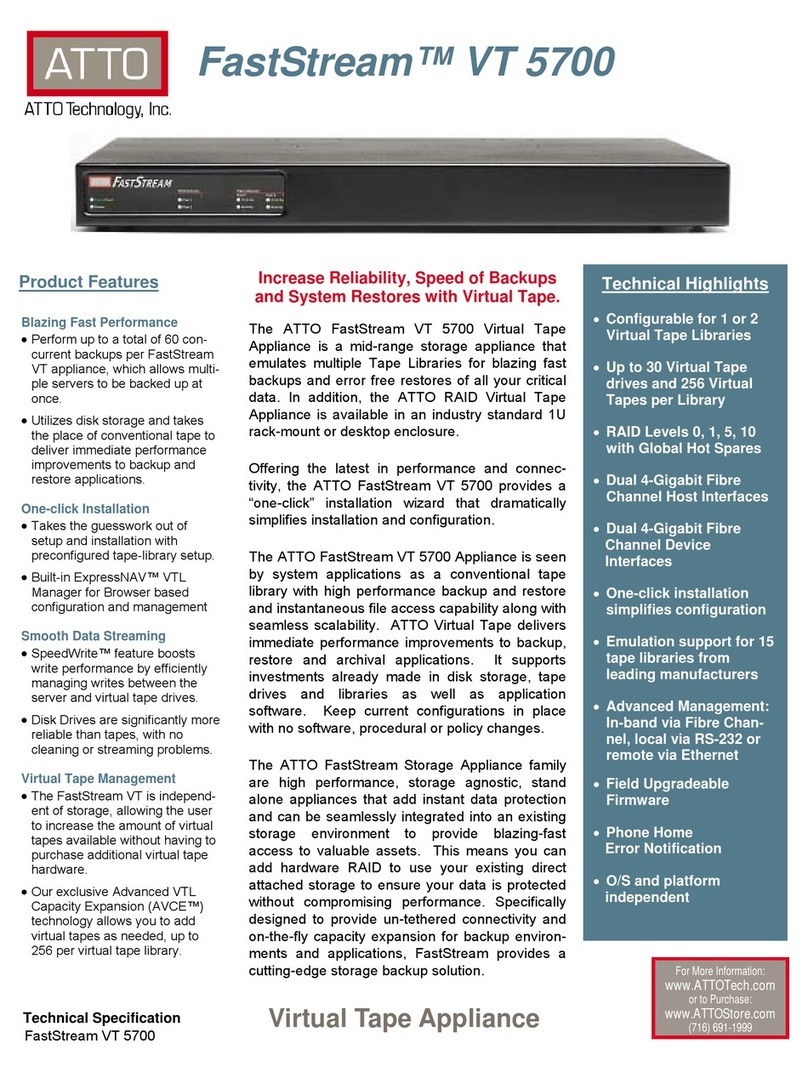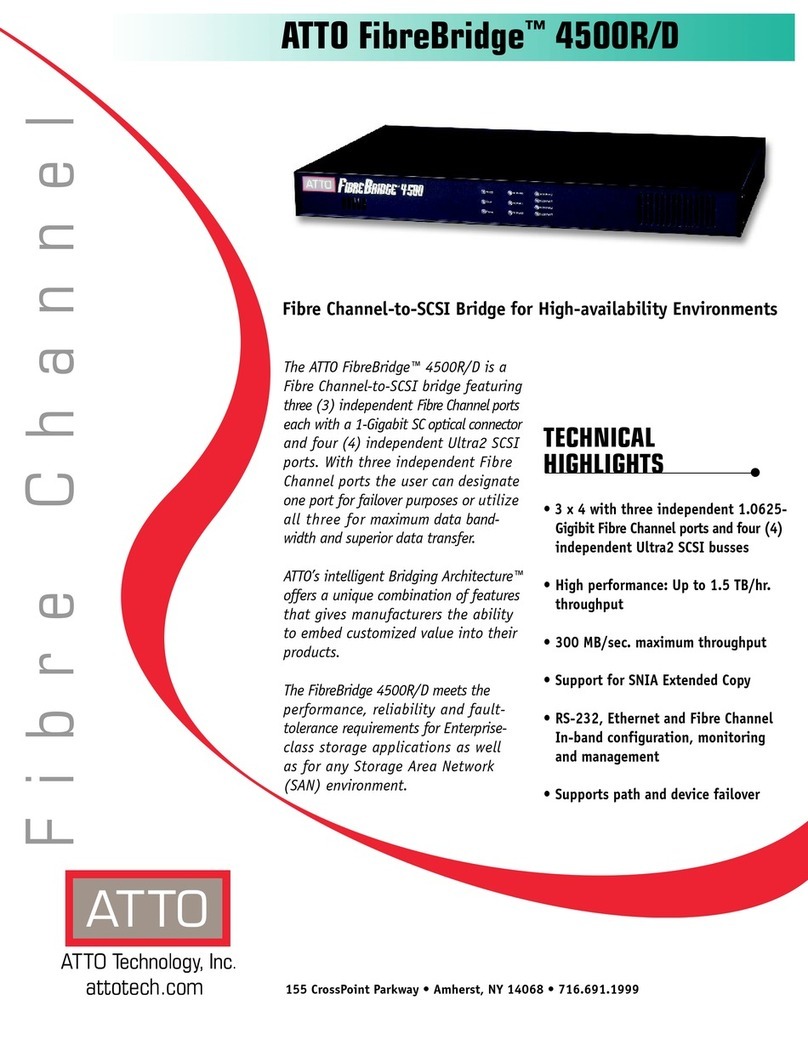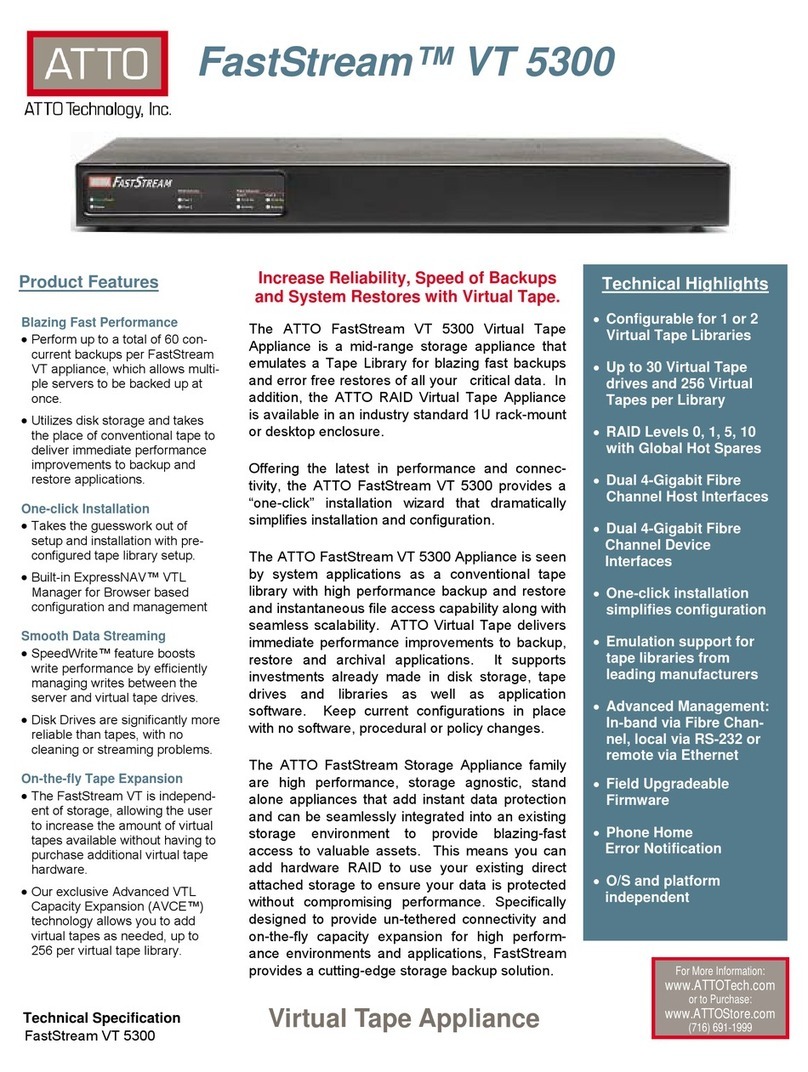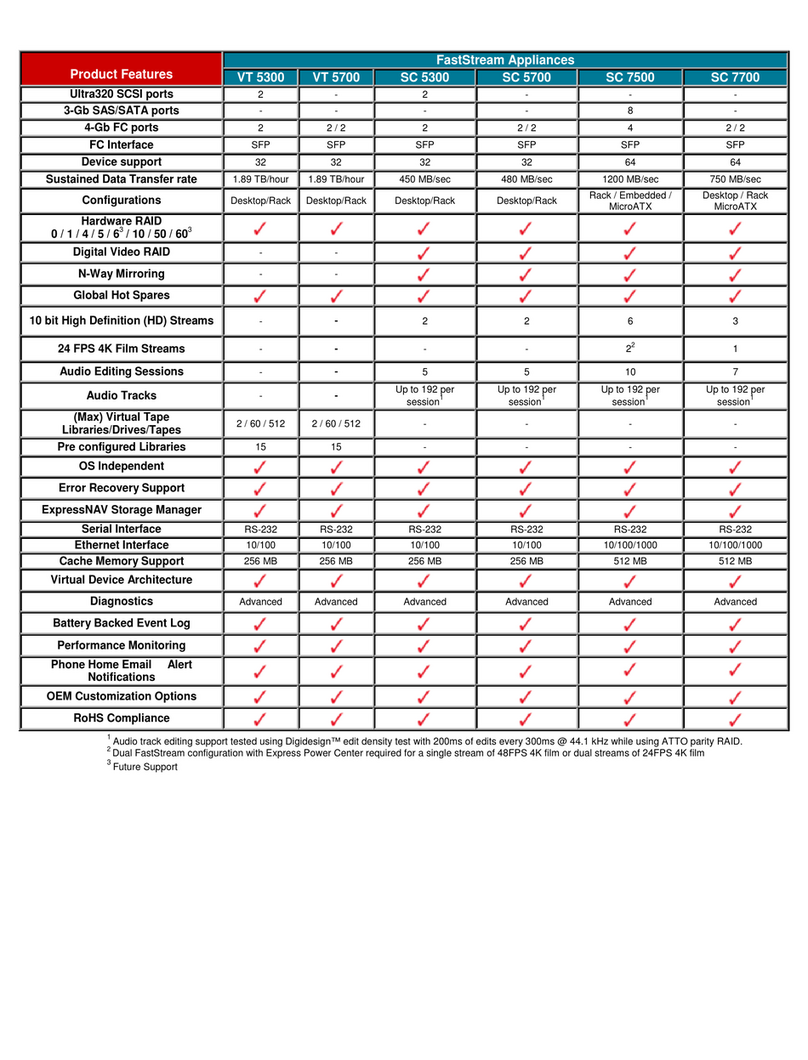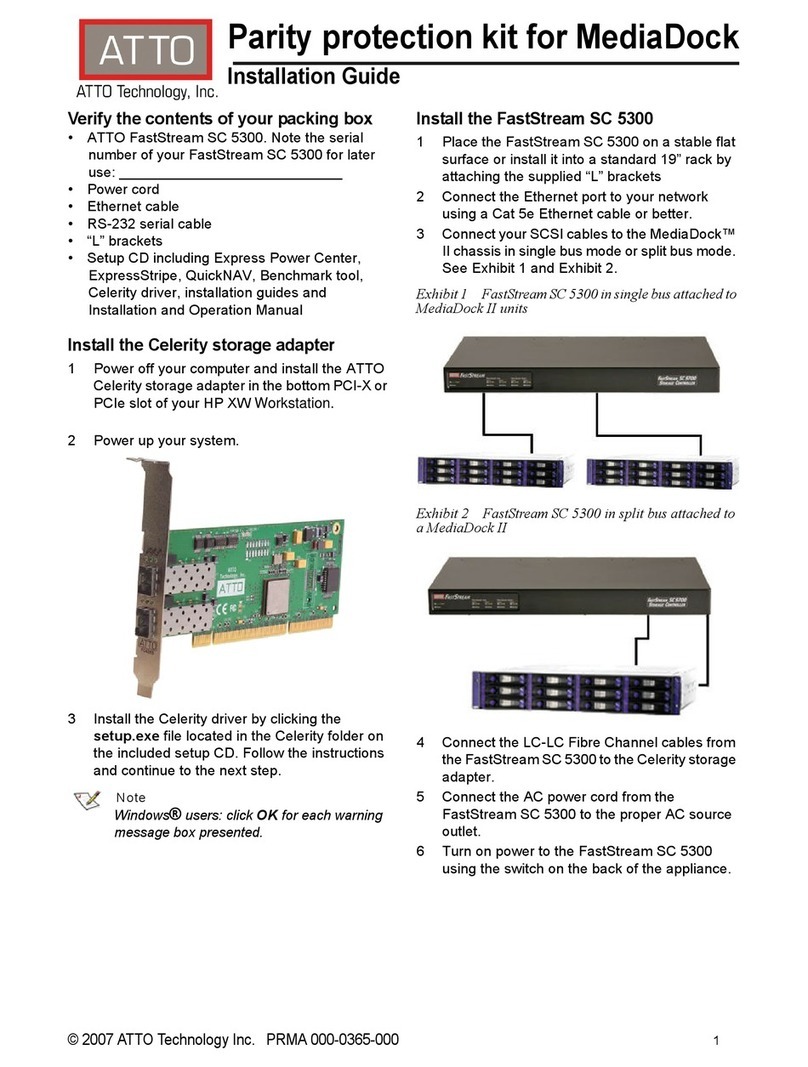ATTO FastStream™ SC
5700C/R/D Appliance
High Performance
• Two independent 4-Gb Fibre Channel
ports for host connectivity
• Two independent 4-Gb Fibre Channel
ports for storage connectivity
• Features ATTO’s intelligent Bridging
Architecture™ for optimal perform-
ance
Easy to Use
• Easy web-based administration
• Simple setup and configuration
• RAID migration and storage
expansion
• Auto negotiates to 4 / 2 / 1-Gb Fibre
Channel
ATTO’s FastStream™ SC 5700 and FastStream™ SC
5300 Storage Controllers provide extensive diagnostic
and management tools.
POWER BEHIND THE STORAGE
ATTO FastStream Storage Controllers easily add RAID protection to existing
SCSI or Fibre Channel storage. With two high-performance 4-Gigabit Fibre
Channel ports, multiple editing workstations can be connected to allow for
easy collaboration and access to projects from any workstation in a studio.
Global hot spares mean never having to worry about a drive failure causing
loss of data or halting production. With simple RAID migration and partition
expansion, RAID levels can be changed or storage can be added without
needing to copy data, resulting in minimal downtime. Because existing stor-
age is used, the cost is significantly lowered. ATTO FastStream Storage
Controllers provide great protection at a minimal cost
Please visit: http://www.attotech.com for more information or to purchase.
©2007 ATTO Technology, Inc. Specifications subject to change without notice.
ATTO logos and trademarks are the property of ATTO Technology, Inc.
GROUND-BREAKING EASE OF USE
ATTO FastStream™ Storage Controllers are designed to be user-friendly,
without sacrificing power or flexibility. Simply connect an optical cable to one
of the 4-Gigabit Fibre Channel ports, then connect the other end to one of
the ports on an ATTO Fibre Channel host adapter installed in the editing
workstation. Finally, connect either SCSI storage or Fibre Channel storage to
the FastStream Storage Controller and use the ATTO ExpressNav™ utility to
quickly locate and manage the controller.
FastStream allows changes from one RAID type to another or adding stor-
age without having to delete data. Simply add new storage and tell the
FastStream to grow the partition or change the RAID type. Because there is
no need to restore data after this change, valuable production downtime is
kept to a minimum.
Technology Brief
ATTO Storage Controllers for Audio
ATTO FastStream™ SC
5300C/R/D Appliance
High Performance
• Two independent 4-Gb Fibre Channel
ports for host connectivity
• Two independent Ultra320 SCSI ports
for storage connectivity
• Features ATTO’s intelligent Bridging
Architecture™ for optimal perform-
ance
Easy to Use
• Easy web-based administration
• Simple setup and configuration
• RAID migration and storage expan-
sion
• Auto negotiates to 4 / 2 / 1-Gb Fibre
Channel