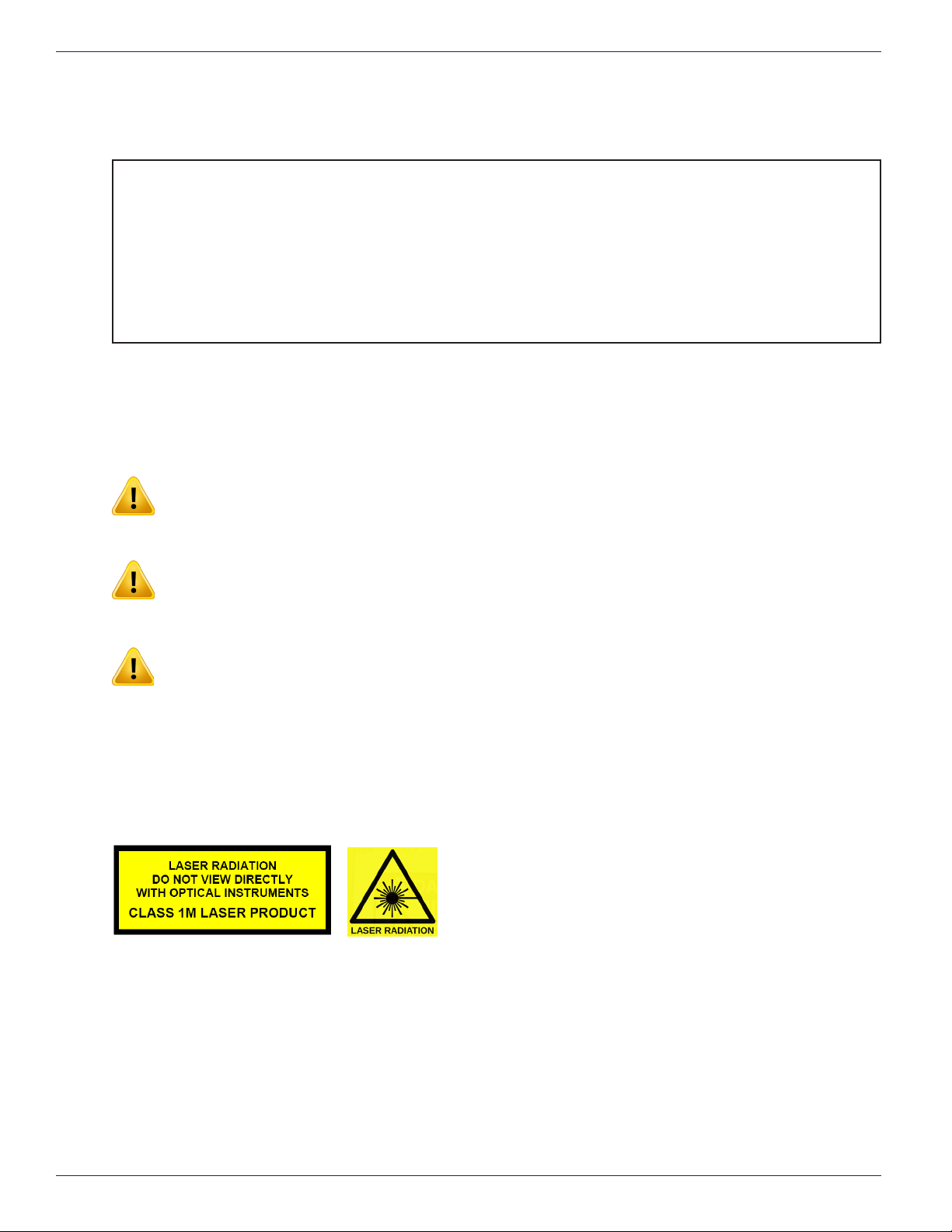CHAPTER 2: SYSTEM DESCRIPTION
2-2 MDU Solutions® – DVIS/DVISm - Digital Video Insertion System & Mini Digital Video Insertion System - Installation & Operation Manual
2.2.2 DVISm
This is the Mini model with up to 4 channels of HD/SD MPEG-2/H.264.
The output is single QAM. GbE IP output is available but the number
of encoded channels is reduced for IP output, as one card slot is used
for the IP output card. This is a popular model in applications where
up to 4SD/2HD channels are required in commercial sites such as
MDUs, stadiums, hospitals and other health care facilities where in-
house educational channels are implemented.
Distinguishing Features:
• 2 card slots for encoders or I/O cards.
• Up to 4 integrated SD MPEG-2 encoded programs using
dual encoder cards.
• Up to 2 integrated SD/HD MPEG-2/H.264 programs encoded.
2.3 The Digital Audio/Video Insertion System (DVIS)
DVIS Device series products are network-edge local content encoding devices for digital video networks. They encode local
baseband analog content into a digital format within a property provisioned with IP or QAM digital only TVs, STBs or DTAs
where analog spectrum is not available or where digital content is needed in addition to analog content.
Target applications include:
• Cost-effective encoding, multiplexing & transmission (QAM and/or IP).
• Digital simulcast or digital delivery of PEG (Public, Educational, Government).
• Hub site specic programming.
• Security or surveillance camera feeds (MDUs, retirement homes).
• Text/character generator or local information channel (hotels, conference centers, gated communities).
• Distribution of ‘in-house’ or private channels throughout a property (e.g., sports stadiums, network studios).
All deployments of digital signals in a modern cable TV system are presented with challenges which did not exist in the former
analog deployments. Specic challenges are faced when MDUs and institutions within the cable plant require locally inserted
content which must be received by the installed base of cable TV set top boxes (STB). The DVIS Device can be used in these
properties to encode local analog video cameras, message boards, instructional and advertising channels into HD/SD MPEG-
2/H.264 streams. The resulting stream content may be inserted into a blank EIA channel or may perform digital drop and insert
into pre-existing clear or encrypted QAM carriers. The exible architecture of the product makes it an ideal candidate for any
number of programs that an MDU or similar property is likely to require.
2.4 Key Features
2.4.1 Flexible Digital Program Insertion
Designed for deployment in both RF and IP environments, the DVIS system is capable of inserting digital programs into an
EIA RF channel where there is no pre-existing carrier or it may be used with an integrated channel deletion lter and any EIA
channel may be effectively removed making way for a new QAM created by the DVIS Device. The integrated QAM modulator
may be set to any frequency between 54 and 870 MHz (extended range 15 - 975 MHz with some restrictions) in 1 kHz steps
and fully supports STD, IRC and HRC channel plans. For IP distribution/insertion installations, Ethernet transport streams may
be created as either unicast or multicast, MPTS/SPTS with any address within the valid IPv4 address and port range.
2.4.2 Support for SD/HD MPEG-2/H.264 Encoding
The DVIS and DVISm platforms accommodate card slot plug-in SD or HD video encoders. Single channel HD plug-in cards
may be congured for SD or HD and can encode MPEG-2 or H.264 proles. If SD programs only will need to be encoded,
there are single and dual channel SD encoder cards available. Both SD and HD programs may be mixed on any output
multiplex (IP or QAM). Up to 2 HD programs may be multiplexed to a QAM. For platforms with IP output, DVISm may output 1
HD program while the DVIS Device may output up to 4 HD programs, this due to one card slot being taken by the IP module.
2.4.3 Gigabit Ethernet Output
The DVIS systems may be provisioned with an optional gigabit Ethernet output card. The Ethernet card has 2 electrical
Ethernet ports (RJ45) as well as 2 SFP ports into which may be installed singlemode or multimode ber optic SFPs for reliable
trunk connection to distribution switches. A variety of SFP interface types such as single mode and multimode ber are
supported and may be installed as required by system architecture. The Ethernet output may be provisioned to be the sole
Figure 2-2: DVISm