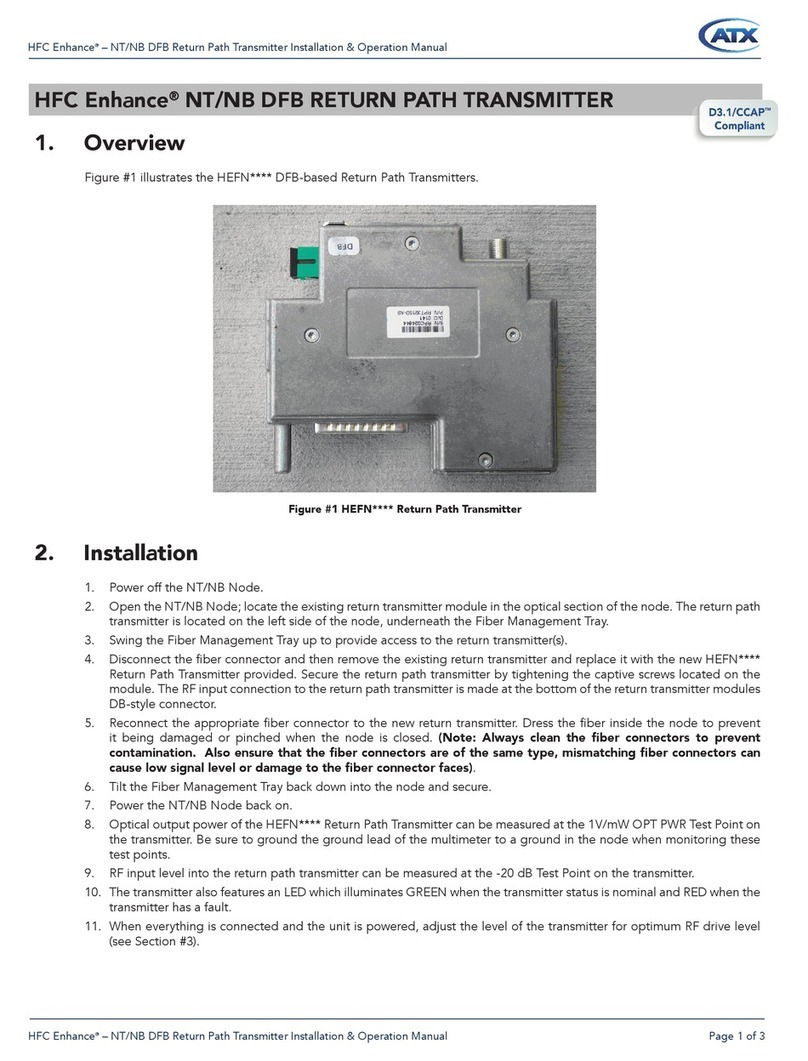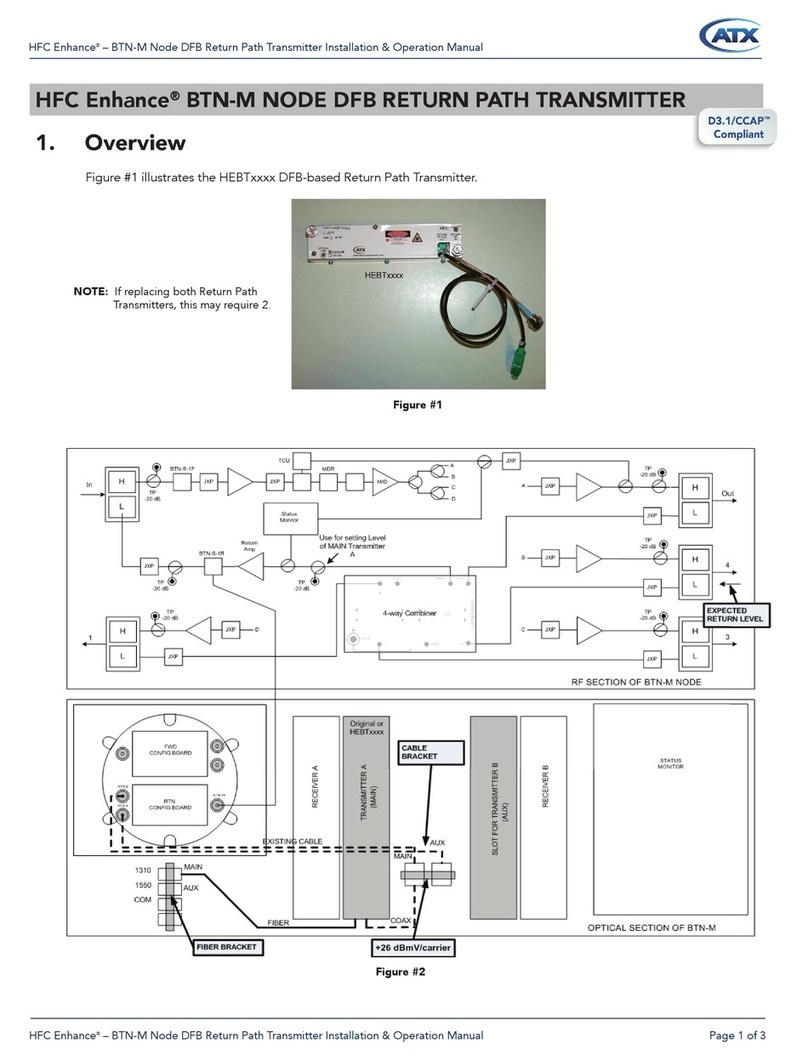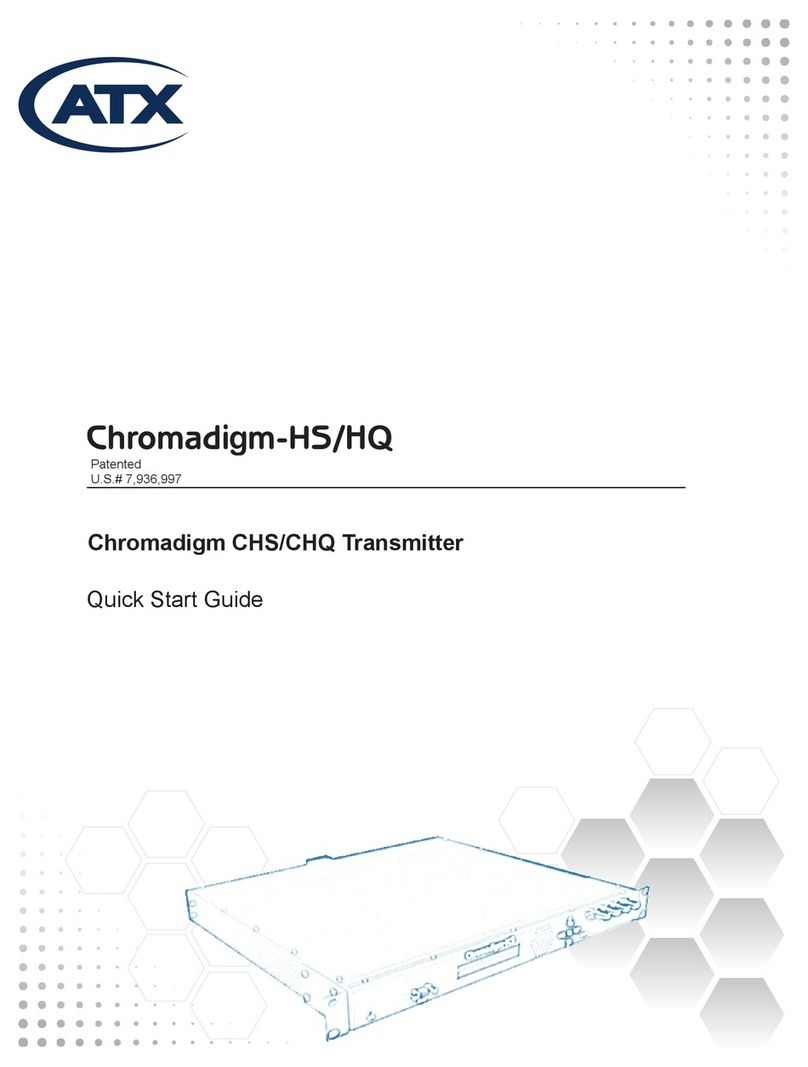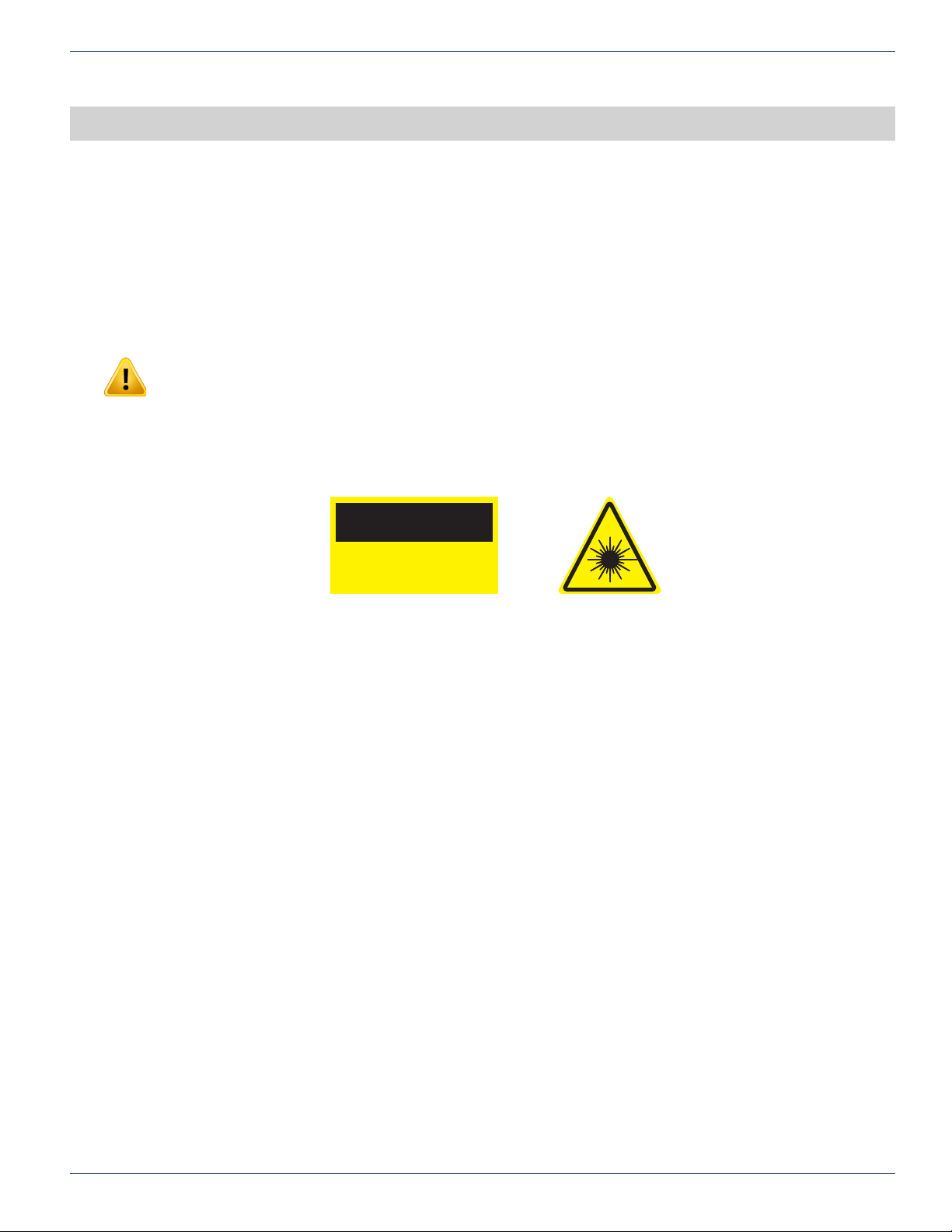Q-Series®Optical – QFCT 1310nm 1 GHz Quality Fiber CATV Transmitter – Installation & Operation Manual 3-1
CHAPTER 3: OPERATION
OPERATION
3. Operation
This section of the manual will give an overview of the available menus in the QFCT1310 series transmitter. All instructions in
this section refer to the representation of the front panel shown in the diagram below. The user can scroll through the menus
by using the push button that is on the front panel, located in the right of the LCD screen.
3.1 General Description
There is a status LED located to the left of the power supply key switch on the front panel. When it is green, the device is
working properly. When it is red, the laser has encountered a fault condition. When it is ashing red, there is an alarm.
• Plug in power supply. The digital panel will display “READY: KEY OFF”, and there will be Red light.
• In order to protect the laser, there is time-delay function. After turning on with the key, the laser initialize after 10
seconds. Then the LED will turn to Green from Red and the digital panel will display the model of the machine.
3.2 Start-up Main Menu
Press select button and the following menu will be displayed in sequence.
• Menu #1
ATX Networks, INC
(800) 565-7488
• Menu #2
LD BIAS
Read-only menu, displays laser bias temperature
• Menu #3
COOLING/HEATING
Read-only menu, displays the amount of current that the thermoelectric cooler requires to maintain the laser
temperature at nominal 25°C
• Menu #4
UNIT TEMP
Read-only menu, tells the system temperature
• Menu #5
+5V READS
Read-only menu, displays the voltage +5V
• Menu #6
-5V READS
Read-only menu, displays the voltage -5V
• Menu #7
+24V READS
Read-only menu, displays the voltage +24V
• Menu #8
S/N
Read-only menu, displays the serial number