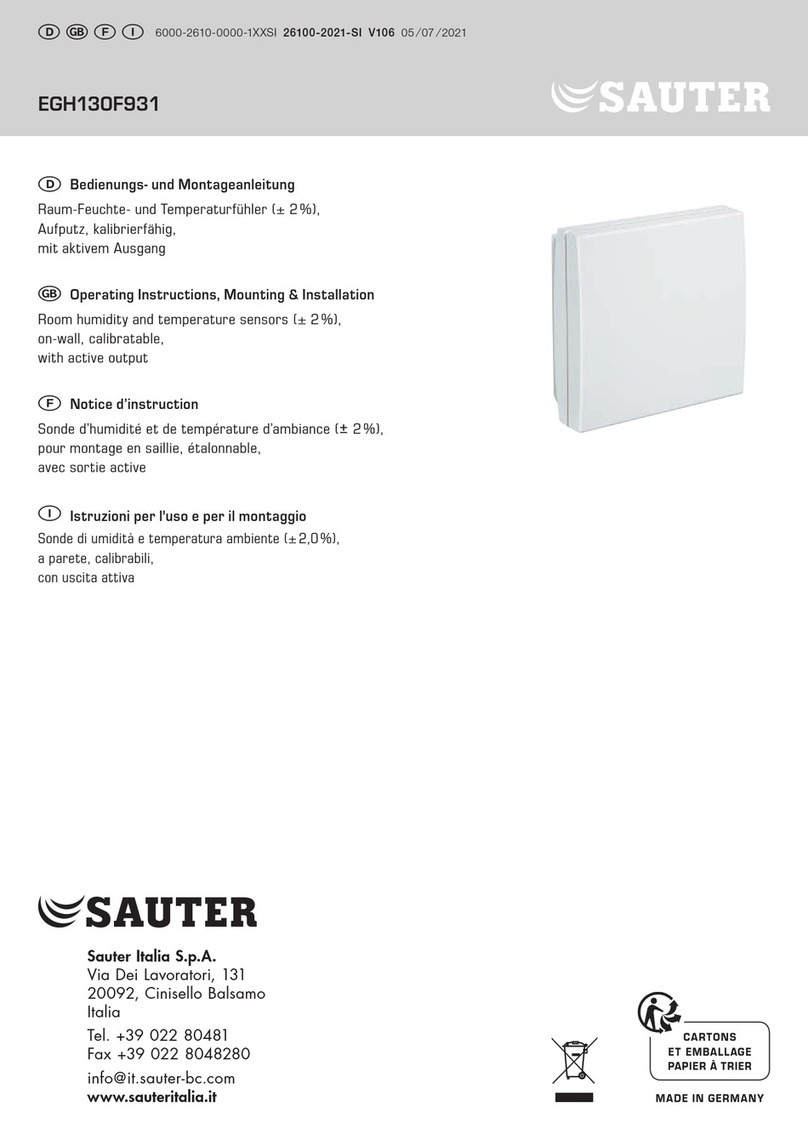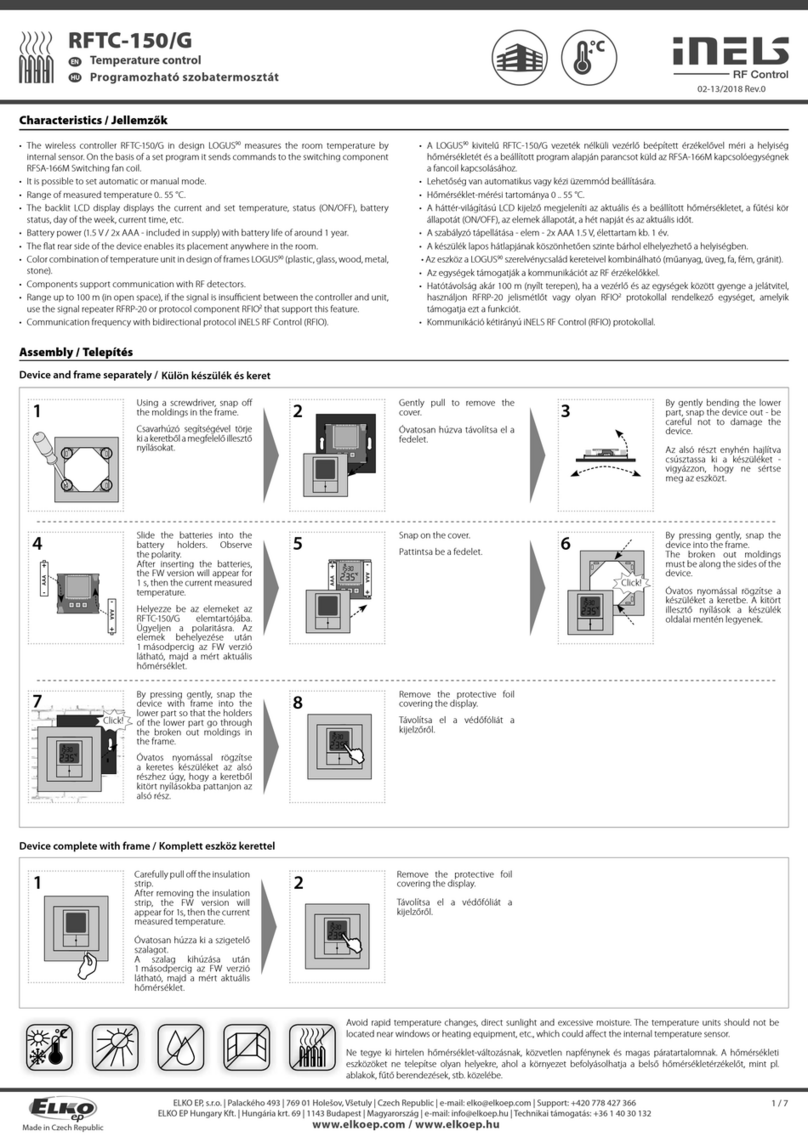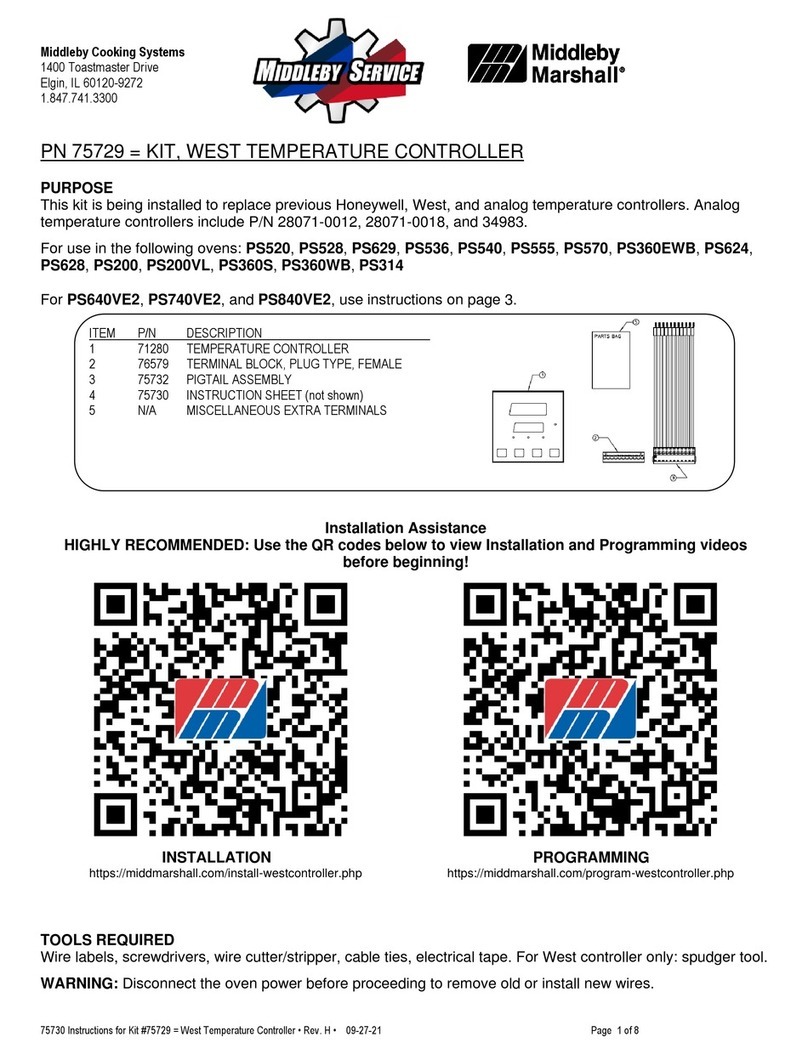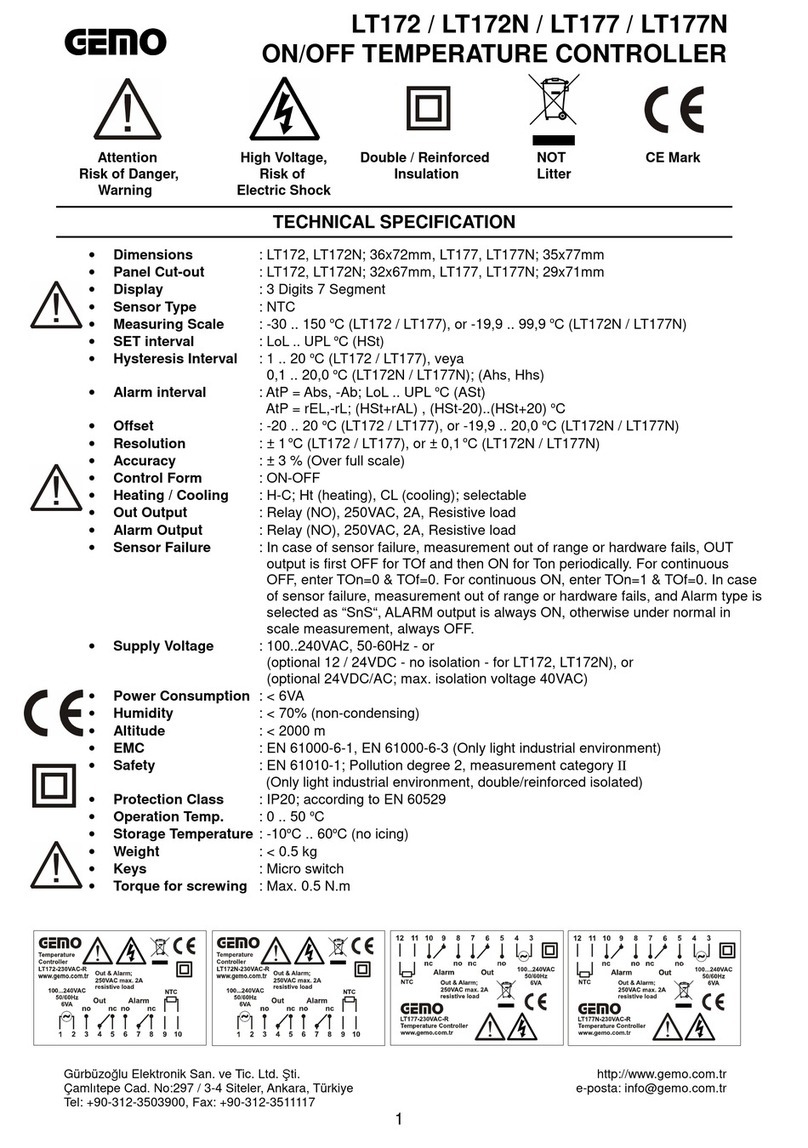Auber Instruments WSD-1200GPH User manual














This manual suits for next models
1
Other Auber Instruments Temperature Controllers manuals

Auber Instruments
Auber Instruments WSD-1500H-W Administrator Guide
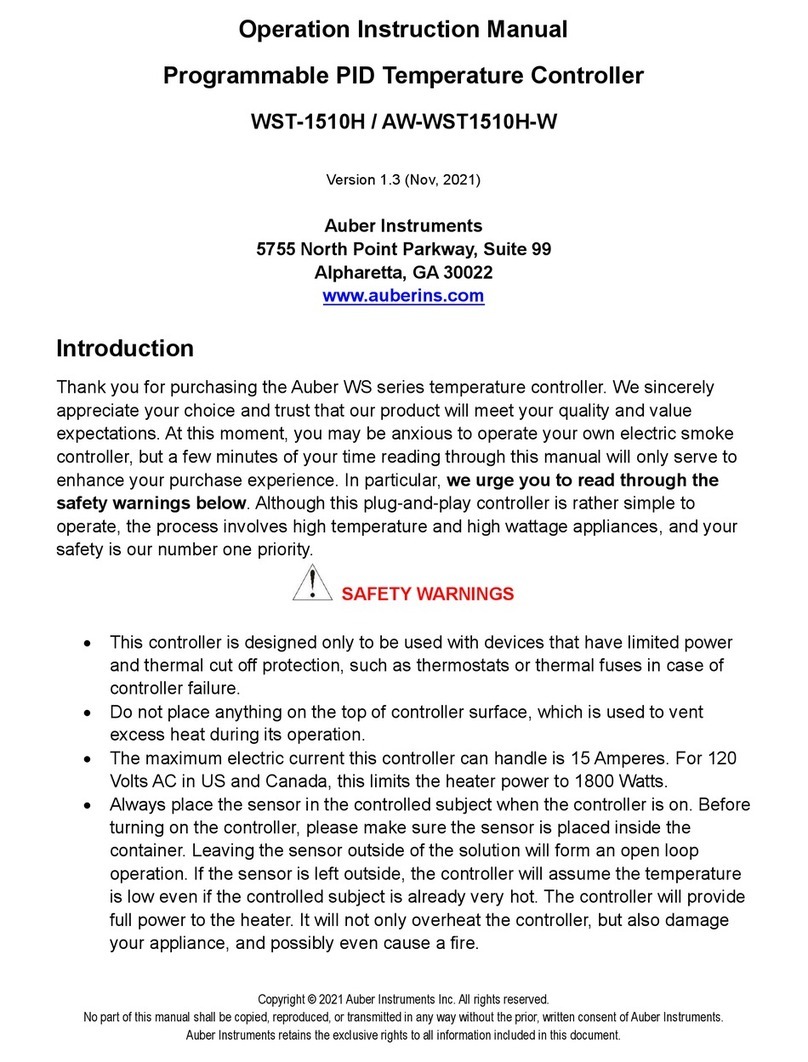
Auber Instruments
Auber Instruments WST-1510H Administrator Guide

Auber Instruments
Auber Instruments TD120-W Instructions and recipes
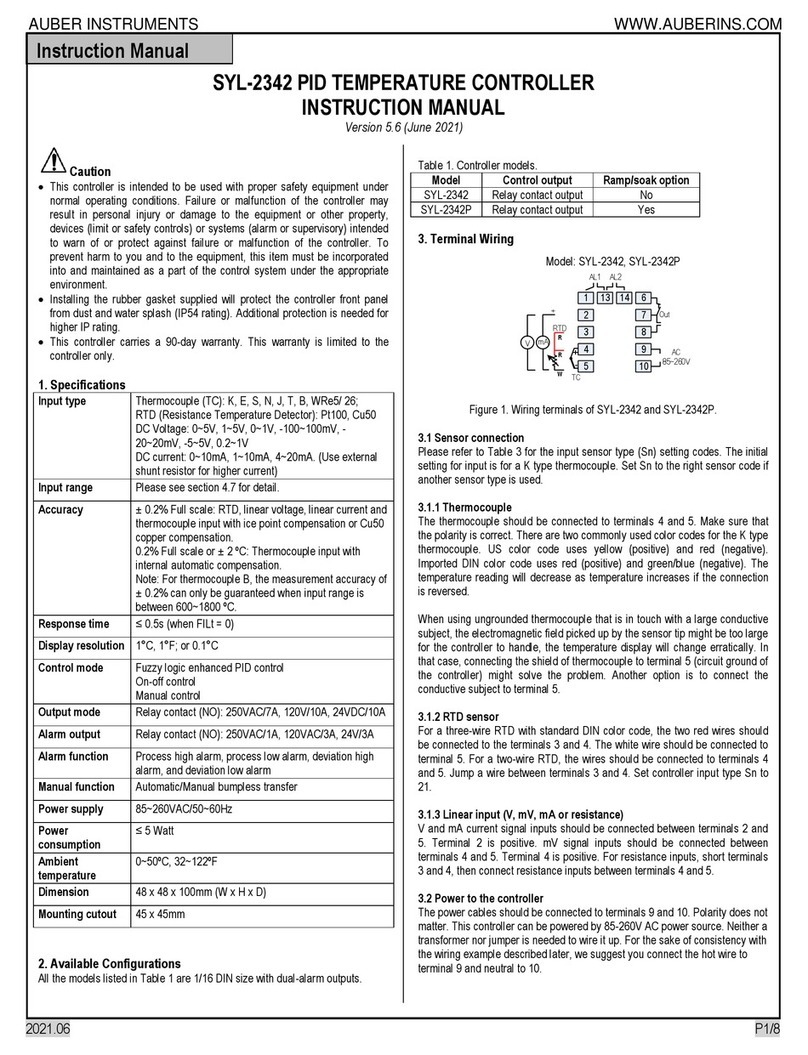
Auber Instruments
Auber Instruments SYL-2342 User manual

Auber Instruments
Auber Instruments WS-1500EB Administrator Guide
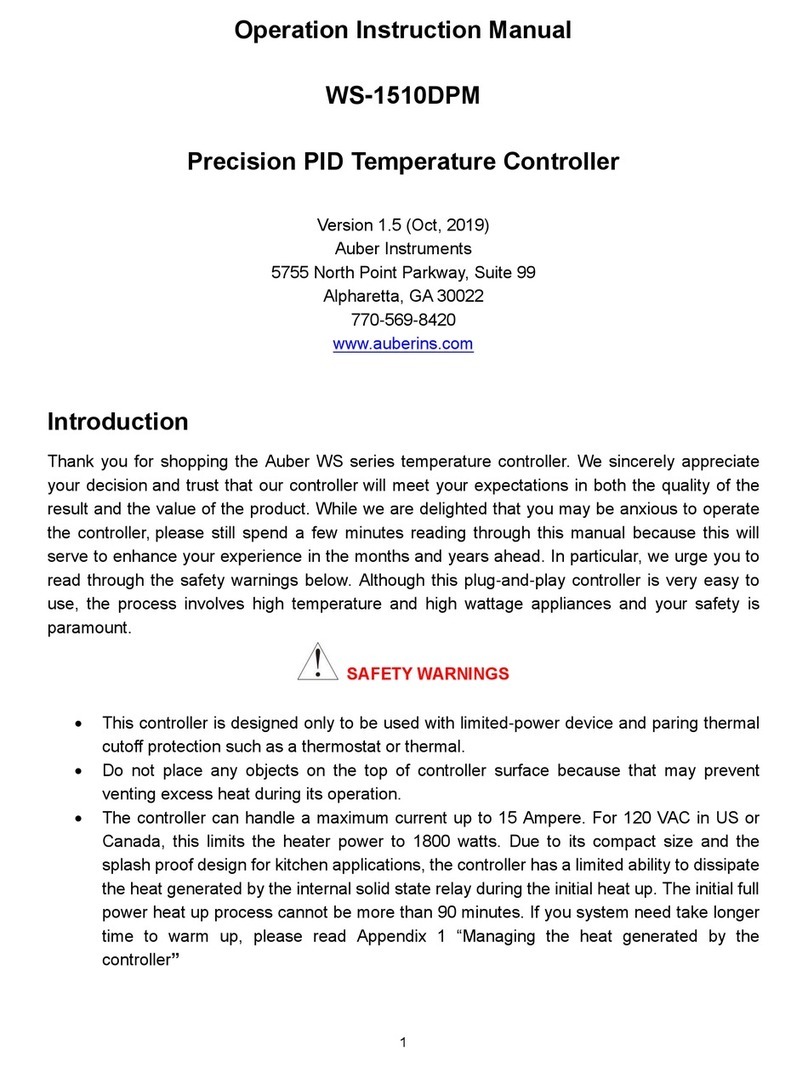
Auber Instruments
Auber Instruments WS-1510DPM Administrator Guide

Auber Instruments
Auber Instruments WSD-1500GPH User manual
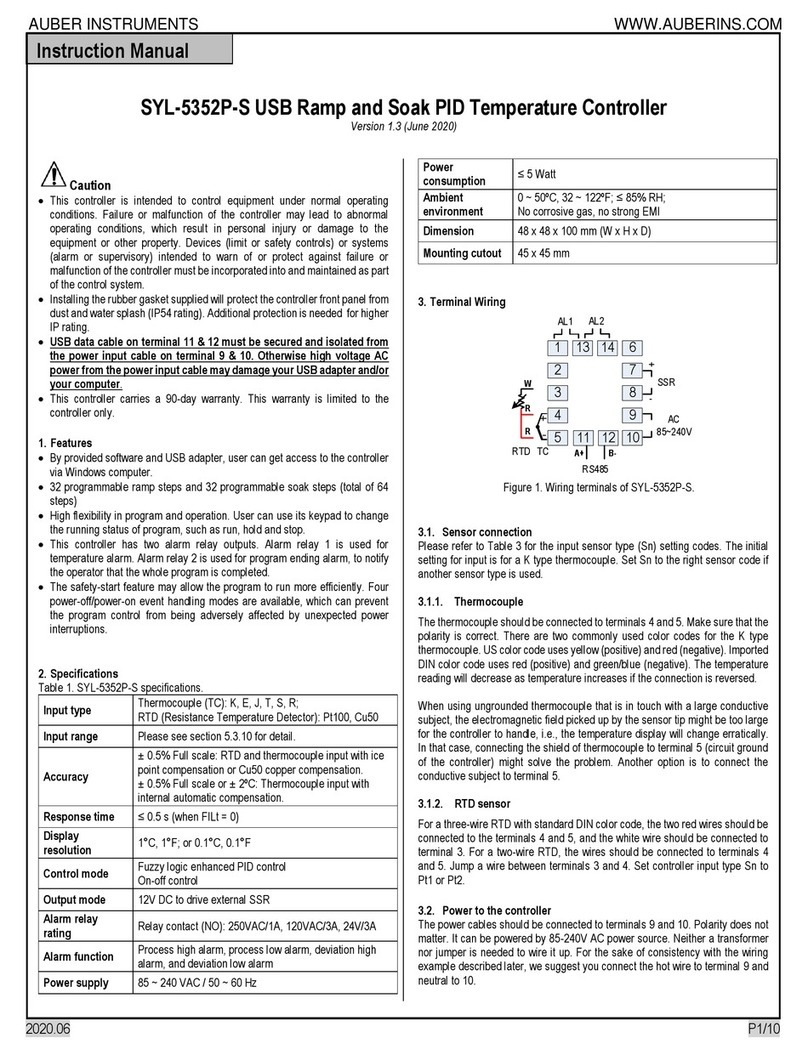
Auber Instruments
Auber Instruments SYL-5352P-S User manual

Auber Instruments
Auber Instruments WS Series Administrator Guide

Auber Instruments
Auber Instruments TD120-W User manual
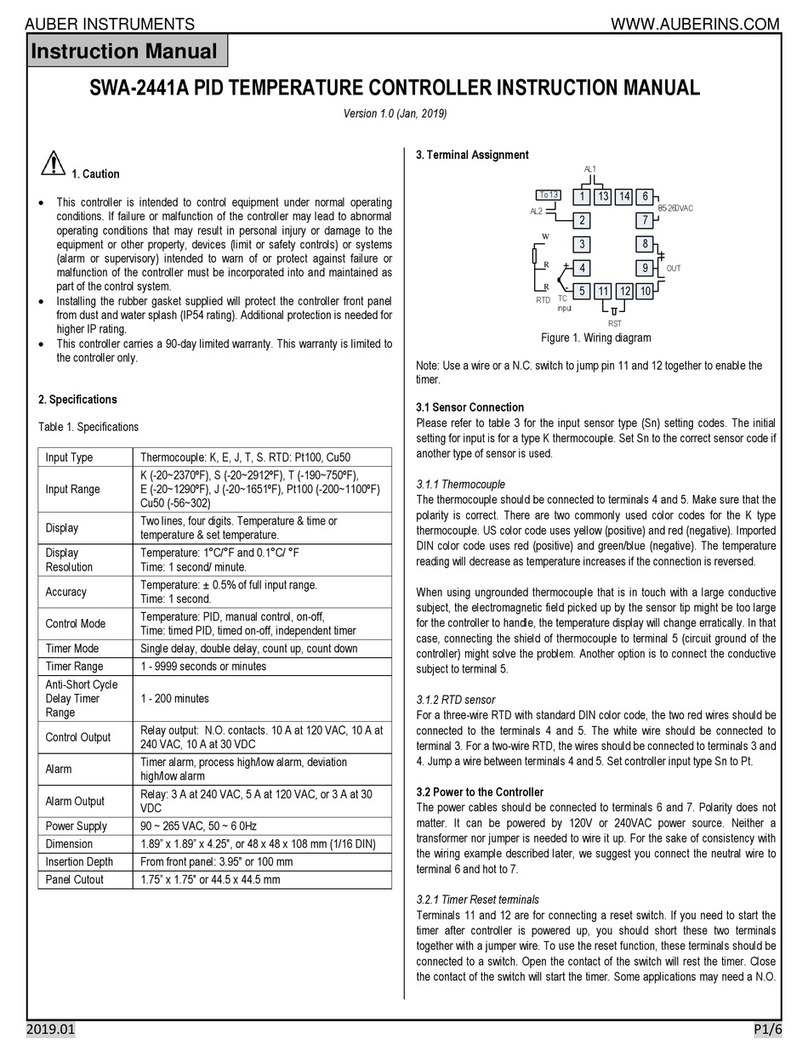
Auber Instruments
Auber Instruments SWA-2441A User manual
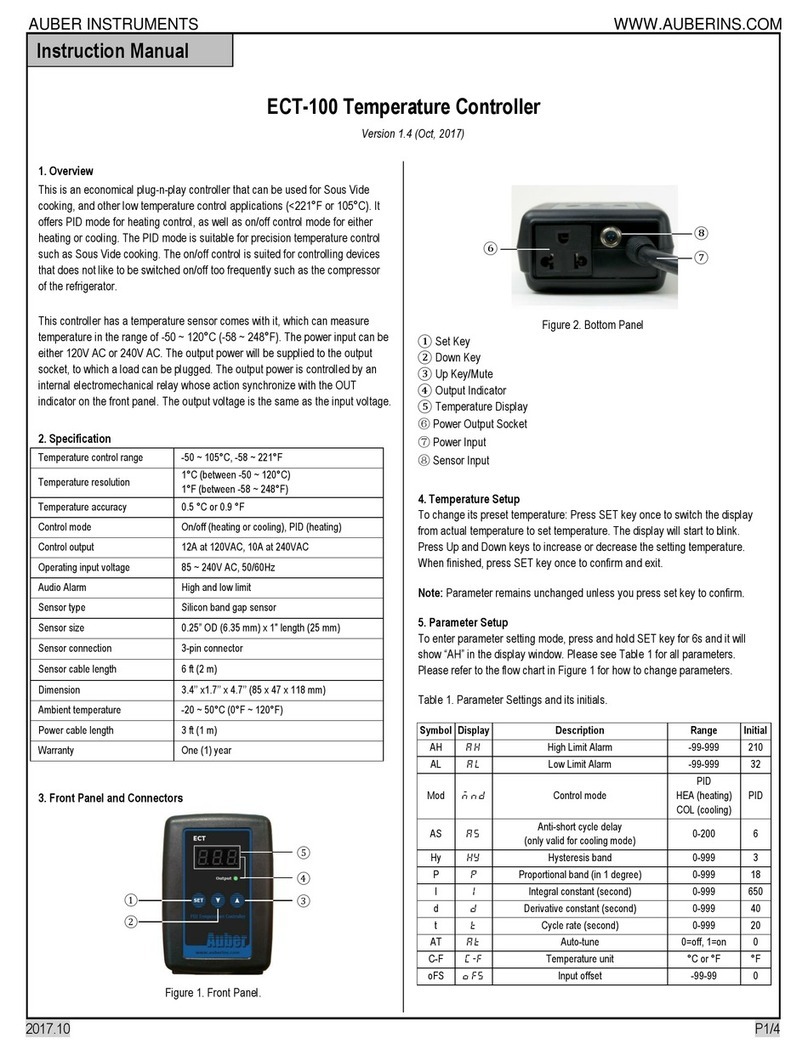
Auber Instruments
Auber Instruments ECT-100 User manual

Auber Instruments
Auber Instruments SYL-1512A User manual
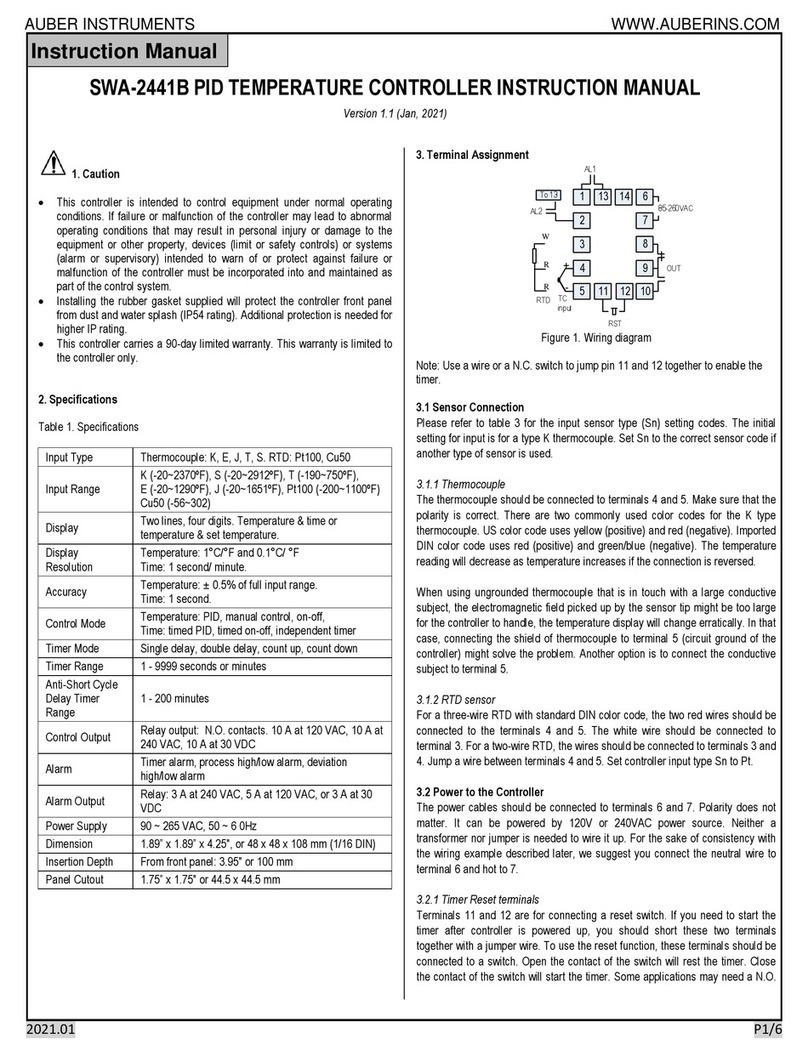
Auber Instruments
Auber Instruments SWA-2441B User manual

Auber Instruments
Auber Instruments WS-1211GPH User manual
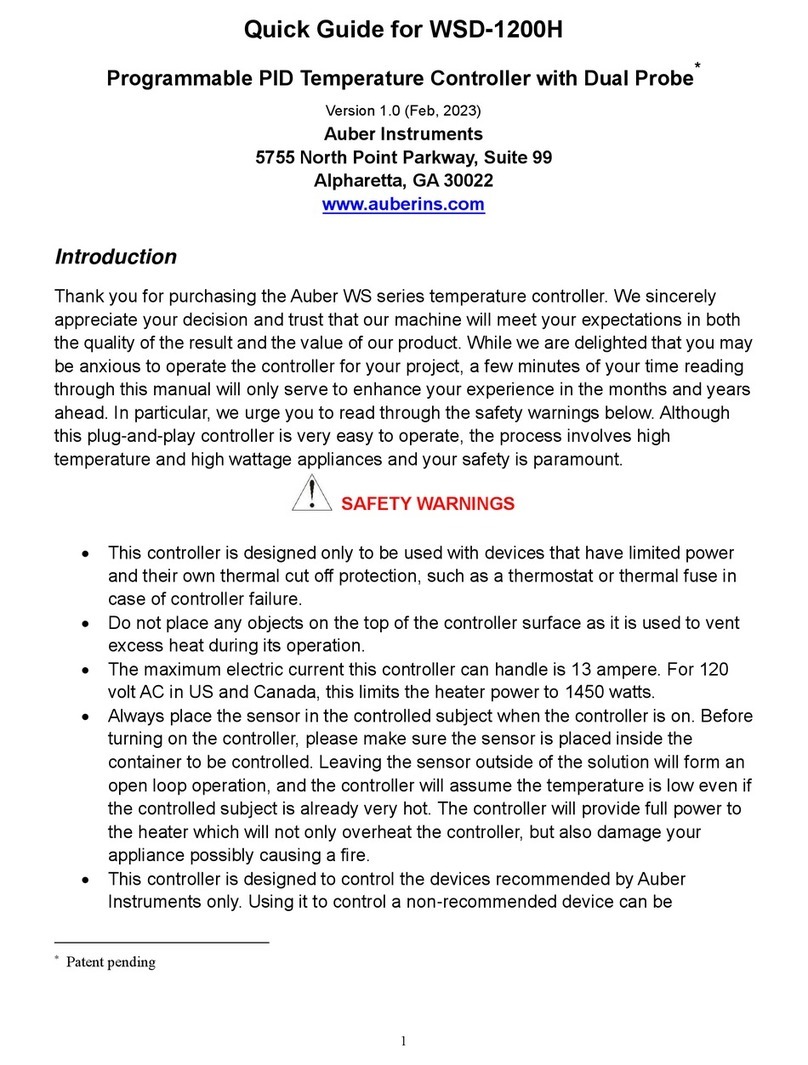
Auber Instruments
Auber Instruments WSD-1200H User manual
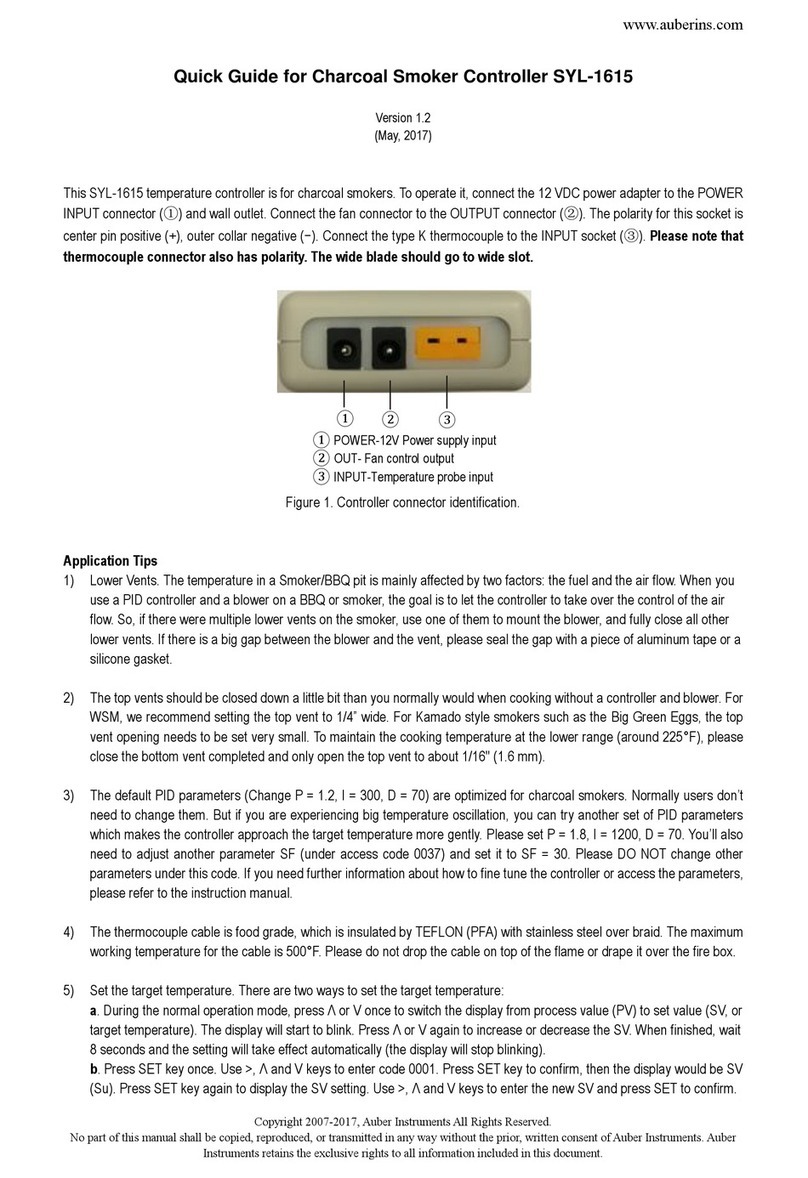
Auber Instruments
Auber Instruments SYL-1615 User manual
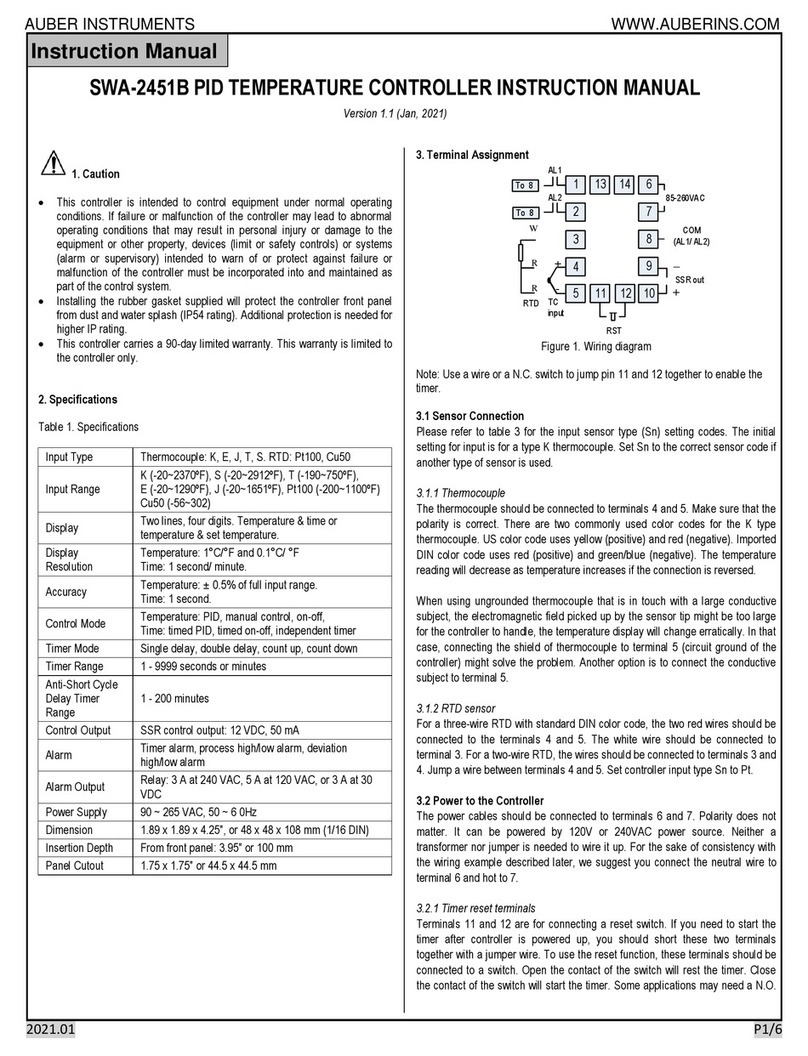
Auber Instruments
Auber Instruments SWA-2451B User manual

Auber Instruments
Auber Instruments SYL-2372 User manual

Auber Instruments
Auber Instruments SYL-2381-mA User manual
Popular Temperature Controllers manuals by other brands
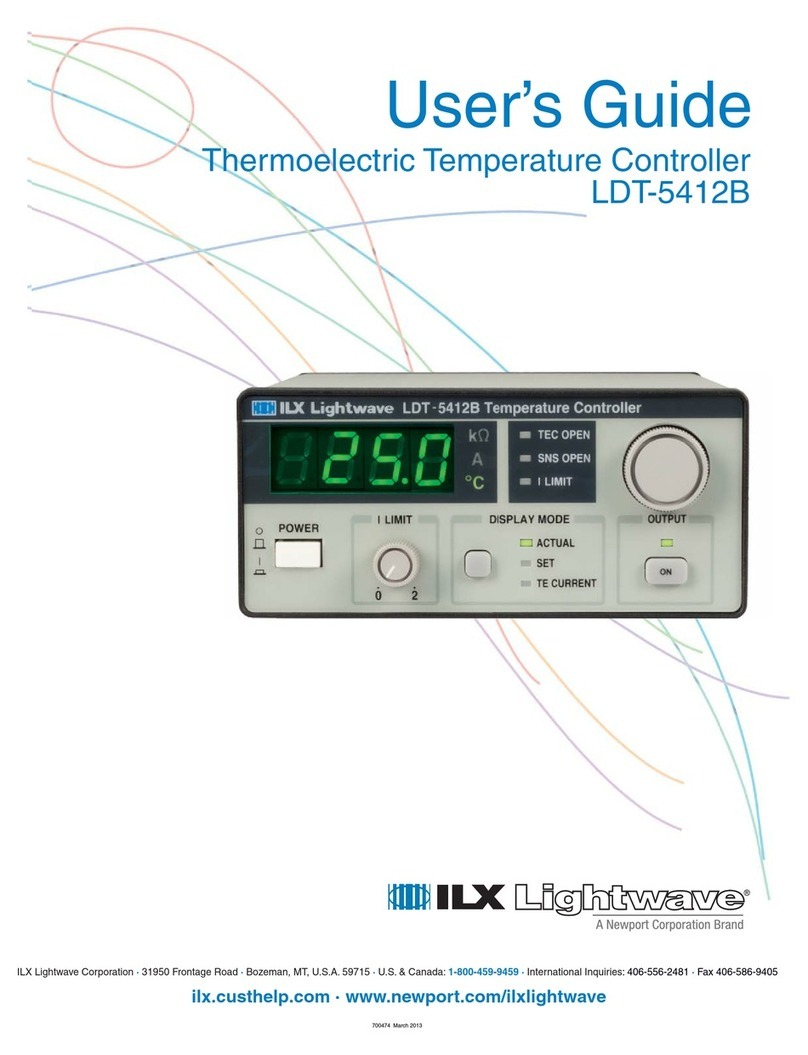
ILX Lightwave
ILX Lightwave LDT-5412B user guide

Kingspan
Kingspan Temperature differential controller Installation and operating instructions
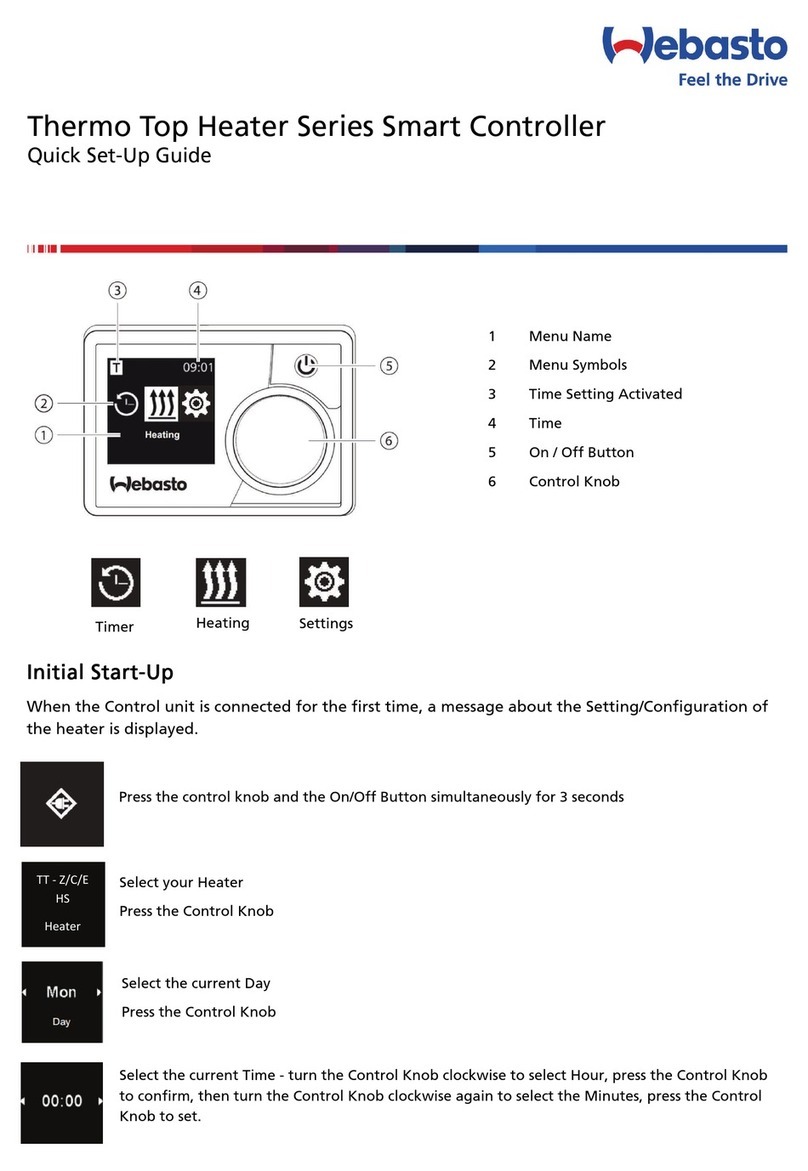
Webasto
Webasto Thermo Top Heater Series Quick setup guide
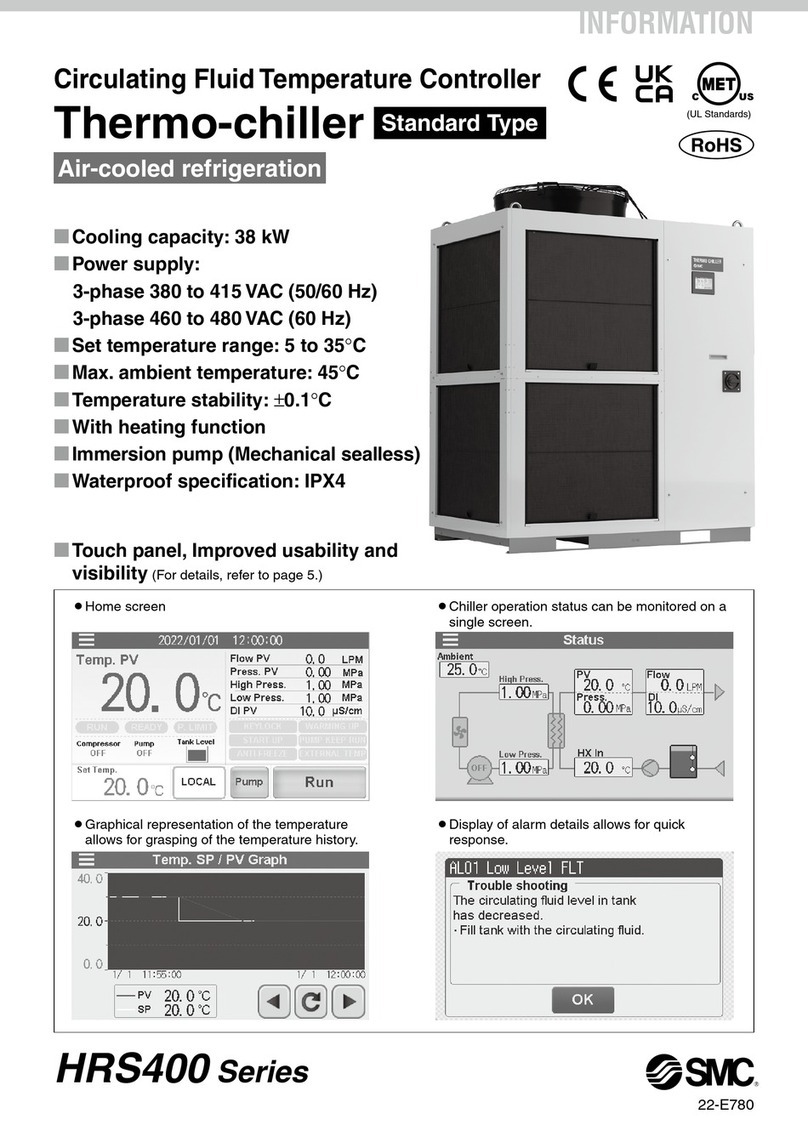
SMC Networks
SMC Networks HRS400 Series manual

hanshow
hanshow Nebular-T01-N product manual

Honeywell
Honeywell C7189R installation guide