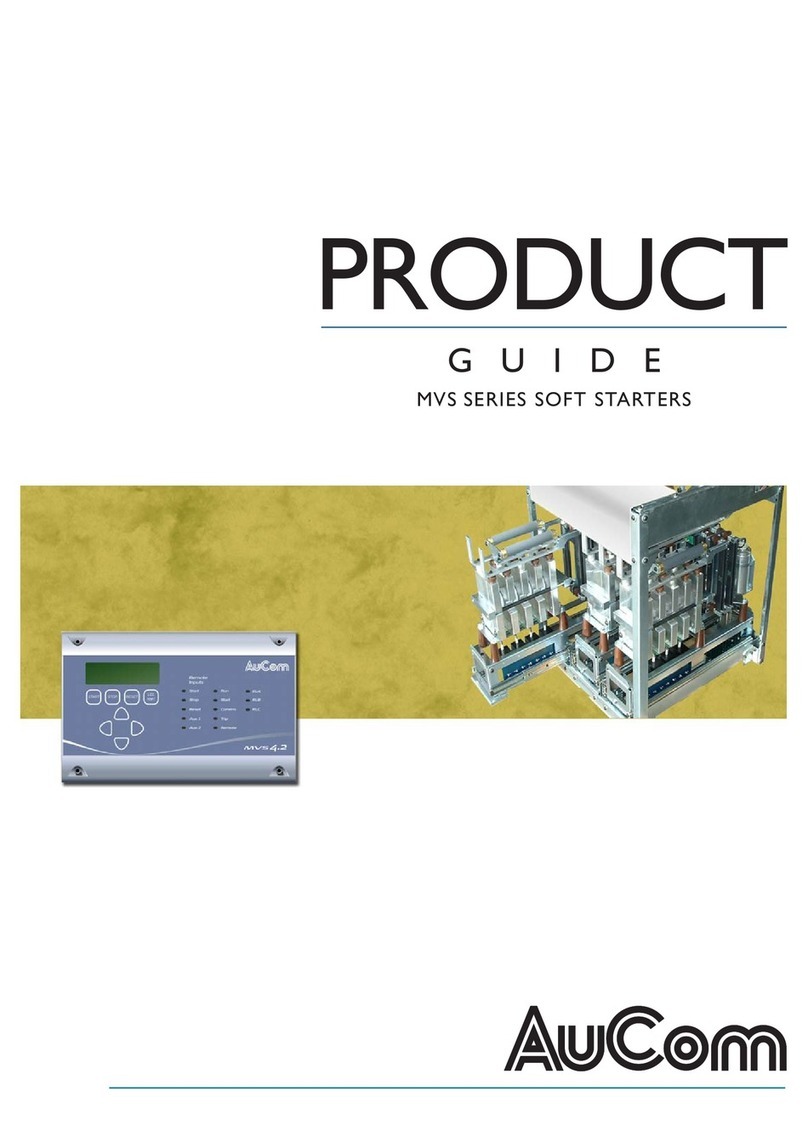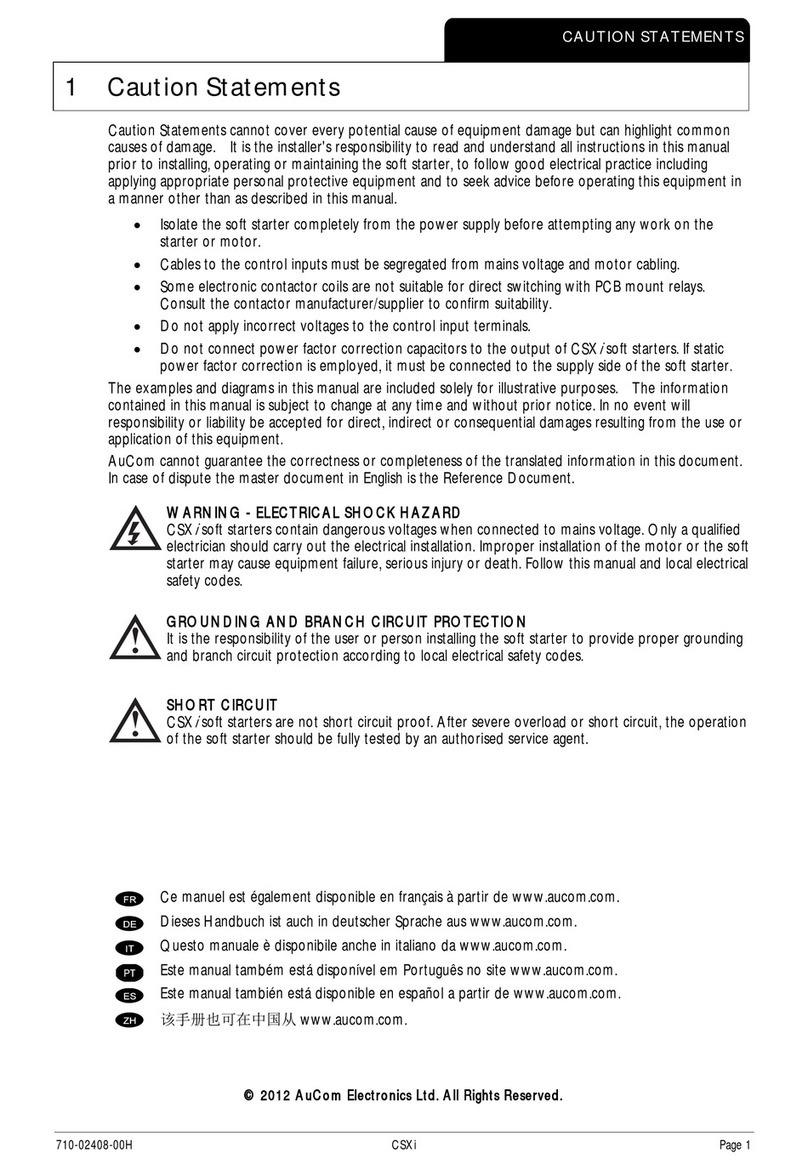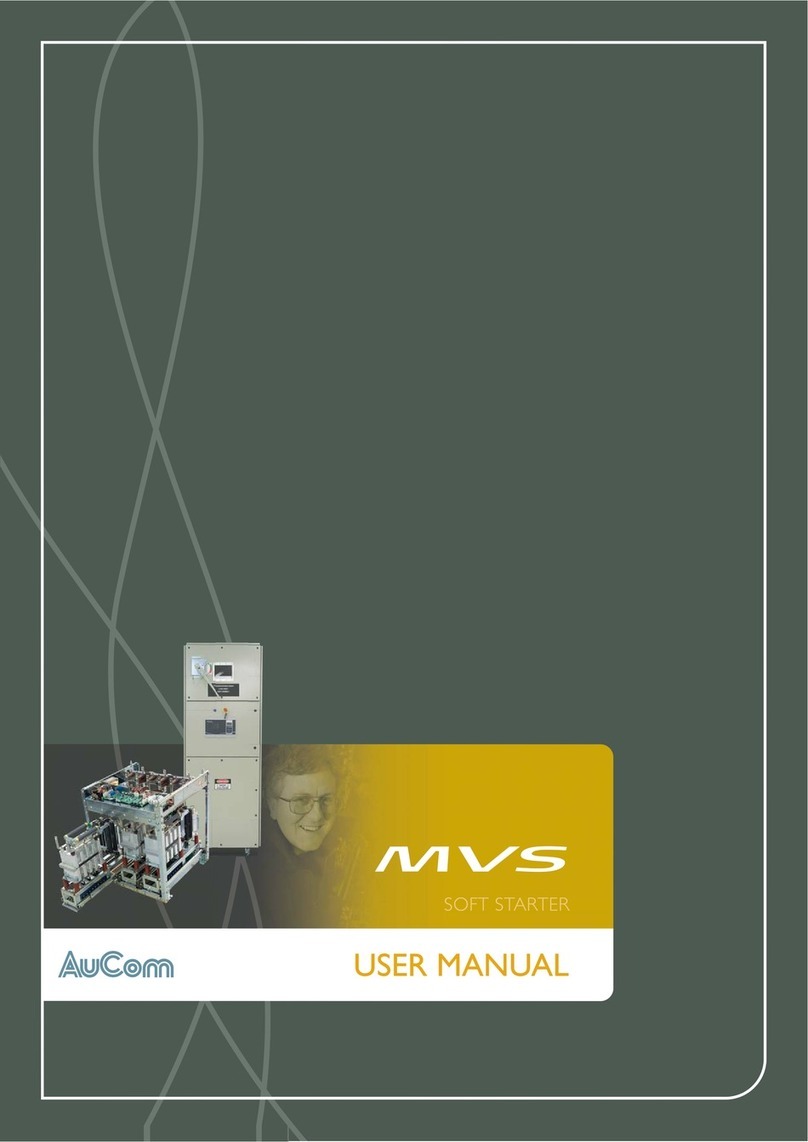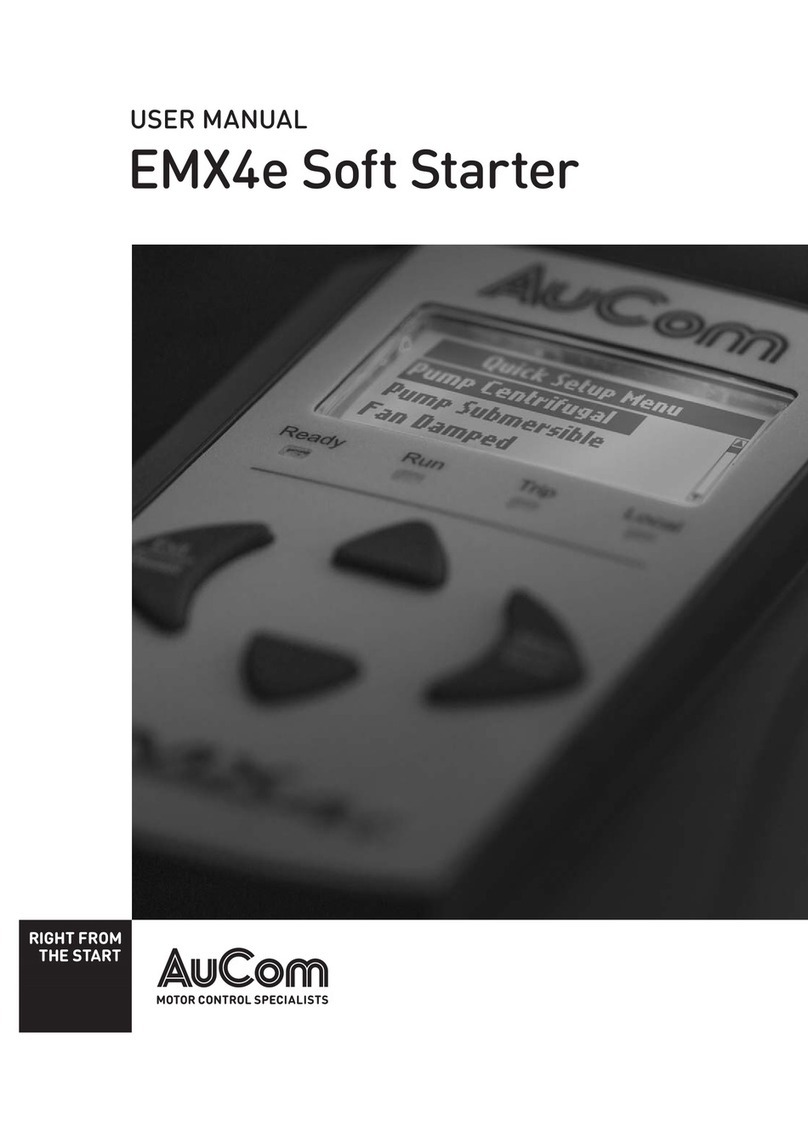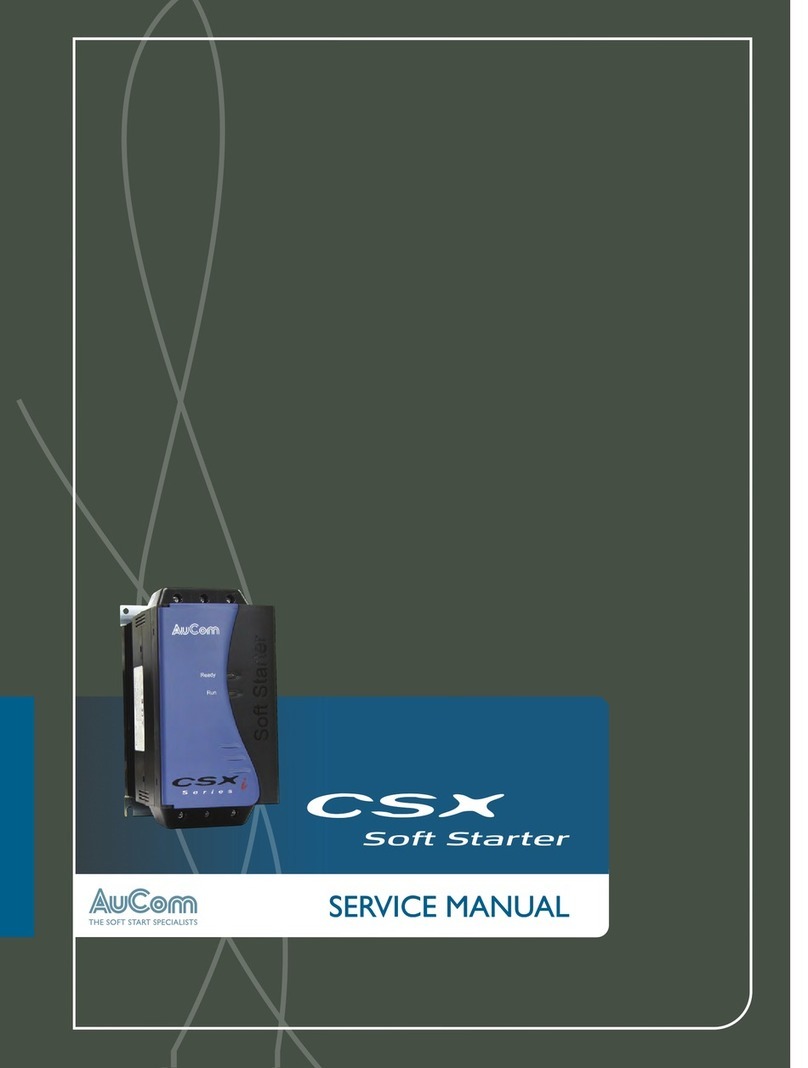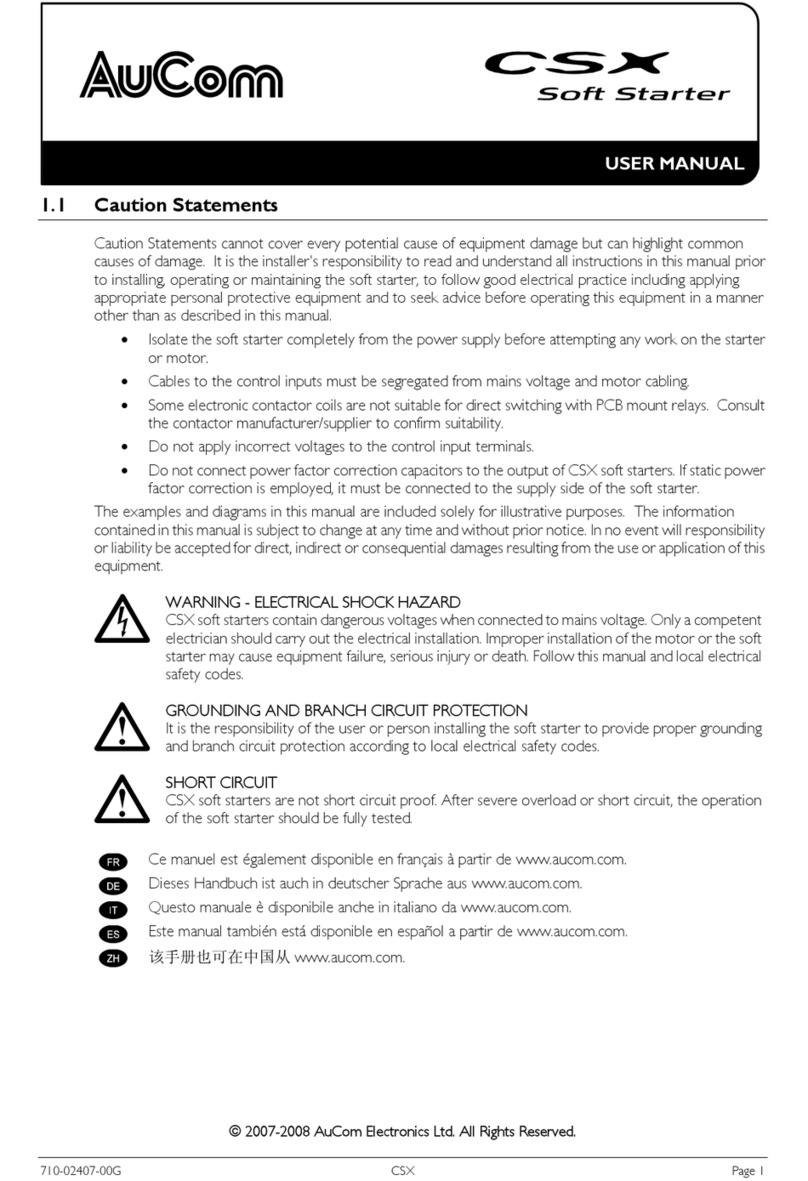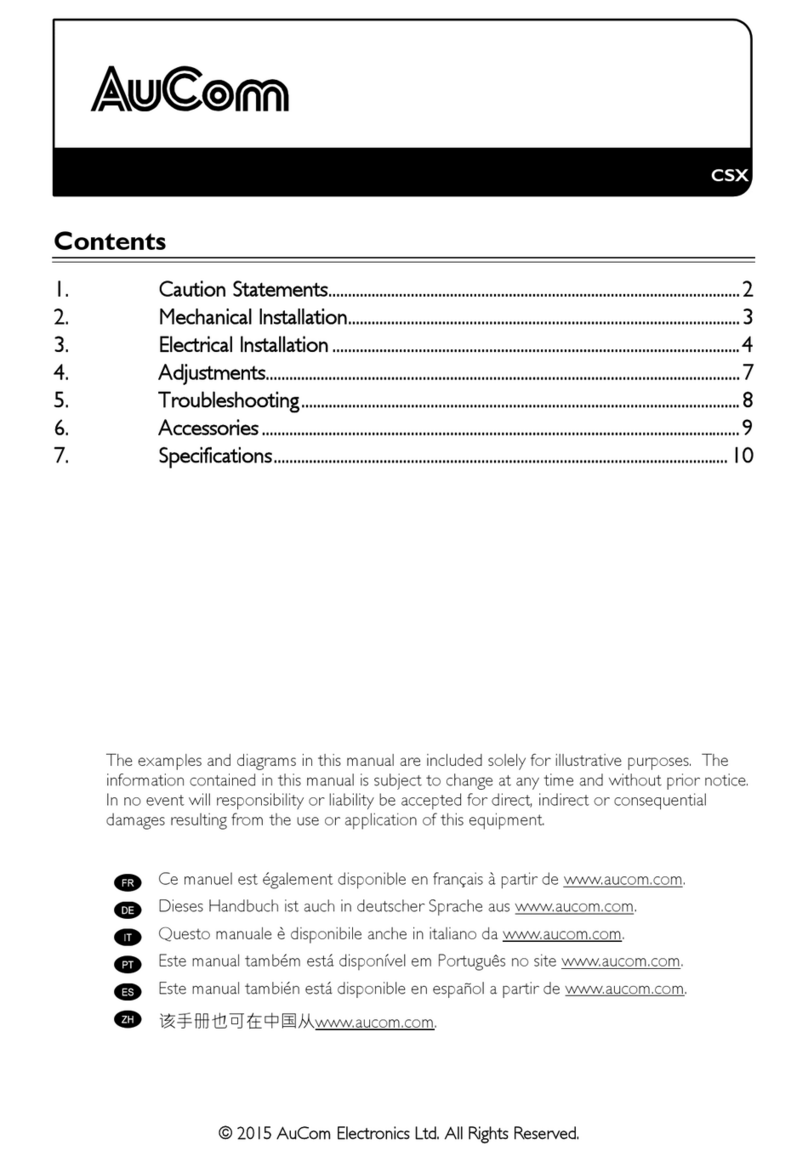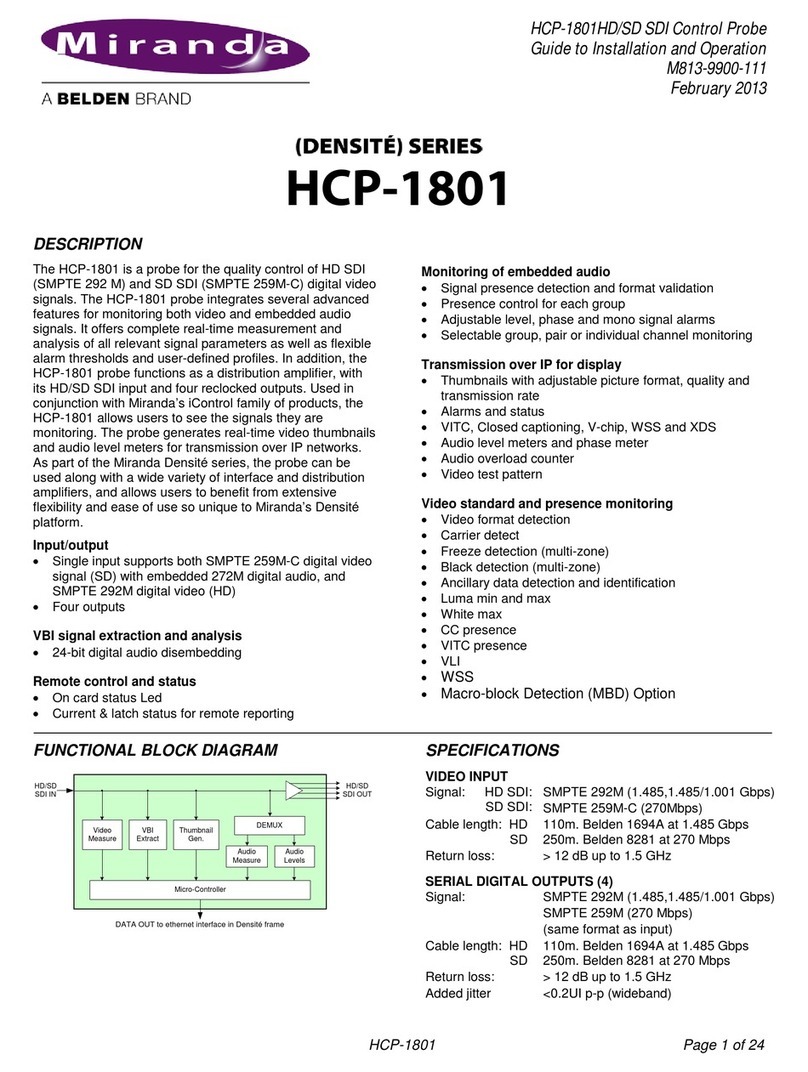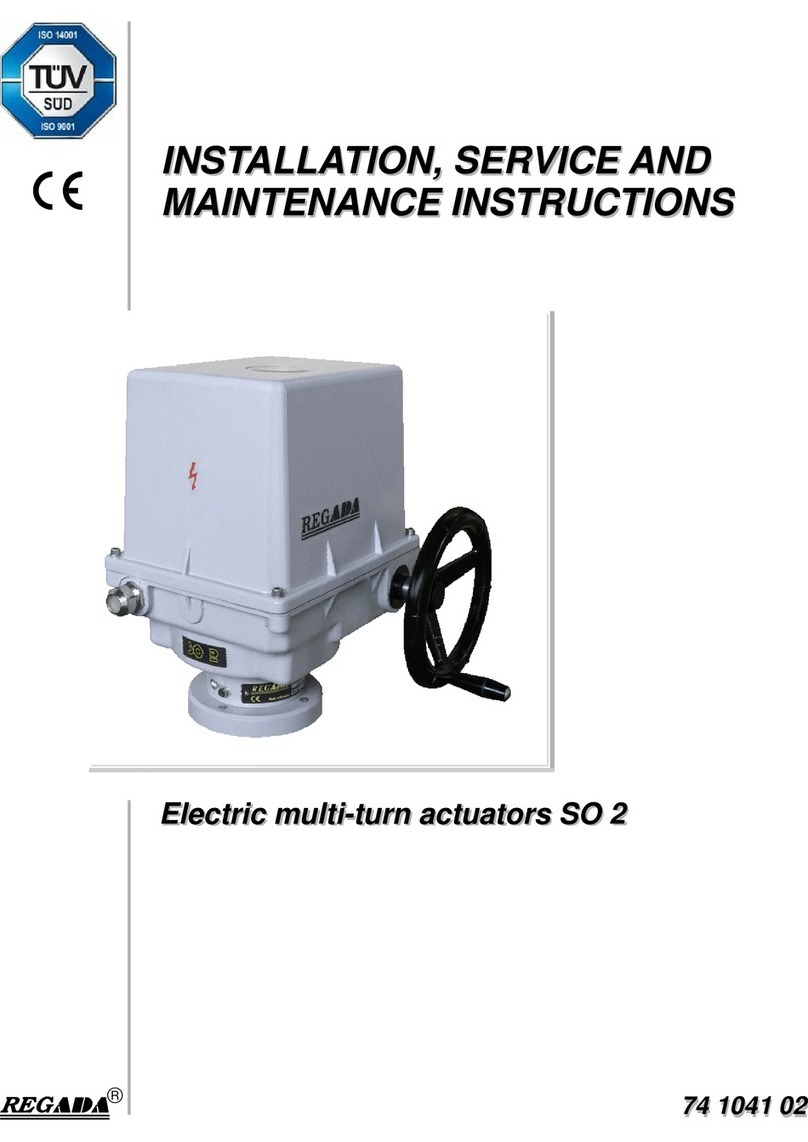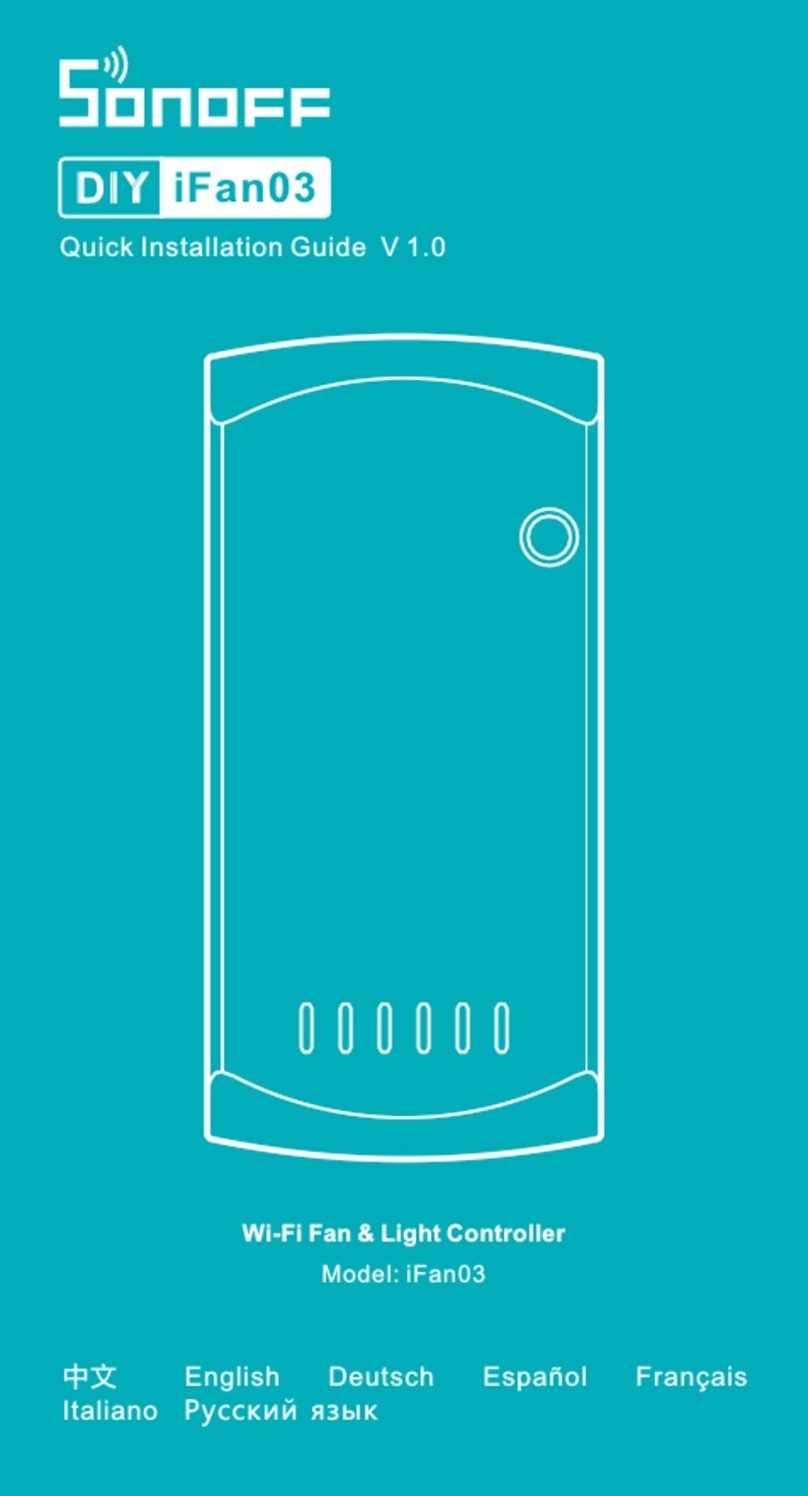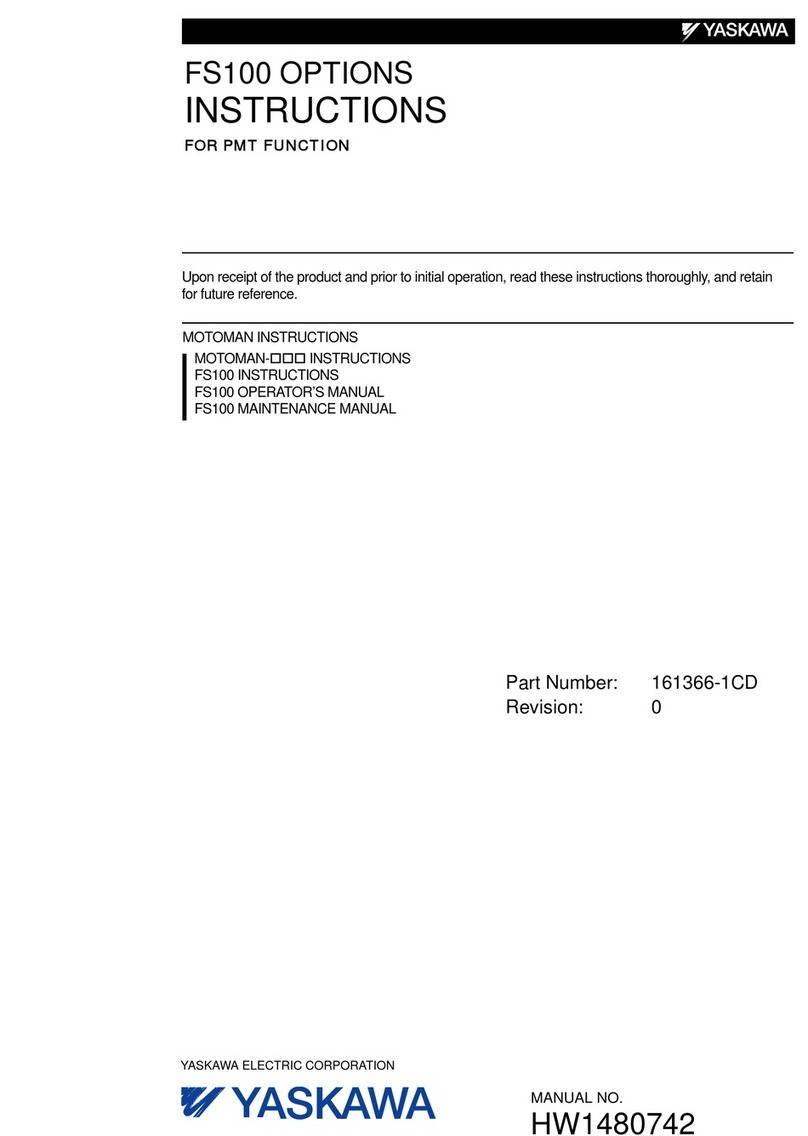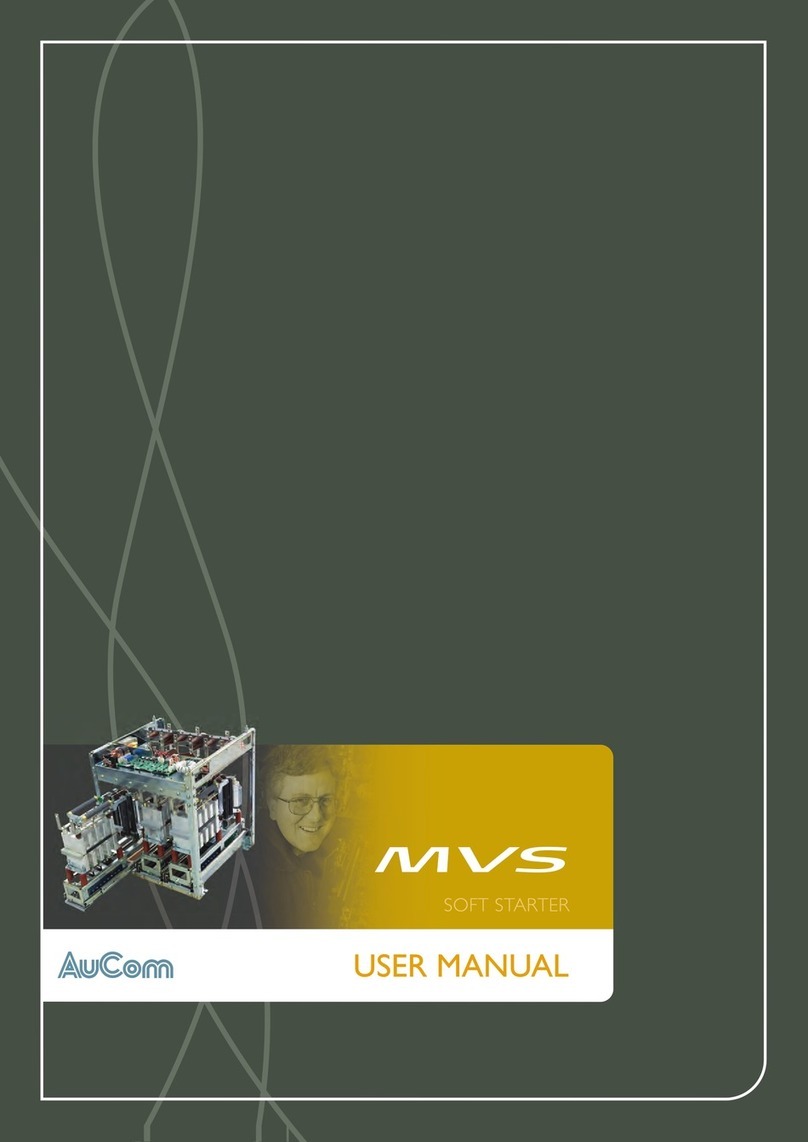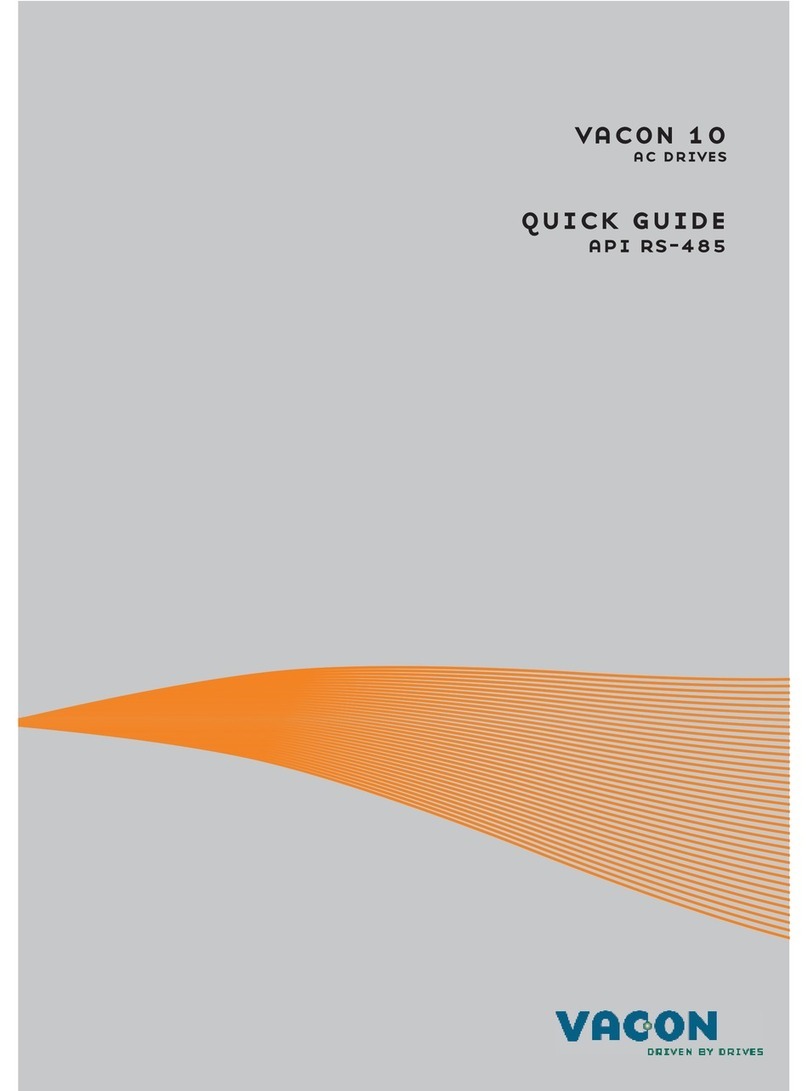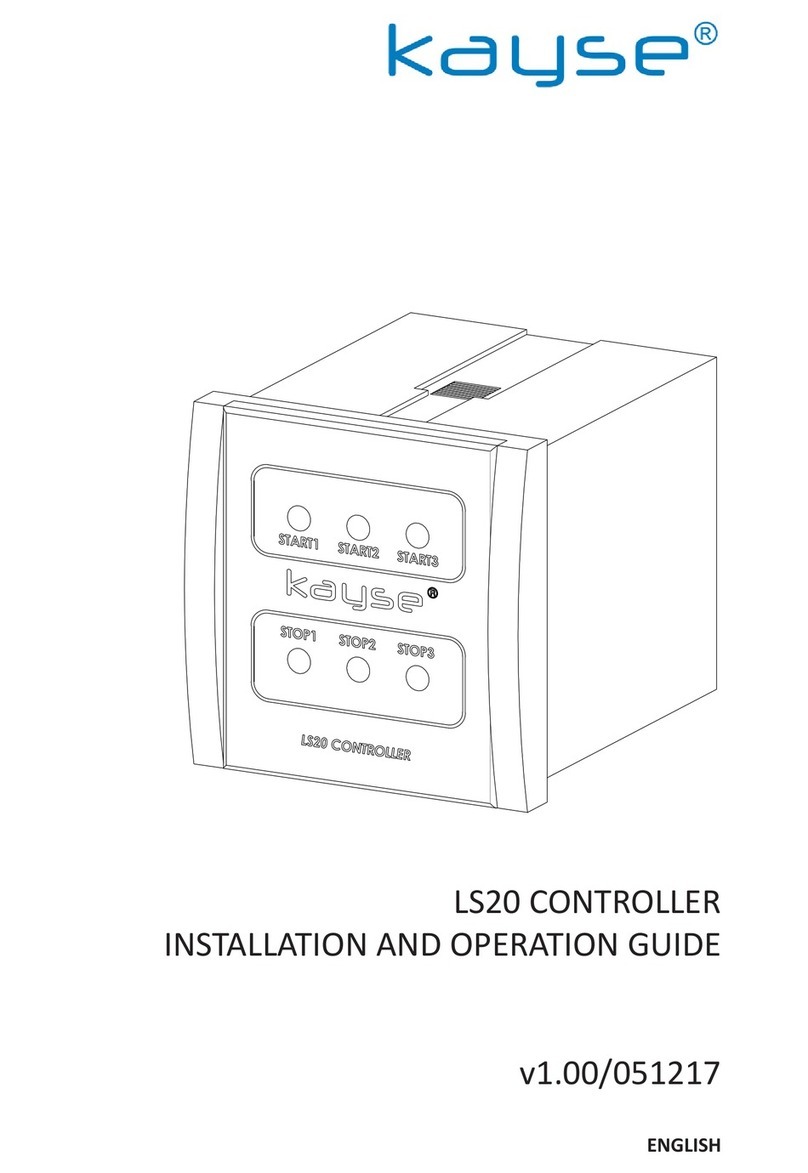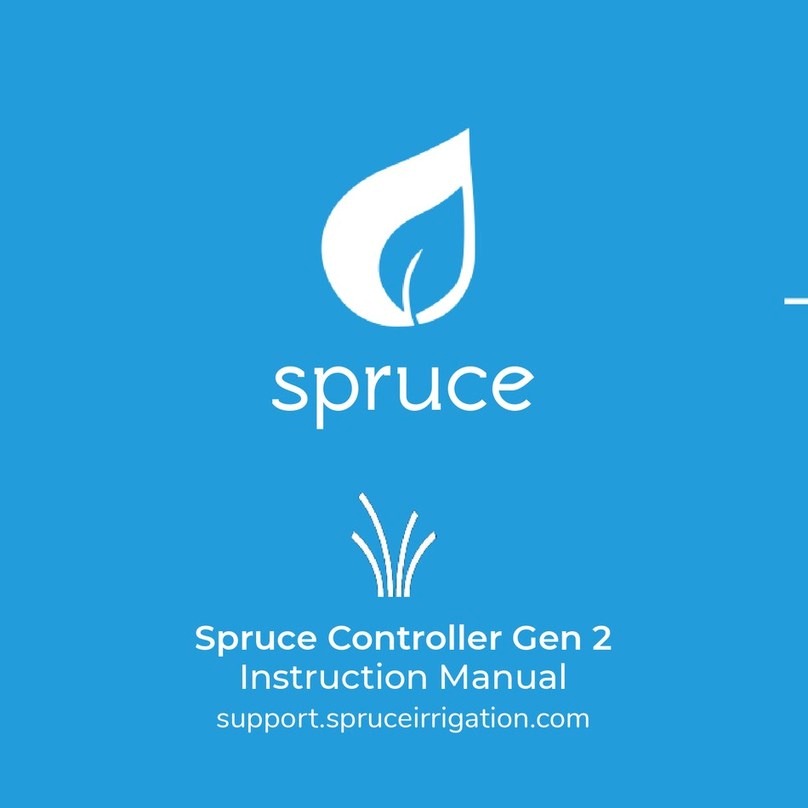CONTENTS
1. About This Manual.......................................................2
1.1 Disclaimer ..............................................................................2
2. Caution Statements ....................................................3
2.1 Electrical shock risk..............................................................3
2.2 Unexpected Operation ..........................................................3
2.3 Avertissements à l'attention des clients canadiens..........4
3. Introduction .................................................................6
3.1 Feature List ............................................................................6
4. Basic Setup ..................................................................7
4.1 Setup Procedure Overview...................................................7
4.2 Testing the Installation .........................................................7
4.3 Simulation Tools....................................................................8
5. Installation...................................................................9
5.1 Physical Installation ..............................................................9
5.2 Control Terminals .................................................................9
5.3 Control Voltage ......................................................................9
5.4 Control Wiring......................................................................10
5.5 Relay Outputs.......................................................................10
5.6 Motor Thermistors ..............................................................10
5.7 RTD/PT100............................................................................11
5.8 Earth Terminals...................................................................11
5.9 Power Input and Output Configurations...........................11
5.10 Power Terminations............................................................13
5.11 Schematic Diagrams...........................................................14
6. Power Circuits ...........................................................15
6.1 Motor Connection ................................................................15
6.2 Bypass Contactor.................................................................19
6.3 Main Contactor.....................................................................19
6.4 Circuit Breaker.....................................................................19
6.5 Power Factor Correction....................................................19
6.6 Short Circuit Protection Devices (SCPD)..........................19
6.7 UL Short Circuit Ratings.....................................................20
6.8 Fuse Selection for Type 2 Coordination............................22
7. Keypad and Feedback ...............................................23
7.1 The Keypad...........................................................................23
7.2 Displays.................................................................................24
8. Maintenance Tools ....................................................26
8.1 Testing the Installation .......................................................26
8.2 Commissioning Menu (Tools)............................................26
8.3 Logs Menu............................................................................29
9. Operation ...................................................................31
9.1 Priority of Commands.........................................................31
9.2 Start, Stop and Reset Commands.....................................31
9.3 Soft Start Methods...............................................................32
9.4 Stop Methods .......................................................................34
9.5 Jog Operation.......................................................................37
9.6 Inside Delta Operation ........................................................37
10. Programming Menu..................................................38
10.1 Programming Menu ...........................................................38
10.2 Adjustment Lock................................................................. 38
10.3 Access Code ........................................................................ 39
10.4 Quick Setup.......................................................................... 39
10.5 Standard Menu ................................................................... 40
10.6 Extended Menu ................................................................... 41
10.7 Load/Save Settings............................................................. 45
10.8 Parameter Descriptions.................................................... 46
11. Application Examples................................................62
11.1 Installation with Main Contactor....................................... 62
11.2 Installation with External Bypass Contactor................... 63
11.3 Emergency Run Operation................................................ 64
11.4 Auxiliary Trip Circuit ........................................................... 65
11.5 DC Brake with External Zero Speed Sensor................... 66
11.6 Soft Braking......................................................................... 67
11.7 Two-Speed Motor ............................................................... 68
11.8 Slip-Ring Motor................................................................... 69
12. Troubleshooting ........................................................71
12.1 Protection Responses........................................................ 71
12.2 Trip Messages..................................................................... 71
12.3 General Faults..................................................................... 75
13. Appendix.....................................................................77
13.1 Model code .......................................................................... 77
13.2 IEC ratings ........................................................................... 77
13.3 NEMA motor ratings .......................................................... 80
13.4 Minimum and Maximum Current Settings..................... 82
13.5 Dimensions and Weights................................................... 83
13.6 Specifications ...................................................................... 85
13.7 UL Compliant Installation.................................................. 87
13.8 Disposal Instructions ......................................................... 87
13.9 Accessories ......................................................................... 88
13.10 Parameter Values............................................................... 89
14. Busbar Adjustment Procedure................................93
User Manual (710-04840-00M) | 1