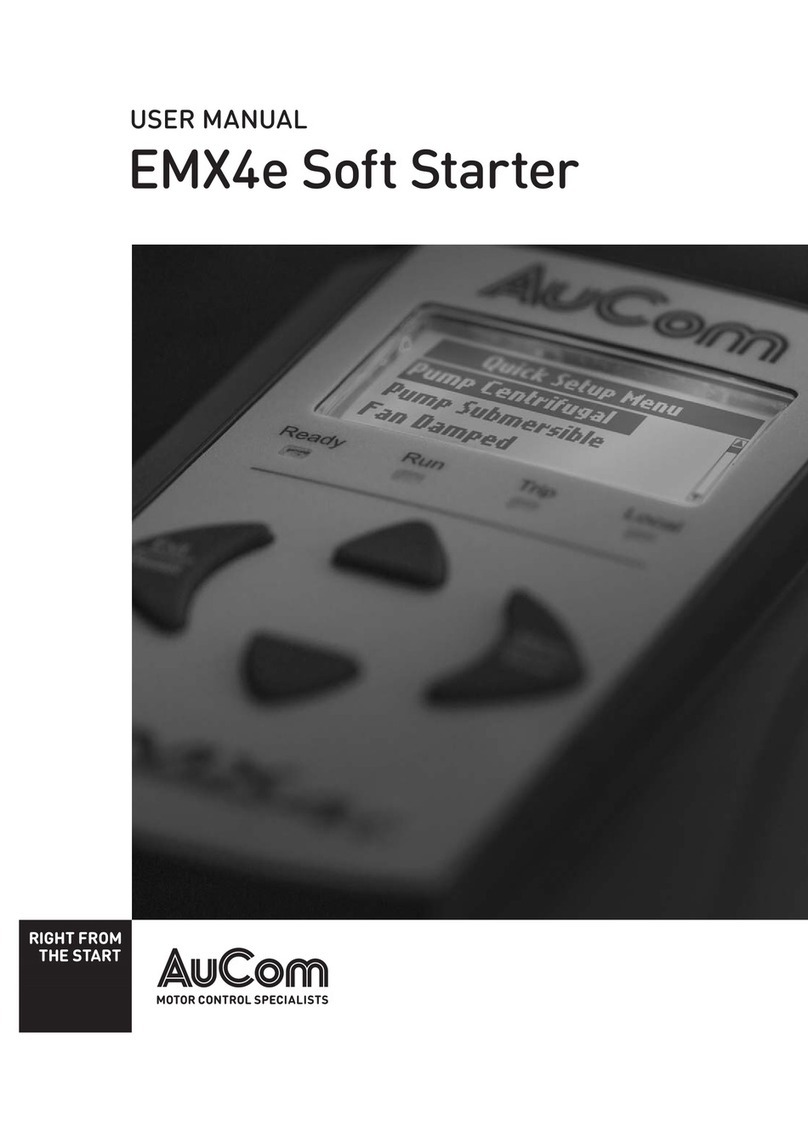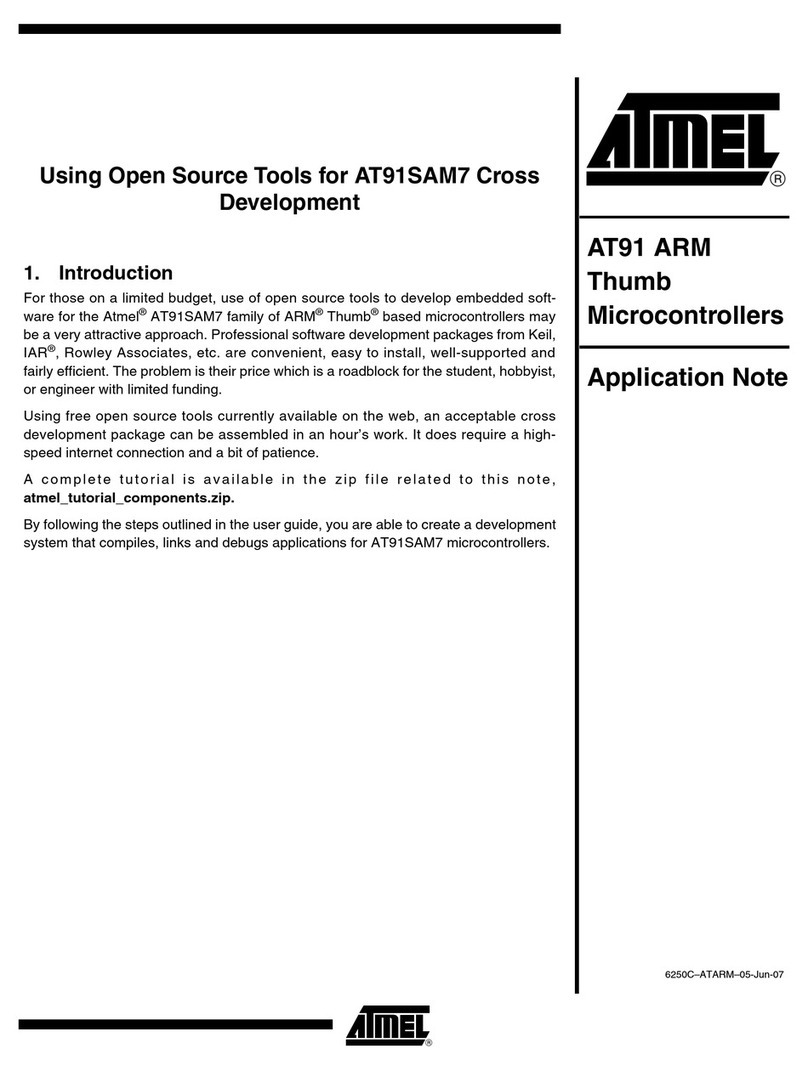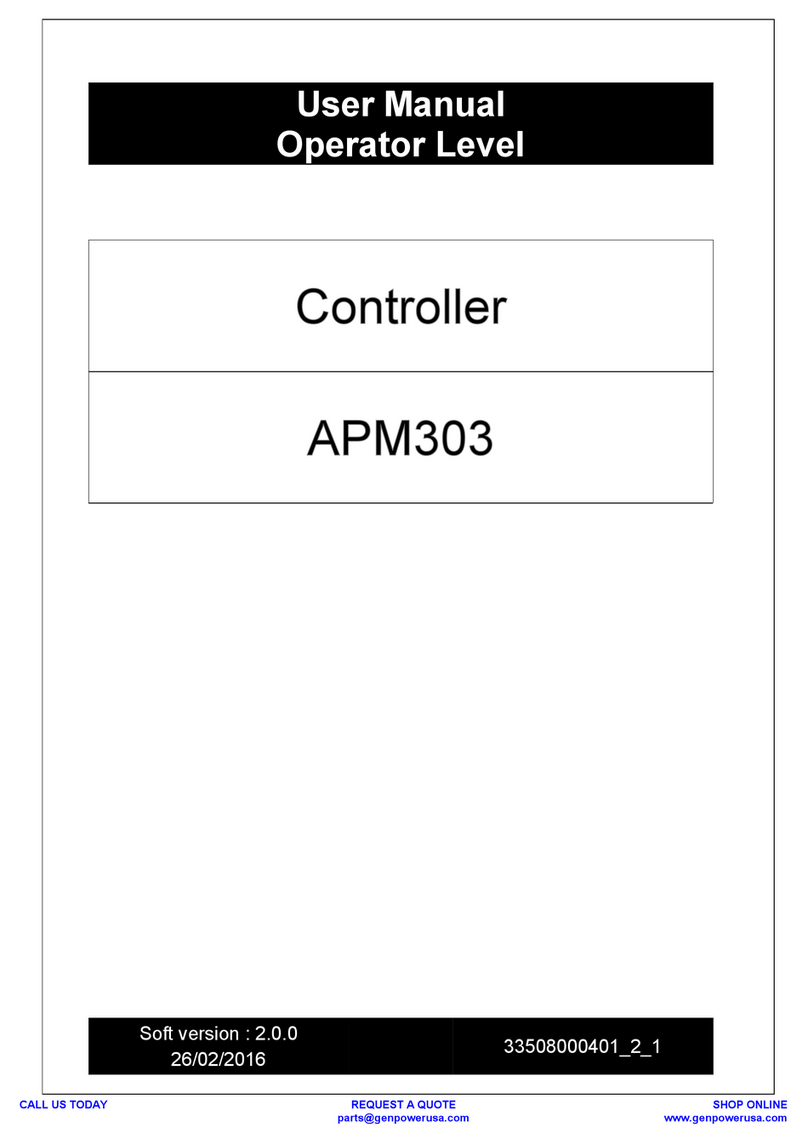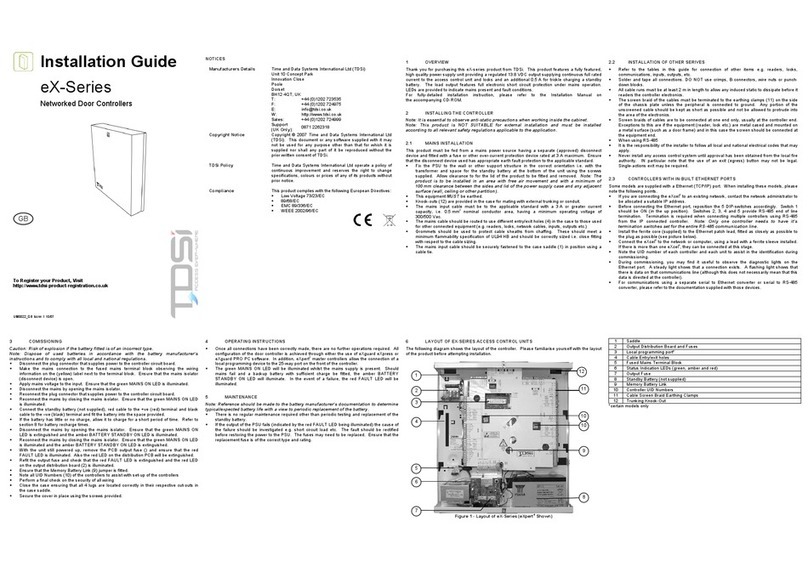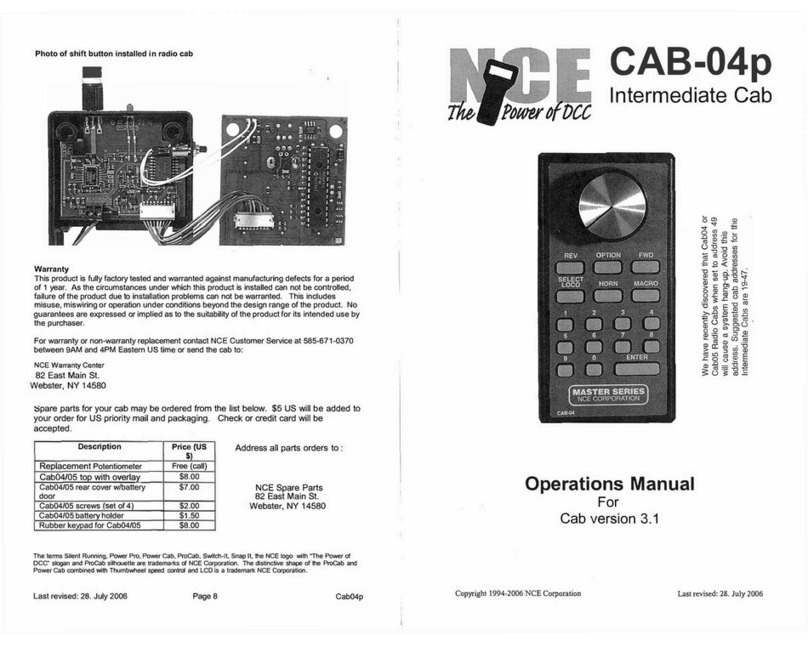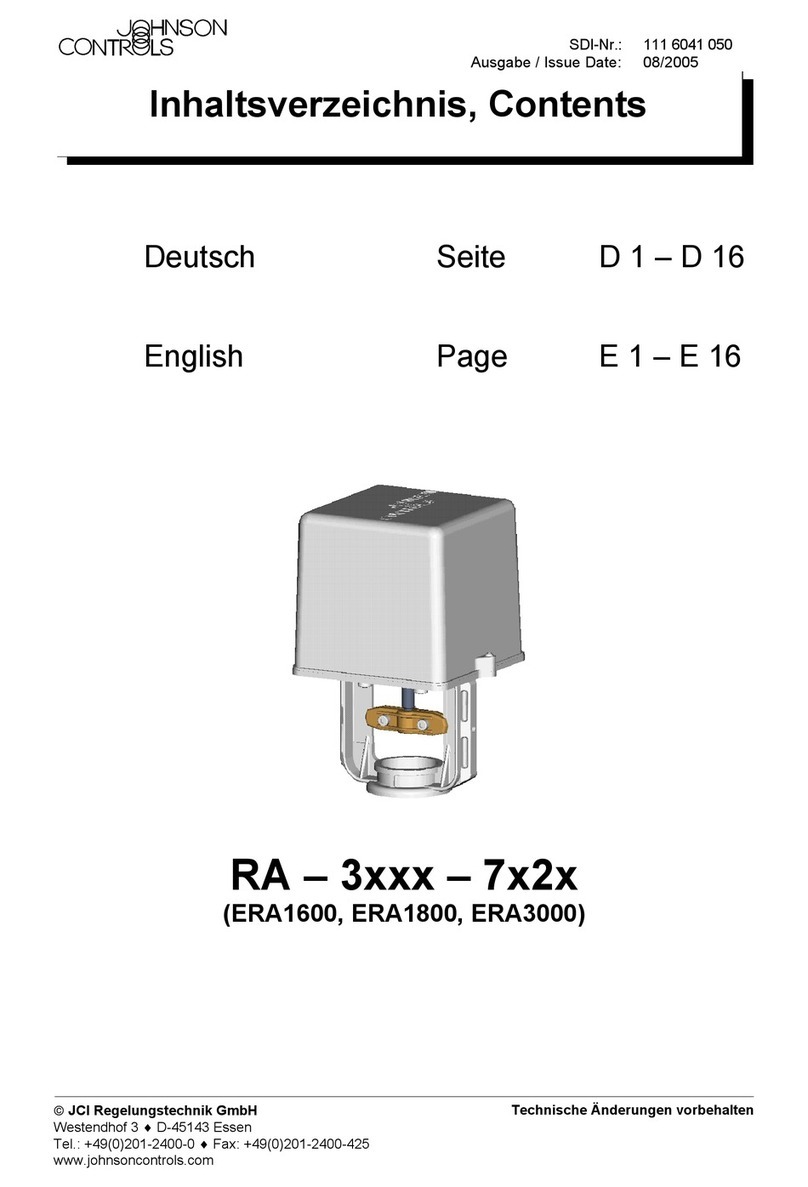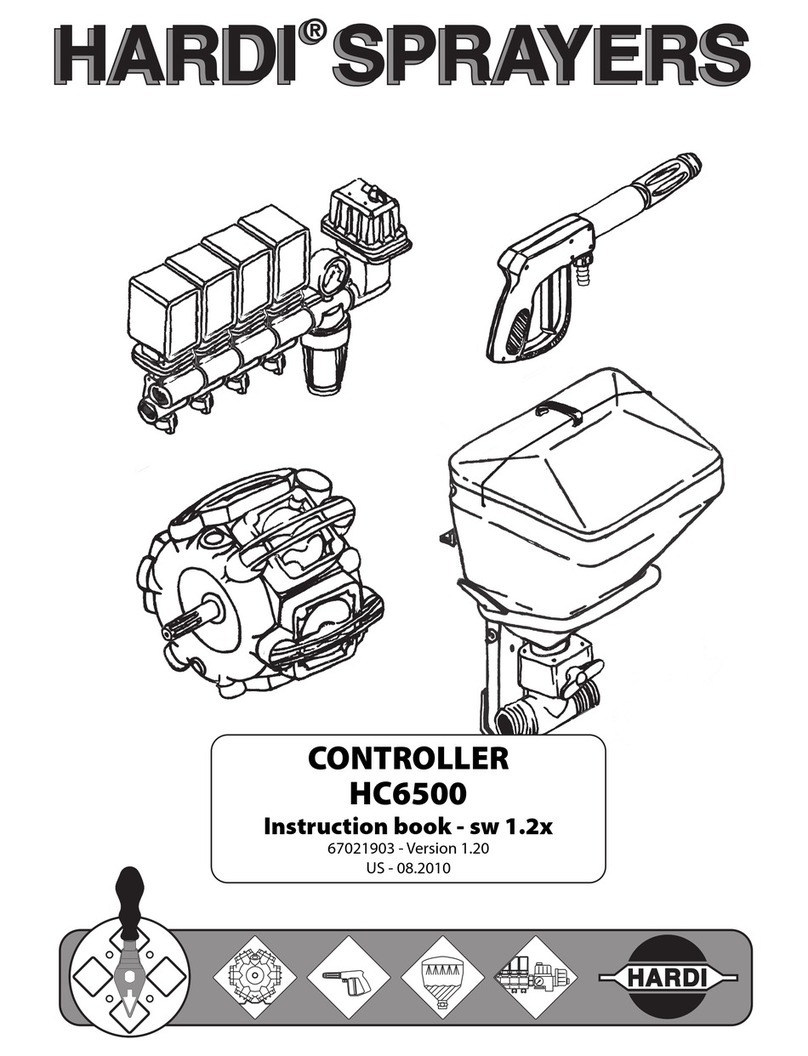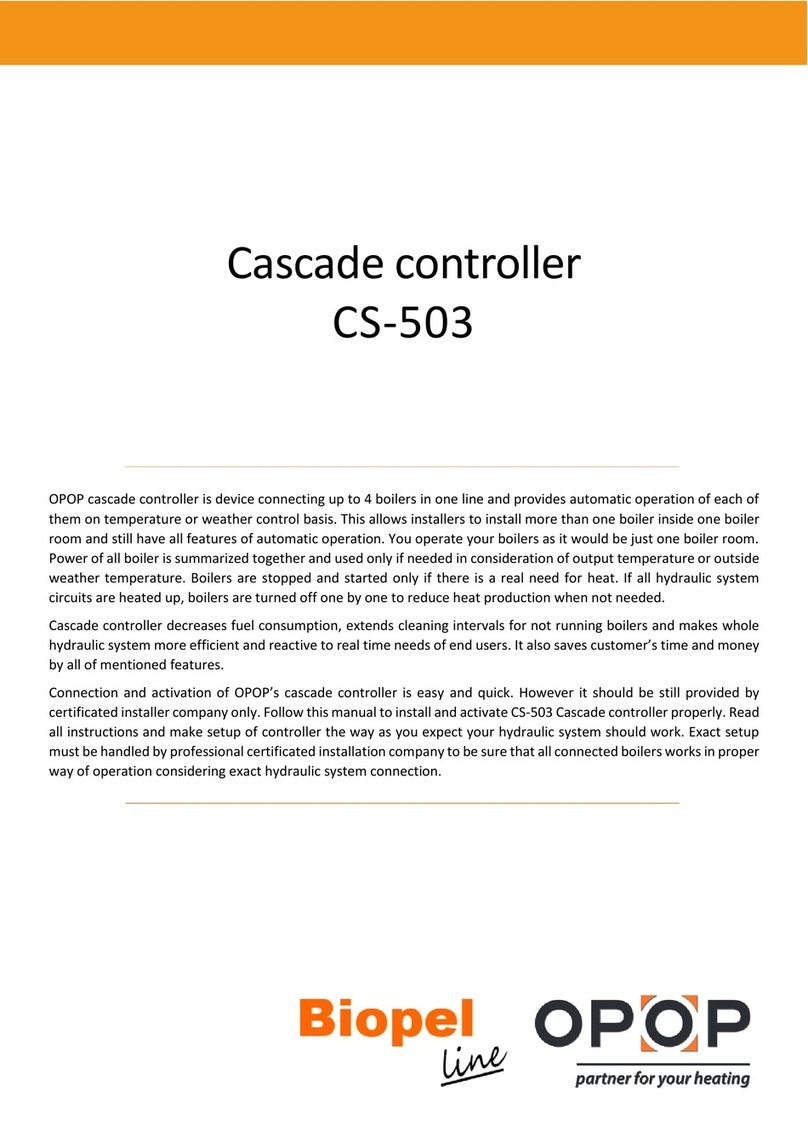AuCom MVSxxxx-V03 User manual


CONTENTS
1
1About This Manual .......................................................................................3
1.1 User Manual Version............................................................................................................. 3
2 Caution Statements......................................................................................4
3 General Description.....................................................................................6
3.1 Overview...................................................................................................................................... 6
3.2 Feature List.................................................................................................................................. 6
3.3 Key Features............................................................................................................................... 7
3.4 Model Code ............................................................................................................................... 8
4 Specifications....................................................................................................9
4.1 Key Components..................................................................................................................... 9
4.2 Dimensions and Weights..................................................................................................10
4.3 General Technical Data .....................................................................................................11
4.4 Panel Specifications...............................................................................................................13
5 Receiving and Storage.............................................................................. 16
5.1 Receiving.....................................................................................................................................16
5.2 Storage.........................................................................................................................................16
6 Installation ...................................................................................................... 17
6.1 Clearance Requirements...................................................................................................17
6.2 Foundation Requirements................................................................................................18
6.3 Fastening Panels to the Foundation............................................................................19
6.4 Earth Termination .................................................................................................................20
6.5 Assembling the Switchgear Line-up............................................................................21
6.6 Mounting Instructions - Power Assembly................................................................23
6.7 Mounting Instructions - Controller..............................................................................25
6.8 Power Terminations ............................................................................................................26
6.9 Earth Terminations ...............................................................................................................28
6.10 Control Terminations..........................................................................................................28
6.11 Wiring Terminations on the Controller...................................................................28
6.12 Wiring Terminations on the Power Interface Board........................................29
6.13 Ground Current.....................................................................................................................30
6.14 Power Circuits.........................................................................................................................31
7 Internal Wiring –X10................................................................................ 36
8 Keypad and Feedback............................................................................... 37
8.1 The Controller........................................................................................................................37
8.2 Menu Shortcuts ......................................................................................................................37
8.3 Displays........................................................................................................................................37
9 Configuration................................................................................................ 38
9.1 Programming Menu..............................................................................................................38
9.2 Standard Menu........................................................................................................................39
9.3 Extended Menu......................................................................................................................40
9.4 Load/Save Settings................................................................................................................43
9.5 Parameter Descriptions .....................................................................................................43
10 Commissioning ............................................................................................ 57
10.1 Commissioning Menu (Tools)........................................................................................57
10.2 Set Date and Time ...............................................................................................................57
10.3 Simulation Tools.....................................................................................................................57
10.4 Input/Ouput Status...............................................................................................................59
10.5 Reset Thermal Models .......................................................................................................60
Contents
710-13937-00C MVS Panel User Manual 1

CONTENTS
10.6 Low Voltage Test Mode....................................................................................................60
1
11 Monitoring...................................................................................................... 62
11.1 Logs Menu.................................................................................................................................62
12 Operation....................................................................................................... 64
12.1 Start, Stop and Reset Commands ...............................................................................64
12.2 Using the Soft Starter to Control a Motor.............................................................64
12.3 Using the MVS to Control a Slip-Ring Motor.......................................................65
12.4 Operating States ....................................................................................................................68
12.5 Motor Protection...................................................................................................................69
12.6 Operating Feedback.............................................................................................................70
13 Troubleshooting.......................................................................................... 72
13.1 Protection Responses .........................................................................................................72
13.2 Trip Messages ..........................................................................................................................72
13.3 General Faults..........................................................................................................................76
14 Maintenance.................................................................................................. 78
14.1 Safety ............................................................................................................................................78
14.2 Maintenance Schedule........................................................................................................78
14.3 Tools required.........................................................................................................................78
14.4 Thermal Image ........................................................................................................................78
14.5 Contactor Maintenance.....................................................................................................78
14.6 Isolation Switch Maintenance.........................................................................................79
14.7 Isolator Microswitch Adjustment..................................................................................79
14.8 Phase Arm Assembly Alignment (model V13)....................................................80
14.9 Removing Phase Arms (model V13)..........................................................................81
15 Appendix........................................................................................................ 83
15.1 Parameter Defaults...............................................................................................................83
15.2 Accessories................................................................................................................................86
2 MVS Panel User Manual 710-13937-00C

ABOUT THIS MANUAL
The examples and diagrams in this manual are included solely for illustrative purposes. The information contained
in this manual is subject to change at any time and without prior notice. In no event will responsibility or liability be
accepted for direct, indirect or consequential damages resulting from the use or application of this equipment.
W
WARNING
Indicates a hazard that may cause personal injury or death.
C
CAUTION
Indicates a hazard that may damage the equipment or installation.
NOTE
Provides helpful information.
1.1 User Manual Version
This user manual (710-13937-00C) is compatible with MVS soft starters using version 1.29 control software and
version 2.30 interface software. For other software versions, please contact AuCom for the correct user manual.
The control software version is displayed on the Controller screen at power up.
Ready
Welcome
1.05 / 1.29 / 2.30 Software versions: Controller, control software, interface software
1 About This Manual
© 2015 AuCom Electronics
L
Ltd. All Rights Reserved.
As AuCom is continuously improving its products it reserves the right to modify or change the specification of its products at any
time without notice. The text, diagrams, images and any other literary or artistic works appearing in this document are
protected by copyright. Users may copy some of the material for their personal reference but may not copy or use material for
any other purpose without the prior consent of AuCom Electronics Ltd. AuCom endeavours to ensure that the information
contained in this document including images is correct but does not accept any liability for error, omission or differences with the
finished product.
710-13937-00C MVS Panel User Manual 3

CAUTION STATEMENTS
Caution Statements cannot cover every potential cause of equipment damage but can highlight common causes of
damage. It is the installer's responsibility to read and understand all instructions in this manual prior to installing,
operating or maintaining the equipment, to follow good electrical practice including applying appropriate personal
protective equipment and to seek advice before operating this equipment in a manner other than as described in
this manual.
Read and understand the entire manual before installing operating, or maintaining the MVS. Follow all
applicable local and national codes.
Apply appropriate personal protective equipment (PPE) and follow safe electrical work practices.
Use only electrically insulated tools and clothing and insulated protective gear when working around
electrical equipment.
Disconnect all power and ensure that the MVS is de-energised before servicing the equipment.
Do not rely on visual indications such as switch position or fuse removal for determining a de-energised
condition. Always assume that a terminal is energised until it is checked with a properly rated meter to
ensure that a terminal is de-energised and grounded.
Isolate the MVS completely from the power supply before attempting any work on the MVS or motor.
Always use a properly rated voltage sensing device to confirm power is off.
Before servicing the MVS, ensure that all static charge has been discharged by grounding it with an
appropriate grounding device.
Metal swarf in the cabinet can cause equipment failure.
Do not apply voltage to the control input terminals. These are active 24 VDC inputs and must be
controlled with potential free contacts.
Contacts or switches operating the control inputs must be suitable for low voltage, low current switching
(ie gold flash or similar).
Cables to the control inputs must be segregated from mains voltage and motor cabling.
Some electronic contactor coils are not suitable for direct switching with PCB mount relays. Consult the
contactor manufacturer/supplier to confirm suitability.
W
WARNING
-
-ELECTRICAL SHOCK HAZARD
The MVS contains dangerous voltages when connected to mains voltage. Only a qualified electrician should
carry out the electrical installation. Improper installation of the motor or the MVS may cause equipment
failure, serious injury or death. Follow this manual and local electrical safety codes.
SHORT CIRCUIT
The MVS is not short circuit proof. After severe overload or short circuit, the operation of the MVS should
be fully tested by an authorised service agent.
GROUNDING AND
BRANCH CIRCUIT PROTECTION
It is the responsibility of the user or person installing the MVS to provide proper grounding and branch circuit
protection according to local electrical safety codes.
ARC FLASH HAZARD
Medium voltage equipment has a potential risk of arc flash. When insulation or isolation between electrified
conductors is breached or can no longer withstand the applied voltage, a short circuit occurs through the air.
This may cause a phase-to-ground and/or a phase-to-phase fault.
Although unlikely, arc fault can be caused by:
Contamination in the insulation caused by deterioration over time
Inadequate insulation system on cable terminals
Overvoltage
Incorrect protection coordination settings
Overheating of the contact area, due to incorrect tightening of connections
Introduction of foreign matter, including swarf, vermin, tools or maintenance equipment left in the
starter
AuCom medium voltage equipment has been designed to mitigate an arc fault, however it is the
responsibility of the site engineer to ensure that personnel are protected from serious injury that may result
from an arc fault.
2 Caution Statements
4 MVS Panel User Manual 710-13937-00C

CAUTION STATEMENTS
S
STORAGE
The MVS must be stored in its original packaging in a clean and dry environment. The MVS should be
unpacked only after the equipment room is ready for installation. Particular care should be taken to avoid
exposure of the electronics to cement and/or concrete dust.
710-13937-00C MVS Panel User Manual 5

GENERAL DESCRIPTION
3.1 Overview
The MVS provides compact and robust soft start solutions for control of medium voltage motors. MVS soft
starters provide a complete range of motor and system protection features and have been designed for reliable
performance in the most demanding installation situations.
The two primary components of a MVS soft starter are:
a power assembly
a controller module
The power assembly and controller module are supplied as a pair and share the same serial number. Care should
be taken during installation to ensure that the correct controller and power assembly are used together.
3.2 Feature List
S
Starting
Constant Current
Current Ramp
S
Stopping
Coast To Stop
Soft stop
P
Protection
Undervoltage / Overvoltage
Mains frequency
Phase sequence
Shorted SCR
Motor Overload (thermal model)
Instantaneous Overcurrent (two stages)
Time-overcurrent
Ground Fault
Undercurrent
Current Imbalance
Motor thermistor
Excess Start Time
Power circuit
Auxiliary trip
E
Extensive input and output options
Remote control inputs
(3 x fixed, 2 x programmable)
Relay outputs
(3 x fixed, 3 x programmable)
Analog output
(1 x programmable)
Serial port (with module)
C
Comprehensive feedback
Starter status LEDs
Date and time stamped event logging
Operational counters (number of starts, hours-run,
kWh)
Performance monitoring (current, voltage, power
factor, kWh)
User-programmable monitoring screen
Multi-level password protection
Emergency stop pushbutton
P
Power connection
50 A to 500 A, nominal
2300 VAC to 13800 VAC
A
Accessories (optional)
Communication modules: Ethernet (Profinet,
Modbus TCP, Ethernet/IP), Profibus, DeviceNet,
Modbus RTU, and USB
Synchronous motor control
PC software
Overvoltage protection
Control supply transformer
MV/LV Control transformer
3 General Description
6 MVS Panel User Manual 710-13937-00C

GENERAL DESCRIPTION
3.3 Key Features
MVS soft starters offer several special functions to ensure ease of use and to provide optimal motor control in all
environments and applications.
Customisable Protection
The MVS offers comprehensive protection to ensure safe operation of the motor and soft starter. The protection
characteristics can be customised extensively to match the exact requirements of the installation.
Use
4 Protection Settings
on page 45 to set the conditions in which each protection mechanism will activate.
E
Example:
use parameter 4C
Undercurrent
to set the level for an undercurrent trip and parameter 4D
Undercurrent Delay
to set a delay on the trip.
Use
16 Protection Action
on page 56 to select the soft starter's response when a protection mechanism activates.
Each protection can be set to trip the starter, activate a warning flag, or be ignored. All protection activations are
recorded in the event log, regardless of the protection class setting.
Example:
Use parameter 16C
Undercurrent
to select the response for an undercurrent trip (trip, warn or
write to log). The default response is trip.
NOTE
MVS soft starters have built-in trip points to ensure operation remains within the soft starter's
capability. These internal trips cannot be overridden. Certain faults within the MVS will also prevent
the soft starter from operating. Refer to
Troubleshooting
on page 72 for details.
Advanced Thermal Modelling
Intelligent thermal modelling allows the soft starter to predict whether the motor can successfully complete a start.
The MVS uses information from previous starts to calculate the motor's available thermal capacity, and will only
permit a start which is predicted to succeed.
This feature can be enabled or disabled using parameter
4N Motor Temperature Check
.
Comprehensive Event and Trip Logging
The MVS has a 99-place event log to record information on soft starter operation. A separate trip log stores
detailed information about the last eight trips.
Informative Feedback Screens
A digital display screen allows the MVS to display important information clearly. Comprehensive metering
information, details of starter status and last start performance allow easy monitoring of the starter's performance at
all times.
Dual Parameter Set
The MVS can be programmed with two separate sets of operating parameters. This allows the soft starter to
control the motor in two different starting and stopping configurations.
The secondary motor settings (parameter groups 9 and 10) are ideal for conventional (squirrel-cage) motors which
may start in two different conditions (such as loaded and unloaded conveyors).
NOTE
MVS soft starters are not suitable for controlling two separate motors. The secondary parameter set should
only be used for a secondary configuration of the primary motor.
The MVS will use the secondary motor settings to control a start when instructed via a programmable input (refer
to parameters 6A and 6F,
Input A or B Function
).
Fibre Optics
The MVS uses two-line fibre optic connections between the low voltage control module and the high voltage
power assembly for electrical isolation. This fibre optic link simplifies installation of chassis mount MVS starters into
custom panels.
710-13937-00C MVS Panel User Manual 7

GENERAL DESCRIPTION
3.4 Model Code
MVS- – –
C
Control
V
Voltage
C12 = 110~130 Vac & 220~240 Vac
S
Supply Voltage
V02 = 2300 Vac 50/60 Hz
V03 = 3300 Vac 50/60 Hz
V04 = 4160 Vac 50/60 Hz
V06 = 6600 Vac 50/60 Hz
V07 = 7200 Vac 50/60 Hz
V13 = 13800 Vac 50/60 Hz
C
Current Rating
0080 = 80 A @ AC53b 4-20 : 1780
0159 = 159 A @ AC53b 4-20 : 1780
0200 = 200 A @ AC53b 4-20 : 1780
0230 = 230 A @ AC53b 4-20 : 1780
0321 = 321 A @ AC53b 4-20 : 1780
0500 = 500 A @ AC53b 4-20 : 1780
8 MVS Panel User Manual 710-13937-00C

SPECIFICATIONS
4.1 Key Components
Key Components (models V02 ~ V07)
03993.D
2
3
5
1
1
Control transformer
2
Control voltage terminal block
3
Power interface board
4
Phase arm (x3)
5
Power assembly
Key Components (model V13)
1
2
07235.C
1
Phase arm
2
Control voltage terminal block
3
Power interface board
4
Phase arm
5
Controller
6
Phase arm
4 Specifications
710-13937-00C MVS Panel User Manual 9

SPECIFICATIONS
4.2 Dimensions and Weights
Models V02 ~ V07 (Power Assembly)
Aa
b
Bc
Cd
e
Front view Side view Phase arm extended
A
B
C
a
b
c
d
e
Weight
(phase
arm)
Weight
(power
assembly)
mm
(inch)
mm
(inch)
mm
(inch)
mm
(inch)
mm
(inch)
mm
(inch)
mm
(inch)
mm
(inch)
kg
(lb)
kg
(lb)
MVSxxxx-V02 772
(30.4)
669
(26.3)
667
(26.3)
750
(29.5)
658
(25.9)
650
(25.6)
1302
(51.3)
531
(20.9)
29
(63.9)
165
(363.8)
MVSxxxx-V03
MVSxxxx-V04
MVSxxxx-V06 832
(32.8)
875
(34.5)
817
(32.2)
810
(31.9)
864
(34.0)
800
(31.5)
1559
(61.4)
551
(21.7)
44
(97)
217
(478.4)
MVSxxxx-V07
NOTE
For models MVSxxxxV02 to MVSxxxxV04, these dimensions apply up to 321 A. For the same models with
current ratings of 500 A, the MVSxxxxV06 dimensions apply.
Model V13 (Power Assembly)
07233.C
e
d
c
C
b
B
A
a
e
Front view Side view Phase arm extended
A
B
C
a
b
c
d
e
Weight
(phase
arm)
Weight
(power
assembly)
mm
(inch)
mm
(inch)
mm
(inch)
mm
(inch)
mm
(inch)
mm
(inch)
mm
(inch)
mm
(inch)
kg
(lb)
kg
(lb)
MVSxxxx-V13 2225
(87.6)
1300
(51.2)
1175
(46.3)
2200
( 86.6)
1150
(45.3)
1150
(45.3)
1785
(70.3)
510
(20.1)
127
(279.9)
720
(1587)
10 MVS Panel User Manual 710-13937-00C

SPECIFICATIONS
Controller
The controller is suitable for use with all MVS soft starters.
340.0
(13.39)
220.0 (8.66)
80
(3.14)
1
INPUTB
INPUTA
RESET
STOP
START
Run Trip LocalReady
Exit M enu
St ore
Log s Alt To ols
R ese t L CL
RM T
St o pS ta rt
Dimensions are shown in mm (inch).
Weight: 2.1 kg (4.63 lb)
1
Control input LEDs
2
Keypad
4.3 General Technical Data
Supply
Mains Voltage
MVSxxxxV02 ............................................................................................................................................................................ 2.3 kV Phase-phase
MVSxxxxV03 ............................................................................................................................................................................ 3.3 kV Phase-phase
MVSxxxxV04 ............................................................................................................................................................................ 4.2 kV Phase-phase
MVSxxxxV06 ............................................................................................................................................................................ 6.6 kV Phase-phase
MVSxxxxV07 ............................................................................................................................................................................ 7.2 kV Phase-phase
MVSxxxxV13 ......................................................................................................................................................................... 13.8 kV Phase-phase
Rated Frequency (fr) ............................................................................................................................................................................................ 50/60 Hz
Rated lightning impulse withstand voltage (Up)
MVSxxxxV02 ~ V04 .......................................................................................................................................................................................... 45 kV
MVSxxxxV06 ~ V07 .......................................................................................................................................................................................... 45 kV
MVSxxxxV13 .......................................................................................................................................................................................................... 85 kV
Rated power frequency withstand voltage (Ud)
MVSxxxxV02 ~ V04 ...................................................................................................................................................................................... 11.5 kV
MVSxxxxV06 ~ V07 .......................................................................................................................................................................................... 20 kV
MVSxxxxV13 .......................................................................................................................................................................................................... 35 kV
Rated normal current (lr)
MVS0080-Vxx .......................................................................................................................................................................................................... 80 A
MVS0159-Vxx ....................................................................................................................................................................................................... 159 A
MVS0200-Vxx ....................................................................................................................................................................................................... 200 A
MVS0230-Vxx ....................................................................................................................................................................................................... 230 A
MVS0321-Vxx ....................................................................................................................................................................................................... 321 A
MVS0500-Vxx ....................................................................................................................................................................................................... 500 A
Rated short-time withstand current (symmetrical RMS) (lk)
MVSxxxxV02 ~ V07 ...................................................................................................................................................................................... 48 kA 1
MVSxxxxV13 ...................................................................................................................................................................................................... 75 kA 2
Form designation .................................................................................................................. Bypassed semiconductor motor starter form 1
Control voltage
MVSxxxxV02 ~ V07 .................................................................................................................................... 110 ~130 or 220 ~ 240 VAC
MVSxxxxV13 ...................................................................................................................................................................................... 85 ~ 275 VAC
Rated Frequency ..................................................................................................................................................................................................... 50/60 Hz
Typical power consumption
MVSxxxxV02 ~ V07 ............................................................................................................................................................. 70 W continuous 3
MVSxxxxV13 .......................................................................................................................................................................... 100 W continuous 3
Control Inputs
Start (C23, C24) ....................................................................................................................................................................... 24 VDC, 8 mA approx
Stop (C31, C32) ....................................................................................................................................................................... 24 VDC, 8 mA approx
Reset (C41, C42) ..................................................................................................................................................................... 24 VDC, 8 mA approx
Input A (C53, C54) ................................................................................................................................................................... 24 VDC, 8 mA approx
Input B (C63, C64) .................................................................................................................................................................. 24 VDC, 8 mA approx
Motor thermistor (B4, B5) ......................................................................................................................................................... Trip point > 2.4 kΩ
NOTE
All control inputs are potential free. Do not apply external voltage to these inputs.
710-13937-00C MVS Panel User Manual 11

SPECIFICATIONS
O
Outputs
Outputs on power interface board
Main contactor (13, 14) ............................................................................................................................................................. Normally Open
Bypass contactor (23, 24) ......................................................................................................................................................... Normally Open
Run Output/ PFC (33, 34) ....................................................................................................................................................... Normally Open
Fan control output (43, 44) ..................................................................................................................................................... Normally Open
Outputs on Controller
Output Relay A (43, 44) ........................................................................................................................................................... Normally Open
Output Relay B (51, 52, 54) ............................................................................................................................................................ Changeover
Output Relay C (61, 62, 64) ........................................................................................................................................................... Changeover
Analog output (B10, B11) ............................................................................................................................................ 0-20 mA or 4-20 mA
Characteristics
.............................................................................................................................................................................................. 10 A @ 250 VAC resistive
............................................................................................................................................................................................. 6 A @ 250 VAC 15 p.f. 0.3
................................................................................................................................................................................................. 10 A @ 30 VDC resistive
Environmental
Degree of Protection
Power Assembly ...................................................................................................................................................................................................... IP00
Controller ........................................................................................................................................................................................... IP54/ NEMA 12
Operating temperature ....................................................................................................... - Ý&WR&ZLWKGHUDWLQJWR&
Humidity ................................................................................................................................................................ 5% to 95% Relative Humidity
Storage temperature ....................................................................................................................................................................... - Ý&WRÝ&
Humidity ................................................................................................................................................................ 5% to 95% Relative Humidity
Operating Altitude ............................................................................................................................ 0 - 1000 m, above 1000 m with derating
Pollution degree ................................................................................................................................................................................. Pollution Degree 3
Vibration ....................................................................................................................................................................................... Designed to IEC 60068
EMC Emission
Equipment class (EMC) ........................................................................................................................................................................................... Class A
Conducted radio frequency emission ......................................................................................... 10 kHz to 150 kHz: < 120 - 69 dB μV
........................................................................................................................................................................... 0.15 MHz to 0.5 MHz: < 79 dB μV
............................................................................................................................................................................... 0.5 MHz to 30 MHz: < 73 dB μV
Radiated radio frequency emission ......................................................................................... 0.15 MHz to 30 MHz: < 80-50 dB μV/m
................................................................................................................................................................ 30 MHz to 100 MHz: < 60-54 dB μV/m
.................................................................................................................................................................. 100 MHz to 2000 MHz: < 54 dB μV/m
This product has been designed as Class A equipment. Use of this product in domestic environments may cause
radio interference, in which case the user may be required to employ additional mitigation methods.
EMC Immunity
Electrostatic Discharge ................................................................................................................. 6 kV contact discharge, 8 kV air discharge
Radio Frequency Electromagnetic Field ...................................................................................................... 80 MHz to 1000 MHz: 10 V/m
Fast Transients 5/50 ns (main and control circuits) ....................................................................... 2 kV line to earth, 1 kV line to line
Surges 1.2/50 μs (main and control circuits) ................................................................................... 2 kV line to earth, 1 kV line to line
Voltage dip and short time interruption (safe shutdown) .......................................................... 5000 ms (at 0% nominal voltage)
Standards Approvals
C....................................................................................................................................................................................................... EMC requirements
CE ......................................................................................................................................................................................................... EMC EU Directive
1Short circuit current, with appropriate R rated fuses fitted.
2It is critical that the circuit breaker and associated protection relay are set to trip <150 ms. Failure to do so could
result in SCR rupture and subsequent arc fault.
3Excludes contactors and/or circuit breakers.
12 MVS Panel User Manual 710-13937-00C

SPECIFICATIONS
4.4 Panel Specifications
AuCom switchgear panels are categorised as follows:
Soft starter panel (SSP)
Standard panels
NOTE
Panel layout views depict only typical panel configuration options.
Soft Starter Panel (SSP)
The soft starter panel is designed to house the primary soft starter components and associated switchgear.
Typical Soft Starter Panel
14560.A
Front view Side view
1
2
3
4
5
6
7
8
14079.B
1
Incoming supply 1
2
Isolator/Earth switch
3
R-Rated protection fuses
4
Main switching apparatus 2
5
Power assembly
6
Current transformer
7
Bypass switching apparatus 2
8
Cables to motor 3
1Cables (top or bottom entry) or horizontal busbar system. Cables and busbars are not supplied with the standard
product, but AuCom can supply a horizontal busbar system on request.
2Contactor (a circuit breaker may be fitted instead, on request). Installations with a circuit breaker do not require
R-rated protection fuses.
3Outgoing motor cables (top or bottom exit).
710-13937-00C MVS Panel User Manual 13

SPECIFICATIONS
Standard Panels
AuCom standard panels are designed to be installed individually or connected to an AuCom soft starter panel (SSP)
in a panel line-up. Standard panels may be equipped with customisable switchgear options and are available as
follows:
Transition panel (TRP)
Power factor correction panel (PFP)
Transition Panel (TRP)
Transition panels are used to connect cables or busbars between two different panels in a line-up. A transition panel
may also be used to connect cables from one panel to busbars in another.
Typical Transition Panel
12960.A
Front view Side view
14080.A
1
2
3
4
5
1
Horizontal busbar system
2
Isolator/Earth switch (optional)
3
Current transformer (optional)
4
Voltage transformer (optional)
5
Incoming supply cables or busbar
system (customer)
14 MVS Panel User Manual 710-13937-00C

SPECIFICATIONS
Power Factor Correction Panel (PFP)
A power factor correction panel consists of capacitor banks which are switched by means of a contactor. This
contactor is controlled by the soft starter or power factor controller, which measures power factor in an electrical
network.
Typical Power Factor Correction Panel
14123.A
Front view Side view
14081.A
1
2
3
4
5
6
1
Incoming supply 1
2
Isolator/Earth switch 2
3
E-rated protection fuses 2
4
Line contactor 2
5
Inrush reactors (3x single phase)
6
PFC capacitor bank (3-phase)
1Cables (top or bottom entry) or horizontal busbar system. Cables and busbars are not supplied with the standard
product, but AuCom can supply a horizontal busbar system on request.
2Not required when incoming supply is fed from the soft starter panel (SSP).
710-13937-00C MVS Panel User Manual 15

RECEIVING AND STORAGE
All AuCom panels are individually packed and securely braced for shipment. Depending on the size and weight, it
may be necessary to ship the equipment in several sections to facilitate handling.
Panels may include relatively delicate equipment. Handle all sections with care when unloading. Some electrical
components may be shipped separately and then installed on-site. The shipping inventory should account for all
individual components.
5.1 Receiving
Inspect equipment as soon as possible for any damage that may have occurred during transit. Before accepting
delivery, examine packaging for any signs of damage. A damaged package may indicate that the panel and internal
components may also be damaged.
Check that the shipping manifest accounts for all equipment delivered. Any missing or damaged equipment should
be noted on the freight bill and the carrier notified immediately. A record of the missing or damaged equipment
should also be sent to AuCom.
NOTE
Avoid using heavy or sharp-edged tools while unpacking, as these may damage the equipment. Use nail
pliers to separate all four sides of the wooden packaging box.
5.2 Storage
If immediate installation is not possible, the equipment should be stored in its original packaging in a clean and dry
area indoors. Always store panels upright on their wooden pallets to keep them off the floor and allow air to pass
under it freely.
NOTE
Equipment can be stored for a maximum of 12 months from the date of packaging as the quality of the
packaging material degrades over time.
The following storage conditions should be met (IEC 60721-3-1, classification 1K3):
Temperature -5 °C ~ 40 °C
Relative humidity 50 ~ 95%
Rate of change of temperature 0.5 °C/min
The following general precautions should be followed when storing equipment indoors:
Do not unpack the panel or other components until they are ready for installation.
If electrical components such as circuit breakers are to be stored for more than three months in humid
conditions, space heaters should be used in the storage area to limit condensation. Switchgear panels with
in-built anti-condensation heaters may be powered from an external supply during storage.
Rats and other vermin may cause considerable damage and periodic inspection is necessary to minimise
the danger they pose.
Ensure the floor of the storage area is smooth and level to prevent mechanical strain to the structure and
components.
5 Receiving and Storage
16 MVS Panel User Manual 710-13937-00C

INSTALLATION
Site installation of panels should only be carried out by specially trained and skilled personnel. The location must be
adequately prepared with wall openings, ventilation ducts and cabling connections to the power supply.
6.1 Clearance Requirements
While installing AuCom switchgear panels, ensure that minimum clearance requirements are met.
600
1200
600
2800
14091.A
2322
600
Plan view Side view
NOTE
Standard panels may be mounted closer to the wall from the rear if required. Consult AuCom if closer
wall mounting is required.
6 Installation
710-13937-00C MVS Panel User Manual 17

INSTALLATION
6.2 Foundation Requirements
NOTE
The maximum tolerance for switchroom floor is ± 2 mm per metre (with a maximum of ± 5 mm over
the entire panel line-up). Failure to comply with these recommendations may impair the
electro-mechanical functionality of some components and the structural integrity of the entire panel
system.
The base of the panels is suitable for mounting directly to the switchroom floor. It is recommended that buried steel
channels are installed in a level concrete floor to support the equipment. The surfaces of the buried steel channels
should be level with the finished floor and aligned with each other prior to final anchoring. The panel’s base should
be evenly supported by the concrete floor. If the panel is raised above the floor level by the mounting channels, the
entire base frame must be supported at the same level. If the panel is part of a line-up, all channels must be level
and aligned with each other.
14082.B
The figure below illustrates typical methods for anchoring panels to buried steel channels.
14083.A
1 2 1 2 3
3
1
Anchor bolt
2
Panel connection
3
Buried steel channel
Beam-type channel C-type channel
NOTE
Anchor bolts, channels, and other materials are not supplied as part of the switchgear arrangement.
18 MVS Panel User Manual 710-13937-00C

INSTALLATION
6.3 Fastening Panels to the Foundation
Switchgear panels must be fastened securely to a level floor which has been adequately prepared.
Soft Starter Panel (SSP)
It is recommended that all four bolt holes are used to securely bolt the panel to the floor using 10mm (0.39in) bolts.
14096.A
1
800
570
1200
1230
Plan view
1
Removable non-ferrous gland plate
Width
mm (inch)
Depth
mm (inch)
MVSxxxx-V02
MVSxxxx-V03 800 (31.5) 1200 (47.2)
MVSxxxx-V04
MVSxxxx-V06
MVSxxxx-V07 1000 (39.3) 1200 (47.2)
MVSxxxx-V13
710-13937-00C MVS Panel User Manual 19
This manual suits for next models
6
Table of contents
Other AuCom Controllers manuals
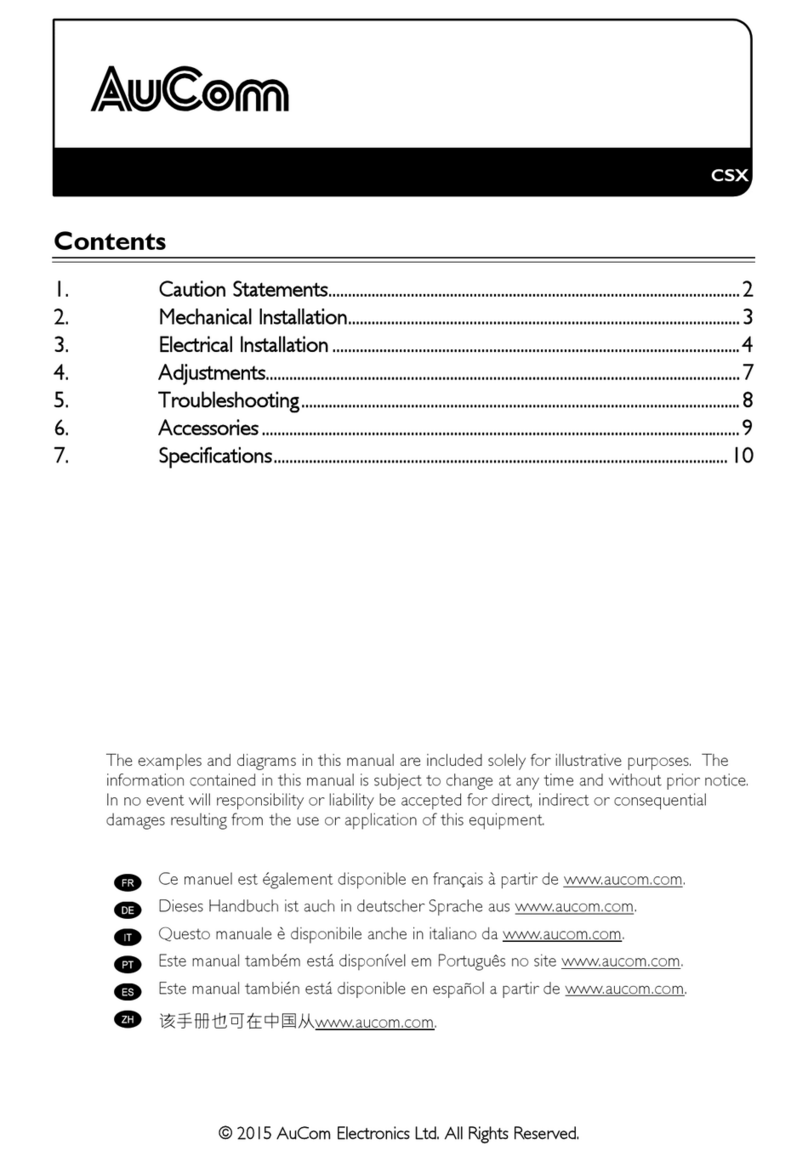
AuCom
AuCom CSX-007 User manual
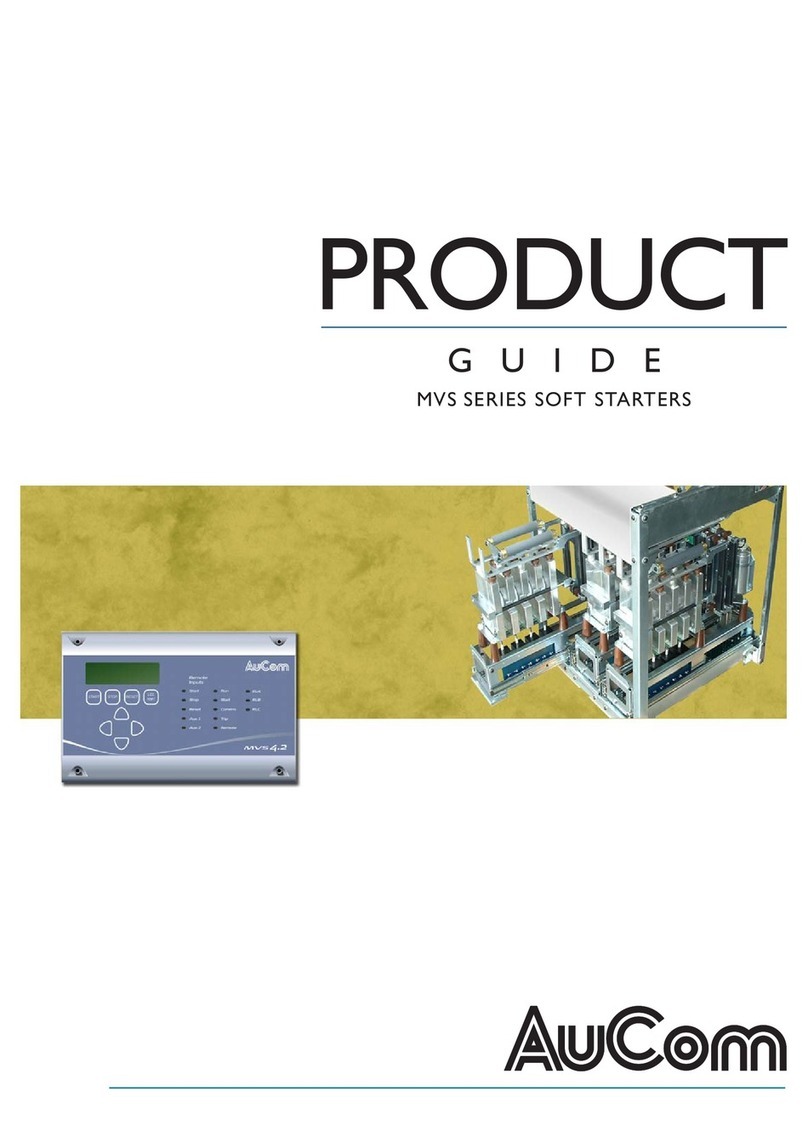
AuCom
AuCom MVS0080 User manual

AuCom
AuCom EMX3-1600C User manual

AuCom
AuCom EMX3 User manual
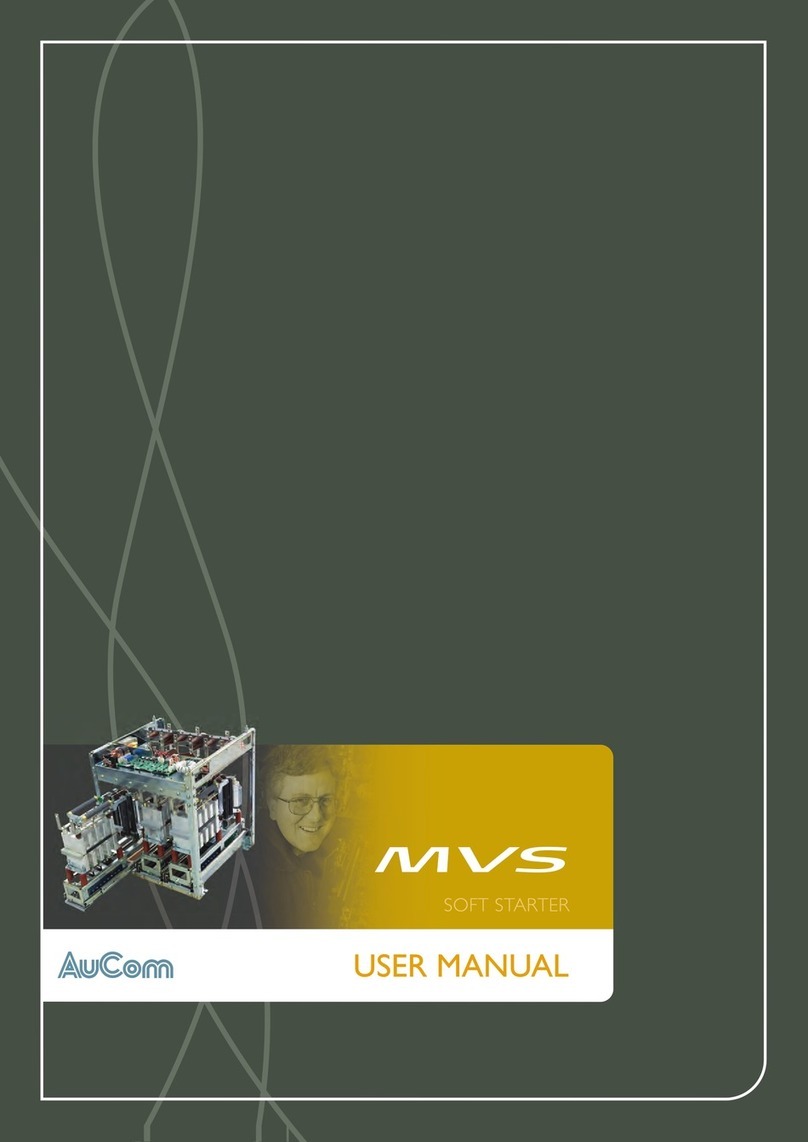
AuCom
AuCom MVS User manual
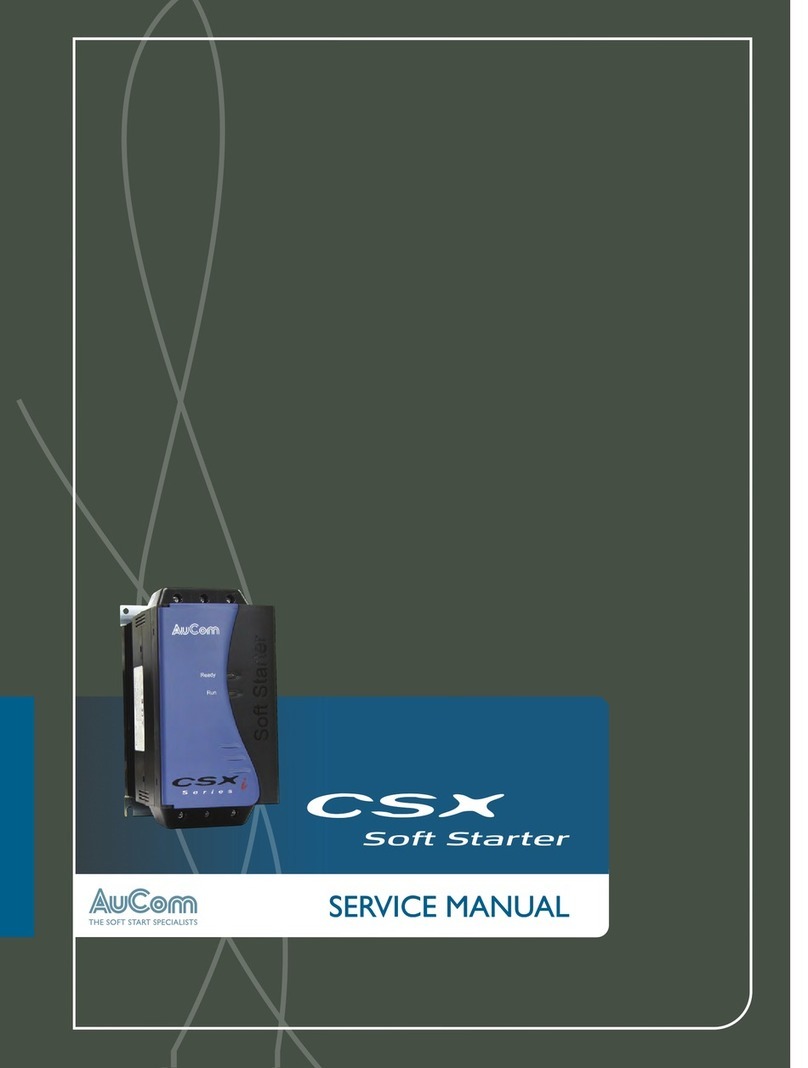
AuCom
AuCom CSX-007 User manual

AuCom
AuCom MVE series User manual
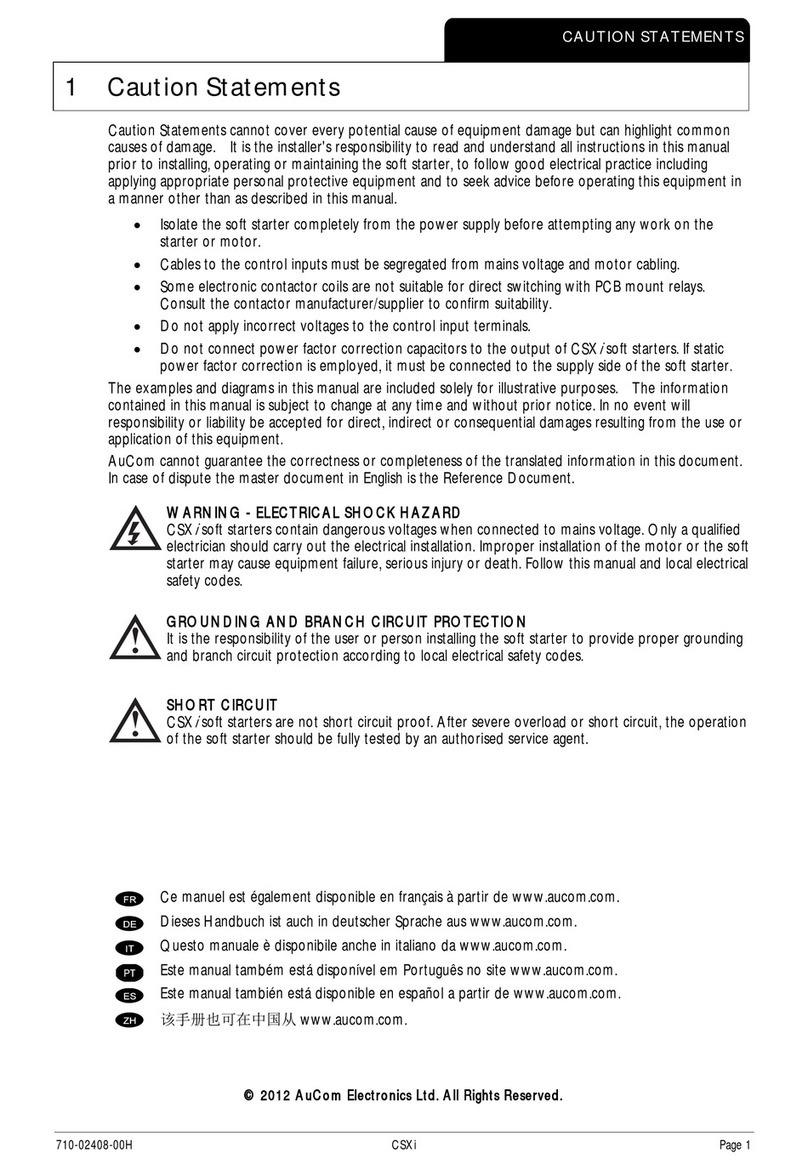
AuCom
AuCom CSXI-007 User manual

AuCom
AuCom Modbus RTU Card User manual
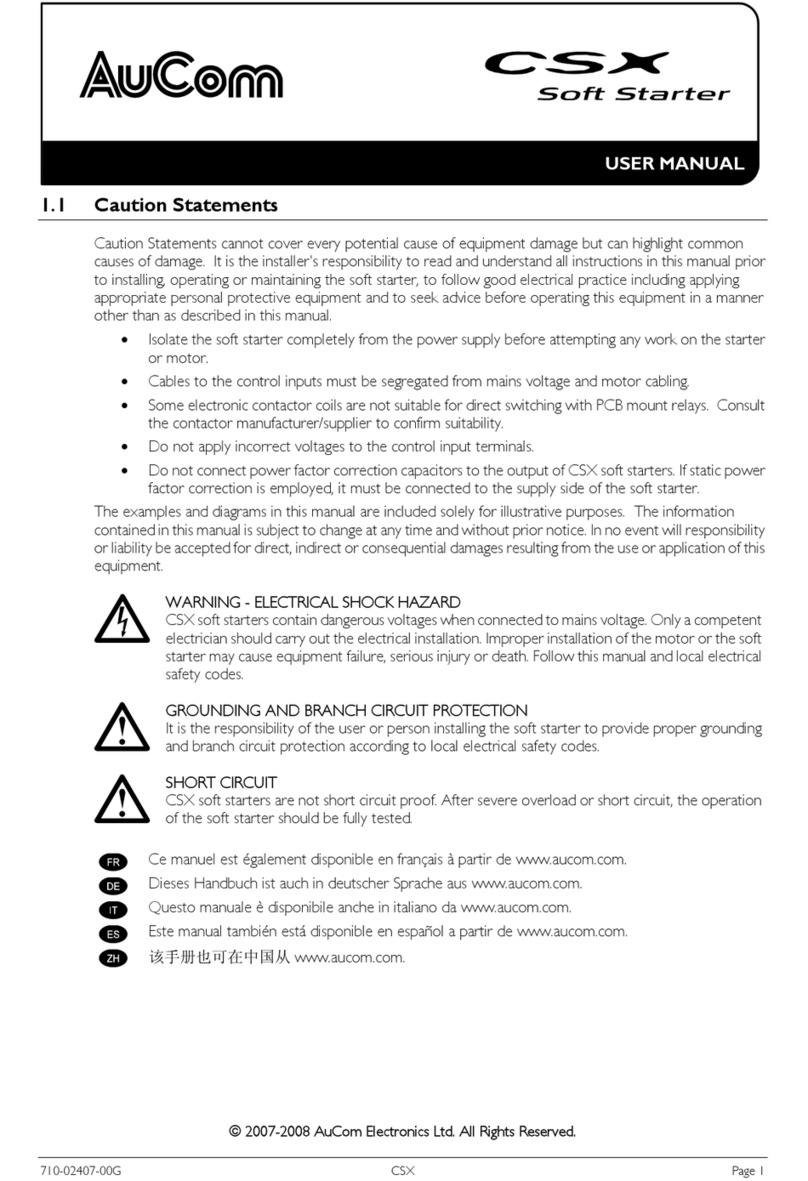
AuCom
AuCom CSX-007 User manual
Popular Controllers manuals by other brands

Tridonic
Tridonic luxCONTROL DaLI Msensor 5DPI 14 product manual

National Instruments
National Instruments GPIB-232CT-A IBCL EPROM Getting started
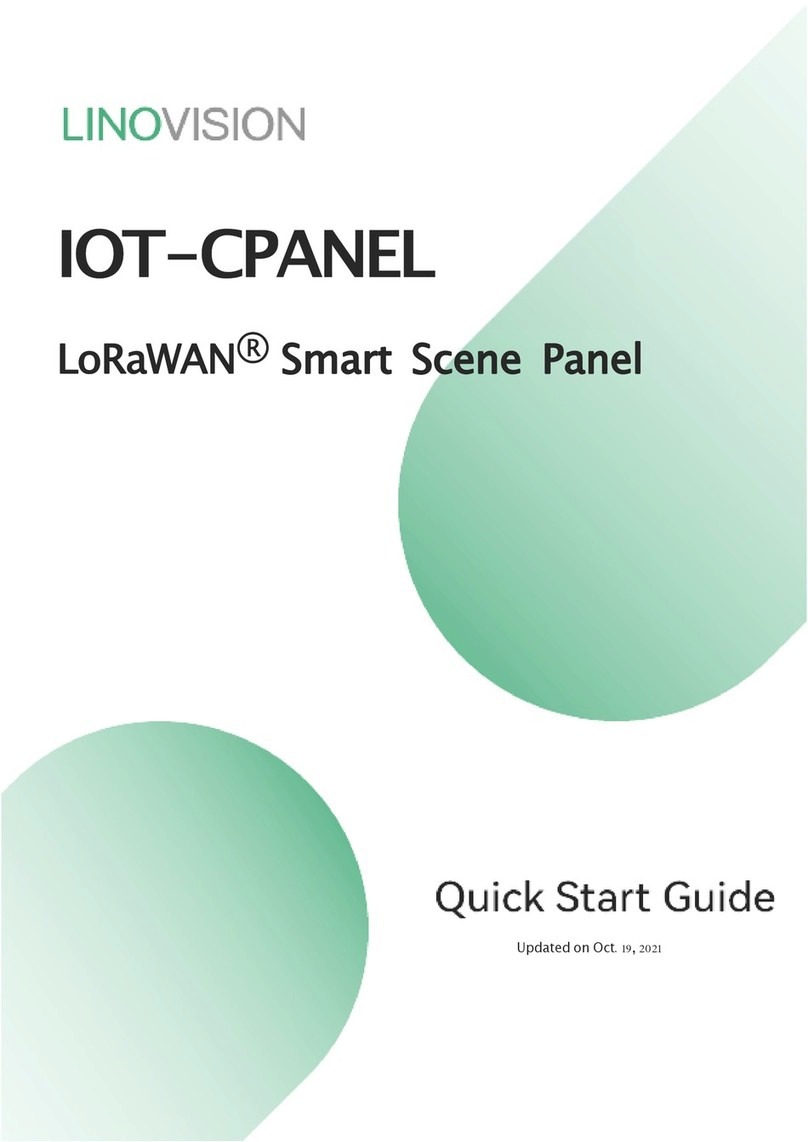
LINOVISION
LINOVISION IOT-CPANEL quick start guide
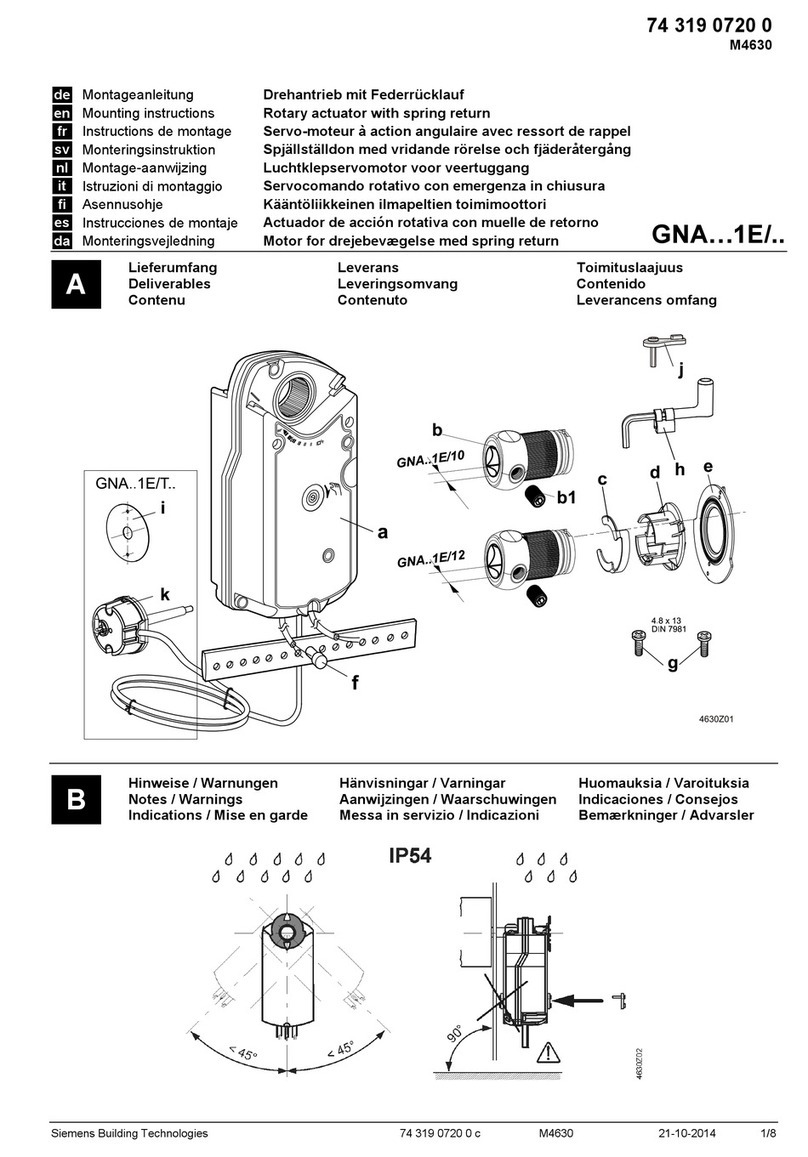
Siemens
Siemens GNA 1E Series Mounting instructions
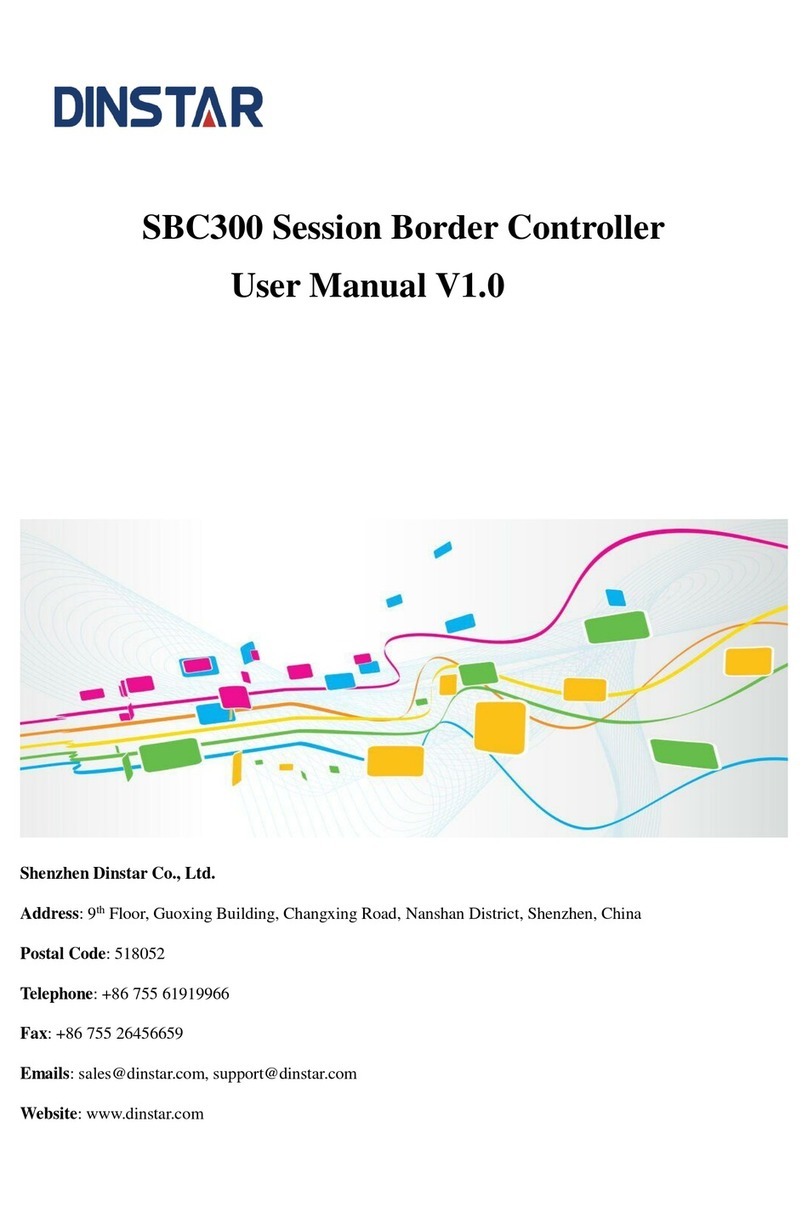
Dinstar
Dinstar SBC300 user manual

Allen-Bradley
Allen-Bradley AADvance manual