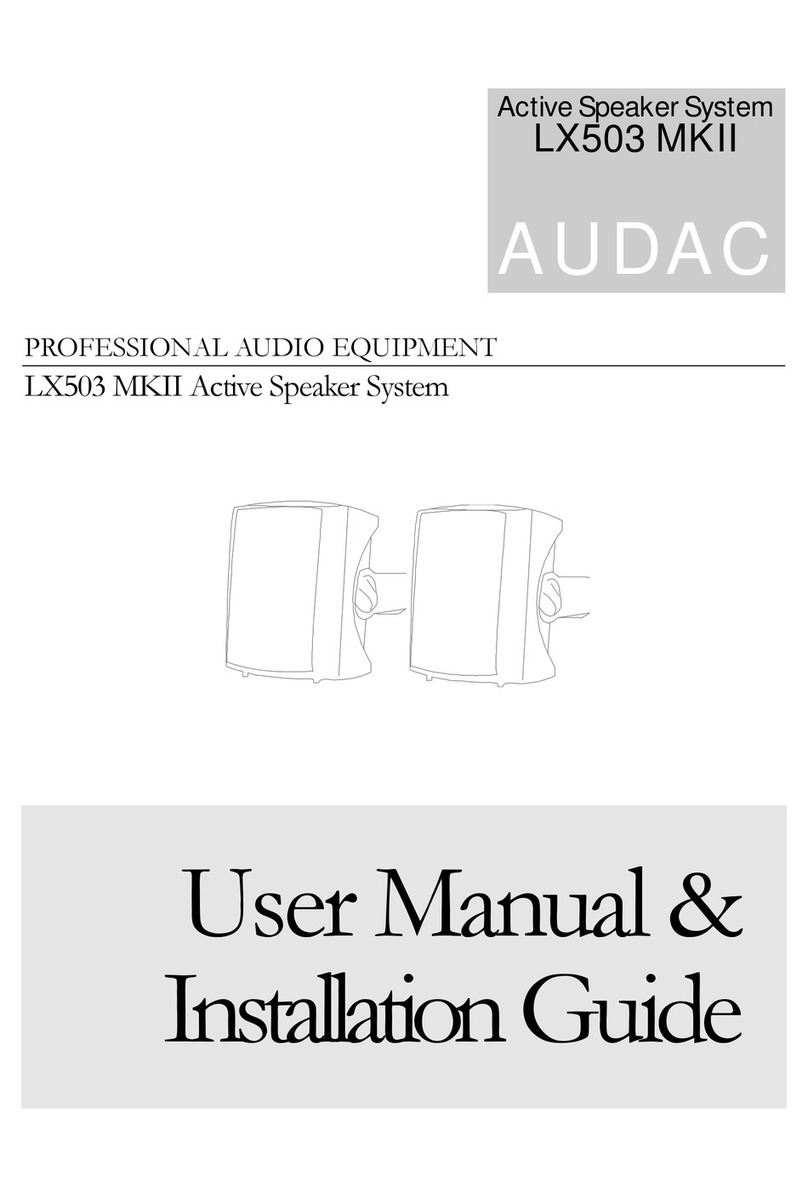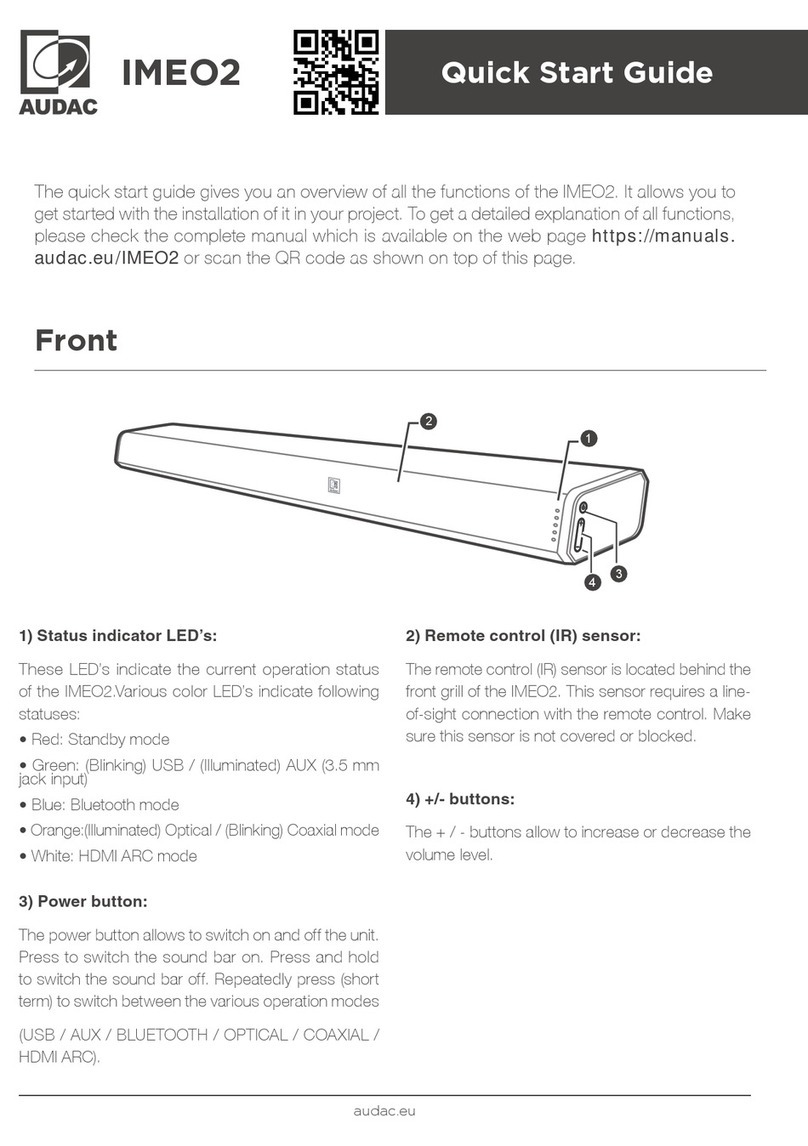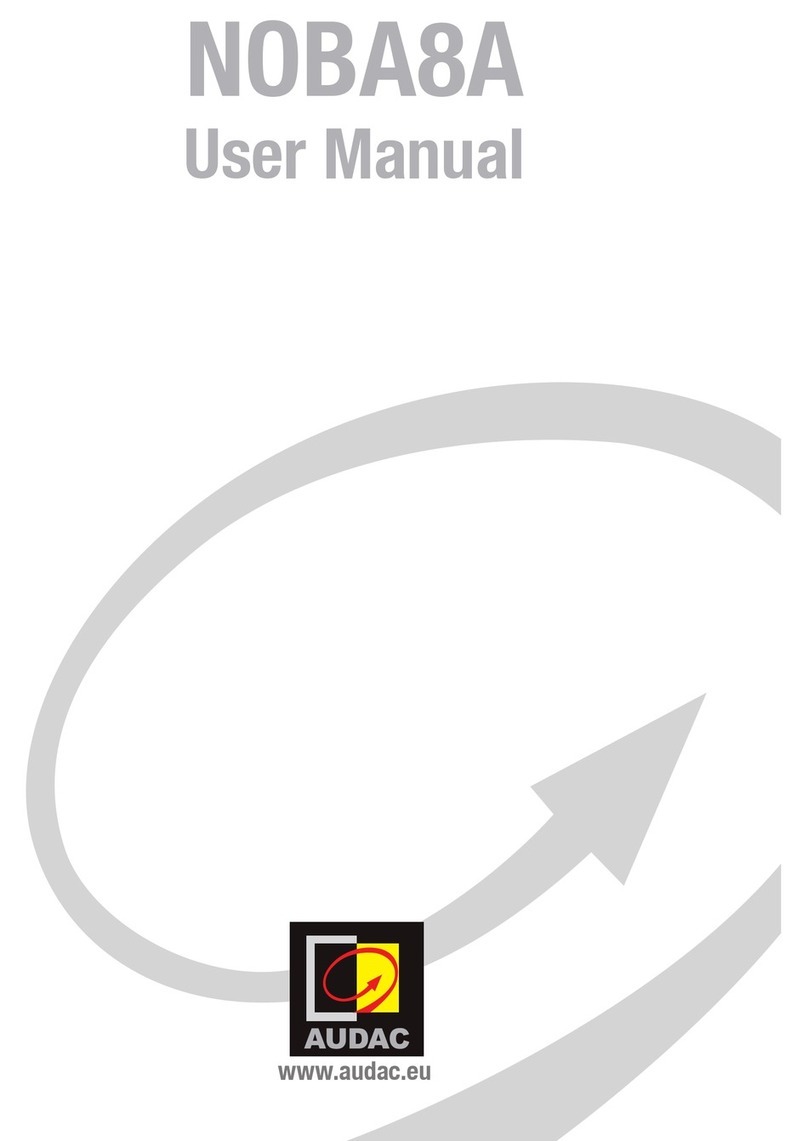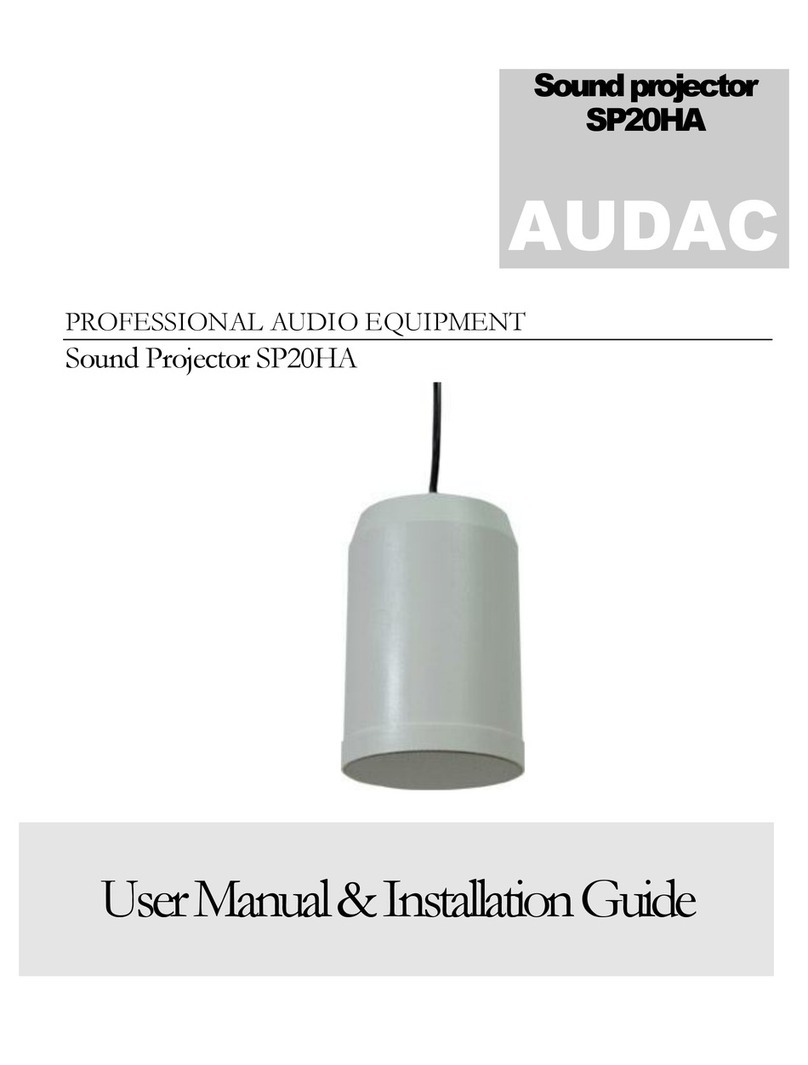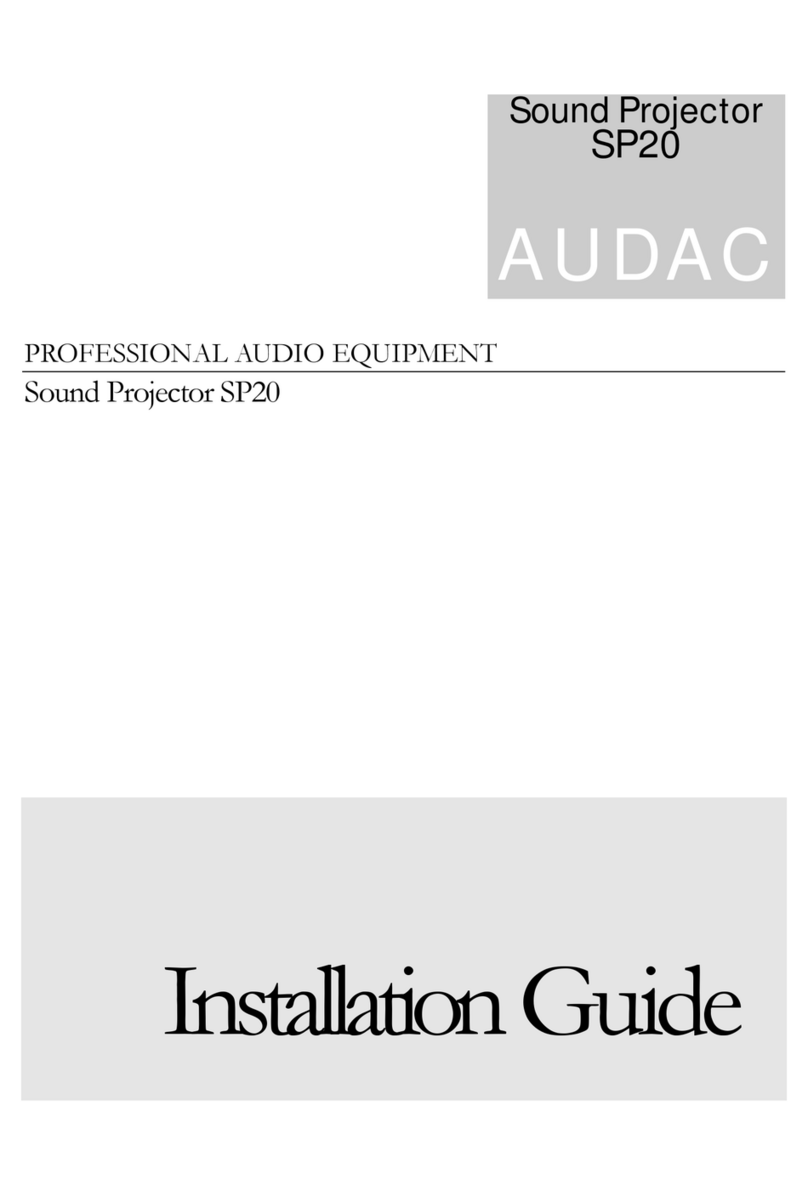Description
1: Speaker output:
This two pin EURO terminal block connector should be used to connect the supplied passive
loudspeaker. Using other loudspeakers can give bad result and even cause damage to the main unit.
Be sure that the polarity of the speakers is correct.
2: On / Off switch:
The main unit can be turned on and off with this power button. When switched on, the green
power LED at the bottom of the amplifier unit should illuminate.
3: Power supply socket:
The unit should be connected to the mains circuit by using a standard IEC type power cord. This
socket contains a 1A slow blow fuse. To replace the fuse, the fuse compartment has to be flipped
out by a screwdriver. Be sure that you don’t use a quick blow fuse. This socket doesn’t contain a
ground pin to avoid ground loops.
4: Heat sink:
When using the LX523 at full power for a long time, this heat sink will warm-up. Make sure there’s
always some space behind the speaker ensuring a proper airflow. Take care when placing the
speaker close to other items sensitive to heat. Don’t touch!
5: Volume Control:
With this button the general volume for the speaker system can be controlled.
6: Treble Control:
With this button, the high frequency’s can be increased and decreased. Adding high frequency’s can
improve the intelligibility. Adjust it to the desired level. In the centre position, the sound should be
neutral.
7: Bass Control:
By adding bass, you can add warmth to your music. Decreasing bass can improve the intelligibility
of spoken messages, certainly in reverberant rooms.
8: RJ45 Remote input
The remote input unit (WP523 wall panel or RM523 web based input control unit) should be
connected to this RJ45 connector by means of CAT5 (or better) twisted pair cabling. For more
information about wiring the input units to the speaker system, read the next chapter of this
manual.