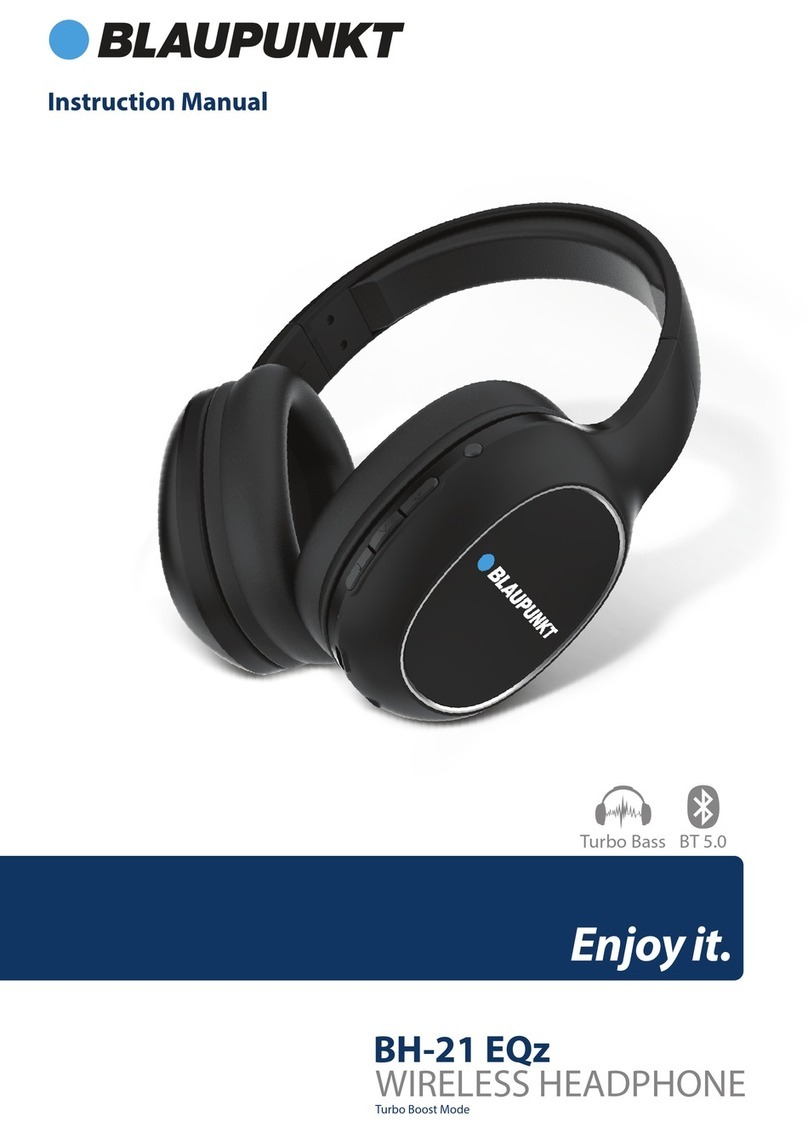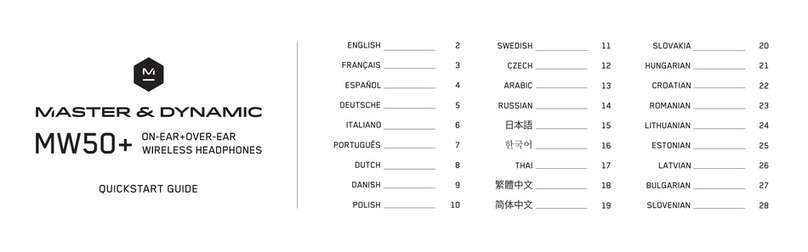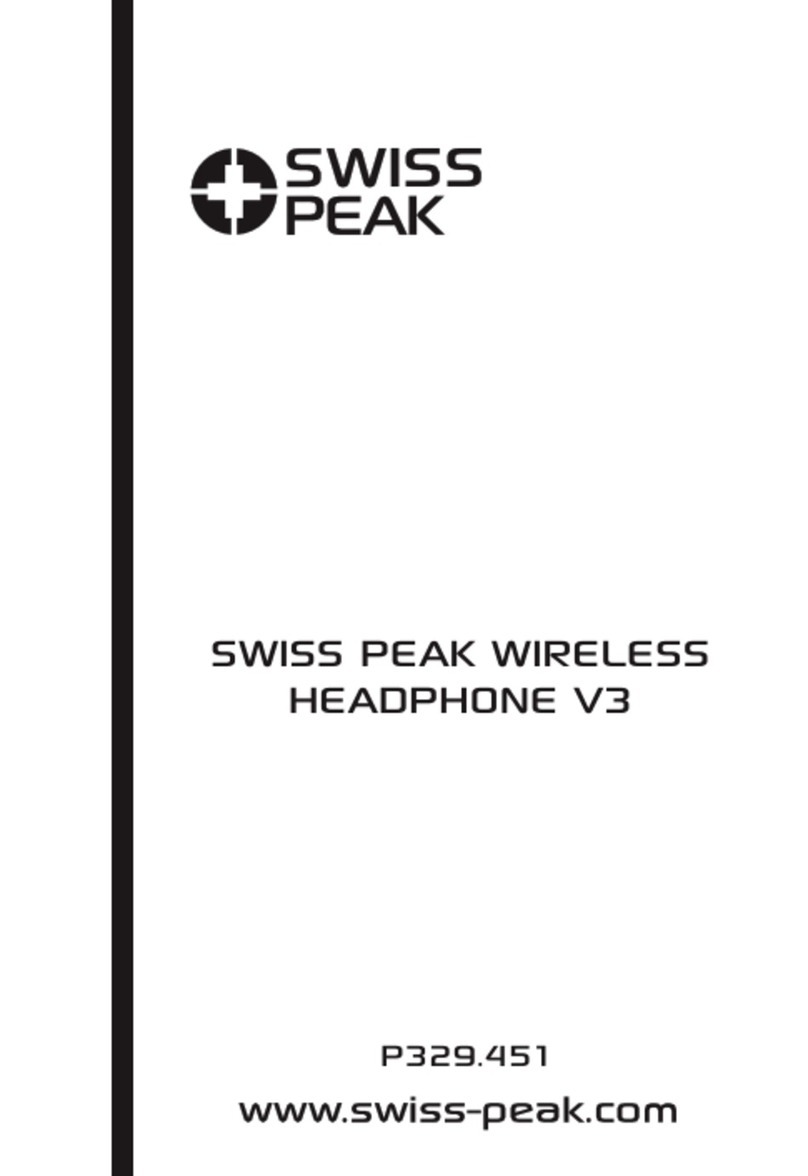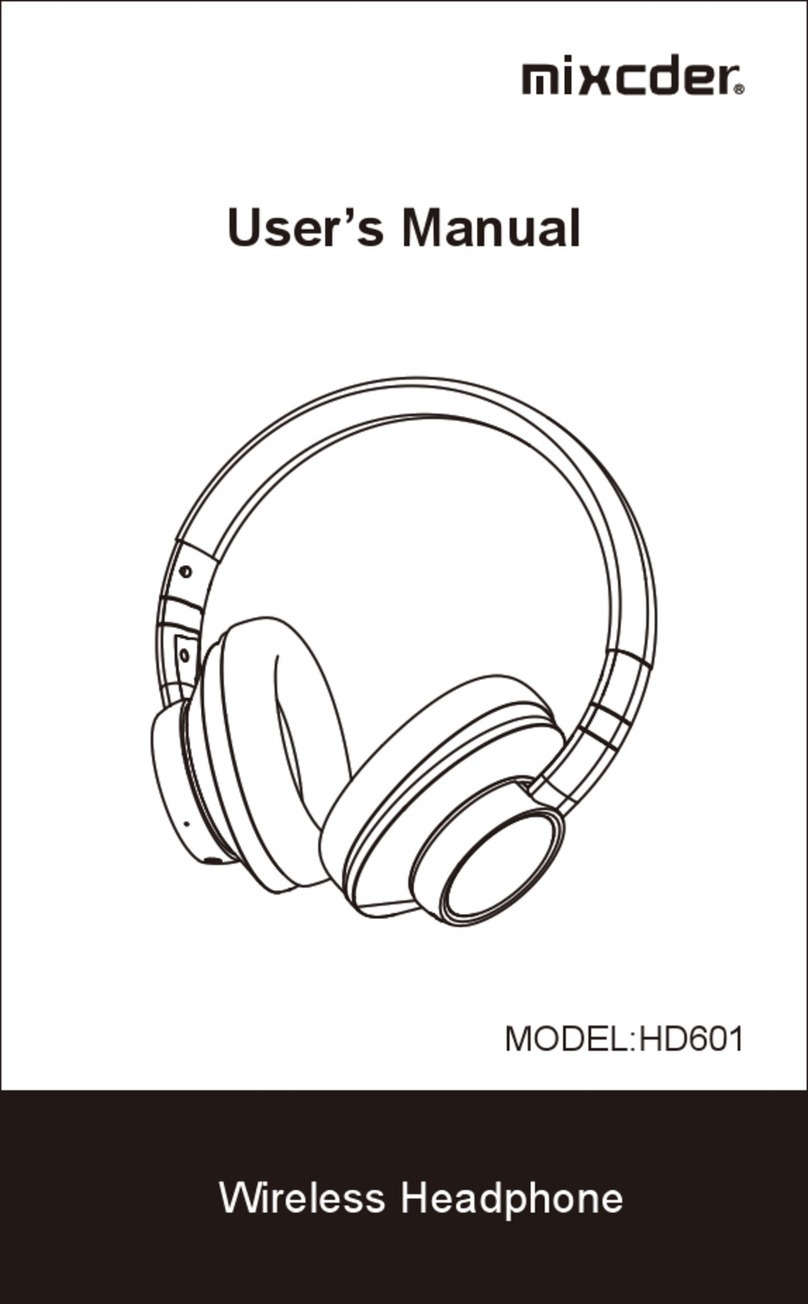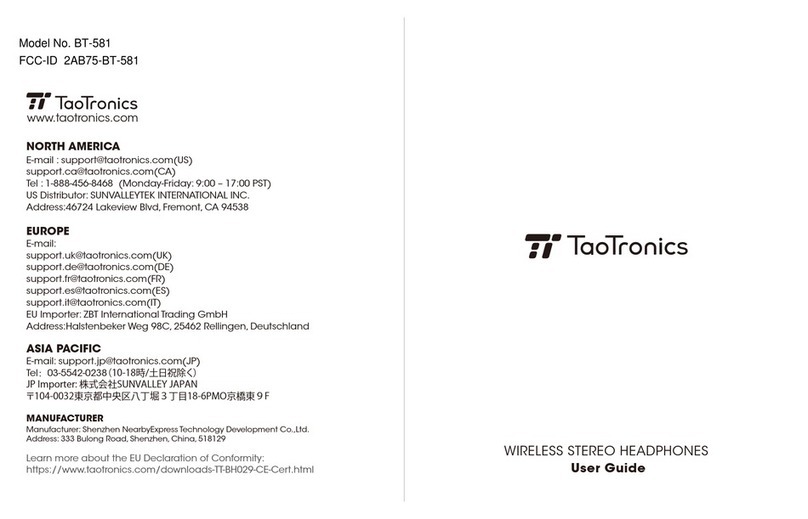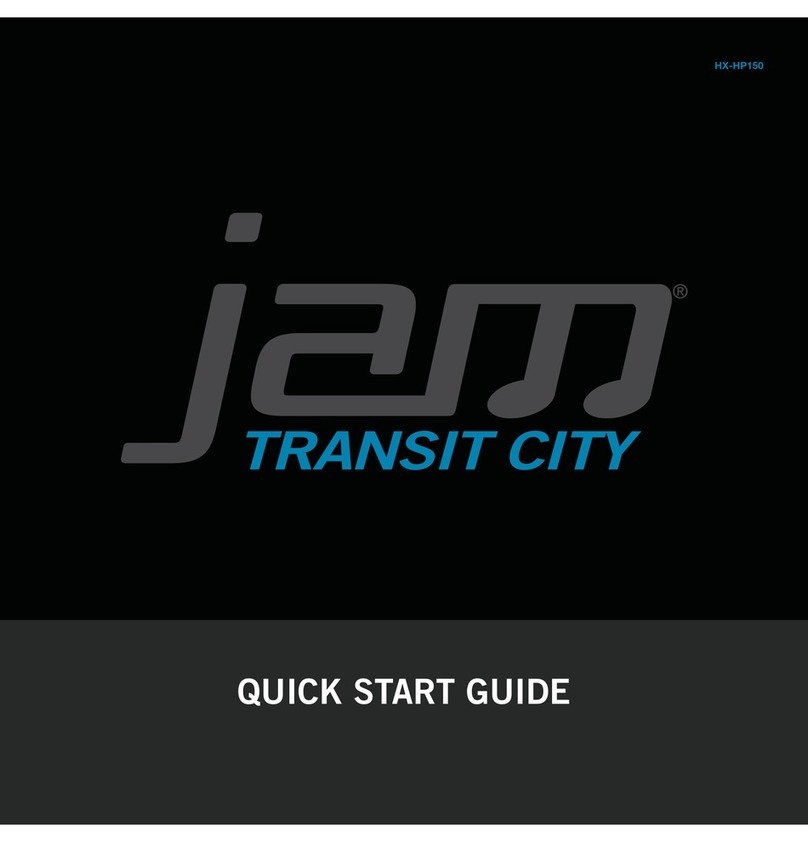audeeo CURIO AOCURIO User manual

ITEM: AOCURIO
QUICK START + INSTRUCTION GUIDE

Welcome to audeeo
Thank you for choosing this product. We are striving for
excellence in both aesthetics and acoustics. But we could not
do this without you. Let's take sound to new heights together.

CURIO
WIRELESS
HEADPHONES
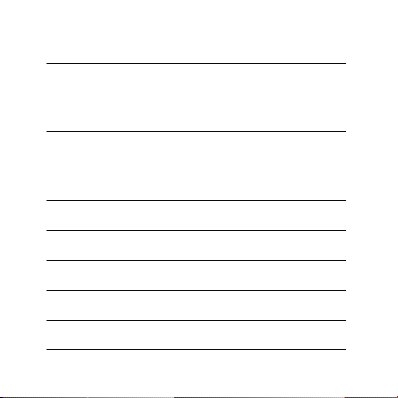
1Welcome
1.1 What's In The Box
2Your Curio Wireless Headphones
2.1 Geing To Know Your Headphones
2.2 Control Panel Features
3Quick Start Guide
3.1 Charging & Powering ON
3.2 Bluetooth Pairing
4 Buon Functions
5 All Features & Contents
6Specifications
7Troubleshooting
8Care &Maintenance
9Warranty & Legal

CURIO WIRELESS HEADPHONES
1Welcome
1.1 What's In The Box
GUIDE BOOKLET
MICRO USB CABLE
AUXILIARY CABLE
HEADPHONES
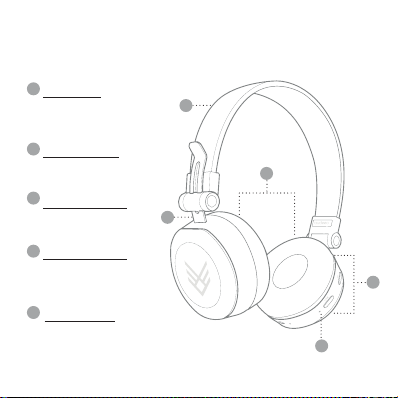
ITEM: AOCURIO
2Your Curio Wireless Headphones
2.1 Geing To Know Your Headphones
A
C
B
D
E
B
E
D
A
C
HEADBAND
METAL FINISHES
CONTROL PANEL
EAR CUSHIONS
Soft vegan leatherfor the
headphones to rest on top
of your head
Real metal for athestics
& durability
This is the main area that
controls both microphone
functions, volume, & tracks
Soft ear cushions for
long listening
MICROPHONE
Answer calls
hands-free
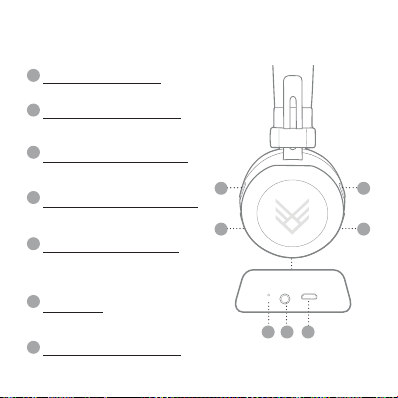
CURIO WIRELESS HEADPHONES
2Your Curio Wireless Headphones
2.2 Control Panel Features
A B
C
E F G
D
POWER BUTTON
PAUSE/PLAY/PHONE BUTTON
AUX INPUT
MICRO USB CHARGING PORT
LED INDICATOR LIGHT
VOLUME (+)/ NEXT TRACK
VOLUME (–) / PREVIOUS TRACK
Powers your headphones ON / OFF
This multi purpose buon pauses / plays /
receive calls / hang up calls
This port is used for connecting to devices
with an auxiliary cable.
Area to plug-in the micro USB cable to
charge the headphones.
This light will illuminate when the
headphones turns ON / OFF / pairing /
connected.
This buon skips to the next track, and
increases volume.
This buon goes to the previous track,
and decrease volume.
A
D
E
F
F
B
C

ITEM: AOCURIO
3Quick Start Guide
3.1 Charging & Powering ON
Connect the Micro USB cable (only use the provided cable) to a
computer USB port or a USB wall charger. Plug the other end of the
micro USB cable into the Micro USB charging port (G) located on the
left side of the headphone. While charging the LED indicator light (E)
will turn RED and then turn BLUE when the baery is fully charged.
Ensure the Headphones are turned off, then press and hold the Power
buon (A) for 2-3 seconds to turn the Headphones ON. The
Headphones will enter Bluetooth pairing modeautomatically and emit
a tone as the LED indicator light (E) will flash BLUE and RED.
NOTE: please refer to the diagram on 2.2
1 21
1
2
2-3s

BLUETOOTH
audeeo Curio
CURIO WIRELESS HEADPHONES
3Quick Start Guide
3.2 Bluetooth Pairing
NOTE: pleas e refer to the diagram on 2.2
BLUETOOTH
audeeoCurio
3
1
1
2
3
2
Ensure the Headphones are turned off, then press and hold the Power
buon (A) for 2-3 seconds to turn the Headphones ON. The
Headphones will enter Bluetooth pairing modeautomatically and emit
a tone as the LED indicator light (E) will flash BLUE and RED. Make sure
yourdevicehas Bluetoothenabled
Ensure Bluetooth is enabled on your smartphone or music device. Your
device will start searching for wireless devices. The Headphones will
appear as “audeeo Curio” in the list of available Bluetooth devices.
Select “audeeo Curio” The LED will begin to slowly blink blue, and the
Headphones will emit a tone to indicate that is has been successfully paired
with your device.
2-3s
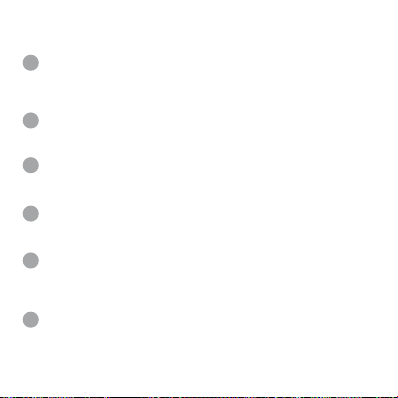
4Buon Functions
ANSWER & HANG UP CALLS
When there is an incoming call, short press the Pause/Play/Phone Buon
(C) to answer the call, press the Pause/Play/Phone Buon (C) once again to
hang up the call.
REJECT CALLS
When there is an incoming call, long press the Pause/Play/Phone Buon (C)
for 2-3 seconds to reject the call.
REDIAL LAST NUMBER
Double press the Pause/Play/Phone Buon (C) to call the last number in
the list of call history.
PAUSE & PLAY MUSIC
When music is playing, press the Pause/Play/Phone Buon (C) onceto
pause music, press the buon once again to play music.
NEXT & LAST TRACK
When playing music, press the Volume (+) / Next Track buon (B) once to
skip to the next track, press the Volume (–) / Previous Track buon (D) once
to skip to the previous track.
VOLUME UP & DOWN
When in a call or playing music, hold the Volume (+) / Next Track buon (B)
to increase the volume, hold the Volume (–) / Previous Track buon (D) to
decrease the volume.
NOTE: please refer to the diagram on 2.2
1
2
3
4
5
6
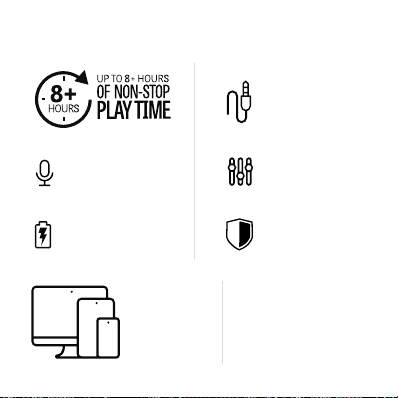
CURIO WIRELESS HEADPHONES
5All Features & Contents
RECHARGEABLE:
BUILT-IN MIC: BETTER AUDIO:
AUX-IN:
METAL FINISHES:
lithium ion baery with
extended listening time
hands-free talking
with volume control enhanced acoustics
treble & bass
fullly compatiblewith
auxiliary cables
aluminum alloy parts
for beer durability
CONTENTS:
• CURIO HEADPHONES
• MICRO USB CHARGING CABLE
• AUXILIARY CABLE
• MANUAL
MULTI DEVICE:
will work with any
Bluetooth® device
• mobile phones
• computers
• tablets
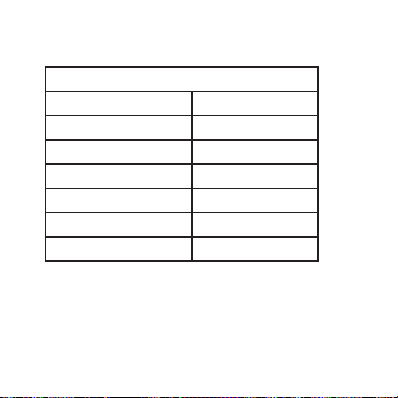
ITEM: AOCURIO
6Specifications
SPECIFICATIONS:
FREQUENCY RESPONSE 2.4 - 2.48GHz
DRIVER UNIT 40mm
BATTERY 360mAh Lithium Ion
WORKING TIME Up to 8+ hours
CHARGING TIME 2.5 hours
IMPEDANCE 32Ω
OPERATION RANGE 10m
NOTE:
workingtimedependsonvolumelevels
- lower volumewill prolongyour estimated baerylife.
-highervolume willdecreaseyourestimated baerylife.
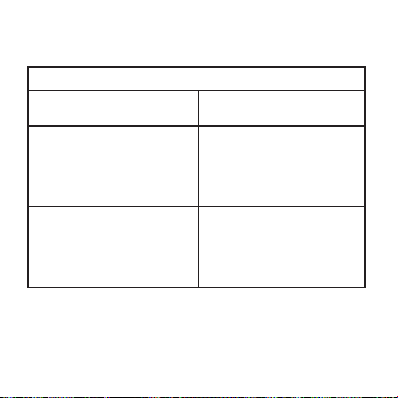
CURIO WIRELESS HEADPHONES
7Troubleshooting
TROUBLESHOOTING:
NO POWER Recharge your Headphones using the
included micro USB cable.
MUSIC IS NOT PLAYING OVER BLUETOOTH
Make sure your Bluetooth device has
A2DP profile. Check if both devices are
paired and connected over Bluetooth.
Restart the Headphones to reconnect
your Bluetooth device.
BLUETOOTH DEVICE WILL NOT RECONNECT
WITH THE HEADPHONES
Navigate to your Bluetooth seings
menu on your Bluetooh device, tap
"audeeo Curio" and select "Forget".
Now follow the steps to pair your
device again.
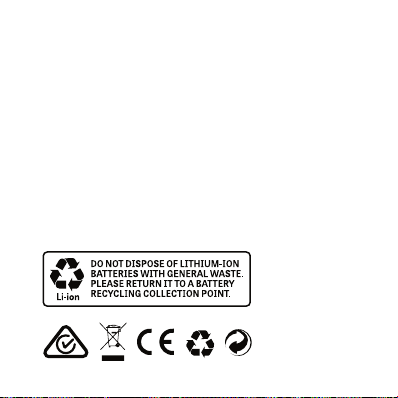
ITEM: AOCURIO
8Care & Maintenance
• DO NOT expose the unit to liquid, moisture, or humidity to avoid damage to the
product’s internal circuitry.
• DO NOT use abrasive cleaning solvents to clean the unit.
• DO NOT expose the unit to extremely high or low temperatures as this will shorten the
life of the electronic device, destroy the baery, and/or distort certain plastic parts.
• DO NOT dispose of the unit in fire as they may explode or combust.
• DO NOT expose the unit to and/or use sharp objects on the Headphones as this will
cause scratches and damage.
• DO NOT aempt to disassemble the unit. In the event that the unit does not function
properly, return it to the store where it was purchased.
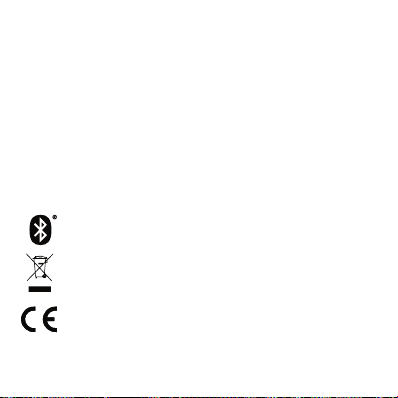
CURIO WIRELESS HEADPHONES
9Warranty & Legal
Thecondition of this warranty and our responsibilitiesunder thiswarrantyare as follows:
Supplier’s warranty is non-transferable.This warranty is limited totheoriginal purchaseronly.
•You must be able to provethe dateof originalpurchaseof the unitwitha datedreceipt.
• The warranty is notapplicable if the product has been subject to physical abuse,improper installation,modification or
repairby unauthorized thirdparty.
•The responsibilityof supplier’sproducts shall be limitedtothe repair or replacement of the product as its sole discretion.
• Specificallyexempt from any warrantyare limited-life consumable components subject to normal wearand tear suchas
baeries,decoratesandotheraccessories.
• A supplierwill not take any responsibility if thefailure ofthe unit has resulted from accident, abuse,misuse, or any
unauthorizedrepair,modification or disassemble.
• Modificationand repair ofthe unit should be done byauthorized and qualified service personnel,Center or returned
tothe manufacturer.
•This warrantygiveyouspecific legal rights, and you may also haveother rightswhich vary under local laws.
This appliance shouldnot be putinto the domestic garbage atthe end of its useful life, but mustbe
disposedof at a centralpoint for recyclingof electricand electronicdomesticappliances.
The Bluetooth® word markand logos are registered trademarksowned by Bluetooth SIG, Inc.and any
use of suchmarks by iHipEurope Ltd is under license. Other trademarksand trade namesare those
oftheir respectiveowners.
This symbolon appliance, instructionmanual and packagingputs youraention tothis important
issue. Thematerials usedin this appliance canbe recycled. By recycling used domestic appliances
you contribute an importantpush to theprotectionof our environment.Ask your localauthorities for
informationregardingthe pointof recollection.
Siri®is a trademark of Apple Inc., registeredin the U.S. and other countries.
GoogleAssistant is a trademark of Google Inc.

Manufactured & Distributed by:
iHip Europe Ltd., Chartwell House,
292-294 Hale Lane, London, UK, HA8 8NP
audeeo™ is a registered trademark of iHip Europe Ltd.
MADE IN CHINA
Table of contents
Other audeeo Wireless Headphones manuals
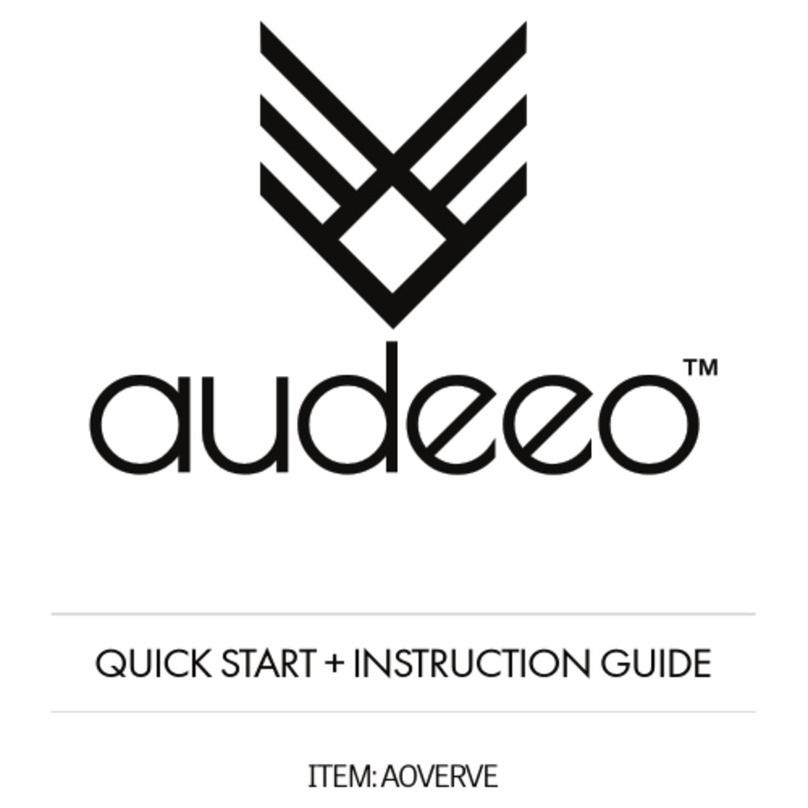
audeeo
audeeo AOVERVE User manual

audeeo
audeeo AOFREESP User manual
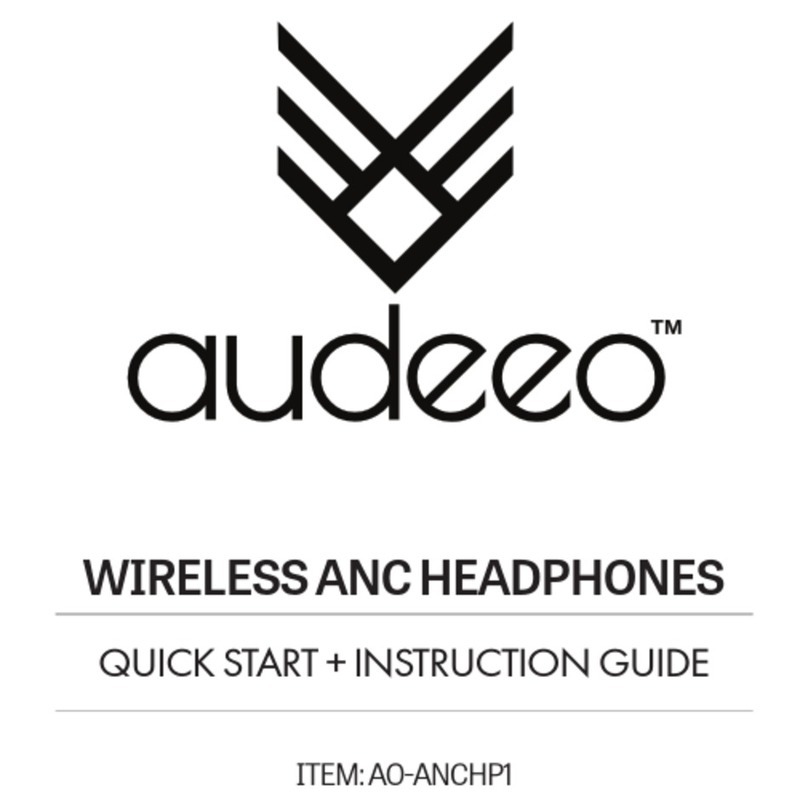
audeeo
audeeo AO-ANCHP1 User manual
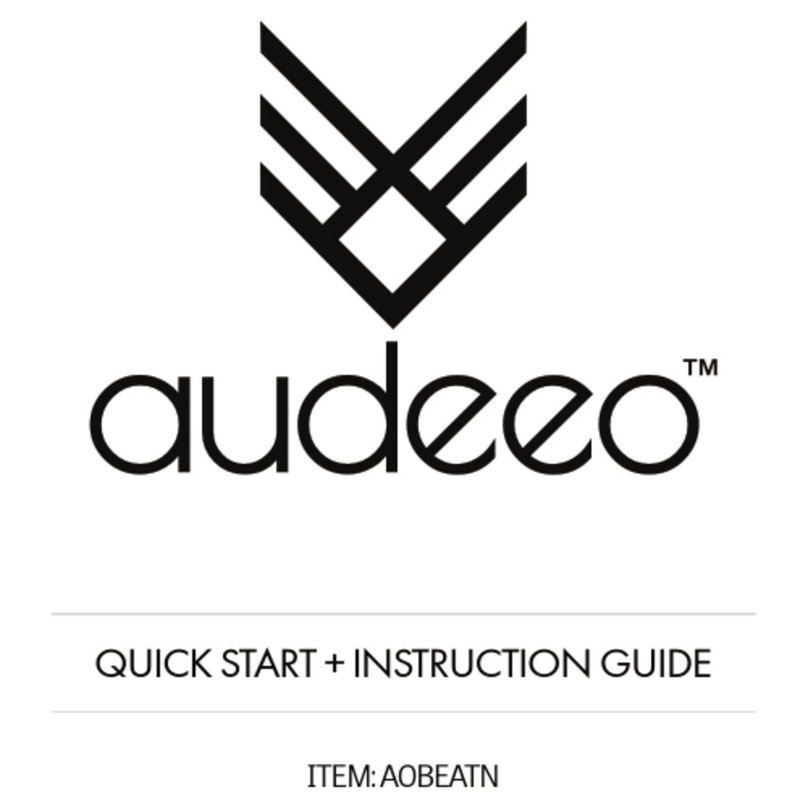
audeeo
audeeo AOBEATN User manual

audeeo
audeeo SOLIX RONDO User manual

audeeo
audeeo CURIO LUXE Manual
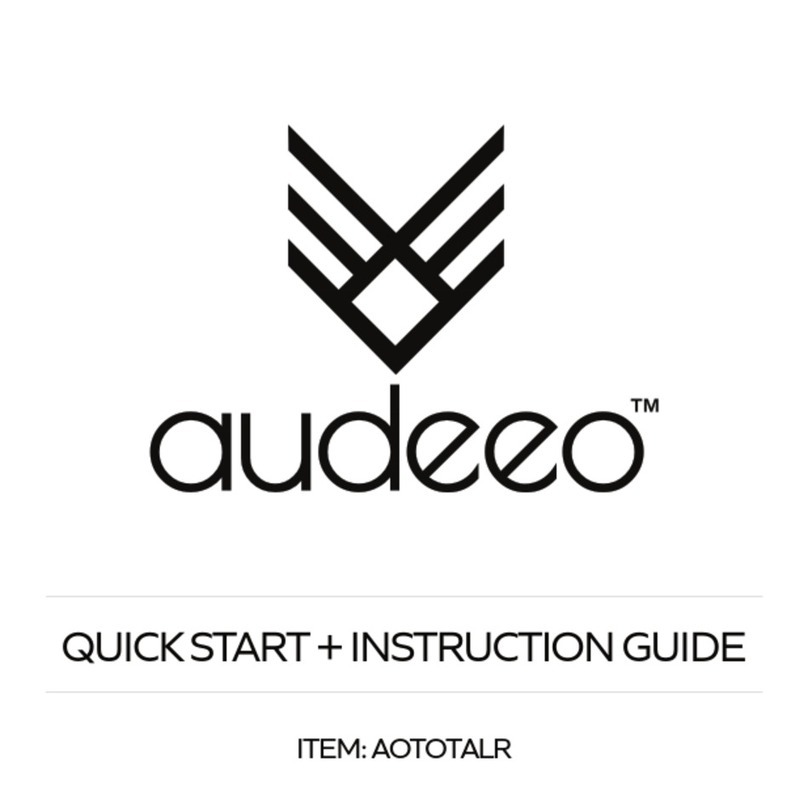
audeeo
audeeo TOTALLY RAD AOTOTALR User manual

audeeo
audeeo AOIND User manual

audeeo
audeeo AOSHEATH User manual
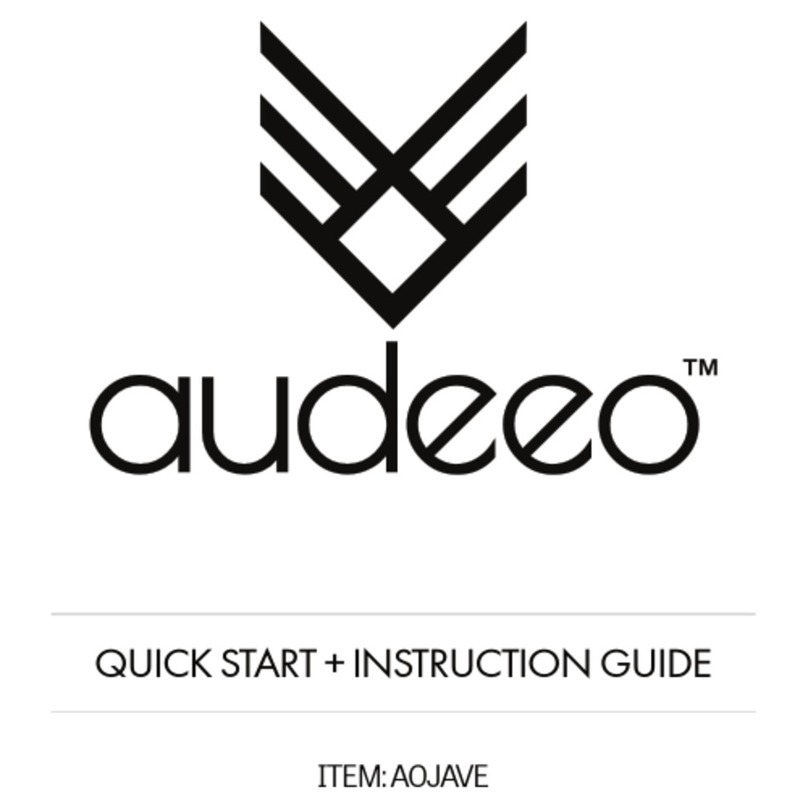
audeeo
audeeo AOJAVE User manual