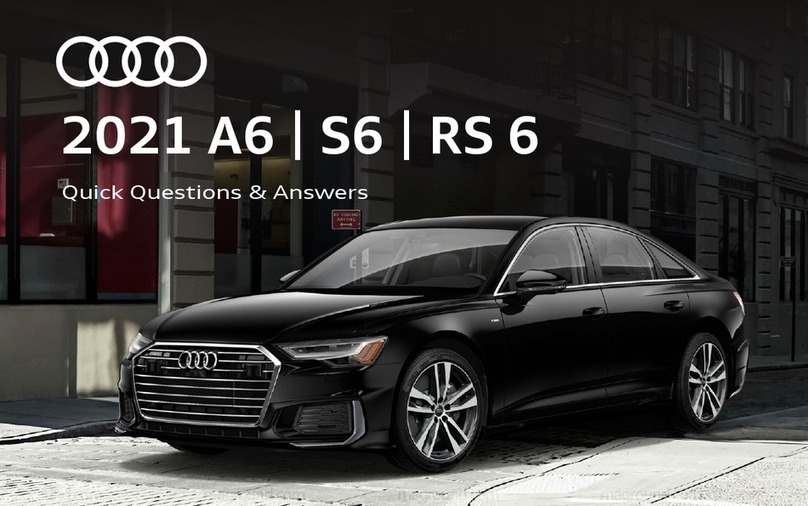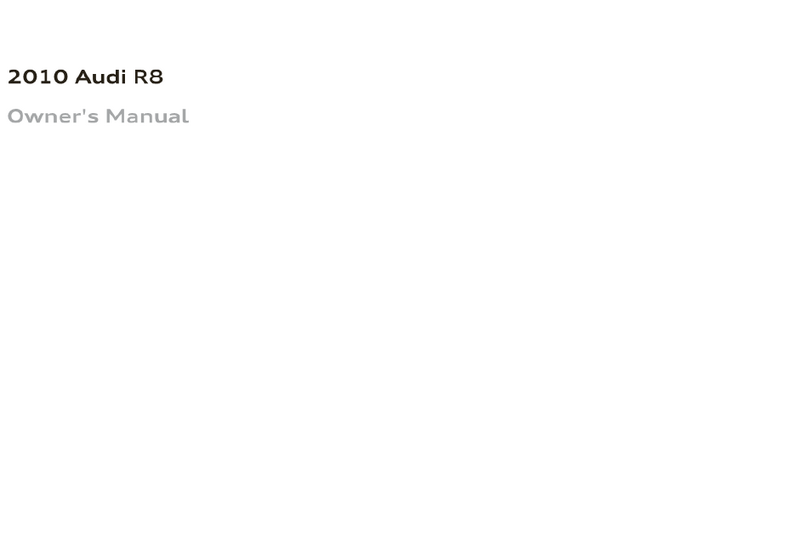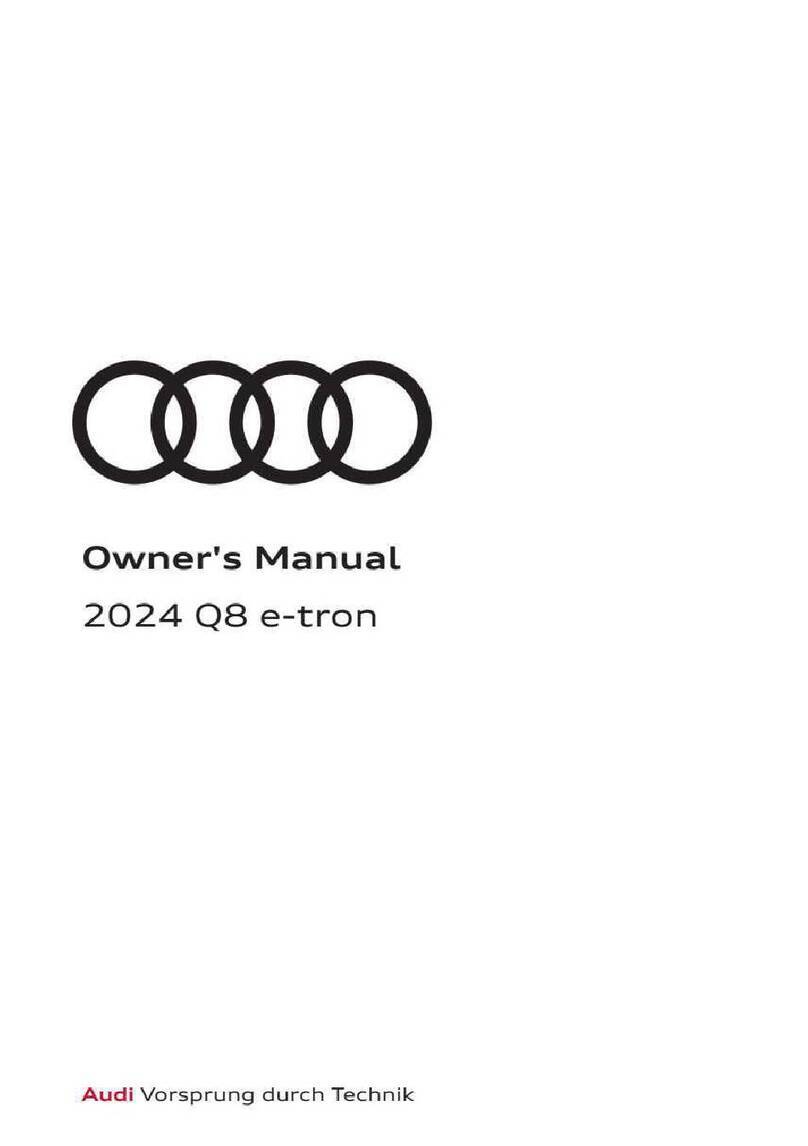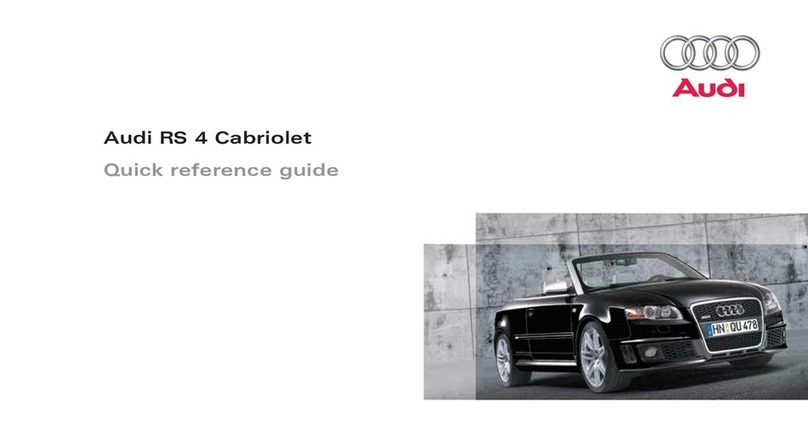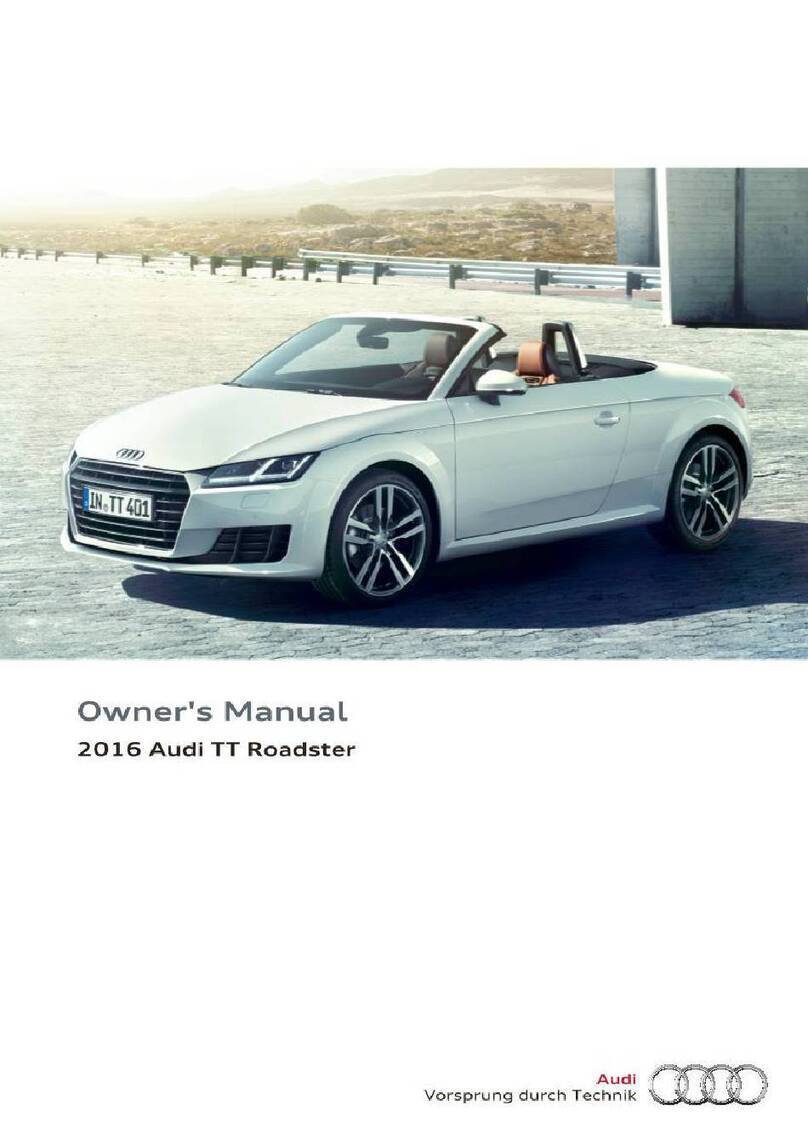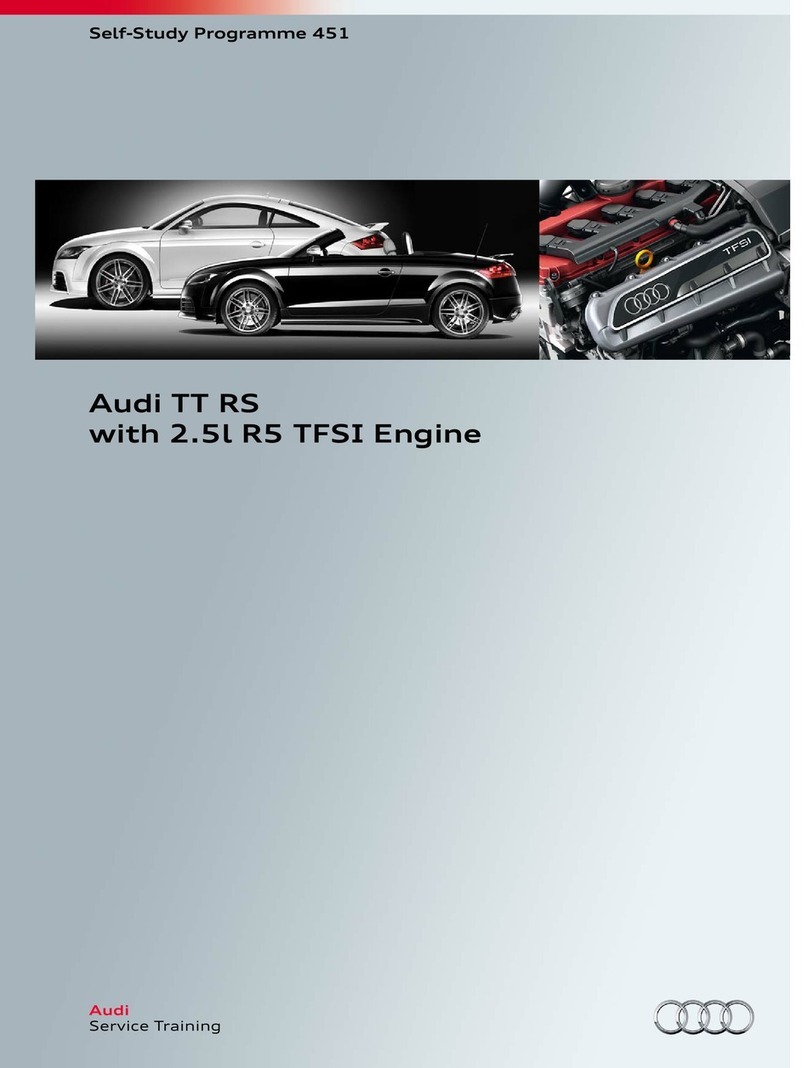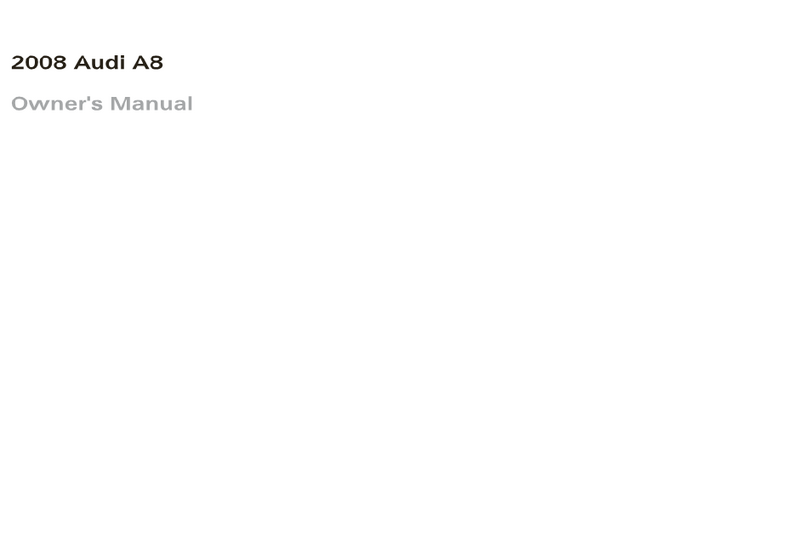M
N
0
...J
'SI:
,....,
\!)
1.1'1
,....,
1.1'1
,....,
Error messages . . . . . . . . . . . . . . . . . . 155
Trailer hitch . . . . . . . . . . . . . . . . . . . . . 155
Adaptive Air Suspension . . . . . .
Air suspension and damping
S a fet y fir st . . . . . .... . . . . . . . . . . .
15 7
157
163
Driving Safely . . . . . . . . . . . . . . . . . 163
General notes . . . . . .... . . . . . . . . . . .
Proper occupant seating posit ions . . .
Pedal area . . . . . ............ . . . . . .
Stowing luggage ......... . ... . . . .
Report ing Safety Defects .... . . . ... .
Safety belts ...... .. ... . ... . . . .
General notes ............... . ... .
Why safety belts? ........... . ... .
Safety belts ... . . . .. ... . . . . . . . . . .
Safety belt pretens ioners .. . . . . . . . .
Airbag system .......... . . . ... .
I mportant things to know .. . . . . . . . .
Front airbags ..... . .... . . . ... . . . .
Mon itoring the Advanced Airbag
System .. . . . . . . . . . . .... . . . . . . . . .
Side airbags . . . . . . .... . . . . . . . . . . .
Side curtain airbags .... . . . . . . . . . . .
Child Safety . . . . .... . . . . . . . . . . .
Important th ings to know . . . . . . . . . .
Child safety seats ......... . ... . . . .
Instal li ng a child safety seat . . . . . . . .
LATCH Lower anchorages and tethers
for children . ... . . . .. ... . . . . . . . . . .
Addit ional Information
Vehicle operation . . . . . . . . . . . . .
Intelligent technology . . . . . . . .
163
164
168
169
170
173
173
174
177
180
182
18 2
186
193
197
200
203
203
209
213
216
222
223
223
Not ice about data recorded by vehicle
cont rol mod ules . . . . . . . . . . . . . . . . . . 223
Elect ronic Stabiliz at ion Control (ESC) . 223
Brake system . . . . . . . . . . . . . . . . . . . . 225
Servotronic - advanced powe r steering
system . . . . . . . . . . . . . . . . . . . . . . . . . 226
Driving w ith your quattro . . . . . . . . . . 227
Energy management . . . . . . . . . . . . . . 228
Table of contents 3
Driving and environment . . . . . 230
The first 1,000 miles (1,500 km) and
afterwa rds . . . . . . . . . . . . . . . . . . . . . . 230
Catalytic converter . . . . . . . . . . . . . . . . 231
Diesel particulate filter . . . . . . . . . . . . 231
Avoid damaging the vehicle . . . . . . . . . 232
Shutting down vehicle . . . . . . . . . . . . . 232
Operate your vehicl e economically and
min imi ze poll ution . . . ............ .
Driving off road . ............. .
Driving in diff icult road conditions and
offroad . . . . . . . . . . ... . .......... .
Trailer towing . . . . . . . . . .. . . ... .
Drivi ng with a t railer ........... . . .
Trail er tow ing t ips . . . ............ .
Vehicle care . . . . . . . . .......... .
Vehicle care and cleaning .... .
General informa t ion . . . . .... . . . . . .
Carwashes . ..... . . . . . . . . .... . . . .
Cleaning and care information . . . . . .
Fuel supply and filling your
fuel tank . . . . ... . . . . . . . . .... . . . .
Fuel supp ly . . . . . . . . . . . . . . .... . . . .
Diesel f uel . . . . . . . ... . .......... .
Fuel tank .. . . . . . . . . . ............ .
Selective catalytic reduction ....... .
Checking and filling .......... .
Engine hood . . . . . . ... . ... ... .. . . .
Engine oil . . . . . . . . . . . . . ... .. . . . . .
Engine cooling system ............ .
Brake fluid . . . . . . . .............. .
Battery ... . . . . . . . . . . . .......... .
Windsh ield/hea dligh t washer
232
235
235
238
238
240
242
242
242
242
243
248
248
249
250
252
256
256
258
262
265
266
container . . . . . . . . . . . . . . . . . . . . . . . 270
Tires and wheels . . . . . . . . . . . . . . 271
Tires . . . . . . . . . . . . . . . . . . . . . . . . . . . 271
Tire pressure monitoring system 301
Do-it-yourself service . . . . . . . . . 304
What do I do now? . . . . . . . . . . . . 304
Jack, too ls and inf lata ble spare tire . . 304
Changing a wheel . . . . . . . . . . . . . . . . . 307
•
•