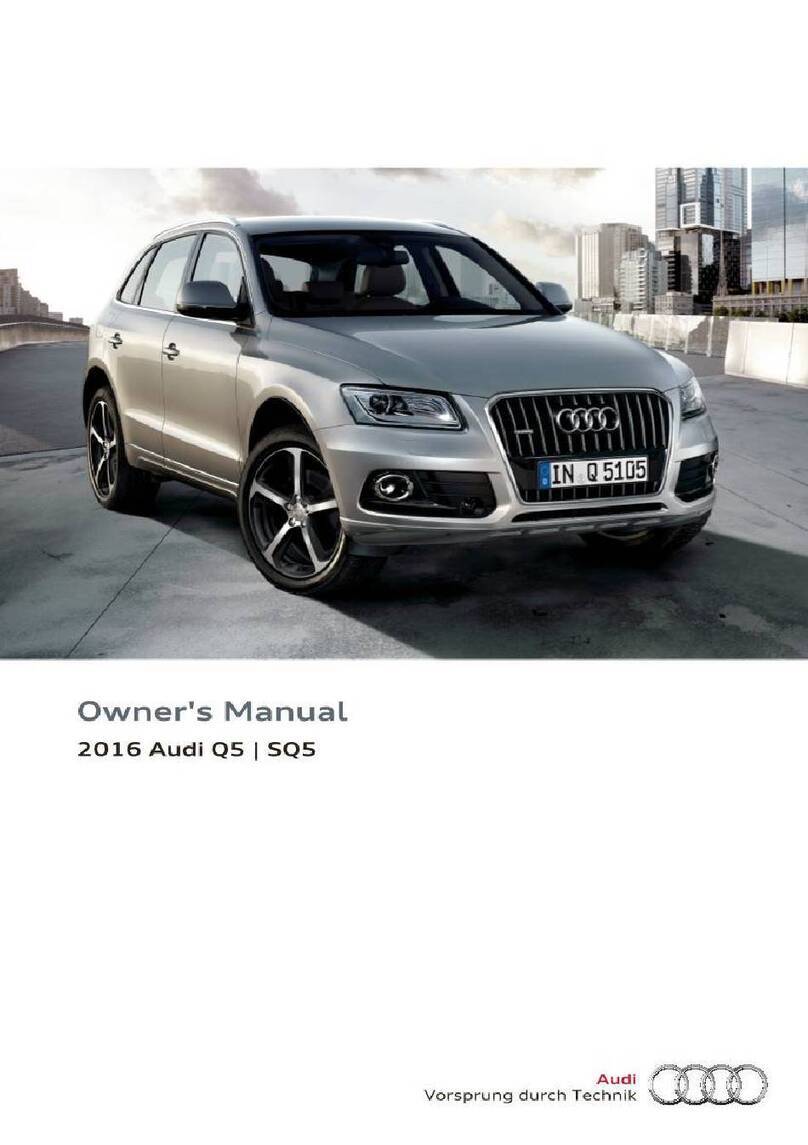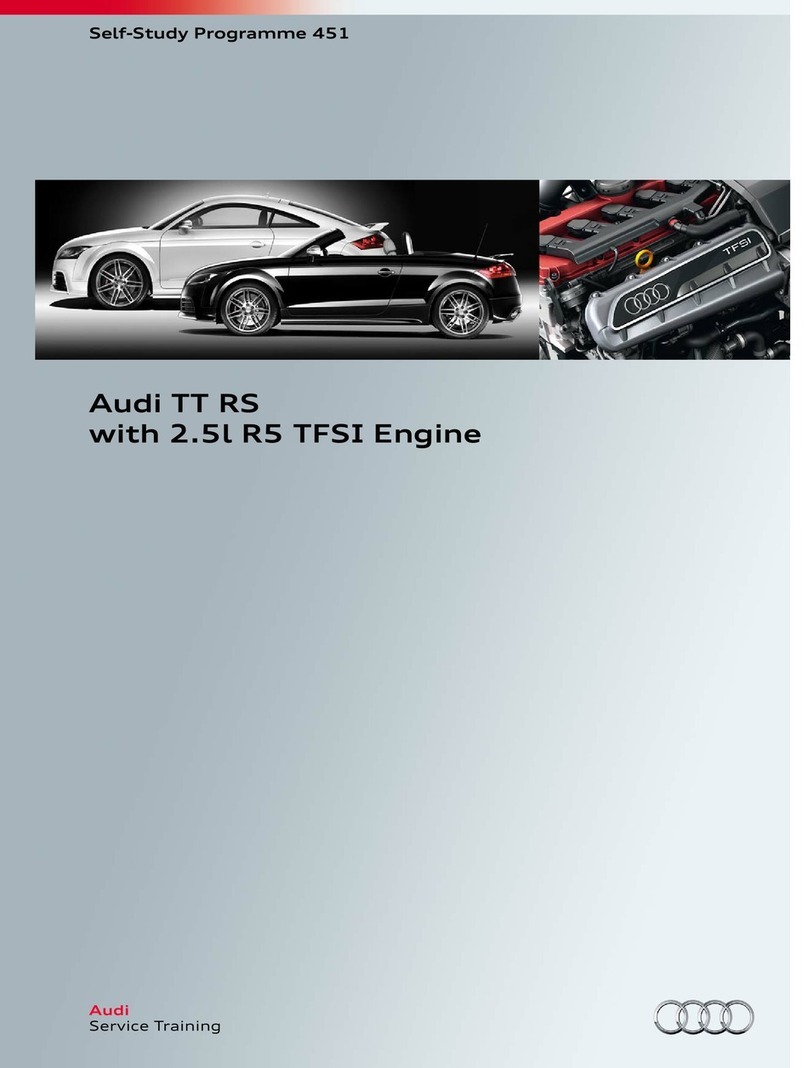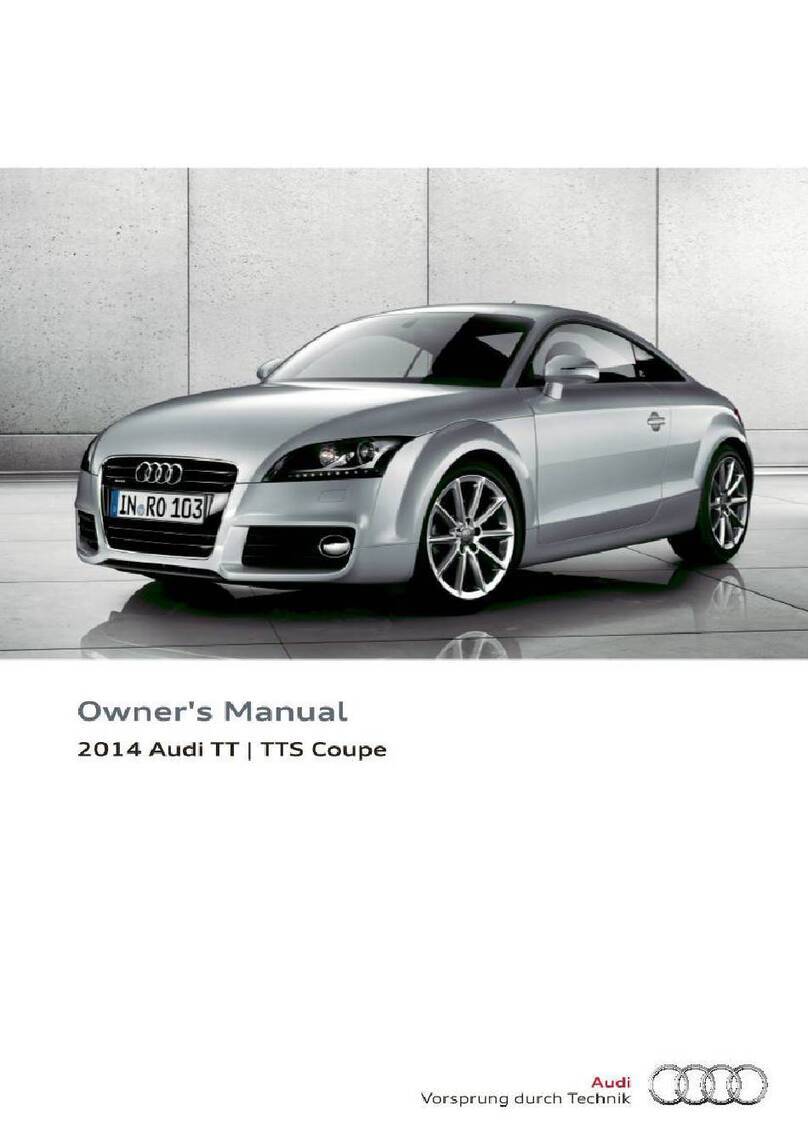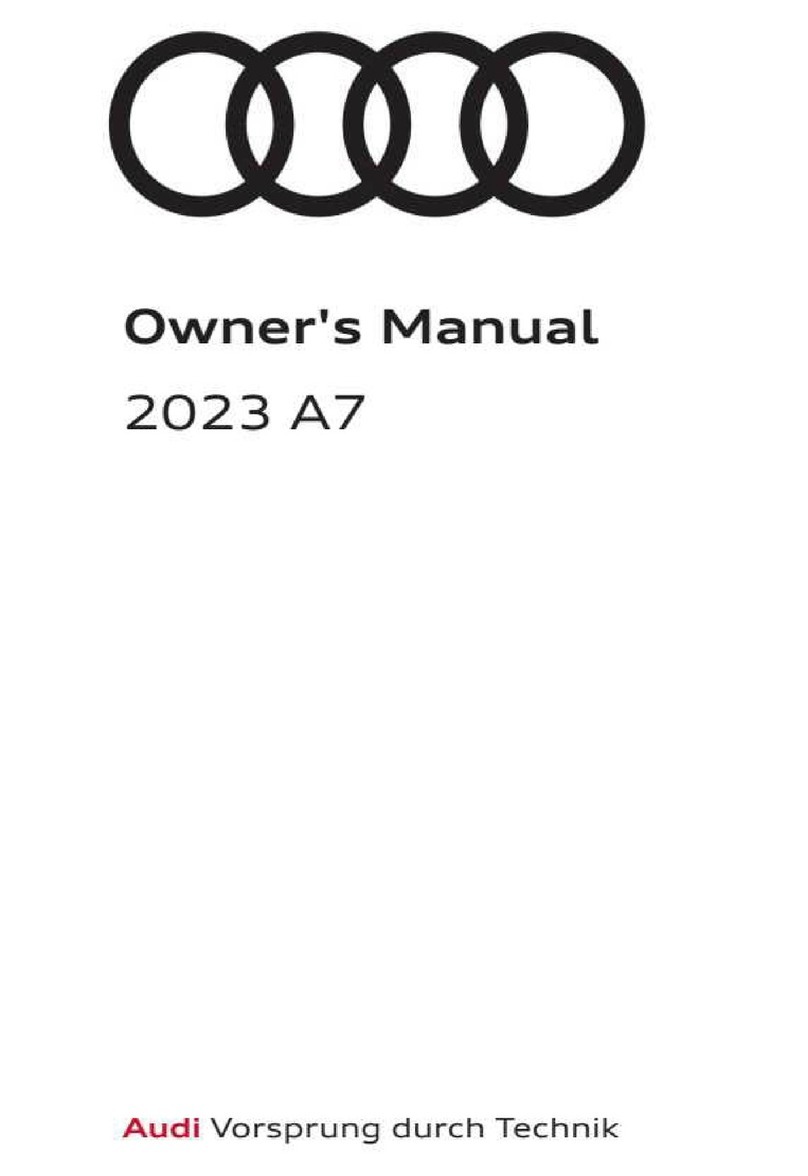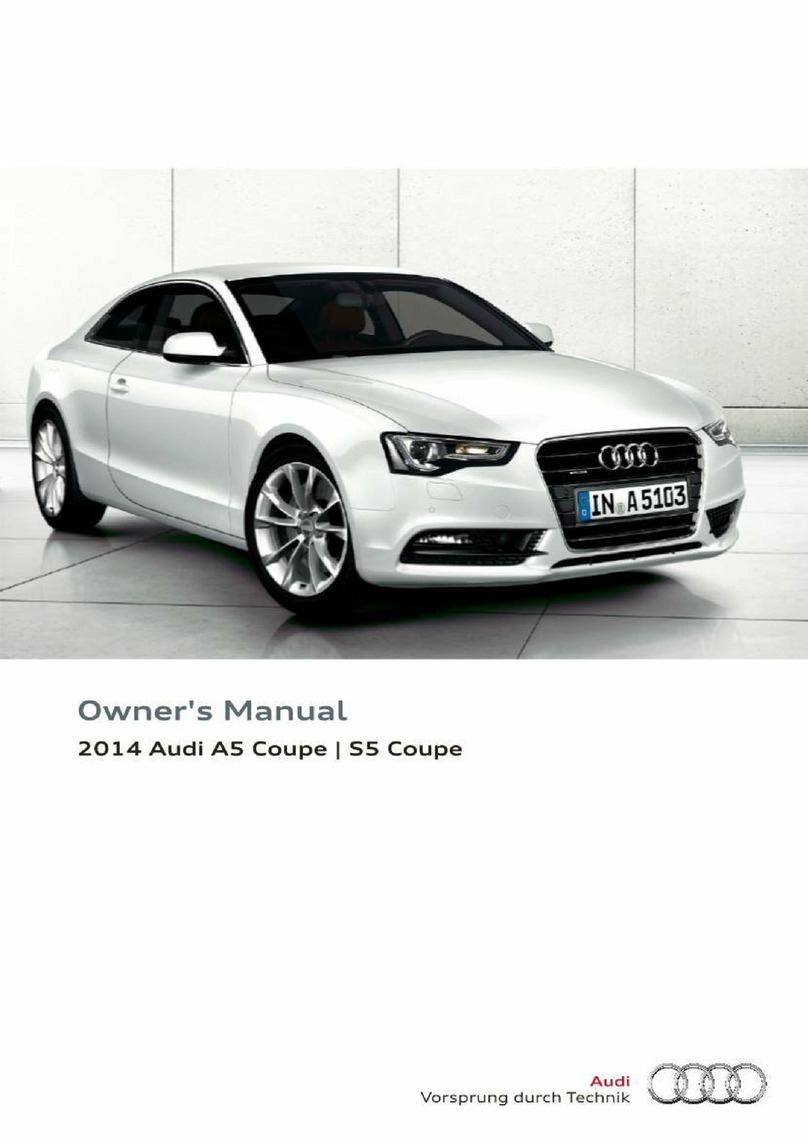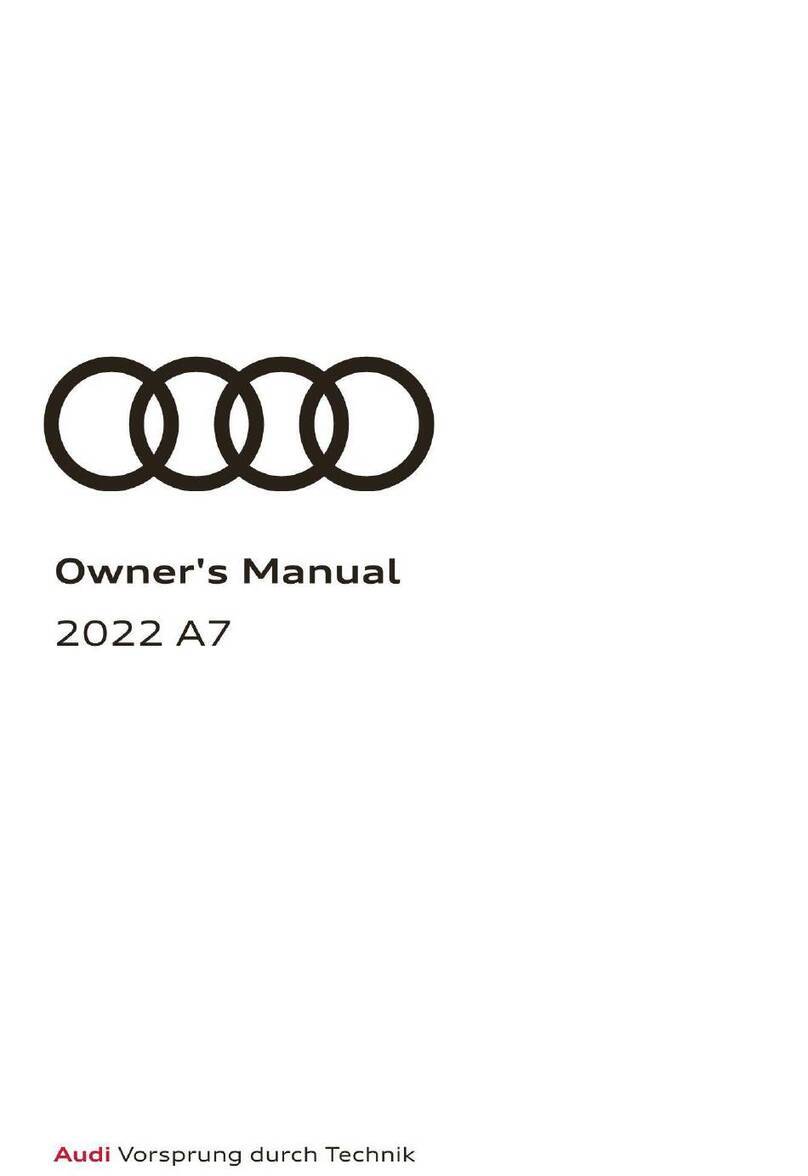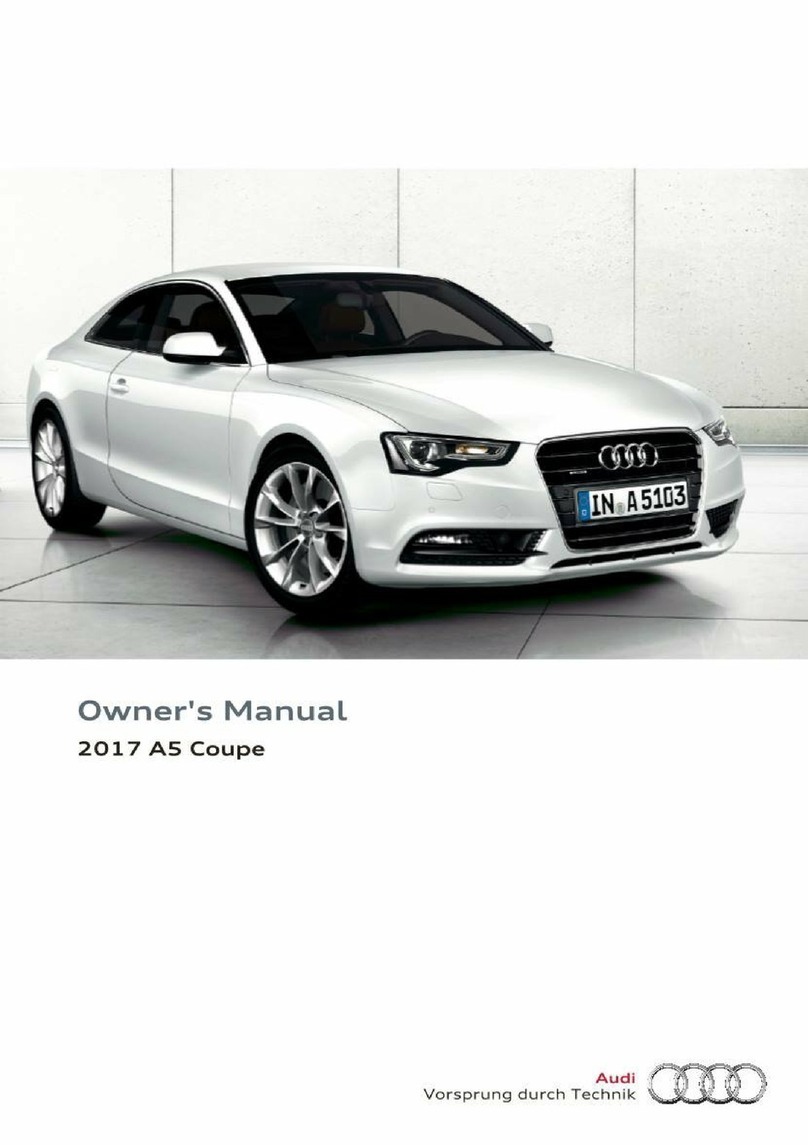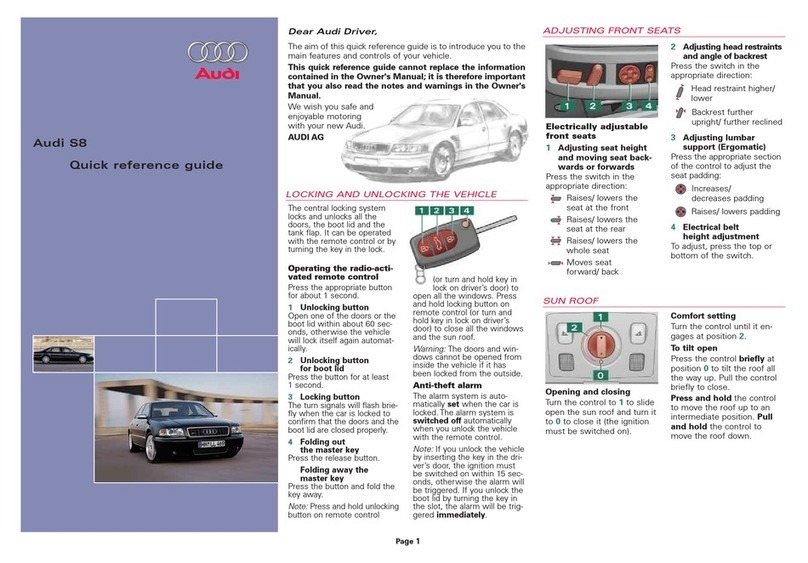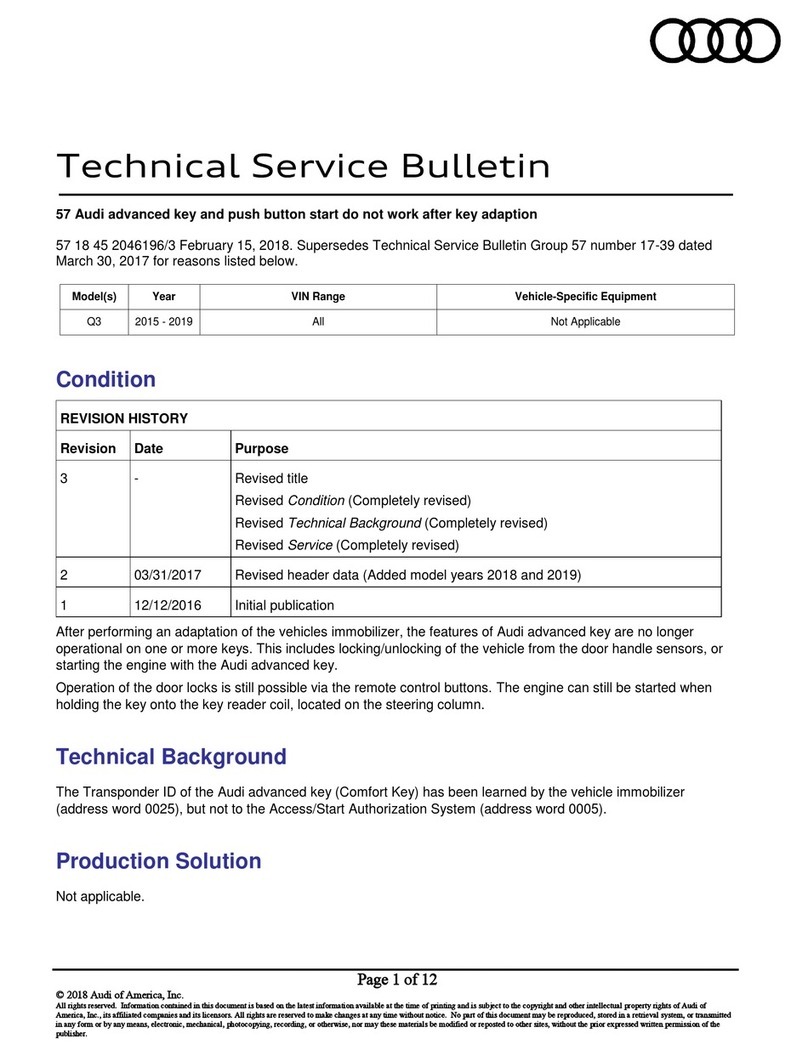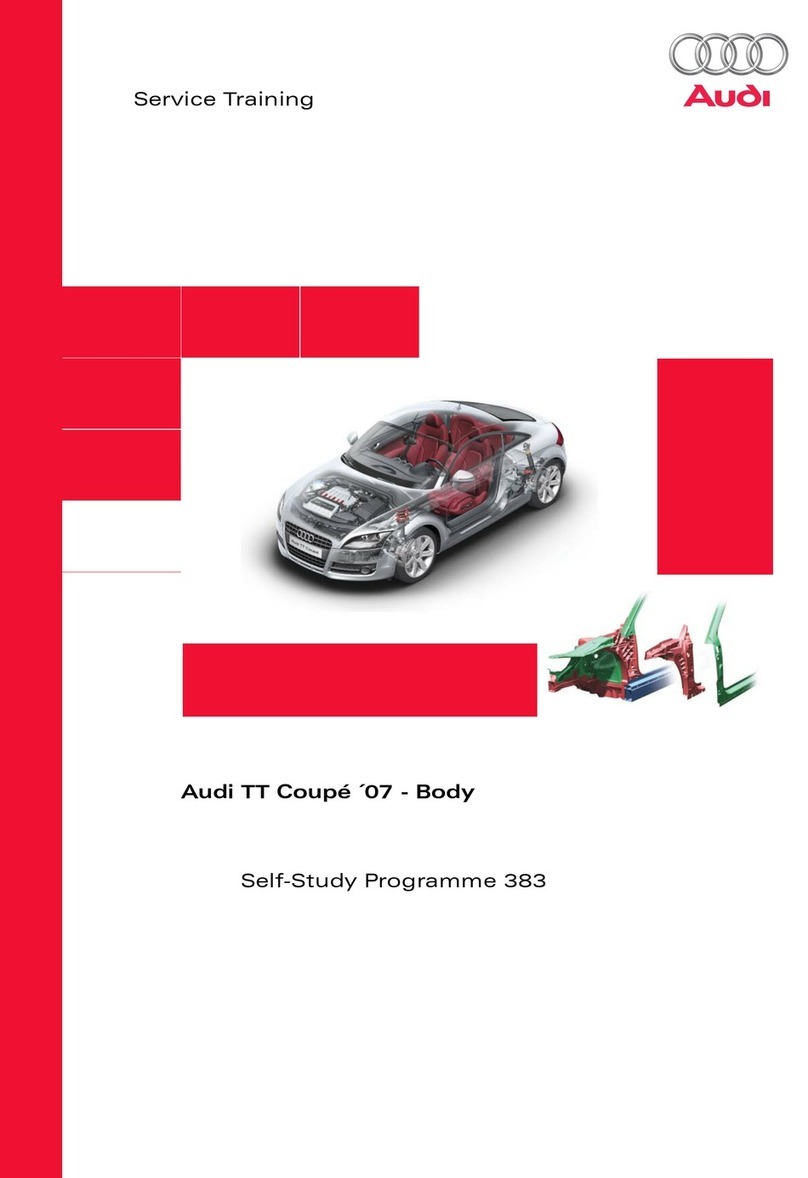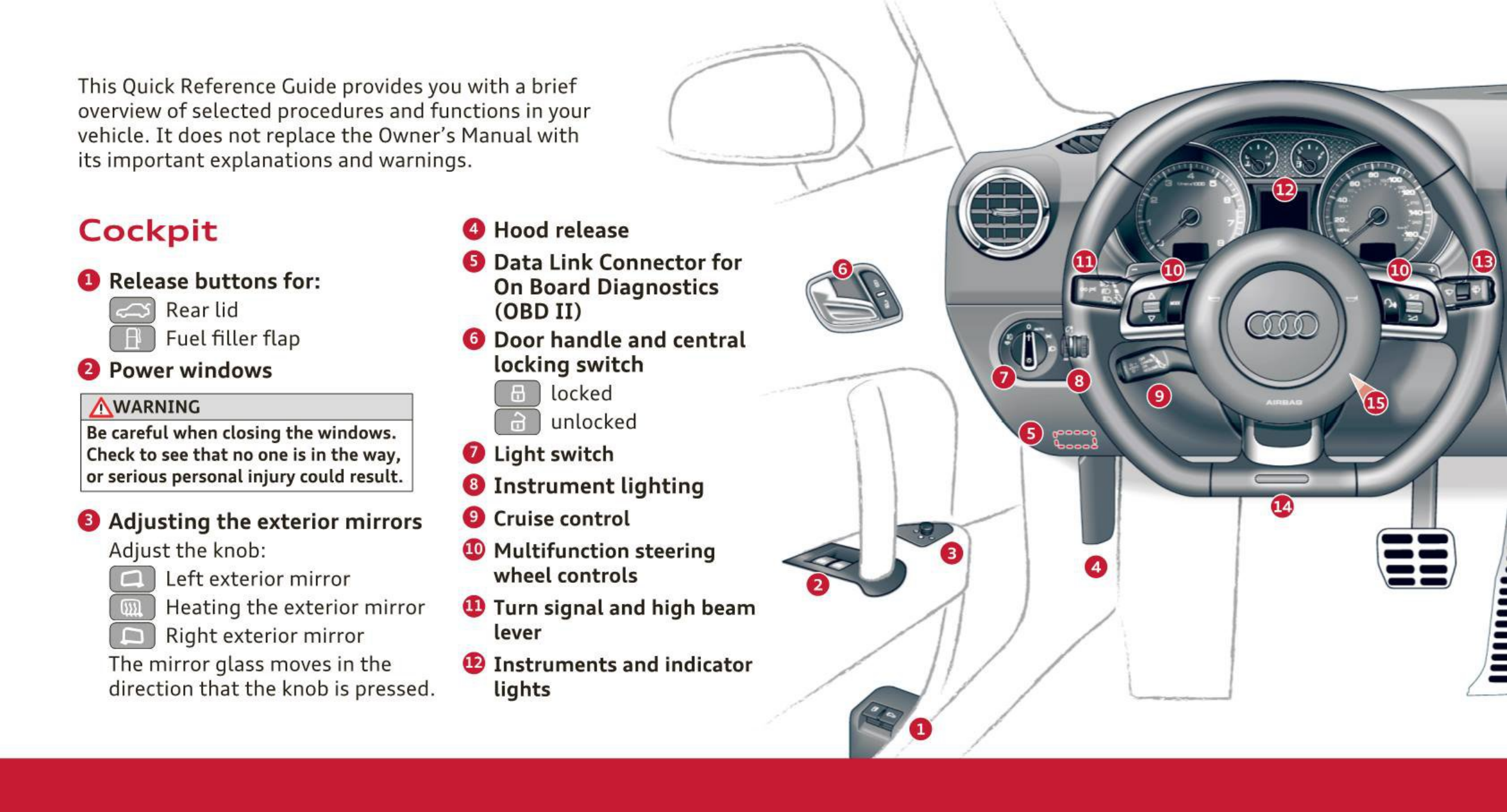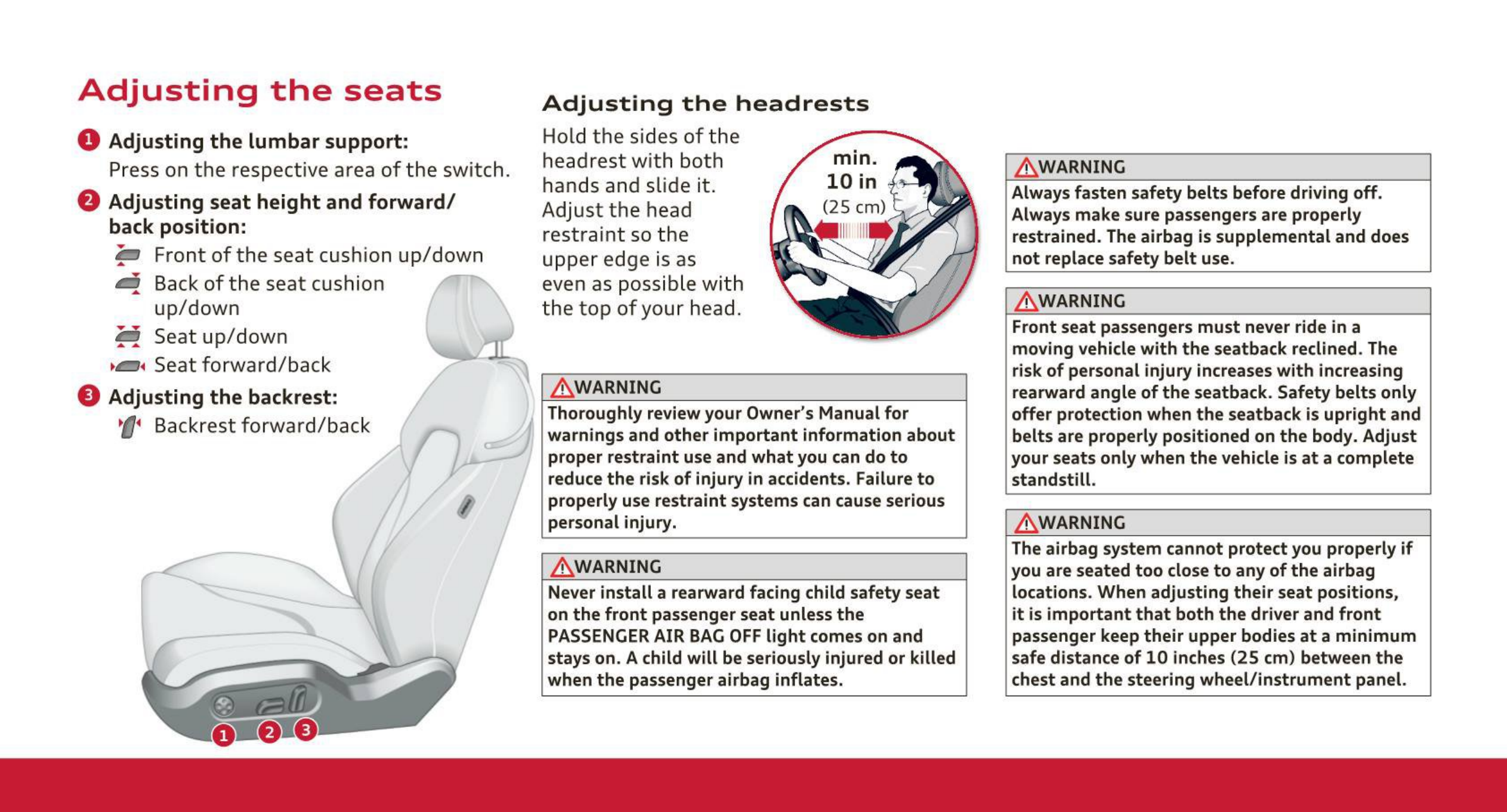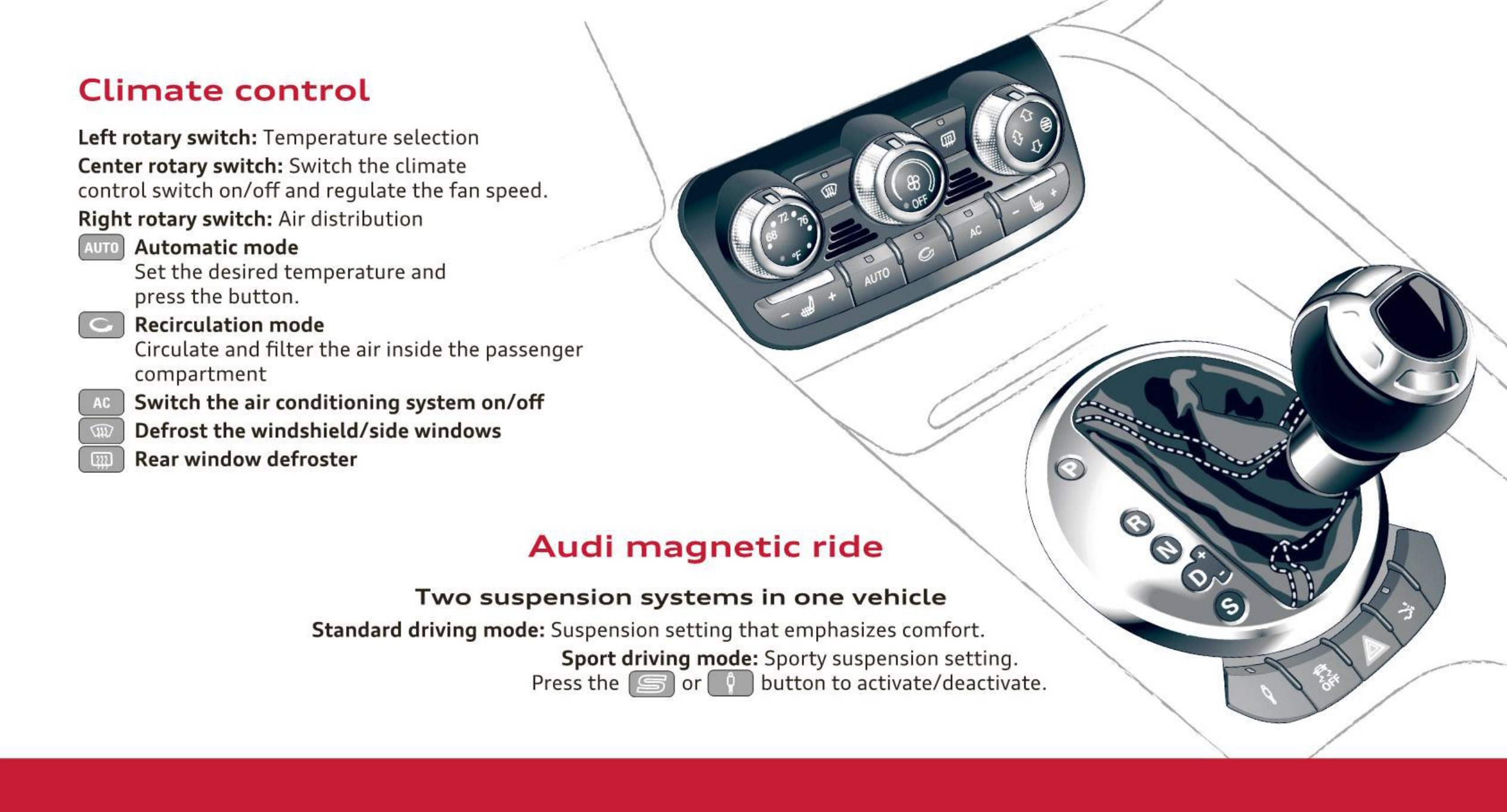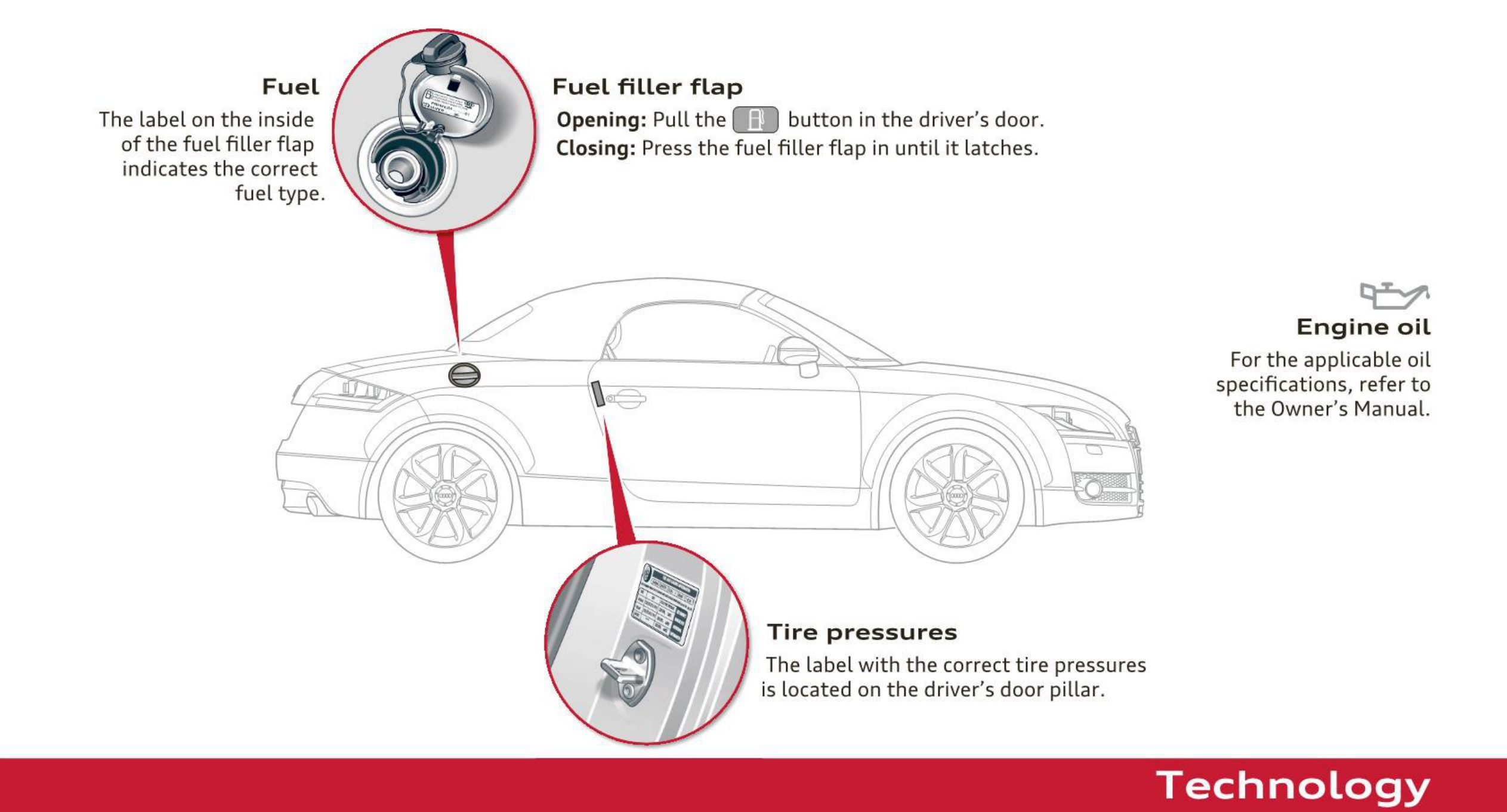Adjusting the seats
0 Adjusting the lumbar support:
Press on the respective area of the switch .
f) Adjusting seat height and forward/
back position:
p Front of the seat cushion up/down
d Back of the seat cushion r--
• up/down
~
Seat up/down
•L::::J• Seat forward/back
0 Adjusting the backrest:
•lJ• Backrest forward/back
Adjusting the headrests
Hold the sides of the
headrest with both
hands and slide it.
Adjust the head
restraint so the
upper edge is as
even as possible with
the top of your head.
& WARNING
J Thoroughly review your Owner's Manual for
warnings and other important information about
proper restraint use and what you can do to
reduce the risk of injury in accidents. Failure to
properly use restraint systems can cause serious
personal injury.
& WARNING
Never install a rearward facing child safety seat
on the front passenger seat unless the
PASSENGERAIRBAGOFFlight comes on and
stays on. Achild will be seriously injured or killed
when the passenger airbag inflates.
fA WARNING
Always fasten safety belts before driving off.
Always make sure passengers are properly
restrained. The airbag is supplemental and does
not replace safety belt use.
& WARNING
Front seat passengers must never ride in a
moving vehicle with the seatback reclined. The
risk of personal injury increases with increasing
rearward angle of the seatback. Safety belts only
offer protection when the seatback is upright and
belts are properly positioned on the body. Adjust
your seats only when the vehicle is at a complete
standstill.
& WARNING
The airbag system cannot protect you properly if
you are seated too close to any of the airbag
locations. When adjusting their seat positions,
it is important that both the driver and front
passenger keep their upper bodies at a minimum
safe distance of 10 inches (25 cm) between the
chest and the steering wheel/instrument panel.