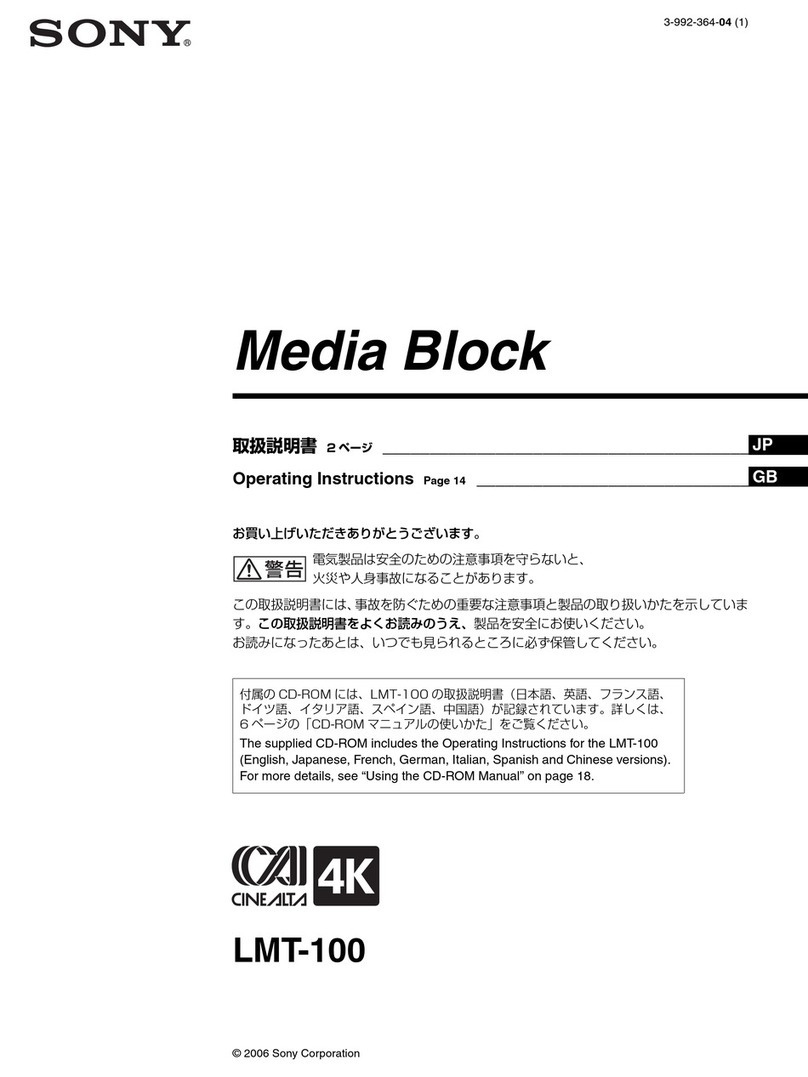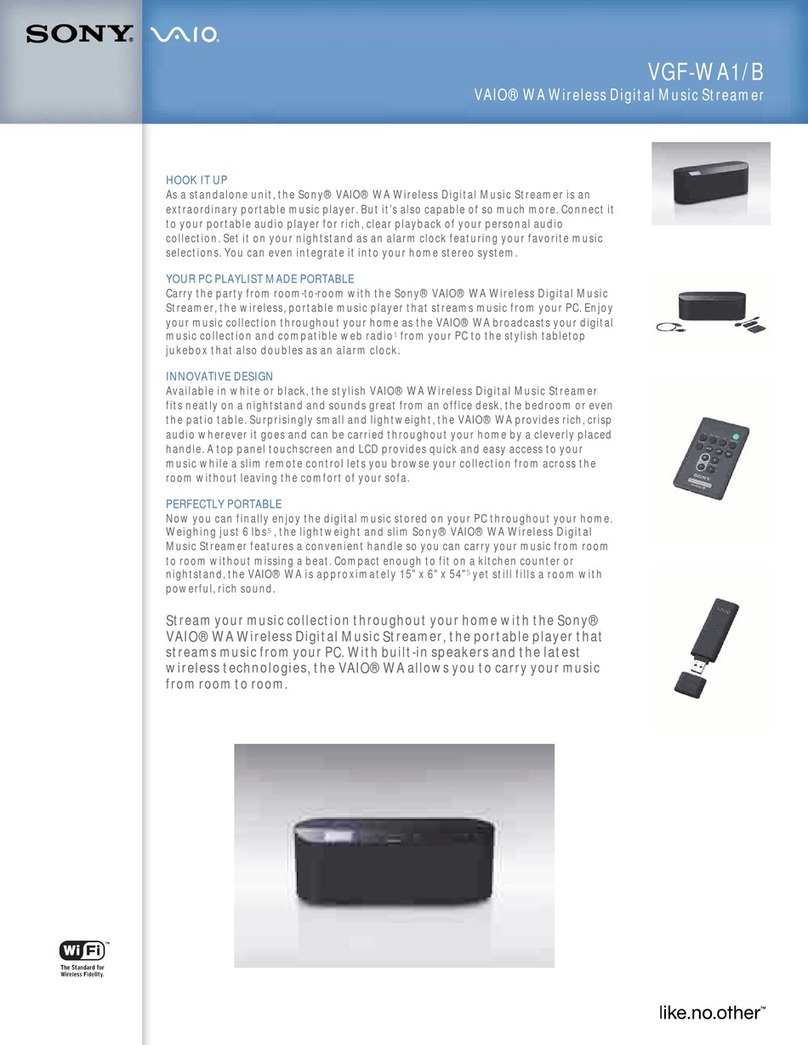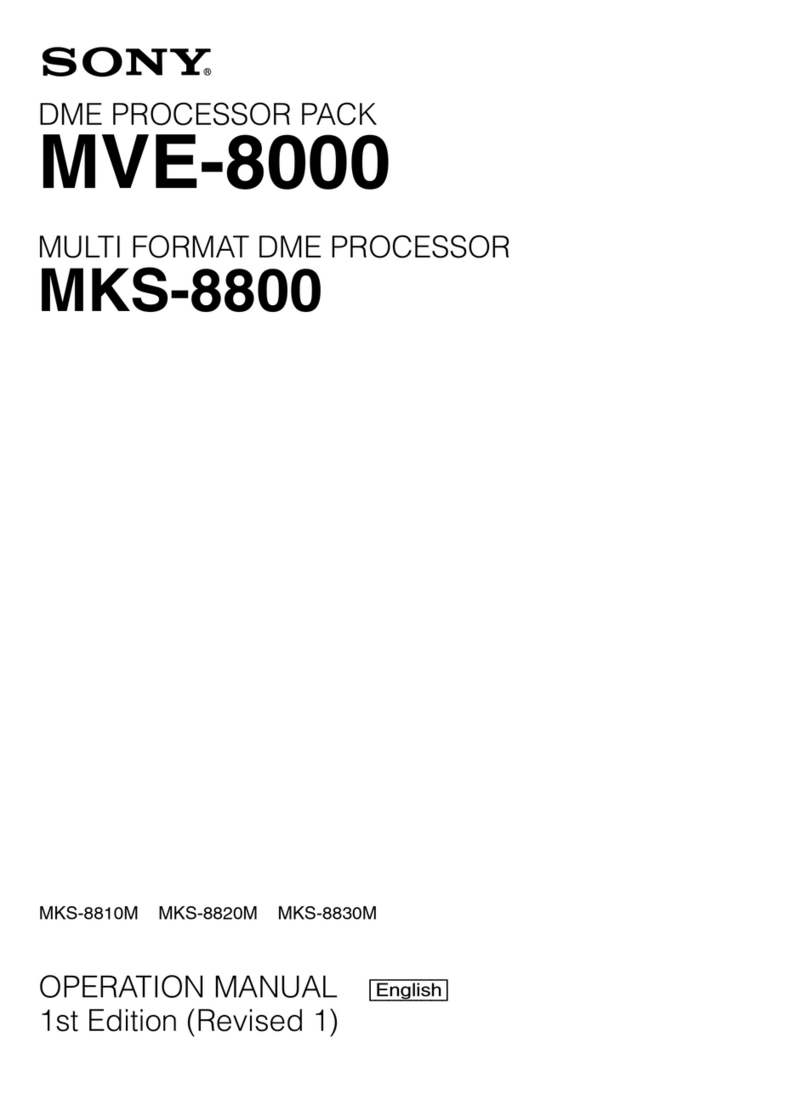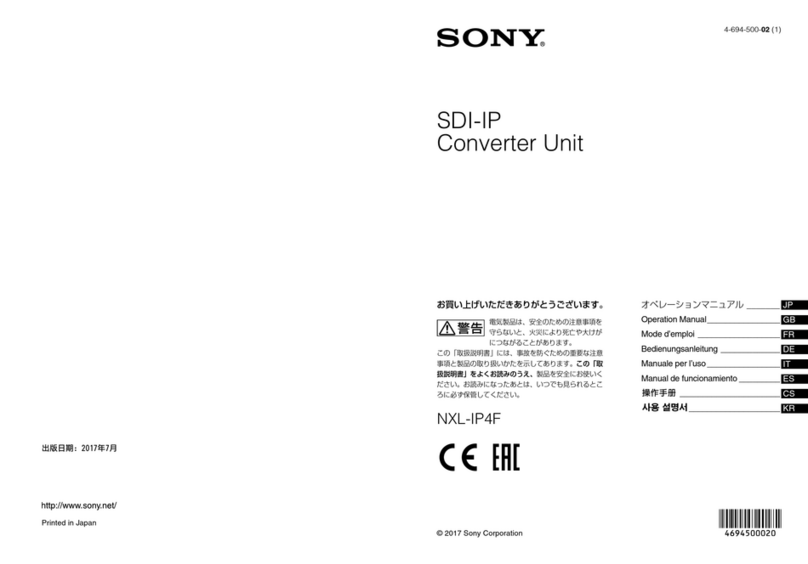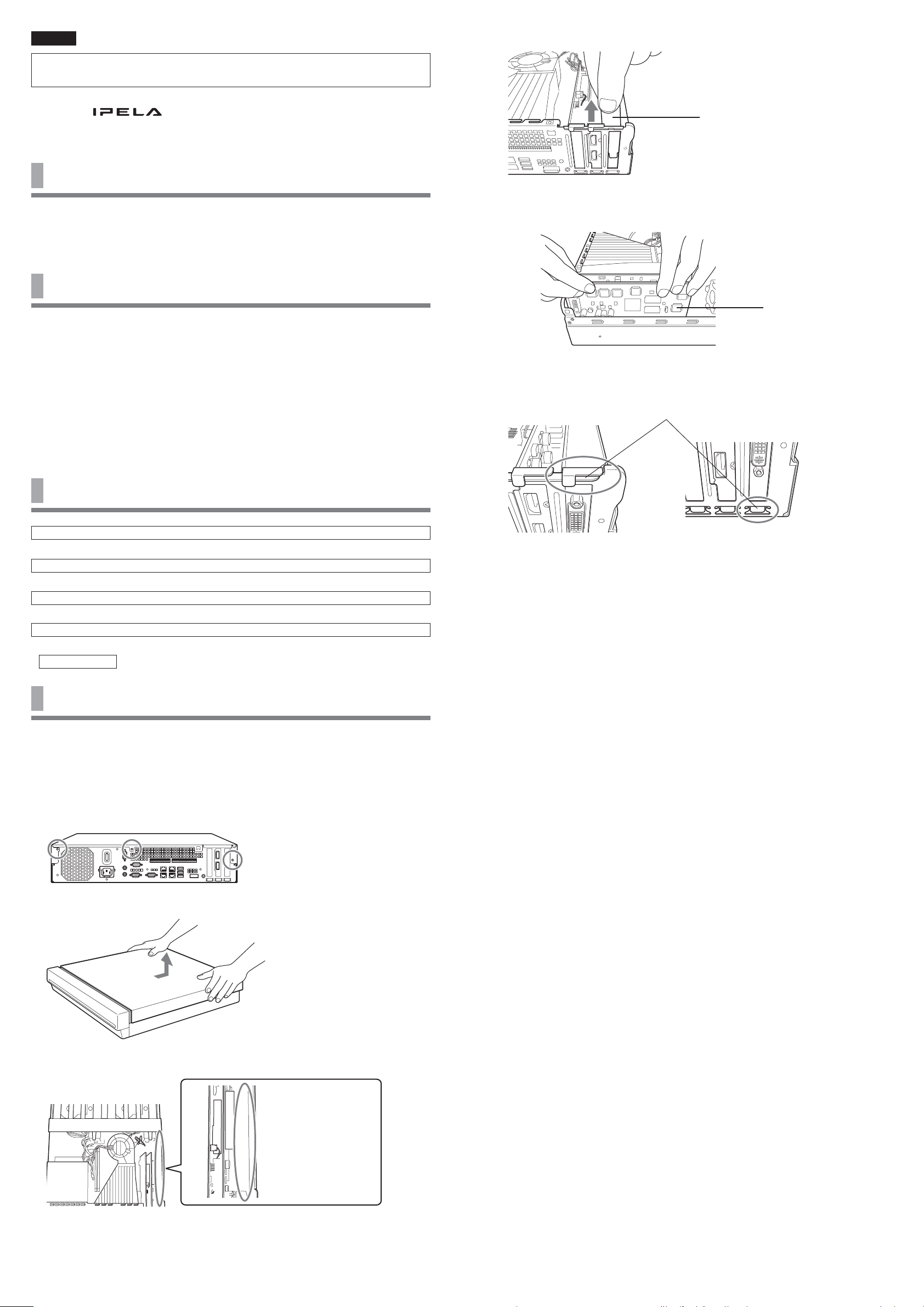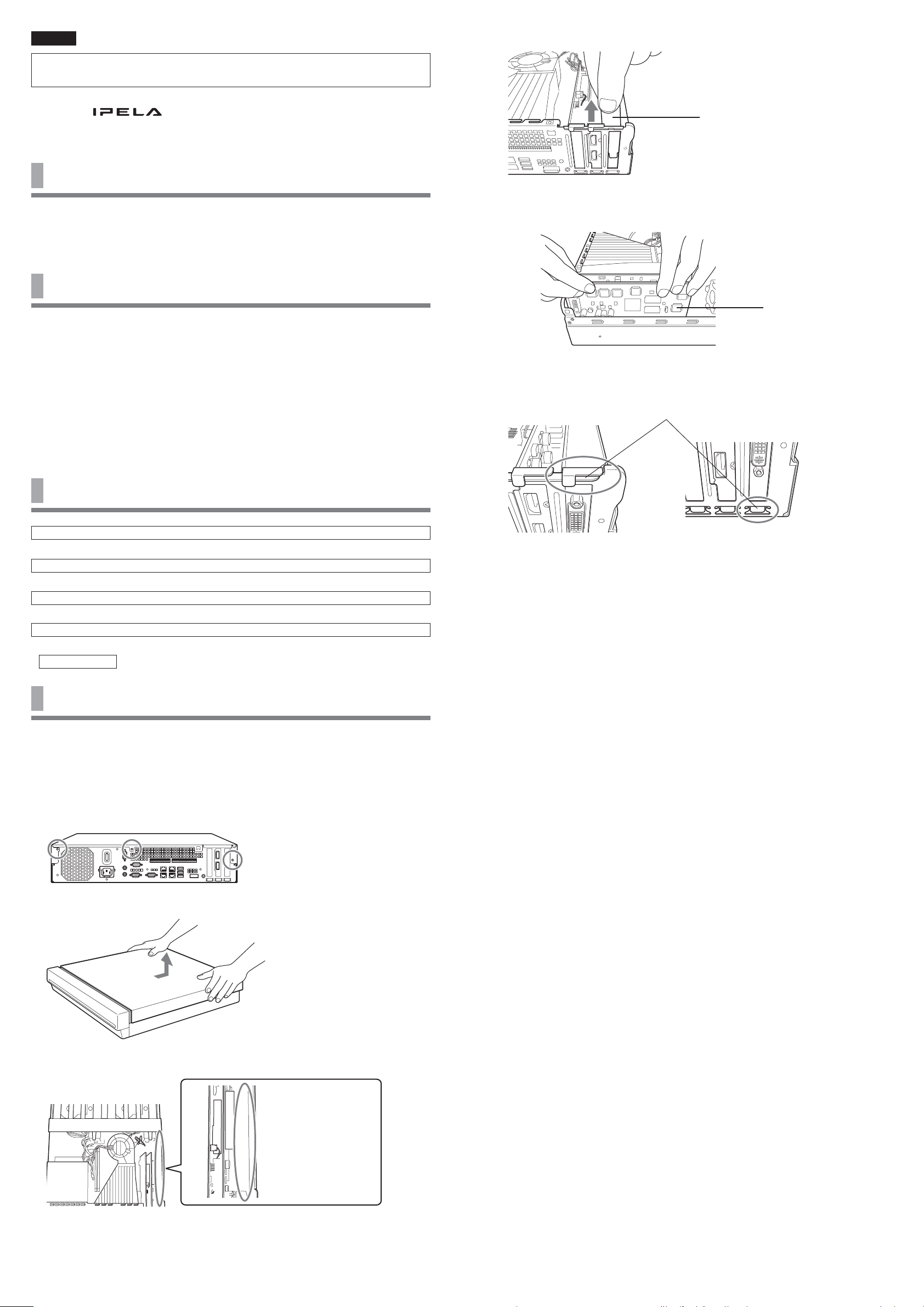
4Pull the protection cover upward and remove it.
r
Rear panel side
5Insert the analog encoder board with the proper orientation.
6Install the analog encoder board.
Make a visual check at the following two points and confirm that the board is firmly connected.
Make a visual check.
Caution
Incomplete and/or skewed insertion of the board can cause improper connection.
7Reattach the top cover by reversing removal procedures 1and 2.
English
About This Document
This manual is intended for qualified service personnel only.
Trademarks
•“IPELA” and are trademarks of Sony Corporation.
• Other products or system names appearing in this document are trademarks or registered trademarks of
their respective owners.
Further, the ® or ™ symbols are not used in the text.
Precautions
To the technician installing the unit
• Please refer to the Installation Manual supplied with the NSR-1200/1100/1050H and NSBK-A16H for
installation instructions.
• Before installing the unit, be sure to unplug the NSR-1200/1100/1050H and wait until the internal
temperature drops.
Before Use
This document describes how to install the NSBK-A16H Analog Encoder Kit in the Sony Network
Surveillance Server NSR.
Note
If an NSBK-A16 Analog Encoder Kit is already installed in the NSR, make sure to uninstall it. Both the
NSBK-A16H and the NSBK-A16 cannot be installed in the NSR at the same time.
Applicable Models/Versions
NSR-1050H V1.4.0 or later
NSR-1100 V1.4.0 or later
NSR-1200 V1.4.0 or later
Note
For details on how to check or upgrade the version, refer to the User’s Guide of the NSR unit.
Setup Flowchart
1Installing the analog encoder board on the NSR (refer to Step 1 in this manual.)
m
2Connecting the analog camera input cable (refer to the NSBK-A16H Installation Manuals.)
m
3Connecting analog cameras (refer to the NSR Series and NSBK-A16H Installation Manuals.)
m
4Verifying operation (refer to the NSR Series Installation Manuals.)
m
End.
Procedures
Caution
•Perform installation work in an antistatic environment.
• Before installing the analog encoder board, be sure to turn off and unplug the NSR and wait until the
internal temperature drops.
Step 1 Installing the analog encoder board on the NSR
1Remove the three screws shown below.
Tightening torque when installing: 6 kgf·cm
2Slide the top cover in the direction of the arrow to remove it.
3Confirm the installation position.
r
Rear panel side
Install the analog encoder
board here.
Protection cover
Rear panel side T
Analog encoder board