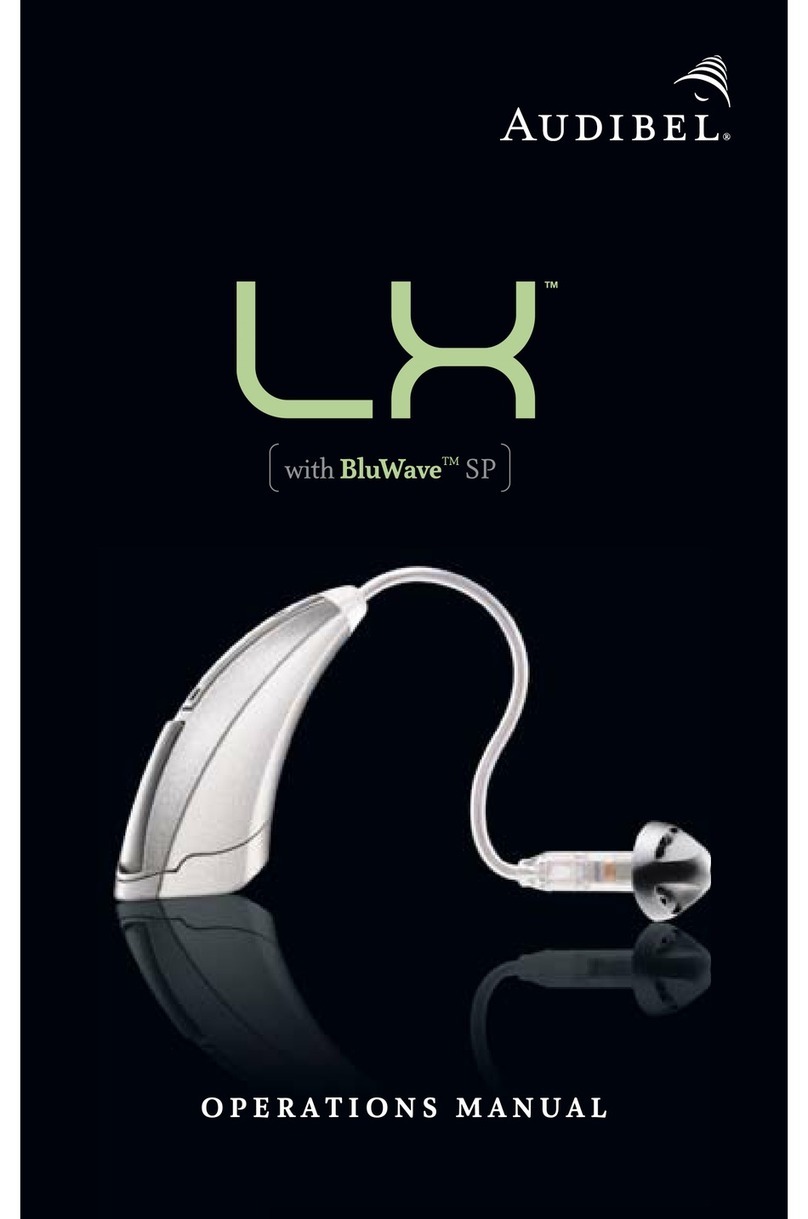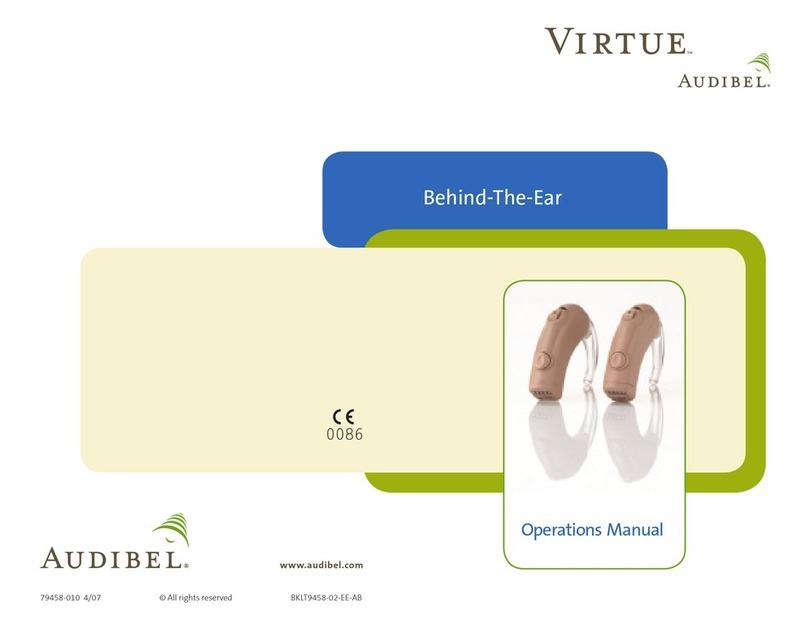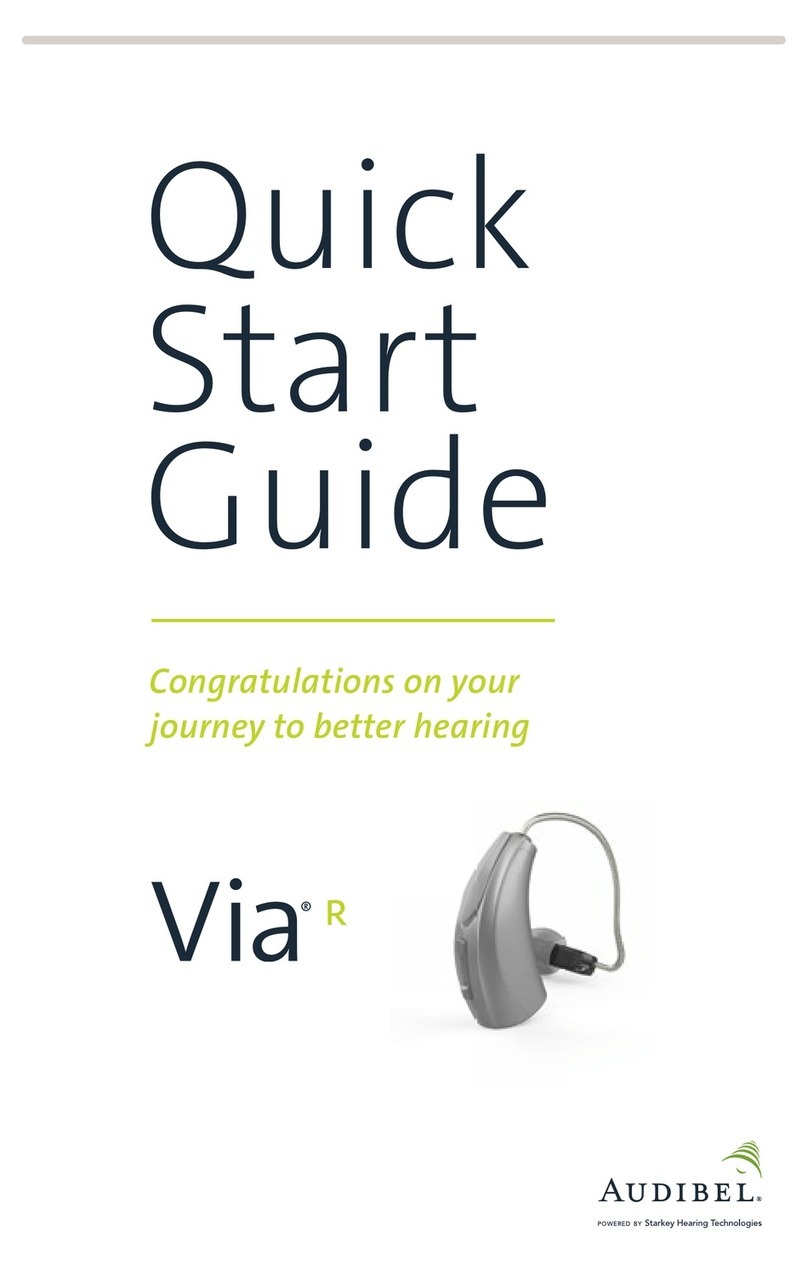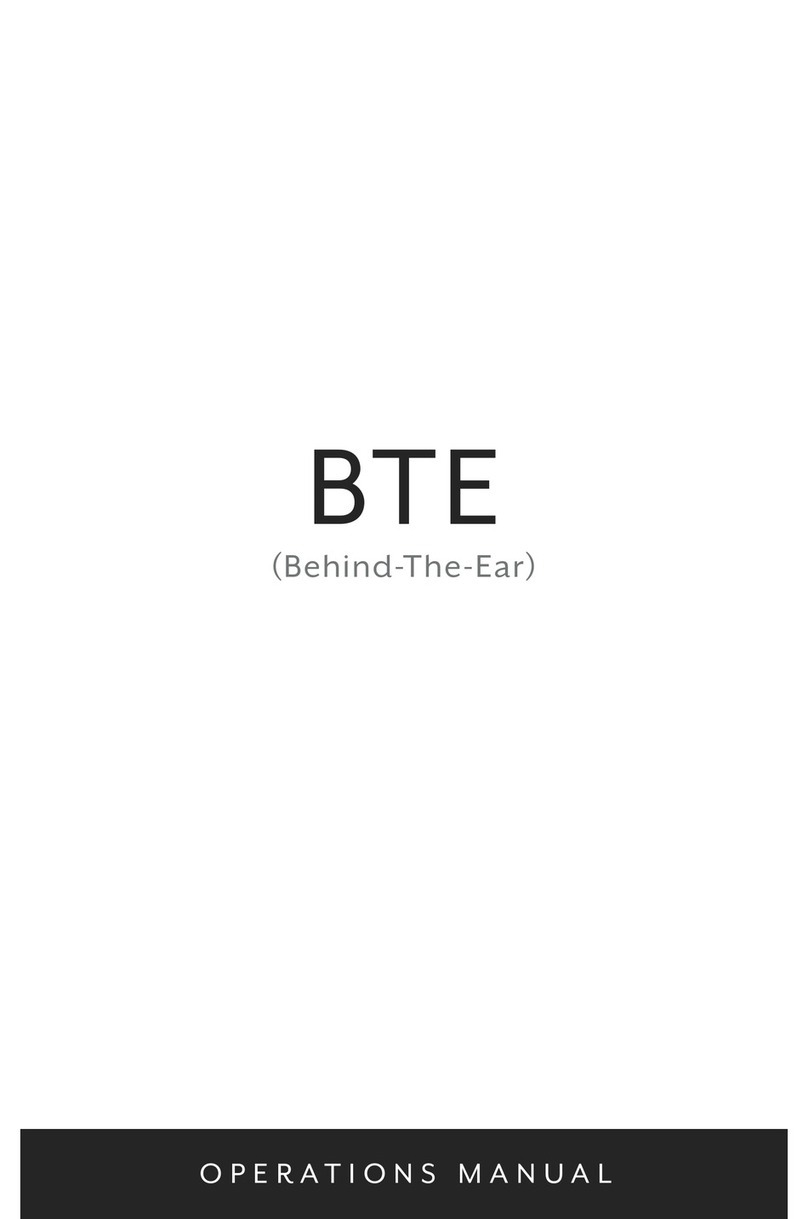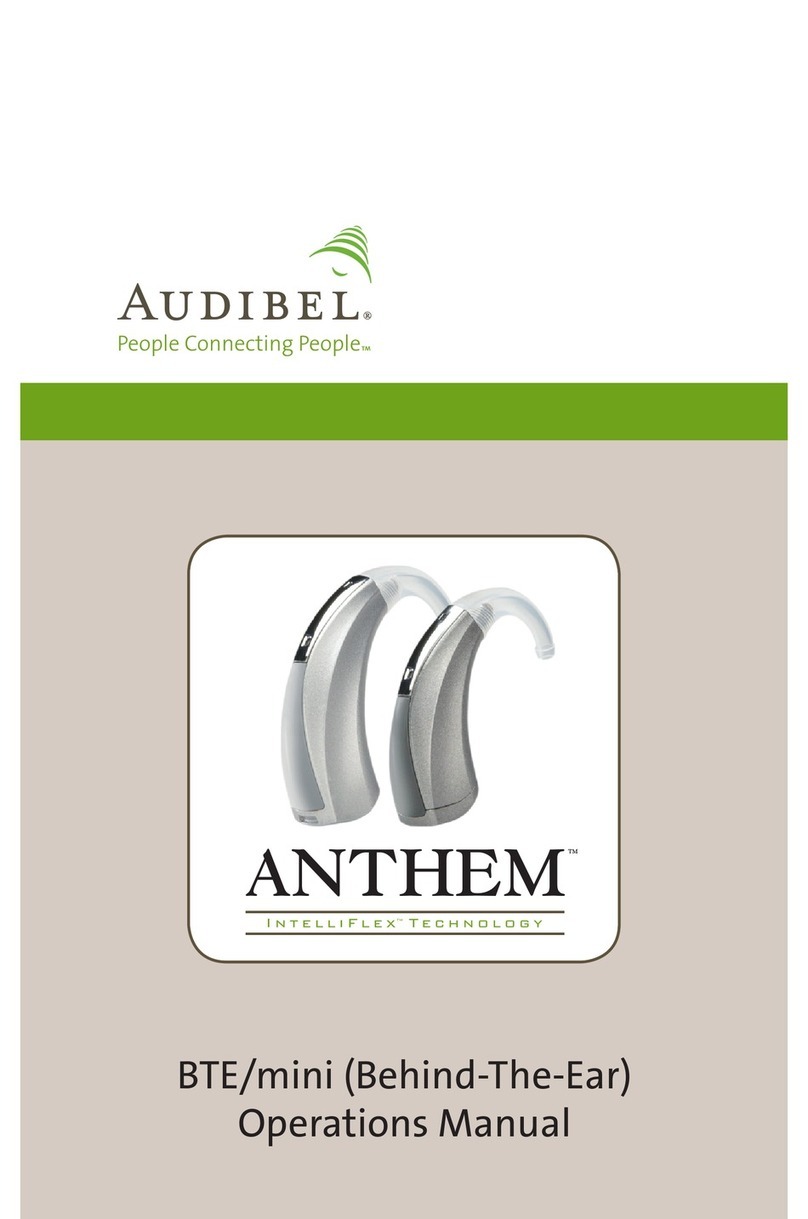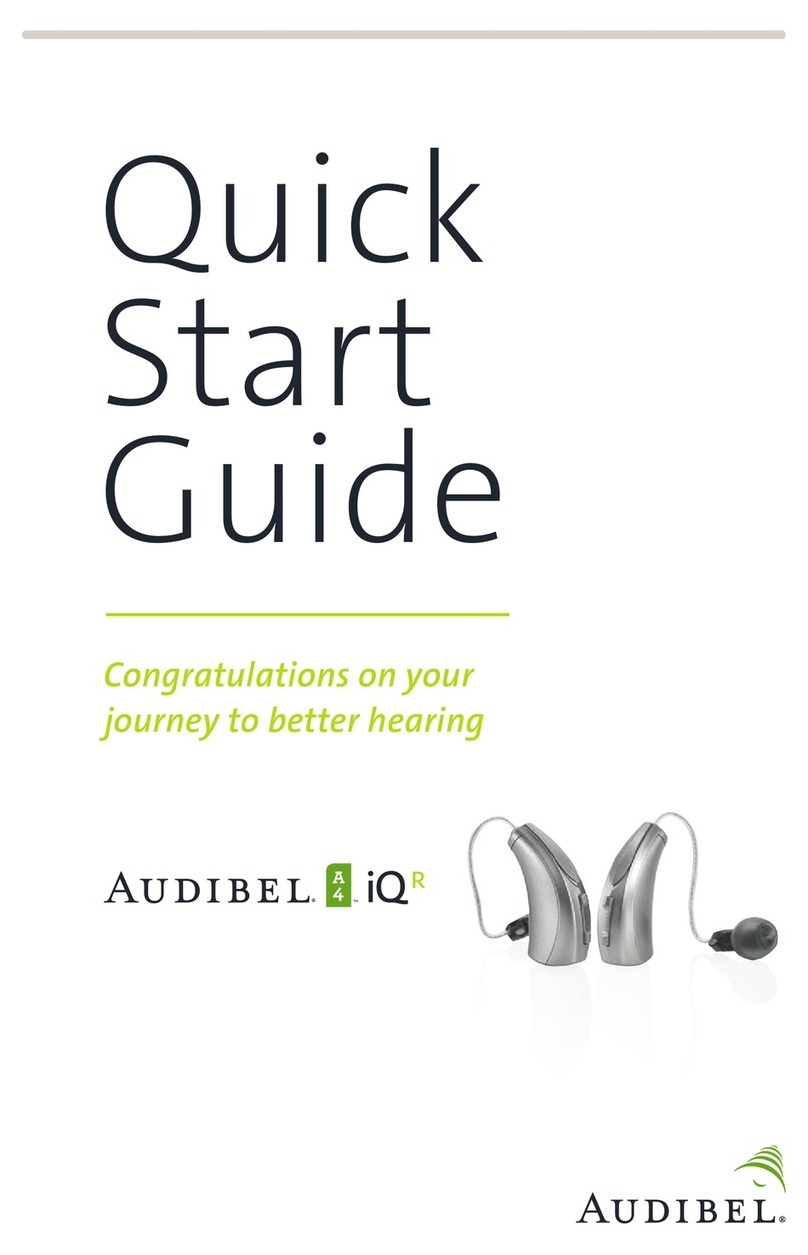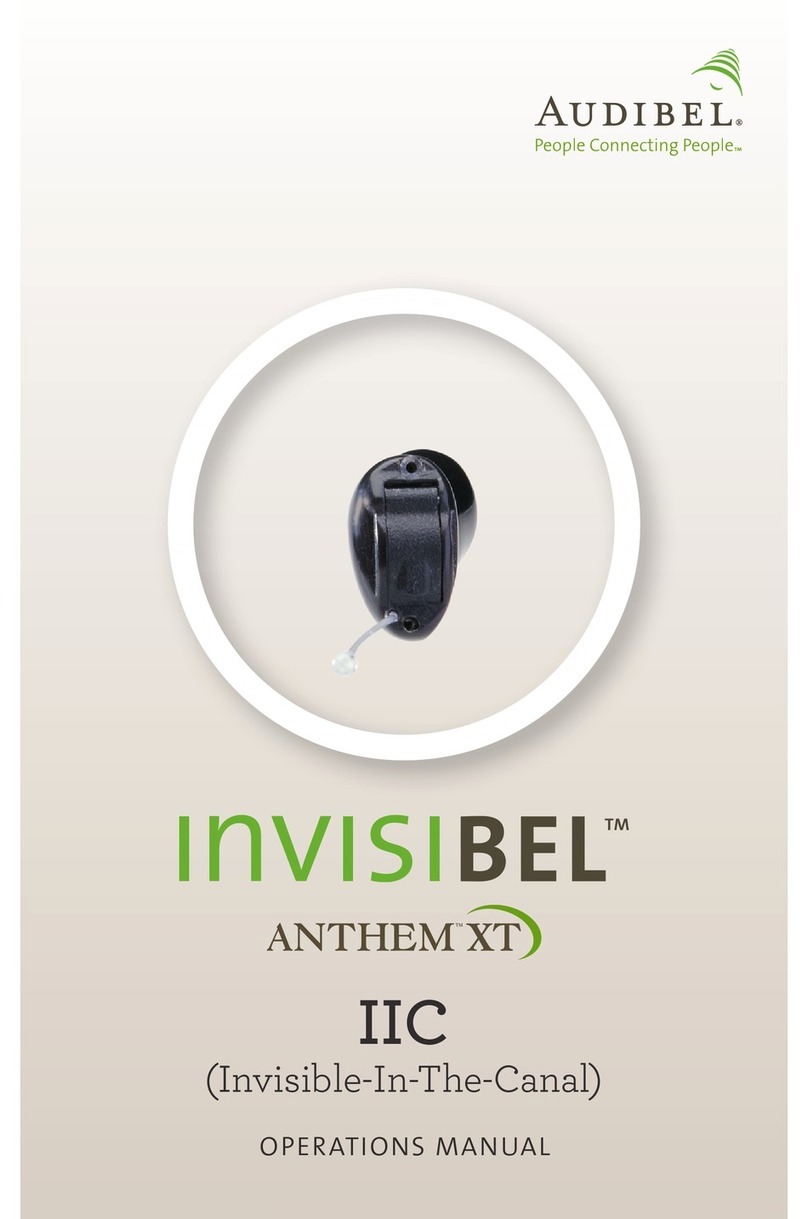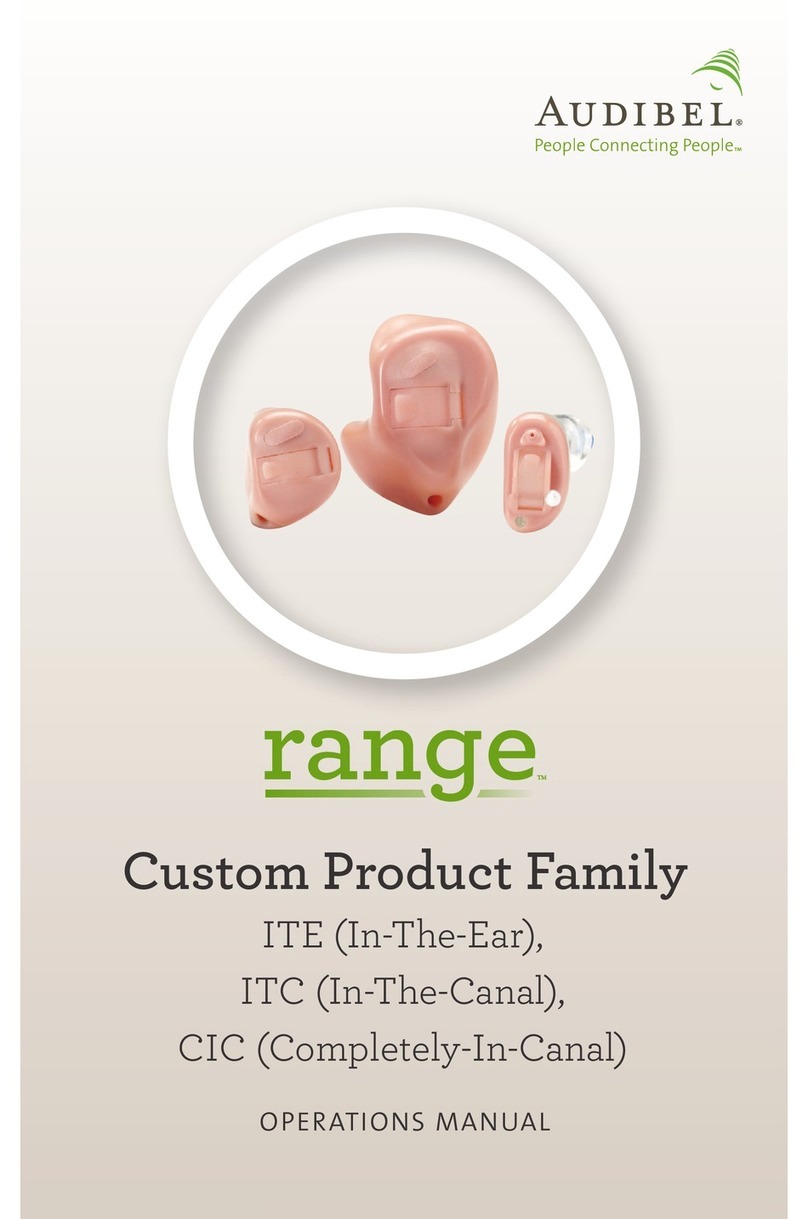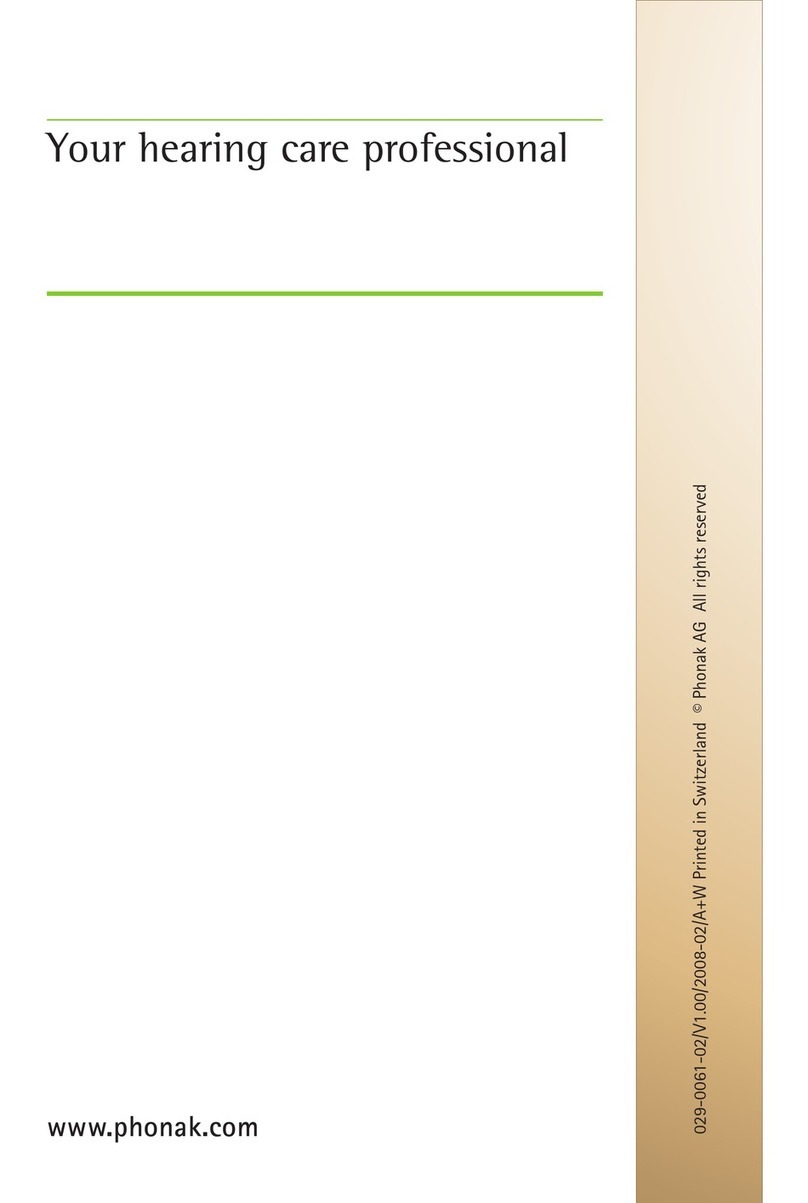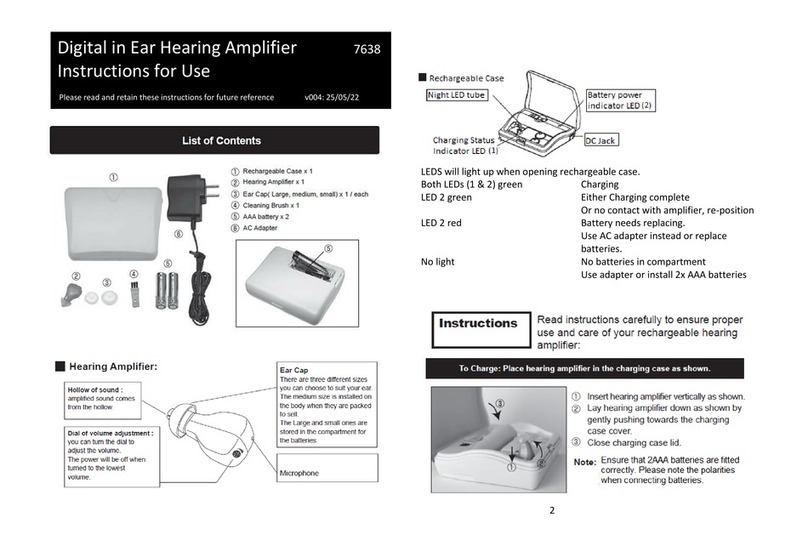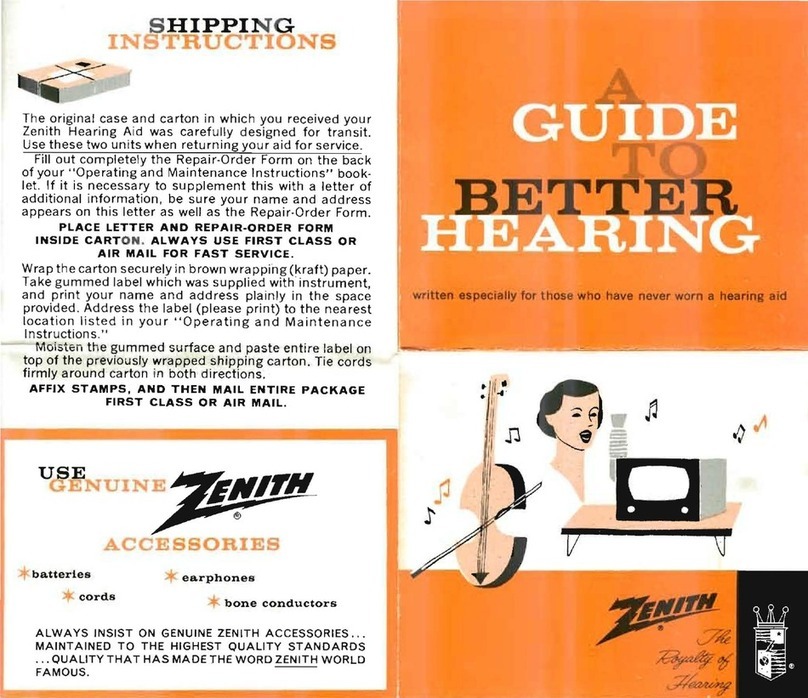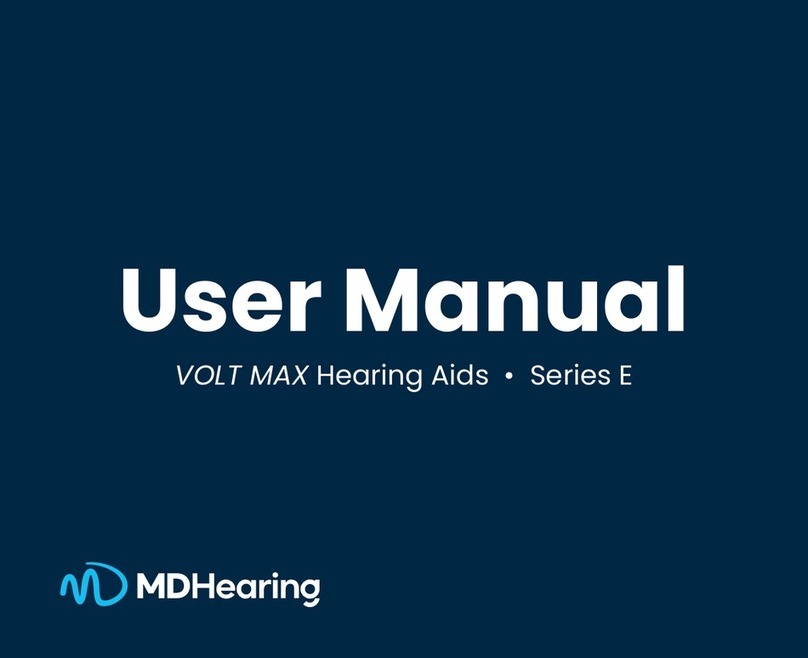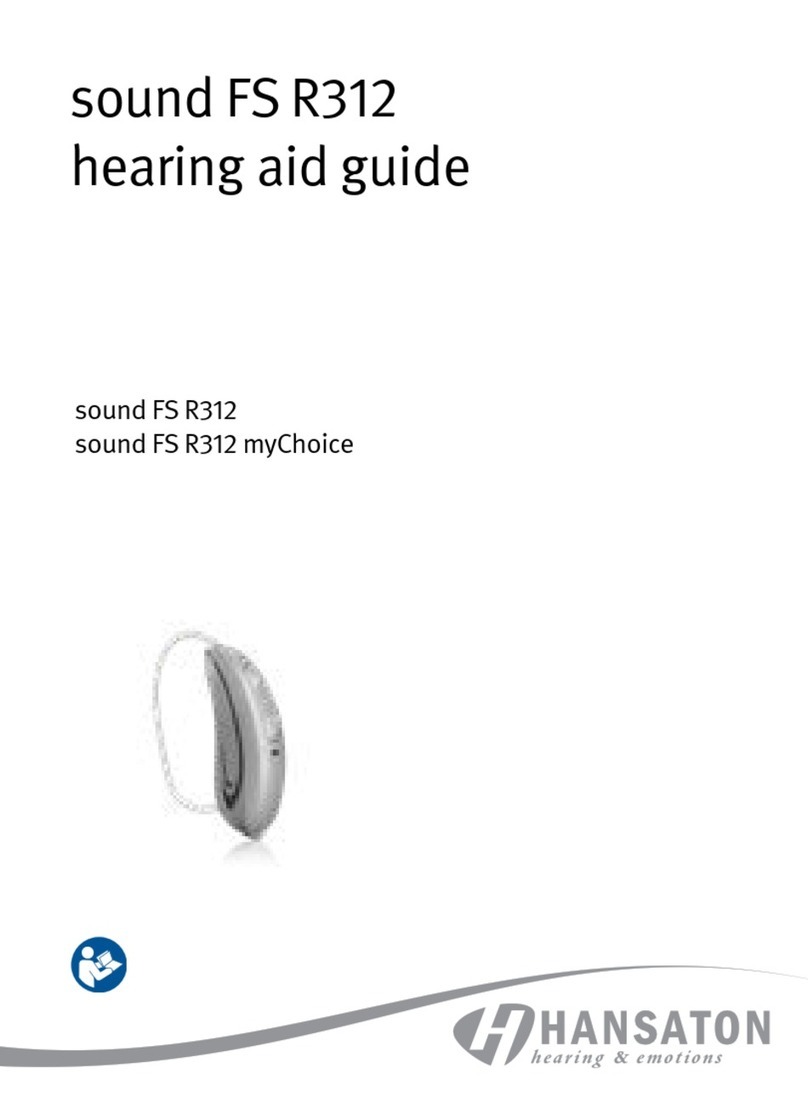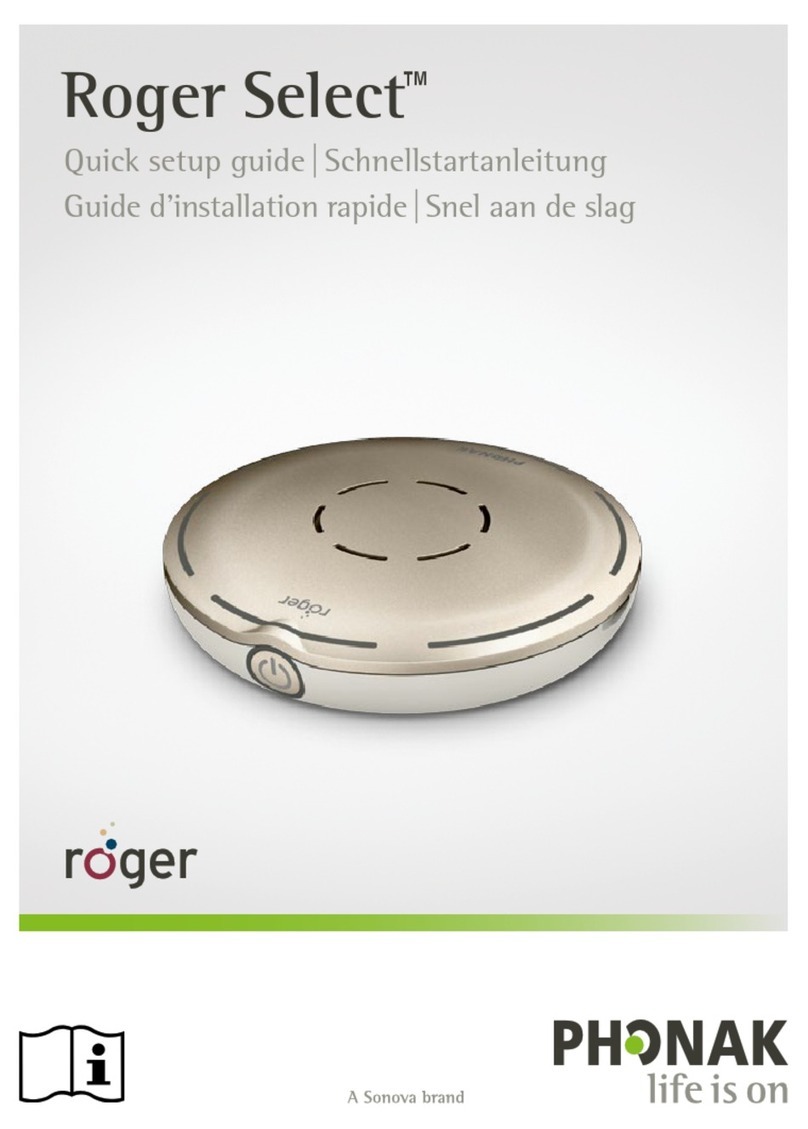© 2017 Starkey. All Rights Reserved. 4/17 MISC4727-00-EE-ST
PHONE CALLS
1. Ensure that the SurfLink Remote Microphone 2 and SurfLink Mini
Mobile Adapter are attached and both are powered on.
»Slide the SurfLink Remote Microphone 2 to the ON position.
»Press and hold the user button on the SurfLink Mini Mobile Adapter
for 3 seconds. The LED light will blink blue, indicating that the
SurfLink Mini Mobile Adapter is on and connected to a Bluetooth
device.
2. To make an outgoing phone call from a connected Bluetooth phone:
»Initiate a call on the connected Bluetooth phone.
»The call will automatically stream to the hearing devices. The
SurfLink Mini Mobile Adapter will pick up the user’s voice and
transmit it back through the phone to the other person on the call.
NOTE: For a no-look, hands-free conversation, the user can wear the
SurfLink Mini Mobile on a lanyard around their neck, clipped to their
lapel, or placed near their mouth.
3. To accept an incoming phone call from a connected Bluetooth phone:
»The phone ringtone will play in the hearing devices.
»Briefly press and release the User Control button on the SurfLink Mini
Mobile Adapter to accept the call.
»During the phone call, the SurfLink Mini Mobile Adapter will pick up
the user’s voice and transmit it back through the phone to the caller.
»To reject an incoming call from a connected Bluetooth phone, press
the User Control button on the SurfLink Mini Mobile Adapter for more
than 3 seconds.
4. While streaming phone calls, the hearing device microphones will
follow the settings programmed within the Accessories screen.
5. To adjust the streamed phone call volume, adjust the volume on the
Bluetooth device (i.e. cell phone) or adjust the volume on the hearing
devices.
MUSIC AND OTHER AUDIO
1. Ensure that the SurfLink Remote Microphone 2 and SurfLink Mini
Mobile Adapter are attached and both are powered on. Refer to Step #1
in the Phone Calls section above for additional information.
2. On the connected Bluetooth device (i.e. smartphone or MP3 player),
start playing music or other audio.
3. While streaming music and other audio, the hearing device
microphones will follow the settings programmed in the Accessories
screen in Inspire X.
4. To change the streamed audio volume, adjust the volume on the
Bluetooth device (i.e. smartphone or MP3 player) or adjust the volume
on the hearing devices.
5. Press stop on the media player of the connected Bluetooth device to
halt streaming music or other audio.
NOTE: When the SurfLink Remote
Microphone 2 is ON and the SurfLink
Mini Mobile Adapter is OFF, the system
will function as a remote microphone
and will not stream audio from
connected Bluetooth devices.
Setup In Inspire