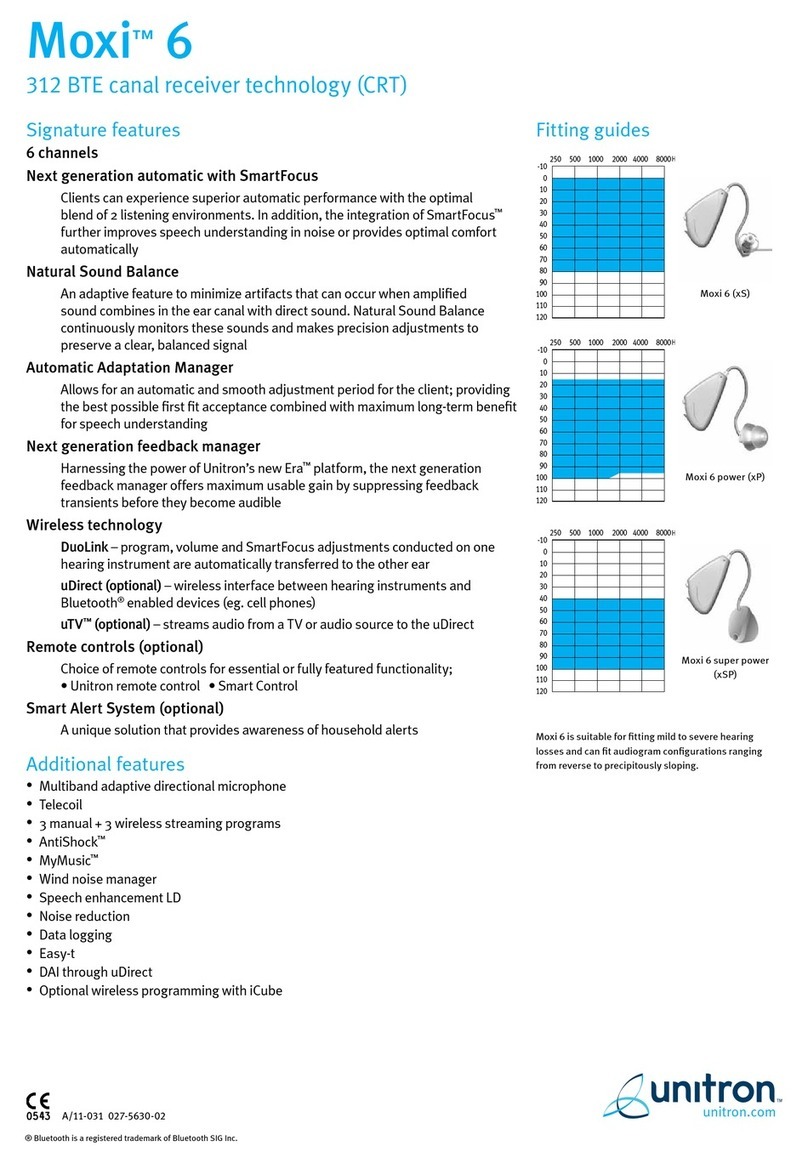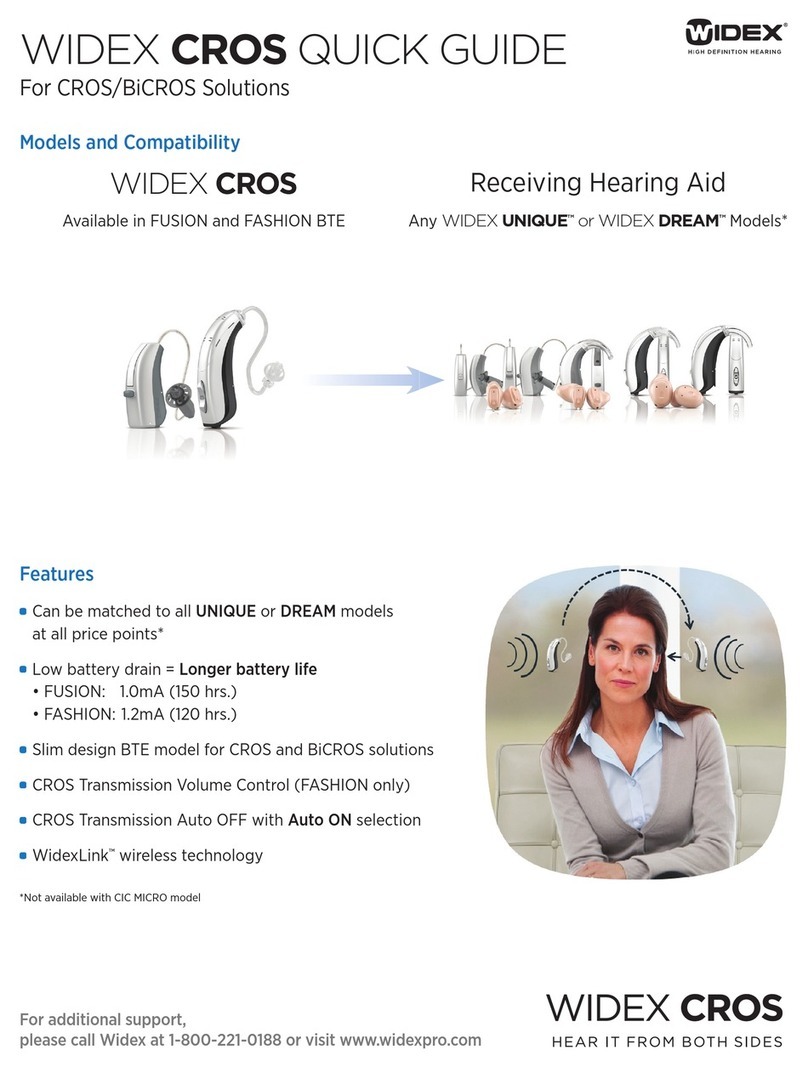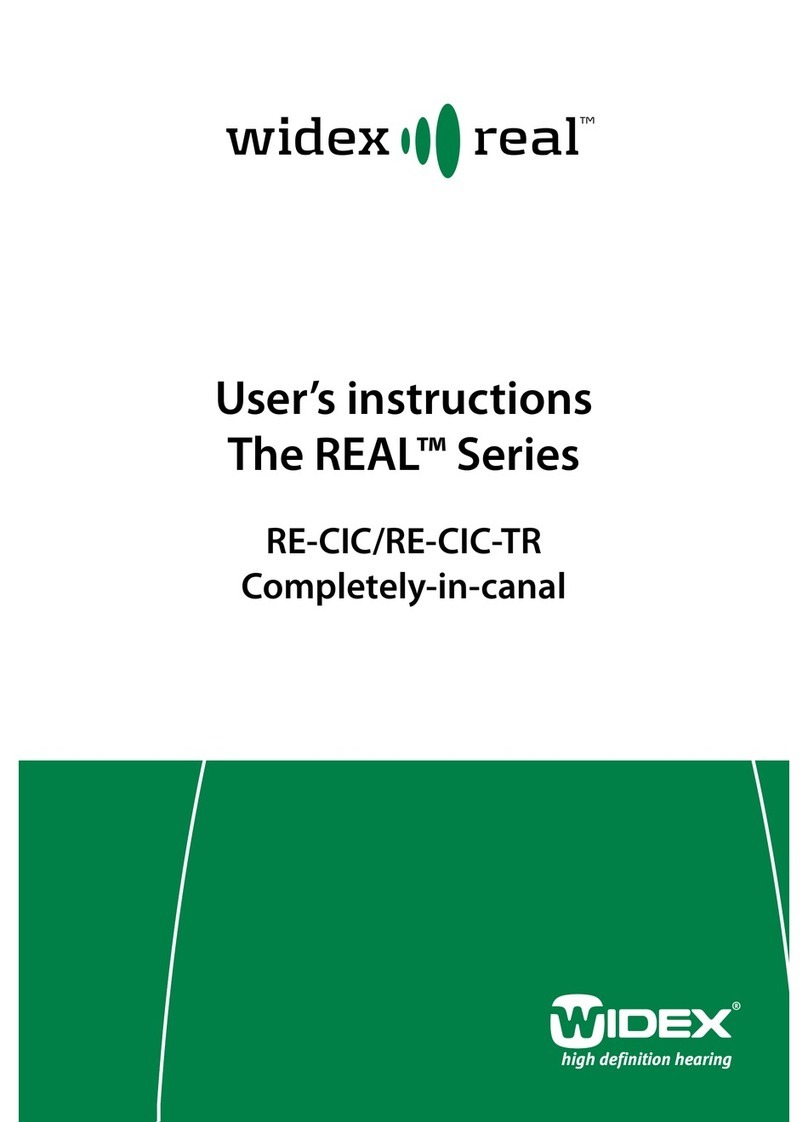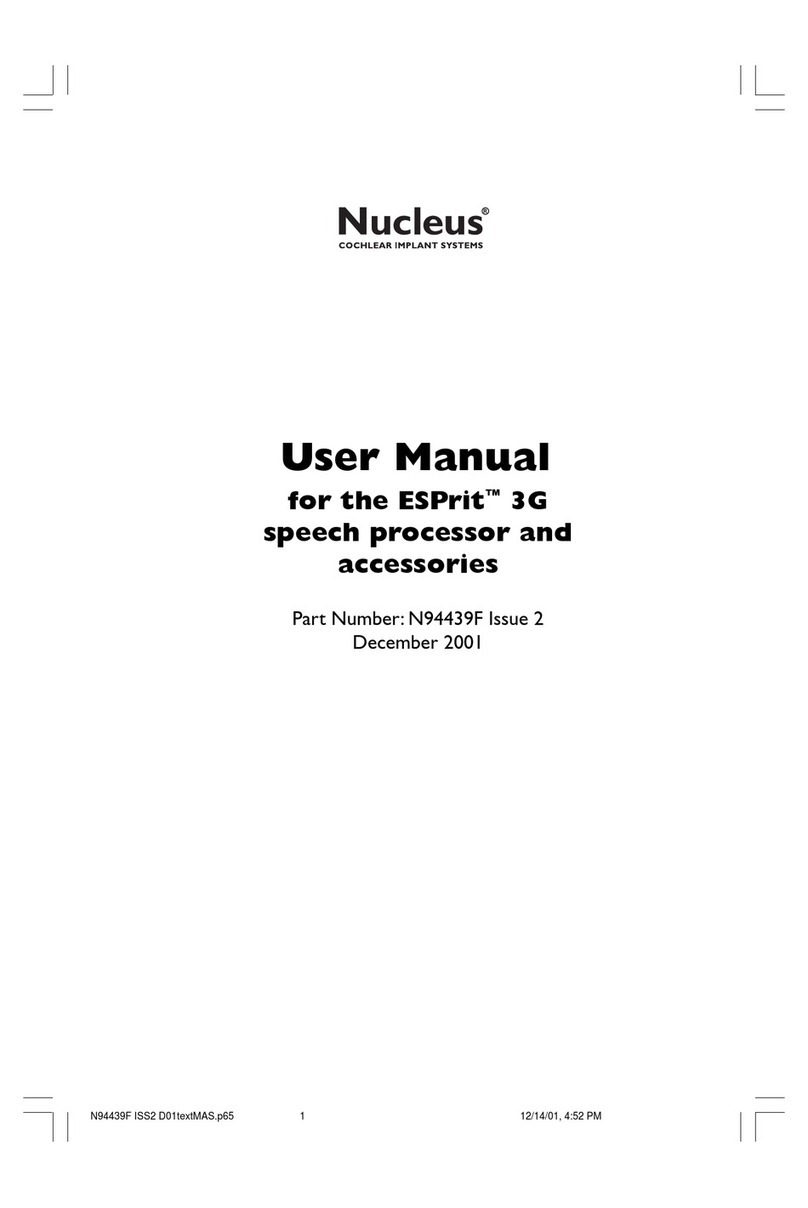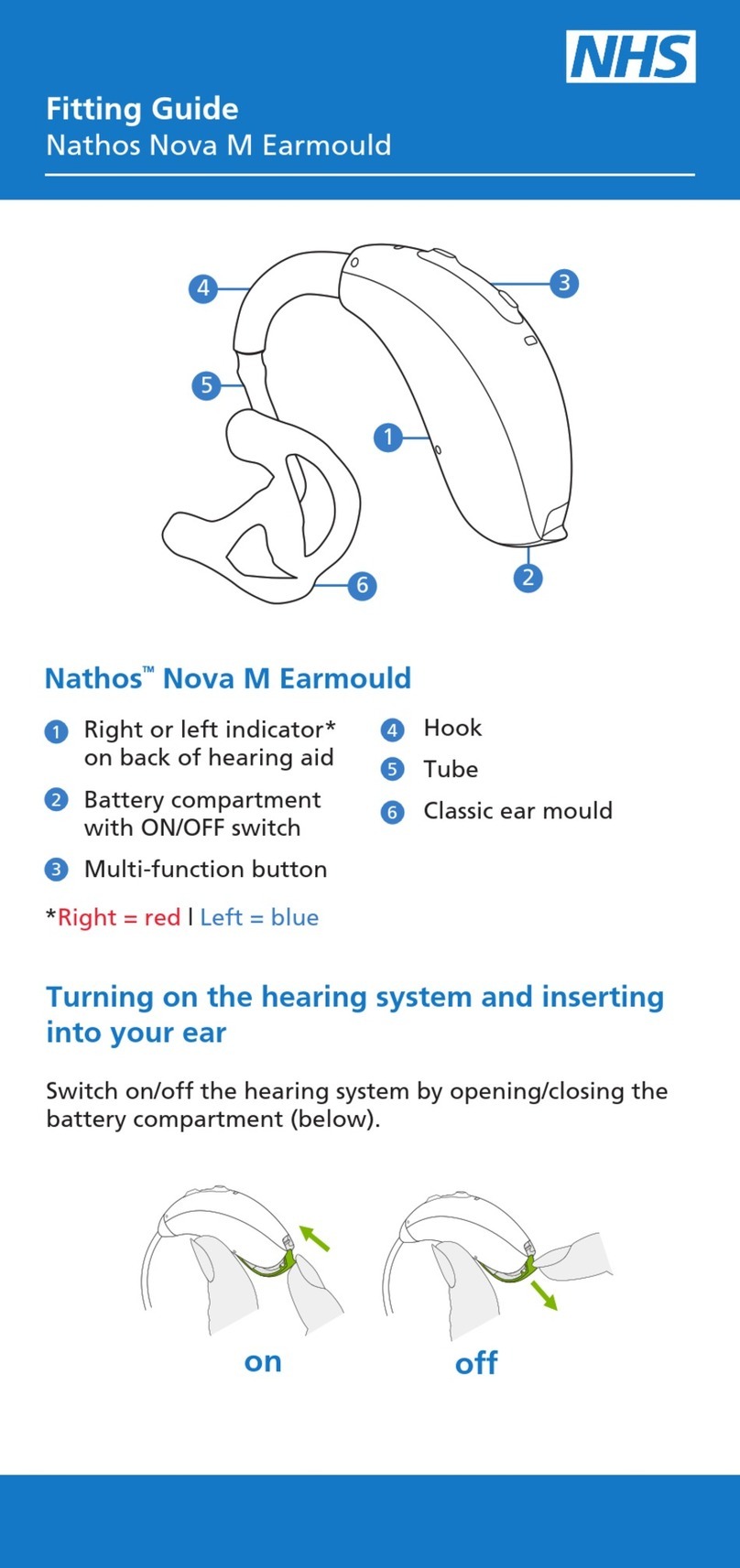SoundBite G3 User manual

1/20
Manual of SoundBite Hearing System G3/G3S
Table of Content
1 Product Description
2 Operating Instructions
3 Cleaning and Daily Care
4 Troubleshooting
5 Warnings and Cautions
6 Symbol Table
7 Technical Description
8 Warranty
9 EMC Compliance Statement
10 Parts List
1. Product Description
The SoundBite Hearing System is a non-surgical and removable bone conduction
hearing device designed to transmit sound through the teeth.
1.1 Intended use of product:
The SoundBite Hearing System is intended for patients 18 years and older with the
following indications:
-Patients with moderately severe, severe, or profound sensorineural hearing loss in
one ear and normal hearing in the other ear (i.e. single sided deafness or "SSD").
Normal hearing is defined as a pure tone average (PTA) air-conduction (AC)
hearing threshold (measured at 0.5, 1, 2, and 4 kHz) of better than or equal to 25
dB HL.
-Patients with conductive hearing loss where the pure tone average
bone-conduction hearing threshold (measured at 0.5, 1, 2, and 4 kHz) is better
than or equal to 25 dB HL.
Additionally, use of SoundBite is intended for patients with:
-At least two contiguous molar or premolar teeth with no untreated tooth decay.
Patients with tooth decay present are to first have restorations before being fitted
for SoundBite;
-Healthy attachment to those teeth with tooth pockets limited to no more than 5mm;
-No mobile teeth;
-Bone loss no greater than a 34% average on the mesial and distal sides of the
tooth as measured on X-ray on the teeth on which the device will be worn.

2/20
1.2 Contraindications:
-The SoundBite Hearing System and all portions of it are contraindicated for use in
an MRI Environment and should be removed prior to MRI exposure.
-The SoundBite Hearing System is not to be used in patients with known
hypersensitivity to any of the components including allergies to polymers.
-The SoundBite Hearing System is contraindicated for vulnerable populations that
are unable to use their hands such as paraplegics or others that are unable to
comply with the warnings in the product's labeling.
1.3 Product composition:
The SoundBite Hearing System mainly consists of a behind-the-ear device (BTE), an
In-the-mouth unit (ITM) and a charging system, and the portable box is optional.
Behind-the-ear (BTE) unit
The BTE unit is worn on the ear that has the most hearing loss. A small tube connects
the BTE unit to a microphone that is attached to a flexible ear dome and positioned in
your ear canal. The BTE unit contains a signal processor that processes sound and
transmits the signal wirelessly to your In-the-Mouth (ITM) device. It is removable and
rechargeable when docked in the Charger.
When fully charged, the BTE unit has an average of 14 hours of operational battery
life. If desired, the BTE can be carried in the small travel case provided.
In-the-mouth (ITM) hearing device
The ITM device is individually made and worn on your upper molars on one side of
your mouth. The ITM device receives the wireless signal from the BTE unit, and
converts the sound signals into tiny vibrations that are sent via your teeth, to your skull,
and ultimately to your working inner ear. It is removable and rechargeable when
docked in the Charger.
When fully charged, each ITM device has an average of 12 hours of operational
battery life. If desired, the ITM can be carried in the small travel case provided.
Charging system
The G3/G3S Soundbite Hearing Systems are with different charging systems.
The G3 Soundbite Hearing System is with charging dock V1.0 and the G3S Soundbite
Hearing System is charging dock V2.0 (pocket charger). Both sets of accessories
include power adapter and connecting wire, which can charge both ITM and BTE, and
can be fully charged within 5 hours.

3/20
Charging system V1.0
Charging system V2.0 (pocket charger)
2. Operation instructions
2.1 Charging
2.1.1 Use of charging system V1.0
1Connect the power adapter, connecting wire and charging
dock, and switch on the power supply.
(As shown in the right), the power indicator on the right side of
charging dock is green, which indicates the power on.
2Ensure that BTE and ITM dry.
③Snap BTE and ITM into the slot of charging dock
respectively (as shown in the right figure).
•Orange light of corresponding indicator indicates
charging and green for full.
•After the power is exhausted, it can be fully charged
Warning: Use only the system Charger and power adapter provided. Other power
adapters may look similar but may cause damage to your SoundBite device
Charging dock
Charging jack
Travel case
BTE
Switch
Power adapter
Connecting line
Charging plug
ITM
Charging dock
Charging jack
BTE
Switch
Power adapter
Connecting line
Charging plug
ITM
Orange or
green when
LED lights on

4/20
within 5 hours.
•If the light is not on, make sure that the device is fully seated in
the charging dock.
2.1.2 Use charging system V2.0 (pocket charger)
1Connect the power adapter, connecting wire and pocket
charger, and switch on the power supply.
(As shown in the right), the power indicator on the left side
of pocket charger indicator is white, which indicates power on.
2Ensure that BTE and ITM dry.
3Snap BTE and ITM into the slot of charging dock respectively (as shown in the
right figure).
•When the indicator light corresponding to the indicator light position flicks white light
and shade, it indicates that the device is charging; when the corresponding
indicator light is white, it indicates that the charging of device is completed.
•After the power is exhausted, it can be fully charged within 5 hours.
•If the light is not on, make sure that the device is fully seated in the charging dock.
2.2 Use of BTE and ITM
1Once the ITM and BTE are fully charged (indicator lights are
green), remove them one at a time from the Charger.
2Snap the ITM device on upper back teeth in the correct
orientation for a snug fit.
3Place the BTE unit on impaired ear as shown, with the BTE unit
resting comfortably behind your ear and the dome just inside the
ear canal.
4Both BTE and ITM shall be comfortable to wear. If you feel
uncomfortable, please re-wear or consult a hearing health care
expert.
5The ITM device and BTE unit will link automatically when you put
them on and immediately begin to transmit sound. The ITM and
BTE remain on until the batteries are exhausted or they are
placed in the charger.
Attention:
Illustrations shown here demonstrate proper orientation of ITM and BTE
Each device will snap into place.
If lights do not illuminate, please ensure that devices are fully seated in dock
Be sure that the ITM is dry before placing it in the Charger. Do not insert a wet ITM, wet
finger, or any other wetinstrument into the charger dock.
White LED
lights on

5/20
2.3 Use charging dock for the first time
Remove O-Ring and Shut-off Clip from ITM tray and discard. Place ITM tray in
Charger.
2.4 System reset
When the BTE unit or ITM device is reinserted into its Charger dock, the device will
reset itself after 10 seconds. This reset feature may be useful if the link between ITM
and BTE is unexpectedly lost or should any unusual sounds or other conditions
appear.
Note: System reset can be realized regardless of external power connected or not.
This method can be used to reset the device in case of disconnection, abnormal
sound and other conditions during use.
2.5 Low battery indicator
When the BTE unit or ITM device battery is low, you will hear three sequential beeps
that indicate you need to charge your device.
2.6 Eating While Wearing Your In-The-Mouth (ITM) Device
So that you may fully participate in social situations, the ITM device is designed so
that it may be worn at your discretion while eating. For safety, the device is designed
to be large enough to prevent accidental swallowing. Nonetheless, extra caution
should be taken to avoid swallowing the ITM. Be sure to rinse the ITM device after
each meal. Prior to eating with the ITM device in your mouth you should carefully read
the General Warnings and Precautions section of this manual.
2.7 Signal interference
The SoundBite Hearing System contains a wireless radio link that allows the BTE unit
to transmit audio picked up from the impaired ear and transmit it to the ITM device.
The low power wireless technology is designed to allow an operating range within the
proximity of the head.
As with any wireless system, SoundBite may be susceptible to interference from other
common radio frequency (RF) devices, such as hand-held computer devices or
mobile phones. Consult the Warnings and Precautions sections for more information.
If the system encounters RF interference, the wireless link between the BTE and ITM
may be affected, resulting in no audio output. The link will be reestablished
automatically once the interference is removed and audio will resume. If the system
does not recover, you may need to perform a System Reset before putting the devices
Attention:
If BTE and ITM are placed in a distance within 23 cm, the
connection will be established. It may give whistling.
When BTE or ITM is inserted into the slot of charging dock, it will
enter the standby state for power saving (stop whistling).
Do not wear ITM when going to sleep.

6/20
back on.
The system has been tested and complies with all applicable wireless and safety
standards and has been tested for interference with typical RF devices. Consult the
Technical Description for more detail regarding the wireless technology, testing
performed on the system, compliance statements and additional electromagnetic
guidance.
2.8 Waste disposal
Discards concerning this product, such as metals, electronic components and
non-degradable substances, as well as the product end of life, would pose risks to the
environment and health if not disposed properly. Please depose in accordance with
the local regulations.
3. Cleaning and Daily Care
Make sure that your SoundBite Hearing System is properly maintained on a daily
basis.
3.1 Cleaning your ITM Device
Rinse the ITM thoroughly after each meal
Clean the ITM daily within 24 hours of
removal
Soak the ITM in warm water (enough to cover
the device) and antibacterial denture cleaner
(e.g. Efferdent® Antibacterial Denture
Cleanser) for at least 15 minutes.
Do not soak ITM in denture cleaner overnight
Brush for at least 1 minute to remove food
particles using a soft bristle toothbrush and
warm water.
Rinse the device with warm water
Dry with a clean, soft lint-free cloth
Be careful not to drop the ITM to avoid damage
3.2 Cleaning your BTE unit
•Clean BTE and its components daily.
•Wipe BTE, microphone and earplug with a soft and wet cloth.
•Inspect the microphone and dome for earwax, and if earwax is found, clean with
wax loop or pipe cleaner
Do not clean the ITM with denture
cleaner more than once per day.
Do not use mouthwash or
alcohol-containing detergent to
clean ITM
Please do not wash ITM in
dishwasher, microwave oven or
boiling water.
Do not use oral irrigator or dental
ultrasonic equipment to clean ITM.
Do not take drugs orally when
wearing ITM.
•Remove the BTE before applying hair products to avoid staining or soiling the BTE
•Do not rinse the BTE underwater as this may damage the device
•Microphone tubes and domes may be replaced when they become stiff, brittle or
discolored. To replace a dome, peel it gently from around the microphone barrel
•DO NOT pull excessively on the microphone tube
•If the dome comes off in your ear and you are unable to remove it safely, contact your
treatment provider immediately.

7/20
3.3 Cleaning your Charger
•Wipe the exterior Charger surfaces with a damp cloth as necessary
•Remove the ITM charging dock tray (ITM tray) by pinching the finger rests and
lifting up as shown
•Clean the ITM tray daily with antibacterial denture cleaner
3.4 Cleaning the ITM tray
•Clean following the directions on the denture cleaner label
•Brush for 1 minute to remove food particles using a soft bristle toothbrush and
water.
•Ensure brush reaches corners of charger tray including gold metallic contacts
•After cleaning, rinse the tray under running water
•Dry with a clean lint-free cloth after cleaning
•Do not soak ITM tray in denture cleaner overnight
•Do not clean with denture cleaner more than once per day
Be sure that the Charger is unplugged before cleaning. Be sure that the Charger
docks are dry before plugging the Charger back into the wall.
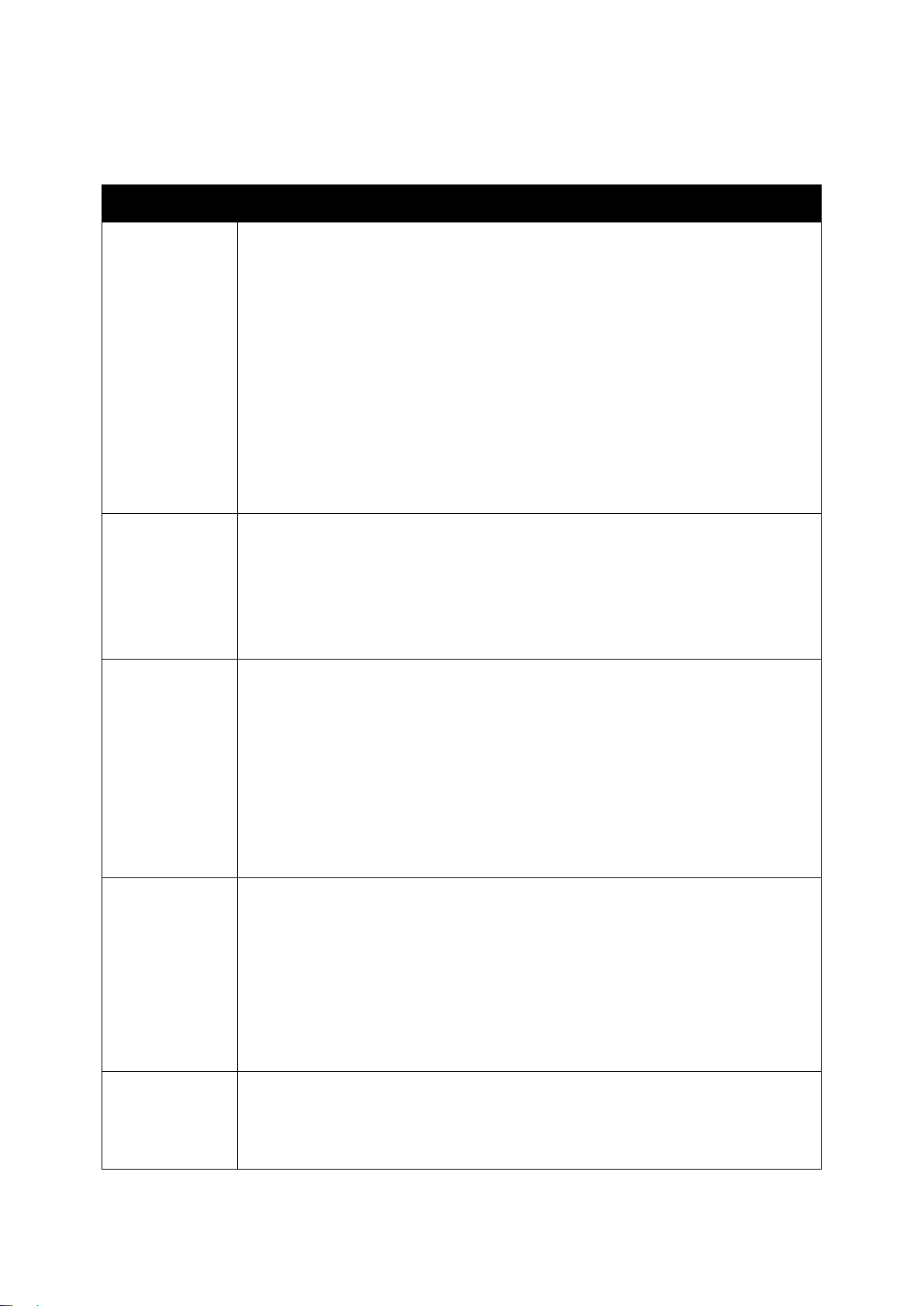
8/20
Troubleshooting
If the problem persists, please contact the customer service center of Sonitus
Medical or your hearing health expert.
Problem
Measure
No sound
1. Plug ITM and BTE into the charging dock or pocket charger for 10
seconds to reset the system. Then take out and bring them closer
together to establish a connection, and you will hear a whistling.
2. If the whistling is not heard and the connection is not established,
plug ITM and BTE into the charging dock or pocket charger for 20
minutes and repeat the step "1".
3. Make sure there is no gap at the connection between BTE and
microphone, and the transparent connecting tube is not damaged.
4. Remove the microphone from BTE and reconnect BTE and ITM. If
you hear a weak and intermittent ticking, please contact the
customer service center of Sonitus Medical to replace the
microphone.
Sound output
is too low, or
clicking or
humming is
heard
1. Inspect the transparent connector between your BTE and the
microphone tube. If you see damage, contact Sonitus Customer
Service for a replacement microphone.
2. Inspect the end of the BTE microphone tube where the ear dome
is attached to confirm that the open slots are unobstructed. If
earwax is found, clean with wax loop or pipe cleaner.
Short working
time of ITM or
BTE
1. Before wearing them, ensure that ITM and BTE devices are fully
charged by leaving them in the charger until the indicator lights
turn green.
2. If you carry your devices during the day for later use, we
recommend that you leave them in the travel case, which will
power down the devices and preserve battery life.
3. The SoundBite Hearing System battery life is dependent on the
sound environment. Reducing time spent in noisy environments
can slightly extend battery life.
Whistling
when wearing
1. Whistling may occur in a closed environment, in a small space, or
near a hard reflective surface. Adjust your position to eliminate
whistling.
2. Make sure the microphone earplug is not inserted too deep into the
ear canal.
3. Place ITM and BTE on the charging dock for 10 seconds to reset
the system and then re-wear. If the whistling is frequent or
persistent, it may require help from a hearing health expert.
ITM fit is
uncomfortable
If the ITM fit is too tight or causes discomfort, you should make an
appointment with your clinician for an adjustment. If you sense a
sore spot in the soft tissue of your mouth from wearing the ITM,
please contact your SoundBite Partner Dentist.

9/20
Light of
charging dock
not on or flash
1. Check the power indicator light to ensure it is green when the unit
is plugged in. If not, remove and reconnect Charger power adapter
or try a different electrical outlet.
2. If the dock indicator lights do not illuminate or flash on and off,
inspect BTE, ITM, and ITM Tray contacts for debris and ensure
that the devices snap securely into the charger docks according to
the instructions provided.
4. Warnings and Cautions
4.1 Warnings
1 The SoundBite Hearing System and all portions of it are contraindicated for use in
an MRI Environment and should be removed prior to an MRI exam or MRI
Exposure. Keep the SoundBite Hearing System components away from strong
magnetic fields.
2 If the ITM device is swallowed, seek emergency medical care immediately. Ask the
emergency professional to contact your treatment provider for information
regarding the SoundBite device.
3 Do not use alcohol or drugs while wearing the device as alcohol and drug use can
affect your gagging reflex and could increase the chance that you could swallow
the ITM device.
4 If your mouth or the skin in or behind your ear gets sore or irritated, please contact
your treatment provider
5 Do not play sports while wearing the device because physical contact with your
mouth may damage your teeth and the device attached to those teeth.
6 Be sure that the ITM device unit is dry before placing it in the charger. Do not put a
wet device, wet finger, or any other wet instrument into the charger or charging
dock.
7 The ITM device and BTE unit components of the SoundBite Hearing System
contain batteries that, in some rare occurrence, could malfunction in a way that
may potentially cause discomfort or pain due to electrical current flow. If you notice
any discomfort or pain due to electrical current, immediately remove all
components of the system and contact your treatment provider and Sonitus
Medical.
8 Keep all components out of the reach of children, pets, or anyone who might
swallow them or otherwise be at risk of being harmed by the device. If any
component is swallowed, seek emergency medical attention immediately.
9 BTE and ITM are matched and customized for individuality and not applicable to
others. Otherwise, it may cause harm.

10 /20
10If ITM is bitten by force inadvertently, please stop using it and contact a hearing
health expert.
11 Only the components of the matching charging system (power adapter, charging
line, charging dock or pocket charger) can be used. Even other power adapters
look similar, but may cause damage to the product. Only HI-PRO and HI-PRO2
programming equipment provided by our Company can be used for programming.
12Portable and mobile radio frequency communication equipment may affect BTE
and ITM.
13Do not cross-use with other hearing equipment. If necessary, consult a hearing
health expert.
14Do not disassemble the product. Do not place the product in an environment with
temperature higher than 60 ℃. Do not place the product in an incinerator that
decomposes waste by thermal energy for disposal.
15Make sure to clean the charging dock with power off. Make sure the power adapter
is dry before inserting it into the socket.
4.2 Precautions
1 Do not wear BTE when showering, bathing or swimming.
2 Do not throw BTE and ITM to avoid damage. Handle with care.
3 Keep BTE and ITM away from exposure to high temperature or long-term
sunshine.
4 If you have a history of recurrent dizziness or similar symptoms when wearing the
hearing system, stop wearing it and consult a hearing health expert.
5 Approaching radiation devices such as X-ray machine or computed tomography
(CT) may affect the working effect temporarily. Please remove BTE and ITM.
6 Do not stay in the area of electromagnetic security system such as burglar alarm
system and metal detector security system for a long time to prevent interference
with the hearing system.
7 At some security checks, such as near the airport security check system, remove
all parts of the hearing system and inform the security personnel if necessary.
8 Do not disassemble any parts after the product has been adapted by the hearing
health expert. Any change or maintenance of the product must be conducted by
the Company's designated and certified agent.
9 If any part of the product fails or is damaged, stop using it and contact a hearing
health expert.
10 If you wear an ITM to eat, the following precautions are recommended:
-Start with soft foods and chew with the side opposite to ITM as much as

11 /20
possible.
-Food that is too sticky or too hard is not easy to chew.
-Sticky food and chewing gum may cause difficult to clean ITM, and may also
affect its function.
-Most foods and drinks are not harmful to ITM. After eating, ITM should be
cleaned thoroughly to ensure its normal operation and maintain oral hygiene.
11 Please use the designated cleaning products to clean, and avoid other detergents
which may cause damage to ITM.
12 The Company has not claimed that the mobile phone can be used in conjunction
with the SoundBite Hearing System.
13 The multiple systems in distance less than 30cm may interfere with each other.
14 Some devices, including computers, burglary protection systems and mobile
phones, may interfere with the SoundBite Hearing System even if they meet the
radiation requirements of the International Special Committee on Radio
Interference (CISPR).
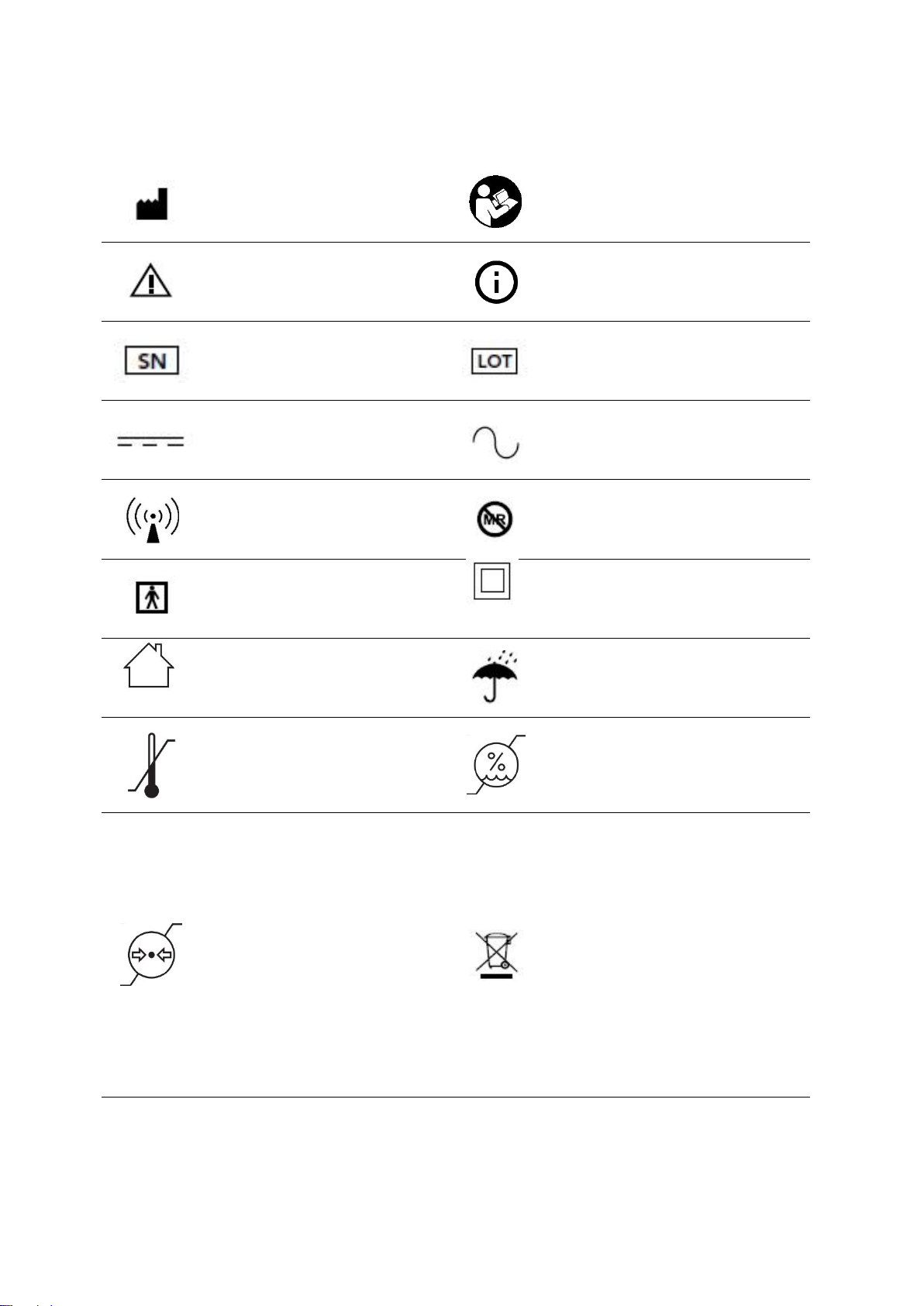
12 /20
5. Symbolic information and explanation
Manufacturer
Consult the instructions
Attention! Consult the
attached documents
Important information on
operation and product
safety
Serial number
Batch code
DC
AC
Non-ionizing radiation
MR unsafe
BF type application part
Class II equipment
Indoor use only
Keep away from rain
Upper and lower
temperature limits to be
marked near the upper
and lower horizontal
Humidity limits to be
shown near the upper and
lower transverse lines.
Atmospheric pressure
limit to be shown near
the upper and lower
transverse lines.
This symbol indicates that
the product may not be
discarded as domestic
waste. Please give the old
or unusable products to
the waste disposal station
for disposal as electronic
products, or to your
hearing health expert for
disposal. Reasonable
disposal will protect the
environment and health.

13 /20
6. Technical Description
6.1 Classification of electrical safety
1. Classification by type of electric-shock prevention:
a) Charging system: device powered by external power supply--Class II,
b) ITM and BTE: device powered by internal power supply.
2. By degree of electric-shock prevention: BF type device.
3. By degree of protection against harmful liquid intake: IPX7 for ITM, IPX2 for
BTE, and IPX0 for the charging system.
4. By degree of safety when using flammable anesthetic gas mixed with air or
oxygen or nitrous oxide: device that cannot be used when there is
flammable anesthetic gas mixed with air or flammable anesthetic gas mixed
with oxygen or nitrous oxide.
5. By operation mode: uninterrupted operation.
6. By disinfection and sterilization method: subject to manufacturer's
regulations.
6.2 Ambient Conditions
Working conditions:
Power supply voltage and frequency: 100-240 V ~ 50/60 Hz;
Rated input: 0.2A.
Charging system and BTE: 0 ℃~40 ℃(32 ℉~104 ℉) @ 5~95% relative
humidity;
ITM: 10℃~40℃(50~104 ℉) up to 100% relative humidity;
Atmospheric pressure: 70 kPa~106 kPa.
Storage and transport conditions:
-20℃~45℃(-4 ℉~113 ℉) < 85% relative humidity;
Atmospheric pressure: 61 kPa~101 kPa.
6.3 Wireless technology
•Type: Near Field Magnetic Induction (NFMI)
Operating frequency: 10.597MHz
Bandwidth of receiver: 380kHz
Modulation type: CPFSK
Channel data rate: 298 kbps
Wireless range: 25cm(10 inches)
Effective radiated power: < -10dBm
•Service quality:

14 /20
The dental conduction hearing system monitors the audio quality of the
input audio stream from BTE continuously, and the audio output only
allows an error rate of 0.1% to ensure that the HI-FI audio stream is sent
to the patient. In addition, the system ensures that the input audio from
BTE keeps a fixed delay with the voice to be sent to the patient via ITM.
•Security
Safety features of wireless technology for SoundBite Hearing System
include:
Patient-specific information is not stored in BTE or ITM.
The wireless signal of SoundBite Hearing System is only close to the
user's head, so any interference to the system requires a very close
distance.
Audio sent over wireless connection is all compressed by ITU G.722
code.
•RF exposure
The SoundBite Hearing System is tested to conform to IEEE C95.1 the
IEEE Safety Level Standard for Human Contact with 3 kHz ~ 300 GHz RF
Electromagnetic Fields to ensure that the system will not produce unsafe
radiation levels to patients.
6.4 Acoustic performance
•0SPL90 loudest output (dB re. 1 uN): max. < 135dB,
System frequency response range (Hz): 250-8000,
Total harmonic distortion + Noise (%)
1000Hz
(≤)
1500Hz
(≤)
4000Hz
(≤)
1%
1.5%
3.2%
Equivalent input noise (dB re. 1 uN) (≤): 52 dB.
6.5 External power supply
External equipment connected to this product must meet IEC60601 or
equivalent safety standards if mains power is used.

15 /20
6.6 IP classification description
classification
Brief description
Definition
IPX0
Non-protected
—
IPX2
When the vertical planes of
the ear-back machine are
inclined at 15 degrees, the
vertical drip should have
no harmful effect.
Vertically falling drops shall
have no harmful effects
when the enclosure is tilted
at any angle up to 15″on
either side of the vertical.
IPX7
Strong spraying of water in
all directions has no
harmful effect to ITM.
Ingress of water in
quantities causing harmful
effects shall not be
possible when the
enclosure is temporarily
immersed in water under
standardized conditions of
pressure and time.
7. Warranty
This product has been reasonably controlled in the design and manufacturing
process. Under normal wearing conditions, BTE and ITM have a warranty
period up to 3 years. In your contract, it is clear when replacement and
maintenance can be carried out due to manufacturing defects.

16 /20
8. EMC Compliance Statement
The SoundBite Hearing System has passed the compliance test of electromagnetic emission.
List of all cables used in the SoundBite Hearing System
Cable type
Cable description
Max. cable length
Cable type
Cable model
USB A- mini type
USB cable, charging
connector, used with
charging dock
1.5m
Various
Various
USB A- Type- C
USB cable, charging
cable, used with pocket
charger
1.5m
Various
Various
Warning: Use of accessories, sensors and cables other than those specified by our Company may result in increased
electromagnetic radiation or decreased electromagnetic radiation immunity of the product.
Guidance and Manufacturer's Statement--Electromagnetic Emission
The SoundBite Hearing System is expected to be used in the following specified electromagnetic environment, and the purchaser or user
shall ensure that it is used in this electromagnetic environment:
Launching test
Compliance Level
Electromagnetic Environment--Guidelines
RF emissions CISPR 11
Group 1
The SoundBite Hearing System only uses radio frequency energy for
its internal function. Therefore, RF radiation is very low and will not
cause interference to nearby electronic equipment.
RF emissions CISPR 11
Class B
The SoundBite Hearing System is suitable for all places, including
family houses and buildings directly connected to the public
low-voltage power supply network for civil buildings.
Harmonic emissions IEC61000-3-2
Class B
Voltage fluctuations/flicker emissions
IEC61000-3-3
Compliant

17 /20
Guidelines and Manufacturer's Statement--Electromagnetic Immunity
The SoundBite Hearing System is expected to be used in the following specified electromagnetic environment, and the purchaser or user
shall ensure that it is used in this electromagnetic environment:
Immunity test
Basic EMC standard or test
method
Home healthcare facility environment
Electrostatic discharge
IEC 61000-4-2
+/- 8 kV contact
+/- 2 kV, +/- 4 kV, +/- 8 kV, +/- 15 kV air
Radiated RF EM fields
IEC 61000-4-3
10V/m
80MHz-2.7GHz
80%AM at 1kHz
Proximity fields from RF
wireless communications
equipment
IEC 61000-4-3
See the RF wireless communication equipment table in
"Recommended minimum separation distances".
Rated power frequency magnetic
fields
IEC 61000-4-8
30A/m; 50 Hz or 60Hz
Electric fast transients bursts
IEC 61000-4-4
±2kV
100kHz repetition frequency
Surges
IEC 61000-4-5
Line to line: ±0.5kV, ±1kV
Conducted disturbances induced
by RF fields
IEC 61000-4-6
3 V in 0.15 MHz - 80 MHz
6 V in ISM and/or amateur radio bands between 0.15 MHz and 80
MHz
80 % AM at 1kHz or 2 Hz
Voltage dips
IEC 61000-4-11
0% UT: 0.5 cycle
at 0°, 45°, 90°, 135°, 180°, 225°, 270°, and 315°

18 /20
0% UT: 1 cycle and 70% UT: 25/30 cycles
sine phase at 0°
Voltage interruptions
IEC 61000-4-11
0% UT: 250/300 cycle
UT: rated voltage(s); E.g. 25/30 cycles means 25 cycles at 50Hz or 30 cycles at 60Hz

19 /20
Recommended separation distances between portable and mobile RF communications equipment and this device
Nowadays, many RF wireless equipments have being used in various healthcare locations where medical equipment and/or systems
are used. When they are used in close proximity to medical equipment and/or systems, the medical equipment and/or systems’ basic
safety and essential performance may be affected. This SoundBite Hearing System has been tested with the immunity test level in the
below table and meet the related requirements of IEC 60601-1-2:2014. The customer and/or user should help keep a minimum
distance between RF wireless communications equipment and this SoundBite Hearing System as recommended below
Test frequency
(MHz)
Band (MHz)
Service
Modulation
Maximum power
(W)
Distance (m)
Immunity test
level (V/m)
385
380-390
TETRA 400
Pulse modulation
18 Hz
1.8
0.3
27
450
430-470
GMRS 460
RFS 460
FM
±5 kHz
Deviation
1 kHz sine
2
0.3
28
710
704-787
LTE Band 13, 17
Pulse modulation
217 Hz
0.2
0.3
9
745
780
810
800-960
GSM 800/900;
TETRA 800; iDEN
820;
CDMA 850;
LTE Band 5
Pulse modulation
18 Hz
2
0.3
28
870
930
1970
1700-1990
GSM 1800;
CDMA 1900;
GSM 1900;
DECT;
LTE Band 1,3,4,25;
UMTS
Pulse
modulation
217 Hz
2
0.3
28
2450
2400-2570
Bluetooth,
WLAN,
802.11 b/g/n,
RFID 2450,
LTE B
Pulse modulation
217 Hz
2
0.3
28
5240
5100-5800
WLAN 802.11 a/n
Pulse modulation
217 Hz
0.2
0.3
9
5500
5785

20 /20
For the maximum rated output power of the transmitter not listed in the table above, the recommended isolation distance d, in meter
(m), can be determined by the formula in the corresponding frequency column of transmitter, where P is the maximum rated output
power of the transmitter provided by the transmitter manufacturer, in watts (W).
Note 1: At frequency points of 80 MHz and 800 MHz, the formula of higher frequency band is used.
Note 2: These guidelines is possible not suitable for all situations. Electromagnetic propagation is affected by the absorption and
reflection of buildings, objects and human bodies.
Warning: SoundBite Hearing System may not be used close to or superimposed on other devices. If it must be close to or
superimposed in use, it shall be observed and verified that it can operate normally under the configuration applied.
This manual suits for next models
1
Table of contents