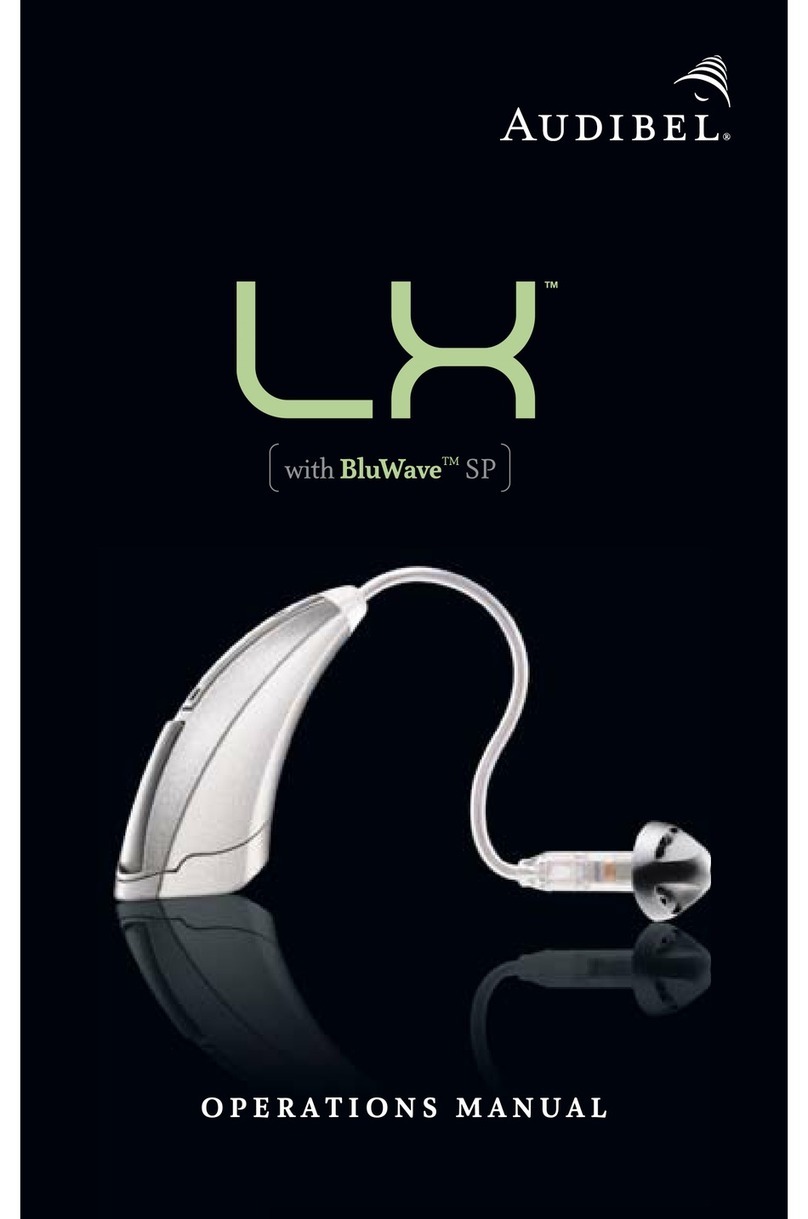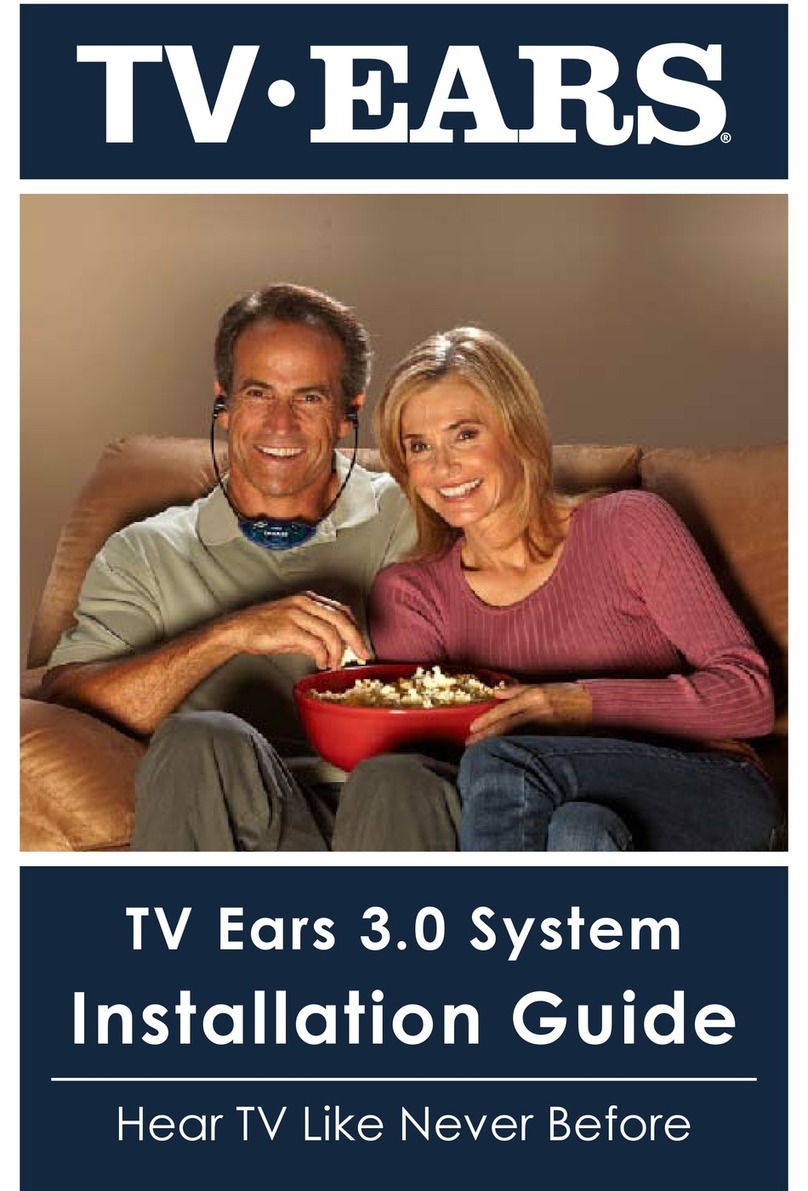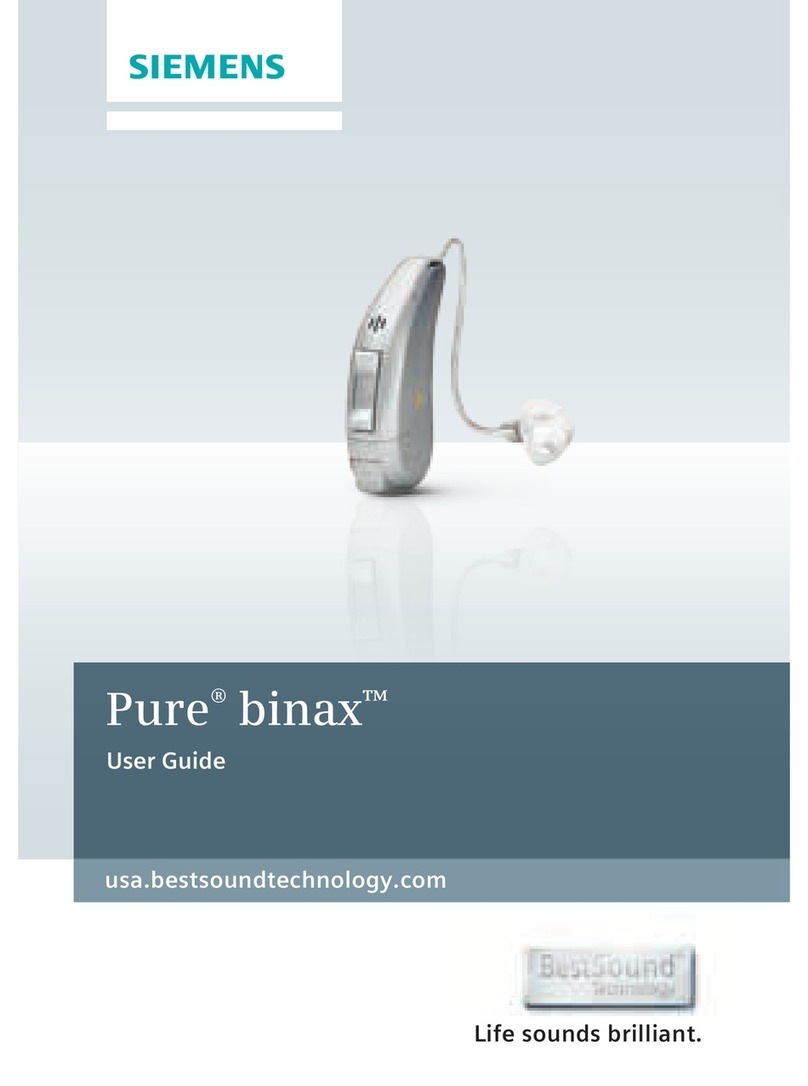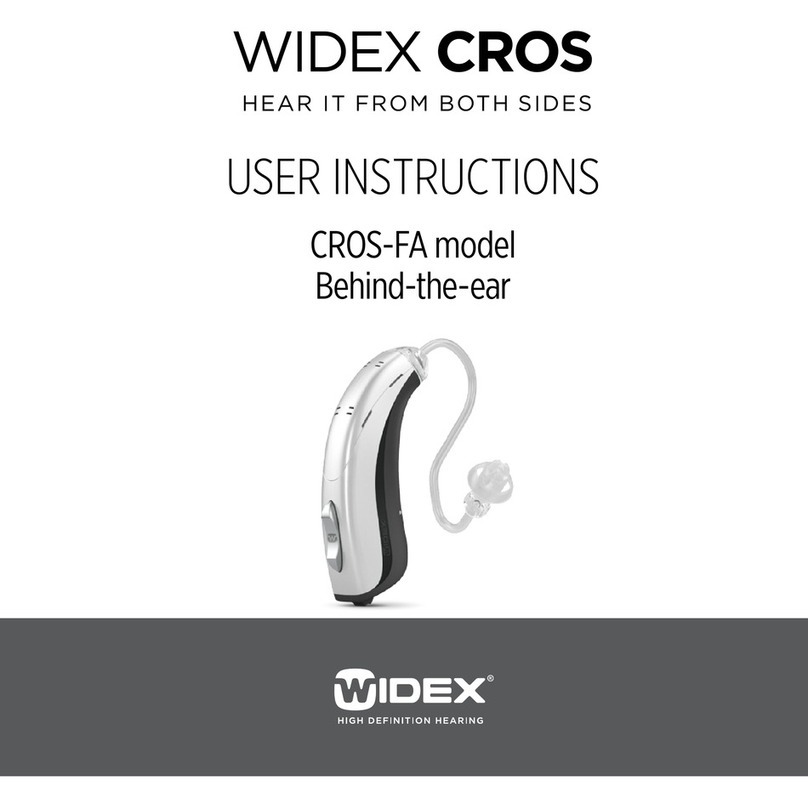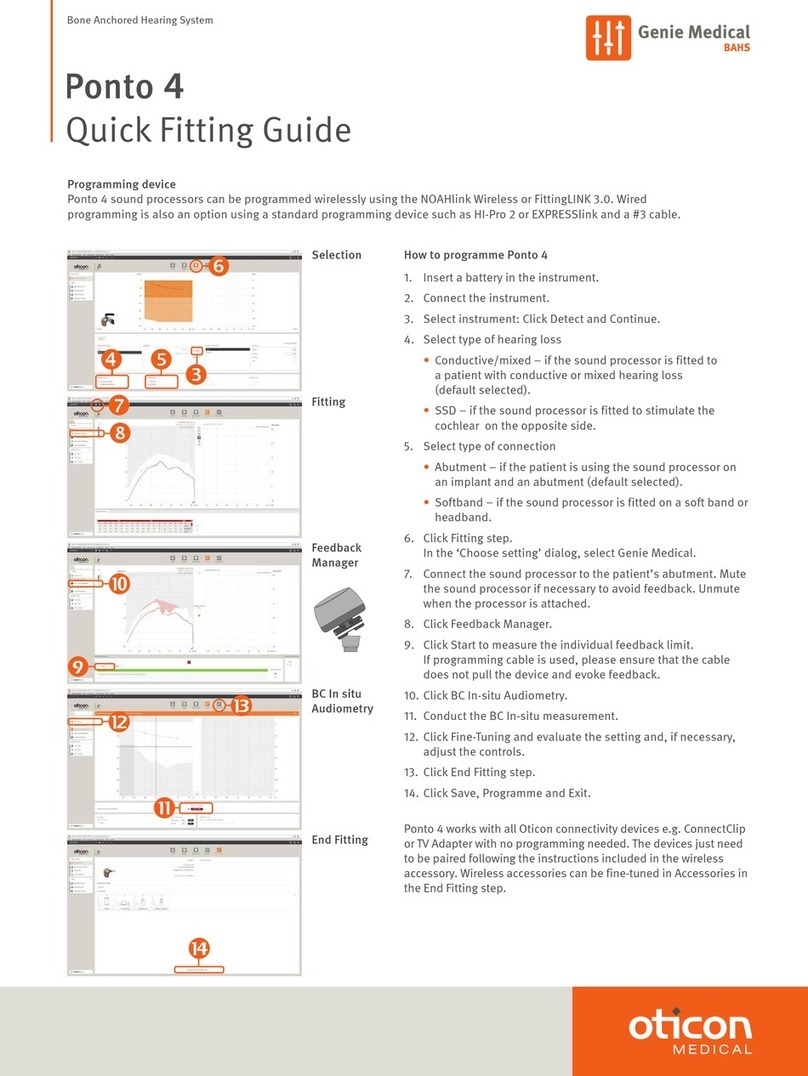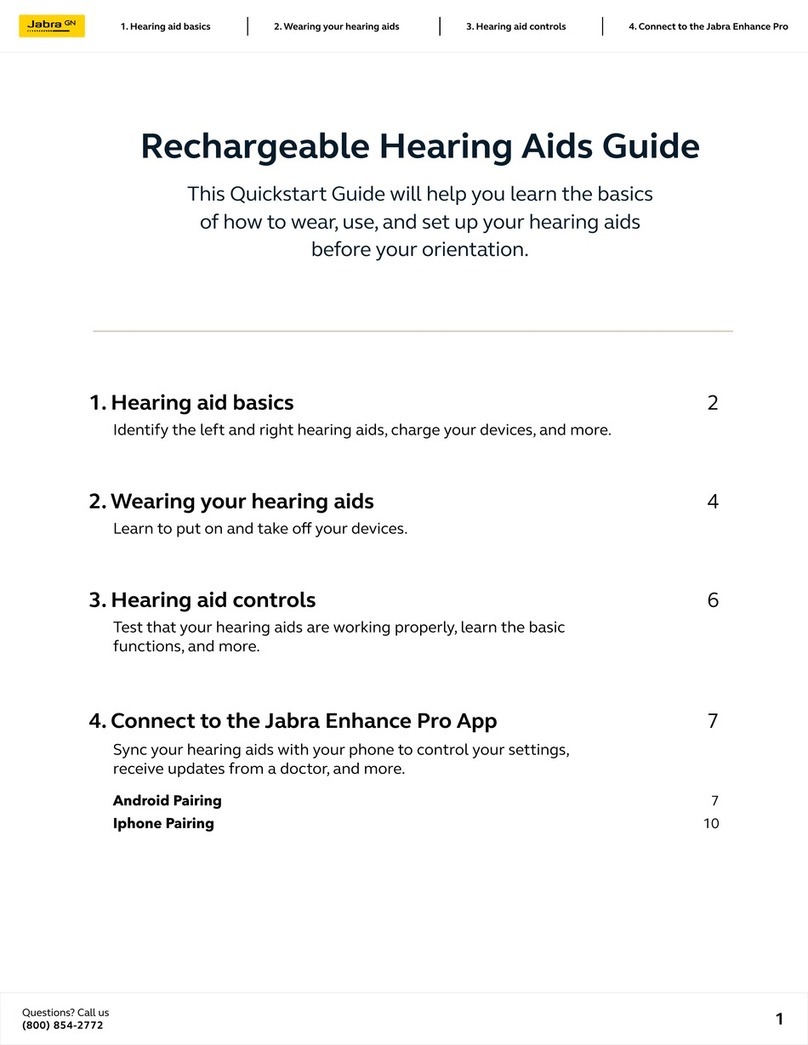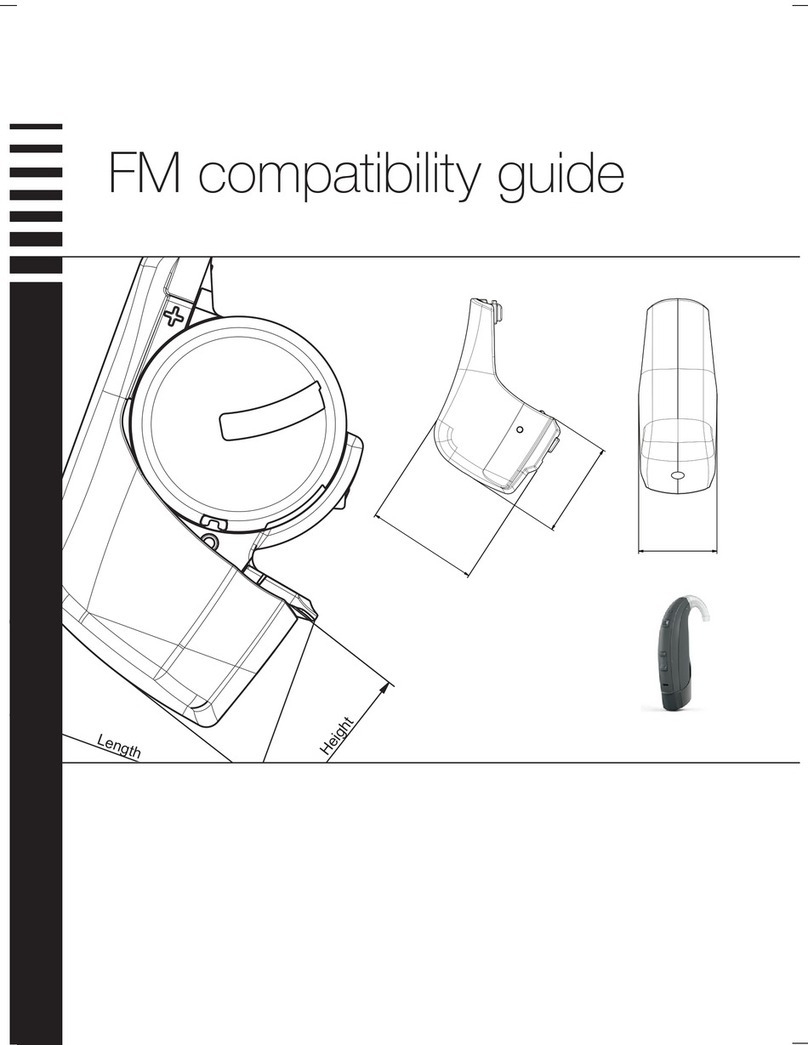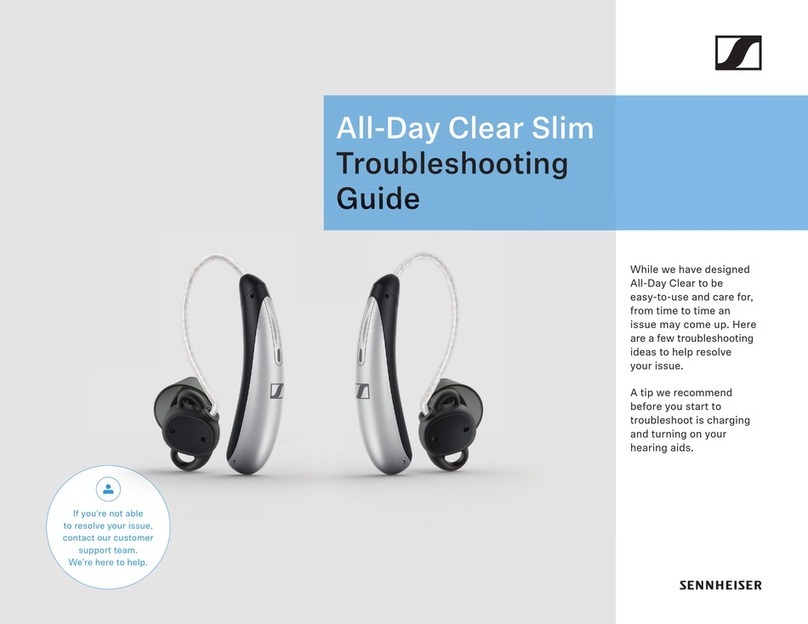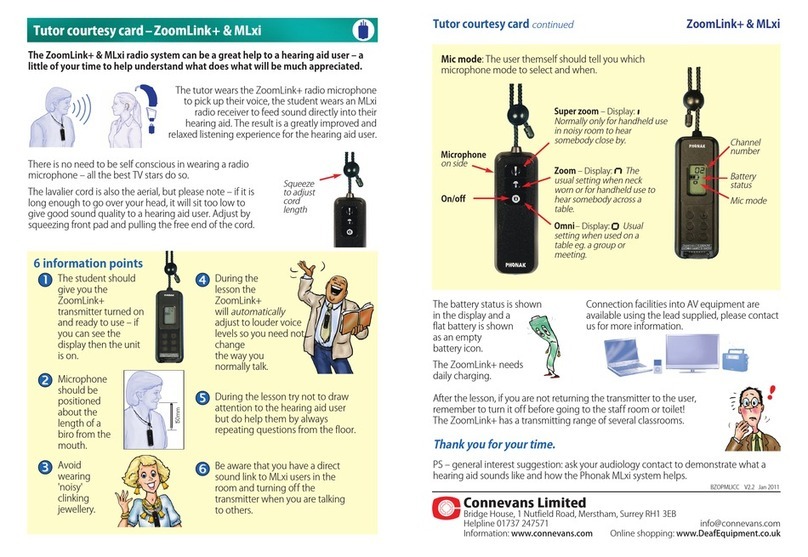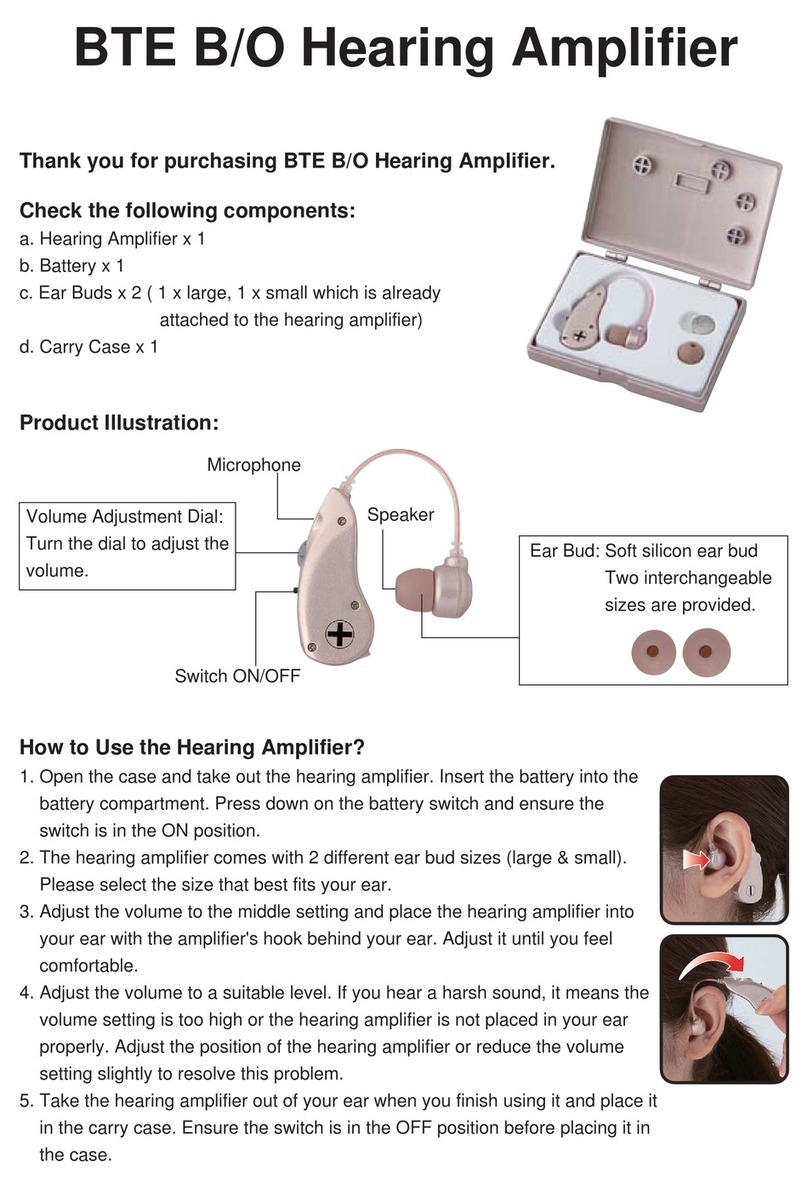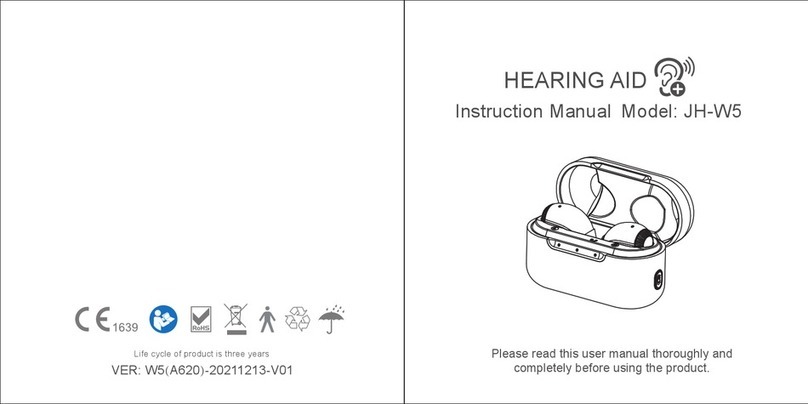Audibel Anthem User manual

BTE/mini (Behind-The-Ear)
Operations Manual


Table of Contents
Overview
Features, Controls and Identification ................................. 2
Preparation
Batteries ............................................................................. 4
Battery Indicator Tones....................................................... 6
Tamper Resistant Battery Compartment ............................ 6
Insertion and Removal
Custom Earmold ............................................................... 8
Instant Fit Earbud or Custom Eartip ................................ 11
Operation
On & Off........................................................................... 14
Control Surface: Volume and Multimemory ..................... 15
Directional Settings .......................................................... 18
Telephone Use.................................................................. 19
T2(touch-tone) Function................................................... 22
Direct Audio Input (DAI)................................................... 24
Summary of Settings ........................................................ 26
Hearing Instrument Care
Instrument Care................................................................ 28
Standard Tubing Care ...................................................... 29
Thin Tubing Care.............................................................. 30
Service and Repair............................................................ 32
Troubleshooting Guide .................................................... 33
Tips for Better Communication
For You ............................................................................. 34
For Your Family and Friends............................................. 35
FDA Information
Required Information ....................................................... 36
1

2
Overview
Features, Controls and Identification
Your hearing instrument controls include:
1. Earhook
2. Microphone
3. Control surface: Volume and/or Memory control
4. Battery compartment (on/off control)
5. Side indicator RED is for RIGHT ear,
BLUE is for LEFT ear.
6. Tamper resistant battery compartment lock
(13 BTE only)
Your hearing instrument can be identified by:
7. Location of serial number
8. Location of manufacturer’s name and
model name
Comfort Fit Solutions:
9. Standard Earmold with tubing
10. Thin tube with Instant Fit Earbud
11. Thin tube with Custom Eartip

3
2
Overview
3
11
10
9
4
00-000000
8
1
7SERIAL NUMBER
5
6

4
Preparation
Batteries
Your hearing instrument uses a battery as its power
source. The battery size can be identified by
the orange (13) or brown (312) color code on the
packaging.
To insert or replace the battery:
1. Use the nail grip on the battery door.
2. Open the battery door gently and remove
the old battery.
3. Remove the tab from the new battery.
4. Line up the battery’s plus “+” sign (flat side of
the battery) with the battery door “+” sign.
5. Close the battery door.
My hearing instrument uses:
312 Battery (brown color code on packaging)
13 Battery (orange color code on packaging)

5
Preparation
1 2
3 4
5

6
Preparation
Battery Indicator Tones
An indicator will sound when the battery’s voltage is
low. You have approximately 5 minutes* to replace
the battery. A tone lasting two seconds will sound
just before the battery stops working.
* Actual time between low battery indicator and shut
down will vary depending on environmental noise
levels and brand of battery used.
Tamper Resistant Battery Compartment
To lock the battery door:
Use an appropriate tool to
slide the recessed switch to
the left until it “clicks” and
the colored mark is visible.
To unlock the battery door:
Slide the recessed switch to
the right until it “clicks” and
the colored mark disappears.
Locking the door is not
required for operation.
My hearing instrument has a tamper resistant
battery compartment.

7
Helpful Hints
• NEVERFORCETHEBATTERYDOORSHUT;
thiscouldresultinseriousdamage;ifthedoor
will not close securely, check that the battery
is inserted correctly
• Donotopenthebatterydoortoofaror
damage is likely to occur
• Disposeofusedbatteriesimmediatelyinthe
proper waste or recycling container
• Batteriesvaryinsizeandperformance.Your
hearing care professional is your best source for
lifespan estimates and verification that you are
using the proper size and type
Keep out of reach of children and pets
Check your medications before taking them –
batteries have been mistaken for pills
Never put batteries in your mouth, as they
can easily be swallowed
National Button Battery Ingestion Hotline:
202-625-3333
Preparation
mWARNING:

8
Insertion and Removal
Custom Earmold
To insert the Custom Earmold and hearing instrument:
1. HoldtheCustomEarmoldwithyourthumband
forefinger on the outer side near the tubing.
2. Tilt your hand slightly forward and gently insert the
canal tip of the Custom Earmold into your ear canal.
3. Rotate the Custom Earmold backward.
4. Softly press the Custom Earmold into place with
your fingertip.
5. Carefully place the BTE behind your ear wrapping
the earhook over the top of your ear.
To remove the hearing instrument and
Custom Earmold:
Take the instrument from behind your ear and gently
pull the Custom Earmold outward. Pulling lightly down
on the ear lobe may help loosen the Custom Earmold
as it is removed.
My hearing instrument uses:
A Custom Earmold. See below.
An Instant Fit Earbud or Custom Eartip.
See page 11.

9
1 2
3 4
5
Insertion and Removal

10
Insertion and Removal
Helpful Hints
• Minorirritationandinammationmayoccur
as your ear becomes accustomed to having an
objectinit;ifso,pleasecontactyourhearing
care professional
• Ifanactualallergicreactionoccurs,alternative
earmoldmaterialsareavailable;contactyour
hearing care professional
• Severeswelling,dischargefromtheear,
excessive wax, or other unusual conditions
warrant immediate consultation with a physician

11
Insertion and Removal
Insertion and Removal of
Instant Fit Earbud or Custom Eartip
To insert the Instant Fit Earbud or Custom Eartip:
1. Insert the Instant Fit Earbud/Custom Eartip
into your ear canal.
2. Gently wrap the BTE over your ear until it rests
securely behind your ear.
3. Place the lock in the concha bowl of your ear.
1
3
2

12
Insertion and Removal
To remove the hearing instrument
and Instant Fit Earbud:
1. Remove the lock from the concha bowl of your ear.
2. Remove the hearing instrument from behind
your ear.
3. Gently grasp the tubing at the opening of the ear
canal and pull outward.
1
3
2

13
Insertion and Removal
To remove the hearing instrument
and Custom Eartip:
1. Remove the lock from the concha bowl of your ear.
2. Remove the hearing instrument from behind
your ear.
3. Gently grasp the tubing at the Custom Eartip
and pull outward.
1
3
2
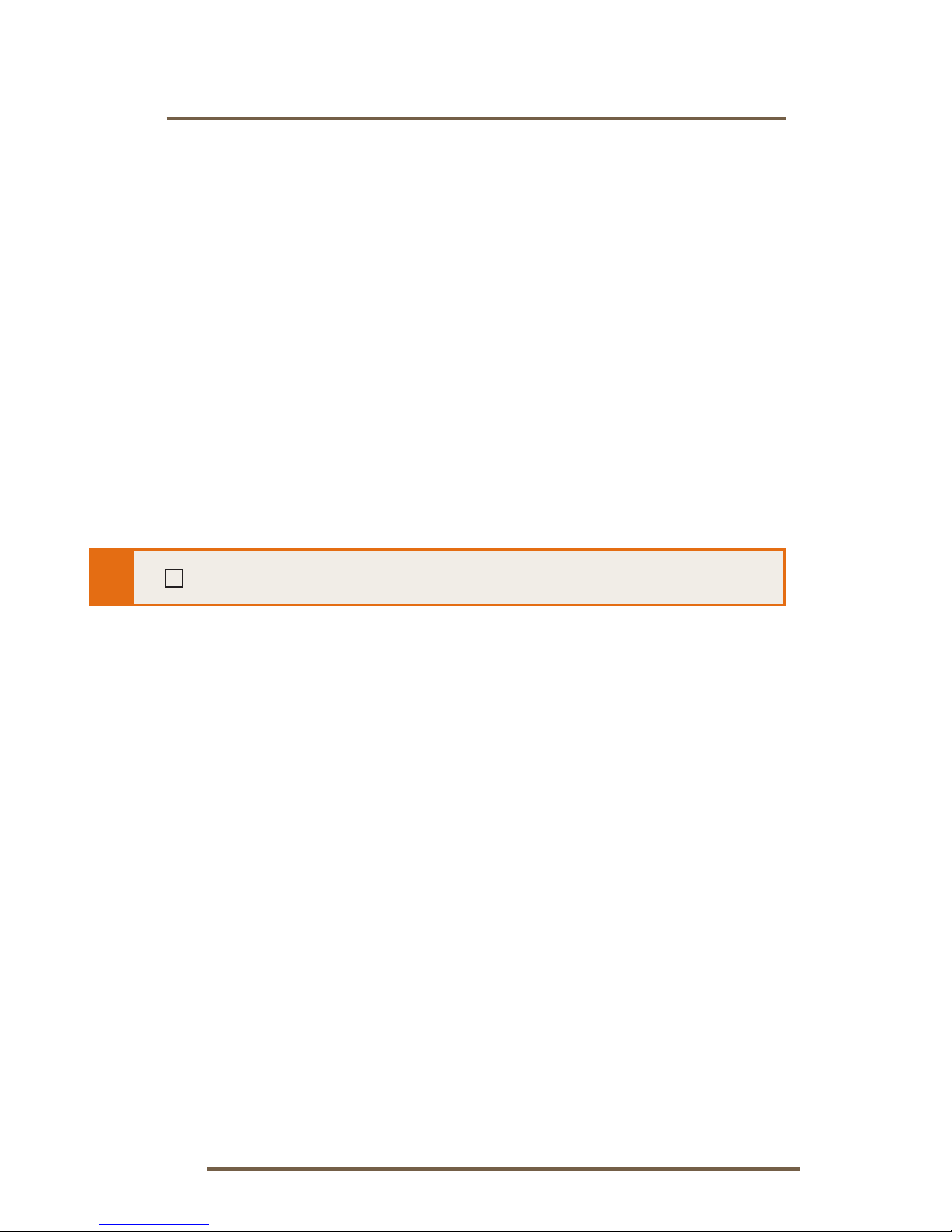
14
Operation
On & Off
To turn ON:
Insert a battery and completely close the
battery door.
To turn OFF:
Open the battery door until the battery is no
longer touching the battery contacts.
Some hearing instruments are programmed to
have a Power-On delay. Your hearing professional
will place a check in the box below if your hearing
instruments have this feature.
The Power-On delay means that your instruments
will take several seconds to power up once they
have been turned on. This feature allows you to
get the hearing instruments in your ear before they
start to amplify sound. You may hear a tone series
indicating that your device is fully powered on.
Control Surface: Volume and Multimemory
Your hearing system features a Control Surface
which adjusts multiple features depending on
the setting.
My hearing instrument has a Power-On delay.

15
Section A – Sweep Volume Control
Your volume control is a Sweep volume
control. To make sounds louder, sweep your
finger from B to A. Each sweep increases the
volume one step until you reach the desired
volume or the maximum setting. To make
sounds softer, sweep your finger from A to
B. Each sweep decreases the volume one
step until you reach the desired loudness or the minimum
setting.
Section B – Touch and Release Volume Control
Your volume control is configured as a Touch and Release
volume control. Each time you touch anywhere on the
control surface the volume of your hearing instrument
changes.
The Touch and Release volume control is configured to
automatically decrease in volume before it increases. To
make sounds louder, touch and release the control surface.
Repeat this motion until you are at the minimum setting.
The next time you touch the control surface, the volume
will increase one step. Continue to touch and release
untilyoureachthedesiredloudness.NOTE:If10minutes
or more have passed since the last volume change, the
volume will automatically decrease before it increases.
My Control Surface is set for:
Sweep volume control. See Section A.
Touch and Release volume control. See Section B.
Automatic volume control. See Section C.
Multimemory. See Section D.
Sweep volume control and multimemory.
See Section E.
Operation
A
B

16
Operation
Whether configured as a Sweep or Touch and Release
volume control, when you touch the control surface,
you may hear a series of tones indicating the device
has changed volume. Your hearing instrument has
been set up with the following indicators:
Your device will always power-on to the optimal,
programmed volume setting determined by your
hearing care professional. Depending on how your
volume control is set, you may have up to five
steps. The minimum and maximum steps will have
an additional tone following the beeps.
Step Tone
Up two steps from programmed gain Five beeps
Up one step from programmed gain Four beeps
Programmed gain Three beeps
Down one step from programmed gain Two beeps
Down two steps from programmed gain One beep
Up three steps from programmed gain Five beeps
plus tone
Down three steps from programmed gain
One beep
plus tone
My hearing aid volume control has 5 positions.
My hearing aid volume control has 7 positions.

17
Section E – Sweep Volume Control and Multimemory
Your control surface is set up to allow changes for
both volume and memory/program. To make sounds
louder, sweep your finger from B to A. To make sounds
softer sweep your finger from A to B. To change memory/
program, touch anywhere on the control surface.
Section D – Multimemory
Your hearing care professional can set up to four
hearing memories for you. These additional programs
are accessed by touching and releasing anywhere on
the control surface.
When you touch the control surface, you may hear a
speech indicator or a series of tones indicating the
device has changed to the next memory/program.
Your hearing instrument has been set up with the
following indicators and memories/programs.
Operation
Section C – Automatic Volume Control
Your hearing instruments have been set to a specific
volume level by your hearing care professional. If
sounds are generally too loud or soft, please contact
your hearing professional for advice and adjustment.
Program Tone Speech
1 1Tone Normal
2 2 Tones
3 3 Tones
4 4 Tones
Memory/
Program

18
Directional Settings
Your hearing instrument has directional microphones to
help improve speech understanding in noisy situations.
Your hearing instrument has been set up with the
following directional settings:
When the directional microphones are activated
automatically (Automatic), the hearing instrument will
continually monitor the environment and gradually
adjust to the appropriate mode to optimize speech
intelligibility.
When the directional microphones are activated by
pushing the Multimemory button (Manual), the hearing
instrument optimizes speech when you select the
directional memory.
Ask your hearing care professional about your
particular directional settings.
Program Directional Setting
1 Automatic Manual Off
2 Automatic Manual Off
3 Automatic Manual Off
4 Automatic Manual Off
Operation
Other manuals for Anthem
2
Table of contents
Other Audibel Hearing Aid manuals

Audibel
Audibel Anthem User manual

Audibel
Audibel START User manual
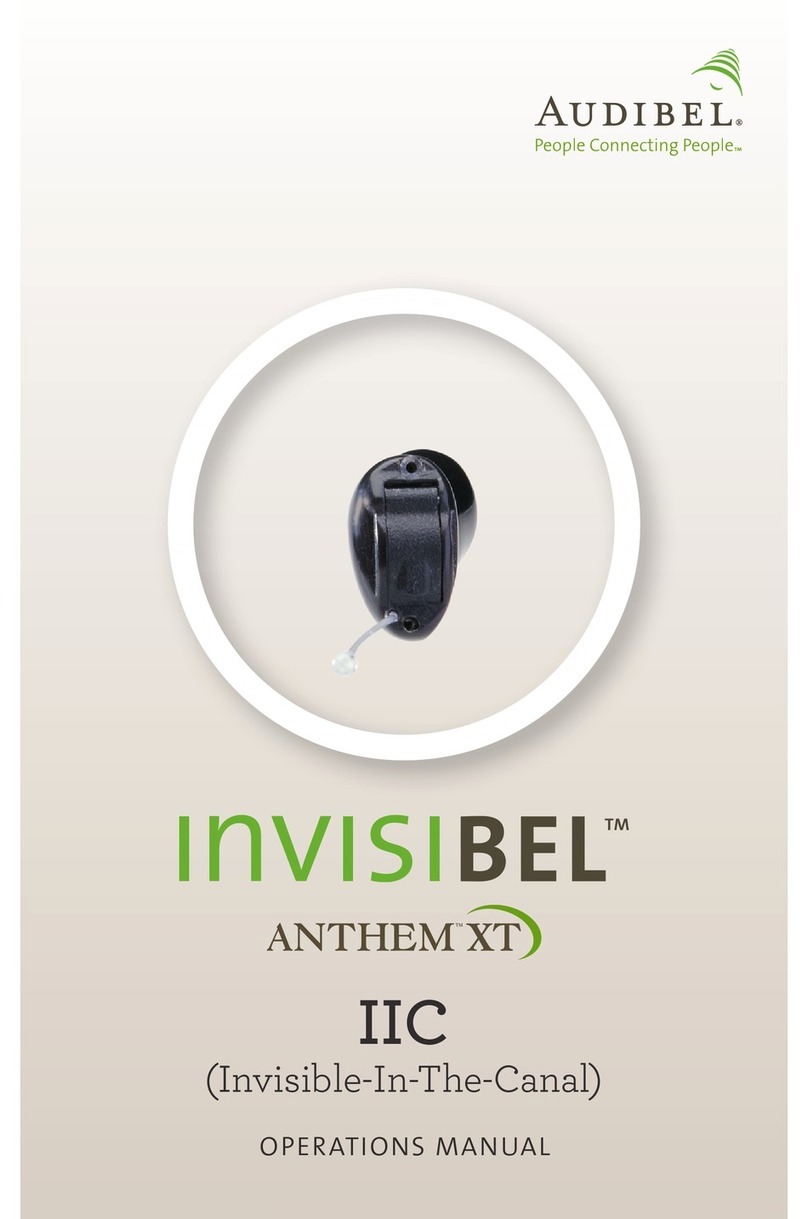
Audibel
Audibel invisibel anthem xt User manual

Audibel
Audibel A4 iQ R User manual
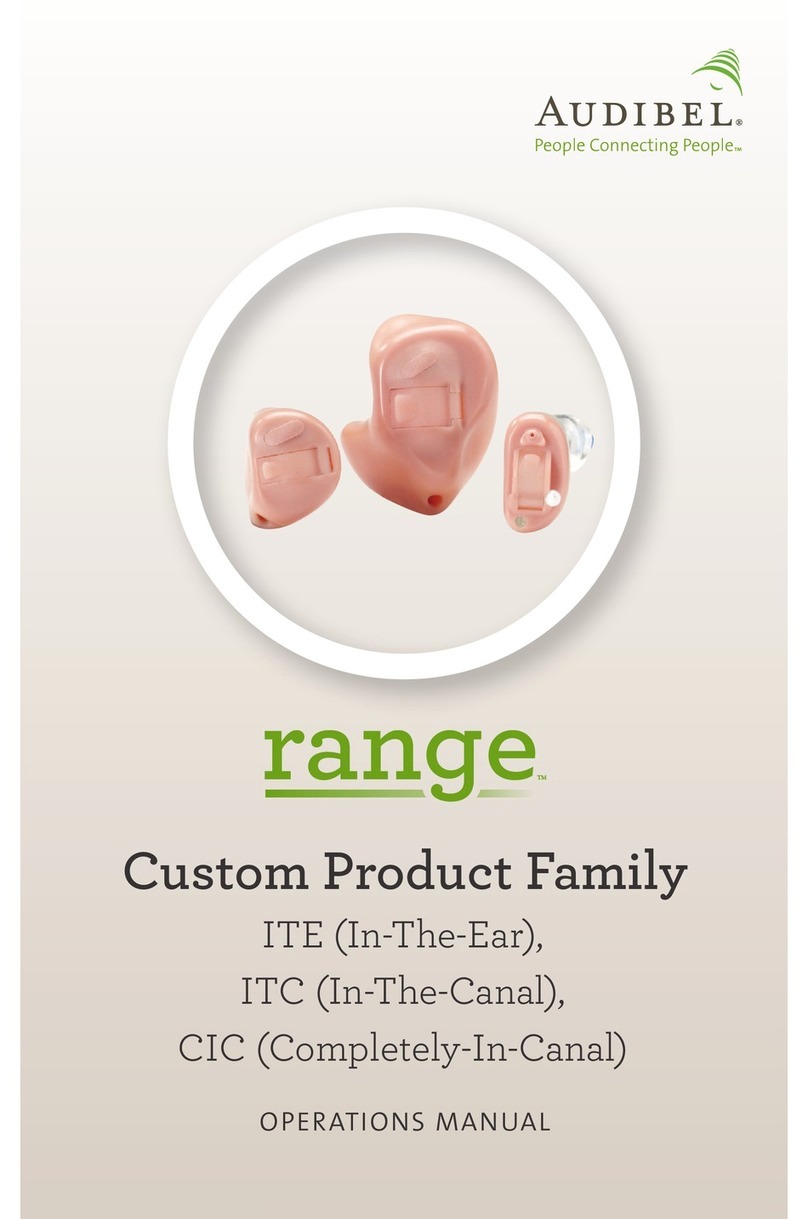
Audibel
Audibel range ITE User manual
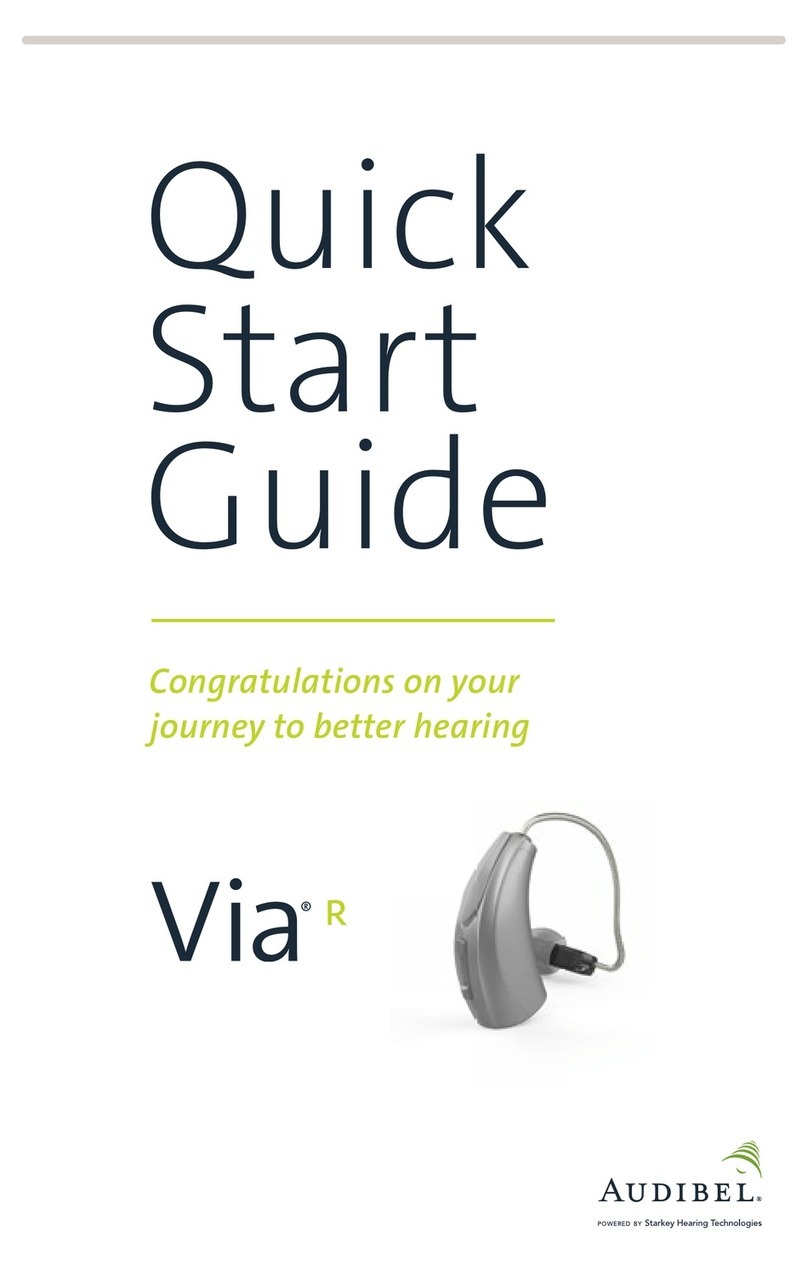
Audibel
Audibel Via Rechargeable User manual
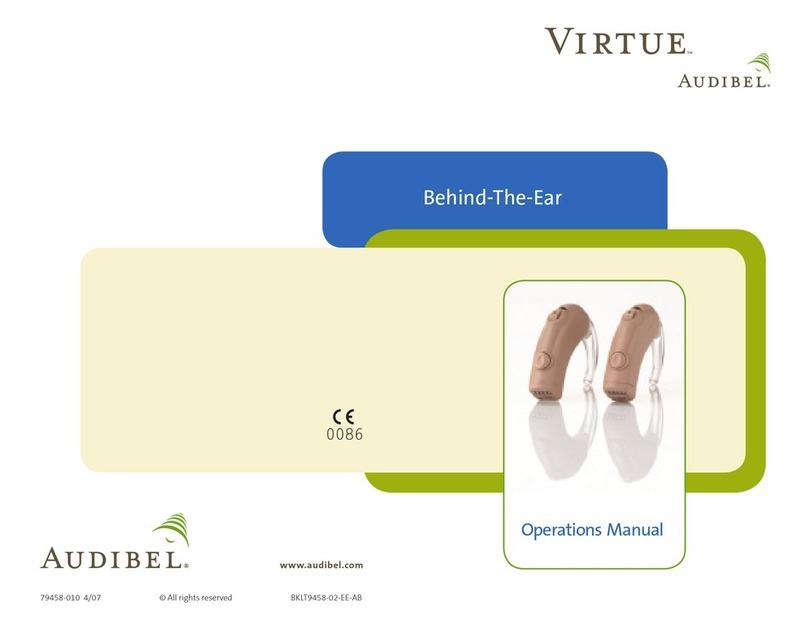
Audibel
Audibel Virtue User manual
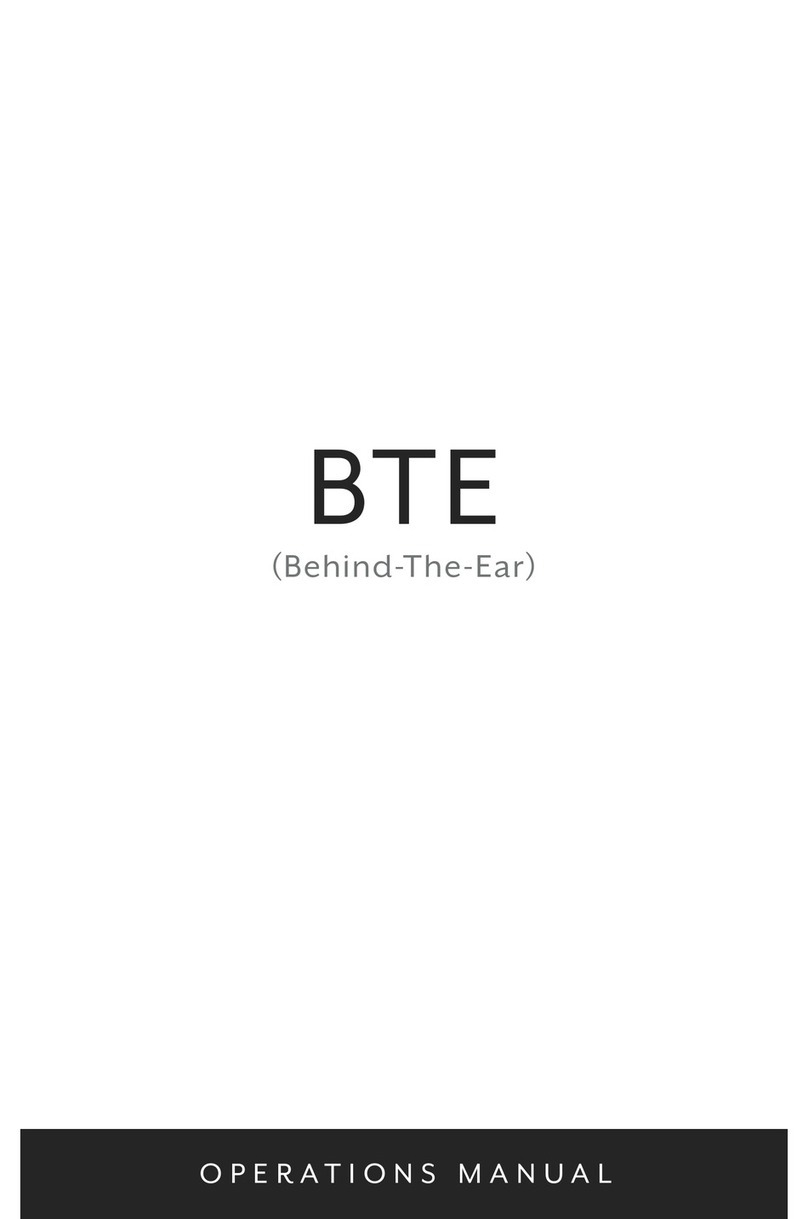
Audibel
Audibel BTE User manual

Audibel
Audibel anthem xt ric 312 User manual
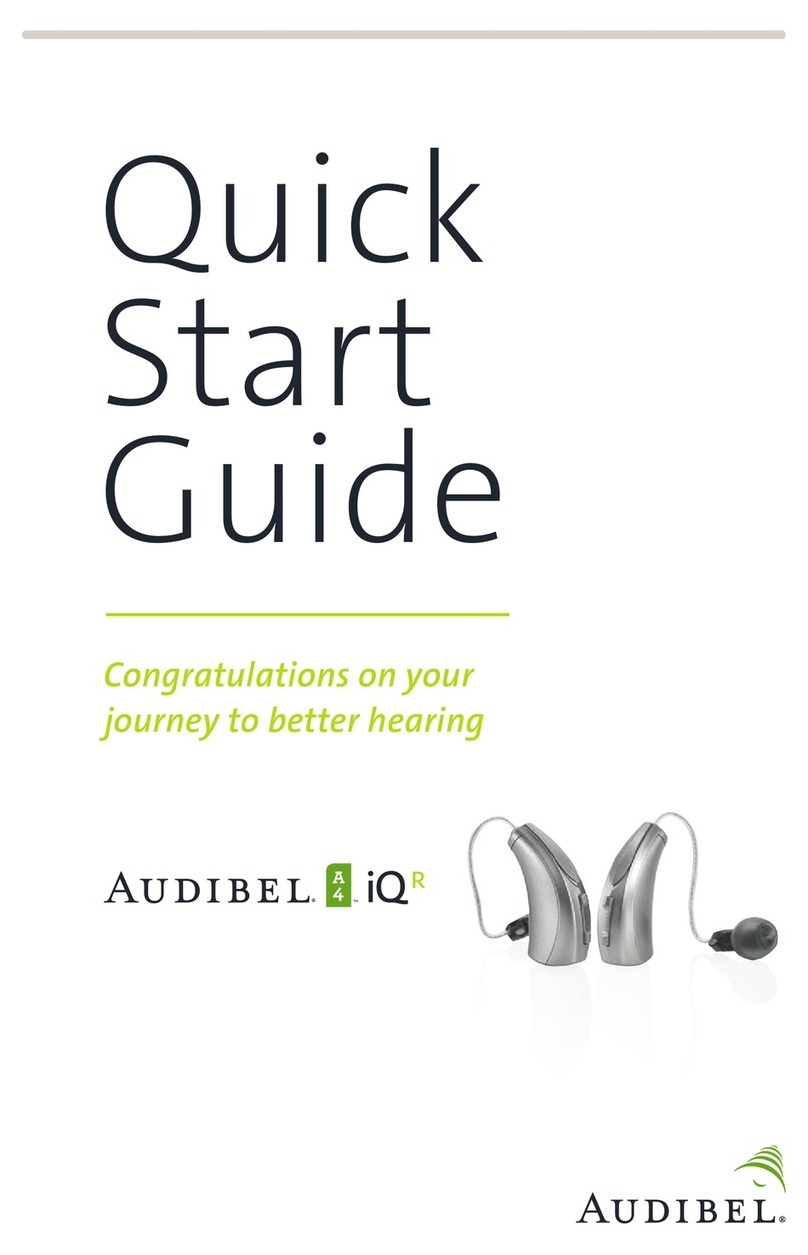
Audibel
Audibel A4 iQ R User manual