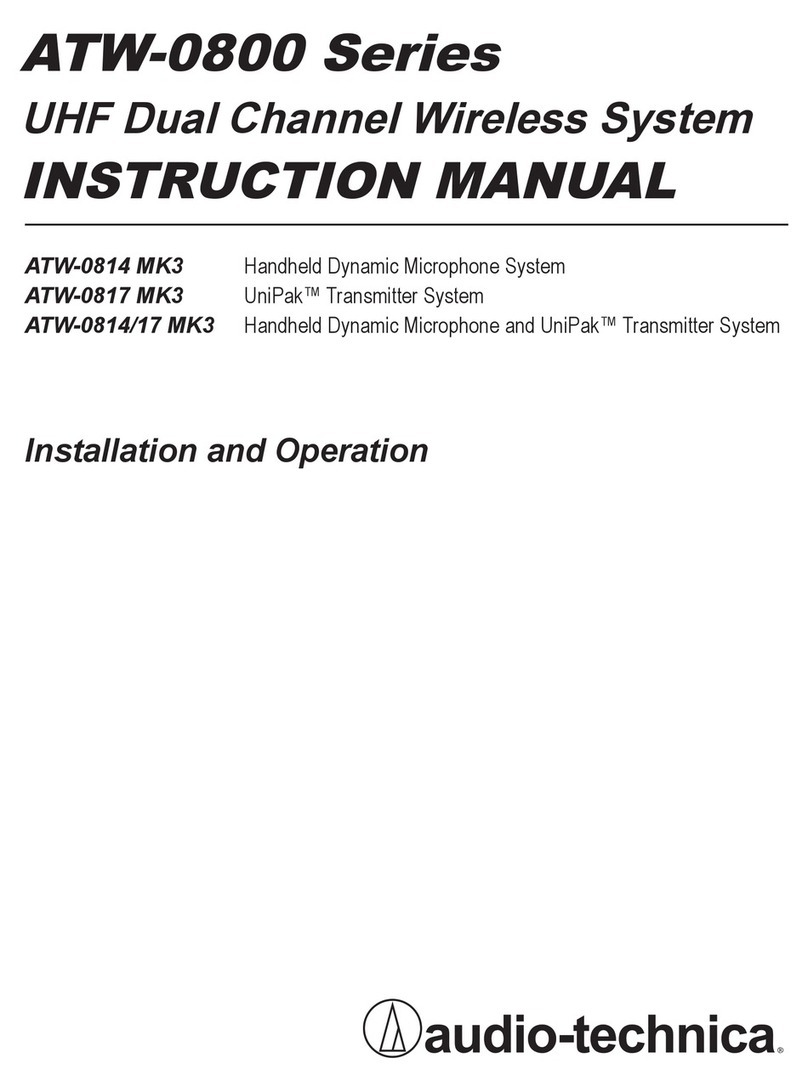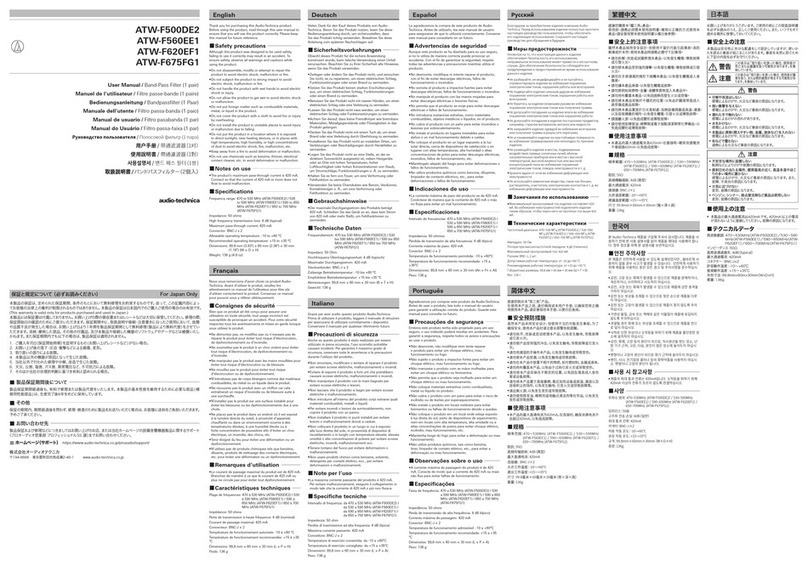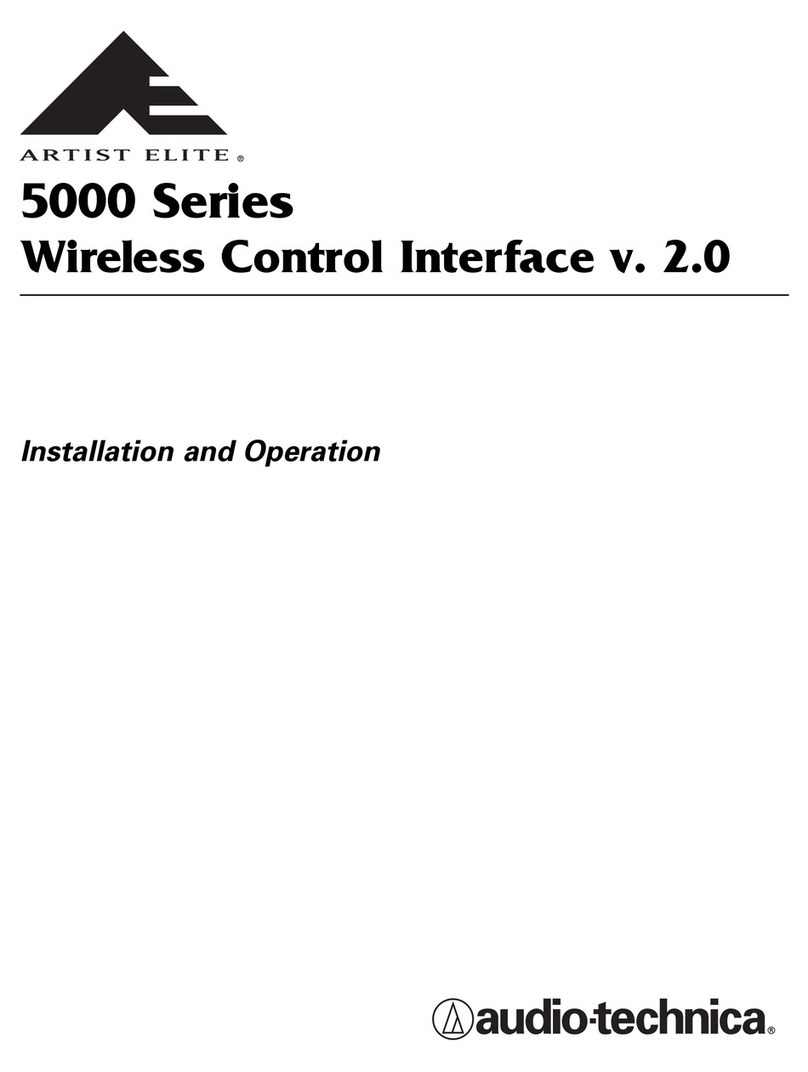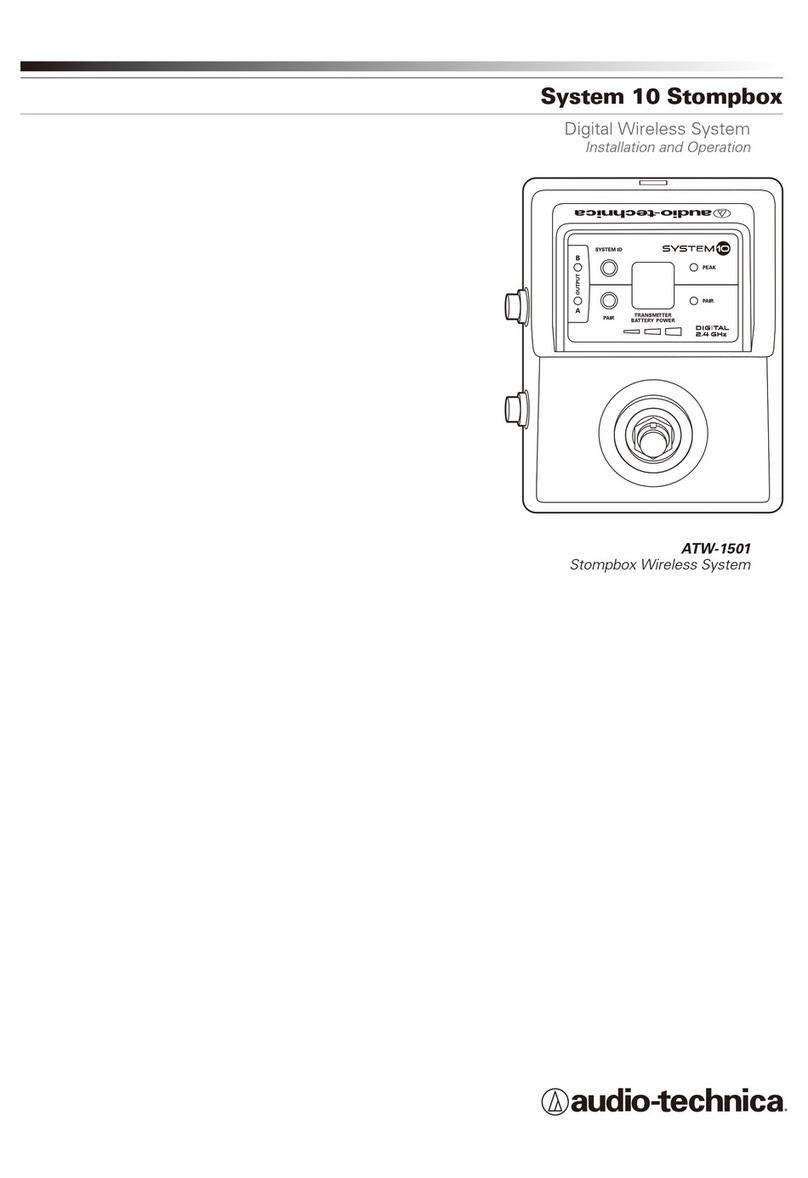WARNING!
USE AS LOW AVOLUME AS POSSI LE. PERMANENT HEARING DAMAGE
CAN RESULT FROM USINGTHIS SYSTEM AT EXCESSIVE VOLUMES.
For safe operation of this in-ear monitor system, do not listen at excessive
sound pressure levels.
Most national safety and health administrations have established guidelines
for maximum time being exposed to sound pressure levels before hearing
damage occurs.
85 d (A) SPL at 8 hours
88 d (A) SPL at 4 hours
91 d (A) SPL at 2 hours
94 d (A) SPL at 1 hour
97 d (A) SPL at 30 minutes
100 d (A) SPL at 15 minutes
120 dB(A) SPL — av id r hearing damage may ccur
In live settings it is difficult to make exact measurements of Sound
Pressure Levels (SPL) present at the eardrum, which is affected not only
by the In-Ear Monitor volume, but by ambient sound on the stage and
other factors.
To protect your ears from hearing damage:
• Use the in-ear monitor system at the lowest volume possible; turn up
the volume only enough to hear
• e aware that ringing in your ears may indicate that the volume is set
too high.
• Have your ears examined regularly by an audiologist.
• If wax builds up in your ears, stop using the in-ear monitor system
until you have seen an audiologist.
• To avoid infections, use an antiseptic to wipe the earphones before
and after using the system.
• Stop using the earphones if you experience ear discomfort or infection.
This device complies with the European R&TTE directive 1999/05/EC.
Operation is subject to the condition that this device does not cause
harmful interference. For Licensing information, please contact your local
dealer or radio authority.
This device complies with part 15 of the FCC Rules. Operation is subject to
the condition that this device does not cause harmful interference.
This device complies with INDUSTRY CANADA R.S.S. 210, en conformité
avec IC: RSS-210/CNR210.
Operation is subject to the following conditions: 1)This device may not cause
harmful interference and 2) this device must accept any interference received,
including interference which may cause undesired operation. Changes or
modifications not expressly approved by Audio-Technica could void your
authority to operate this equipment.
2
Notice to individuals with implanted cardiac pacemakers or AICD
devices: Any source of RF (radio frequency) energy may interfere with
normal functioning of the implanted device. All wireless microphones have
low-power transmitters (less than 0.05 watts output) which are unlikely to
cause difficulty, especially if they are at least a few inches away. However,
since a “body-pack” mic transmitter typically is placed against the body, we
suggest attaching it at the belt, rather than in a shirt pocket where it may be
immediately adjacent to the medical device. Note also that any medical-
device disruption will cease when the RF transmitting source is turned off.
Please contact your physician or medical-device provider if you have any
questions, or experience any problems with the use of this or any other RF
equipment.
CAUTION!The circuits inside the receiver and transmitter have been precisely
adjusted for optimum performance and compliance with federal regulations.
Do not attempt to open the receiver or transmitter.To do so will void the war-
ranty, and may cause improper operation.
Warning:To prevent fire or shock hazard, do not expose this appliance to rain
or moisture.
• To avoid electrical shock, do not open the cabinet. Refer servicing to
qualified personnel only.
• Do not expose this apparatus to drips and splashes.
• Do not place any objects filled with liquids such as vases on the apparatus.
• Do not install this apparatus in a confined space such as a bookcase or
similar unit.
•The apparatus should be located close enough to the AC outlet so that you
can easily grasp the AC adapter at anytime.
Dispose of batteries in an environmentally responsible manner according
to the local laws and regulations of your region. Some batteries may be
recycled, and may be accepted for disposal at your local recycling center. If
you are not able to identify the applicable rules in your area, please check the
instructions of the battery manufacturer.
Do not dispose of batteries in a fire or trash incinerator, or leave batteries in
hot places such as an automobile under direct sunlight. Do not store
batteries near an oven, stove, or other heat source.
About RF Interference
Please note that wireless frequencies are shared with other radio services.
According to Federal Communications Commission regulations,
“Wireless microphone operations are unprotected from interference from
other licensed operations in the band. If any interference is received by
any Government or non-Government operation, the wireless microphone
must cease operation...” If you need help with operation or frequency se-
lection, please contact your local dealer or Audio-Technica. Extensive
wireless information also is available at www.audio-technica.com.
Warning—Use as low volume levels as possible.
To prevent damage to your eardrums, never use this system at excessive
volume levels. Listening to loud sounds for an extended period may cause
temporary or permanent hearing damage.