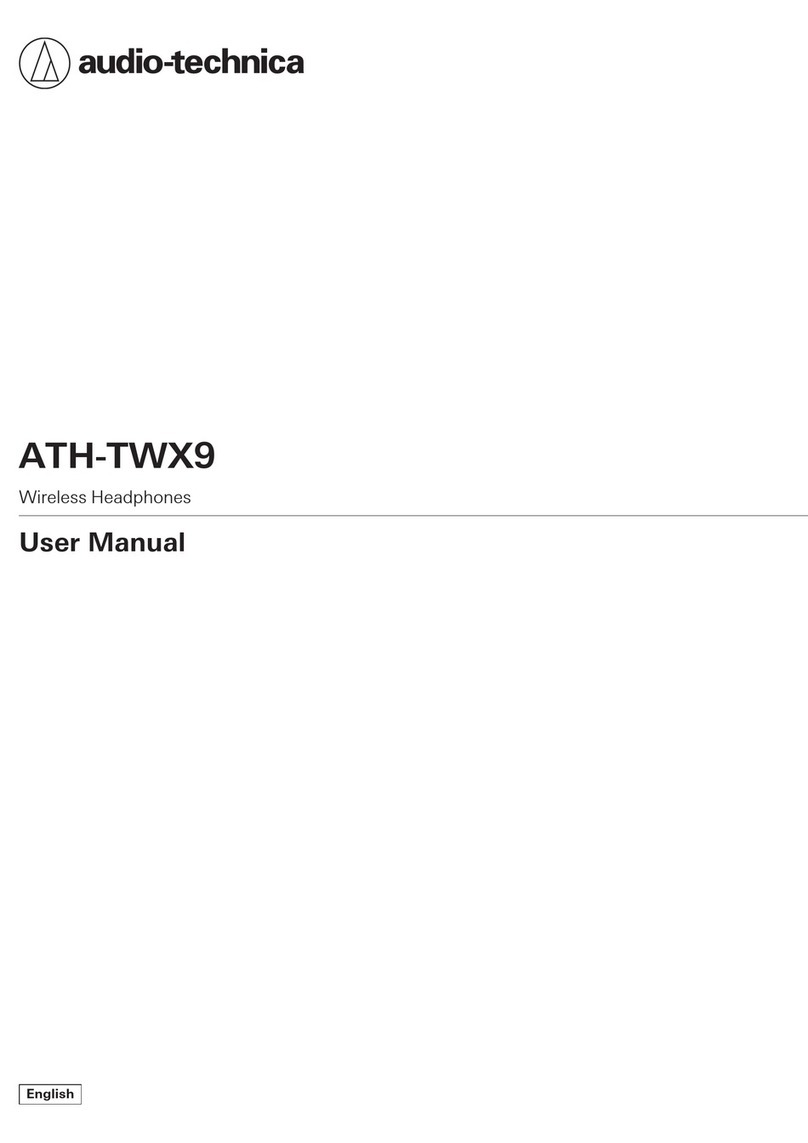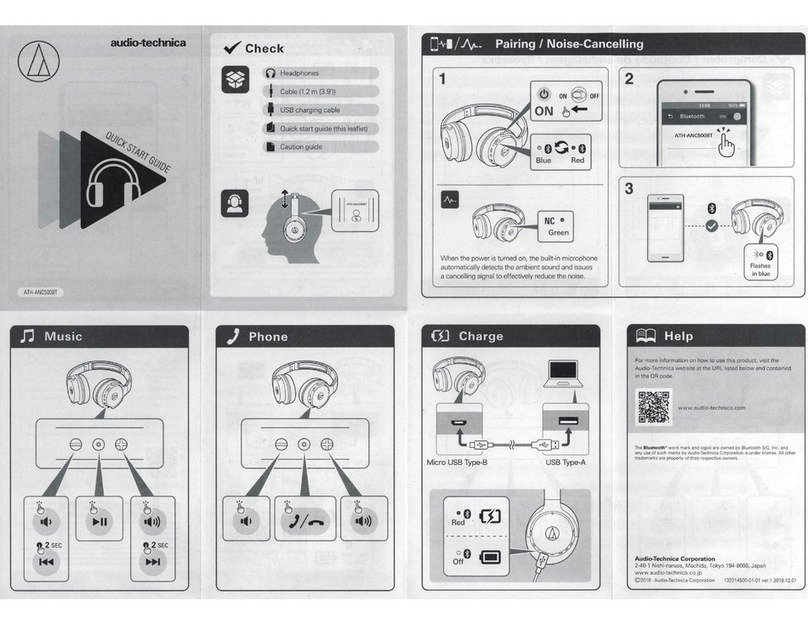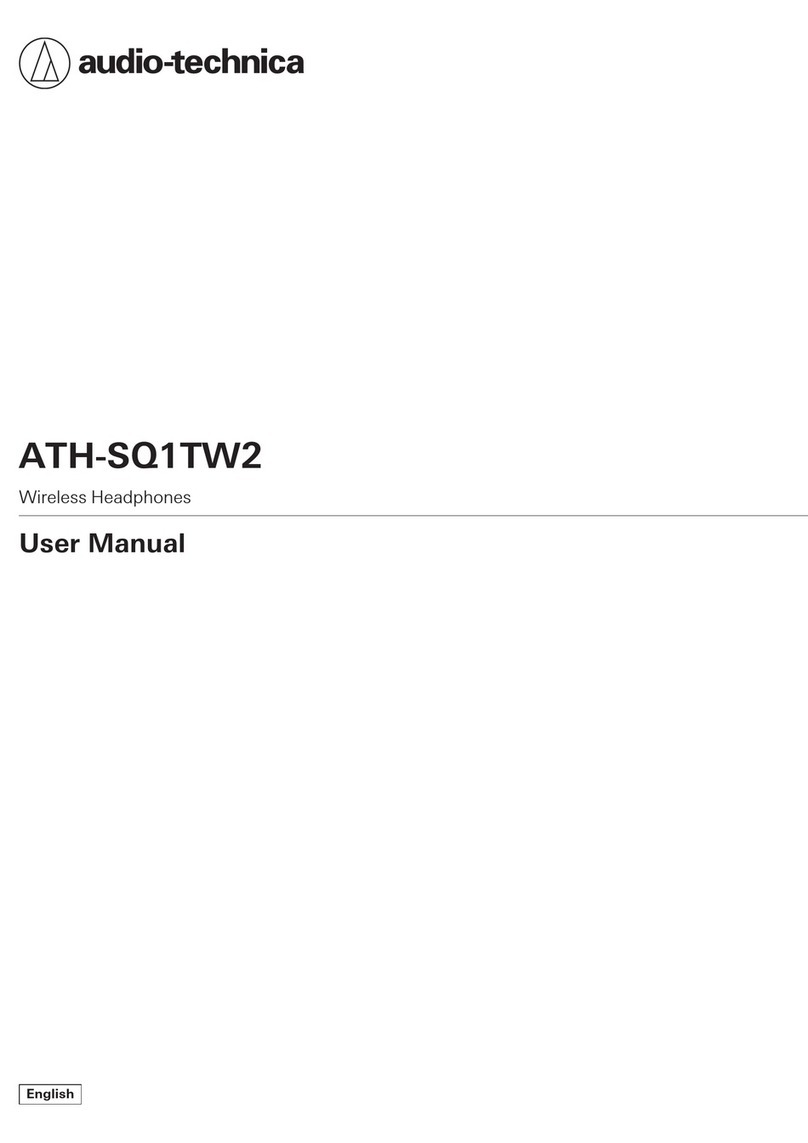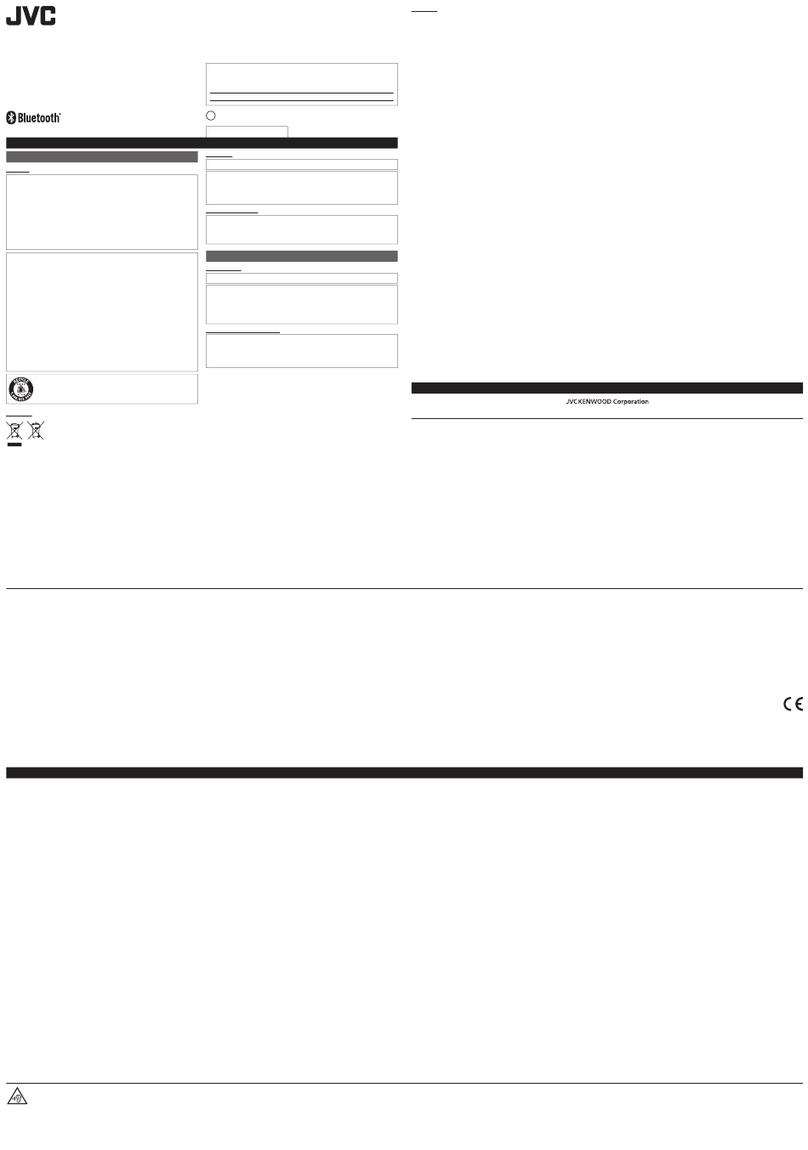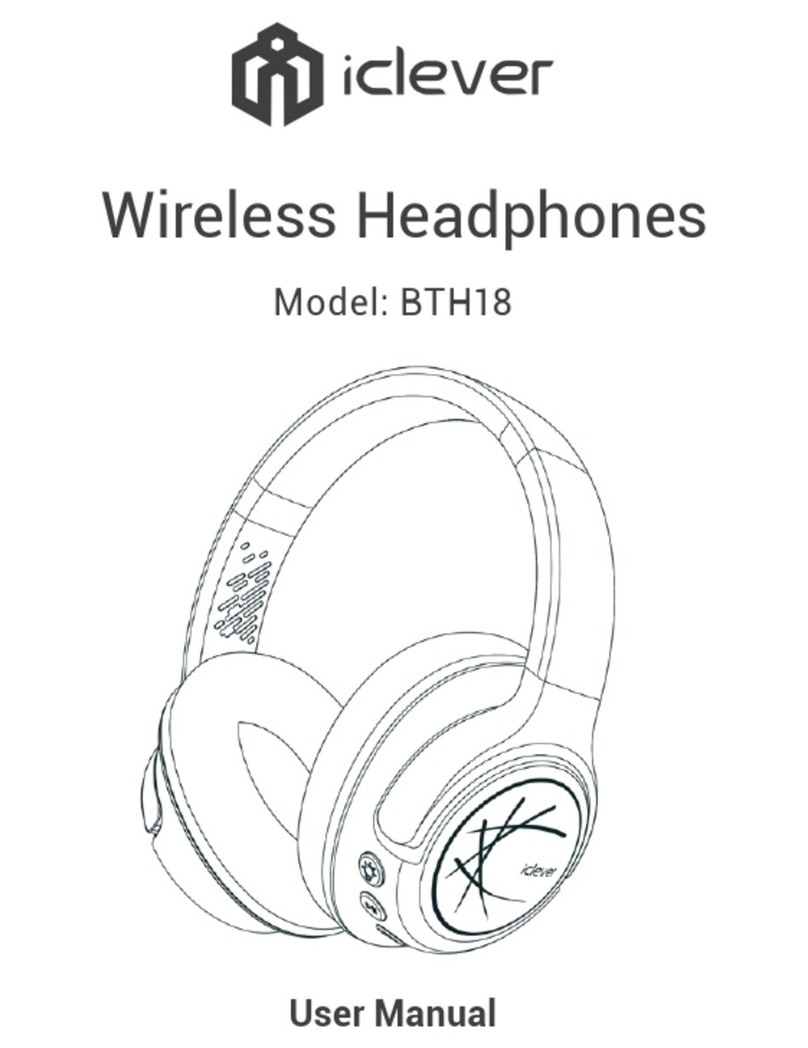Product Information Cardioid Condenser Boundary Microphone ES947C/FM5
■Description
■Connection procedure
This product requires 48 V
DC phantom power.
Output terminals
■Specifications
Fixed-charge back plate, permanently polarized condenser
Cardioid
70 - 15,00 Hz
-37 dB re 1V at 1 Pa
60 ohms
134 dB SPL (1 kHz at 1% THD)
110 dB (1 kHz at Max SPL)
70 dB (1 kHz at 1 Pa, A-weighted)
11-52 V DC, 6.8 mA
59 g
W 38 mm × D 48 mm × H 84.8 mm
Integral 5-pin XLRM-type
•1 Pascal = 10 dynes/cm2 = 10 microbars = 94 dB SPL
*Typical, A-weighted, using Audio Precision System One.
Audio-Technica Corporation
2-46-1 Nishi-naruse, Machida, Tokyo 194-8666, Japan
©2017 Audio-Technica Corporation
Global Support Contact: www.at-globalsupport.com
9-FEB-2021 Form No.ATGC-L0400-21
Thank you for purchasing this product. Before using the product, read through the user manual to ensure that
you will use the product correctly.
Please keep this manual for future reference.
This phantom-powered cardioid condenser boundary microphone features a 5-pin XLR output connector with a
touch-sensitive capacitive-type user switch for enhanced control in conference and boardroom installations. Not only
can the switch be configured to toggle between mute and live audio, but, with the microphone’s external contact
closure, it can also be set up to trigger an external device, such as a camera or the room’s lighting.
Designed for clear, highly intelligible conferencing, recording, monitoring and other demanding sound pickup
applications, the ES947CFM5 mounts unobtrusively in tabletops or panels, but includes a highly visible two-state RGB
LED ring (7 selectable colors + OFF) to indicate mute status.
The microphone’s cardioid polar pattern provides 120° coverage. A rugged all-metal case with a two-layer steel mesh
grille protects the microphone element, while our UniGuard® RFI-shielding technology provides outstanding rejection of
radio frequency interference (RFI).
The ES947C/FM5 is equipped with a self-contained power module, eliminating the need for an external one, and comes
with a pair of rubber isolators for optional mechanical isolation from the mounting surface.
Avoid leaving the microphone in the open sun or in areas where temperatures exceed 43°C for extended periods.
Extremely high humidity should also be avoided.
Connect the output terminals of the microphone to a device that has a microphone input (balanced
input) compatible with a phantom power supply. The output connector is an XLRM-type with polarity
as shown in the figure below.
For product improvement, the product is sublect to modification without notice.
■Safety precaution
■Cautions for the product
Although this product was designed to be used safely, failing to use it correctly may result in an accident. To
ensure safety, observe all warnings and cautions while using the product.
• Do not subject the product to strong impact to avoid malfunction.
• Do not disassemble, modify or attempt to repair the product.
• Do not handle the product with wet hands to avoid electric shock or injury.
• Do not store the product under direct sunlight, near heating devices or in a hot, humid or dusty place.
Element
Polar pattern
Frequency response
Open circuit sensitivity
Impedance
Maximum input sound level
Dynamic range (typical)
Signal-to-noise ratio*
Phantom power requirements
Weight
Dimensions
Output connector
Included accessories Rubber isolator x 2, Nut
■Features
• Designed for surface-mount applications such as conferencing, recording, monitoring and other demanding
sound pickup applications
• Logic I/O capability permits control of remote devices from mic’s touch-sensitive capacitive-type user switch
• Highly visible two-state RGB LED ring (7 selectable colors + OFF) indicates mute status
• Low-profile element provides uniform cardioid polar pattern with 120° acceptance angle
• Mounts unobtrusively in tabletops and panels
• Self-contained power module with XLRM-type output connector
• Rugged all-metal case with a two-layer perforated grille
• Rubber Isolators provide mechanical dampening of mounting-surface vibration
• Requires 11V to 52V DC phantom power
• UniGuard® RFI-shielding technology offers outstanding rejection of radio frequency interference (RFI)
■Dimensions
38
Table
Rubber isolators (2)
Rubber isolators (1)
Nut
70.3
84.8
Ø 23.5
Ø 20.5
20.6
38
48
(Unit: mm)
Table hole size
When using isolators
When not using isolators
70.3
1
2
3
4
5
PIN1 (ground)
PIN3 (cold)
PIN4 (contact
closure)
PIN5 (LED control)
PIN2 (hot)
■Polarpattern
SCALE IS 5 DECIBELS PER DIVISION
LEGEND
200 Hz
1 kHz
5 kHz
8 kHz
330°
300°
270°
240°
210°
180°
150°
120°
90°
60°
30°
0°
■Frequency response
Response in dB
Frequency in Hertz
LEGEND
0°, 50cm
10 dB
1k 10k 100k10010
10
0
-10
-20
-30
20