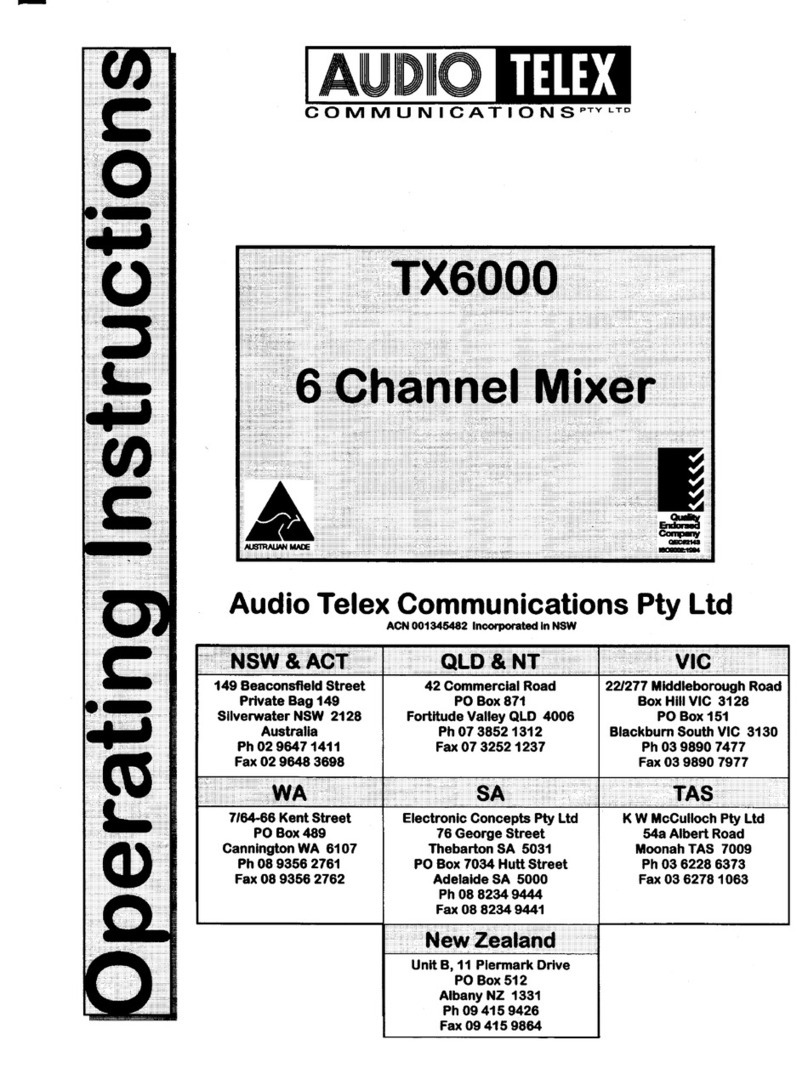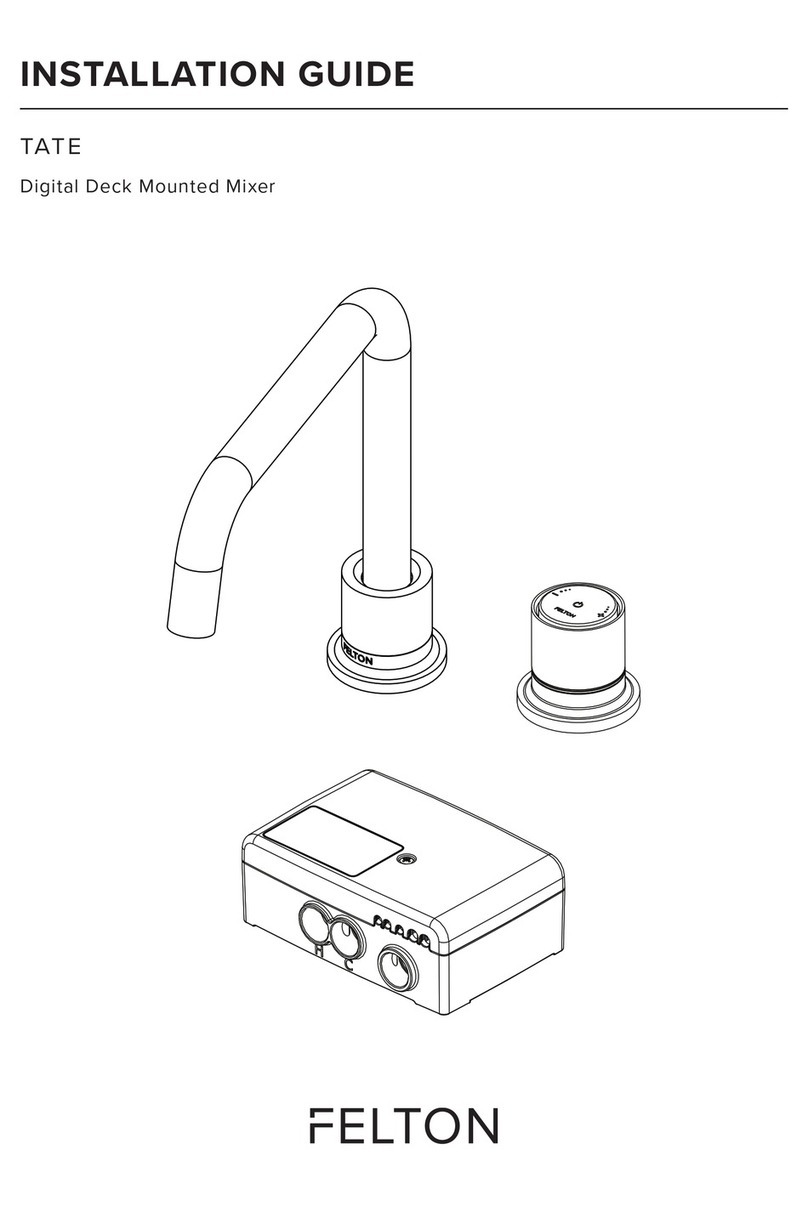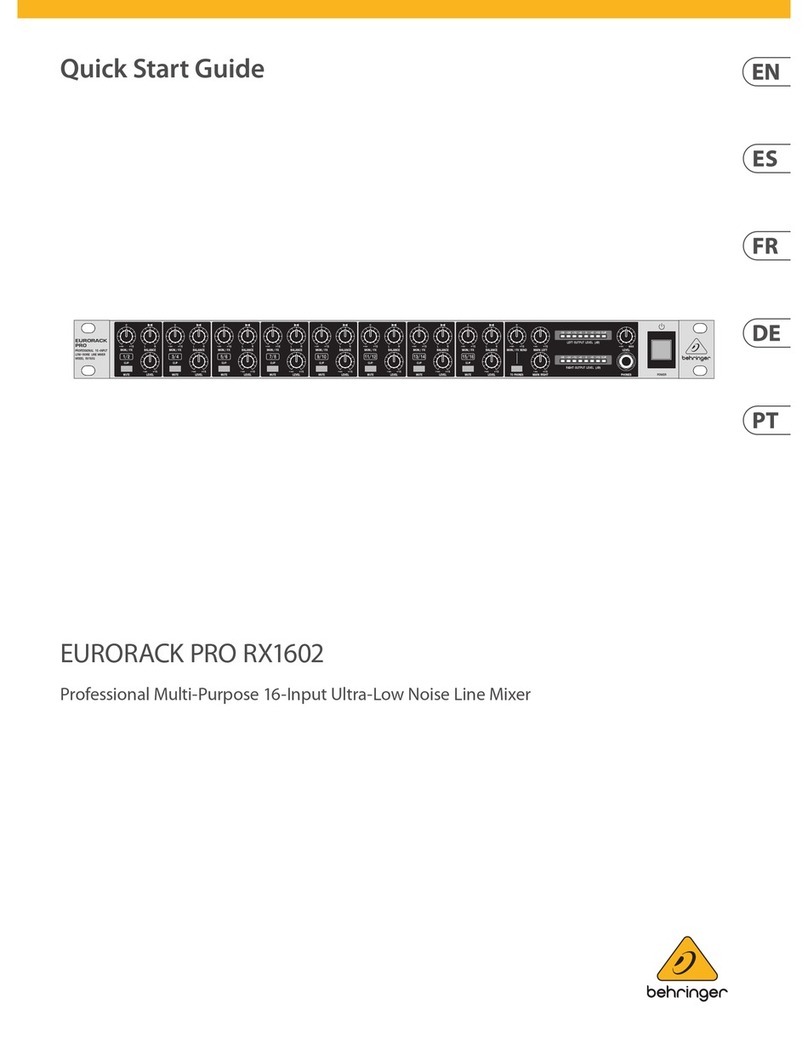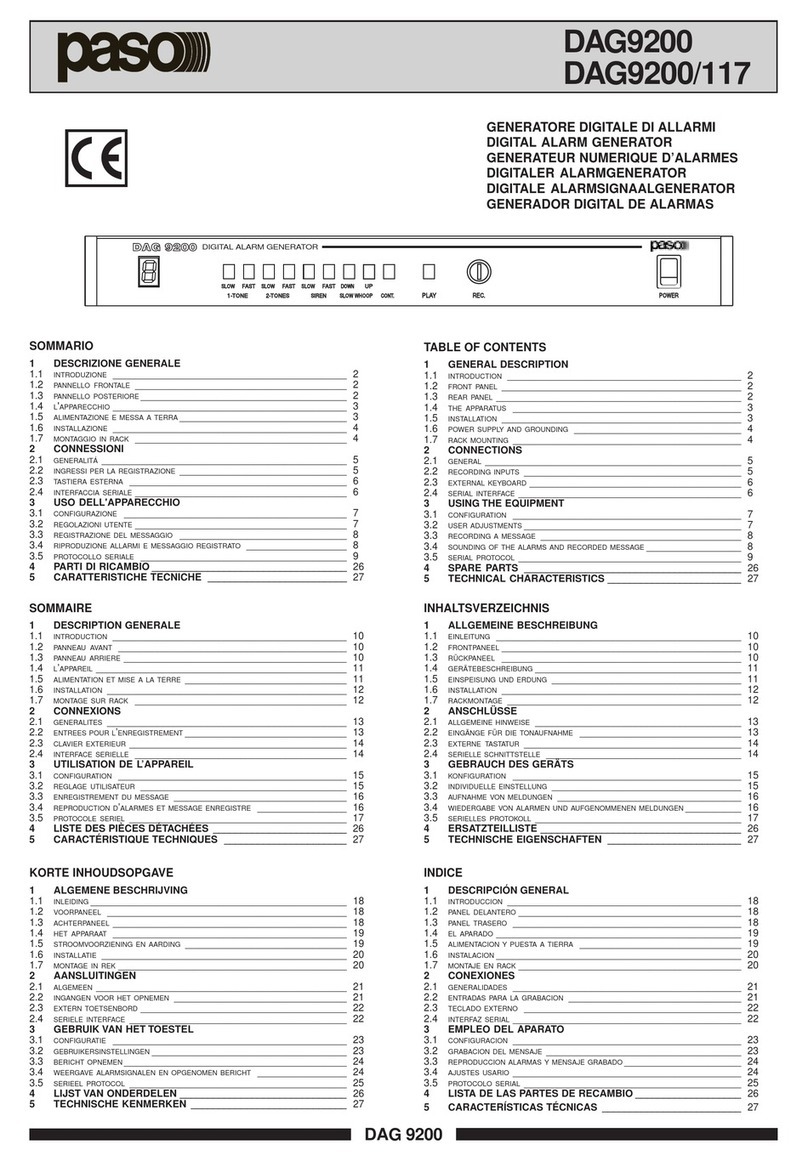AUDIO TELEX TX8000-2 User manual

F
b:: ::::::: ::::::::::::::::
iI
,a
J
tfi
?
-
?
b
tE
t-
o
AUrilDilril@ n-il-ill
COMMUNICATIONSPTYLTO
TX8000-2
IChannel Mixer
^
AAiTFAj^N MAIE
=
Ardt'
h&rrod
w
rerAa
Aud io rel"l$p;nllggk"?ljons Pty Ltd
149 Beaconsfleld Street
Prlvate Bag 149
Sllverwater NSW 2128
Australla
Ph 02 964714't1
Fax 02 9648 3698
42 CommerclalRoad
PO Box 871
Fortltude Valley QLD 4006
Ph 07 38521312
Fax 07 32521237
2U277 tlddleborough Road
Box HlllVlC 3128
PO Box 151
Blackburn South VIC 3130
Ph 03 98907477
Fax 03 9890 7977
7164-66 Kent Street
PO Box 489
Gannlngton WA 6107
Ph 08 9356 2761
Fax 08 9356 2762
Electronlc Concepts Pty Ltd
76 George Street
Thebarton SA 5031
PO Box 7034 Hutt Street
Adelalde SA 5000
Ph 08 82349444
Fax 08 823/94,4;'l
K W McGulloch Pty Ltd
54a Albert Road
illoonahTAs 7009
Ph 03 6228 6373
Fax 03 6278 1063
New Zealand
Unlt B, 11 Plermark Drlve
PO Box 512
Albany NZ 1331
Ph 09 4',59426
Fax 09 415 9864

TX800O-2 Mixer
Product Description
The TX8000-2 is a single rack height. 8 channel monaural mixer suitable for desk or 19" rack mounting. Inputs 16 are dual
balanced microphondauxiliary inputs while inputs 7-8 are balanced microphone inputs only. Each input channel has individual gain.
trirn bass & treble controls. The TX8000-2 has a separate master output level control. The TX8000-2 will operate from 2{0 VAC
50F{z or 110 VAC 60 FIz or 2.t VDC. Factory preset is 2.10 VAC.
ilicrophone/Auxiliary Gain : The 8 input channels are labelled Chl .. Ch8 and should be adjusred to provide the
required mix level for each individual channel. Start with the controls set to Level 0 and turn the controls clockwise untit the
desired mix level for each channel is reached. Each of the inputs is also equipped with an input sensitivity control which is
located on the input PCB of the TX8000-2. Please refer to the 'Other Internal Adjustments' section of this manual for full details
of this feature.
Bass Tonal Control: Each input channel has a recessed (screwdrirer adjustable) bass tonal adjustment control labelled
"Bass". Setting this control in the centre position will give a flat bass response. Adjusting the bass control in a clockwise
direction will provide up to 12 dB of bass boost @ 100 Hz. Adjusting the bass control in a counter-cloclorise direction will
provide up to 12 dB ofbass cut @ 100 FIz.
Treble Tonal Control: Each input channel has a recessed (screwdriver adjustable) treble tonal adjustment control
labelled "Treble". Setting this control in the centre position will give a flat treble response. Adjusting the treble control in a
clockwise direction will provide up to 10 dB of treble boost @ lOK FIz. Adjusting the treble control in a counter*lockwise
direction will provide up to l0 dB of treble cut @ lOK FIz.
Master Output Level: The master output lerel control should be adjusted to set the overall mixer ouput level based on
the individnal input channel levels already set via the individual microphone/auriliary gain controls. Start with the output
controls set at approximately the Lwel 5 position and adjust clockwise for more output level or counter*lockwise for less output
lwel.
VU Mete t A7 segment LED VU meter is provided for each output channel to give an indication of the signal level for each
output channel from -21 to +3 dB. For normal operation the LED's should oscillate in and out of the red zone. If the LED'S in
the red zone are lit continually, then the output level controls (or the input gain controls) should be turned counter-clockwise to
reduce the output level. Too much output level can cause signal distortion and a mismatch with the device that the mixer is
driving.
POWef BUttOn: This switch controls the switching of AC power to the mixer. Rocking this switch upwards turns on
AC power to the mixer whilst rocking the switch downwards turns power o{f to the mixer. When in the upward position. the red
neon in the body of the switch will glow.
3.
4.
5
EryF
E
TXEOOO
roi'l6t
,4,
t,Ur'
0crtt0
i6i'i6i
,4,
"Li
i6i'r6i
,2\,
"(J;
!crrt0
7d'7d
rAl r6i'i6i
.3r
ir)i 7d'rd
io rd ro)
;AI t-+{:
',Li
/o) t'O)
,5t
r/\r
"(r,'
!r"rrC

7.
8.
Headphone Output Socket: A l/-1" RTS stereo socket is providcd for thc connection of monitor headphones. The
output level to the headphones is a nominal 3.5 r,olts @ 600 ohms and is connected before the master output level controls so
adjusting the ouput level controls rvill not effect the headphone output ler.el.
Power Switch: The switch marked "Power" hrns AC mains power'On' and 'Off to the TX8000-2. Rocking the switch
in to the 'Up' position turns AC power on to the TX8000-2. When the switch is in the "On" position. a red neon will glow in the
body df the switch. If the TX8000-2 is connected to a 24 volt DC supply, this switch will not effect the operation of the TX8000-2
from the DC supply. If both AC and DC are connected then the TX8000-2 will continue to operate normally when this switch is
turned 'Off. The DC supply needs to be disconnected from the rear panel to completely 'turn off the TX8000-2.
Rear Panel
L
Features ofthe rear panel are as follows:
3 Pin IEC AC ilains Power lnlet: The operaring voltage is 240 VAC @ 50 tlzor ll0 VAC @ 60 tlz. The AC
power voltage level is not externally user adjustable but is factory pre-set. The inlet is equipped with an inbuilt AC fuse holder
fitted with a I Amp fuse plus a spare. Power consumption is 5 VA I ptease ensure that the mains power cord is disconnected
before attempting to check or replace this fuse.
Access Port: This port is to allow for external cable egress for accessories such as the ATC5488 the generator.
24 Volt DC Power Supply Connection: oc connection is via this 2.lmm socket with + (hieh) on the centre
pin and - (low) on the outer pin. When DC is connected to these terminals the TX8000-2 will continue to opemte regardless of the
position of the AC power switch on the front panel. To turn off DC power to the TX8000-2, remor€ the connecting cables from
these two posts. The maximum DC current drain is 350 mA
Master Output Connection: This is an active balanced )(LR connection with a nominal level of 1.5 volts @ 600
ohms. The pin connections:re, pin #l-eart[ pin #2-active (high, +); pin #3-active (low, -).
s. Dual RCA Sockets For Output To A Tape Recorderr Nominal T00mv @ loK ohms. The rape output is
summed to mono and is connected before the master output level control so the tape output level is not affected by adjustments to
the master output level control.
Active Balanced, XLR Sockets For The Microphone lnputs: withaninputsensitivityof 0.6mV@
200 ohms (see the 'Other lnternal Adjustrnents' section on the last page of this manual for details about the trim level control
available for each channel). Pin connections are: pin #l+arth; pin #2-active (higlL +); pin #3-active (low, -). phantom power of
+18 volts is available on all microphone inputs. An internal onoff link will switch the phantom power 'on' or 'off; tnl aeAUt
setting is 'on'. See the 'Other Internal Adjustments' section of this manuar for more details. Reading from left to right across the
rear pa.nel, the connection are for microphone inputs 8, 7,6, 5,4,3,2. & I respectively.
Dual RCA Sockets For The Auxiliary lnputs: Summed to a mono buss with an input sensitivity of 50mV-
500mV @ 47K ohms for input channels l{ only (see the 'Other Internal Adjustments' section on the last page of this manual for
details about the trim level control available for each channel). Reading from left to right across the rear panel, the connection are
for auxiliary inputs 6, 5,4,3,2, & I respectively.
')
3,
4.
6.
7
More information over the page 3

g The installation of the following optional accessories involves access to the inside of the TX8000-2. Installation should
only be attenpted by a qualified technician. Always turn offthe AC power and remove the AC power cord before attempting
to access the inside of the TX8000-2
TX3010 Vox ltluting (Precedence) Module: The TX3010 is a Vox operated muting module and when installed"
input channel #l will mute all other channels. Please refer to the comprehensive installation instructions packagedwith the TX3010
TX3014 Vox iluting (Precedence) Module: The TX30l4 is a dual priority, Vox operated muting module and
when installd input channel #l will mute all otler channels while input channel #2 will mute channels 3-8. Please refer to the
comprehensive installation instructions packaged with the TX3014
ATC5488 4 Tone Generator illodule: The ATC5488 provides bell, pre-announce, alert and wacuation tones. The
alert and evacuate tones are to Australian Standard A52220.1 . Tone selection and activation cables may be routed via the access port
in the reat panel of the TX8000-2. The ATC5488 is connected as per the comprehensive instructions zupplied with the ATC5488.
Please contact your supplier for pricing and delivery information for all ofthe optional accessories described above.
Other I nternal Adiustments
g The fotlowing adjustments involve access to the inside of the TX8000-2. Installation should only be attempted by a
qualified technician. Always turn off the AC power and remove the AC power cord before attempting to access the inside of
the TX8000-2
Phantom Power Defeat: This 3 pin link is located on the output board directly behind the Mic #8 XLR socket on the rear
panel. The default setting is with the link in the 'on' positio4 shorting the centre pin and the pin closest to the rear of the TX8000-2.
To turn phantom power ofl move the link to short the centre pin and the pin closest to the front of the TX8000-2.
lnput Sensitivity Adjustment: These trim pots arc located inside the TX8000-2 on the input circuit board at the rear of
the mixer and are labelled R* 1-R*8 to indicate channels 1-8 respectively. these pots should be adjusted to the desired trim level.
Looking for something worthy to connect to the inputs and outputs of your new TX80OO-2?
Well, please call your nearest Audio Telex Communications otfice for referral to your closest
authorised Dealer or for more information on the full selection of our compatible sound
system products.
Other AUDIO TELEX Mixer manuals
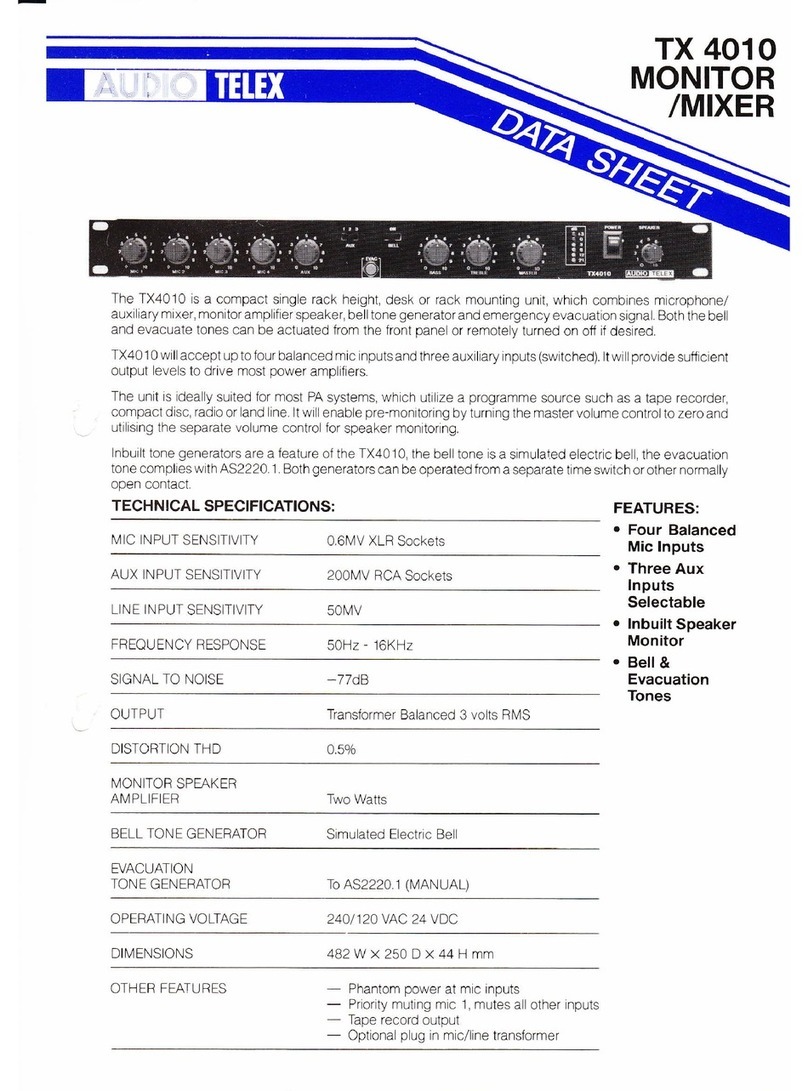
AUDIO TELEX
AUDIO TELEX TX4010 User manual
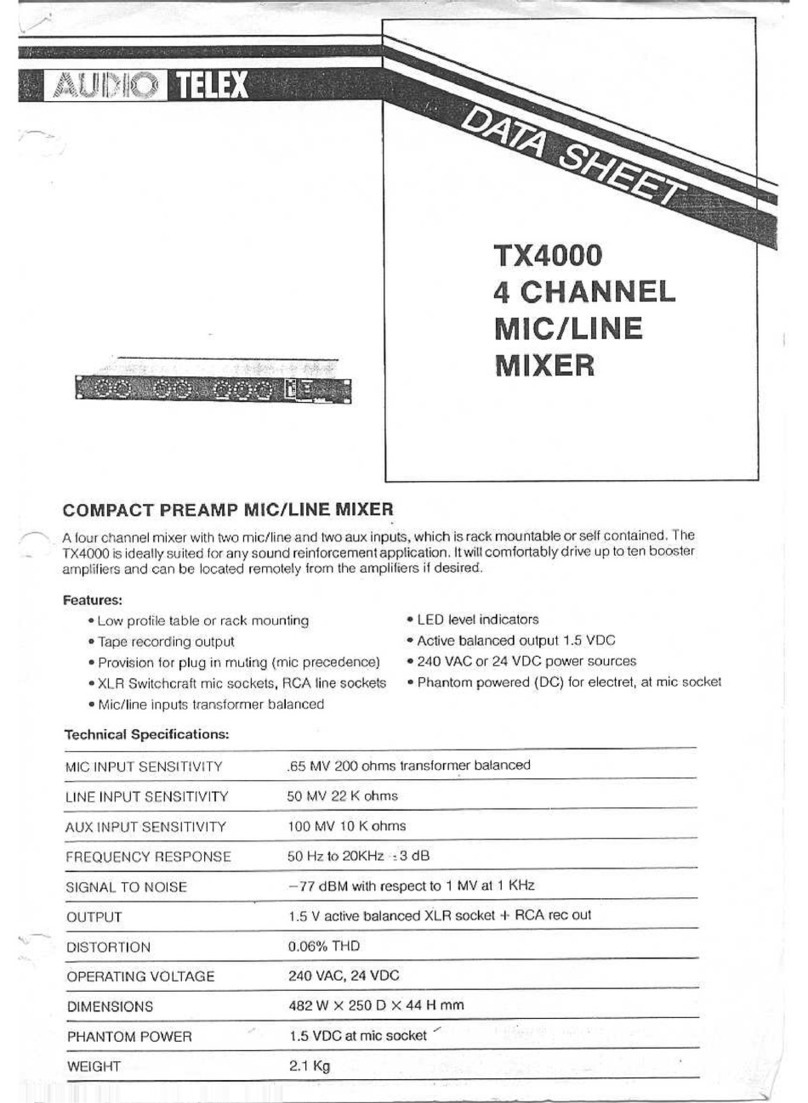
AUDIO TELEX
AUDIO TELEX TX4000 User manual
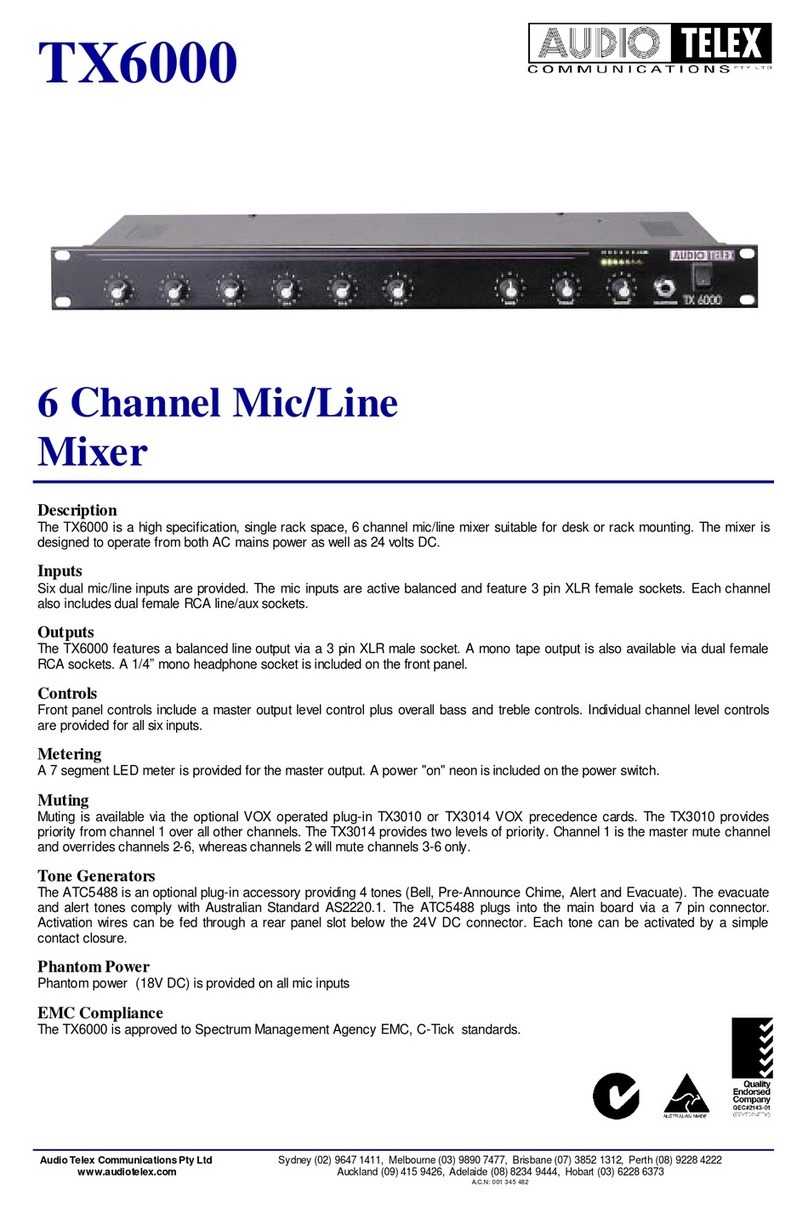
AUDIO TELEX
AUDIO TELEX TX6000 User manual
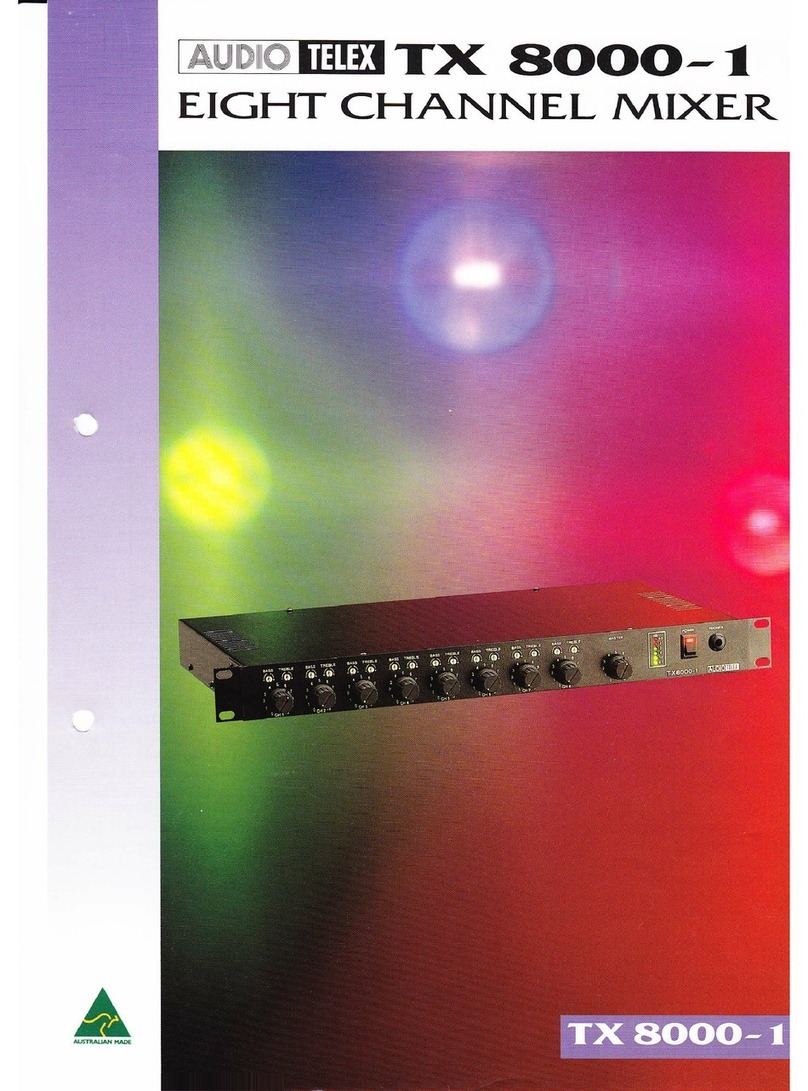
AUDIO TELEX
AUDIO TELEX TX 8000-1 User manual

AUDIO TELEX
AUDIO TELEX TX 4000-2 User manual
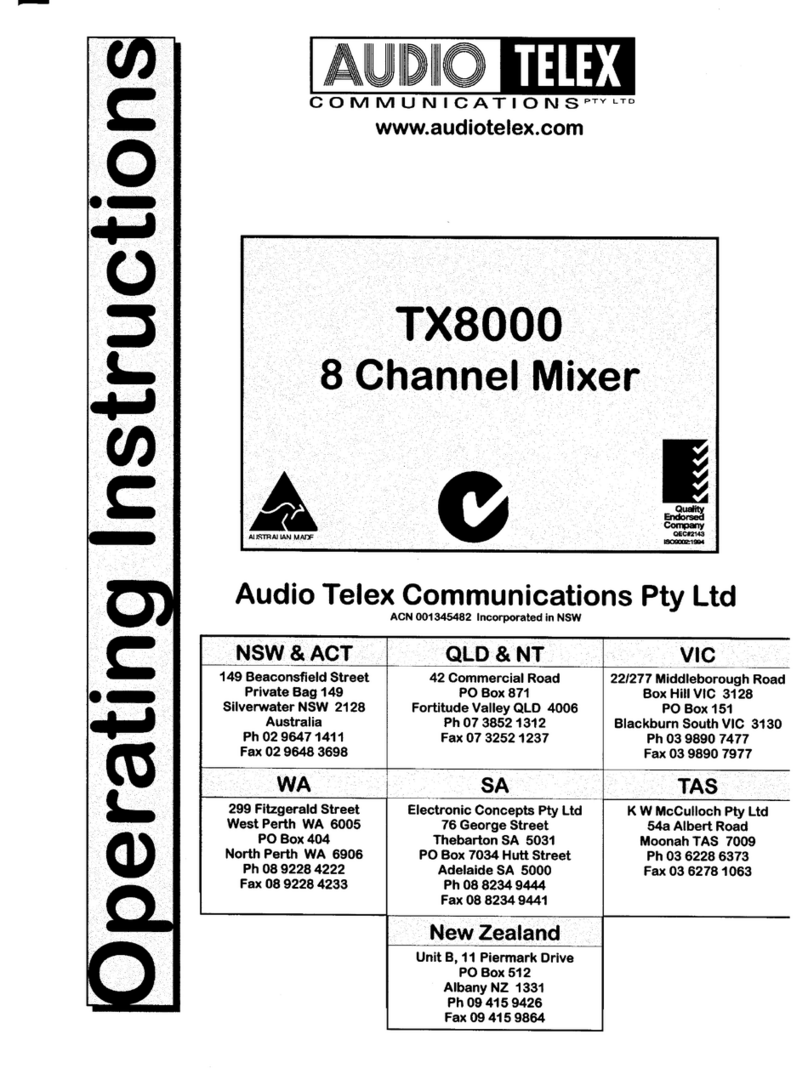
AUDIO TELEX
AUDIO TELEX TX8000 User manual

AUDIO TELEX
AUDIO TELEX TX8000-1 Owner's manual
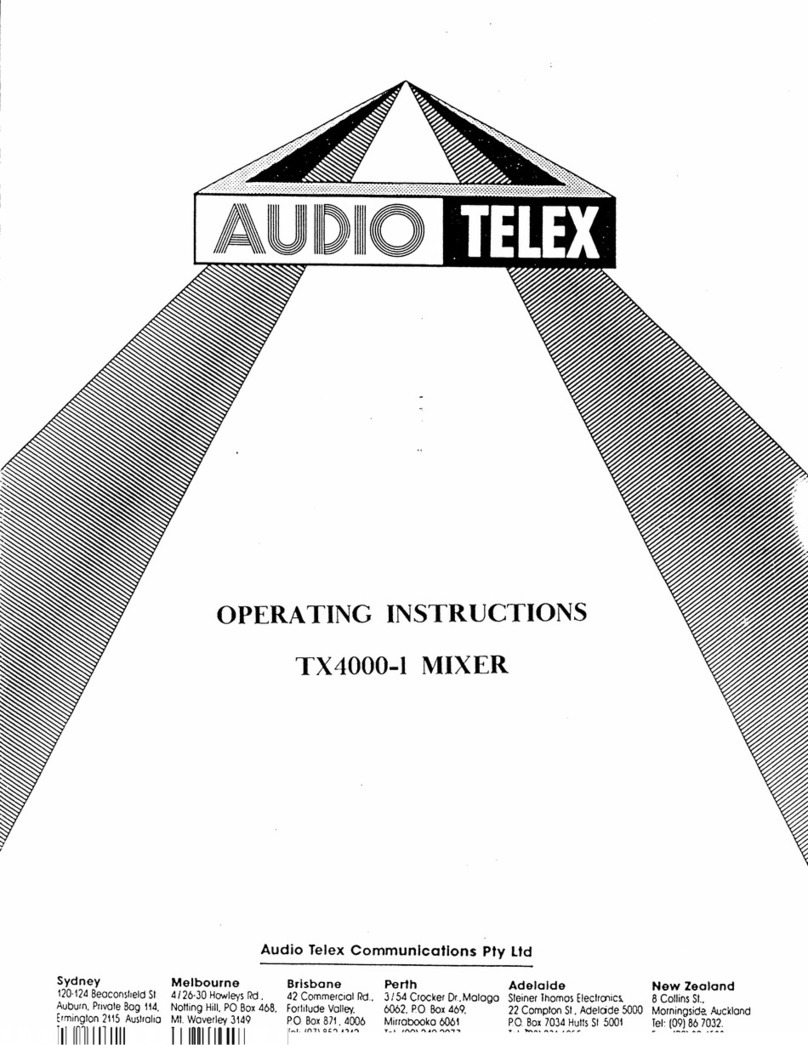
AUDIO TELEX
AUDIO TELEX TX4000-1 User manual
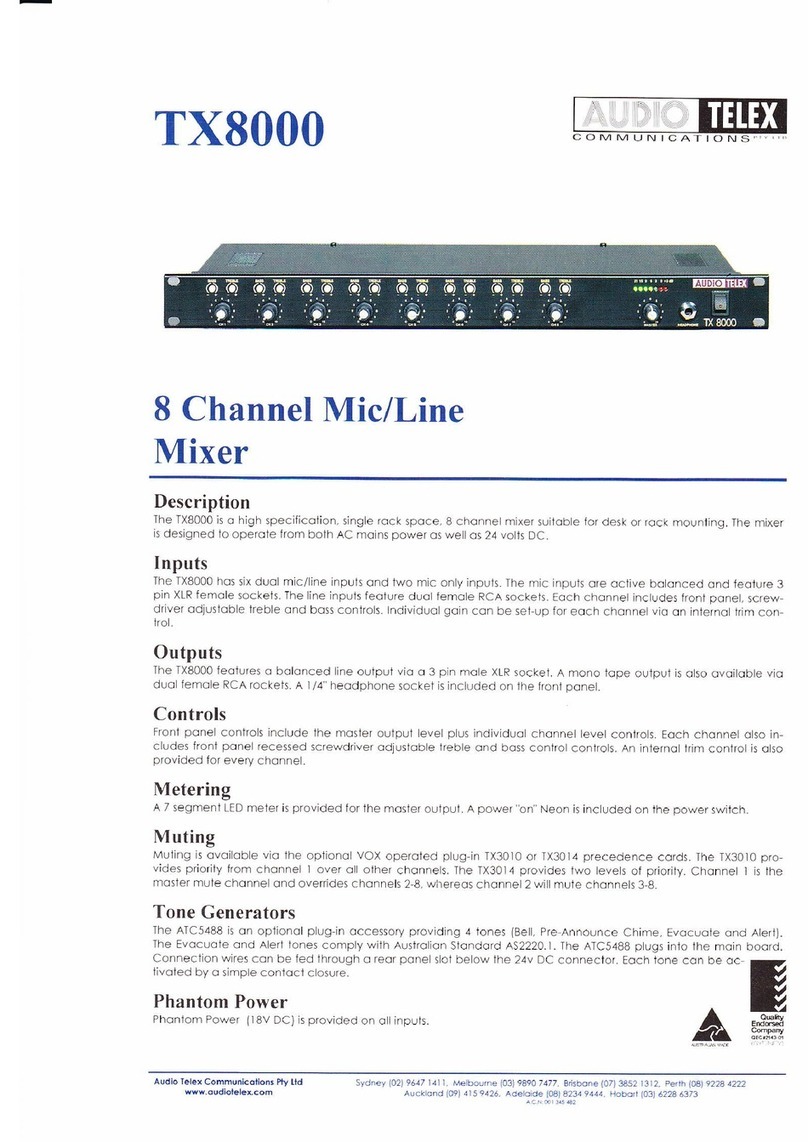
AUDIO TELEX
AUDIO TELEX TX8000 User manual
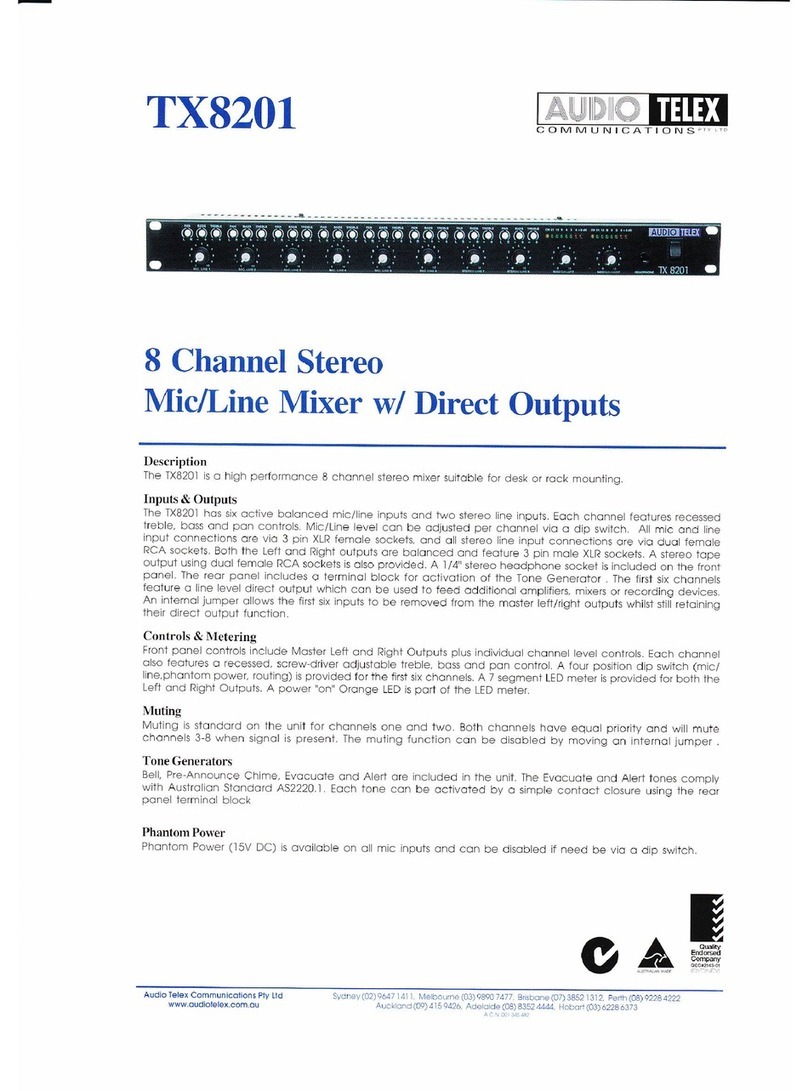
AUDIO TELEX
AUDIO TELEX TX8201 User manual