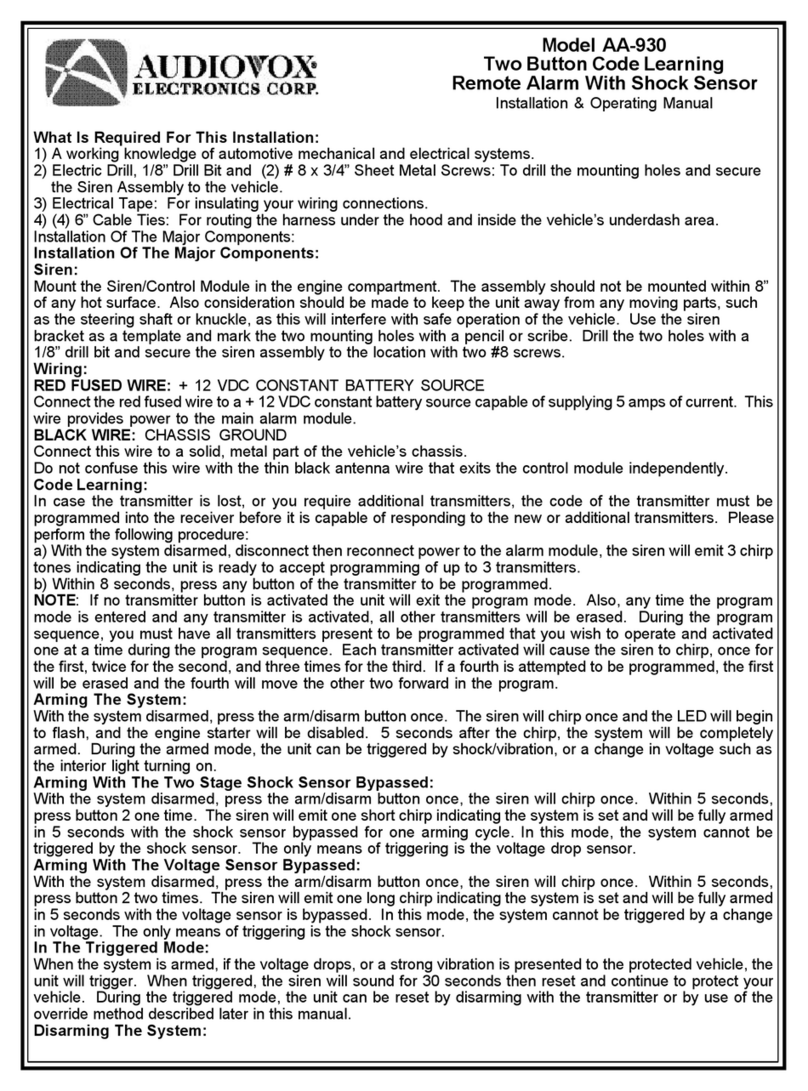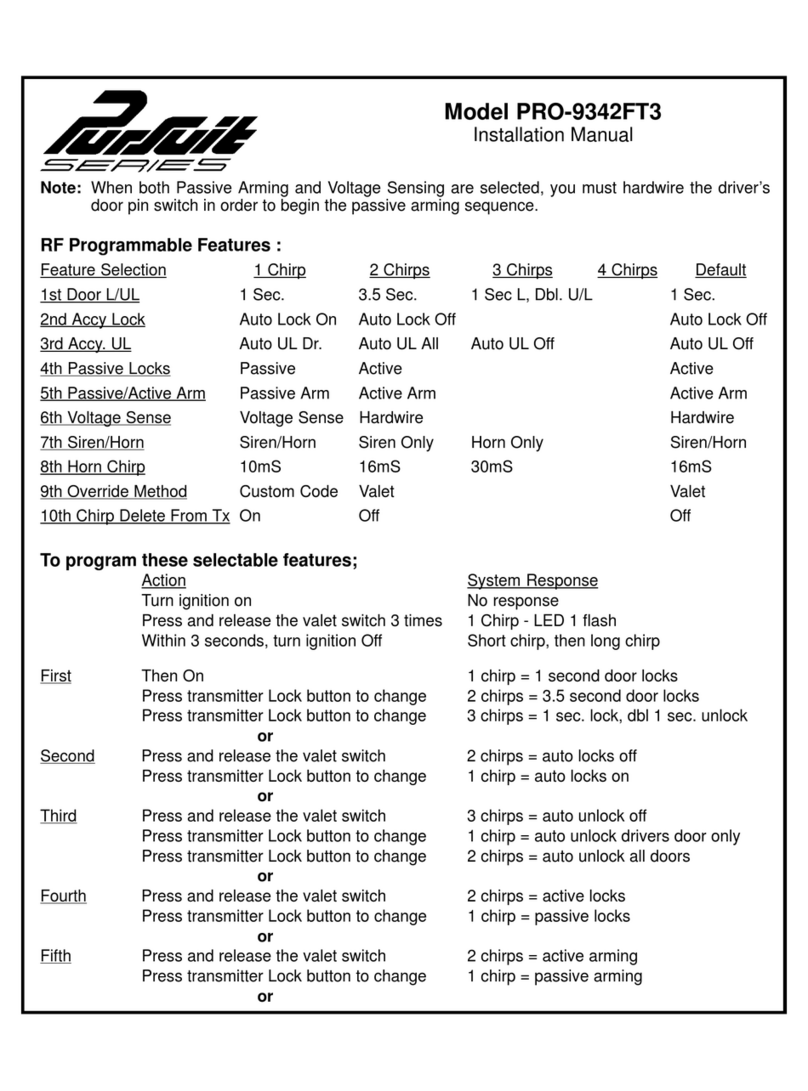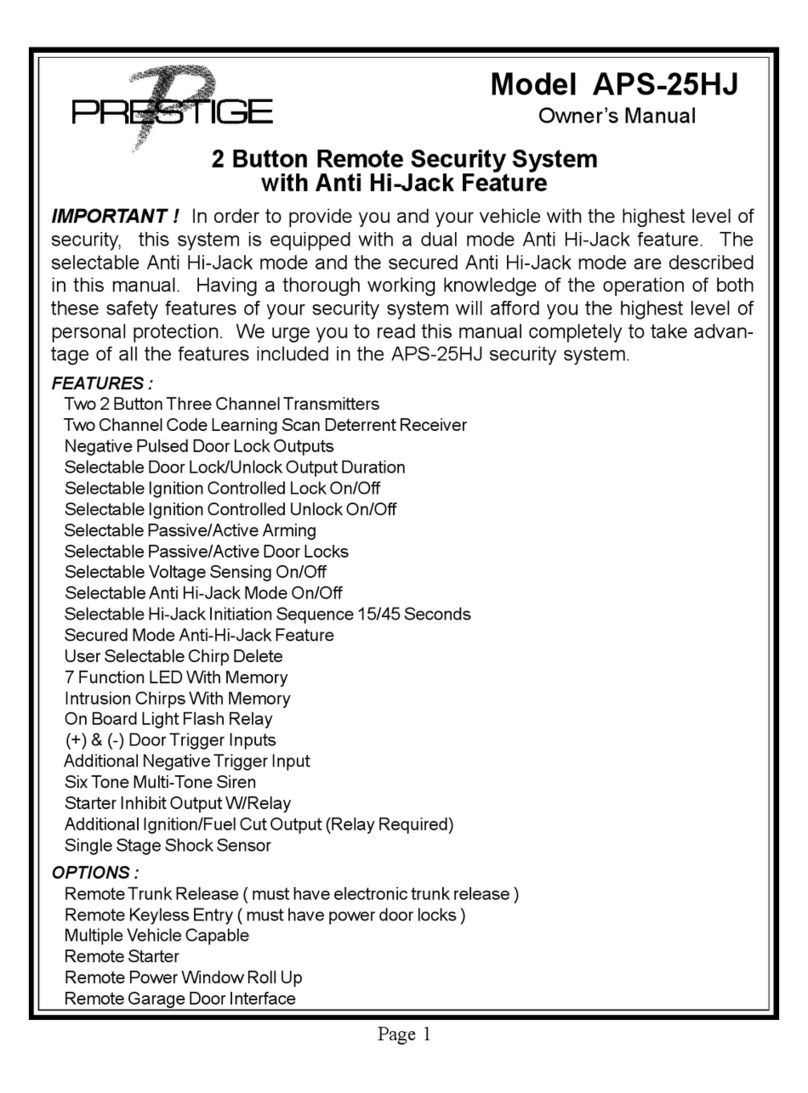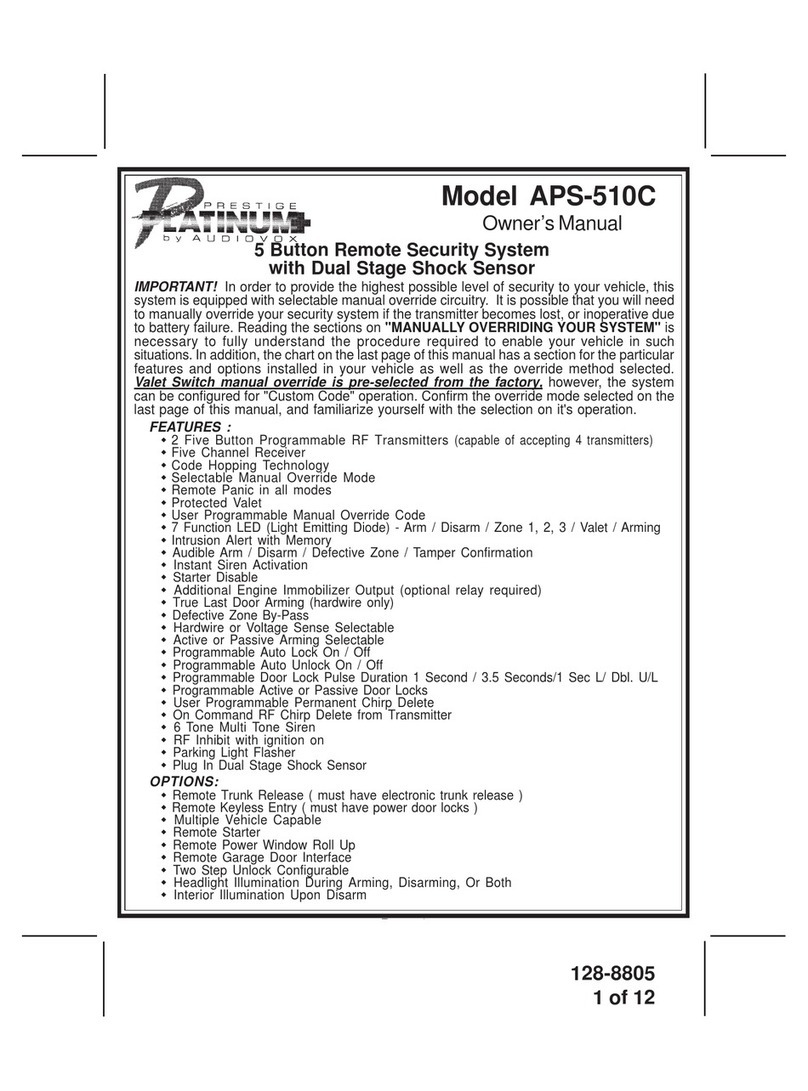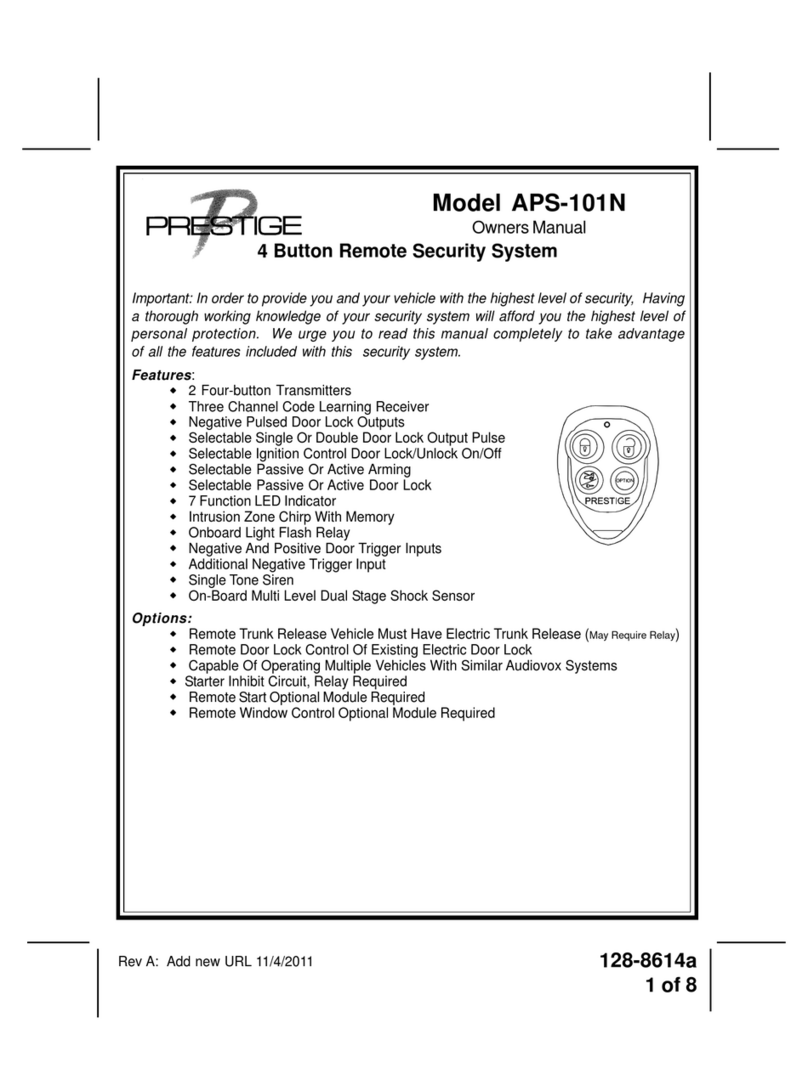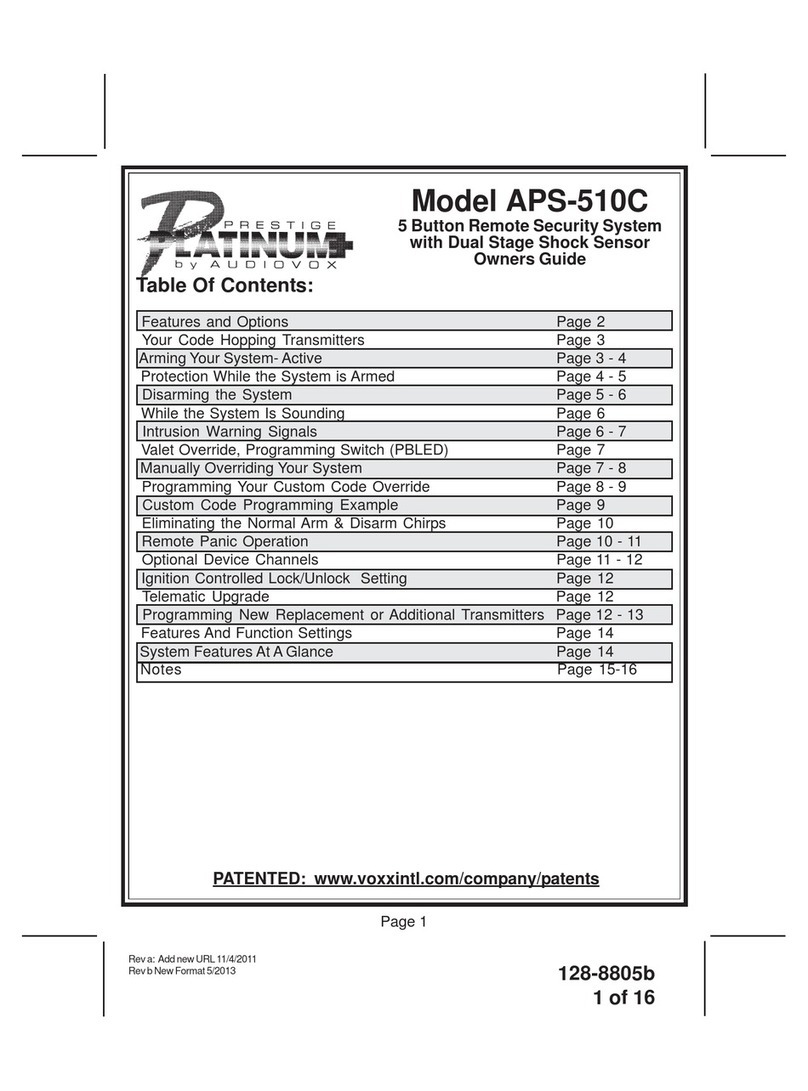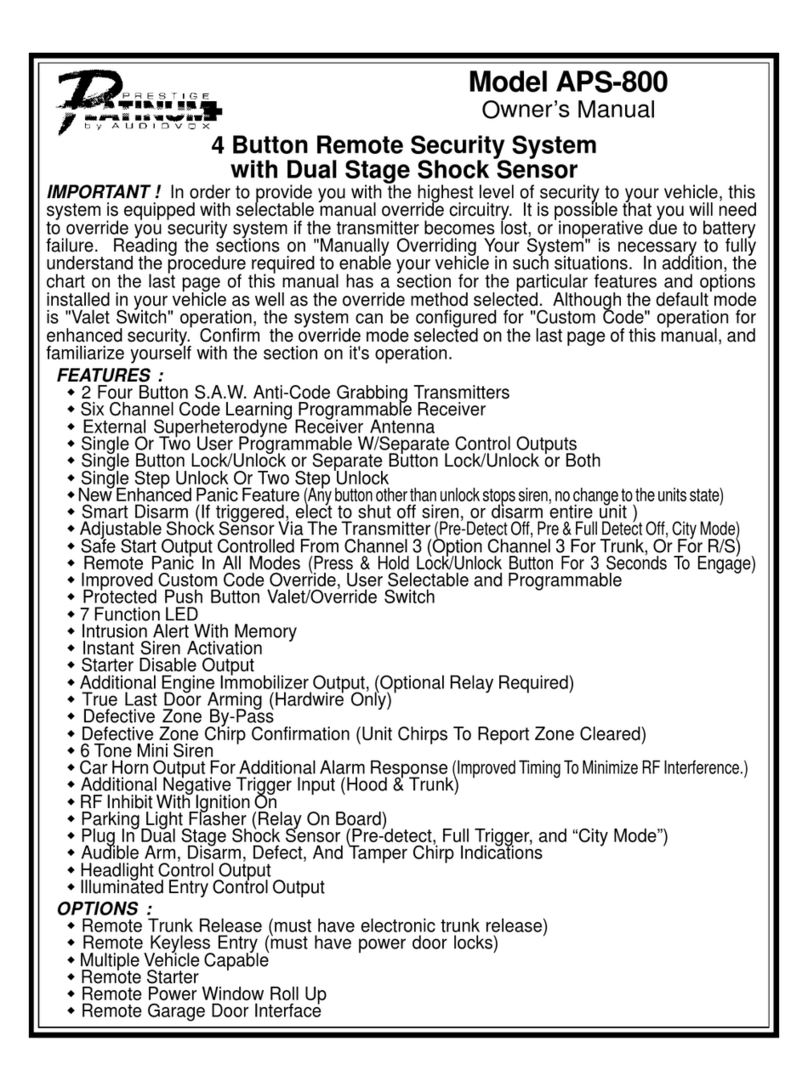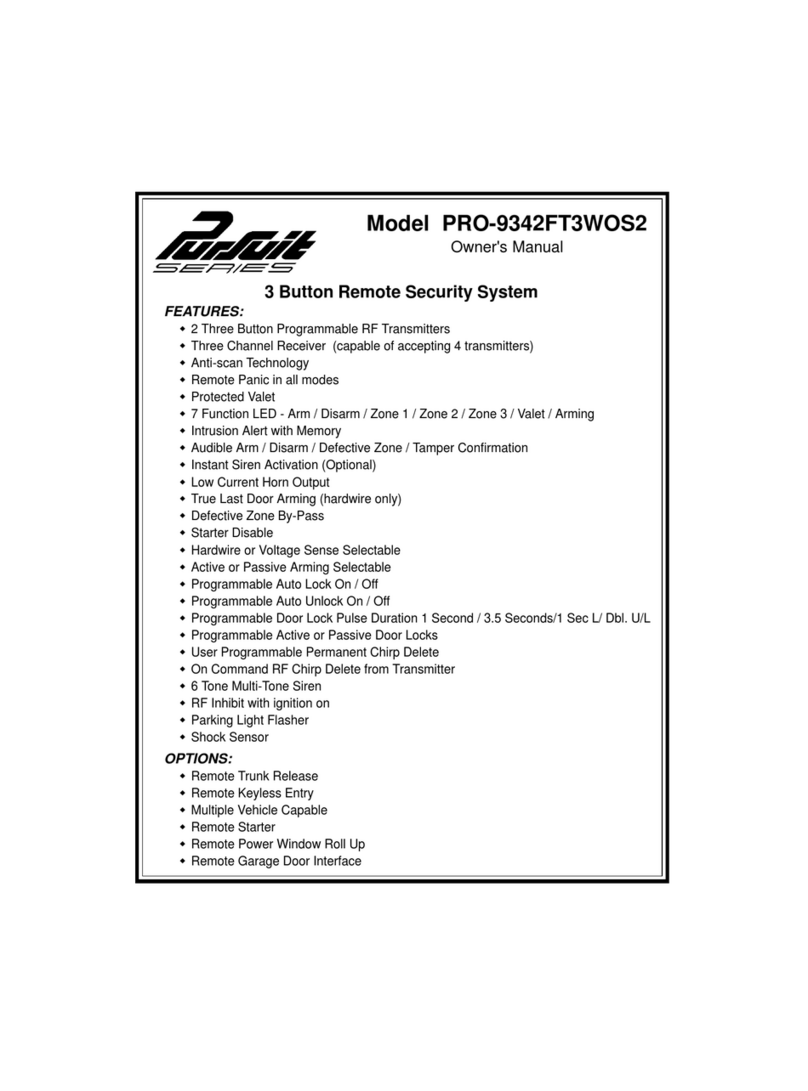128-8806b
8 of 12
Page8
WARNING: Connecting the light blue/green to the high current switched output of trunk release
circuits, some remote start trigger inputs, will damage the control module.
Connect the light blue/green to terminal 86 of a 30 A automotive relay, connect terminal 85
to a + 12 volt source, and wire the remaining relay contacts to perform the selected
function of channel 5.
2 Pin White Connector: DASH MOUNTED LED.
Route the red and blue wires in the 2 pin white connector from the LED to the control module and plug it into the
mating white connector on the side of the module.
2 Pin Blue Connector: PUSHBUTTONVALETSWITCH
Route the black and gray wires in the two pin blue connector from the pushbutton valet switch to the control module
and plug it into the mating connector on the side of the module.
4 Pin White Connector: SHOCK SENSOR PART # 1122591
Route the red, black, blue, and green wires in the 4 pin white connector from the shock sensor to the control
module, and plug one end into the shock sensor, and the other end into the mating white connector on the side of
the module.
Red, Green, & Red / Black 3 Pin White Connector: Door Lock Outputs PART# 1122906
The Red and Green wires will provide either a pulsed ground output to the factory door lock control relay, or a
pulsed + 12 volt output to the factory door lock control relay. In either case, the maximum current draw through
these outputs must not exceed 300 mA. The Red w/Black trace wire will provide a pulsed ground only, and will only
provide an output when the unlock button of the transmitter is pressed a second time after a first unlock command
was issued. This is used for second step unlock or all doors unlock in a two step circuit. In this arrangement, Red,
or Green is used to control the drivers door unlock relay and the Red/Black will be used to control unlock of all other
doors.
3 Wire Ground Switched Single Step Door Locks
In this application, the red wire provides a ground pulse during arming, or the pulsed ground lock output. Connect
the red wire to the wire that provides a low current ground signal from the factory door lock switch to the factory door
unlock control relay.
The green wire provides a ground pulse during disarming, or the pulsed ground unlock output. Connect the
green wire to the wire that provides a low current ground signal from the factory door unlock switch to the factory
door unlock control relay.
Red/Black Not Used.
3 Wire Ground Switched 2 Step Door Locks
In this application, the red wire provides a ground pulse during arming or locking, connect the red wire to the wire
that provides a low current ground signal from the factory door lock switch to the factory door lock control relay.
The green wire provides the first ground pulse during disarming or unlocking, connect this wire to the drivers
door unlock relay that requires a low current ground signal to unlock only the drivers door.
If the vehicle does not have a separate drivers door relay, one will have to be added. Locate the drivers door unlock
motor wire and cut it at a convenient location to allow wiring of an optional relay.
Connect the door side of the cut wire to terminal 30 of the optional relay added.
Connect the vehicle side of the cut wire to terminal 87a of the optional relay added.
Connect the green wire of the 3 pin harness to terminal 86 of the optional relay added.
Connect terminal 85 of the optional relay added to a fused constant + 12 volt source.
Most vehicles door lock/unlock motor legs rest at ground and switch +12 volts to the door lock/unlock
motor legs for operation, if this is the case in the vehicle you are working on, connect the remaining
terminal, 87, to a fused + 12 volt source.