August Doorbell Cam Pro User manual
Other August Accessories manuals

August
August View Assembly instructions

August
August CH-R1 User manual

August
August LP108M User manual

August
August LP105R User manual

August
August Doorbell Cam Pro User manual

August
August LP109M User manual

August
August LP208M User manual

August
August LP101R User manual

August
August LP103R User manual
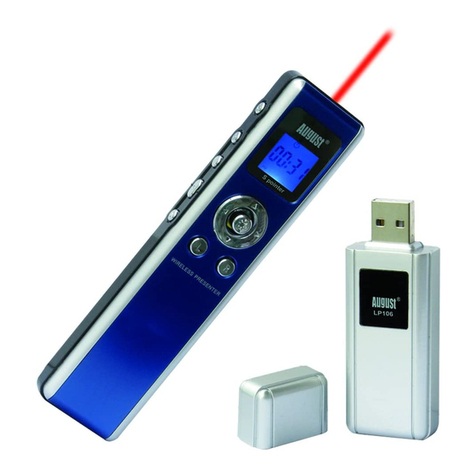
August
August LP106 User manual

August
August LP170 User manual

August
August Doorbell Cam User manual

August
August LP107T User manual

August
August LP108M User manual

August
August LP205R User manual

August
August LP200B User manual

August
August LP180B User manual

August
August LP103R User manual

August
August LP106 User manual

August
August LP320 User manual






















