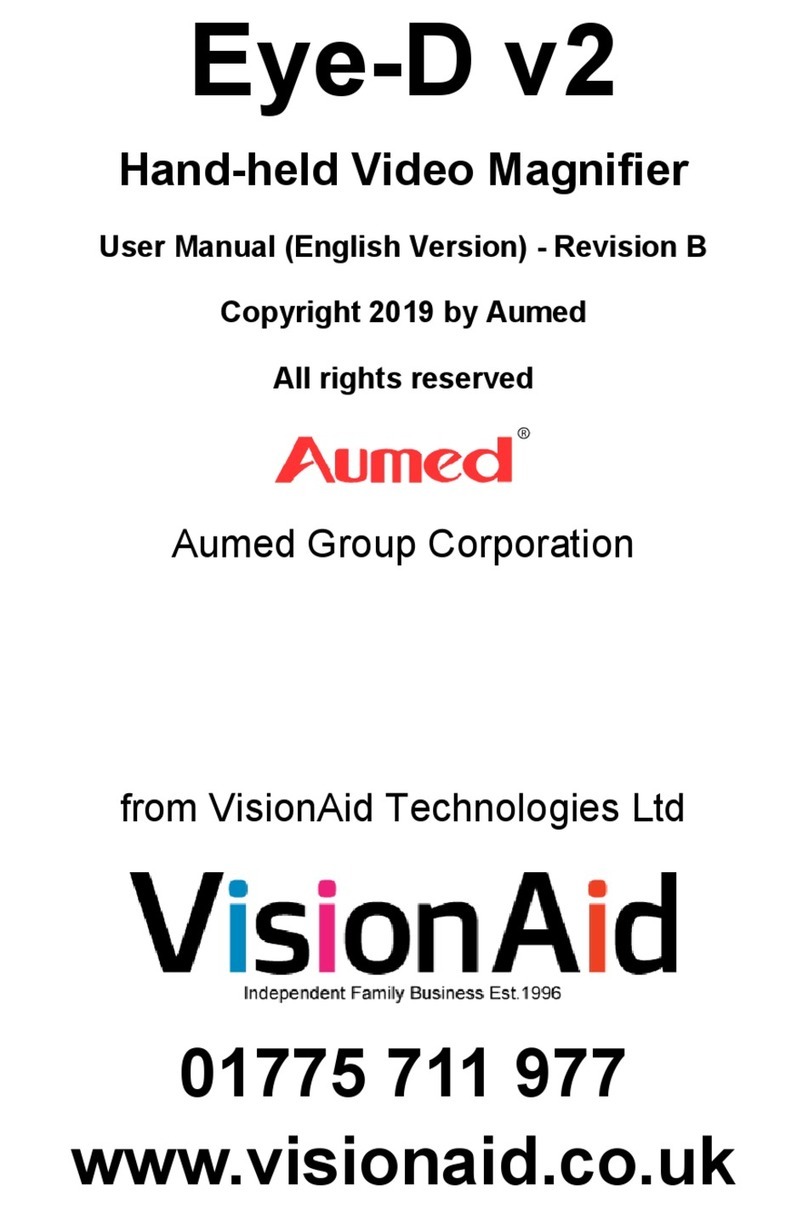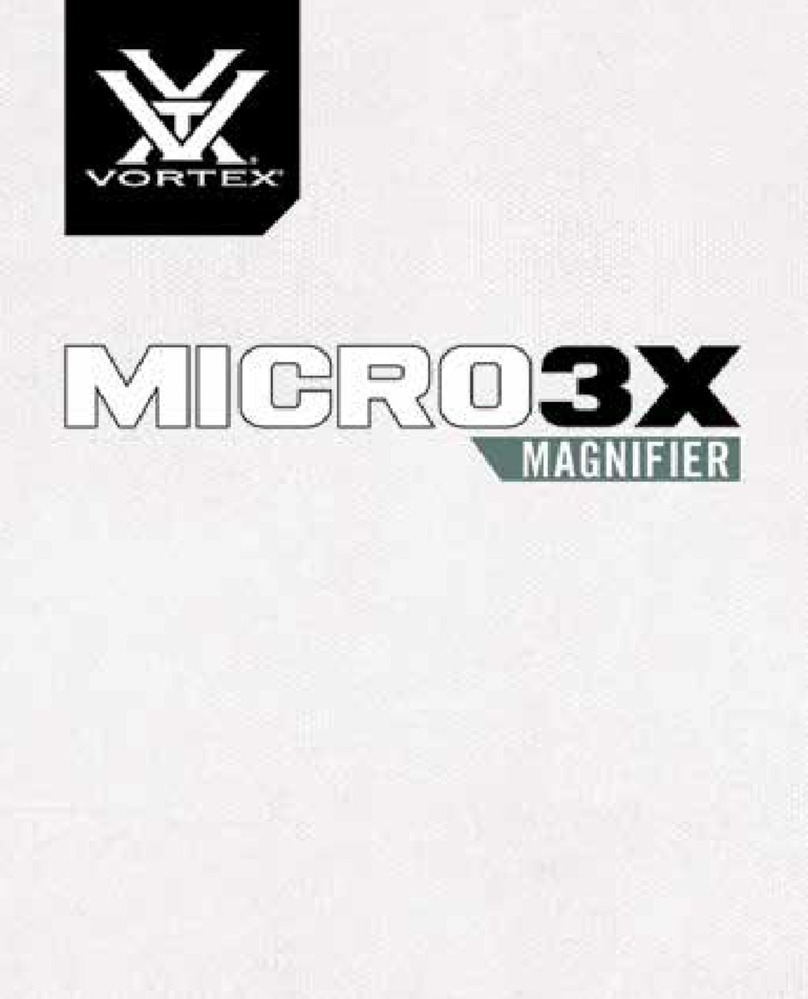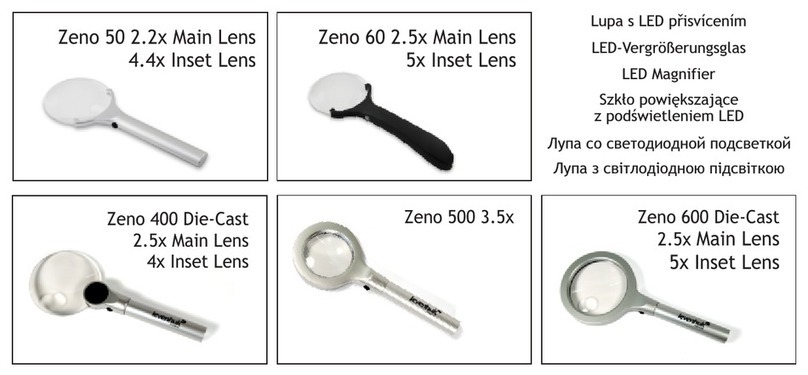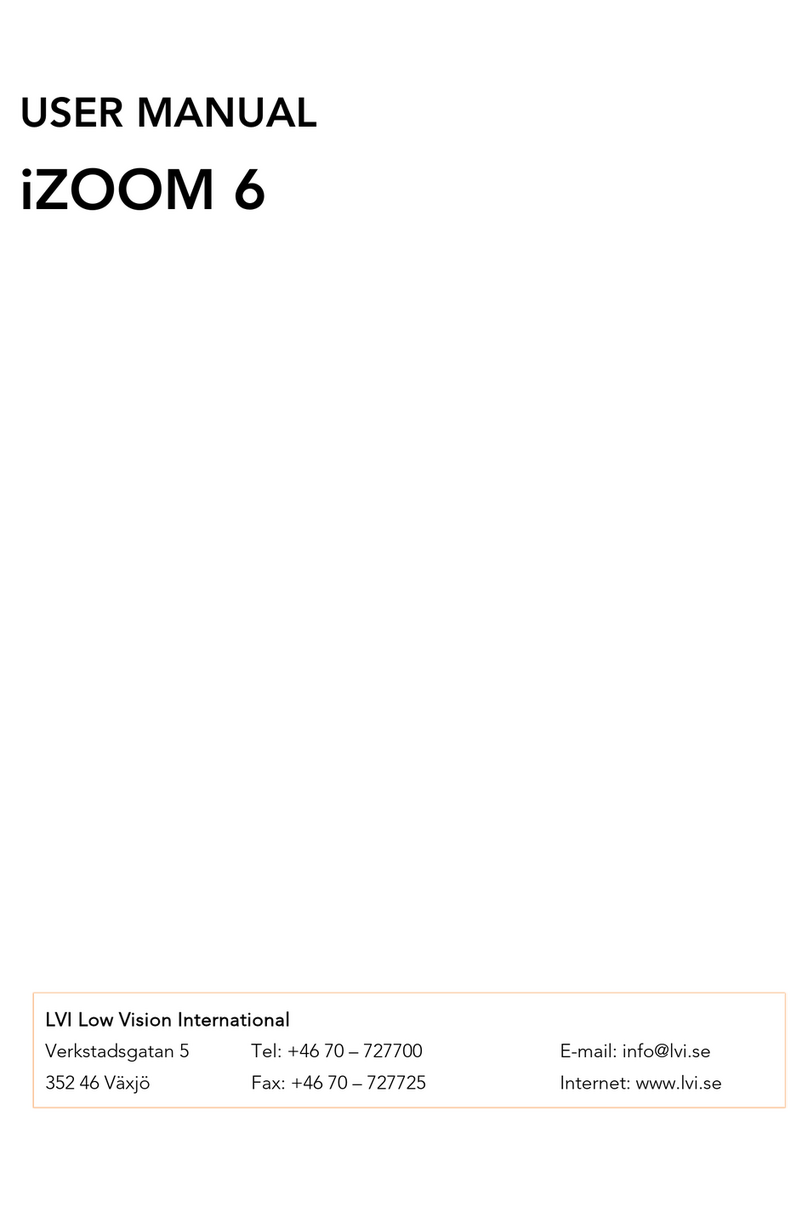Aumed Aukey User manual


English
Française
Italiano
Español
Deutsch
简体中文
01
11
23
34
45
57
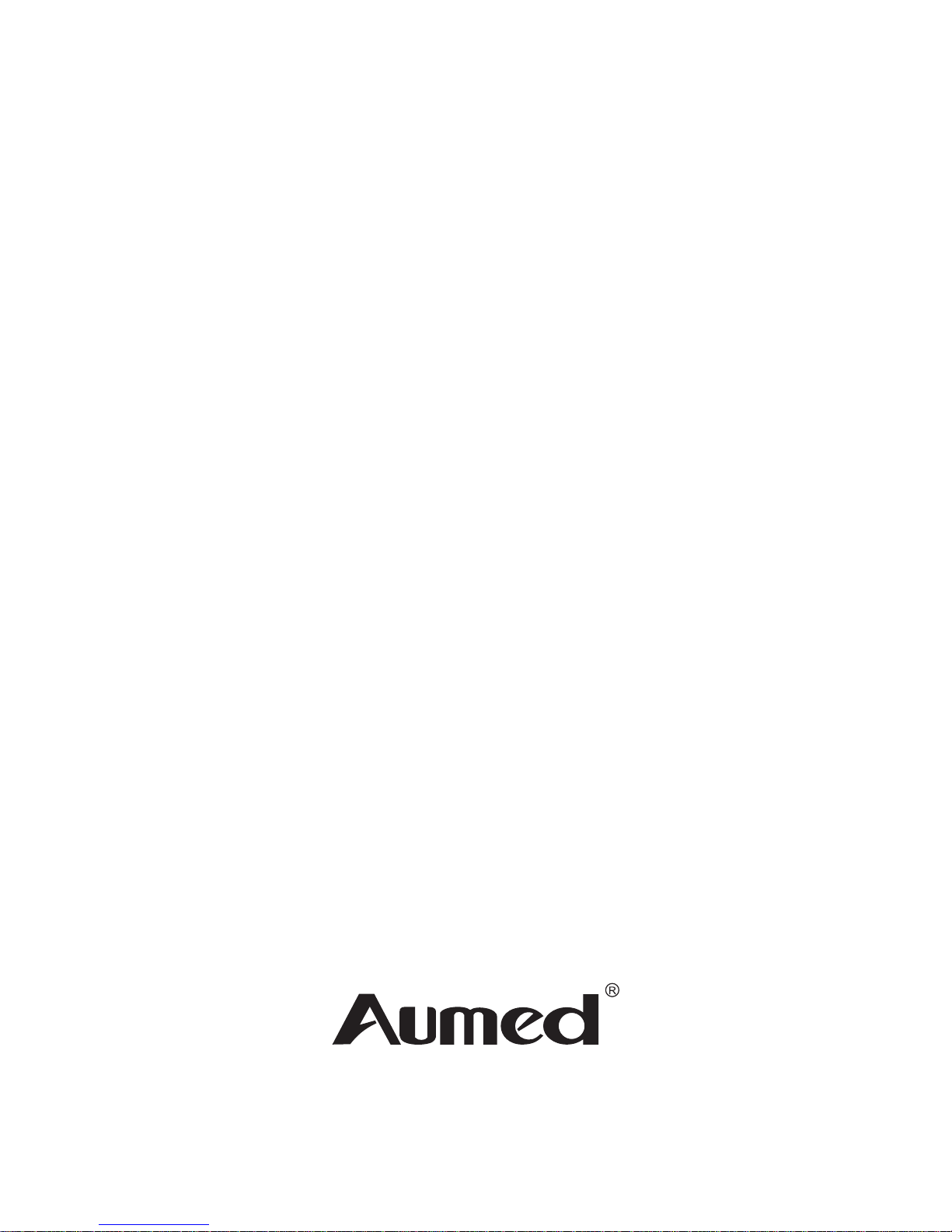
Aukey
Ultra-Portable Video Magnier
User Manual
English

Version Number_1.0 (English Version)
Copyright 2010 by Aumed,
All rights reserved
(Au100520)
Aumed Group Corp.
3/F Building D,No. 31 Jiaoda Dong Road,
Haidian District, Beijing 10044 China
Tel:86-10-8288 4173 Fax:86-10-8288 4170
Website: www.aumed.cn
English

1. Introducon
About this manual
2. Safety and cauon
3. What's in the box
4. Geng to know your Aukey
5. Geng started
Power on / o
Seng the magnicaon
Viewing modes
Image freeze
Detachable stand
Baery indicator
6. Specicaons
7. Warranty
2
2
2
4
5
6
6
6
7
7
8
8
8
9
-1- English
Index

1. Introducon
Congratulaons on choosing the Aukey, an ultra
portable Video Magnifier from Aumed. Use
the Aukey for reading, writing, viewing maps,
menus and receipts, etc. We hope you enjoy
working with your Aukey.
About this manual
This user manual provides a comprehensive
guide to the features and operation of the
Aukey. Pictures in this user manual may be
different from the actual situation. Aumed
reserves all the rights for the interpretaon of
all contents in this user manual. Please read this
user manual carefully before using the Aukey
and keep the user manual in a safe place for
future reference.
2. Safety and Cauon
●Do not expose the Aukey to extreme
temperatures or humidity.
English -2-
English
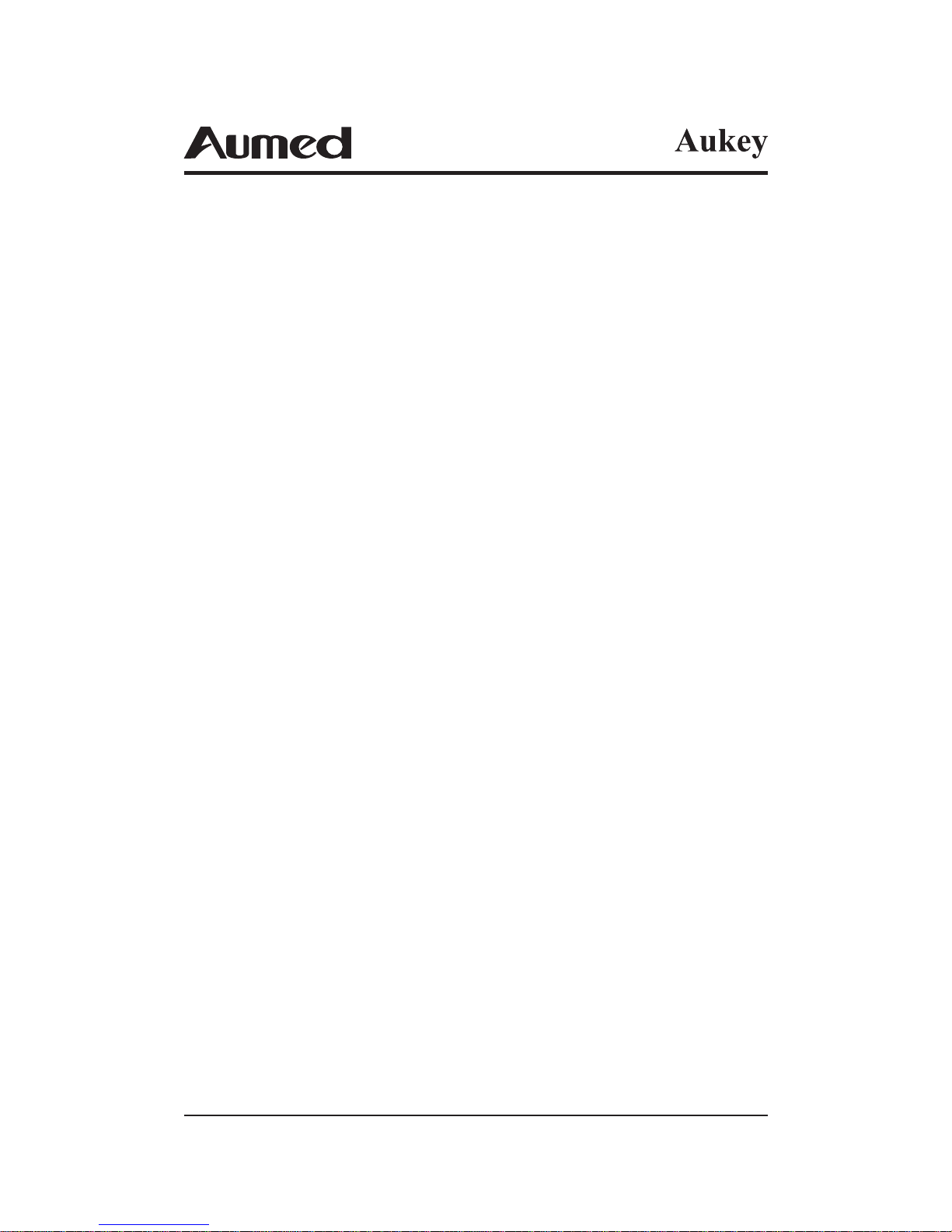
●Do not place Aukey near a radiator or heater,
or where it will be exposed to direct sunlight.
These condions may damage the electronics
or opcs of the Aukey.
●Handle the Aukey with care. Rough handling
will damage the internal components.
●Do not remove any parts of the Aukey.
Contact your local Aumed distributor to
service the Aukey if necessary.
●Do not open any of the components as this
will void the warranty. Each component
contains parts which should only be serviced
by an Aumed repair specialist.
●Do not use cleaning agents or abrasive
materials as they will damage your unit.
Avoid touching the lens of the camera and
keep it clean by using a so cloth.
●Use only the power adapter provided.
●Do not hit, vibrate, squeeze or drop the
equipment.
●Do not use the unit under +5°C (41F) or
above +40°C (104F).
Use of the Aukey other than that described in
this user manual will exclude it from warranty
-3- English

condions.
3. What’s in the box?
The Aukey package contains the following:
① The Aukey ultra portable video magnier
② A power supply adapter
③ A wrist band
④ A detachable stand
⑤ A user manual
⑥ A carrying pouch
English -4-
EnglishEnglish
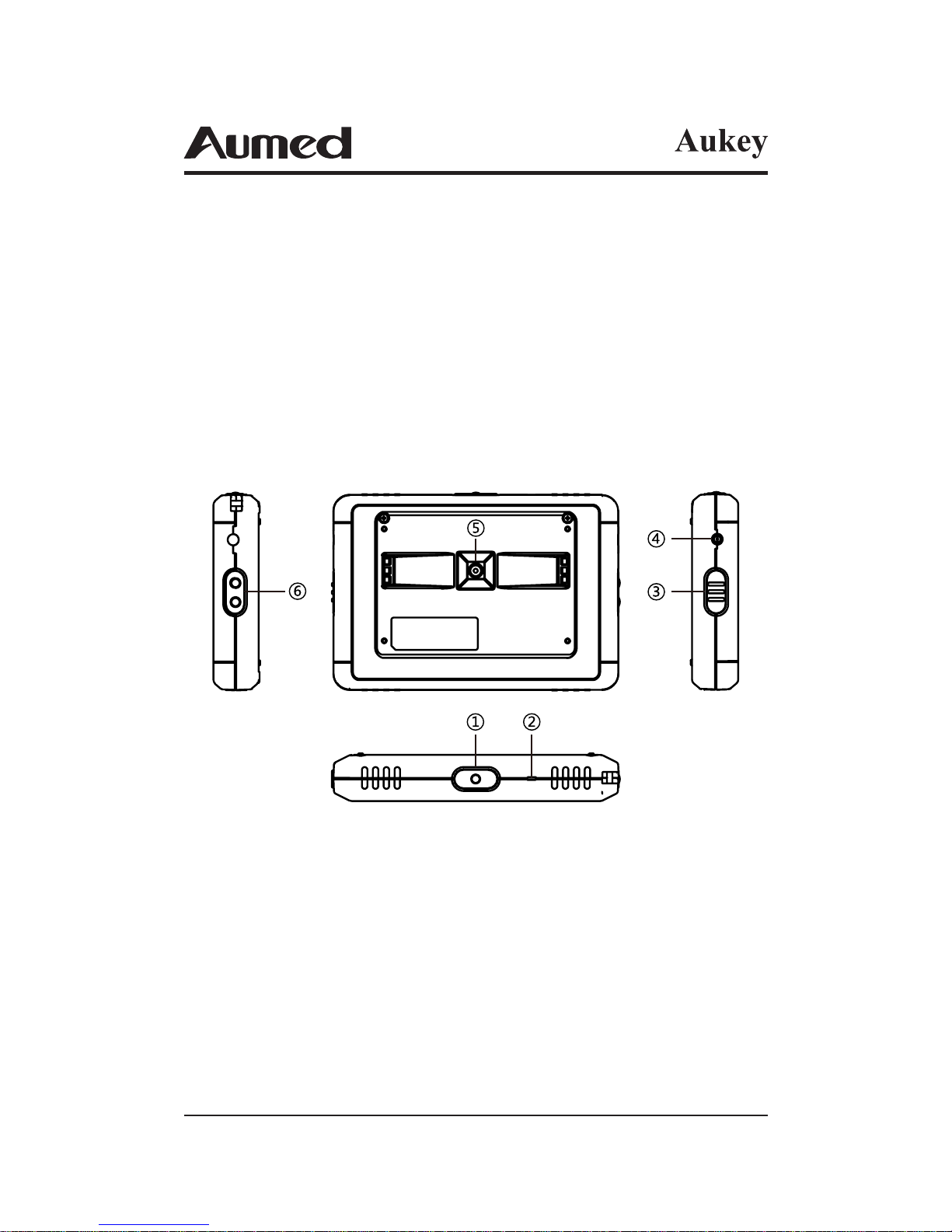
If any items are missing from your package,
please contact your local Aumed distributor.
4. Geng to know your Aukey
The following figure shows the main
components of the Aukey.
① Power on/o/ Viewing modes buon;
② Power charging indicator;
③ Freeze/Unfreeze mode buon;
④ DC in;
⑤ Centralized camera;
⑥ Zoom buon;
-5- English

5. Geng Started
Power On / O
Power On: Press and hold buon for 4
seconds to turn on the device.
Power O: Press and hold buon again
for 4 seconds to turn o the device.
After powering on the Aukey, viewing mode
is initially set to Full Color Mode. For optimal
viewing keep the Aukey approximately 1” above
the viewing object. Do NOT put the Aukey on
the object directly.
Seng the magnicaon
There are 2 digital magnification levels by
pressing the buon. The total combined
optical and digital magnification ranges from
1.9X-13.6X magnicaon.
-Users can also change the distance between
the camera lens and target object for getting
intermediate degrees of opcal magnicaon.
English -6-
English

·Viewing modes
Press the buon, and select the dierent
color modes on the LCD Screen. The Aukey has
three dierent color modes available:
-Full Color Photo mode
This mode will display text, pictures and
objects in full color.
-Negave reading mode
This mode reverses the positive image.
Pictures and text will be displayed as white
text on a black background.
-Posive reading mode
This mode enhances the foreground /
background contrast. Pictures and text
will be displayed as black text on a white
background.
·Image Freeze
-Press buon to freeze the image for a
closer look.
-Press the button again to exit freeze image
mode.
-7- English

-In image freeze mode, people can sll change
the color modes.
Detachable Stand
Use the detachable stand while reading for long
me.
Detach the stand for travelling or shopping.
Baery Indicator
The LED beside the viewing modes buon is the
baery indicator.
Status of the indicator:
-Red light ashing means: the baery needs to
be recharged;
-Green light flashing means: the battery is
under recharging, once fully charged, the light
will be turned o automacally.
6. Specicaons
English -8-
English
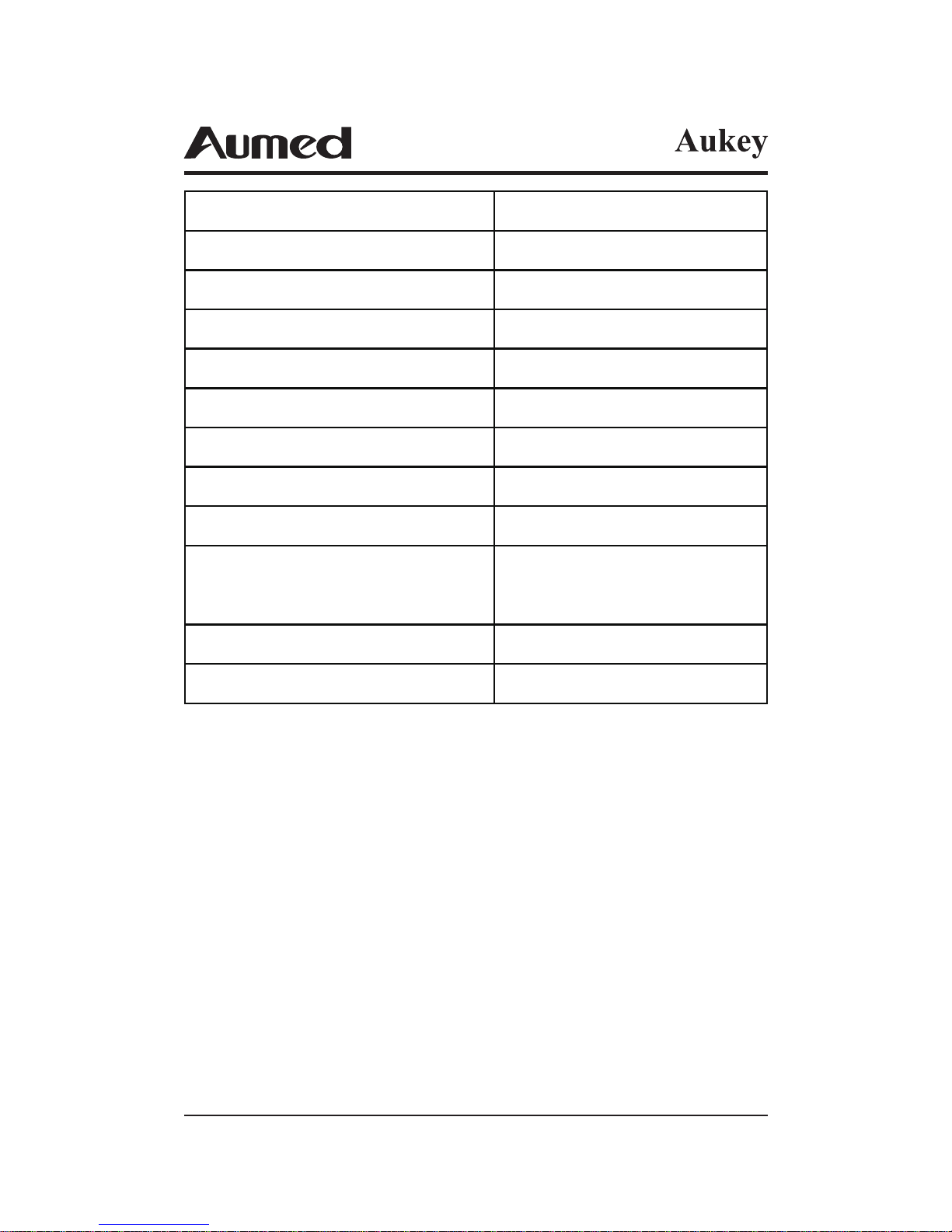
7. Warranty
Aumed oers one year Limited Warranty from
the date of original purchase, please always
keep your purchase receipt as it may be needed
for any warranty claims.
-At our opon, Aumed will repair or replace
the device without charge if the problem is
caused by defects in (Under Normal Use).
-9- English
Magnicaon Range
Magnicaon Level
Viewing modes
Image Freeze Frame
Wring funcon
Li-ion Baery Capacity
Baery Working me
Charging me
LCD Screen size
Device Dimension
Weight
Power adapter
1.9X-13.6X
2 Levels
3 color modes
Yes
Yes
1500mAh
2.5 hours
2.5-3 hours
3.5" TFT LCD
105X72X17 mm
4.13X2.83X0.67 inch
120g (4Oz)
5V 1.5A
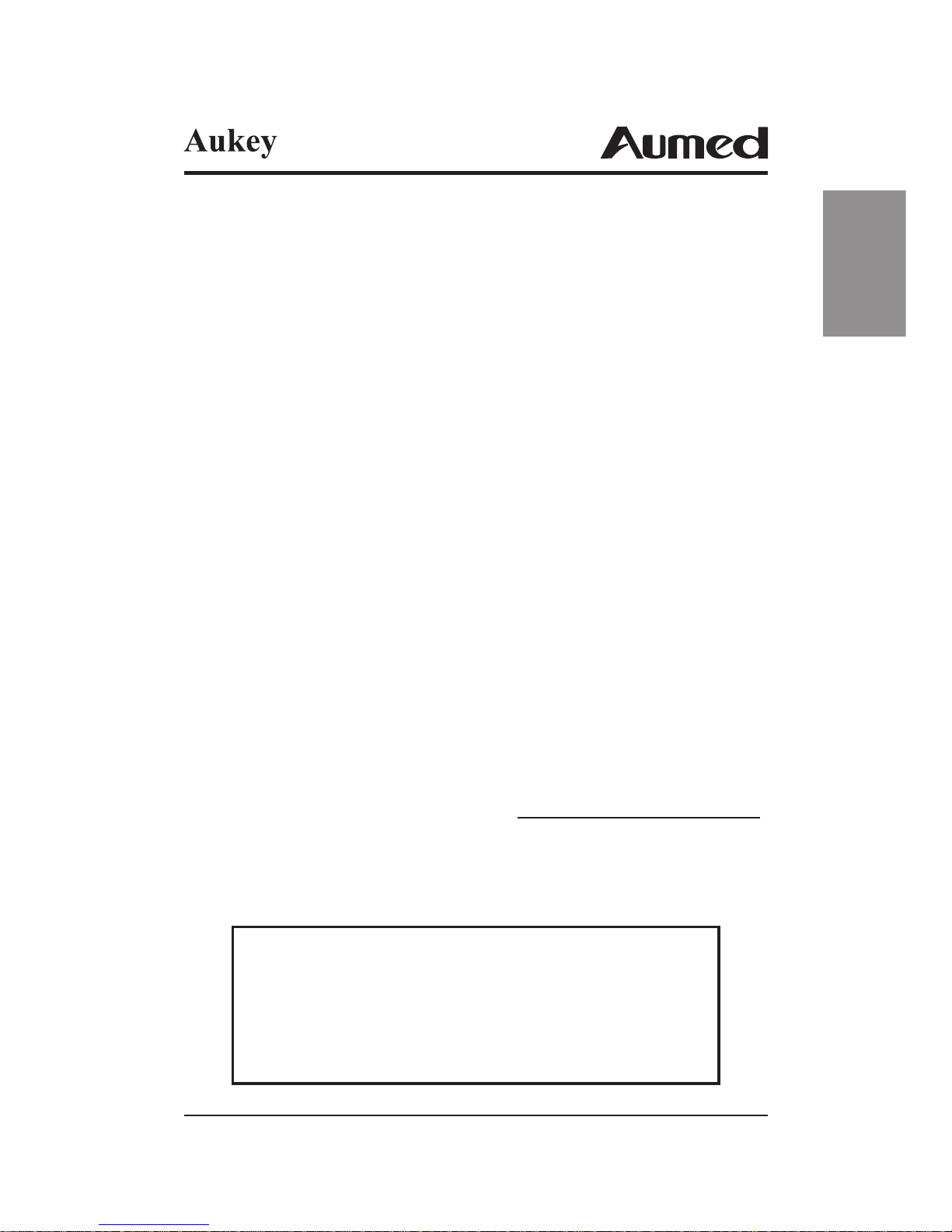
-Our warranty does NOT cover (other terms
and conditions, Please refer to Clause 2
Safety and Care):
●Intentional damage or damage caused by
excessive physical force is not covered by
this warranty.
●Using device under extreme conditions
(e.g. under excessive heat) or not following
instrucons (e.g. using an incorrect power
adaptor) is also not covered under this
warranty.
●Scratches and blemishes from normal use
are considered normal wear and tear and
are not covered by this warranty.
To expedite any warranty claim, please contact
your local Aumed distributor with dated proof
your claims will be answered within 48 hours.
Your Aukey Distributor:
English -10-
English

Aukey
Loupe Vidéo Ultra Portable
Mode d'Emploi
Française
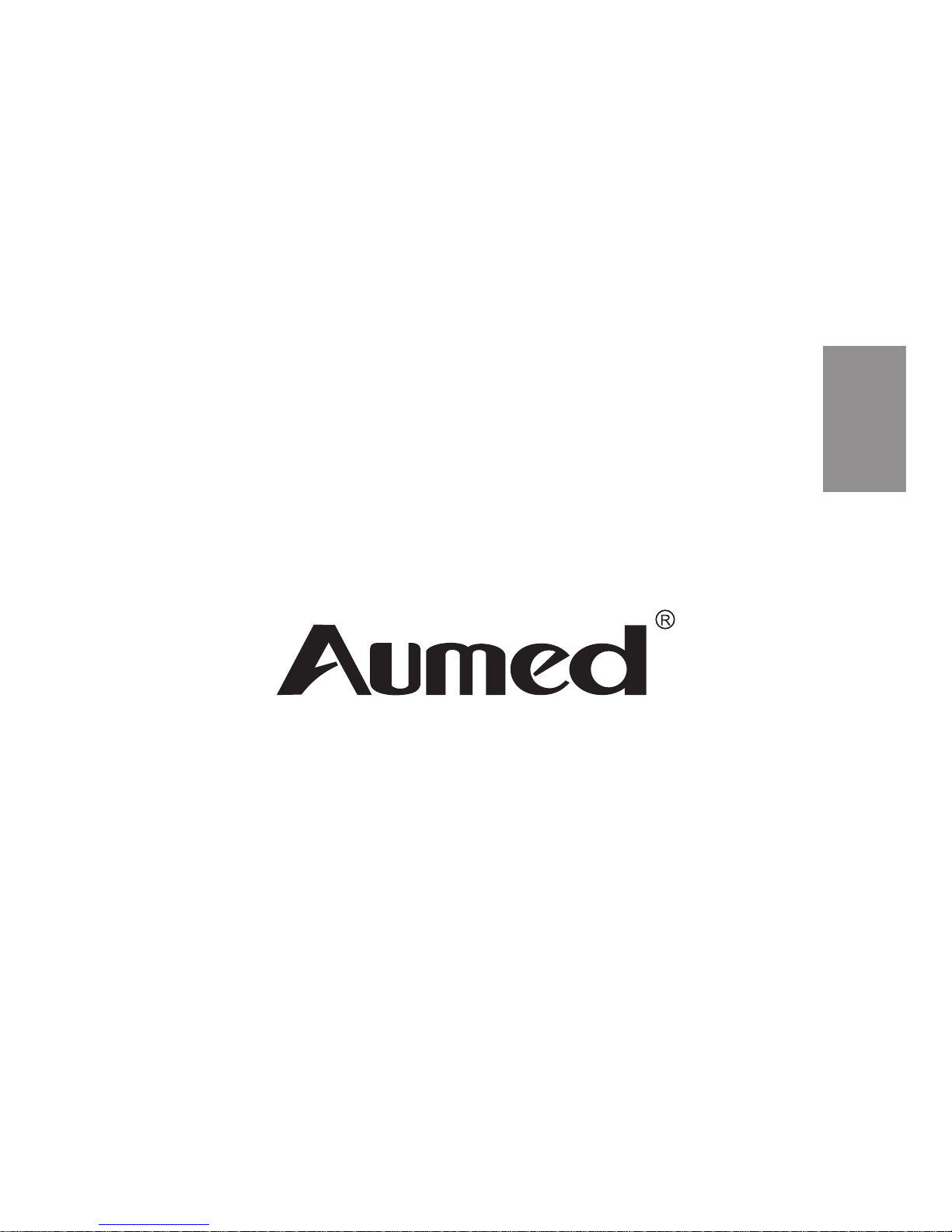
Version Numéro_1.0 (Française Version)
Droit de propriété 2010 par Aumed,
Tous droits réservés
(Au100520)
Aumed Group Corp.
Bâment 3/F N° 31 Rue Jiaoda,
Arrondissement Haidian, Beijing 10044 Chine
Tél:86-10-8288 4173 Fax:86-10-8288 4170
Website: www.aumed.cn
FrançaiseFrançaise
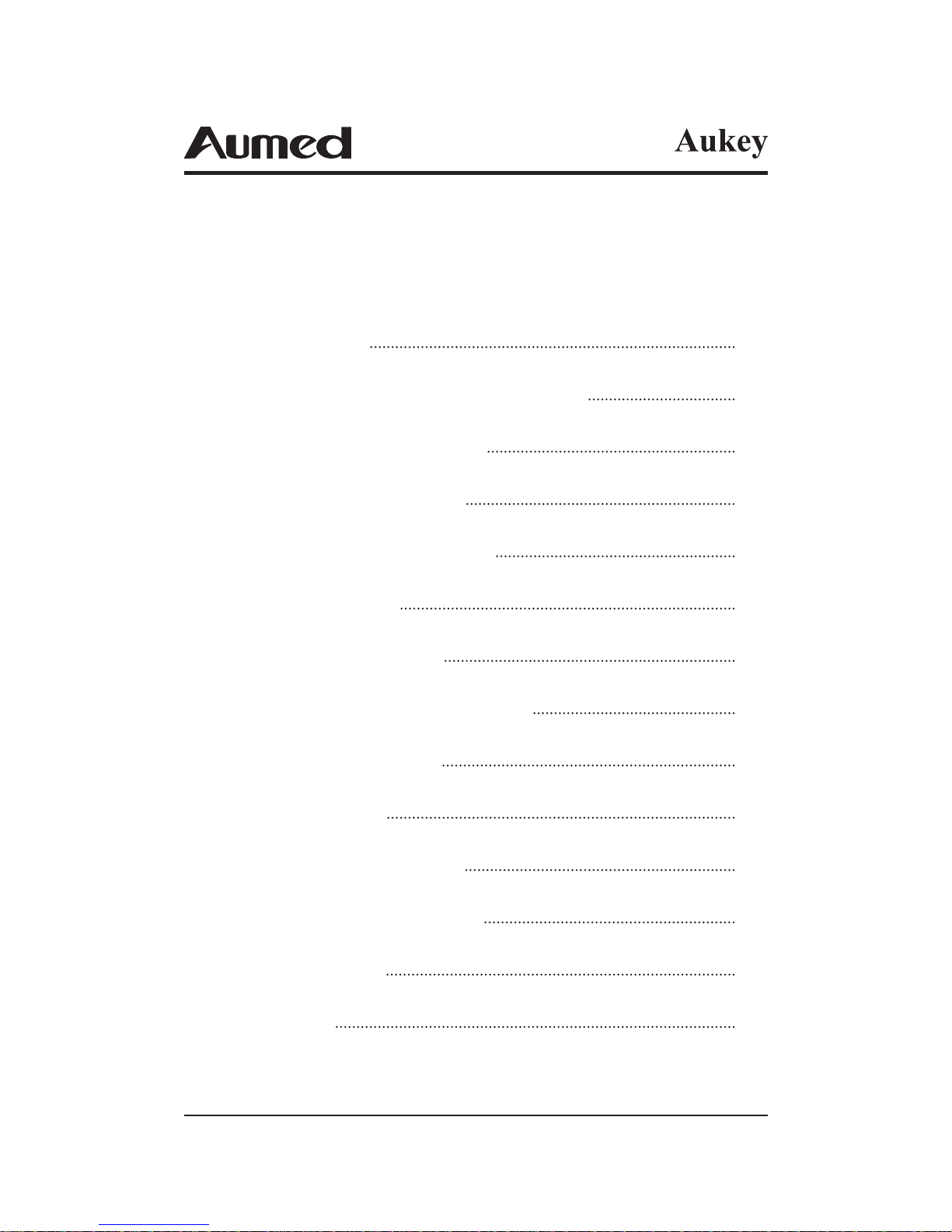
1. Introducon
A propos de ce mode d’emploi
2. Sécurité et précauon
3. Contenu de la boîte
4. Connaître votre Aukey
5. Démarrer
Allumer / Eteindre
Réglage du grossissement
Modes de Lecture
Gel del’lmage
Support détachable
Indicateur de Baerie
6. Spécicaons
7. Guarane
12
12
12
14
15
16
16
17
17
18
18
19
20
20
-11- Française
Indeice
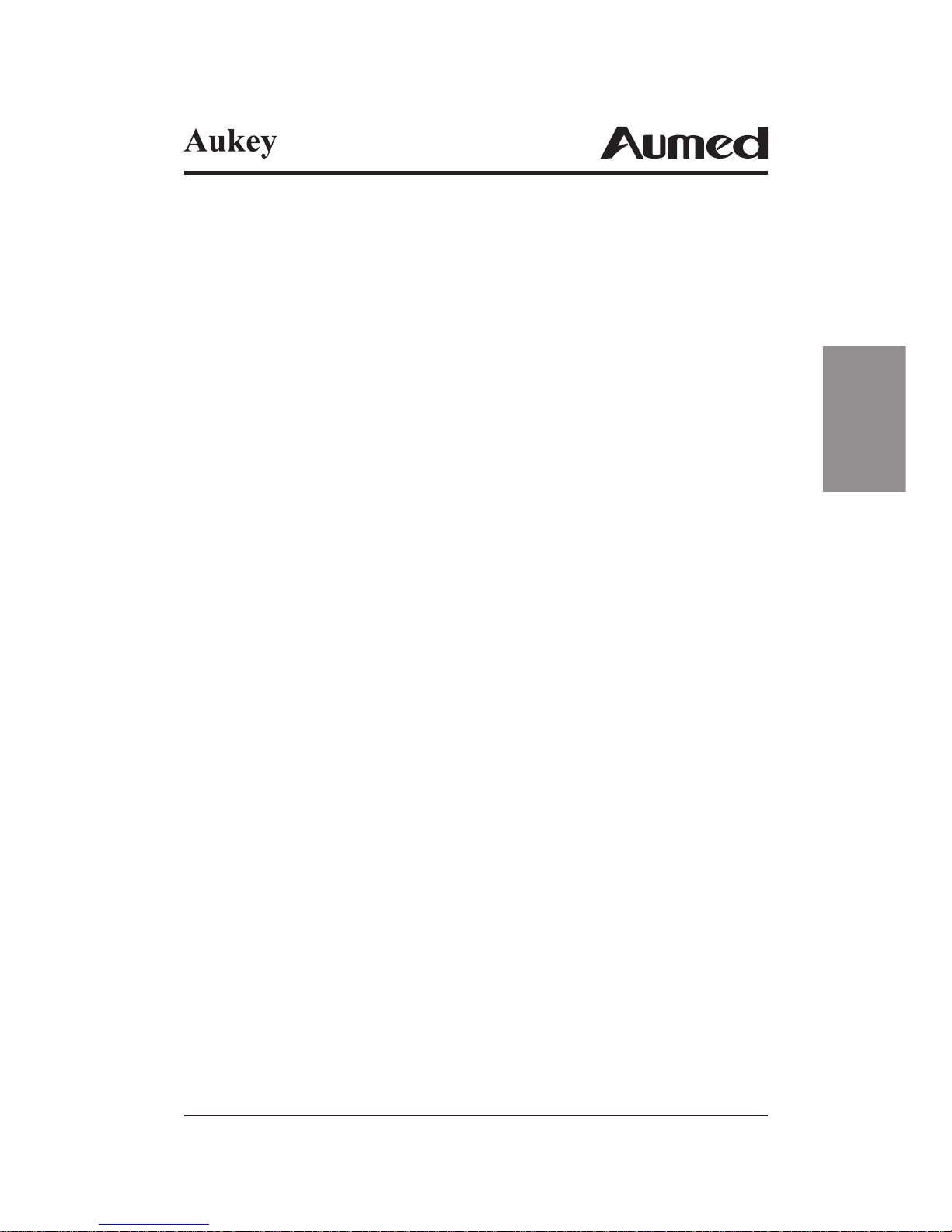
1. Introducon
Nous vous remercions pour votre d’Aukey,
la vidéoloupe ultra portable d’Aumed. Vous
pouvez uliser Aukey pour vous aider à lire ou
à écrire et nous souhaitons que notre produit
vous apporte sasfacon
A propos du mode d’emploi
Ce mode d’emploi vous fournit un guide
d’ulisaon complet du produit. Une diérence
peut exister entre les images de ce mode
d’emploi et le produit. Aumed réserve tous les
droits pour l’interprétaon de tous les contenus
du mode d’emploi. Veuillez lire attentivement
ce mode d’emploi avant d’utiliser Aukey et le
garder pour toute référence ultérieure.
2. Sécurité et Précauons
Afin de garantir une durée de vie la plus longue
possible à votre produit, nous vous conseillons de
respecter les consignes de sécurité suivantes :
Française -12-
Française

●N’exposez pas Aukey à des températures
extrêmes ou à une forte humidité extrême.
●Ne le placez pas à proximité d’un radiateur
ou d’un chauage, ou à un endroit où il sera
directement exposé à la lumière de soleil.
Ces conditions pourraient endommager
les composants électroniques ou optiques
d’Aukey.
●Ulisez Aukey avec soin.
●Ne démontez pas et n’ouvrez pas Aukey.
Contactez votre distributeur pour toute
réparaon.
●N’ouvrez pas les composants du produit.
Chaque composant contient des pièces qui
doivent seulement être entretenues par un
technicien de réparaon d’Aumed.
● Pour nettoyer votre Aukey, n’utilisez pas
d’agents neoyants ou de matériels abrasifs
car ils pourraient endommager votre
appareil. Evitez de toucher les lentilles de
la camera et ne la neoyez qu’avec un ssu
léger humide.
● U t i l i s e z u n i q u e m e n t l ’a d a p a t e u r
d’alimentaon fourni.
-13- Française
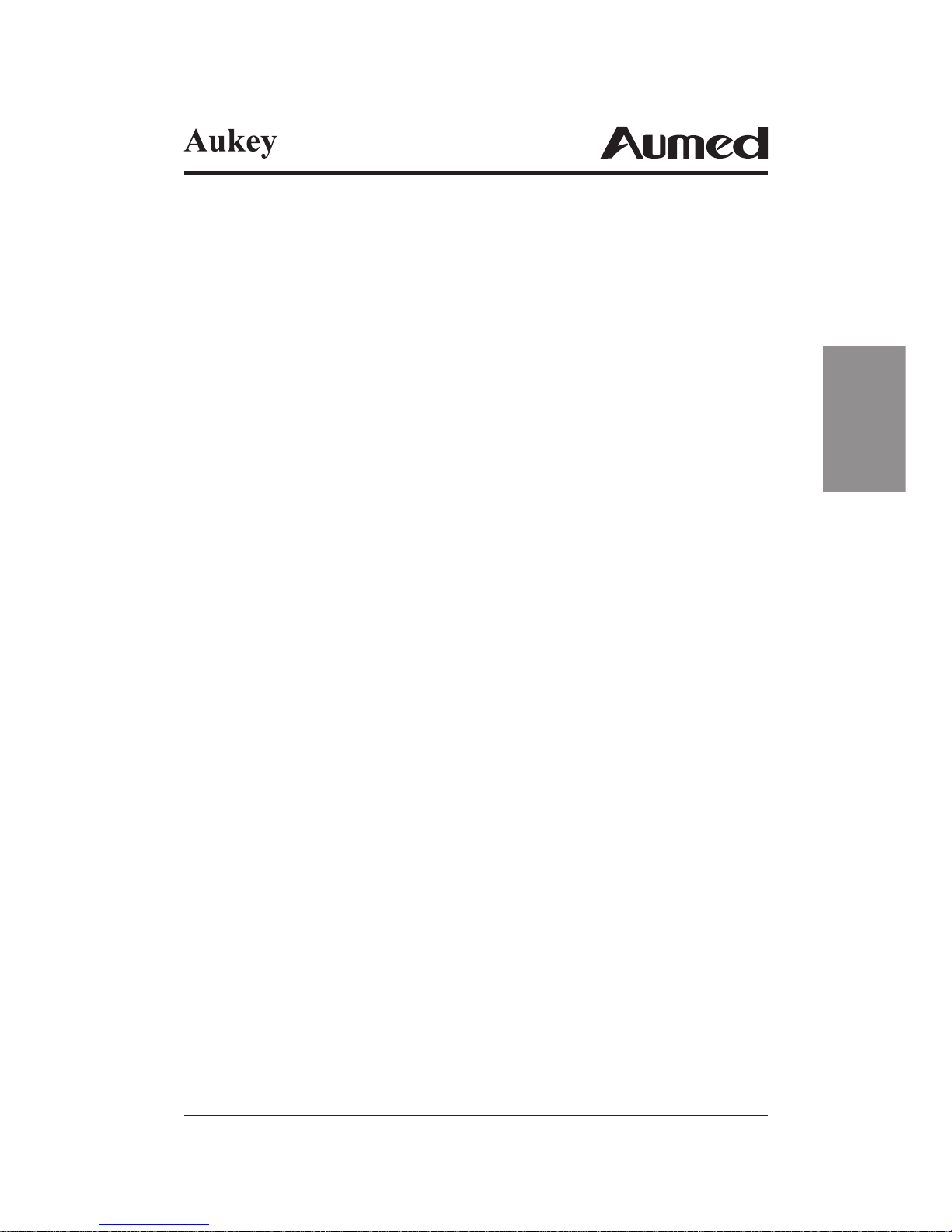
●Evitez de : cogner, secouer violemment, faire
tomber, lancer votre Aukey.
●N’utilisez pas Aukey lorsque la température
extérieure est supérieure à +40°C ou
inférieure à +5°C.
Le non respect de ces consignes de sécurité
entrainera l’exclusion des conditions de
garane.
3. Contenu de la boîte
Il est le suivant :
① Loupe vidéo ultra portable Aukey
② Un adaptateur
③ Une lanière
④ Un support détachable
⑤ Un mode d’emploi
⑥ Un sachet de transport
-14-
Française
Française
Table of contents
Languages:
Other Aumed Magnifier manuals